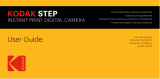Page is loading ...

KODAK STEP
INSTANT MOBILE PHOTO PRINTER
IMPRESORA FOTOGRÁFICA MÓVIL INSTANTÁNEA HANDYSOFORTBILDDRUCKER
IMPRIMANTE PHOTO PORTABLE STAMPANTE FOTOGRAFICA ISTANTANEA PORTATILE
Quick Start Guide
Guía de Inicio Rápido | Kurzanleitung | Manuel de Démarrage Rapide | Guida Rapida

Contents
Printer
USB Cable
Starter pack of KODAK
ZINK Photo Paper
Quick Start Guide
Lid (for paper access)
1 Slide and lift lid to open
2 Refer to the instructions
in the KODAK ZINK paper
package. Follow
instructions carefully to
ensure best performance
and color quality.
3 Note: Use only KODAK
ZINK 2x3" Photo Paper.
Reset Button
Charging Indicator
Micro USB Port
Status Indicator

Power
ON/OFF
Plug in USB cable into Micro USB Port (included)
Average charging time: 1.5 hours
Download the KODAK STEP Prints App
Scan the QR code:
Pair iOS and Android
™
Devices
Via Bluetooth
®
1 Press and hold the power button for 4 – 5 seconds.
2 Make sure your mobile device is in the Bluetooth
®
mode.
3 Tap "KODAK STEP" when it appears.

Safety Precautions
• Do not attempt to disassemble this device for any reason.
• Never leave your printer or the ZINK® paper in an area that
might become extremely hot or where it will be exposed
to direct sunlight for a long time. This can cause your printer
to overheat or suer other problems.
• Don’t get it wet! If you need to clean your printer, use a soft
cloth that’s been slightly dampened with water or rubbing
alcohol, and gently wipe away any dirty spots. Don’t
submerge the whole thing in water, ever.
• Be careful with your printer. Try not to drop it, or shake it
violently. The inside of the printer has a lot of very small
parts that could break if they are jostled around too much.
• Do not use products such as alcohol, gasoline, diluent, or
any other organic solvent when cleaning or attempting to
clean this product.
• Do not use this device in an environment where it will be
exposed to heavy dust or humidity/moisture.
• Do not use this printer while bathing or in a shower.
• Do not place or charge the printer where it can fall or be
pulled into a tub or sink.
• Do not place, drop, or submerge the printer in water or any
other liquid.
• If the printer somehow falls into water despite you taking all
of the above precautions, please do not reach into the
water to retrieve it, especially if it is charging. If it is charging,
unplug it immediately and then retrieve it.
• Take care that objects do not fall and liquids are not spilled
onto the printer.
• This printer absolutely will not work without downloading
the Android or iOS application. If you do not have an
Android phone or an iPhone, unfortunately, this printer will
not work for you.

kodakphotoplus.com
The Kodak trademark, logo, and trade dress are used under license from Eastman
Kodak Company.
ZINK, ZERO INK, and the ZINK logo are trademarks of ZINK Holdings, LLC.
iPad, iPhone, iPod and iPod touch are trademarks of Apple Inc., registered in the U.S. and
other countries.
“Made for iPod,” “Made for iPhone,” and “Made for iPad” mean that an electronic accessory
has been designed to connect specifically to iPod, iPhone, or iPad, respectively, and has been
certified by the developer to meet Apple performance standards. Apple is not responsible for
the operation of this device or its compliance with safety and regulatory standards. Please
note that the use of this accessory with iPod, iPhone, or iPad may aect wireless performance.
Bluetooth is a trademark of Bluetooth SIG, Inc. USA.
Android is a trademark of Google LLC.
Google Play is a trademark of Google LLC.
IOS is a trademark of Cisco in the U.S. and other countries and is used under license.
Apple and App Store are trademarks of Apple Inc. in the U.S. and other countries.
All other products, brand names, company names, and logos are trademarks of their
respective owners, used merely to identify their respective products, and are not meant to
connote any sponsorship, endorsement or approval.
Distributed by: C&A Marketing, Inc., 114 Tived Lane East, Edison, NJ 08837, USA
C&A Marketing UK LTD, 167 Hermitage Road, Crusader Industrial Estate, London N4 1LZ, UK
©2020. All Rights Reserved.
MADE IN VIETNAM
Customer Service:
U.S. Support:
kodak@camarketing.com
844-516-1539
International Support:
kodakintl@camarketing.com
844-516-1540
View one-year limited warranty details at:
https://www.kodakphotoplus.com/pages/
kodak-step-instant-mobile-photo-printer-support

Contenido
Impresora
Cable USB
Paquete de bienvenida de Papel fotográfico de
ZINK de KODAK
Guía de inicio rápido
Ta pa
(para ingreso del papel)
1 Deslice y levante la tapa para abrir
2 Consulte las instrucciones en el
paquete de papel de ZINK de KODAK.
Siga las instrucciones correctamente
para asegurar el mejor resultado y la
calidad del color.
3 Observación: use únicamente el
papel fotográfico
de ZINK 2x3"
de KODAK.
Encendido
ON/OFF
Botón de Reinicio
Indicador de Carga
Puerto microUSB
Indicador de Estado
Conecte el cable USB en el puerto
microUSB (incluido)
Tiempo promedio de carga: 1,5 horas

Precauciones De Seguridad
• NO intente desarmar este dispositivo por ningún motivo.
• Nunca deje la impresora o el papel ZINK® en una zona que pueda calentarse
mucho o que se exponga a la luz solar directa por mucho tiempo. Esto puede
hacer que la cámara se sobrecaliente o sufra otros problemas.
• ¡No la moje! Si necesita limpiar la impresora, use un paño suave ligeramente
humedecido con agua o alcohol y limpie con cuidado cualquier mancha de
suciedad. Nunca sumerja la unidad entera en agua.
• Trate con cuidado la impresora. Procure que no se caiga, ni agitarlo
violentamente. El interior de la impresora contiene muchas piezas muy
pequeñas que pueden romperse si se zarandean demasiado.
• No utilice productos como alcohol, gasolina, diluyentes o cualquier otro
disolvente orgánico al limpiar o intentar limpiar este producto.
• No utilice este dispositivo en un entorno donde esté expuesto a polvo pesado
o humedad.
• No use la impresora mientras se baña o se ducha.
• No coloque ni cargue la impresora en un lugar donde pueda tirarse o caer
dentro de una bañera o un fregadero.
• No coloque, deje caer ni sumerja la impresora en agua ni en ningún otro líquido.
• Si la impresora cae de alguna manera en el agua pese a tomar todas las
precauciones anteriores, no intente alcanzarla en el agua para recuperarla, sobre
todo si se está cargando. Si se está cargando, desenchúfela de inmediato y
luego recupérela.
• Procure que no caigan objetos y que no se derramen líquidos sobre la impresora.
• Esta impresora no funcionará sin descargar la aplicación ANDROID o iOS. Si no
tiene un teléfono ANDROID o un IPHONE, lamentablemente, esta impresora no
podrá funcionar.
Descargue la aplicación de impresión de
KODAK STEP
Escanee el
código QR:
Vincule dispositivos iOS y Android
™
a través
de Bluetooth
®
1 Mantenga presionado el botón de encendido de 4 a 5 segundos.
2 Asegúrese de que su dispositivo móvil esté en modo Bluetooth
®
.
3 Pulse "KODAK STEP" cuando aparezca.
Consulte los detalles de la garantía anual en:
https://www.kodakphotoplus.com/pages/
kodak-step-instant-mobile-photo-printer-support
Información De Contacto De Atención Al Cliente
Soporte en EE. UU.:
kodak@camarketing.com
844-516-1539
Soporte internacional:
kodakintl@camarketing.com
844-516-1540

Inhalt
Drucker
USB-Kabel
Starterpaket „KODAK ZINK“-Fotopapier
Kurzanleitung
Deckel (für Zugri auf das Papier)
1 Zum Önen Deckel schieben
und anheben
2 Lesen Sie sich die Anweisungen
auf der Verpackung des „KODAK
ZINK“-Papiers durch. Halten Sie die
Anweisungen genau ein, um eine
optimale Leistung und Farbqualität
zu gewährleisten.
3 Hinweis: Verwenden Sie nur
Fotopapier des
Typs KODAK
ZINK 2 x 3 Zoll
(50,8 x 76,2 mm).
Strom
AN/AUS
Reset-Taste
Ladeanzeige
MicroUSB-Port
Statusanzeige
Stecken Sie das USB-Kabel in den microUSB-
Port (enthalten)
Durchschnittliche Ladezeit: 1,5 Stunden

Sicherheitsvorkehrungen
• Versuchen Sie unter keinen Umständen, das Gerät auseinanderzunehmen.
• Lassen Sie den Drucker oder das ZINK®- Papier niemals an einem Ort, der extrem heiß
werden kann oder wo sie längere Zeit direktem Sonnenlicht ausgesetzt sind. Dies kann
dazu führen, dass Ihre Kamera überhitzt oder andere Schäden auftreten.
• Nicht nass werden lassen! Wenn Sie Ihren Drucker reinigen müssen, verwenden Sie ein
weiches, leicht mit Wasser oder Reinigungsalkohol angefeuchtetes Tuch und wischen
Sie Schmutzflecken vorsichtig weg. Tauchen Sie das Gerät niemals in Wasser.
• Gehen Sie vorsichtig mit Ihrem Drucker um. Achten Sie darauf, ihn nicht fallen zu lassen
oder heftig zu schütteln. Das Innere des Druckers enthält viele sehr kleine Teile, die durch
zu starke Erschütterungen beschädigt werden könnten.
• Verwenden Sie zum Reinigen oder zu Reinigungsversuchen dieses Produkts keine Mittel
wie Alkohol, Benzin, Verdünnungsmittel oder andere organische Lösungsmittel.
• Verwenden Sie dieses Gerät nicht in einer Umgebung, in der es starkem Staub oder hoher
(Luft-) Feuchtigkeit ausgesetzt ist.
• Verwenden Sie diesen Drucker nicht während des Badens oder unter der Dusche.
• Vermeiden Sie Platzieren oder Aufladen des Druckers an einer Stelle, wo er herunterfallen
oder in eine Wanne oder ein Waschbecken gezogen werden kann.
• Legen Sie den Drucker nicht in Wasser oder andere Flüssigkeiten, und achten Sie darauf,
dass er nicht hineinfallen kann.
• Wenn der Drucker trotz aller oben genannten Vorsichtsmaßnahmen in Wasser fällt, greifen
Sie nicht in das Wasser, um ihn herauszuholen, besonders dann nicht, wenn er aufgeladen
wird. Wenn er aufgeladen wird, trennen Sie ihn sofort vom Netz und holen Sie ihn dann
aus dem Wasser.
• Achten Sie darauf, dass keine Gegenstände auf den Drucker fallen und keine Flüssigkeiten
darauf verschüttet werden.
• Dieser Drucker funktioniert nicht, ohne vorherigen Download der ANDROIDoder iOS-App.
Wenn Sie nicht über ein ANDROID -Telefon oder ein IPHONE verfügen, funktioniert dieser
Drucker leider nicht für Sie.
Laden Sie die Druck-App „KODAK STEP„“ herunter
Scannen Sie den
folgenden
QR-Code ein:
iOS- und Android
™
-Geräte über Bluetooth
®
paaren
1 Halten Sie die Ein-Aus-Taste 4 - 5 Sekunden lang gedrückt.
2 Stellen Sie sicher, dass sich Ihr mobiles Endgerät im
Bluetooth
®
-Modus befindet.
3 Tippen Sie auf „KODAK STEP“, sobald es angezeigt wird.
Weitere Informationen zur einjährigen eingeschränkten Garantie
finden Sie unter:
https://www.kodakphotoplus.com/pages/
kodak-step-instant-mobile-photo-printer-support
Kundendienst-Kontaktinformationen
US-Unterstützung:
kodak@camarketing.com
844-516-1539
Internationale Unterstützung:
kodakintl@camarketing.com
844-516-1540

Contenu
Imprimante portable
Câble USB
Pack de démarrage de papier photo ZINK KODAK
Manuel de Démarrage Rapide
Couvercle (pour l'insertion de papier)
1 Faites glisser et soulevez le
couvercle pour ouvrir
2 Reportez-vous aux instructions
figurant dans le paquet de papier
KODAK ZINK. Suivez scrupuleusement
les instructions afin d'obtenir les
meilleures performances et la
meilleure qualité de couleur.
3 Remarque: utilisez uniquement du
papier photo ZINK
2x3" KODAK.
Alimentation
Allumer/
Eteindre
Bouton de
Réinitialisation
Indicateur de Chargement
Fente microUSB
Indicateur de Statut
Branchez le câble USB dans la fente
microUSB (inclus)
Temps de charge en moyen: 1,5 heures

Téléchargez l'appli d'impression KODAK STEP
Scannez le code QR :
Mesures de Sécurité
• N'essayez pas de démonter cet appareil, pour quelque raison que ce soit.
• Ne laissez jamais ni votre imprimante, ni le papier ZINK® dans un endroit qui pourrait
devenir extrêmement chaud ou à l'exposition directe de la lumière du soleil pendant une
longue période. Cela pourrait entraîner une surchaue de votre appareil photo, ainsi que
d'autres problèmes.
• Ne la mouillez pas ! Si vous devez nettoyer votre imprimante, utilisez un chion doux
légèrement humidifié, avec de l'eau ou de l'alcool dénaturé, et frottez délicatement pour
enlever les taches de saleté. N'immergez jamais l'appareil entier dans l'eau.
• Prenez soin de votre imprimante. Essayez de ne pas la laisser tomber, et ne la secouez pas
trop brutalement. L'intérieur de l'imprimante contient de nombreux composants de très
petite taille qui pourraient casser s'ils sont soumis à des chocs trop rudes.
• N'utilisez pas de substances du type alcool, essence, diluant ou solvant organique
d'aucune sorte quand vous nettoyez ou tentez de nettoyer cet appareil.
• N'utilisez pas cet appareil dans un environnement où il risque d'être exposé à d'importants
dégagements de poussières ou à une forte humidité.
• N'utilisez pas cette imprimante en prenant une douche ou un bain.
• Ne placez pas l'imprimante à un endroit d'où elle peut tomber ou glisser dans une
baignoire ou un évier.
• Évitez de placer, de faire tomber ou d'immerger l'imprimante dans l'eau ou dans tout
autre liquide.
• Si l'imprimante devait malgré tout tomber dans l'eau malgré que vous ayez pris toutes les
précautions nécessaires, ne plongez pas vos mains dans l'eau pour la récupérer, surtout
si l'appareil est en train de charger. S'il est en train de charger, débranchez-le
immédiatement de la prise, puis récupérez-le.
• Veillez à ce qu'aucun objet ne tombe sur l'imprimante et qu'aucun liquide ne soit projeté
sur l'imprimante.
• Cette imprimante ne fonctionnera jamais si vous ne téléchargez pas l'application
ANDROID ou iOS. Si vous ne disposez pas d'un téléphone ANDROID ou d'un IPHONE,
cette imprimante ne fonctionnera malheureusement pas pour vous.
Connectez l'appareil iOS et Android
™
via Bluetooth
®
1 Maintenez appuyé le bouton d'alimentation pendant
4-5 secondes.
2 Assurez-vous que le mode Bluetooth® de votre appareil
est activé.
3 Appuyez sur « KODAK STEP » quand elle apparaît.
Consultez les détails de la garantie limitée d'un an sur :
https://www.kodakphotoplus.com/pages/
kodak-step-instant-mobile-photo-printer-support
Informations de Contact de Service à la Clientèle
Support technique aux USA :
kodak@camarketing.com
844-516-1539
Support technique international :
kodakintl@camarketing.com
844-516-1540

Contenuti
Mobile Printer
Cavo USB
Starter pack di carta fotografica KODAK ZINK
Guida Rapida
Coperchio (per l'inserimento della carta)
1 Far scorrere e sollevare il coperchio
per aprire
2 Fai riferimento alle istruzioni
contenute nel pacchetto della carta
KODAK ZINK. Segui attentamente
le istruzioni per garantirti le migliori
prestazioni e la migliore qualità
di colore.
3 Nota: usa solo la carta
fotografica KODAK
ZINK 2x3".
Alimentazione
ON/OFF
Pulsante di
Ripristino
Indicatore di Ricarica
Porta microUSB
Indicatore di Stato
Collegare il cavo USB alla porta microUSB
(in dotazione)
Tempo medio di ricarica: 1,5 ore

Scarica l’app per stampa KODAK STEP
Scansiona il
codice QR:
Precauzioni di Sicurezza
• Non provate a smontare il dispositivo, per alcun motivo.
• Non lasciate mai la stampante, o la carta ZINK®, in una zona che potrebbe diventare molto
calda, o all'esposizione diretta della luce del sole, per un lungo tempo. Ciò potrebbe
provocare il surriscaldamento della fotocamera o altri problemi.
• Non bagnatela! Se desiderate pulire la stampante, usate un panno morbido, leggermente
inumidito con acqua o alcool, e passatelo delicatamente per eliminare eventuali residui di
sporcizia. Non immergete mai il dispositivo in acqua.
• Fate attenzione alla stampante. Non lasciatela cadere e non agitatela violentemente.
L'interno della stampante contiene parti piccolissime che potrebbero rompersi, qualora
fossero sballottate troppo.
• Non usate prodotti come alcool, benzina, diluenti o altri solventi organici, quando pulite o
provate a pulire questo prodotto.
• Non utilizzate questo dispositivo in un ambiente esposto a molta polvere o umidità.
• Non usate questa stampante mentre siete nella vasca o vi fate una doccia.
• Non posizionate o caricate la stampante in un luogo dove possa cadere o possa essere
rischiare di entrare in una vasca o un lavandino.
• Non posizionate, non fate cadere e non immergete la stampante in acqua o in qualsiasi
altro liquido.
• Se, nonostante tutte le precauzioni sopraindicate, la stampante dovesse comunque
cadere in acqua, non provate a tirarla fuori dall'acqua, specialmente se è in ricarica. Se è
in ricarica, scollegate immediatamente il cavo di alimentazione dalla corrente, poi
recuperate la stampante.
• Assicuratevi che non cadano oggetti o vengano versati liquidi sulla stampante.
• Questa stampante non funziona senza scaricare l'applicazione per ANDROID o iOS.
Purtroppo, se non possedete un telefono ANDROID o un IPHONE, non potrete usare
questa stampante.
Associazione di dispositivi iOS e Android
™
con
tecnologia Bluetooth
®
1 Premere e tenere premuto il pulsante di accensione per
4-5 secondi.
2 Accertarsi che il proprio dispositivo mobile abbia la connessione
Bluetooth
®
attiva.
3 Tocca “KODAK STEP” quando appare.
Vedi i dettagli relativi alla garanzia limitata di un anno su:
https://www.kodakphotoplus.com/pages/
kodak-step-instant-mobile-photo-printer-support
Informazioni di Contatto del Servizio Clienti
Supporto USA:
kodak@camarketing.com
844-516-1539
Supporto internazionale:
kodakintl@camarketing.com
844-516-1540

La marca registrada Kodak, el logotipo y la presentación del producto se usan bajo
licencia de Eastman Kodak Company.
ZINK, ZERO INK, y las marcas registradas de ZINK son propiedad de ZINK Holdings LLC.
iPad, iPhone, iPod y iPod touch son marcas comerciales de Apple Inc., registradas en EE.UU. Y
otros países.
Bluetooth es una marca comercial de Bluetooth SIG, Inc. USA.
Android es una marca registrada de Google LLC.
Google Play es una marca registrada de Google LLC.
IOS es una marca comercial de Cisco en los EE. UU. Y otros países y se utiliza bajo licencia.
Apple y App Store son marcas comerciales de Apple Inc. en los EE. UU. Y otros países.
Todos los otros productos, nombres de marcas, nombres de compañías y logotipos son
marca registrada de sus respectivos propietarios, se utilizan solo para identificar sus
correspondientes productos y no pretenden connotar patrocinio, aprobación o autorización.
Distribuido por: C&A Marketing, Inc., 114 Tived Lane East, Edison, NJ 08837, USA
C&A Marketing UK LTD, 167 Hermitage Road, Crusader Industrial Estate, London N4 1LZ, UK
©2020. Todos los derechos reservados.
FABRICADO EN VIETNAM
Die Marke, das Logo und die Handelskleidung von Kodak werden unter Lizenz der Eastman
Kodak Company verwendet.
ZINK, ZERO INK, und die ZINK Markenzeichen sind Eigentum der ZINK Holdings LLC.
Apple, iPad, iPhone und iPod Touch sind in den USA und anderen Ländern registrierte Marken
von Apple Inc.
Bluetooth ist eine Marke von Bluetooth SIG, Inc. USA.
Android ist eine Marke von Google LLC.
Google Play ist eine Marke von Google LLC.
IOS ist eine Marke von Cisco in den USA und anderen Ländern und wird unter
Lizenz verwendet.
Apple und App Store sind Marken von Apple Inc. in den USA und anderen Ländern.
Alle anderen Produkte, Markennamen, Firmennamen und Logos sind Warenzeichen der
jeweiligen Eigentümer. Sie dienen lediglich zur Identifizierung der jeweiligen Produkte und
sind nicht als Sponsoring, Bestätigung oder Genehmigung zu verstehen.
Vertrieben von: C&A Marketing, Inc., 114 Tived Lane East, Edison, NJ 08837, USA
C&A Marketing UK LTD, 167 Hermitage Road, Crusader Industrial Estate, London N4 1LZ, UK
©2020. Alle Rechte vorbehalten.
IN VIETNAM HERGESTELLT

La marque commerciale Kodak, le logo et l'habillage sont utilisés sous licence de Eastman
Kodak Company.
ZINK, ZERO INK, et les marques déposées de ZINK sont la propriété de ZINK Holdings LLC.
iPad, iPhone, iPod and iPod touch sont des marques déposées d'Apple Inc. enregistrées aux
États-Unis et dans d'autres pays.
Bluetooth est une marque commerciale de Bluetooth SIG, Inc. USA.
Android est une marque commerciale de Google LLC.
Google Play est une marque commerciale de Google LLC.
IOS est une marque commerciale de Cisco aux États-Unis et dans d’autres pays et est
utilisée sous licence.
Apple et App Store sont des marques commerciales de Apple Inc. aux États-Unis et dans
d'autres pays.
Tous les autres produits, noms de produits, noms de sociétés ainsi que les logos sont des
marques de commerce ou des marques déposées de leur détenteur respectif, et ne
signifient aucun parrainage, autorisation ou approbation.
Distribué par : C&A Marketing, Inc., 114 Tived Lane East, Edison, NJ 08837, USA
C&A Marketing UK LTD, 167 Hermitage Road, Crusader Industrial Estate, London N4 1LZ, UK
©2020. Tous droits réservés.
FABRIQUÉ EN VIETNAM
Il marchio, il logo e il vestito commerciale Kodak sono utilizzati su licenza di Eastman
Kodak Company.
ZINK, ZERO INK, e i marchi commerciali ZINK sono di proprietà di ZINK Holdings LLC.
iPad, iPhone, iPod e iPod touch sono marchi registrati di Apple Inc., registrati negli Stati Uniti e
in altri paesi.
Bluetooth è un marchio di Bluetooth SIG, Inc. USA.
Android è un marchio di Google LLC.
Google Play è un marchio di Google LLC.
IOS è un marchio di Cisco negli Stati Uniti e in altri paesi e viene utilizzato su licenza.
Apple e App Store sono marchi commerciali di Apple Inc. negli Stati Uniti e in altri Paesi.
Tutti gli altri prodotti, nomi di marchi, nomi di società e loghi sono marchi dei rispettivi
proprietari, utilizzati solo per identificare i loro rispettivi prodotti e non intendono connotare
alcuna sponsorizzazione, approvazione o approvazione.
Distribuito da: C&A Marketing, Inc., 114 Tived Lane East, Edison, NJ 08837, USA
C&A Marketing UK LTD, 167 Hermitage Road, Crusader Industrial Estate, London N4 1LZ, UK
©2020. Tutti i diritti riservati.
PRODOTTO IN VIETNAM

kodakphotoplus.com
/