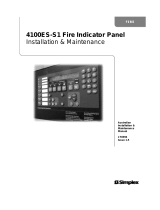Page is loading ...

Flex Amplifiers
Installation Instructions
© 2003, 2009, 2011 SimplexGrinnell LP. All rights reserved
Specifications and other information shown were current as of publication and are subject to change without notice.
Simplex and the Simplex logo are trademarks of Tyco International Ltd. and its affiliates and are used under license.
579-173
Rev. H
This publication describes the installation procedure for the 4100U and 4100ES Flex Amplifiers.
This product is compatible with both 4100U and 4100ES Fire Alarm Control Panels (FACP).
IMPORTANT: Verify FACP System Programmer, Executive, and Slave Software
compatibility when installing, or replacing system components. Refer to
the Technical Support Information and Downloads website for
compatibility information.
This publication discusses the following topics:
Topic See Page
Cautions, Warnings, and Regulatory Information 2
Introduction to the Flex Amplifiers 3
Amplifier Specifications 5
Setting the Baud Rate and Address 6
Installing the Amplifier onto the PDI 8
Amplifier Field Wiring 11
LED Indications 15
Troubleshooting 16
Introduction
In this Publication
firealarmresources.com

2
Cautions and
Warnings
READ AND SAVE THESE INSTRUCTIONS- Follow the instructions in this installation
manual. These instructions must be followed to avoid damage to this product and associated
equipment. Product operation and reliability depend upon proper installation.
DO NOT INSTALL ANY SIMPLEX® PRODUCT THAT APPEARS DAMAGED- Upon
unpacking your Simplex product, inspect the contents of the carton for shipping damage. If
damage is apparent, immediately file a claim with the carrier and notify an authorized
Simplex product supplier.
ELECTRICAL HAZARD - Disconnect electrical field power when making any internal adjust-
ments or repairs. All repairs should be performed by a representative or authorized agent of
your local Simplex product supplier.
EYE SAFETY HAZARD - Under certain fiber optic application conditions, the optical output
of this device may exceed eye safety limits. Do not use magnification (such as a microscope
or other focusing equipment) when viewing the output of this device.
STATIC HAZARD - Static electricity can damage components. Handle as follows:
• Ground yourself before opening or installing components.
• Prior to installation, keep components wrapped in anti-static material at all times.
FCC RULES AND REGULATIONS – PART 15 - This equipment has been tested and found to
comply with the limits for a Class A digital device pursuant to Part 15 of the FCC Rules.
These limits are designed to provide reasonable protection against harmful interference when
the equipment is operated in a commercial environment. This equipment generates, uses, and
can radiate radio frequency energy and, if not installed and used in accordance with the
instruction manual, may cause harmful interference to radio communications. Operation of
this equipment in a residential area is likely to cause harmful interference in which case the
user will be required to correct the interference at his own expense.
SYSTEM REACCEPTANCE TEST AFTER SOFTWARE CHANGES - To ensure proper
system operation, this product must be tested in accordance with NFPA 72® after any
programming operation or change in site-specific software. Reacceptance testing is required
after any change, addition or deletion of system components, or after any modification, repair
or adjustment to system hardware or wiring.
All components, circuits, system operations, or software functions, known to be affected by a
change, must be 100% tested. In addition, to ensure that other operations are not
inadvertently affected, at least 10% of initiating devices that are not directly affected by the
change, up to a maximum of 50 devices, must also be tested and proper system operation
verified.
NFPA 72® is a registered trademark of the National Fire Protection Association.
Cautions, Warnings, and Regulatory Information
firealarmresources.com

3
The Flex amplifiers provide audio signals to system speaker circuits. The Flex Amplifier is offered
in two versions, the Flex-35 and the Flex-50. Functionally, both amplifiers behave identically but
the Flex-50 is capable of supplying an additional 15W of power over the 35W version. The
maximum available output from the Flex-50 and Flex-35 is 50W and 35W, respectively. The load
may be configured in any way so long as the maximum power output limit is not exceeded. Both
amplifiers provide dual-channel capability with internal backup functionality. (All Flex Amplifiers
described in this publication are listed in the next two sections.)
Note: The following Product IDs or PIDs (example: 4100-1212/1261) are not
compatible with the Constant Supervision Notification Appliance Circuit (CSNAC)
option.
• 4100-1212/1261 Analog Flex-50/Flex-35 Amp (25 VRMS)
• 4100-1213/1262 Analog Flex-50/Flex-35 Amp (70 VRMS)
• 4100-1226/1263 Digital Flex-50/Flex-35 Amp (25 VRMS)
• 4100-1227/1264 Digital Flex-50/Flex-35 Amp (70 VRMS)
Figure 1. Flex Amplifier without CSNAC Compatibility
For LED descriptions, see the “LED Indications” section at the end of this document.
Continued on next page
Introduction to the Flex Amplifiers
Overview
Flex Amplifiers Not
Compatible with
CSNAC Option
SPEAKER CIRCUIT TERMINAL BLOCK (TB1)
POWER STAGE 2
FAIL SWITCH (SW2)
and
POWER STAGE 1
FAIL SWITCH
(SW1):
To test backup audio
switching, press and
hold switch until OUT
TBL LED illuminates
(20 seconds).
COMM TROUBLE
LED (LED1)
NAC/POWER
STAGE LEDs
(LED 8-10): LED ON
when NAC is routed
to PS2
NAC STATUS
LEDs (LED 5-7): LED
ON when NAC is ON
or in trouble
OUTPUT 1
TROUBLE LED
(LED4)
ADDRESS/BAUD
RATE DIP SWITCH
(SW3)
INPUT TROUBLE
LED (LED2)
XNAC/CLASS A
ADAPTER
HEADER (P5)
PS2_FAIL
PS1_FAIL
firealarmresources.com

4
Note: The following PIDs (example: 4100-1312/1361) are compatible with all options
(including the CSNAC option) and 4100U Master Firmware Revision 11.08 or
later.
• 4100-1312/1361 Analog Flex-50/Flex-35 Amp (25 VRMS)
• 4100-1313/1362 Analog Flex-50/Flex-35 Amp (70 VRMS)
• 4100-1326/1363 Digital Flex-50/Flex-35 Amp (25 VRMS)
• 4100-1327/1364 Digital Flex-50/Flex-35 Amp (70 VRMS)
Figure 2. Flex Amplifier with CSNAC Compatibility
For LED descriptions, see the “LED Indications” section at the end of this document.
Introduction to the Flex Amplifiers, Continued
Flex Amplifiers
Compatible with
CSNAC Option
NAC STATUS
LEDs (LED 5-7): LED
ON when NAC is ON
or in trouble
NAC/POWER
STAGE LEDs
(LED 8-10): LED ON
when NAC is routed
to PS2
SPEAKER CIRCUIT TERMINAL BLOCK (TB1)
XNAC/CLASS A
ADAPTER
HEADER (P4)
INPUT TROUBLE
LED (LED 1)
COMM TROUBLE
LED (LED2)
OUTPUT 2
TROUBLE LED
(LED4)
OUTPUT 1
TROUBLE LED
(LED3)
ADDRESS/BAUD
RATE DIP SWITCH
(SW1)
POWER STAGE 2
FAIL SWITCH (SW3)
and
POWER STAGE 1
FAIL SWITCH
(SW2):
To test backup audio
switching, press and
hold switch until OUT
TBL LED illuminates
(20 seconds).
firealarmresources.com

5
The specifications below apply to both analog and digital amplifiers.
Supply voltage: 19.7-31.1 VDC
Output voltage: 25 VRMS or 70.7 VRMS
Maximum output power: Flex-35 = 35 W; Flex-50 = 50 W
Flex-50
Alarm state: 5.55 A (signal) 74 mA (card)
Supervision state: 351 mA (signal) 74 mA (card)
Low power state
(NACs in supervision, no power to power stage):
0 A (signal) 85 mA (card)
Flex-35
Alarm state: 4.00 A (signal) 74 mA (card)
Supervision state: 351 mA (signal) 74 mA (card)
Low power state
(NACs in supervision, no power to power stage):
0 A (signal) 85 mA (card)
The equipment operates normally with ambient temperatures outside the cabinet from 32° to
120° F (0° to 49° C), inclusive.
The equipment operates normally under non-condensing humidity conditions up to 93% relative
humidity at 90° F (32° C).
Amplifier Specifications
Specifications
firealarmresources.com

6
This section describes how to configure the amplifier’s baud rate and address using DIP switch
SW1. Configuration is the same for analog and digital amplifiers.
The device baud rate and address is set via DIP switch SW1, which is a bank of eight switches.
From left to right (see Figure 3, below) these switches are designated as SW1-1 through SW1-8.
The function of these switches is as follows:
• SW1-1. This switch sets the baud rate for the internal communications line running between
the card and the CPU. Set this switch to ON.
• SW1-2 through SW1-8. These switches set the card’s address within the FACP. Refer to
Table 1 for a complete list of the switch settings for all of the possible card addresses.
Notes:
• You must set these switches to the value assigned to the card by the Programmer.
• The SW1 setting applies to audio controller slaves, including audio input cards.
1 8
7
6
5
4
3
2
Figure 3. DIP Switch SW1
Continued on next page
Setting the Baud Rate and Address
Overview
Using DIP
Switch SW1
ON
OFF
DIP Switches SW1-2 through
SW1-8 set the Card Address.
Figure 3 shows an Address of 3.
4100 Comm. Baud Rate.
Switch (SW1-1)
Must Be Set to ON
firealarmresources.com

7
Table 1. Card Addresses
Setting the Baud Rate and Address, Continued
Using DIP
Switch SW1
Address SW 1-2 SW 1-3 SW 1-4 SW 1-5 SW 1-6 SW 1-7 SW 1-8 Address SW 1-2 SW 1-3 SW 1-4 SW 1-5 SW 1-6 SW 1-7 SW 1-8
1 ON ON ON ON ON ON OFF 61 ON OFF OFF OFF OFF ON OFF
2 ON ON ON ON ON OFF ON 62 ON OFF OFF OFF OFF OFF ON
3 ON ON ON ON ON OFF OFF 63 ON OFF OFF OFF OFF OFF OFF
4 ON ON ON ON OFF ON ON 64 OFF ON ON ON ON ON ON
5 ON ON ON ON OFF ON OFF 65 OFF ON ON ON ON ON OFF
6 ON ON ON ON OFF OFF ON 66 OFF ON ON ON ON OFF ON
7 ON ON ON ON OFF OFF OFF 67 OFF ON ON ON ON OFF OFF
8 ON ON ON OFF ON ON ON 68 OFF ON ON ON OFF ON ON
9 ON ON ON OFF ON ON OFF 69 OFF ON ON ON OFF ON OFF
10 ON ON ON OFF ON OFF ON 70 OFF ON ON ON OFF OFF ON
11 ON ON ON OFF ON OFF OFF 71 OFF ON ON ON OFF OFF OFF
12 ON ON ON OFF OFF ON ON 72 OFF ON ON OFF ON ON ON
13 ON ON ON OFF OFF ON OFF 73 OFF ON ON OFF ON ON OFF
14 ON ON ON OFF OFF OFF ON 74 OFF ON ON OFF ON OFF ON
15 ON ON ON OFF OFF OFF OFF 75 OFF ON ON OFF ON OFF OFF
16 ON ON OFF ON ON ON ON 76 OFF ON ON OFF OFF ON ON
17 ON ON OFF ON ON ON OFF 77 OFF ON ON OFF OFF ON OFF
18 ON ON OFF ON ON OFF ON 78 OFF ON ON OFF OFF OFF ON
19 ON ON OFF ON ON OFF OFF 79 OFF ON ON OFF OFF OFF OFF
20 ON ON OFF ON OFF ON ON 80 OFF ON OFF ON ON ON ON
21 ON ON OFF ON OFF ON OFF 81 OFF ON OFF ON ON ON OFF
22 ON ON OFF ON OFF OFF ON 82 OFF ON OFF ON ON OFF ON
23 ON ON OFF ON OFF OFF OFF 83 OFF ON OFF ON ON OFF OFF
24 ON ON OFF OFF ON ON ON 84 OFF ON OFF ON OFF ON ON
25 ON ON OFF OFF ON ON OFF 85 OFF ON OFF ON OFF ON OFF
26 ON ON OFF OFF ON OFF ON 86 OFF ON OFF ON OFF OFF ON
27 ON ON OFF OFF ON OFF OFF 87 OFF ON OFF ON OFF OFF OFF
28 ON ON OFF OFF OFF ON ON 88 OFF ON OFF OFF ON ON ON
29 ON ON OFF OFF OFF ON OFF 89 OFF ON OFF OFF ON ON OFF
30 ON ON OFF OFF OFF OFF ON 90 OFF ON OFF OFF ON OFF ON
31 ON ON OFF OFF OFF OFF OFF 91 OFF ON OFF OFF ON OFF OFF
32 ON OFF ON ON ON ON ON 92 OFF ON OFF OFF OFF ON ON
33 ON OFF ON ON ON ON OFF 93 OFF ON OFF OFF OFF ON OFF
34 ON OFF ON ON ON OFF ON 94 OFF ON OFF OFF OFF OFF ON
35 ON OFF ON ON ON OFF OFF 95 OFF ON OFF OFF OFF OFF OFF
36 ON OFF ON ON OFF ON ON 96 OFF OFF ON ON ON ON ON
37 ON OFF ON ON OFF ON OFF 97 OFF OFF ON ON ON ON OFF
38 ON OFF ON ON OFF OFF ON 98 OFF OFF ON ON ON OFF ON
39 ON OFF ON ON OFF OFF OFF 99 OFF OFF ON ON ON OFF OFF
40 ON OFF ON OFF ON ON ON 100 OFF OFF ON ON OFF ON ON
41 ON OFF ON OFF ON ON OFF 101 OFF OFF ON ON OFF ON OFF
42 ON OFF ON OFF ON OFF ON 102 OFF OFF ON ON OFF OFF ON
43 ON OFF ON OFF ON OFF OFF 103 OFF OFF ON ON OFF OFF OFF
44 ON OFF ON OFF OFF ON ON 104 OFF OFF ON OFF ON ON ON
45 ON OFF ON OFF OFF ON OFF 105 OFF OFF ON OFF ON ON OFF
46 ON OFF ON OFF OFF OFF ON 106 OFF OFF ON OFF ON OFF ON
47 ON OFF ON OFF OFF OFF OFF 107 OFF OFF ON OFF ON OFF OFF
48 ON OFF OFF ON ON ON ON 108 OFF OFF ON OFF OFF ON ON
49 ON OFF OFF ON ON ON OFF 109 OFF OFF ON OFF OFF ON OFF
50 ON OFF OFF ON ON OFF ON 110 OFF OFF ON OFF OFF OFF ON
51 ON OFF OFF ON ON OFF OFF 111 OFF OFF ON OFF OFF OFF OFF
52 ON OFF OFF ON OFF ON ON 112 OFF OFF OFF ON ON ON ON
53 ON OFF OFF ON OFF ON OFF 113 OFF OFF OFF ON ON ON OFF
54 ON OFF OFF ON OFF OFF ON 114 OFF OFF OFF ON ON OFF ON
55 ON OFF OFF ON OFF OFF OFF 115 OFF OFF OFF ON ON OFF OFF
56 ON OFF OFF OFF ON ON ON 116 OFF OFF OFF ON OFF ON ON
57 ON OFF OFF OFF ON ON OFF 117 OFF OFF OFF ON OFF ON OFF
58 ON OFF OFF OFF ON OFF ON 118 OFF OFF OFF ON OFF OFF ON
59 ON OFF OFF OFF ON OFF OFF 119 OFF OFF OFF ON OFF OFF OFF
60 ON OFF OFF OFF OFF ON ON
firealarmresources.com

8
The Flex amplifier assembly mounts on the PDI in an expansion bay. Up to two Flex Amplifiers
may receive power from an XPS. If two Flex Amplifiers receive power from one XPS, then the
XPS is solely dedicated to providing power for the Flex Amplifiers and cannot be used for
supplying any other modules or I/O wiring off of the XPS I/O terminals.
If the XPS is providing power for one Flex Amplifier, see Figure 4 for mounting placement. If the
XPS is providing power for two Flex Amplifiers, see Figure 5 for mounting placement.
Power Distribution Interface (PDI)
4x5 Module 4x5 Module 4x5 Module
Expansion Power
Supply
(XPS)
4x5 Module 4x5 Module 4x5 Module
I/O Wiring I/O Wiring I/O Wiring
I/O Wiring I/O Wiring I/O Wiring
I/O Wiring
Position
1Position
3Position
5Position
7
Position
2Position
4Position
6Position
8
Figure 4. Mounting Placement (One Flex Amplifier)
Continued on next page
Installing the Amplifier onto the PDI
Overview
Block A Block C
Block B Block D
Slots 5 + 6 Slots 7 + 8
Block F Block H
I/O Wiring
Flex Amp Expansion
Power Supply
(XPS)
firealarmresources.com

9
I/O Wiring I/O Wiring I/O Wiring
Block A
Flex Amp
Block C
Expansion
Power
Supply
(XPS)
Space
Not
Available
Block B Block D
Slots 5 & 6 Slots 7 & 8
Flex Amp
Figure 5. Mounting Placement (Two Flex Amplifiers)
Continued on next page
Installing the Amplifier onto the PDI, Continued
Overview
firealarmresources.com

10
Lower the amplifier into the bay by placing the two tabs on the back of the amplifier assembly
into the two slots on the bottom of the bay. Then, use the connector on the backside of the Flex
module to connect to the PDI as shown in Figure 6, below.
Figure 6. Mounting onto the Power Distribution Interface
Installing the Amplifier onto the PDI, Continued
Mounting
FLEX
AMPLIFIER
#6 SCREW
This connector is
unused. An open
slot in the back of
the amplifier
assembly makes
space for it.
PDI
This connector
supplies the
amplifier with
power, comms, and
riser signals.
Place the two tabs
on the back of the
assembly into these
two slots.
CONSTANT
SUPERVISION
NAC (CSNAC)
MODULE
(OPTIONAL)
firealarmresources.com

11
This section contains field wiring guidelines and illustrations for the amplifiers. These diagrams
apply to both the Flex-35 and Flex-50. Wiring of optional NAC Expansion, Class A, and Constant
Supervision NAC (CSNAC) modules is also covered in this section, as well as speaker circuit
wiring distances. Since the Flex amplifiers allow self-backing operation, no wiring is required for
configuring an amplifier for backup operation.
Table 2. Class A (Style Z) Speaker Circuit Wiring Distances for Flex Amplifiers
VRMS
Power
(Watts) Distance to the Last Speaker (One Way) (Feet/Meters)
Applied Actual 12 AWG
(3.309 mm2) 14 AWG
(2.081 mm2) 16 AWG
(1.309 mm2) 18 AWG
(0.8231 mm2)
25 50 25 812 ft. (247 m) 510 ft. (155 m) 340 ft. (104 m) 200 ft. (61 m)
25 40 20 1,015 ft. (309 m) 640 ft. (195 m) 402 ft. (123 m) 252 ft. (77 m)
25 30 15 1,350 ft. (411 m) 850 ft. (259 m) 535 ft. (163 m) 337 ft. (103 m)
25 20 10 2,035 ft. (620 m) 1,250 ft. (381 m) 804 ft. (245 m) 505 ft. (154 m)
25 10 5 4,070 ft. (1,241 m) 2,600 ft. (792 m) 1,600 ft. (488 m) 1,012 ft. (308 m)
70 50 25 6,500 ft. (1,981 m) 4,096 ft. (1,248 m) 2,578 ft. (786 m) 1,620 ft. (494 m)
70 40 20 8,121 ft. (2,475 m) 5,108 ft. (1,557 m) 3,212 ft. (979 m) 2,020 ft. (616 m)
70 30 15 10,860 ft. (3,310 m) 6,800 ft. (2,073 m) 4,270 ft. (1,301 m) 2,689 ft. (820 m)
70 20 10
16,212 ft. (4,941 m) 10,190 ft. (3,106 m) 6,400 ft. (1,951 m) 4,030 ft. (1,228 m)
70 10 5
32,400 ft. (9,876 m) 20,000 ft. (6,096 m) 12,500 ft. (3,810 m) 8,000 ft. (2,438 m)
Table 3. Class B (Style Y) Speaker Circuit Wiring Distances for Flex Amplifiers
VRMS
Power
(Watts) Distance to the Last Speaker (One Way) (Feet/Meters)
Applied Actual 12 AWG
(3.309 mm2) 14 AWG
(2.081 mm2) 16 AWG
(1.309 mm2) 18 AWG
(0.8231 mm2)
25 50 25 1,624 ft. (495 m) 1,021 ft. (311 m) 680 ft. (207 m) 400 ft. (122 m)
25 40 20 2,033 ft. (620 m) 1,279 ft. (390 m) 804 ft. (245 m) 505 ft. (154 m)
25 30 15 2,707 ft. (825 m) 1,704 ft. (519 m) 1,070 ft. (326 m) 673 ft. (205 m)
25 20 10 4,067 ft. (1,240 m) 2,558 ft. (780 m) 1,608 ft. (490 m) 1,011 ft. (308 m)
25 10 5 8,140 ft. (2,481 m) 5,120 ft. (1,561 m) 3,219 ft. (981 m) 2,024 ft. (617 m)
70 50 25 13,000 ft. (3,962 m) 8,197 ft. (2,498 m) 5,154 ft. (1,571 m) 3,241 ft. (988 m)
70 40 20
16,243 ft. (4,951 m) 10,216 ft. (3,114 m) 6,424 ft. (1,958 m) 4,040 ft. (1,231 m)
70 30 15
21,721 ft. (6,621 m) 13,602 ft. (4,146 m) 8,553 ft. (2,607 m) 5,379 ft. (1,640 m)
70 20 10
32,424 ft. (9,883 m) 20,394 ft. (6,216 m) 12,823 ft. (3,908 m) 8,065 ft. (2,458 m)
70 10 5
64,800 ft. (19,751 m) 40,000 ft. (12,192 m) 25,000 ft. (7,620 m) 16,000 ft. (4,877 m)
Amplifier Field Wiring
Overview
firealarmresources.com

12
B+ B- SHLD SHLD
NAC1 B+ B-
NAC2 B+ B-
NAC3
SPEAKER
25/70.7 V
25/70.7 V
SPEAKER
RED
RED
RED
BLACK
BLACK
BLACK
10 k-1/2 W E.O.L RESISTOR (733-894)
SHIELD
SHIELD
SHIELD - WHEN REQUIRED
LEAVE SHIELD AT END OF LINE
CAPPED BUT UNCONNECTED
NAC2 NAC3
NAC5 NAC6
NAC4 NAC5 NAC3
B+ B- SHLD B+ B- B+ B-SHLD
DIGITAL AUDIO DECODER MODULE
LED1 NAC1 LED2 NAC2
CLASS B EXPANDER
LED3 NAC3
Figure 7. Class B Wiring
Continued on next page
Amplifier Field Wiring, Continued
Class B Wiring
• Leave the 10 K, ½ W resistors
(378-030; brown/black/orange) on
the “B+” to “B-” terminals of
unused circuits.
• All wiring is between 18 AWG
(0.8231 mm2) and 12 AWG
(3.309 mm2).
• Field wiring is supervised and
power-limited.
• Total available Flex-50 power is
50 W (2A @ 25 VRMS, 0.707A @
70.7 VRMS).
• Total available Flex-35 power is
35 W (1.4A @ 25VRMS, 0.5A @
70.7 VRMS).
• NACs and power stages can be
configured for any combination of
circuits as long as the total output
power does not exceed the
maximum specified rating.
Flex-35 Examples:
25 W to PS1 + 10 W to PS2
0 W to PS1 + 35 W to PS2*
Flex-50 Examples:
25 W to PS1 + 2 5W to PS2
40 W to PS1 + 10 W to PS2
*This is an example of a self-
backing configuration. PS1 is not
loaded, but is saved for backup
should PS2 fail.
• Terminal designations “+” and “-”
are for the alarm state.
• Shields, when required, are
normally connected to 0 V as
shown. Alternate shield
termination using Earth ground is
provided on the amplifier chassis.
firealarmresources.com

13
B+ B- SHLD SHLD
NAC1 B+ B-
NAC2 B+ B-
NAC3
NAC2 NAC3
NAC1 NAC2 NAC3
A+ A- SHLD A+ A- A+ A-SHLD
DIGITAL AUDIO DECODER MODULE
LED1 NAC1 LED2 NAC2
CLASS B EXPANDER
LED3 NAC3
NAC2 NAC3
SPEAKER
25/70.7 V
SPEAKER
25/70.7 V
RED
RED
RED
BLACK
BLACK
BLACK SHIELD
SHIELD
SHIELD - WHEN REQUIRED
Figure 8. Class A Wiring
Continued on next page
Amplifier Field Wiring, Continued
Class A Wiring
• Leave the 10 K, ½ W resistors
(378-030; brown/black/orange) on
the “B+” to “B-” terminals of
unused circuits. Leave unused
“A+” and A-” terminals
unconnected.
• All wiring is between 18 AWG
(0.8231 mm2) and 12 AWG
(3.309 mm2).
• Field wiring is supervised and
power-limited.
• Total available Flex-50 power is
50 W (2A @ 25 VRMS, 0.707A @
70.7 VRMS).
• Total available Flex-35 power is
35 W (1.4A @ 25 VRMS, 0.5A @
70.7 VRMS).
• NACs and power stages can be
configured for any combination of
circuits as long as the total output
power does not exceed the
maximum specified rating.
Flex-35 Examples:
25 W to PS1 + 10 W to PS2
0 W to PS1 + 35 W to PS2*
Flex-50 Examples:
25 W to PS1 + 25 W to PS2
40 W to PS1 + 10 W to PS2
*This is an example of a self-
backing configuration. PS1 is not
loaded, but is saved for backup
should PS2 fail.
• Terminal designations “+” and “-”
are for the alarm state.
• Shields, when required, are
normally connected to 0 V as
shown. Alternate shield
termination using Earth ground is
provided on the amplifier chassis.
firealarmresources.com

14
NOTE 1
EOLR
NAC1
B+
A+
NAC2
B-
SHLD
4100-1259: 25V Constant Supervision NAC Adapter Card
4100-1260: 70V Constant Supervision NAC Adapter Card
SHIELD
SHLD
A-
SHLD
B+
A+
B-
SHLD
A-
SHLD
B+
A+
B-
A-
SHLD
NAC3
NOTE 1
EOLR
4081-9008 (25 V) EOL HARNESS 10K 1/2W
4081-9018 (70 V) EOL HARNESS 10K 1W
SPEAKER
SPEAKER
SPEAKER
EOLR
NOTE 1
EOLR
NAC1
B+
A+
NAC2
B-
SHLD
4100-1259: 25V Constant Supervision NAC Adapter Card
4100-1260: 70V Constant Supervision NAC Adapter Card
SHIELD
SHLD
A-
SHLD
B+
A+
B-
SHLD
A-
SHLD
B+
A+
B-
A-
SHLD
NAC3
NOTE 1
EOLR
SPEAKER
SPEAKER
SPEAKER
CLASS B WIRING CLASS A WIRING
Figure 9. CSNAC Wiring
Amplifier Field Wiring, Continued
Constant
Supervision NAC
(CSNAC) Wiring
1. Leave the 10 K resistors on the “B+” and “B-” terminals of unused circuits.
2. Remove the 10 K resistors from the “B+” and “B-” terminals on the card that hosts the CSNAC (amplifiers
and XSIG cards).
3. All wiring is between 18 AWG (0.8231 mm2) (minimum) to 12 AWG (3.309 mm2) (maximum).
4. Field wiring is power-limited.
5. Maximum speaker circuit current is 2 A per circuit.
6. Total available alarm power is 50 W (2 A @ 25 VRMS, 0.707 A @ 70.7 VRMS) or 35 W (1.4 A @ 25 VRMS,
0.5 A @ 70.7 VRMS) depending on the connected amplifier.
7. Shields, when required, are normally connected as shown. Alternate shield termination using earth ground
is provided on amplifier chassis.
8. Signal wiring must test free of grounds.
firealarmresources.com

15
The LEDs for amplifiers not compatible with the CSNAC option are summarized in Table 4.
Table 4. LED Indications for Flex Amplifiers Not Compatible with CSNAC
LED # LED name Meaning
LED1 Comm Loss Steadily on when the amplifier is not communicating with the
system CPU
LED2 IN_TBL
Single blink: input channel 1 failure
Double blink: input channel 2 failure
Steadily on: failure on input channels 1 and 2
Applies to analog or digital audio riser.
LED3 OUT_TBL2 Steadily on during Power Stage 2 Overcurrent
Failure/Output Supervision Trouble
LED4 OUT_TBL1 Steadily on during Power Stage 1 Overcurrent
Failure/Output Supervision Trouble
LED5 NAC 3 Status Steadily on when NAC 3 is on or in Trouble condition
LED6 NAC 2 Status Steadily on when NAC 2 is on or in Trouble condition
LED7 NAC 1 Status Steadily on when NAC 1 is on or in Trouble condition
LED8 NAC3_PS2 NAC 3 routed to Power Stage 2
LED9 NAC2_PS2 NAC 2 routed to Power Stage 2
LED10 NAC1_PS2 NAC 1 routed to Power Stage 2
The LEDs for amplifiers compatible with the CSNAC option are summarized in Table 5.
Table 5. LED Indications for Flex Amplifiers Compatible with CSNAC
LED # LED name Meaning
LED1 IN_TBL
Single blink: input channel 1 failure
Double blink: input channel 2 failure
Steadily on: failure on input channels 1 and 2
Applies to analog or digital audio riser.
LED2 Comm Loss Steadily on when the amplifier is not communicating with the
system CPU
LED3 OUT_TBL1 Steadily on during Power Stage 1 Overcurrent
Failure/Output Supervision Trouble
LED4 OUT_TBL2 Steadily on during Power Stage 2 Overcurrent
Failure/Output Supervision Trouble
LED5 NAC 3 Status Steadily on when NAC 3 is on or in Trouble condition
LED6 NAC 2 Status Steadily on when NAC 2 is on or in Trouble condition
LED7 NAC 1 Status Steadily on when NAC 1 is on or in Trouble condition
LED8 NAC3_PS2 NAC 3 routed to Power Stage 2
LED9 NAC2_PS2 NAC 2 routed to Power Stage 2
LED10 NAC1_PS2 NAC 1 routed to Power Stage 2
LED Indications
Flex Amplifiers Not
Compatible with
CSNAC Option
Flex Amplifiers
Compatible with
CSNAC Option
firealarmresources.com

579-173
Rev. H
This section describes the messages that may appear on the display when using the audio
amplifiers and their option cards.
The amplifier card is either not installed or is not at the system address specified by the
Programmer.
The wrong card is using the address specified by the Programmer as the amplifier card.
A power stage is not functioning properly. This means a signal is coming in but no signal is being
outputted. Note that the supervision tone used to supervise the power stages will not be heard over
the speakers. In systems configured with Power Conservation Mode, the power stage will not be
supervised and a trouble will not be generated when the power stage is shut down.
The NAC expansion card or Class A card connected to the amplifier does not match the
Programmer configuration for that card.
Additional troubles may be annunciated for shorts or opens on any of the following, each of which
is supervised:
• NACs (speaker circuits)
• Amplifier inputs
• DAR riser (communication failure)
The power stage fail switches (SW2, SW3) can be used to test whether backup audio switching is
working.
To test the fail switches, press and hold SW2 (power stage 1) or SW3 (power stage 2) until the
corresponding Trouble LED illuminates (20 seconds).
Troubleshooting
Overview
Card Missing/Failed
Wrong Card
Power Stage Trouble
NAC Module
Configuration
Trouble
Additional Troubles
Using the Power
Stage Fail Switches
firealarmresources.com
/