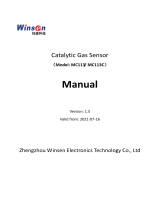Page is loading ...

Operating
Instructions

Measurable success by Sewerin equipment
Congratulations. You have chosen a quality instrument manufactured
by Hermann Sewerin GmbH.
Our equipment will provide you with the highest standards of perfor-
mance, safety and efciency. They correspond with the national and
international guide-lines.
Please read and understand the following operating instructions before
using the equipment; they will help you to use the instrument quickly and
competently. If you have any queries we are available to offer advice
and assistance at any time.
Yours
Hermann Sewerin GmbH
Robert-Bosch-Straße 3
33334 Gütersloh, Germany
Tel.: +49 5241 934-0
Fax: +49 5241 934-444
www.sewerin.com
info@sewerin.com
SEWERIN Sarl
17, rue Ampère - BP 211
67727 HOERDT CEDEX, France
Tél. : +33 3 88 68 15 15
Fax : +33 3 88 68 11 77
www.sewerin.fr
sewerin@sewerin.fr
Sewerin Ltd
Hertfordshire
UK
Phone: +44 1462-634363
www.sewerin.co.uk
info@sewerin.co.uk
SEWERIN IBERIA S.L.
Centro de Negocios Eisenhower
Avenida Sur del Aeropuerto
de Barajas 24, Ed. 5 Of. 2C
28042 Madrid, España
Tel.: +34 91 74807-57
Fax: +34 91 74807-58
www.sewerin.es
info@sewerin.es
Sewerin Sp.z o.o.
ul. Annopol 3
03-236 Warszawa, Polska
Tel.: +48 22 519 01 50
Fax: +48 22 519 01 51
Tel. kom. +48 501 879 444
+48 608 01 37 39
www.sewerin.com/pl

Multitec 540 illustrated
Measured
value
Capacity of dis-
posable battery/
rechargeable
battery
Gas measuring
symbol
Gas Unit
Current assignment of
function keys F1 – F3
Fig. 1: Multitec 540 device overview
Fig. 2: Multitec 540 display
Connector
Buzzer
USB port
ON/OFF key
Connection for
power supply
Signal light
Gas input
Function keys
Jog dial
Connector
Display
Supporting bracket

Display symbols
Menu
OK
Esc
Cancel
Perform device inspection
Tab
(jump to next input eld)
Save
Open stored
comment/inspector
Information
Clear
Fault
Measure gas
Battery
capacity

Operating Instructions
01.08.2011 – V1.XXX – 105832 – en
Multitec® 540

Symbols used
CAUTION! Danger of damages!
This symbol refers to important safety instructions.
Adhere strictly to these instructions to avoid mate-
rial damages!
Note:
This symbol refers to information and useful tips which
are exceeding the basic operating procedures.
CAUTION! Danger of injuries!
This symbol refers to important safety instructions.
Adhere strictly to these instructions to avoid inju-
ries!
/…/ Reference to standards, guidelines and regulations
(see bibliography in Section 7.11)

I
Contents Page
1 General ..................................................................................... 1
1.1 Warranty ................................................................................... 1
1.2 Purpose ..................................................................................... 2
1.3 Intended use .............................................................................3
1.4 General safety information ........................................................4
2 Features ...................................................................................5
2.1 Visual and audible signals ......................................................... 5
2.2 Sensors .....................................................................................5
2.3 Explosion protection .................................................................. 6
3 Operation .................................................................................7
3.1 General information on operation ..............................................7
3.1.1 Keys and jog dial .................................................................... 7
3.1.2 Selecting / exiting menus and menu items .............................. 8
3.1.3 Switching on the device .........................................................8
3.1.4 Differences between measuring mode and settings mode ..10
3.2 Measuring mode ..................................................................... 11
3.2.1 Accessing the menu (measuring mode menu structure) ...... 11
3.2.2 Zero point ............................................................................. 11
3.2.3 Gas measuring ..................................................................... 12
3.2.4 Settings ................................................................................12
3.2.5 Saving a measurement ........................................................12
3.2.6 Protocols ..............................................................................13
3.2.7 Device inspection .................................................................14
3.2.8 Device info ...........................................................................14
3.3 Settings ...................................................................................15
3.3.1 Opening Settings ..................................................................15
3.3.2 Settings menu structure .......................................................16
3.3.3 Adjustment ...........................................................................17
3.3.4 System .................................................................................18
3.3.5 Date/time .............................................................................. 19
3.3.6 Memory ................................................................................19
4 Power supply ......................................................................... 20
4.1 Suitable disposable/rechargeable battery types .....................20
4.2 Operation with rechargeable batteries ....................................21
4.2.1 Charging ...............................................................................21

II
Contents Page
4.2.2 Rechargeable battery servicing ............................................22
4.3 Battery alarm ........................................................................... 22
4.4 Replacing disposable/rechargeable batteries .........................23
5 Maintenance ..........................................................................24
5.1 Device inspection ....................................................................24
5.1.1 General information on the device inspection ...................... 24
5.1.1.1 Scope ................................................................................24
5.1.1.2 Frequency .........................................................................24
5.1.1.3 Documentation ..................................................................24
5.1.1.4 Integrated device inspection .............................................25
5.1.1.5 Sequence ..........................................................................26
5.1.2 Performing the device inspection .........................................26
5.1.2.1 Accessing the device inspection .......................................26
5.1.2.2 Concluding the device inspection......................................27
5.1.3 Testing the general status ....................................................29
5.1.3.1 Housing .............................................................................29
5.1.3.2 Signals ..............................................................................29
5.1.3.3 Probe.................................................................................29
5.1.3.4 Filter ..................................................................................30
5.1.3.5 Pump ................................................................................. 30
5.1.4 Testing indication accuracy with supply of fresh air .............31
5.1.5 Testing indication accuracy with supply of test gas ..............31
5.2 Adjustment ..............................................................................33
5.2.1 Scope ...................................................................................33
5.2.2 Preparation ...........................................................................33
5.2.3 Carry out adjustment ............................................................ 33
5.2.3.1 Adjusting the zero point.....................................................34
5.2.3.2 Adjusting sensitivity ........................................................... 34
5.2.4 Carrying out oxygen adjustment ..........................................35
5.2.4.1 Adjusting the zero point for oxygen ...................................35
5.2.4.2 Adjusting the sensitivity for oxygen ...................................36
5.3 Servicing .................................................................................37
6 Faults ......................................................................................38
7 Appendix ................................................................................ 39
7.1 Specications and permitted operating conditions .................. 39
7.2 Limit values for the device inspection .....................................40

III
Contents Page
7.3 Memory capacity .....................................................................40
7.4 Sensors ...................................................................................41
7.4.1 Infra red sensors (IR) ...........................................................41
7.4.1.1 Methane CH4 .................................................................... 41
7.4.1.2 Carbon dioxide CO2 .........................................................41
7.4.2 Electrochemical sensors (EC) .............................................. 42
7.4.2.1 Oxygen O2 ........................................................................ 42
7.4.2.2 Hydrogen sulphide H2S .....................................................42
7.5 Technical information ..............................................................43
7.5.1 Identication sticker (back of device) ...................................43
7.5.2 Cleaning ...............................................................................43
7.5.3 Electrostatic charge ..............................................................43
7.6 Accessories: ............................................................................ 44
7.7 Declaration of conformity ........................................................50
7.8 Inspection protocol ..................................................................51
7.9 Advice on disposal ..................................................................52
7.10 Terminology and abbreviations ...............................................53
7.11 Referenced documents ...........................................................54
8 Index ....................................................................................... 55

1
1 General
1 General
1.1 Warranty
The following instructions must be complied with in order for any
warranty to be applicable regarding functionality and safe opera-
tion of this equipment.
Hermann Sewerin GmbH cannot be held responsible for any dam-
ages resulting from non-compliance with these instructions. The
warranty and liability provisions of the terms of sale and delivery
of Hermann Sewerin GmbH are not affected by the information
given below.
zDo not operate this product until you have read and understood
the relevant operating instructions.
zThe product must only be used for its intended purpose.
zRepairs must only be carried out by a specialist technician or
by other suitably trained personnel.
zChanges or modications to this product must not be carried
out without approval from Hermann Sewerin GmbH. The manu-
facturer cannot be held responsible for damages if unapproved
modications have been made.
zOnly accessories supplied by Hermann Sewerin GmbH may
be used with this product.
zAll repairs must be carried out using replacement parts that
have been approved by Hermann Sewerin GmbH.
zOnly use the appropriate type of disposable/rechargeable bat-
tery, otherwise the device will not be explosion-proof.
zThe manufacturer reserves the right to make technical modi-
cations in the course of further development.
Generally applicable safety and accident-prevention regulations
must be complied with, in addition to the information provided in
this manual.

2
1 General
1.2 Purpose
The Multitec 540 is a gas measuring device for monitoring gas
mixtures that are formed in biological processes (biogas, landll
gas). It measures the concentration of several gases in the gas
mixture simultaneously. The device is ideal for use in waste dis-
posal sites, sewage plants and biogas plants.
The Multitec 540 is tted with infrared sensors for measuring
methane CH4 and carbon dioxide CO2 as standard. It can also
be tted with electrochemical sensors.
Note:
These operating instructions refer to the Multitec 540
with all additional equipment. They explain the func-
tions of rmware version 1.XXX. The manufac-
turer reserves the right to make technical changes.
All descriptions refer to the device as delivered (fac-
tory settings).

3
1 General
1.3 Intended use
This device is intended for professional residential and commercial
use including small rms and commercial operations. The appro-
priate specialist knowledge is required to operate the device.
The device may be used to measure the following gases (depend-
ing on the sensors tted).
zMethane CH4
zCarbon dioxide CO2
zOxygen O2
zHydrogen sulphide H2S
If the device is used in closed spaces these must be well ven-
tilated.
It should not be used for:
zWarning of dangerous gas concentrations
zMonitoring liquids
The device can be used up to a temperature of 40 ºC. However,
high temperatures reduce the lifetime of the sensors and re-
chargeable batteries.
If a device with an electrochemical sensor is exposed to con-
centrations above the measuring range limit, this can reduce the
lifetime of the sensor.

4
1 General
1.4 General safety information
zThe Multitec 540 is a gas measuring device as opposed to a
gas warning instrument. It does not, therefore, warn of danger-
ous toxic and explosive gas concentrations or lack of oxygen. If
you suspect dangerous gas concentrations, always take along
a gas warning instrument too.
zObserve the relevant safety regulations when working at agri-
cultural biogas plants/1/.
zThe work area must be well ventilated.
zThe device has been tested to ensure that it is explosion-proof
in accordance with European standards (CENELEC).
zDo not use this device in oxygen-enriched atmospheres, oth-
erwise it will not be explosion-proof.
zOnly probe hoses with a hydrophobic lter may be used.
Exception:
If the probe has a built-in hydrophobic lter, the hose does not
require any other lters.
zDevices may only be tested with test gases in well ventilated
areas or outdoors. Test gases must be handled in a profes-
sional manner.
zAlways carry out a device inspection (see Section 5.1) after
the device has suffered an impact (for example, if dropped
accidentally).
zThe device complies with the limits of the EMC directive. Al-
ways observe the information in the manuals of (mobile) ra-
dio equipment when using the device close to (mobile) radio
equipment.
CAUTION!
Follow the advice regarding explosion protection
(see Section 2.3).

5
2 Features
2 Features
2.1 Visual and audible signals
The device features two alarms:
zSignal light on top of device
(visual signal)
zBuzzer on side of device (audible signal)
The signals indicate faults (see Section 6). The device also emits
signals when it is switched on and off.
2.2 Sensors
The device features two types of sensor:
zInfrared sensor (IR)
zElectrochemical sensor (EC)
Gas Measuring range Sensors Features
CH40.0 – 100 % vol. IR ×
CO20 – 100 % vol. IR ×
O20 – 25.0 % vol. EC ○
H2S0 – 2000 ppm EC ○
× standard
○ optional

6
2 Features
2.3 Explosion protection
The device features the following explosion protection:
Explosion-proof
group
For the following at-
mospheres
When using
II2G Ex d e ib IIB T4 Gb –Methane CH4
–Propane C3H8
–Butane C4H10
–Hydrogen sulphide H2S
Device with-
out TG8 car-
rying bag
II2G Ex d e ib IIC T4 Gb –Methane CH4
–Propane C3H8
–Butane C4H10
–Hydrogen sulphide H2S
–Hydrogen H2
Device with
TG8 carrying
bag
EC type-examination certicate: TÜV 07 ATEX 553353 X
WARNING!
It is essential to observe the following points to en-
sure that the device is explosion-proof:
– Always open the battery compartment and re-
charge the batteries outside the explosive area.
– Always use the USB port outside the explosive
area.
– Always use the appropriate type of disposable/
rechargeable battery.
– To ensure that the device complies with explo-
sion-proof group IIC with hydrogen H2, it must be
used in carrying bag TG8.

7
3 Operation
3 Operation
3.1 General information on operation
3.1.1 Keys and jog dial
The ON/OFF key is the only control on the device that does not
change its function.
When switched on, the device is operated using the jog dial and
function keys to navigate the display.
Control Action Function
ON/OFF key Press zSwitches the device on
zSwitches the device off
Function keys
F1, F2, F3
Press zVariable
zAs indicated on the display at
the bottom of the screen
zFunction keys may also have
no function assigned in some
cases.
Jog dial Turn zSelects functions, settings,
measurement data, etc.
zModies values
Press zOpens the next program level
(e. g. menu item, function,
measurement data, selectable
values)
zApplies values

8
3 Operation
3.1.2 Selecting / exiting menus and menu items
Functions and settings etc. are selected via the main menu (for
short: menu). This menu has submenus and menu items. Refer
to Section 3.2.1 for information on accessing the main menu.
Selecting submenus / menu items
Submenus and menu items are selected and opened using the
jog dial and/or the function keys (see Section 3.1.1).
The name of the selected menu or menu item is always shown
at the top left of the display.
Exiting menus / menu items
There are generally two ways to exit open menus / menu items
and return to the next level up:
zPress Esc.
zSelect Back from the menu.
3.1.3 Switching on the device
Note:
Always switch the device on with fresh air.
zPress the ON/OFF key. The device switches on.
A visual and audible signal conrm that the device has been
switched on. The display and the pump come on.
The start screen appears on the display.

9
3 Operation
Fig. 3: Start screen
Display:
– Device type: Multitec 540
– User:
Frank Smith
City council
– Firmware version: V1.000
– Date and time
An overview of the gases that can be detected will then appear
briey.
Display:
– Symbol: Gas measuring
– Detectable gases
– Measurement ranges
–Battery capacity
Fig. 4: Overview of detectable gases
The device switches to measuring mode.
Display:
– Current readings: zero when
device is switched on with fresh
air
Fig. 5: Measuring mode – Display of current readings
The device is ready for use.

10
3 Operation
3.1.4 Differences between measuring mode and settings mode
The device is operated in two modes:
zMeasuring mode (see Section 3.2)
Measurements are taken in measuring mode. All functions
needed to take readings can be accessed from one menu.
zSettings (see Section 3.3)
The device settings can be changed in settings mode. Informa-
tion about the device can also be retrieved. Readings cannot
be taken in settings mode.
Settings are accessed via the menu in measuring mode. The
settings are access-protected by a PIN code.

11
3 Operation
3.2 Measuring mode
When switched on (see Section 3.1.3), the device is in measuring
mode. In measuring mode, the current measurements are always
displayed (see Fig. 5).
3.2.1 Accessing the menu (measuring mode menu structure)
In measuring mode the menu can be accessed with F1.
Fig. 6: Menu with submenus (menu items)
Device inspection only appears in the menu when the integrated
device inspection is switched on (see Section 5.1.1.4).
3.2.2 Zero point
The zero point only has to be set manually if the displayed fresh air
measurement is not zero after the end of the warm-up period.
Requirements for correct setting of the zero point
− Device was switched on with fresh air.
− Device continues to draw in fresh air.
zPress Menu.
zSelect Zero point from the menu. The values are automatically
adjusted. The device returns to measuring mode.
Zero point
Gas measuring
Settings
Save measurement
Protocol
Device inspection
Device information
Exit
/