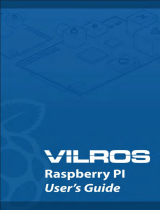Page is loading ...

Australia New Zealand
www.jaycar.com.au www.jaycar.co.nz
1800 022 888 0800 452 922 Page 1 of 1
XC9050
GPIO RPi Shield
Hardware installation
Installing the shield is as simple as placing over the raspberry pi 3B/3B+/4B and using
the included spacers to ensure structural stability.
Each pin of the GPIO shield is labelled and there is an easy tap-out for BCM pins 2 – 20
Software setup
Firstly, install the python3 package SMBUS
And enable the i2c communications in raspi-config. You can make sure it’s all
working by typing the following in the terminal.
You should see an output that suggests that the device is at address 0x48 which shows
that it is both connected and communicating correctly.
Python software example
For more information about command parameters, please have a look at the datasheet
sudo apt install –y python3-smbus
i2cdetect –y 1
#!/usr/bin/env python3
import time
from smbus import SMBus
bus = SMBus(1)
# this device should be address 0x48
def readChannel(params):
global bus
bus.write_byte(0x48, params & 0x03) # select the channel
bus.write_byte(0x48, 0) # give it time to convert
return bus.read_byte(0x48)
def analogOut(out):
global bus
bus.write_byte(0x48, 0x40)
bus.write_byte(0x48, out & 0xFF)
bus.write_byte(0x48, 0x00)
def readAll():
global bus
bus.write_byte(0x48, 0x04) # auto-increment command
data = []
for _ in range(4):
data.append(bus.read_byte(0x48))
return data
while(True):
print('all values are:')
print(readAll())
print('channel 1 is:')
print(readChannel(1))
print('check AOUT, should be about 2.5v')
print(analogOut(255 / 2))
time.sleep(3)
/