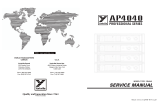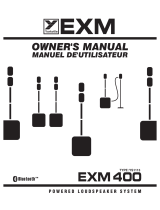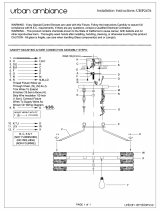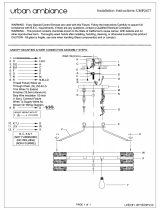Page is loading ...

Printed in China
www.yorkville.com
Quality and Innovation Since 1963
Yorkville Sound
550 Granite Court
Pickering, Ontario
L1W-3Y8 CANADA
Yorkville Sound Inc.
4625 Witmer Industrial Estate
Niagara Falls, New York
14305 USA
Yorkville C120P Loudspeaker
SPEAKER
Powered
*This Product is Warranted against
manufacturing defects for a period of one year
hank you for choosing Yorkville's Coliseum C120P powered
monitors for your sound reproduction needs. We hope you will
take the time to read this brief manual and if you have any
questions we can be reached on-line at [email protected].
Front LEDs
Blue LED - indicates power ON.
Orange LED - indicates "clip/limit." The built-in non-defeat-
able LIMITER helps to prevent distortion. It operates con-
tinuously and has minimal effect on sound quality, howev-
er its operation does indicate that the C120P is at maxi-
mum volume and may be on the verge of distortion if
the Orange LED is on more of the time than simply
flashing on peaks.
Controls and Connections
(from the top)
GAIN Control - turn this control clockwise to
increase the volume, or counterclockwise to
reduce volume. If the orange "clip/limit" LED on
the front of the enclosure illuminates, reducing
the GAIN setting will decrease its activity.
BASS Control - adjust this control clockwise
or counter-clockwise to increase or decrease
the emphasis in the low frequency region. A
center setting is neutral.
Tip: if the orange "clip/limit" LED is illuminating
overtly at comparatively low sound levels, it
may be a result of the BASS being turned up
too far. Reducing the BASS setting will help to
compensate. This also applies to the TREBLE
control.
TREBLE Control - adjust this control clockwise or
counter-clockwise to increase or decrease high fre-
quency emphasis. A center setting is neutral. (See
BASS control.)
¼-Inch BALANCED LINE Input - this is for monophon-
ic, Tip-Ring-Sleeve (balanced), line-level signals and is
not internally connected to the STEREO LINK OUTPUT.
Its main purpose is to provide the mixing technician with
the ability to isolate mixer outputs, or patches, through a
dedicated monitor.
Balancing code is; Tip= (+) 0° phase, Ring= (-)
180° phase, and Sleeve=Ground.
Tip: if you want to add-on a second C120P, con-
nect your signal source via the 1/8-inch CD
STEREO LINE IN jack, not the ¼-inch BALANCED
LINE input. Now you can interconnect the second
C120P as stated below.)
1/8-inch STEREO LINK OUTPUT Jack - use a 1/8-inch
stereo cable here to connect an additional C120P. Make
sure the STEREO/MONO button is in the STEREO posi-
tion (up) otherwise the additional speaker will not work.
MONO/STEREO Pushbutton - regulates the signal com-
ing in through the 1/8-inch CD/STEREO LINE IN jack.
Use the STEREO setting when the audio signal is stereo
and/or interconnecting an additional C120P. Use the
MONO setting when no other C120P is linked and you
want Left and Right blended.
Tip: if you are adding another C120P via the
STEREO LINK OUTPUT jack, be sure the
MONO/STEREO pushbutton is in the STEREO
position so that the additional speaker will work
1/8-inch CD/STEREO LINE IN Jack - this is
where you connect your stereo
tuner/amplifier, CD player or tape deck.
When used in the recording studio, you
may run a mono line from the mixer to
this input rather than the ¼-inch BAL-
ANCED LINE IN jack.
Additional
Your C120P can be painted. We suggest
that you remove the front grill and mask
off the speakers and rear connector panel to
avoid getting paint on them. If you want to paint
the C120P without removing the grill, a small amount of
overspray will not hurt the components. However, too much
paint will destroy your speakers permanently.
M
A
D
E
I
N
C
H
I
N
A
F
A
B
R
I
Q
U
É
E
N
C
H
I
N
E
Y
O
R
K
V
I
L
L
E
S
O
U
N
D
T
O
R
O
N
T
O
,
C
A
N
A
D
A
B
A
L
A
N
C
E
D
L
I
N
E
I
N
C
D
/
S
T
E
R
E
O
L
I
N
E
I
N
(from LINK of
SOURCE C120P)
S
E
C
O
N
D
C
1
2
0
P
F
O
R
M
I
N
I
-
J
A
C
K
S
(
1
/
8
-
i
n
c
h
)
W
H
E
N
L
I
N
K
I
N
G
U
S
E
O
N
L
Y
S
T
E
R
E
O
C
A
B
L
E
S
C
1
2
0
P
C
D
/
S
T
E
R
E
O
L
I
N
E
I
N
L
I
N
K
O
U
T
8
0
W
a
t
t
s
C120P
Y
o
r
k
v
ille
230V
50Hz
0.15A
120VAC
60Hz
0.3A
T
YPE: YS1025
1
v
2
W
ARNING SHOCK HAZARD DO NOT OPEN
AVIS RISQUE D
E CHOC ELECTRIQUE NE PAS OUVRIR
R
I
S
K
O
F
E
L
E
C
T
R
I
C
S
H
O
C
K
D
O
N
O
T
O
P
E
N
NOT SU
ITABLE FOR IN-WALL MOUNTING
W
A
RN
IN
G: TH
E BON
D
ING
C
ON
DU
CT
OR
IN
T
HIS
SU
P
P
LY
C
OR
D
IS
P
RO
VID
ED
FO
R
P
ER
FORM
A
NCE
R
EA
SONS
O
NLY
L
E
C
O
N
D
U
C
T
E
U
R
D
E
T
E
R
R
E
D
E
P
R
O
T
E
C
T
IO
N
D
A
N
S
C
E C
O
R
D
O
N
D
'A
L
IM
E
N
T
A
T
IO
N
E
S
T
S
E
U
L
E
M
E
N
T
P
O
U
R
R
A
IS
O
N
S
D
E
P
E
R
FO
R
M
A
N
C
E
A
V
I
S
R
I
S
Q
U
E
D
E
C
H
O
C
E
L
E
C
T
R
I
Q
U
E
N
E
P
A
S
O
U
V
R
I
R
Level
Treble
Bass
Balanced Line In
Link Out
Mono
CD/Stereo Line In
Stereo
Frequency response: 65Hz to 19KHz +/-3dB
Power: 80 Watts burst avg. power
Max SPL: 101dB @ 1 meter
Connectors: 1/4-inch Phone and 1/8-inch Mini Jack
Dimensions: W 17.8 x D 6.5 x H 10.25 inches
W 17.8cm x D 16.5cm x H 26cm
Weight: 8.8 lbs (4.0 kg.)
T
DOC-c120-spec-1v4.pdf

Printed in China
www.yorkville.com
Quality and Innovation Since 1963
Yorkville Sound
550 Granite Court
Pickering, Ontario
L1W-3Y8 CANADA
Yorkville Sound Inc.
4625 Witmer Industrial Estate
Niagara Falls, New York
14305 USA
Yorkville C120P Loudspeaker
SPEAKER
Powered
*This Product is Warranted against
manufacturing defects for a period of one year
UNBALANCED INPUT
Using 1/4-inch MONO Phone Plug
AMP
LINE IN
STEREO
/MONO
(Not Applicable)
TS
BALANCED INPUT
Using 1/4-inch TRS Phone Plug
AMP
BALANCED
LINE IN
STEREO
/MONO
(Not Applicable)
TRS
AMP
CD/STEREO
LINE IN
(from MONO
SOURCE)
STEREO
/MONO
(STEREO Selected)
TS
MONO LINE IN
AMP
CD/STEREO
LINE IN
(from STEREO
SOURCE)
STEREO
/MONO
(MONO Selected)
TRS
STEREO to MONO
Using 1/8-inch TRS Mini Plug
Summing a
stereo source
You can use either the 1/4-inch phone input OR
the 1/8-inch Mini Jack input (NOT BOTH)
AMP
CD/STEREO
LINE IN
(from STEREO
SOURCE)
STEREO
/MONO
(STEREO Selected)
LINK
(to CD/STEREO
LINE IN on
2nd C120P)
TRS
T
RS
STEREO LINK
Channels are alternately
distributed (Ch1, Ch2, Ch1, etc.)*
*Maximum Linked C120Ps
Stereo = 20 C120Ps (10 each Channel)
Mono = 10 C120Ps
2 Channel
Source
Ch 1
and Ch 2
Ch 1 Ch 1
M
A
D
E
I
N
C
H
I
N
A
F
A
B
R
I
Q
U
É
E
N
C
H
I
N
E
Y
O
R
KV
I
L
L
E
S
O
UN
D
T
O
RO
N
T
O
,
C
AN
A
D
A
B
A
L
A
N
C
E
D
L
I
N
E
I
N
C
D
/
S
T
E
R
E
O
L
I
N
E
IN
(
f
r
o
m
L
I
N
K
o
f
S
O
U
R
C
E
C
1
2
0
P
)
SE
C
O
N
D
C
1
2
0
P
F
O
R
M
I
N
I
-
J
A
C
K
S
(
1
/
8
-
i
n
c
h
)
W
HE
N
L
I
N
K
I
N
G
U
S
E
O
N
L
Y
S
T
E
R
E
O
C
A
B
L
E
S
C
1
2
0
P
C
D
/
S
T
E
R
E
O
L
I
N
E
IN
L
I
N
K
O
U
T
8
0
W
a
t
ts
C120P
Y
o
r
k
v
i
l
l
e
2
3
0
V
5
0
H
z
0
.
1
5
A
1
2
0
V
A
C
6
0
H
z
0
.
3
A
T
Y
P
E
:
Y
S
1
0
2
5
1
v
2
W
A
R
N
I
N
G
S
H
O
C
K
H
A
Z
A
R
D
D
O
N
O
T
O
P
E
N
A
V
I
S
R
I
S
Q
U
E
D
E
C
H
O
C
E
L
E
C
T
R
I
Q
U
E
N
E
P
A
S
O
U
V
R
I
R
R
I
S
K
OF
E
L
E
C
T
R
I
C
SH
O
C
K
D
O
N
O
T
O
P
E
N
N
OT
S
U
I
T
AB
L
E
F
O
R
I
N
-
W
A
L
L
M
O
U
N
T
I
N
G
W
A
R
N
I
N
G
:
T
H
E
B
O
N
D
I
N
G
C
O
N
D
U
CT
O
R
I
N
T
H
I
S
S
UP
P
L
Y
C
O
R
D
I
S
P
R
O
V
I
D
E
D
F
O
R
P
E
R
F
O
R
M
A
N
C
E
R
E
AS
O
N
S
O
N
LY
L
E
C
O
N
D
U
C
T
E
U
R
D
E
T
E
R
R
E
D
E
P
R
O
T
E
C
T
I
O
N
D
A
N
S
C
E
C
O
R
D
O
N
D
'
A
LI
M
E
N
T
A
T
I
O
N
E
S
T
S
E
U
L
E
M
E
N
T
P
O
U
R
R
A
I
S
O
N
S
D
E
P
E
R
F
O
R
M
A
N
C
E
AV
I
S
R
IS
Q
U
E
D
E
CH
O
C
E
L
E
C
T
R
I
QU
E
N
E
P
AS
O
U
V
R
IR
M
A
D
E
I
N
C
H
I
N
A
F
A
B
R
I
Q
U
É
E
N
C
H
I
N
E
Y
O
R
K
V
I
L
L
E
S
O
U
N
D
T
O
R
O
N
T
O
,
C
A
N
A
D
A
B
A
L
A
N
C
E
D
L
I
N
E
IN
C
D
/
S
TE
R
E
O
L
I
N
E
IN
(
f
r
o
m
L
I
N
K
o
f
S
O
U
R
C
E
C
1
2
0
P
)
SE
C
O
N
D
C
1
2
0
P
F
O
R
M
I
N
I
-
J
A
C
KS
(
1
/
8
-
i
n
c
h)
W
HE
N
L
I
N
KI
N
G
U
S
E
O
N
L
Y
S
T
E
R
E
O
C
A
B
L
E
S
C
1
2
0
P
C
D
/
S
T
E
R
E
O
L
I
N
E
IN
L
IN
K
O
U
T
8
0
W
a
tts
C120P
Y
o
r
k
v
i
l
l
e
2
3
0
V
5
0
H
z
0
.
1
5
A
1
2
0
V
A
C
6
0
H
z
0
.
3
A
T
Y
P
E
:
Y
S
1
0
2
5
1
v
2
W
A
R
N
I
N
G
S
H
O
C
K
H
A
Z
A
R
D
D
O
N
O
T
O
P
E
N
A
V
I
S
R
I
S
Q
U
E
D
E
C
H
O
C
E
L
E
C
T
R
I
Q
U
E
N
E
P
A
S
O
U
V
RI
R
R
I
S
K
OF
E
L
E
C
TR
I
C
S
H
O
C
K
D
O
N
O
T
O
P
E
N
N
O
T
S
U
I
T
A
B
L
E
F
O
R
I
N
-
W
AL
L
M
O
U
N
T
I
N
G
W
A
R
N
I
N
G
:
T
H
E
B
O
N
DI
N
G
C
O
N
D
U
C
T
O
R
I
N
T
H
I
S
SU
P
P
L
Y
C
O
R
D
I
S
P
R
O
V
I
D
E
D
FO
R
P
E
R
F
O
R
M
A
N
C
E
R
E
A
S
O
N
S
O
N
L
Y
L
E
C
O
N
D
U
C
T
E
U
R
D
E
T
E
R
R
E
D
E
P
R
O
T
E
C
T
I
O
N
D
A
N
S
C
E
C
O
R
D
O
N
D
'
A
L
I
M
E
N
T
A
T
I
O
N
E
S
T
S
E
U
LE
M
E
N
T
P
O
U
R
R
A
I
S
O
N
S
D
E
P
E
R
F
O
R
M
A
N
C
E
AVI
S
R
I
S
Q
U
E
D
E
C
H
O
C
E
L
E
C
T
R
I
Q
U
E
NE
P
A
S
O
U
V
R
I
R
M
A
D
E
I
N
C
H
I
N
A
F
A
B
R
I
Q
U
É
E
N
C
H
I
N
E
Y
OR
K
V
IL
L
E
S
O
U
N
D
T
OR
O
N
T
O
,
C
A
N
AD
A
B
A
L
A
N
C
E
D
L
I
N
E
I
N
C
D
/
S
T
E
R
E
O
L
I
N
E
I
N
(
fr
o
m
L
I
N
K
of
S
O
U
R
CE
C
1
2
0
P
)
S
E
C
O
N
D
C
1
2
0
P
F
O
R
M
I
N
I
-
J
A
C
K
S
(
1
/
8
-
i
n
c
h
)
W
H
E
N
L
I
N
K
I
N
G
U
S
E
O
N
L
Y
ST
E
R
E
O
C
A
B
L
E
S
C
1
2
0
P
C
D
/
S
T
E
R
E
O
L
I
N
E
I
N
L
I
N
K
O
U
T
8
0
Wa
t
ts
C120P
Y
o
r
k
v
i
l
l
e
2
3
0
V
50
H
z
0.
1
5
A
1
2
0
V
A
C
6
0
H
z
0
.
3
A
T
Y
P
E
:
Y
S
1
0
2
5
1
v
2
W
A
R
N
I
N
G
S
H
O
CK
H
A
Z
A
RD
D
O
N
O
T
O
P
E
N
A
V
I
S
R
I
S
Q
U
E
D
E
C
H
OC
E
L
E
CT
R
I
Q
UE
N
E
P
A
S
O
U
VR
I
R
R
I
SK
O
F
E
L
EC
TR
I
C
S
H
O
C
K
D
O
N
O
T
O
P
E
N
N
O
T
S
U
I
T
A
BL
E
F
O
R
I
N
-
W
A
L
L
M
O
U
N
T
I
N
G
W
A
R
N
I
N
G
:
T
H
E
B
O
N
D
I
N
G
C
O
N
D
U
C
T
O
R
I
N
T
H
I
S
S
U
P
P
L
Y
C
O
R
D
I
S
P
R
O
V
I
D
E
D
F
O
R
P
E
R
F
O
R
M
A
N
C
E
R
E
A
S
O
N
S
O
N
L
Y
L
E
C
O
N
D
U
C
T
E
U
R
D
E
T
E
R
R
E
D
E
P
R
O
T
E
C
T
I
O
N
D
A
N
S
C
E
C
O
R
D
O
N
D
'
A
L
I
M
E
N
T
A
T
I
O
N
E
S
T
S
E
U
L
EM
E
N
T
P
O
U
R
R
A
I
S
O
N
S
D
E
P
E
R
F
O
R
M
A
N
C
E
A
V
I
S
R
I
S
Q
U
E
D
E
CH
O
C
E
L
E
CT
R
IQ
U
E
N
E
P
AS
OU
V
R
IR
M
A
D
E
I
N
C
H
I
N
A
F
A
B
R
I
Q
U
É
E
N
C
H
I
N
E
Y
OR
K
V
I
L
L
E
S
OU
N
D
T
O
R
ON
T
O
,
C
A
N
A
D
A
B
A
L
A
N
C
E
D
L
I
N
E
I
N
C
D
/
S
T
E
R
E
O
L
I
NE
I
N
(
f
r
om
L
I
N
K
o
f
S
O
U
R
C
E
C
1
2
0
P
)
S
E
C
O
N
D
C
1
2
0
P
F
O
R
M
I
N
I
-
J
A
C
K
S
(
1
/
8
-
i
n
c
h
)
W
H
E
N
L
I
N
K
I
N
G
U
S
E
O
N
L
Y
S
TE
R
E
O
C
A
B
L
E
S
C
1
2
0
P
C
D
/
S
T
E
R
E
O
L
I
N
E
I
N
L
I
N
K
O
U
T
8
0
W
a
t
ts
C120P
Y
o
r
k
v
i
l
l
e
2
3
0
V
5
0H
z
0
.
1
5
A
12
0V
A
C
6
0
H
z
0.
3
A
T
Y
P
E
:
Y
S
1
0
2
5
1v
2
W
AR
N
I
N
G
S
H
O
C
K
H
AZ
AR
D
D
O
N
O
T
O
P
E
N
AV
I
S
R
I
S
Q
UE
D
E
C
H
OC
E
L
E
C
T
R
I
Q
U
E
N
E
P
A
S
O
UV
R
I
R
R
I
S
K
O
F
EL
EC
T
R
I
C
SH
O
C
K
D
O
N
O
T
O
P
E
N
N
OT
S
UI
T
AB
L
E
F
O
R
I
N
-
W
A
L
L
M
OU
NT
I
N
G
W
A
R
N
I
N
G
:
T
H
E
B
O
N
D
I
N
G
C
O
N
D
U
C
T
O
R
I
N
T
H
I
S
S
U
P
P
L
Y
C
O
R
D
I
S
P
R
O
V
I
D
E
D
F
O
R
P
E
R
F
O
R
M
A
N
C
E
R
E
A
S
O
N
S
O
N
LY
L
E
C
O
N
D
U
C
T
E
U
R
D
E
T
E
R
R
E
D
E
P
R
O
T
E
C
T
I
O
N
D
A
N
S
C
E
C
O
R
D
O
N
D
'
A
LI
M
E
N
T
A
T
I
O
N
E
S
T
S
E
U
LE
M
E
N
T
P
O
U
R
R
A
I
S
O
N
S
D
E
P
E
R
F
O
R
M
A
N
C
E
A
V
I
S
R
IS
Q
U
E
D
E
C
H
O
C
E
L
E
CT
R
IQU
E
NE
P
AS
O
U
VR
I
R
Ch 2 Ch 2
Sample Configurations

imprimé en Chine
www.yorkville.com
Quality and Innovation Since 1963
Yorkville Sound
550 Granite Court
Pickering, Ontario
L1W-3Y8 CANADA
Yorkville Sound Inc.
4625 Witmer Industrial Estate
Niagara Falls, New York
14305 USA
Le Haut-Parleur C120P de Yorkville
SPEAKER
Powered
*Ce produit est garantie contre les défauts
de fabrication pour une période de 1 an.
ENTRÉ NON SYMÉTRIQUE
Utilizant la 1/4-inch MONO Phone Plug
AMP
ENTRÉE
LIGNE
STEREO
/MONO
(Non Applicable)
TS
ENTRÉ SYMÉTRIQUE
Utilizant la 1/4-inch TRS Phone Plug
AMP
ENTRÉE
SYMÉTRIQUE
LIGNE
STEREO
/MONO
(Non Applicable)
TRS
AMP
ENTRÉE LIGNE
CD/STEREO
(SOURCE MONO)
STEREO
/MONO
(STEREO
sélectioné)
TS
ENTRÉ LIGNE MONO
AMP
ENTRÉE LIGNE
CD/STEREO
(SOURCE STEREO)
STEREO
/MONO
(MONO sélectioné)
TRS
STEREO à MONO
Utilizant la 1/8-inch TRS Mini Plug
Pour mÈlanger une
source stereo
Utilisez l'entrÈe 1/4" OU l'entrÈe
1/8" Mini jack (pas les deux!!)
AMP
ENTRÉE LIGNE
CD/STEREO
(SOURCE STEREO)
STEREO
/MONO
(STEREO
sélectioné)
LINK
(‡ CD/STEREO
LINE IN au 2ieme C120P)
TRS
T
RS
STEREO LINK
Les caneaux sont distribuÈ
alernativement (Ch1, Ch2, Ch1, etc.)*
*Maximum Linked C120Ps
Stereo = 20 C120Ps (10 par caneaux)
Mono = 10 C120Ps
Source Stereo
Ch 1 et Ch 2
Ch 1 Ch 1
M
A
D
E
I
N
C
H
I
N
A
F
A
B
R
I
Q
U
É
E
N
C
H
I
N
E
Y
O
R
KV
I
L
L
E
S
O
UN
D
T
O
R
O
N
T
O
,
C
AN
A
D
A
B
A
L
A
N
C
E
D
L
I
N
E
I
N
C
D
/
S
T
E
R
E
O
L
I
N
E
I
N
(
f
r
o
m
L
I
N
K
o
f
S
O
UR
C
E
C
1
2
0
P
)
SE
C
O
N
D
C
1
2
0
P
F
O
R
M
I
N
I
-
J
A
C
K
S
(
1
/
8
-
i
n
c
h
)
W
H
E
N
L
I
N
K
I
N
G
U
S
E
O
N
L
Y
S
T
E
R
E
O
C
A
B
L
E
S
C
1
2
0
P
C
D
/
S
T
E
R
E
O
L
I
N
E
IN
L
I
N
K
O
U
T
8
0
W
a
t
t
s
C120P
Y
o
r
k
v
i
l
l
e
2
3
0
V
5
0
H
z
0
.
1
5
A
1
2
0
V
A
C
6
0
H
z
0
.
3
A
T
Y
P
E
:
Y
S
1
0
2
5
1
v
2
W
A
R
N
I
N
G
S
H
O
C
K
H
A
Z
A
R
D
D
O
N
O
T
O
P
E
N
A
V
I
S
R
I
S
Q
U
E
D
E
C
H
O
C
E
L
E
C
T
R
I
Q
U
E
N
E
P
A
S
O
U
V
R
I
R
R
I
S
K
OF
E
L
E
C
T
R
I
C
S
H
O
C
K
D
O
N
O
T
O
P
E
N
N
OT
S
U
I
T
AB
L
E
F
O
R
I
N
-
W
A
L
L
M
O
U
N
T
I
N
G
W
A
R
N
I
N
G
:
TH
E
B
O
N
D
I
N
G
C
O
N
D
U
CT
O
R
I
N
T
H
I
S
S
UP
P
L
Y
C
O
R
D
I
S
P
R
O
V
I
D
E
D
FO
R
P
E
R
F
O
R
M
A
N
C
E
R
E
AS
O
N
S
O
N
LY
L
E
C
O
N
D
U
C
T
E
U
R
D
E
T
E
R
R
E
D
E
P
R
O
T
E
C
T
I
O
N
D
A
N
S
C
E
C
O
R
D
O
N
D
'
A
LI
M
E
N
T
A
T
I
O
N
E
S
T
S
E
U
LE
M
E
N
T
P
O
U
R
R
A
I
S
O
N
S
D
E
P
E
R
F
O
R
M
A
N
C
E
A
V
I
S
R
IS
Q
U
E
D
E
C
H
O
C
E
L
E
C
T
R
I
QU
E
N
E
P
A
S
O
U
V
R
IR
M
A
D
E
I
N
C
H
I
N
A
F
A
B
R
I
Q
U
É
E
N
C
H
I
N
E
YOR
K
V
I
L
L
E
S
O
U
N
D
T
O
R
O
N
T
O
,
C
AN
A
D
A
B
A
L
A
N
C
E
D
L
I
N
E
I
N
C
D
/
S
TE
R
E
O
L
I
N
E
IN
(
f
r
o
m
L
I
N
K
o
f
S
O
UR
C
E
C
1
2
0
P
)
SE
C
O
N
D
C
1
2
0
P
F
O
R
M
I
NI
-
J
A
C
KS
(
1
/
8
-
i
n
c
h)
W
HE
N
L
I
N
KI
N
G
U
S
E
O
N
L
Y
S
T
E
R
E
O
C
A
B
L
E
S
C
1
2
0
P
C
D
/
S
T
E
R
E
O
L
I
N
E
IN
L
IN
K
O
U
T
8
0
W
a
t
t
s
C120P
Y
o
r
k
v
i
l
l
e
2
3
0
V
5
0
H
z
0
.
1
5
A
1
2
0
V
A
C
6
0
H
z
0
.
3
A
T
Y
P
E
:
Y
S
1
0
2
5
1
v
2
W
A
R
N
I
N
G
S
H
O
C
K
H
A
Z
A
R
D
D
O
N
O
T
O
P
E
N
A
V
I
S
R
I
S
Q
U
E
D
E
C
H
O
C
E
L
E
C
T
R
I
Q
U
E
N
E
P
A
S
O
U
V
RI
R
R
I
S
K
OF
E
L
E
C
TR
I
C
S
H
O
C
K
D
O
N
O
T
O
P
E
N
N
O
T
S
U
I
T
A
B
L
E
F
O
R
I
N
-
W
AL
L
M
O
U
N
T
I
N
G
W
A
R
N
I
N
G
:
T
H
E
B
O
N
DI
N
G
C
O
N
D
U
C
T
O
R
I
N
T
H
I
S
SU
P
P
L
Y
C
O
R
D
I
S
P
R
O
V
I
D
E
D
FO
R
P
E
R
F
O
R
M
A
N
C
E
R
E
A
S
O
N
S
O
N
L
Y
L
E
C
O
N
D
U
C
T
E
U
R
D
E
T
E
R
R
E
D
E
P
R
O
T
E
C
T
I
O
N
D
A
N
S
C
E
C
O
R
D
O
N
D
'
A
L
I
M
E
N
T
A
T
I
O
N
E
S
T
S
E
U
LE
M
E
N
T
P
O
U
R
R
A
I
S
O
N
S
D
E
P
E
R
F
O
R
M
A
N
C
E
A
V
I
S
R
I
S
Q
U
E
D
E
C
H
O
C
E
L
E
CT
R
I
Q
U
E
NE
P
A
S
O
U
V
R
I
R
M
A
D
E
I
N
C
H
I
N
A
F
A
B
R
I
Q
U
É
E
N
C
H
I
N
E
Y
OR
K
V
IL
L
E
S
O
UN
D
T
OR
O
N
T
O
,
C
AN
A
D
A
B
A
L
A
N
C
E
D
L
I
N
E
I
N
C
D
/
S
T
E
R
E
O
L
I
N
E
I
N
(
fr
o
m
L
I
N
K
of
S
O
U
R
CE
C
1
2
0
P
)
S
E
C
O
N
D
C
1
2
0
P
F
O
R
M
I
N
I
-
J
A
C
K
S
(
1
/
8
-
i
n
c
h)
W
H
E
N
L
I
N
K
I
N
G
U
S
E
O
N
L
Y
ST
E
R
E
O
C
A
B
L
E
S
C
1
2
0
P
C
D
/
S
T
E
R
E
O
L
I
N
E
I
N
L
I
N
K
O
U
T
8
0
Wa
tt
s
C120P
Y
o
r
k
v
i
l
l
e
2
3
0
V
5
0
H
z
0.
1
5
A
1
2
0
V
A
C
6
0H
z
0
.
3
A
T
Y
P
E
:
Y
S
1
0
2
5
1
v
2
W
A
R
N
I
N
G
S
H
O
CK
H
A
Z
A
RD
D
O
N
O
T
O
P
E
N
A
V
I
S
R
I
S
Q
U
E
D
E
C
HOC
E
L
E
CT
R
I
Q
UE
N
E
P
A
S
O
U
VR
I
R
R
I
SK
O
F
E
L
EC
TR
I
C
S
H
O
C
K
D
O
N
O
T
O
P
EN
N
OT
S
U
I
T
A
BL
E
F
O
R
I
N
-
W
A
L
L
M
O
U
N
T
I
N
G
W
A
R
N
I
N
G
:
T
H
E
B
O
N
D
I
N
G
C
O
N
D
U
C
T
O
R
I
N
T
H
I
S
S
U
P
P
L
Y
C
O
R
D
I
S
P
R
O
V
I
D
E
D
F
O
R
P
E
R
F
O
R
M
A
N
C
E
R
E
A
S
O
N
S
O
N
L
Y
L
E
C
O
N
D
U
C
T
E
U
R
D
E
T
E
R
R
E
D
E
P
R
O
T
E
C
T
I
O
N
D
A
N
S
C
E
C
O
R
D
O
N
D
'
A
L
I
M
E
N
T
A
T
I
O
N
E
S
T
S
E
U
L
EM
E
N
T
P
O
U
R
R
A
I
S
O
N
S
D
E
P
E
R
F
O
R
M
A
N
C
E
A
VI
S
R
I
S
Q
U
E
D
E
CH
O
C
E
L
E
CT
RIQ
U
E
N
E
P
A
S
O
U
V
R
IR
M
A
D
E
I
N
C
H
I
N
A
F
A
B
R
I
Q
U
É
E
N
C
H
I
N
E
Y
OR
K
V
I
L
L
E
S
OU
N
D
T
O
R
ON
T
O
,
C
A
N
A
D
A
B
A
L
A
N
C
E
D
L
I
N
E
I
N
C
D
/
S
T
E
R
E
O
L
I
NE
I
N
(
f
r
om
L
I
N
K
o
f
S
O
U
R
C
E
C
1
2
0
P
)
S
E
C
O
N
D
C
1
2
0
P
F
O
R
M
I
N
I
-
J
A
C
K
S
(
1
/
8
-
i
n
c
h
)
W
H
E
N
L
I
N
K
I
N
G
U
S
E
O
N
L
Y
S
TE
R
E
O
C
A
B
L
E
S
C
1
2
0
P
C
D
/
S
T
E
R
E
O
L
I
N
E
I
N
L
I
N
K
O
U
T
8
0
W
a
tt
s
C120P
Y
o
r
k
v
i
l
l
e
2
3
0
V
5
0H
z
0
.
1
5
A
12
0V
A
C
6
0
H
z
0.
3
A
T
Y
P
E
:
Y
S
1
0
2
5
1
v
2
W
AR
N
I
N
G
S
H
O
C
K
H
AZ
AR
D
D
O
N
O
T
O
P
E
N
AV
I
S
R
I
S
Q
UE
D
E
C
H
OC
E
L
E
C
T
R
I
Q
U
E
N
E
P
A
S
O
UV
R
I
R
R
I
S
K
O
F
EL
EC
T
R
I
C
SH
O
C
K
D
O
N
O
T
O
P
E
N
N
OT
S
UI
T
AB
L
E
F
O
R
I
N
-
W
A
L
L
M
O
U
NT
I
N
G
W
A
R
N
I
N
G
:
TH
E
B
O
N
D
I
N
G
C
O
N
D
U
C
T
O
R
I
N
T
H
I
S
S
U
P
P
L
Y
C
O
R
D
I
S
P
R
O
V
I
D
E
D
F
O
R
P
E
R
F
O
R
M
A
N
C
E
R
E
A
S
O
N
S
O
N
LY
L
E
C
O
N
D
U
C
T
E
U
R
D
E
T
E
R
R
E
D
E
P
R
O
T
E
C
T
I
O
N
D
A
N
S
C
E
C
O
R
D
O
N
D
'
A
LI
M
E
N
T
A
T
I
O
N
E
S
T
S
E
U
LE
M
E
N
T
P
O
U
R
R
A
I
S
O
N
S
D
E
P
E
R
F
O
R
M
A
N
C
E
A
V
I
S
R
IS
Q
U
E
D
E
C
H
O
C
E
L
E
C
T
R
IQU
E
NE
P
A
S
O
U
VR
I
R
Ch 2 Ch 2
Exemples de Configurations
/