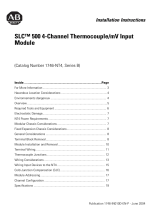Page is loading ...

Important User Information
Because of the variety of uses for the products described in this
publication, those responsible for the application and use of these
products must satisfy themselves that all necessary steps have been
taken to assure that each application and use meets all performance
and safety requirements, including any applicable laws, regulations,
codes and standards. In no event will Allen-Bradley be responsible or
liable for indirect or consequential damage resulting from the use or
application of these products.
Any illustrations, charts, sample programs, and layout examples
shown in this publication are intended solely for purposes of
example. Since there are many variables and requirements associated
with any particular installation, Allen-Bradley does not assume
responsibility or liability (to include intellectual property liability) for
actual use based upon the examples shown in this publication.
Allen-Bradley publication SGI-1.1, Safety Guidelines for the
Application, Installation and Maintenance of Solid-State Control
(available from your local Allen-Bradley office), describes some
important differences between solid-state equipment and
electromechanical devices that should be taken into consideration
when applying products such as those described in this publication.
Reproduction of the contents of this copyrighted publication, in whole
or part, without written permission of Rockwell Automation, is
prohibited.
Throughout this publication, notes may be used to make you aware of
safety considerations. The following annotations and their
accompanying statements help you to identify a potential hazard,
avoid a potential hazard, and recognize the consequences of a
potential hazard:
WARNING
!
Identifies information about practices or
circumstances that can cause an explosion in a
hazardous environment, which may lead to personal
injury or death, property damage, or economic loss.
ATTENTION
!
Identifies information about practices or
circumstances that can lead to personal injury or
death, property damage, or economic loss.
IMPORTANT
Identifies information that is critical for successful
application and understanding of the product.

i Publication 1762-UM002A-EN-P - July 2002
Table of Contents
Preface
Who Should Use This Manual . . . . . . . . . . . . . . . . . . . . . . P-1
How to Use This Manual. . . . . . . . . . . . . . . . . . . . . . . . . . P-1
Manual Contents . . . . . . . . . . . . . . . . . . . . . . . . . . . . . P-1
Related Documentation . . . . . . . . . . . . . . . . . . . . . . . . P-2
Conventions Used in This Manual . . . . . . . . . . . . . . . . . . . P-2
Rockwell Automation Support . . . . . . . . . . . . . . . . . . . . . . P-3
Local Product Support . . . . . . . . . . . . . . . . . . . . . . . . . P-3
Technical Product Assistance . . . . . . . . . . . . . . . . . . . . P-3
Your Questions or Comments on the Manual . . . . . . . . P-3
Chapter 1
Overview
General Description . . . . . . . . . . . . . . . . . . . . . . . . . . . . . 1-1
Thermocouple/mV Inputs and Ranges . . . . . . . . . . . . . 1-1
Data Formats . . . . . . . . . . . . . . . . . . . . . . . . . . . . . . . . 1-2
Filter Frequencies . . . . . . . . . . . . . . . . . . . . . . . . . . . . 1-2
Hardware Features. . . . . . . . . . . . . . . . . . . . . . . . . . . . 1-2
General Diagnostic Features. . . . . . . . . . . . . . . . . . . . . 1-4
System Overview . . . . . . . . . . . . . . . . . . . . . . . . . . . . . . . 1-4
System Operation . . . . . . . . . . . . . . . . . . . . . . . . . . . . 1-4
Module Operation . . . . . . . . . . . . . . . . . . . . . . . . . . . . 1-5
Module Field Calibration . . . . . . . . . . . . . . . . . . . . . . . 1-6
Chapter 2
Installation and Wiring
Compliance to European Union Directives . . . . . . . . . . . . . 2-1
EMC Directive . . . . . . . . . . . . . . . . . . . . . . . . . . . . . . . 2-1
Low Voltage Directive . . . . . . . . . . . . . . . . . . . . . . . . . 2-2
Power Requirements . . . . . . . . . . . . . . . . . . . . . . . . . . . . . 2-2
General Considerations . . . . . . . . . . . . . . . . . . . . . . . . . . . 2-2
Hazardous Location Considerations . . . . . . . . . . . . . . . 2-3
Prevent Electrostatic Discharge . . . . . . . . . . . . . . . . . . . 2-3
Remove Power . . . . . . . . . . . . . . . . . . . . . . . . . . . . . . 2-4
Selecting a Location . . . . . . . . . . . . . . . . . . . . . . . . . . . 2-4
Mounting . . . . . . . . . . . . . . . . . . . . . . . . . . . . . . . . . . . . . 2-5
Minimum Spacing . . . . . . . . . . . . . . . . . . . . . . . . . . . . 2-5
DIN Rail Mounting. . . . . . . . . . . . . . . . . . . . . . . . . . . . 2-5
Panel Mounting . . . . . . . . . . . . . . . . . . . . . . . . . . . . . . 2-6
System Assembly. . . . . . . . . . . . . . . . . . . . . . . . . . . . . . . . 2-7
Field Wiring Connections . . . . . . . . . . . . . . . . . . . . . . . . . 2-7
AB Parts

Publication 1762-UM002A-EN-P - July 2002
Table of Contents ii
Wiring . . . . . . . . . . . . . . . . . . . . . . . . . . . . . . . . . . . . . . . 2-9
Terminal Block Layout . . . . . . . . . . . . . . . . . . . . . . . . . 2-9
Labeling the Terminals. . . . . . . . . . . . . . . . . . . . . . . . . 2-9
Wiring the Finger-Safe Terminal Block . . . . . . . . . . . . . 2-10
Wire Size and Terminal Screw Torque . . . . . . . . . . . . . 2-11
Terminal Door Label . . . . . . . . . . . . . . . . . . . . . . . . . . 2-11
Wiring the Module. . . . . . . . . . . . . . . . . . . . . . . . . . . . 2-11
Wiring Diagram . . . . . . . . . . . . . . . . . . . . . . . . . . . . . . 2-13
Cold Junction Compensation . . . . . . . . . . . . . . . . . . . . . . . 2-13
Calibration . . . . . . . . . . . . . . . . . . . . . . . . . . . . . . . . . . . . 2-14
Chapter 3
Module Data, Status, and Channel
Configuration
Module Memory Map . . . . . . . . . . . . . . . . . . . . . . . . . . . . 3-1
Accessing Input Image File Data . . . . . . . . . . . . . . . . . . . . 3-1
Input Data File . . . . . . . . . . . . . . . . . . . . . . . . . . . . . . . . . 3-2
Input Data Values . . . . . . . . . . . . . . . . . . . . . . . . . . . . 3-2
General Status Bits (S0 to S4) . . . . . . . . . . . . . . . . . . . . 3-2
Open-Circuit Flag Bits (OC0 to OC4) . . . . . . . . . . . . . . 3-3
Over-Range Flag Bits (O0 to O4) . . . . . . . . . . . . . . . . . 3-3
Under-Range Flag Bits (U0 to U4). . . . . . . . . . . . . . . . . 3-3
Configuring Channels . . . . . . . . . . . . . . . . . . . . . . . . . . . . 3-4
Configuration Data File . . . . . . . . . . . . . . . . . . . . . . . . 3-4
Channel Configuration . . . . . . . . . . . . . . . . . . . . . . . . . 3-4
Enabling or Disabling a Channel (Bit 15) . . . . . . . . . . . 3-6
Selecting Data Formats (Bits 14 through 12) . . . . . . . . . 3-6
Selecting Input Type (Bits 11 through 8). . . . . . . . . . . . 3-8
Selecting Temperature Units (Bit 7) . . . . . . . . . . . . . . . 3-9
Determining Open-Circuit Response (Bits 6 and 5) . . . . 3-9
Selecting Input Filter Frequency (Bits 2 through 0) . . . . 3-10
Selecting Enable/Disable Cyclic Calibration
(Word 4, Bit 0) . . . . . . . . . . . . . . . . . . . . . . . . . . . . . . 3-14
Determining Effective Resolution and Range . . . . . . . . . . . 3-14
Determining Module Update Time. . . . . . . . . . . . . . . . . . . 3-33
Effects of Autocalibration on Module Update Time . . . . 3-34
Calculating Module Update Time . . . . . . . . . . . . . . . . . 3-35
Impact of Autocalibration on Module Startup
During Mode Change. . . . . . . . . . . . . . . . . . . . . . . . . . 3-37
Chapter 4
Diagnostics and Troubleshooting
Safety Considerations . . . . . . . . . . . . . . . . . . . . . . . . . . . . 4-1
Indicator Lights . . . . . . . . . . . . . . . . . . . . . . . . . . . . . . 4-1
Stand Clear of Equipment. . . . . . . . . . . . . . . . . . . . . . . 4-2
Program Alteration. . . . . . . . . . . . . . . . . . . . . . . . . . . . 4-2
Safety Circuits . . . . . . . . . . . . . . . . . . . . . . . . . . . . . . . 4-2

Publication 1762-UM002A-EN-P - July 2002
Table of Contents iii
Module Operation vs. Channel Operation . . . . . . . . . . . . . 4-2
Power-up Diagnostics . . . . . . . . . . . . . . . . . . . . . . . . . . . . 4-3
Channel Diagnostics . . . . . . . . . . . . . . . . . . . . . . . . . . . . . 4-3
Invalid Channel Configuration Detection. . . . . . . . . . . . 4-3
Over- or Under-Range Detection . . . . . . . . . . . . . . . . . 4-3
Open-Circuit Detection . . . . . . . . . . . . . . . . . . . . . . . . 4-4
Non-critical vs. Critical Module Errors . . . . . . . . . . . . . . . . 4-4
Module Error Definition Table . . . . . . . . . . . . . . . . . . . . . . 4-4
Module Error Field. . . . . . . . . . . . . . . . . . . . . . . . . . . . 4-4
Extended Error Information Field . . . . . . . . . . . . . . . . . 4-5
Error Codes . . . . . . . . . . . . . . . . . . . . . . . . . . . . . . . . . . . 4-6
Contacting Rockwell Automation . . . . . . . . . . . . . . . . . . . . 4-7
Appendix A
Specifications
General Specifications . . . . . . . . . . . . . . . . . . . . . . . . . . . . A-1
Input Specifications. . . . . . . . . . . . . . . . . . . . . . . . . . . . . . A-2
Repeatability at 25°C (77°F) . . . . . . . . . . . . . . . . . . . . . . . A-3
Accuracy. . . . . . . . . . . . . . . . . . . . . . . . . . . . . . . . . . . . . . A-4
Accuracy Versus Thermocouple Temperature and Filter
Frequency . . . . . . . . . . . . . . . . . . . . . . . . . . . . . . . . . . A-5
Appendix B
Two’s Complement Binary
Numbers
Positive Decimal Values . . . . . . . . . . . . . . . . . . . . . . . . . . B-1
Negative Decimal Values. . . . . . . . . . . . . . . . . . . . . . . . . . B-2
Appendix C
Thermocouple Descriptions
International Temperature Scale of 1990. . . . . . . . . . . . . . . C-1
Type B Thermocouples . . . . . . . . . . . . . . . . . . . . . . . . . . . C-1
Type E Thermocouples . . . . . . . . . . . . . . . . . . . . . . . . . . . C-3
Type J Thermocouples . . . . . . . . . . . . . . . . . . . . . . . . . . . C-5
Type K Thermocouples. . . . . . . . . . . . . . . . . . . . . . . . . . . C-7
Type N Thermocouples. . . . . . . . . . . . . . . . . . . . . . . . . . . C-9
Type R Thermocouples . . . . . . . . . . . . . . . . . . . . . . . . . . C-11
Type S Thermocouples . . . . . . . . . . . . . . . . . . . . . . . . . . C-12
Type T Thermocouples . . . . . . . . . . . . . . . . . . . . . . . . . . C-14
References . . . . . . . . . . . . . . . . . . . . . . . . . . . . . . . . . . . C-17
Appendix D
Using Thermocouple Junctions
Using a Grounded Junction Thermocouple . . . . . . . . . . . . D-1
Using an Ungrounded (Isolated) Junction Thermocouple . . D-2
Using an Exposed Junction Thermocouple. . . . . . . . . . . . . D-3
AB Parts

Publication 1762-UM002A-EN-P - July 2002
Table of Contents iv
Appendix E
Module Configuration Using
MicroLogix 1200 and RSLogix 500
Module Addressing . . . . . . . . . . . . . . . . . . . . . . . . . . . . . . E-1
1762-IT4 Configuration File . . . . . . . . . . . . . . . . . . . . . E-2
Configuration Using RSLogix 500 Version 5.50 or Higher . . E-2
Generic Extra Data Configuration . . . . . . . . . . . . . . . . . E-6
Configuration Using RSLogix 500 Version 5.2 or Lower. . . . E-7
Glossary
Index

1 Publication 1762-UM002A-EN-P - July 2002
Preface
Read this preface to familiarize yourself with the rest of the manual.
This preface covers the following topics:
• who should use this manual
• how to use this manual
• related publications
• conventions used in this manual
• Rockwell Automation support
Who Should Use This
Manual
Use this manual if you are responsible for designing, installing,
programming, or troubleshooting control systems that use
Allen-Bradley MicroLogix™ 1200.
How to Use This Manual
As much as possible, we organized this manual to explain, in a
task-by-task manner, how to install, configure, program, operate and
troubleshoot a control system using the 1762-IT4.
Manual Contents
If you want... See
An overview of the thermocouple/mV input module Chapter 1
Installation and wiring guidelines Chapter 2
Module addressing, configuration and status information Chapter 3
Information on module diagnostics and troubleshooting Chapter 4
Specifications for the input module Appendix A
Information on understanding two’s complement binary numbers Appendix B
Thermocouple descriptions Appendix C
Information on using the different types of thermocouple junctions Appendix D
An example of configuration using RSLogix 500 Appendix E
AB Parts

Publication 1762-UM002A-EN-P - July 2002
Preface 2
Related Documentation
The table below provides a listing of publications that contain
important information about MicroLogix 1200 systems.
If you would like a manual, you can:
• download a free electronic version from the internet at
www.theautomationbookstore.com
• purchase a printed manual by:
– contacting your local distributor or Rockwell Automation
representative
– visiting www.theautomationbookstore.com and placing
your order
– calling 1.800.963.9548 (USA/Canada) or 001.330.725.1574
(Outside USA/Canada)
Conventions Used in This
Manual
The following conventions are used throughout this manual:
• Bulleted lists (like this one) provide information not procedural
steps.
• Numbered lists provide sequential steps or hierarchical
information.
• Italic type is used for emphasis.
For Read this document Document number
A user manual containing information on how to install,
use and program your MicroLogix 1200 controller
MicroLogix™ 1200 User Manual 1762-UM001
An overview of the MicroLogix 1200 System, including
1762 Expansion I/O.
MicroLogix™ 1200 Technical Data 1762-TD001
Information on the MicroLogix 1200 instruction set. MicroLogix 1200 and MicroLogix 1500 Programmable
Controllers Instruction Set Reference Manual
1762-RM001
In-depth information on grounding and wiring
Allen-Bradley programmable controllers.
Allen-Bradley Programmable Controller Grounding and
Wiring Guidelines
1770-4.1

Publication 1762-UM002A-EN-P - July 2002
Preface 3
Rockwell Automation
Support
Rockwell Automation offers support services worldwide, with over
75 Sales/Support Offices, 512 authorized distributors and 260
authorized Systems Integrators located throughout the United States
alone, plus Rockwell Automation representatives in every major
country in the world.
Local Product Support
Contact your local Rockwell Automation representative for:
• sales and order support
• product technical training
• warranty support
• support service agreement
Technical Product Assistance
If you need to contact Rockwell Automation for technical assistance,
please review the information in Chapter 4, Diagnostics and
Troubleshooting first. Then call your local Rockwell Automation
representative.
Your Questions or Comments on the Manual
If you find a problem with this manual, please notify us. If you have
any suggestions for how this manual could be made more useful to
you, please contact us at the address below:
Rockwell Automation
Automation Control and Information Group
Technical Communication, Dept. A602V
P.O. Box 2086
Milwaukee, WI 53201-2086
AB Parts

Publication 1762-UM002A-EN-P - July 2002
Preface 4

1 Publication 1762-UM002A-EN-P - July 2002
Chapter
1
Overview
This chapter describes the 1762-IT4 Thermocouple/mV Input Module
and explains how the module reads thermocouple or millivolt analog
input data. Included is information about:
• the module’s hardware and diagnostic features
• system and module operation
• calibration
General Description
The thermocouple/mV input module supports thermocouple and
millivolt signal measurement. It digitally converts and stores
thermocouple and/or millivolt analog data from any combination of
up to four thermocouple or millivolt analog sensors. Each input
channel is individually configurable via software for a specific input
device, data format and filter frequency, and provides open-circuit,
over-range and under-range detection and indication.
Thermocouple/mV Inputs and Ranges
The table below defines thermocouple types and their associated
full-scale temperature ranges. The second table lists the millivolt
analog input signal ranges that each channel will support. To
determine the practical temperature range your thermocouple
supports, see the specifications in Appendix A.
Thermocouple Type °C Temperature Range °F Temperature Range
J -210 to +1200°C -346 to +2192°F
K -270 to +1370°C -454 to +2498°F
T -270 to +400°C -454 to +752°F
E -270 to +1000°C -454 to +1832°F
R 0 to +1768°C +32 to +3214°F
S 0 to +1768°C +32 to +3214°F
B +300 to +1820°C +572 to +3308°F
N -210 to +1300°C -346 to +2372°F
C 0 to +2315°C +32 to + 4199°F
AB Parts

Publication 1762-UM002A-EN-P - July 2002
1-2 Overview
Data Formats
The data can be configured on board each module as:
• engineering units x 1
• engineering units x 10
• scaled-for-PID
• percent of full-scale
• raw/proportional data
Filter Frequencies
The module uses a digital filter that provides high frequency noise
rejection for the input signals. The filter is programmable, allowing
you to select from six different filter frequencies for each channel:
• 10 Hz
• 50 Hz
• 60 Hz
• 250 Hz
• 500 Hz
• 1000 Hz
Hardware Features
Channels are wired as differential inputs. A cold junction
compensation (CJC) sensor is attached to the terminal block to enable
accurate readings from each channel. The sensor compensates for
offset voltages introduced into the input signal as a result of the
cold-junction where the thermocouple wires are connected to the
module.
Millivolt Input Type Range
± 50 mV -50 to +50 mV
± 100 mV -100 to +100 mV

Publication 1762-UM002A-EN-P - July 2002
Overview 1-3
The illustration below shows the module’s hardware features.
1a
1b
5
2
3
9
4
6
7
1a
1b
2
6
8
Item Description
1a upper panel mounting tab
1b lower panel mounting tab
2 power diagnostic LED
3 module door with terminal identification label
5 bus connector cover
6 flat ribbon cable with bus connector (female)
7 terminal block
8 DIN rail latch
9 pull loop
AB Parts

Publication 1762-UM002A-EN-P - July 2002
1-4 Overview
General Diagnostic Features
The module contains a diagnostic LED that helps you identify the
source of problems that may occur during power-up or during normal
channel operation. The LED indicates both status and power.
Power-up and channel diagnostics are explained in Chapter 4,
Diagnostics and Troubleshooting.
System Overview
The modules communicate to the controller through the bus interface.
The modules also receive 5 and 24V dc power through the bus
interface.
System Operation
At power-up, the module performs a check of its internal circuits,
memory, and basic functions. During this time, the module status LED
remains off. If no faults are found during power-up diagnostics, the
module status LED is turned on.
After power-up checks are complete, the module waits for valid
channel configuration data. If an invalid configuration is detected, the
module generates a configuration error. Once a channel is properly
configured and enabled, it continuously converts the thermocouple or
millivolt input to a value within the range selected for that channel.
Each time a channel is read by the input module, that data value is
tested by the module for an over-range, under-range, open-circuit, or
“input data not valid” condition. If such a condition is detected, a
unique bit is set in the channel status word. The channel status word
is described in Input Data File on page 3-2.
Using the module image table, the controller reads the two’s
complement binary converted thermocouple or millivolt data from the
module. This typically occurs at the end of the program scan or when
commanded by the control program. If the controller and the module
determine that the data transfer has been made without error, the data
is used in the control program.

Publication 1762-UM002A-EN-P - July 2002
Overview 1-5
Module Operation
When the module receives a differential input from an analog device,
the module’s circuitry multiplexes the input into an A/D converter.
The converter reads the signal and converts it as required for the type
of input. The module also continuously samples the CJC sensor and
compensates for temperature changes at the terminal block cold
junction, between the thermocouple wire and the input channel. See
the block diagram below.
Each channel can receive input signals from a thermocouple or
millivolt analog input device, depending upon how you configured
the channel.
When configured for thermocouple input types, the module converts
the analog input voltages into cold-junction compensated and
linearized digital temperature readings. The module uses the National
Institute of Standards and Technology (NIST) ITS-90 standard for
linearization for all thermocouple types (J, K, T, E, R, S, B, N, C).
When configured for millivolt inputs, the module converts the analog
values directly into digital counts.
4 Thermocouple/mV
Inputs
1762 Bus ASIC
Optocoupler
A/D
Converter
Multiplexer
S-GND
Isolated Power
Supply
+5V
+24V
-15V
CJC Sensor
MCU
Terminal Block
MicroLogix 1200 Controller
+15V
A-GND
AIN +
AIN -
AIN +
AIN -
AB Parts

Publication 1762-UM002A-EN-P - July 2002
1-6 Overview
Module Field Calibration
The module provides autocalibration, which compensates for offset
and gain drift of the A/D converter caused by a temperature change
within the module. An internal, high-precision, low drift voltage and
system ground reference is used for this purpose. The input module
performs autocalibration when a channel is initially enabled. In
addition, you can program the module to perform a calibration cycle
once every 5 minutes. See Selecting Enable/Disable Cyclic Calibration
(Word 4, Bit 0) on page 3-14 for information on configuring the
module to perform periodic autocalibration.

1 Publication 1762-UM002A-EN-P - July 2002
Chapter
2
Installation and Wiring
This chapter tells you how to:
• determine the power requirements for the modules
• avoid electrostatic damage
• install the module
• wire the module’s terminal block
• wire input devices
Compliance to European
Union Directives
This product is approved for installation within the European Union
and EEA regions. It has been designed and tested to meet the
following directives.
EMC Directive
The 1762-IT4 module is tested to meet Council Directive 89/336/EEC
Electromagnetic Compatibility (EMC) and the following standards, in
whole or in part, documented in a technical construction file:
• EN 50081-2
EMC – Generic Emission Standard, Part 2 - Industrial
Environment
• EN 50082-2
EMC – Generic Immunity Standard, Part 2 - Industrial
Environment
This product is intended for use in an industrial environment.
AB Parts

Publication 1762-UM002A-EN-P - July 2002
2-2 Installation and Wiring
Low Voltage Directive
This product is tested to meet Council Directive 73/23/EEC Low
Voltage, by applying the safety requirements of EN 61131-2
Programmable Controllers, Part 2 – Equipment Requirements and
Tests.
For specific information required by EN61131-2, see the appropriate
sections in this publication, as well as the following Allen-Bradley
publications:
• Industrial Automation, Wiring and Grounding Guidelines for
Noise Immunity, publication 1770-4.1
• Automation Systems Catalog, publication B113
Power Requirements
The module receives power through the bus interface from the +5V
dc/+24V dc system power supply. The maximum current drawn by
the module is shown in the table below.
General Considerations
1762 I/O is suitable for use in an industrial environment when
installed in accordance with these instructions. Specifically, this
equipment is intended for use in clean, dry environments (Pollution
degree 2
(1)
) and to circuits not exceeding Over Voltage Category II
(2)
(IEC 60664-1).
(3)
Module Current Draw at 5V dc at 24V dc
40 mA 50 mA
(1) Pollution Degree 2 is an environment where, normally, only non-conductive pollution occurs except that
occasionally a temporary conductivity caused by condensation shall be expected.
(2) Over Voltage Category II is the load level section of the electrical distribution system. At this level transient
voltages are controlled and do not exceed the impulse voltage capability of the product’s insulation.
(3) Pollution Degree 2 and Over Voltage Category II are International Electrotechnical Commission (IEC)
designations.

Publication 1762-UM002A-EN-P - July 2002
Installation and Wiring 2-3
Hazardous Location Considerations
This equipment is suitable for use in Class I, Division 2, Groups A, B,
C, D or non-hazardous locations only. The following WARNING
statement applies to use in hazardous locations.
Prevent Electrostatic Discharge
WARNING
!
EXPLOSION HAZARD
• Substitution of components may impair suitability
for Class I, Division 2.
• Do no replace components or disconnect
equipment unless power has been switched off
or the area is known to be non-hazardous.
• Do not connect or disconnect components unless
power has been switched off or the area is
known to be non-hazardous.
• This product must be installed within an
enclosure.
• All wiring must comply with N.E.C. article
501-4(b).
ATTENTION
!
Electrostatic discharge can damage integrated
circuits or semiconductors if you touch bus
connector pins. Follow these guidelines when you
handle the module:
• Touch a grounded object to discharge static
potential.
• Wear an approved wrist-strap grounding device.
• Do not touch the bus connector or connector
pins.
• Do not touch circuit components inside the
module.
• If available, use a static-safe work station.
• When not in use, keep the module in its
static-shield box.
AB Parts

Publication 1762-UM002A-EN-P - July 2002
2-4 Installation and Wiring
Remove Power
Selecting a Location
Reducing Noise
Most applications require installation in an industrial enclosure to
reduce the effects of electrical interference. Analog inputs are highly
susceptible to electrical noise. Electrical noise coupled to the analog
inputs will reduce the performance (accuracy) of the module.
Group your modules to minimize adverse effects from radiated
electrical noise and heat. Consider the following conditions when
selecting a location for the analog module. Position the module:
• away from sources of electrical noise such as hard-contact
switches, relays, and AC motor drives
• away from modules which generate significant radiated heat.
Refer to the module’s heat dissipation specification.
In addition, route shielded, twisted-pair analog input wiring away
from any high voltage I/O wiring.
ATTENTION
!
Remove power before removing or installing this
module. When you remove or install a module with
power applied, an electrical arc may occur. An
electrical arc can cause personal injury or property
damage by:
• sending an erroneous signal to your system’s
field devices, causing unintended machine
motion
• causing an explosion in a hazardous
environment
• causing permanent damage to the module’s
circuitry
Electrical arcing causes excessive wear to contacts
on both the module and its mating connector. Worn
contacts may create electrical resistance.
/