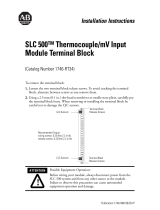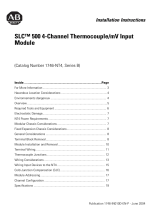Page is loading ...

Publication 1762-IN013A-EN-P - April 2002
Installation Instructions
MicroLogix™
1200 Thermocouple/mV Input
Module
(Catalog Number 1762-IT4)
Inside…
Module Overview......................................................................................2
Description................................................................................................3
Module Installation...................................................................................3
System Assembly......................................................................................5
Mounting...................................................................................................6
Field Wiring Connections..........................................................................8
Cold-Junction Compensation (CJC)........................................................13
I/O Memory Mapping .............................................................................13
Specifications .........................................................................................16
Hazardous Location Considerations .......................................................21
Environnements dangereux ....................................................................22
For More Information..............................................................................23

2 MicroLogix™ 1200 Thermocouple/mV Input Module
Publication 1762-IN013A-EN-P - April 2002
Module Overview
The thermocouple/mV modules receives and stores digitally converted
thermocouple and/or millivolt (mV) analog data from any combination of up to
four thermocouple or millivolt analog sensors. Each input channel is individually
configurable via software for a specific input device and provides open-circuit,
over-range and under-range detection and indication. The module receives all of its
+5V dc and +24V dc power from the 1762 expansion I/O bus. The module features
a terminal block with a cold-junction compensation (CJC) sensor.
Accepted Inputs Range
Thermocouple Type J -210 to +1200°C (-346 to +2192°F)
Thermocouple Type K -270 to +1370°C (-454 to +2498°F)
Thermocouple Type T -270 to +400°C (-454 to +752°F)
Thermocouple Type E -270 to +1000°C (-454 to +1832°F)
Thermocouple Type R 0 to +1768°C (+32 to +3214°F)
Thermocouple Type S 0 to +1768°C (+32 to +3214°F)
Thermocouple Type B +300 to +1820°C (+572 to +3308°F)
Thermocouple Type N -210 to +1300°C (-346 to +2372°F)
Thermocouple Type C 0 to +2315°C (+32 to + 4199°F)
millivolt inputs -50 to +50 mV
-100 to +100 mV

MicroLogix™ 1200 Thermocouple/mV Input Module 3
Publication 1762-IN013A-EN-P - April 2002
Description
Module Installation
1762 I/O is suitable for use in an industrial environment when installed in
accordance with these instructions. Specifically, this equipment is intended for use
in clean, dry environments (Pollution degree 2
(1)
) and to circuits not exceeding
Over Voltage Category II
(2)
(IEC 60664-1).
(3)
Item Description Item Description
1a upper panel mounting tab 5 bus connector cover
1b lower panel mounting tab 6 flat ribbon cable with bus connector (female)
2 power diagnostic LED 7 terminal block
3 module door with terminal identification
label
8 DIN rail latch
4 bus connector with male pins 9 pull loop
(1) Pollution Degree 2 is an environment where, normally, only non-conductive pollution occurs except that occasionally a
temporary conductivity caused by condensation shall be expected.
(2) Over Voltage Category II is the load level section of the electrical distribution system. At this level transient voltages are
controlled and do not exceed the impulse voltage capability of the product’s insulation.
(3) Pollution Degree 2 and Over Voltage Category II are International Electrotechnical Commission (IEC) designations.
1a
1b
2
6
8
1a
1b
5
2
3
9
4
6
7

4 MicroLogix™ 1200 Thermocouple/mV Input Module
Publication 1762-IN013A-EN-P - April 2002
Prevent Electrostatic Discharge
Remove Power
ATTENTION
!
Electrostatic discharge can damage integrated circuits or
semiconductors if you touch bus connector pins. Follow these
guidelines when you handle the module:
• Touch a grounded object to discharge static potential.
• Wear an approved wrist-strap grounding device.
• Do not touch the bus connector or connector pins.
• Do not touch circuit components inside the module.
• If available, use a static-safe work station.
• When not in use, keep the module in its static-shield box.
ATTENTION
!
Remove power before removing or installing this module.
When you remove or install a module with power applied, an
electrical arc may occur. An electrical arc can cause personal
injury or property damage by:
• sending an erroneous signal to your system’s field devices,
causing unintended machine motion
• causing an explosion in a hazardous environment
• causing permanent damage to the module’s circuitry
Electrical arcing causes excessive wear to contacts on both the
module and its mating connector. Worn contacts may create
electrical resistance.

MicroLogix™ 1200 Thermocouple/mV Input Module 5
Publication 1762-IN013A-EN-P - April 2002
System Assembly
The expansion I/O module is attached to the controller or another I/O module by
means of a ribbon cable after mounting as shown below.
TIP
Use the pull loop on the connector to disconnect modules. Do
not pull on the ribbon cable.
WARNING
!
EXPLOSION HAZARD
• In Class I, Division 2 applications, the bus connector must
be fully seated and the bus connector cover must be
snapped in place.
• In Class I, Division 2 applications, all modules must be
mounted in direct contact with each other as shown on
page 7. If DIN rail mounting is used, an end stop must be
installed ahead of the controller and after the last 1762
I/O module.

6 MicroLogix™ 1200 Thermocouple/mV Input Module
Publication 1762-IN013A-EN-P - April 2002
Mounting
Minimum Spacing
Maintain spacing from
enclosure walls, wireways,
adjacent equipment, etc.
Allow 50.8 mm (2 in.) of
space on all sides for
adequate ventilation, as
shown:
ATTENTION
!
Do not remove protective debris strip until after the module and
all other equipment near the module is mounted and wiring is
complete. Once wiring is complete and the module is free of
debris, carefully remove protective debris strip. Failure to
remove strip before operating can cause overheating.
TIP
1762 expansion I/O may be mounted horizontally only.
ATTENTION
!
During panel or DIN rail mounting of all devices, be sure that
all debris (metal chips, wire strands, etc.) is kept from falling
into the module. Debris that falls into the module could cause
damage when power is applied to the module.
Side Side
Top
Bottom
MicroLogix 1200
1762 I/O
1762 I/O
1762 I/O

MicroLogix™ 1200 Thermocouple/mV Input Module 7
Publication 1762-IN013A-EN-P - April 2002
DIN Rail Mounting
The module can be mounted using the following DIN rails: 35 x 7.5 mm
(EN 50 022 - 35 x 7.5) or 35 x 15 mm (EN 50 022 - 35 x 15).
Before mounting the module on a DIN rail, close the DIN rail latch. Press the DIN
rail mounting area of the module against the DIN rail. The latch will momentarily
open and lock into place.
Use DIN rail end anchors (Allen-Bradley part number 1492-EA35 or 1492-EAH35)
for environments with vibration or shock concerns.
Panel Mounting
Use the dimensional template shown below to mount the module. The preferred
mounting method is to use two M4 or #8 panhead screws per module. M3.5 or #6
panhead screws may also be used, but a washer may be needed to ensure a good
ground contact. Mounting screws are required on every module.
TIP
For environments with extreme vibration and shock concerns,
use the panel mounting method described below, instead of
DIN rail mounting.
End Anchor
End Anchor
90
(3.54)
100
(3.94)
40.4
(1.59)
40.4
(1.59)
14.5
(0.57)
For more than 2 modules: (number of modules - 1) x 40.4 mm (1.59 in.)
NOTE:
Hole spacing tolerance:
±0.4 mm (0.016 in.).
MicroLogix 1200
Expansion I/O
MicroLogix 1200
Expansion I/O
MicroLogix 1200
Expansion I/O
MicroLogix 1200

8 MicroLogix™ 1200 Thermocouple/mV Input Module
Publication 1762-IN013A-EN-P - April 2002
Field Wiring Connections
Grounding the Module
This product is intended to be mounted to a well-grounded mounting surface such
as a metal panel. Additional grounding connections from the module’s mounting
tabs or DIN rail (if used), are not required unless the mounting surface cannot be
grounded. Refer to Industrial Automation Wiring and Grounding Guidelines,
Allen-Bradley publication 1770-4.1, for additional information.
System Wiring Guidelines
Consider the following when wiring your system:
• Do not tamper with or remove the CJC sensor on the terminal block.
Removal of the sensor will reduce accuracy and set the open circuit bit for
the CJC sensor.
• For thermocouple inputs, always use shielded, twisted-pair thermocouple
extension lead wires specified by the thermocouple manufacturer for the
themocouple type you are using. Using an incorrect thermocouple extension
wire type or not following correct polarity convention will cause invalid
readings.
• Keep cable shield connection to ground as short as possible.
• To limit noise, keep thermocouple and millivolt signal wires as far away as
possible from power and load lines as well as other sources of electrical
noise, such as motors, transformers, contactors, and AC devices.
• If the field wiring must cross AC or power cables, ensure that they cross at
right angles.
ATTENTION
!
The possibility exists that grounded or exposed
thermocouples can become shorted to a potential greater than
that of the thermocouple itself. Due to possible shock hazard,
care should be taken when wiring these types of
thermocouples.

MicroLogix™ 1200 Thermocouple/mV Input Module 9
Publication 1762-IN013A-EN-P - April 2002
• For millivolt inputs, always use Belden™ 8761 (shielded, twisted-pair) or
equivalent wire to ensure proper operation and high immunity to electrical
noise.
• If multiple power supplies are used with millivolt analog inputs, the power
supply commons must be connected.
• Ground the shield drain wire at one end only. The typical location is the
same point as the sensor ground reference.
– For grounded thermocouples or millivolt sensors, this is at the sensor
end.
– For insulated/ungrounded thermocouples, this is at the module end.
Contact your sensor manufacturer for additional details.
• If it is necessary to connect the shield drain at the module end, connect it to
earth ground using a panel or DIN rail mounting screw.
• Routing the field wiring in a grounded conduit can further reduce electrical
noise.
Terminal Block Layout
Labeling the Terminals
A write-on label is provided with the module. Mark the identification of each
terminal with permanent ink, and slide the label back into the door.
IN1 -
IN1 +
IN 0 -
IN 0 +
IN2 -
IN2 +
CJC
CJC
IN3 -
IN3 +

10 MicroLogix™ 1200 Thermocouple/mV Input Module
Publication 1762-IN013A-EN-P - April 2002
Wiring the Finger-Safe Terminal Block
When wiring the terminal block, keep the finger-safe cover in place.
1. Route the wire under the terminal pressure plate. You can use the stripped
end of the wire or a spade lug. The terminals will accept a 6.35 mm (0.25
in.) spade lug.
2. Tighten the terminal screw making sure the pressure plate secures the wire.
Recommended torque when tightening terminal screws is 0.904 Nm (8
in-lbs).
3. After wiring is complete, remove the debris shield.
ATTENTION
!
Be careful when stripping wires. Wire fragments that fall into
a module could cause damage when power is applied. Once
wiring is complete, ensure the module is free of all metal
fragments.
TIP
If you need to remove the finger-safe cover, insert a screw
driver into one of the square wiring holes and gently pry the
cover off. If you wire the terminal block with the finger-safe
cover removed, you will not be able to put it back on the
terminal block because the wires will be in the way.

MicroLogix™ 1200 Thermocouple/mV Input Module 11
Publication 1762-IN013A-EN-P - April 2002
Wire Size and Terminal Screw Torque
Each terminal accepts up to two wires with the following restrictions:
Wiring Input Devices to the 1762-IT4
After the thermocouple module is properly installed, follow the wiring procedure
below, using the shielded thermocouple extension cable recommended for the type
of thermocouple you are using, or Belden 8761 for non-thermocouple applications.
To wire your sensor to the module, follow these steps:
1. At each end of the cable, strip some casing to expose the individual wires.
2. Trim the signal wires to 2-inch lengths. Strip about 3/16 inch (5 mm) of
insulation away to expose the end of the wire.
3. At one end of the cable, twist the drain wire and foil shield together, bend
them away from the cable, and apply shrink wrap. Then earth ground at the
preferred location based on the type of sensor you are using.
4. At the other end of the cable, cut the drain wire and foil shield back to the
cable and apply shrink wrap.
Wire Type Wire Size Terminal Screw Torque
Solid Cu-90°C (194°F) #14 to #22 AWG 0.904 Nm (8 in-lbs)
Stranded Cu-90°C (194°F) #16 to #22 AWG 0.904 Nm (8 in-lbs)
ATTENTION
!
Be careful when stripping wires. Wire fragments that fall into
a module could cause damage at power up. Once wiring is
complete, ensure the module is free of all metal fragments.
cable
signal wire
signal wire
drain wire
foil shield
signal wire
signal
wire
Cut foil shield and
drain wire

12 MicroLogix™ 1200 Thermocouple/mV Input Module
Publication 1762-IN013A-EN-P - April 2002
5. Connect the signal wires to the module terminal block and input.
6. Repeat steps 1 through 5 for each channel on the module.
Terminal Block with CJC Sensor and Thermocouple Junctions
TIP
When using an ungrounded thermocouple, the shield must be
connected to ground at the module end.
IMPORTANT
When using grounded and/or exposed thermocouples that are
touching electrically conductive material, the ground potential
between any two channels cannot exceed ±10V dc, or
temperature readings will be inaccurate and the module may
be damaged.
IN 0+
IN 0-
IN 2+
IN 1 +
IN 2-
IN 1-
IN 3+
IN 3-
+
-
+
-
+
-
CJC+
CJC -
within 10V dc
grounded thermocouple
ungrounded
thermocouple
CJC sensor
grounded thermocouple

MicroLogix™ 1200 Thermocouple/mV Input Module 13
Publication 1762-IN013A-EN-P - April 2002
Cold-Junction Compensation (CJC)
To obtain accurate readings from each of the channels, the temperature at the
terminal junction between the thermocouple wire and the input channel must be
compensated for. A cold-junction compensating thermistor has been integrated in
the terminal block, as shown on page 12.
I/O Memory Mapping
A
ddressing
The addressing scheme for 1762 Expansion I/O is shown below.
(1) I/O located on the controller (embedded I/O) is slot 0. I/O added to the controller (expansion I/O) begins with slot 1.
ATTENTION
!
Do not remove or loosen the cold-junction compensating
thermistor assembly on the terminal block. The thermistor
assembly is critical to ensure accurate thermocouple input
readings at each channel. If the CJC sensor is removed, the
open-circuit detection bit (OC4) and the general status bit (S4)
are set. The module will continue to operate, but with reduced
accuracy.
I1:x.0/0
File Type = Input (I)
Data File
0 or 1
Slot Number
(1)
Word
Bit
Bit Delimiter
Word Delimiter
Slot Delimiter
Data File # 0 = Output
Data File # 1 = Input

14 MicroLogix™ 1200 Thermocouple/mV Input Module
Publication 1762-IN013A-EN-P - April 2002
Input Data File
For each module, slot x, words 0 through 3 contain the analog values of the inputs.
The input data file is shown below.
The bits are defined as follows:
• Sx = General status bits for channels 0 through 3 (S0 through S3) and the
CJC sensor (S4). This bit is set (1) when an error (over-range, under-range,
open-circuit, or input data not valid) exists for that channel. An input data
not valid condition is determined by the user program. Refer to the
MicroLogix™ 1200 I/O Thermocouple/mV Input Module User Manual,
publication number 1762-UM002 for additional details.
• OCx = Open-circuit indication for channels 0 through 3 (OC0 through OC3)
and the CJC sensor (OC4).
• Ox = Over-range flag bits for channels 0 through 3 (O0 through O3) and the
CJC sensor (O4). These bits can be used in the control program for error
detection.
• Ux = Under-range flag bits for channels 0 through 3 (U0 through U3) and the
CJC sensor (U4). These bits can be used in the control program for error
detection.
Configuration Data File
The configuration data file consists of 5 words. Words 0 through 3 of the
configuration file allow you to change the parameters of each channel
independently. For example, word 0 corresponds to channel 0. The functional
arrangement of the bits for a single channel are shown in the table on page 15.
Word 4 is the Module Configuration Word and is explained on page 16.
Word/
Bit
15 14 13 12 11 10 9 8 7 6 5 4 3
210
0
SGN
Analog Input Data Channel 0
1
SGN
Analog Input Data Channel 1
2
SGN
Analog Input Data Channel 2
3
SGN
Analog Input Data Channel 3
4 Reserved OC4 OC3 OC2 OC1 OC0 Reserved S4 S3 S2 S1 S0
5U0O0U1O1U2O2U3O3U4O4 Reserved

MicroLogix™ 1200 Thermocouple/mV Input Module 15
Publication 1762-IN013A-EN-P - April 2002
To Select
Make these bit settings
1514131211109876543210
Filter Frequency
10 Hz
Not Used
(1)
(1) An attempt to write any non-valid (spare) bit configuration into any selection field results in a module configuration error.
110
60 Hz
000
50 Hz
001
250Hz
011
500 Hz
100
1 kHz
101
Open Circuit
Upscale 00
Downscale 01
Hold Last State 10
Zero 11
Temperature
Units
Degrees C 0
Degrees F 1
Input Type
Thermocouple J 0000
Thermocouple K 0001
Thermocouple T 0010
Thermocouple E 0011
Thermocouple R 0100
Thermocouple S 0101
Thermocouple B 0110
Thermocouple N 0111
Thermocouple C 1000
-50 to +50 mV 1001
-100 to +100 mV 1010
Data Format
Raw/Proportional 000
Engineering Units 001
Engineering UnitsX10 100
Scaled-for-PID 010
Percent Range 011
Enable
Channel
Disable 0
Enable 1
TIP
Program defaults are indicated by zero (0) values. For
example, type J thermocouple is the default (no user
intervention) thermocouple type.

16 MicroLogix™ 1200 Thermocouple/mV Input Module
Publication 1762-IN013A-EN-P - April 2002
Module Configuration Word
Word 4 of the configuration data file contains the Enable/Disable Cyclic Calibration
bit as shown in the table below.
Specifications
General Specifications
To Select Make these bit settings
1514131211109876543210
Cyclic
Calibration
Enabled
(1)
(1) When enabled, an autocalibration cycle is performed on all enabled channels every 5 minutes.
0
Disabled
1
Specification Value
Dimensions 90 mm (height) x 87 mm (depth) x 40 mm (width)
height including mounting tabs is 110 mm
3.54 in. (height) x 3.43 in. (depth) x 1.58 in. (width)
height including mounting tabs is 4.33 in.
Approximate Shipping Weight
(with carton)
220g (0.53 lbs.)
Storage Temperature -40°C to +85°C (-40°F to +185°F)
Operating Temperature 0°C to +55°C (-32°F to +131°F)
Operating Humidity 5% to 95% non-condensing
Operating Altitude 2000 meters (6561 feet)
Vibration Operating: 10 to 500 Hz, 5G, 0.030 in. max. peak-to-peak
Shock Operating: 30G
Vendor I.D. Code 1
Product Type Code 10
Product Code 64
Agency Certification C-UL certified (under CSA C22.2 No. 142)
UL 508 listed
CE compliant for all applicable directives
C-Tick marked for all applicable acts
Hazardous Environment Class Class I, Division 2, Hazardous Location, Groups A, B, C, D (UL 1604,
C-UL under CSA C22.2 No. 213)
Noise Immunity NEMA standard ICS 2-230
Radiated and Conducted Emissions EN50081-2 Class A

MicroLogix™ 1200 Thermocouple/mV Input Module 17
Publication 1762-IN013A-EN-P - April 2002
Input Specifications
Electrical /EMC: The module has passed testing at the following levels:
ESD Immunity (EN61000-4-2) 4 kV contact, 8 kV air, 4 kV indirect
Radiated Immunity (EN61000-4-3) 10 V/m, 80 to 1000 MHz, 80% amplitude modulation, +900 MHz
keyed carrier
Fast Transient Burst (EN61000-4-4) 2 kV, 5 kHz
Surge Immunity (EN61000-4-5) 1 kV galvanic gun
Conducted Immunity (EN61000-4-6)
10V, 0.15 to 80 MHz
(1)
(1) Conducted Immunity frequency range may be 150 kHz to 30 MHz if the Radiated Immunity frequency range is 30 MHz to
1000 MHz.
Specification 1762-IT4
Number of Inputs 4 input channels plus a CJC sensor
Resolution 15 bits plus sign
Bus Current Draw (max.) 40 mA at 5V dc
50 mA at 24V dc
Heat Dissipation 1.5 Total Watts (The Watts per point, plus the minimum Watts, with all
points energized.)
Converter Type Delta Sigma
Input Filtering Programmable notch filter with 10, 50, 60, 250, 500 and 1k Hz
frequencies.
Channel Update Time Input filter and configuration dependent. See page 18.
Rated Working Voltage
(1)
(1) Rated working voltage is the maximum continuous voltage that can be applied at the input terminal, including the input
signal and the value that floats above ground potential (for example, 30V dc input signal and 20V dc potential above
ground).
30V ac/30V dc
Common Mode Voltage Range
(2)
(2) For proper operation, both the plus and minus input terminals must be within ±10V dc of analog common.
±10V dc maximum per channel
Common Mode Rejection 115 dB (minimum) at 50 Hz (with 10 Hz or 50 Hz filter)
115 dB (minimum) at 60 Hz (with 10 Hz or 60 Hz filter)
Normal Mode Rejection Ratio 85 dB (minimum) at 50 Hz (with 10 Hz or 50 Hz filter)
85 dB (minimum) at 60 Hz (with 10 Hz or 60 Hz filter)
Cable Impedance (max.) 25 Ω
Input Impedance >10M Ω
Open-circuit Detection Time (max.)
7 ms to 1.515 seconds
(3)
(3) Open-circuit detection time is equal to channel update time, which is based on filter frequency, number of channels
enabled, and whether cyclic calibration in enabled.
Calibration The module performs autocalibration upon power-up and whenever a
channel is enabled. You can also program the module to calibrate every
five minutes using the Enable/Disable Cyclic Calibration bit.
Specification Value

18 MicroLogix™ 1200 Thermocouple/mV Input Module
Publication 1762-IN013A-EN-P - April 2002
Input Specifications Continued
Channel Update Time
Specification 1762-IT4
Repeatability
(1)
(1) Repeatability is the ability of the input module to register the same reading in successive measurements for the same input
signal.
See “Repeatability” on page 20.
Maximum Overload at Input
Terminals
±35V dc continuous
(2)
(2) Maximum current input is limited due to input impedance.
Module Error over Full Temperature
Range
(0 to +55°C [+32°F to +131°F])
See “Input Accuracy” on page 19.
CJC Accuracy ±1.3°C (±2.34°F)
Power Supply Distance Rating 6 (The module may not be more than 6 modules away from the system
power supply.)
Input Group to Bus Isolation 720V dc for 1 minute (qualification)
30V ac/30V dc working voltage (IEC Class 2 reinforced insulation)
Input Channel Configuration via configuration software screen or the user program (by writing a
unique bit pattern into the module’s configuration file).
Module OK LED On: module has power, has passed internal diagnostics, and is
communicating over the bus.
Off: Any of the above is not true.
Channel Diagnostics Over- or under-range and open-circuit by bit reporting
Filter Frequency Selection Channel Update Time
10 Hz 303 ms
50 Hz 63 ms
60 Hz 53 ms
250 Hz 15 ms
500 Hz 9 ms
1 kHz 7 ms

MicroLogix™ 1200 Thermocouple/mV Input Module 19
Publication 1762-IN013A-EN-P - April 2002
Input Accuracy
Input Type
(1)
(1) The module uses the National Institute of Standards and Technology (NIST) ITS-90 standard for thermocouple linearization.
Accuracy for 10 Hz, 50 Hz and 60 Hz
Filters
(2)
(max.)
(2) Accuracy is dependent upont the analog/digital converter output rate selection, data format, and input noise. Refer to the
MicroLogix 1200 Thermocouple/mV Input Module User’s Manual
, publication number 1762-UM002A, for additional
information.
at 25°C [77°F]
Themocouples J (-210 to 1200°C [-346 to 2192°F]) ±0.6°C [± 1.1°F]
Themocouple N (-200 to +1300°C [-328 to 2372°F]) ±1°C [± 1.8°F]
Themocouple N (-210 to -200°C [-346 to -328°F]) ±1.2°C [±2.2°F]
Themocouple T (-230 to +400°C [-382 to +752°F]) ±1°C [± 1.8°F]
Themocouple T (-270 to -230°C [-454 to -382°F]) ±5.4°C [± 9.7°F]
Themocouple K (-230 to +1370°C [-382 to +2498°F]) ±1°C [± 1.8°F]
Themocouple K (-270 to -230°C [-454 to -382°F]) ±7.5°C [± 13.5°F]
Themocouple E (-210 to +1000°C [-346 to +1832°F]) ±0.5°C [± 0.9°F]
Themocouple E (-270 to -210°C [-454 to -346°F]) ±4.2°C [± 7.6°F]
Themocouples S and R ±1.7°C [± 3.1°F]
Thermocouple C ±1.8°C [±3.2°F]
Thermocouple B ±3.0°C [±5.4°F]
±50 mV ±15 µV
±100 mV ±20 µV

20 MicroLogix™ 1200 Thermocouple/mV Input Module
Publication 1762-IN013A-EN-P - April 2002
Repeatability
Input Type Repeatability for 10 Hz Filter at
25°C [77°F]
Themocouple J ±0.1°C [±0.18°F]
Themocouple N (-110°C to +1300°C [-166°F to +2372°F]) ±0.1°C [±0.18°F]
Themocouple N (-210 to -110°C [-346°F to -166°F]) ±0.25°C [±0.45°F]
Themocouple T (-170°C to +400°C [-274°F to +752°F]) ±0 .1°C [±0.18°F]
Themocouple T (-270°C to -170°C [-454°F to -274°F]) ±1.5°C [±2.7°F]
Themocouple K (-270 to +1370°C [-454°F to +2498°F]) ±0.1°C [±0.18°F]
Themocouple K (-270°C to -170°C [-454°F to -274°F]) ±2.0°C [±3.6°F]
Themocouple E (-220 to +1000°C [-364°F to +1832°F]) ±0.1°C [±0.18°F]
Themocouple E (-270 to -220°C [-454°F to -364°F]) ±1.0°C [±1.8°F]
Themocouples S and R ±0.4°C [±0.72°F]
Themocouple C ±0.2°C [±0.36°F]
Themocouple B ±0.7°C [±1.26°F]
±50 mV ±6 µV
±100 mV ±6 µV
/