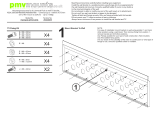Page is loading ...

Ÿ
Ÿ
Ÿ
Ÿ
Ÿ
Ÿ
Ÿ
Ÿ
Read these instructions carefully before installing your equipment.
Install the mount in a suitable location using fixings which are appropriate for the wall material and
structure. Consult a qualified builder if you are in any doubt as to the structural integrity of the wall.
Use all available fixing points.
Do not attempt to alter or modify any part of the wall mount or it's attachments.
Do not use if any parts are broken or appear to be damaged.
Tighten all bolts and fixings securely. Only use fixings provided with this bracket.
Do not mount your projector near to sources of heat or moisture.
Always have a minimum of two persons to install the projector and the mount.
MOUNTING INSTRUCTIONS FOR
SHORT THROW PROJECTOR MOUNT
MODEL No. BM-3300ST
FN. OPTBM3300ST
Max Weight Loading 33Ibs
Projector Mount Assembly Kit
D - M6 x 12mm
x2
A - M8 / M6 washer
C - M8 x 16mm
B - M8 nut
x4
x4
x8/x3
1A
Ÿ Assemble projector mounting plate to the 16" stud adapter plate using x4
M8 washers (A) & x4 M8 nuts (B)
1B
Ÿ For ease of installation mount bracket on wall using position 1 and mark
other positions using a spirit level. Remove fixing from position 1, remove
bracket and drill other positions
Ÿ Use Fixings suitable for your type of wall construction.
Ÿ Use All available fixing points.
Ÿ If in any doubt of the suitability of the wall, it's construction or what type of
fixings to use, consult a qualified builder or installer.
Assemble wall plate & attach assemble to wall.
1
P1
1A
2A
1B
2B
Secure Boom Arm To Wall Plate
2
Tether Point
CAUTION NOTE!
This mount is designed to take projectors up to a weight
of 33Ibs. For safety reasons the mount has been tested
with a dead weight loading of 165Ibs. It is recommended
that if the installation is at risk of being subjected to
greater loads then you should additionally tether the
mount to the ceiling using the tether point (highlighted
below). The tether point uses an M6 thread which can
accept any M6 fixing such as an eye bolt or hook.

Adjust Length Of Mount
3
4
First remove
Transit screw
Re-insert after
adjustment
C x2
B x3
Attaching Optoma 212/305/306/605/610ST
Projectors
F - 2.5mm Allen Key
G - M4 x 16mm
D - M3 x 20mm
D - M4 x 20mm
E - Mounting Bobbin
Also Required
x3
x3
x2
Optoma
Series Fixing Kit
212ST, 305ST, 306ST
Optoma 212ST
Optoma 305ST, 306ST
a

Gx2
b
c
4
4
Fine Adjust Position
5
The following adjustments (labelled below) can be
made to fine tune position to correct any discrepancy
in the installation or mounted surface;
a To fine tune the length and tilt of the mount, loosen
bolts, slide mount to required position and re-tighten
bolts.
b To fine tune the level of the projector use the four
adjustment thumb wheels on the spring loaded cradle.
Do not fully unwind the thumb wheels.
c To fine tune height position of the projector, loosen
the boom assembly screws and slide the projector to
required position. Then re-tighten all four screws.
d The integrated level indicates that the mount arm
is at 0°.
This does not necessarily mean the projector is level
with the screen so other adjustments may need to be
made.
a
a
d
b
c

Specifications;
Throw distance - 535mm to 1350mm
(Approx dependent on fixing positions)
Adjustment - 100mm Fine length adjustment
+/- 5° Tilt Adjustment with integral level
4-point vernier adjustment tilt and yaw
100mm Height Adjustment at wall
Compatibility - Optoma
ZX212ST, ZW212ST, X305ST, W305ST, X306ST & W306ST
Min 690mm / Max 1375mm
+/- 100mm
214.25mm
455mm
/