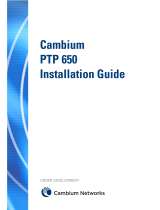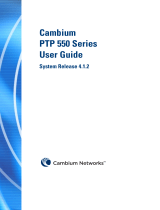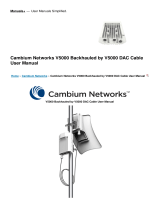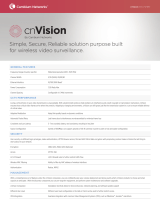Cambium Networks QWP58500 User manual
- Category
- Networking
- Type
- User manual
This manual is also suitable for

PTP 500 Series
User Guide
MOTOROLA POINT-TO-POINT WIRELESS SOLUTIONS

MOTOROLA, Inc.
Point-to-Point Wireless Bridges – PTP 500 Series
Software Release PTP 500-03-xx
System User Guide
May 28
th
, 2009
Ref: PHN-1115-003v009
Copyright Information
This document is the confidential property of Motorola, Inc. and without its prior written consent may
not be copied or released to third parties.
MOTOROLA, the stylized M Logo and all other trademarks indicated as such herein are trademarks
of Motorola, Inc.
®
Reg. U.S. Pat & Tm. Office. PTP 500 is a trademark of Motorola, Inc. All other
product or service names are the property of their respective owners.
© 2006-2009 Motorola, Inc. All rights reserved.
http://www.motorola.com/ptp
Disclaimer
The parameters quoted in this document must be specifically confirmed in writing
before they become applicable to any particular order or contract. The company
reserves the right to make alterations or amendments to the detail specification at its
discretion. The publication of information in this document does not imply freedom
from patent or other rights of Motorola, Inc. or others.

Contents
i
Contents
1 About This User Guide....................................................................................................................1
1.1 Who Should Use This Guide.................................................................................................... 1
1.2 Contact Information .................................................................................................................. 2
1.3 Interpreting Typeface and Other Conventions ......................................................................... 2
1.3.1 Fonts .............................................................................................................................. 2
1.3.2 Terminology ................................................................................................................... 3
1.3.3 Warnings, Cautions and Notes ...................................................................................... 3
1.4 Getting Additional Help............................................................................................................. 4
1.5 Repair and Service................................................................................................................... 4
1.6 Warranty................................................................................................................................... 5
1.7 Electrical Safety........................................................................................................................ 5
1.8 RF Safety ................................................................................................................................. 7
1.8.1 RF Exposure Near the Antenna..................................................................................... 7
1.8.2 Limits and Guidelines for RF Exposure ......................................................................... 7
1.8.3 Power Density Exposure Limit....................................................................................... 8
1.8.4 Calculated Distances and Power Compliance Margins................................................. 9
1.9 Compliance with Regulations................................................................................................. 10
1.9.1 General ........................................................................................................................ 10
1.9.2 FCC and ETSI Compliance Testing............................................................................. 10
1.9.3 Radio and Television Interference ............................................................................... 11
1.9.4 Deployment and Operation .......................................................................................... 11
1.9.5 Examples of Regulatory Limits .................................................................................... 11
1.9.6 Registration of Links .................................................................................................... 11
2 Product Description......................................................................................................................12
2.1 Product Function .................................................................................................................... 12
2.2 Typical Deployment................................................................................................................ 13
2.3 Frequency Variants ................................................................................................................ 14
2.4 Other Product Variants........................................................................................................... 14
2.5 Network Connection ............................................................................................................... 14
2.6 Outdoor Unit (ODU) ............................................................................................................... 15
2.7 PIDU Plus PTP 300/500/600 Series ...................................................................................... 16
2.7.1 Power and Ethernet LEDs ........................................................................................... 16
2.7.2 ODU, LAN and Recovery............................................................................................. 17
2.7.3 DC In and Out .............................................................................................................. 17

Contents
ii
2.7.4
Remote Connectors and Jumpers ............................................................................... 17
2.7.5 Mains Connection ........................................................................................................ 18
2.8 Redundancy and Alternative Powering Configurations.......................................................... 18
2.9 Remote LEDs and Recovery Switch...................................................................................... 20
2.10 Cables and Connectors.......................................................................................................... 20
2.11 PTP and Lightning Protection ................................................................................................21
2.12 Mounting Brackets.................................................................................................................. 22
3 Product Features...........................................................................................................................23
3.1 Ethernet Frames..................................................................................................................... 23
3.2 Management Function............................................................................................................ 24
3.3 Configuration and Management............................................................................................. 24
3.4 Channel Bandwidth and Link Symmetry Control ................................................................... 25
3.5 Non Line Of Sight (NLOS) and Line Of Sight (LOS) ............................................................. 25
3.6 Upgradeable Software............................................................................................................ 25
3.7 Networking Information .......................................................................................................... 25
3.8 Link Mode Optimization.......................................................................................................... 26
3.8.1 IP Link Mode Optimization ........................................................................................... 26
3.8.2 TDM Link Mode Optimization....................................................................................... 26
3.9 Telecoms Circuits................................................................................................................... 27
3.9.1 Lowest Telecoms Modulation Mode ............................................................................ 27
3.9.2 Fixed Frequency Operation ......................................................................................... 27
3.9.3 Further Reading ........................................................................................................... 28
3.10 Radar Avoidance.................................................................................................................... 28
4 Planning Considerations..............................................................................................................29
4.1 Spectrum Planning ................................................................................................................. 29
4.1.1 Regions Without Mandatory Radar Detection ............................................................. 29
4.1.2 Regions With Mandatory Radar Detection .................................................................. 30
4.2 Licenses and Region Codes .................................................................................................. 30
4.3 Radar Avoidance and Bandwidth Operation.......................................................................... 31
4.4 Variable Channel Bandwidth Operation................................................................................. 32
4.5 Link Planning.......................................................................................................................... 32
4.5.1 Link Range ................................................................................................................... 32
4.5.2 Obstructions ................................................................................................................. 32
4.5.3 PTP LINKPlanner......................................................................................................... 33
4.6 Site Selection Criteria............................................................................................................. 34
4.6.1 ODU Site Selection ...................................................................................................... 34

Contents
iii
4.6.2
PIDU Plus Site Selection .............................................................................................34
4.7 Wind Loading ......................................................................................................................... 34
4.7.1 Calculation of Lateral Force ......................................................................................... 34
4.7.2 Capabilities of the PTP 500 Series Bridges................................................................. 35
4.7.3 Wind Speed Statistics .................................................................................................. 36
4.8 Path Loss Considerations ...................................................................................................... 37
4.8.1 Calculating Path Loss .................................................................................................. 37
4.8.2 Adaptive Modulation .................................................................................................... 37
4.9 System Threshold, Output Power and Link Loss................................................................... 38
5 Lightning Protection .....................................................................................................................39
5.1 Lightning Protection Zones .................................................................................................... 39
5.2 LPU Detailed Installation........................................................................................................ 42
5.3 LPU Kit ................................................................................................................................... 43
5.4 LPU Installation Wiring........................................................................................................... 43
5.5 LPU Installation Diagram ....................................................................................................... 45
5.5.1 Typical Mast or Wall Installation .................................................................................. 46
6 Installation......................................................................................................................................47
6.1 Installation Support................................................................................................................. 48
6.2 Legal Disclaimer..................................................................................................................... 48
6.3 Preparation............................................................................................................................. 48
6.3.1 Checks ......................................................................................................................... 48
6.3.2 Tools Required............................................................................................................. 48
6.4 Mounting the ODUs................................................................................................................ 49
6.4.1 Mounting Bracket ......................................................................................................... 49
6.4.2 ODU Mounting Procedure............................................................................................ 50
6.4.3 Hoist and Safety Loop.................................................................................................. 52
6.5 Connecting Up........................................................................................................................ 53
6.5.1 Preparing the PIDU Plus To ODU Cable ..................................................................... 53
6.5.2 Making the Connections at the ODU ........................................................................... 56
6.5.3 Making the PIDU Plus Connection At The ODU.......................................................... 57
6.5.4 Routing the Cable ........................................................................................................ 58
6.5.5 Fitting a Lightning Protection Unit................................................................................ 58
6.5.6 Grounding the Installation............................................................................................ 59
6.5.7 Making the ODU Connection at the PIDU Plus ........................................................... 59
6.5.8 Making the Network Connection at the PIDU Plus ...................................................... 61
6.5.9 Mounting the PIDU Plus............................................................................................... 61

Contents
iv
6.5.10
Powering Up................................................................................................................. 65
6.6 Establishing a Radio Link....................................................................................................... 66
6.6.1 Aligning the PTP 500 Series Bridge ODUs.................................................................. 66
6.6.2 Behaviour During Installation ....................................................................................... 67
6.6.3 DVM Alignment ............................................................................................................ 68
6.6.4 Adjust Power Settings.................................................................................................. 69
6.6.5 Disarm on Completion ................................................................................................. 70
7 Web Page Reference.....................................................................................................................71
7.1 Menu Navigation Bar.............................................................................................................. 71
7.2 Home (System Summary)...................................................................................................... 73
7.2.1 Home Page Alarm Display........................................................................................... 74
7.2.2 System Alarms ............................................................................................................. 75
7.3 System Status ........................................................................................................................ 78
7.3.1 Histogram Data ............................................................................................................ 82
7.4 System Administration............................................................................................................ 83
7.5 Configuration .......................................................................................................................... 84
7.5.1 System Configuration................................................................................................... 84
7.5.2 LAN Configuration........................................................................................................ 86
7.5.3 QoS Configuration Page .............................................................................................. 91
7.5.4 Save and Restore ........................................................................................................ 93
7.5.5 Telecoms Configuration ............................................................................................... 97
7.6 Statistics ................................................................................................................................. 99
7.6.1 Detailed Counters ...................................................................................................... 102
7.7 Installation Wizard ................................................................................................................ 104
7.7.1 Factory Configuration................................................................................................. 104
7.7.2 Manual Configuration................................................................................................. 106
7.7.3 Installation Wizard Step 1 - Interface Configuration .................................................. 107
7.7.4 Installation Wizard Step 2 - Wireless Configuration................................................... 111
7.7.5 Installation Wizard Step 3 - Confirm Configuration.................................................... 115
7.7.6 Disarm Installation...................................................................................................... 117
7.7.7 Graphical Install ......................................................................................................... 119
7.8 Software Upgrade ................................................................................................................ 120
7.8.1 Locate and Upload Software Image........................................................................... 121
7.8.2 Program Software Image into Memory ...................................................................... 122
7.8.3 Software Upgrade Complete...................................................................................... 122
7.8.4 Reboot After Software Upgrade................................................................................. 123

Contents
v
7.9
Spectrum Management........................................................................................................ 124
7.9.1 Wireless Channels ..................................................................................................... 124
7.9.2 Spectrum Management Measurements..................................................................... 124
7.9.3 Measurement Analysis............................................................................................... 125
7.9.4 The Spectrum Management Master / Slave Relationship ......................................... 126
7.9.5 Spectrum Management Configuration ....................................................................... 129
7.9.6 Barring Channels ....................................................................................................... 130
7.9.7 Master and Slave Channel Spectrum Graphics......................................................... 130
7.9.8 Active Channel History............................................................................................... 132
7.9.9 Viewing Historic Spectrum Management Metrics ...................................................... 133
7.9.10 Spectrum Management (Fixed Frequency) ............................................................... 134
7.9.11 Spectrum Management Control with Radar Avoidance............................................. 136
7.10 Remote Management........................................................................................................... 138
7.10.1 Control Access to HTTP Interface ............................................................................. 139
7.10.2 Control Access to Telnet Interface............................................................................. 139
7.10.3 SNMP (Simple Network Management Protocol)........................................................ 139
7.10.4 Supported Management Information Bases (MIBS) .................................................. 139
7.10.5 Diagnostics Alarms .................................................................................................... 141
7.10.6 SNMP Configuration .................................................................................................. 141
7.10.7 SMTP (Simple Mail Transport Protocol) .................................................................... 142
7.10.8 SNTP (Simple Network Time Protocol) ..................................................................... 143
7.10.9 Setting the clock......................................................................................................... 143
7.11 Diagnostics Plotter ............................................................................................................... 144
7.11.1 Diagnostic Plotter Page .............................................................................................145
7.11.2 CSV Download........................................................................................................... 146
7.12 Change Password ................................................................................................................ 147
7.13 License Key.......................................................................................................................... 147
7.14 Properties ............................................................................................................................. 149
7.15 Reboot.................................................................................................................................. 150
8 Recovery Mode............................................................................................................................151
8.1 Entering Recovery Mode...................................................................................................... 151
8.2 Upgrade Software Image ..................................................................................................... 153
8.3 Reset IP & Ethernet Configuration ....................................................................................... 155
8.4 Erase Configuration.............................................................................................................. 156
8.5 Erase Security Parameters .................................................................................................. 158
8.6 Reboot.................................................................................................................................. 160

Contents
vi
9
Troubleshooting (Fault Finding)................................................................................................161
9.1 Test Link End Hardware....................................................................................................... 161
9.1.1 Power LED is Off........................................................................................................ 163
9.1.2 Power LED is Flashing............................................................................................... 164
9.1.3 Ethernet LED did not Flash 10 Times........................................................................ 164
9.1.4 No Ethernet Activity ................................................................................................... 165
9.1.5 Irregular Ethernet Activity........................................................................................... 165
9.1.6 Connection is not 100BaseT...................................................................................... 166
9.1.7 Test RJ45 Resistance................................................................................................ 166
9.2 Test Radio Link .................................................................................................................... 168
9.2.1 No Activity .................................................................................................................. 168
9.2.2 Some Activity ............................................................................................................. 169
9.3 Lightning Strike..................................................................................................................... 169
10 Connectorized PTP 500 Series Bridge......................................................................................170
10.1 Product Description.............................................................................................................. 170
10.1.1 Hardware.................................................................................................................... 170
10.1.2 Antenna...................................................................................................................... 171
10.2 Software/Features ................................................................................................................ 171
10.2.1 Status Page................................................................................................................ 171
10.2.2 Configuration Pages .................................................................................................. 172
10.2.3 Installation Pages....................................................................................................... 173
10.3 Deployment Considerations ................................................................................................. 176
10.4 Link Budget .......................................................................................................................... 176
10.5 Regulatory Issues with Connectorized Units ....................................................................... 176
10.5.1 Cable Losses (FCC Regions Only)............................................................................ 177
10.6 Antenna Choices .................................................................................................................. 177
10.7 Installation ............................................................................................................................ 178
10.7.1 Cables and Connectors ............................................................................................. 178
10.7.2 Tools .......................................................................................................................... 178
10.7.3 Miscellaneous supplies .............................................................................................. 179
10.7.4 Mounting the Connectorized PTP 500 Series Bridge ................................................ 179
10.7.5 Mounting the antennas .............................................................................................. 179
10.7.6 Alignment Process ..................................................................................................... 180
10.7.7 Aligning Dual Polar Antennas .................................................................................... 180
10.7.8 Aligning Separate Antennas ...................................................................................... 180
10.7.9 Completing the Installation......................................................................................... 181

Contents
vii
10.7.10
Antenna Cable Fixing................................................................................................. 181
10.7.11 Antenna Connection Weatherproofing....................................................................... 182
10.8 Additional Lightning Protection............................................................................................. 183
10.8.1 ODU Mounted Outdoors ............................................................................................ 183
10.8.2 ODU Mounted Indoors ............................................................................................... 184
11 E1/T1 Installation Guide..............................................................................................................185
11.1 E1/T1 Cable Assembly......................................................................................................... 185
11.1.1 T568B Color Coding .................................................................................................. 185
11.2 Connecting the E1/T1 Cable to the PIDU Plus .................................................................... 186
11.2.1 E1/T1 Splitter Output Pin Connections ...................................................................... 187
11.3 Testing the E1/T1 Installation............................................................................................... 188
12 Data Rate Calculations................................................................................................................189
12.1 Data Rate Defined................................................................................................................ 189
12.2 Calculation Procedure and Example.................................................................................... 189
12.2.1 Procedure................................................................................................................... 189
12.2.2 Example ..................................................................................................................... 190
12.3 Data Throughput Capacity ................................................................................................... 191
12.4 Range Adjustment Curves ................................................................................................... 194
13 AES Encryption ...........................................................................................................................197
13.1 Encryption Standard Used ................................................................................................... 197
13.2 Upgrading for Link Encryption.............................................................................................. 197
13.3 Configuring Link Encryption ................................................................................................. 197
13.3.1 License Keys.............................................................................................................. 198
13.3.2 Encryption Mode and Key.......................................................................................... 199
13.4 Wireless Link Encryption FAQ ............................................................................................. 201
13.4.1 Encryption data entry fields are not available ............................................................ 201
13.4.2 Link fails to bridge packets after enabling link encryption ......................................... 201
13.4.3 Loss of AES following downgrade ............................................................................. 201
14 Remote Software Upgrade by TFTP ..........................................................................................202
15 Legal Notices ...............................................................................................................................204
15.1 Motorola Inc. End User License Agreement ........................................................................ 204
15.1.1 Definitions .................................................................................................................. 204
15.1.2 Grant of License......................................................................................................... 205
15.1.3 Conditions of Use....................................................................................................... 205
15.1.4 Title; Restrictions........................................................................................................ 207
15.1.5 Confidentiality............................................................................................................. 207

Contents
viii
15.1.6
Right to Use Motorola’s Name ................................................................................... 208
15.1.7 Transfer...................................................................................................................... 208
15.1.8 Updates...................................................................................................................... 208
15.1.9 Maintenance............................................................................................................... 209
15.1.10 Disclaimer .................................................................................................................. 209
15.1.11 Limitation of Liability................................................................................................... 209
15.1.12 U.S. Government ....................................................................................................... 210
15.1.13 Term of License ......................................................................................................... 210
15.1.14 Governing Law ........................................................................................................... 210
15.1.15 Assignment ................................................................................................................ 210
15.1.16 Survival of Provisions................................................................................................. 211
15.1.17 Entire Agreement ....................................................................................................... 211
15.1.18 Third Party Software .................................................................................................. 211
15.2 Hardware Warranty in U.S. .................................................................................................. 213
15.3 Limit of Liability..................................................................................................................... 213
16 PTP 500 Reference Information .................................................................................................214
16.1 PTP 500 General Reference Information............................................................................. 214
16.1.1 PTP 500 System Specifications................................................................................. 214
16.1.2 PTP 500 Safety Compliance...................................................................................... 216
16.1.3 PTP 500 EMC Immunity Compliance ........................................................................ 217
16.1.4 PTP 500 Environmental Specifications...................................................................... 218
16.2 PTP 54500 Reference Information....................................................................................... 219
16.2.1 PTP 54500 Examples of Regulatory Limits ............................................................... 219
16.2.2 PTP 54500 Licenses and Region Codes................................................................... 220
16.2.3 PTP 54500 Regulatory Compliance........................................................................... 221
16.2.4 PTP 54500 Radio System Specifications .................................................................. 223
16.2.5 PTP 54500 Emissions and Radio Certifications ........................................................ 224
16.2.6 PTP 54500 Available Spectrum Settings................................................................... 225
16.2.7 PTP 54500 System Threshold, Output Power and Link Loss ................................... 227
16.2.8 PTP 54500 FCC Antenna Restrictions ...................................................................... 233
16.3 PTP 58500 Reference Information....................................................................................... 236
16.3.1 PTP 58500 Examples of Regulatory Limits ............................................................... 236
16.3.2 PTP 58500 Licenses and Region Codes................................................................... 238
16.3.3 PTP 58500 Regulatory Compliance........................................................................... 240
16.3.4 PTP 58500 Radio System Specifications .................................................................. 244
16.3.5 PTP 58500 Emissions and Radio Certifications ........................................................ 245

Contents
ix
16.3.6
PTP 58500 Available Spectrum Settings................................................................... 246
16.3.7 PTP 58500 System Threshold, Output Power and Link Loss ................................... 249
16.3.8 PTP 58500 FCC Antenna Restrictions ...................................................................... 255
17 FAQs.............................................................................................................................................258
18 Glossary .......................................................................................................................................260
Index .......................................................................................................................................................I

List of Figures
x
List of Figures
Figure 1 - Typical PTP 500 Series Bridge Deployment........................................................................ 13
Figure 2 – PTP 500 Series Bridge Outdoor Unit (ODU)....................................................................... 15
Figure 3 - Power Indoor Unit (PIDU Plus PTP 300/500/600 Series).................................................... 16
Figure 4 – PIDU Plus Recovery Switch Location ................................................................................. 17
Figure 5 – PIDU Plus Power Input........................................................................................................ 18
Figure 6 - External DC Supply Only ..................................................................................................... 19
Figure 7 - External DC Supply and AC Supply..................................................................................... 19
Figure 8 - External DC Supply and Redundant AC Supply .................................................................. 19
Figure 9 - Remote LED and Recovery Switch Wiring .......................................................................... 20
Figure 10 – PTP 500 Series Bridge Layer Diagram ............................................................................. 24
Figure 11 - 5.8 GHz UK RTTT Channel Avoidance – 15 MHz Channel Bandwidth (Example)........... 31
Figure 12 - ODU mounted in Zones A & B ........................................................................................... 40
Figure 13 – Using a Finial to Extend Zone B........................................................................................ 41
Figure 14 – PTP LPU Installation Example for PTP 500 Series (Not to Scale) ................................... 42
Figure 15 - PTP LPU Full Kit ................................................................................................................ 43
Figure 16 - Simplified Circuit Diagram.................................................................................................. 44
Figure 17 - Typical Mast or Wall Installations....................................................................................... 46
Figure 18 – ODU with Mounting Bracket and Earth Bonding Lead...................................................... 49
Figure 19 – ODU Bracket Strap............................................................................................................ 50
Figure 20 – ODU Mounting Bracket ..................................................................................................... 50
Figure 21 - ODU Mounted on Pole....................................................................................................... 51
Figure 22 - Integral Safety Loop ........................................................................................................... 52
Figure 23 - Correct Cable Preparation for the Recommended Cable .................................................. 54
Figure 24 - Completed ODU Connector ............................................................................................... 55
Figure 25 - Correct and Incorrect Tightening of Cable Gland .............................................................. 55
Figure 26 – ODU PIDU Plus Connexion............................................................................................... 56

List of Figures
xi
Figure 27 - Connecting the PIDU Plus to the ODU
.............................................................................. 57
Figure 28 - Disconnecting the ODU...................................................................................................... 58
Figure 29 - Connecting the ODU to the PIDU Plus .............................................................................. 60
Figure 30 - Making the Network Connection at the PIDU Plus ............................................................ 61
Figure 31 - Mounting the PIDU Plus..................................................................................................... 62
Figure 32 - Correct and Incorrect RJ45 Cable Dressing ...................................................................... 63
Figure 33 – PIDU Plus Drip Loop Configuration................................................................................... 64
Figure 34 - Using DVM For Alignment.................................................................................................. 68
Figure 35 - Menu Navigation Bar.......................................................................................................... 72
Figure 36 - System Summary Page ..................................................................................................... 73
Figure 37 - Alarm Warning Triangle ..................................................................................................... 74
Figure 38 - Status Page........................................................................................................................ 78
Figure 39 - System Administration Login Page ....................................................................................83
Figure 40 - System Configuration Page ............................................................................................... 84
Figure 41 - LAN Configuration Page .................................................................................................... 86
Figure 42 - Configuration Reboot Page................................................................................................ 88
Figure 43 - Configuration Reboot Page - Ethernet Auto Negotiation Disabled.................................... 88
Figure 44 - VLAN Configuration Fields................................................................................................. 89
Figure 45 - LAN Configuration Page - Manual Ethernet Configuration ................................................ 90
Figure 46 - QoS Configuration Page .................................................................................................... 91
Figure 47 - Save and Restore Configuration Page .............................................................................. 93
Figure 48 - Save Configuration File Screen ......................................................................................... 94
Figure 49 – PTP 500 Example Configuration File ................................................................................ 94
Figure 50 - Restore Configuration File Pop Up Screen........................................................................ 95
Figure 51 - Reset Configuration and Reboot Confirmation Pop-up .....................................................96
Figure 52 - Telecoms Data Entry.......................................................................................................... 97
Figure 53 - System Statistics Page ...................................................................................................... 99

List of Figures
xii
Figure 54 - Detailed Count
ers Page ................................................................................................... 102
Figure 55 - License Key Data Entry.................................................................................................... 106
Figure 56 - Installation Wizard Internet Protocol Configuration.......................................................... 107
Figure 57 - VLAN Warning ................................................................................................................. 108
Figure 58 - Telecoms Configuration Interface .................................................................................... 109
Figure 59 –Wireless Configuration ..................................................................................................... 111
Figure 60 – Fixed Frequency Configuration Example ........................................................................114
Figure 61 – Installation Wizard Confirm Configuration....................................................................... 115
Figure 62 - Reboot Confirmation Pop Up ........................................................................................... 116
Figure 63 – Disarm Installation........................................................................................................... 117
Figure 64 - Optional Post Disarm Configuration................................................................................. 118
Figure 65 – Graphical Installation Screen .......................................................................................... 119
Figure 66 - Software Upgrade ............................................................................................................ 120
Figure 67 - Software Upgrade Image Check...................................................................................... 121
Figure 68 - Software Download Progress Indicator............................................................................ 122
Figure 69 - Software Upgrade Complete Page ................................................................................. 123
Figure 70 - Reboot Confirmation Pop Up ........................................................................................... 123
Figure 71 - Spectrum Management as seen from the Master............................................................ 127
Figure 72 - Spectrum Management as seen from the Slave.............................................................. 128
Figure 73 - Active Channel History Screen ........................................................................................ 132
Figure 74 - Spectrum Management Time Series Plot ........................................................................ 133
Figure 75 - Spectrum Management Fixed Frequency Screen ........................................................... 134
Figure 76 - Spectrum Management Help Page (Fixed Frequency) ................................................... 135
Figure 77 - Spectrum Management Master Screen With Operational Restrictions ........................... 136
Figure 78 - Spectrum Management Slave Screen With Operational Restrictions ............................. 137
Figure 79 - Remote Management....................................................................................................... 138
Figure 80 – Warning when disabling HTTP interface......................................................................... 140

List of Figures
xiii
Figure 81 - Remote Management - Diagnos
tic Alarms ...................................................................... 141
Figure 82 - Diagnostic Plotter ............................................................................................................. 145
Figure 83 - CSV Download................................................................................................................. 146
Figure 84 - Password Change............................................................................................................147
Figure 85 - Software License Key Data Entry .................................................................................... 147
Figure 86 - License Key reboot Screen.............................................................................................. 148
Figure 87 - Reboot Confirmation Pop Up ........................................................................................... 148
Figure 88 – Properties ........................................................................................................................ 149
Figure 89 - System Reboot................................................................................................................. 150
Figure 90 - Reboot Confirmation Pop Up ........................................................................................... 150
Figure 91 - Recovery Mode Warning Page ........................................................................................ 151
Figure 92 - Recovery Options Page ................................................................................................... 152
Figure 93 - Software Download Progress Indicator Page .................................................................. 153
Figure 94 - Software Download Complete Page ................................................................................153
Figure 95 - Reboot Confirmation Pop Up ........................................................................................... 154
Figure 96 - Confirm Reset to Factory Default Pop Up........................................................................ 155
Figure 97 - IP and Ethernet Erased Successfully page...................................................................... 155
Figure 98 - Reboot Confirmation Pop Up ........................................................................................... 156
Figure 99 - Confirm Erase Configuration Pop Up...............................................................................156
Figure 100 - Erase Configuration Successful Page ........................................................................... 157
Figure 101 – Erase Configuration - Reboot Confirmation Pop Up ..................................................... 157
Figure 102 - Confirm Zeroise Security Parameters Pop Up............................................................... 158
Figure 103 - Zeroise Security Parameters Successful Page..............................................................159
Figure 104 – Recovery - Reboot Confirmation Pop Up...................................................................... 160
Figure 105 – Link End Hardware Test Flowchart ............................................................................... 162
Figure 106 - PTP LPU Test Points ..................................................................................................... 165
Figure 107 – Connectorized PTP 500 Series Bridge Outdoor Unit.................................................... 170

List of Figures
xiv
Figure 108 - Connectorized PTP 500 Series Bridge Status Page
..................................................... 171
Figure 109 - Connectorized PTP 500 Series bridge ‘System Configuration’ Page............................ 172
Figure 110 - Connectorized PTP 500 Series Bridge ‘Installation Wizard’ Page ................................173
Figure 111 - Connectorized PTP 500 Series bridge ‘Confirm Installation’ Page ...............................174
Figure 112 - Connectorized PTP 500 Series bridge ‘Disarm Installation’ Page................................. 175
Figure 113 - Forming a Drip Loop ...................................................................................................... 182
Figure 114 - Weatherproofing the Antenna Connections................................................................... 182
Figure 115- Additional Grounding When Using Connectorized Units ................................................ 183
Figure 116 - Lightning Arrestor Mounting........................................................................................... 184
Figure 117 - Polyphaser Assembly.....................................................................................................184
Figure 118 - RJ45 Pin Connection (T568B Color Coding) ................................................................. 185
Figure 119 - PIDU Plus and E1/T1 Connexion................................................................................... 186
Figure 120 – PTP 500 Range Adjustment for Data Rates, Curve A .................................................. 195
Figure 121 – PTP 500 Range Adjustment for Data Rates, Curve B .................................................. 196
Figure 122 – AES Software License Key Data Entry ......................................................................... 198
Figure 123 – AES Configuration Data Entry Page ............................................................................. 200
Figure 124 - Configuration Reboot Screen......................................................................................... 201
Figure 125 - PTP 54500 Available Spectrum Settings - 15 MHz Channel Bandwidth....................... 225
Figure 126 - PTP 54500 Available Spectrum Settings - 10 MHz Channel Bandwidth....................... 226
Figure 127 - PTP 54500 Available Spectrum Settings - 5 MHz Channel Bandwidth......................... 226
Figure 128 – PTP 58500 Available Spectrum Settings – 15 MHz Channel Bandwidth ..................... 246
Figure 129 – PTP 58500 Available Spectrum Settings – 10 MHz Channel Bandwidth ..................... 247
Figure 130 – PTP 58500 Available Spectrum Settings – 5 MHz Channel Bandwidth ....................... 247

List of Tables
xv
List of Tables
Table 1 - Contact Information ................................................................................................................. 2
Table 2 - Font types.............................................................................................................................. 2
Table 3 - Power Compliance Margins .................................................................................................... 9
Table 4 - PTP 500 Series Bridge Frequency Variants ......................................................................... 14
Table 5 - Lateral Force – Imperial ........................................................................................................ 35
Table 6 - Lateral Force – Metric ........................................................................................................... 35
Table 7 - Audio indications from the ODU............................................................................................ 66
Table 8 – Telecoms Channel Status Alarm Conditions........................................................................ 75
Table 9 – QoS Default Settings ............................................................................................................ 91
Table 10 – Classification rules upgrade example................................................................................. 92
Table 11 – IEEE802.1Q Classification rules ........................................................................................ 92
Table 12 – PTP 500 Series Bridge Factory Configuration Values ..................................................... 105
Table 13 - Spectrum Management change state key......................................................................... 131
Table 14 - Spectrum Management Time Series Key .........................................................................133
Table 15 - Spectrum Management Change State Key With Operational Restrictions....................... 137
Table 16 - Resistance Table Referenced To The RJ45 at the PIDU Plus ......................................... 167
Table 17 - Cable Losses per Length ..................................................................................................177
Table 18 – E1/T1 Splitter Output Pin Connections............................................................................. 187
Table 19 – Data Throughput for PTP 500, Link Symmetry = Adaptive or 3:1.................................... 192
Table 20 – Data Throughput for PTP 500, Link Symmetry = 1:1, Link Optimization = IP.................. 193
Table 21 – Data Throughput for PTP 500, Link Symmetry = 1:1, Link Optimization = TDM ............. 194
Table 22 – PTP 500 Management Specifications .............................................................................. 214
Table 23 – PTP 500 Ethernet Bridging Specifications ....................................................................... 215
Table 24 – PTP 500 Physical Specifications...................................................................................... 215
Table 25 – PTP 500 Power Supply Specifications ............................................................................. 216
Table 26 – PTP 500 Safety Compliance Specifications ..................................................................... 216

List of Tables
xvi
Table 27 – PTP 500 EMC Immunity Compliance Specifications
....................................................... 217
Table 28 – PTP 500 Environmental Specifications ............................................................................ 218
Table 29 – PTP 54500 Examples of Regulatory Limits...................................................................... 219
Table 30 – PTP 54500 Licenses and Region Codes ......................................................................... 220
Table 31 - PTP 54500 RF Specifications ........................................................................................... 223
Table 32 - PTP 54500 EMC Emissions Compliance.......................................................................... 224
Table 33 - PTP 54500 Radio Certifications ........................................................................................ 224
Table 34 - PTP 54500 System Threshold Figures - IP Mode (15 MHz bandwidth) ........................... 227
Table 35 - PTP 54500 System Threshold Figures - TDM Mode (15 MHz bandwidth)....................... 228
Table 36 - PTP 54500 System Threshold Figures - IP Mode (10 MHz bandwidth) ........................... 229
Table 37 - PTP 54500 System Threshold Figures - TDM Mode (10 MHz bandwidth)....................... 230
Table 38 - PTP 54500 System Threshold Figures - IP Mode (5 MHz bandwidth) ............................. 231
Table 39 - PTP 54500 System Threshold Figures - TDM Mode (5 MHz bandwidth)......................... 232
Table 40 - Allowed Antennas for Deployment in USA/Canada – 5.4 GHz......................................... 233
Table 41 – PTP 58500 Examples of Regulatory Limits...................................................................... 236
Table 42 – PTP 58500 Licenses and Region Codes ......................................................................... 238
Table 43 - PTP 58500 RF Specifications ........................................................................................... 244
Table 44 - PTP 58500 EMC Emissions Compliance.......................................................................... 245
Table 45 - PTP 58500 Radio Certifications ........................................................................................ 245
Table 46 – PTP 58500 FCC Max Transmit Power at the Edge Channels (FCC) .............................. 248
Table 47 - PTP 58500 System Threshold Figures - IP Mode (15 MHz bandwidth) ........................... 249
Table 48 - PTP 58500 System Threshold Figures - TDM Mode (15 MHz bandwidth)....................... 250
Table 49 - PTP 58500 System Threshold Figures - IP Mode (10 MHz bandwidth) ........................... 251
Table 50 - PTP 58500 System Threshold Figures - TDM Mode (10 MHz bandwidth)....................... 252
Table 51 - PTP 58500 System Threshold Figures - IP Mode (5 MHz bandwidth) ............................. 253
Table 52 - PTP 58500 System Threshold Figures - TDM Mode (5 MHz bandwidth)......................... 254
Table 53 - Allowed Antennas for Deployment in USA/Canada – 5.8 GHz......................................... 255

List of Tables
xvii

List of Equations
xviii
List of Equations
Equation 1 - Peak power density in the far field ..................................................................................... 8
Equation 2 - Path Loss ......................................................................................................................... 37
Equation 3 - Link Loss .......................................................................................................................... 81
Page is loading ...
Page is loading ...
Page is loading ...
Page is loading ...
Page is loading ...
Page is loading ...
Page is loading ...
Page is loading ...
Page is loading ...
Page is loading ...
Page is loading ...
Page is loading ...
Page is loading ...
Page is loading ...
Page is loading ...
Page is loading ...
Page is loading ...
Page is loading ...
Page is loading ...
Page is loading ...
Page is loading ...
Page is loading ...
Page is loading ...
Page is loading ...
Page is loading ...
Page is loading ...
Page is loading ...
Page is loading ...
Page is loading ...
Page is loading ...
Page is loading ...
Page is loading ...
Page is loading ...
Page is loading ...
Page is loading ...
Page is loading ...
Page is loading ...
Page is loading ...
Page is loading ...
Page is loading ...
Page is loading ...
Page is loading ...
Page is loading ...
Page is loading ...
Page is loading ...
Page is loading ...
Page is loading ...
Page is loading ...
Page is loading ...
Page is loading ...
Page is loading ...
Page is loading ...
Page is loading ...
Page is loading ...
Page is loading ...
Page is loading ...
Page is loading ...
Page is loading ...
Page is loading ...
Page is loading ...
Page is loading ...
Page is loading ...
Page is loading ...
Page is loading ...
Page is loading ...
Page is loading ...
Page is loading ...
Page is loading ...
Page is loading ...
Page is loading ...
Page is loading ...
Page is loading ...
Page is loading ...
Page is loading ...
Page is loading ...
Page is loading ...
Page is loading ...
Page is loading ...
Page is loading ...
Page is loading ...
Page is loading ...
Page is loading ...
Page is loading ...
Page is loading ...
Page is loading ...
Page is loading ...
Page is loading ...
Page is loading ...
Page is loading ...
Page is loading ...
Page is loading ...
Page is loading ...
Page is loading ...
Page is loading ...
Page is loading ...
Page is loading ...
Page is loading ...
Page is loading ...
Page is loading ...
Page is loading ...
Page is loading ...
Page is loading ...
Page is loading ...
Page is loading ...
Page is loading ...
Page is loading ...
Page is loading ...
Page is loading ...
Page is loading ...
Page is loading ...
Page is loading ...
Page is loading ...
Page is loading ...
Page is loading ...
Page is loading ...
Page is loading ...
Page is loading ...
Page is loading ...
Page is loading ...
Page is loading ...
Page is loading ...
Page is loading ...
Page is loading ...
Page is loading ...
Page is loading ...
Page is loading ...
Page is loading ...
Page is loading ...
Page is loading ...
Page is loading ...
Page is loading ...
Page is loading ...
Page is loading ...
Page is loading ...
Page is loading ...
Page is loading ...
Page is loading ...
Page is loading ...
Page is loading ...
Page is loading ...
Page is loading ...
Page is loading ...
Page is loading ...
Page is loading ...
Page is loading ...
Page is loading ...
Page is loading ...
Page is loading ...
Page is loading ...
Page is loading ...
Page is loading ...
Page is loading ...
Page is loading ...
Page is loading ...
Page is loading ...
Page is loading ...
Page is loading ...
Page is loading ...
Page is loading ...
Page is loading ...
Page is loading ...
Page is loading ...
Page is loading ...
Page is loading ...
Page is loading ...
Page is loading ...
Page is loading ...
Page is loading ...
Page is loading ...
Page is loading ...
Page is loading ...
Page is loading ...
Page is loading ...
Page is loading ...
Page is loading ...
Page is loading ...
Page is loading ...
Page is loading ...
Page is loading ...
Page is loading ...
Page is loading ...
Page is loading ...
Page is loading ...
Page is loading ...
Page is loading ...
Page is loading ...
Page is loading ...
Page is loading ...
Page is loading ...
Page is loading ...
Page is loading ...
Page is loading ...
Page is loading ...
Page is loading ...
Page is loading ...
Page is loading ...
Page is loading ...
Page is loading ...
Page is loading ...
Page is loading ...
Page is loading ...
Page is loading ...
Page is loading ...
Page is loading ...
Page is loading ...
Page is loading ...
Page is loading ...
Page is loading ...
Page is loading ...
Page is loading ...
Page is loading ...
Page is loading ...
Page is loading ...
Page is loading ...
Page is loading ...
Page is loading ...
Page is loading ...
Page is loading ...
Page is loading ...
Page is loading ...
Page is loading ...
Page is loading ...
Page is loading ...
Page is loading ...
Page is loading ...
Page is loading ...
Page is loading ...
Page is loading ...
Page is loading ...
Page is loading ...
Page is loading ...
Page is loading ...
Page is loading ...
Page is loading ...
Page is loading ...
Page is loading ...
Page is loading ...
Page is loading ...
Page is loading ...
Page is loading ...
Page is loading ...
Page is loading ...
Page is loading ...
Page is loading ...
Page is loading ...
Page is loading ...
Page is loading ...
Page is loading ...
Page is loading ...
Page is loading ...
Page is loading ...
Page is loading ...
Page is loading ...
Page is loading ...
Page is loading ...
Page is loading ...
Page is loading ...
Page is loading ...
Page is loading ...
Page is loading ...
Page is loading ...
Page is loading ...
Page is loading ...
Page is loading ...
Page is loading ...
Page is loading ...
-
 1
1
-
 2
2
-
 3
3
-
 4
4
-
 5
5
-
 6
6
-
 7
7
-
 8
8
-
 9
9
-
 10
10
-
 11
11
-
 12
12
-
 13
13
-
 14
14
-
 15
15
-
 16
16
-
 17
17
-
 18
18
-
 19
19
-
 20
20
-
 21
21
-
 22
22
-
 23
23
-
 24
24
-
 25
25
-
 26
26
-
 27
27
-
 28
28
-
 29
29
-
 30
30
-
 31
31
-
 32
32
-
 33
33
-
 34
34
-
 35
35
-
 36
36
-
 37
37
-
 38
38
-
 39
39
-
 40
40
-
 41
41
-
 42
42
-
 43
43
-
 44
44
-
 45
45
-
 46
46
-
 47
47
-
 48
48
-
 49
49
-
 50
50
-
 51
51
-
 52
52
-
 53
53
-
 54
54
-
 55
55
-
 56
56
-
 57
57
-
 58
58
-
 59
59
-
 60
60
-
 61
61
-
 62
62
-
 63
63
-
 64
64
-
 65
65
-
 66
66
-
 67
67
-
 68
68
-
 69
69
-
 70
70
-
 71
71
-
 72
72
-
 73
73
-
 74
74
-
 75
75
-
 76
76
-
 77
77
-
 78
78
-
 79
79
-
 80
80
-
 81
81
-
 82
82
-
 83
83
-
 84
84
-
 85
85
-
 86
86
-
 87
87
-
 88
88
-
 89
89
-
 90
90
-
 91
91
-
 92
92
-
 93
93
-
 94
94
-
 95
95
-
 96
96
-
 97
97
-
 98
98
-
 99
99
-
 100
100
-
 101
101
-
 102
102
-
 103
103
-
 104
104
-
 105
105
-
 106
106
-
 107
107
-
 108
108
-
 109
109
-
 110
110
-
 111
111
-
 112
112
-
 113
113
-
 114
114
-
 115
115
-
 116
116
-
 117
117
-
 118
118
-
 119
119
-
 120
120
-
 121
121
-
 122
122
-
 123
123
-
 124
124
-
 125
125
-
 126
126
-
 127
127
-
 128
128
-
 129
129
-
 130
130
-
 131
131
-
 132
132
-
 133
133
-
 134
134
-
 135
135
-
 136
136
-
 137
137
-
 138
138
-
 139
139
-
 140
140
-
 141
141
-
 142
142
-
 143
143
-
 144
144
-
 145
145
-
 146
146
-
 147
147
-
 148
148
-
 149
149
-
 150
150
-
 151
151
-
 152
152
-
 153
153
-
 154
154
-
 155
155
-
 156
156
-
 157
157
-
 158
158
-
 159
159
-
 160
160
-
 161
161
-
 162
162
-
 163
163
-
 164
164
-
 165
165
-
 166
166
-
 167
167
-
 168
168
-
 169
169
-
 170
170
-
 171
171
-
 172
172
-
 173
173
-
 174
174
-
 175
175
-
 176
176
-
 177
177
-
 178
178
-
 179
179
-
 180
180
-
 181
181
-
 182
182
-
 183
183
-
 184
184
-
 185
185
-
 186
186
-
 187
187
-
 188
188
-
 189
189
-
 190
190
-
 191
191
-
 192
192
-
 193
193
-
 194
194
-
 195
195
-
 196
196
-
 197
197
-
 198
198
-
 199
199
-
 200
200
-
 201
201
-
 202
202
-
 203
203
-
 204
204
-
 205
205
-
 206
206
-
 207
207
-
 208
208
-
 209
209
-
 210
210
-
 211
211
-
 212
212
-
 213
213
-
 214
214
-
 215
215
-
 216
216
-
 217
217
-
 218
218
-
 219
219
-
 220
220
-
 221
221
-
 222
222
-
 223
223
-
 224
224
-
 225
225
-
 226
226
-
 227
227
-
 228
228
-
 229
229
-
 230
230
-
 231
231
-
 232
232
-
 233
233
-
 234
234
-
 235
235
-
 236
236
-
 237
237
-
 238
238
-
 239
239
-
 240
240
-
 241
241
-
 242
242
-
 243
243
-
 244
244
-
 245
245
-
 246
246
-
 247
247
-
 248
248
-
 249
249
-
 250
250
-
 251
251
-
 252
252
-
 253
253
-
 254
254
-
 255
255
-
 256
256
-
 257
257
-
 258
258
-
 259
259
-
 260
260
-
 261
261
-
 262
262
-
 263
263
-
 264
264
-
 265
265
-
 266
266
-
 267
267
-
 268
268
-
 269
269
-
 270
270
-
 271
271
-
 272
272
-
 273
273
-
 274
274
-
 275
275
-
 276
276
-
 277
277
-
 278
278
-
 279
279
-
 280
280
-
 281
281
-
 282
282
-
 283
283
-
 284
284
-
 285
285
-
 286
286
Cambium Networks QWP58500 User manual
- Category
- Networking
- Type
- User manual
- This manual is also suitable for
Ask a question and I''ll find the answer in the document
Finding information in a document is now easier with AI
Related papers
-
Motorola PTP 54500 User manual
-
Motorola QWP5X250 User manual
-
Motorola QWP58100 User manual
-
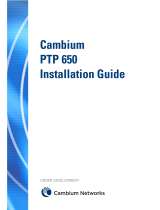 Cambium Networks PTP 650 Installation guide
Cambium Networks PTP 650 Installation guide
-
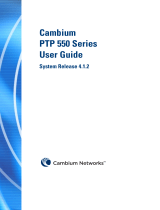 Cambium Networks PTP 550 Series User manual
Cambium Networks PTP 550 Series User manual
-
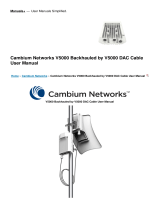 Cambium Networks V5000 Backhauled by V5000 DAC Cable User manual
Cambium Networks V5000 Backhauled by V5000 DAC Cable User manual
-
Cambium Networks cnWave 60 GHz V3000 Installation guide
-
 Cambium Networks cnWave 60 GHz V3000 Fixed Wireless Client Node Installation guide
Cambium Networks cnWave 60 GHz V3000 Fixed Wireless Client Node Installation guide
-
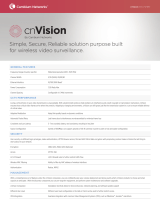 Cambium Networks CV-HC2RPANA-RW Technical Manual
Cambium Networks CV-HC2RPANA-RW Technical Manual
Other documents
-
Motorola MOTOWI 4 User manual
-
Motorola MOTOWI 4 PTP 600 Series User manual
-
Motorola MOTOWI 4 PTP 600 Series User manual
-
Mettler Toledo BC Scales-Dual Display Installation guide
-
Motorola Motorola PTP 250 User manual
-
Motorola MOTOWI 4 PTP 600 Series System User Manual
-
Motorola PTP 300 Series User manual
-
YANZEO SR360 Operating instructions
-
Motorola Canopy Backhaul Quick start guide
-
Motorola PTP 54200 User manual