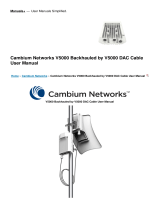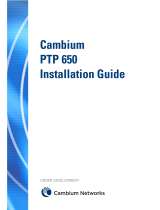Installation 100
Attach ground cables to the radio
1. Fasten the ground cable to the radio grounding point using the M6 lug.
Figure 71:
Radio grounding point
2. Tighten the ODU grounding bolt to a torque of 5 Nm (3.9 lb-ft).
Mounting the ODU on the mast or wall
Select the most appropriate bracket mounting arrangement from the options listed in the Mounting
bracket options. Refer to individual procedures below for each of the options:
lV1000 pole mount
lV1000 wall mount
lV1000 adjustable pole mount
lV3000 precision bracket
lV3000 tilt bracket assembly
lV3000 tilt bracket assembly with band clamps
lV5000 pole mount bracket
lV5000 wall mount bracket
V1000 Pole mount
The V1000 CN can be installed to a pole using the supplied mounting plate and jubilee clip. Follow the
below instructions to mount V1000 to the pole:
1. Insert the hose clamps through the mounting plate and clamp to the pole by applying 3.0 Nm
torque.