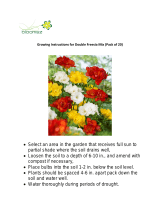Page is loading ...

Search
Mod
e
Soil
/
T
imin
g
s
Ground
B
alanc
e
Coil
/
Rx
Ca
n
ce
lTrackin
g
Sa
l
t
D
eep
Pa
t
ch
S
ensitiv
e
Fi
x
ed
Double
D
M
N
G
Set the front panel switches to the following positions:
Threshold
Auto Tune
Ground
Balance
Tracking
Fixed
Threshold
On/Off
Hold for FP
Press the On/Off button on the rear control panel. (pg. 25)
Turn the Threshold control up until a tone is audible
through the headphones.
(pg. 34)
Raise the coil off the ground and Press the Auto Tune
button to reduce electrical interference. The tuning
process takes approximately 60 seconds. Do not move the
coil or pass metal objects near the coil during the tuning
process.
(pg. 33)
Whilst lowering and raising the coil between 25mm and
100mm (1" and 4") from the ground, change the Ground
Balance switch to Tracking. Any variations in the Threshold
will smooth out within 3-5 seconds.
(pg. 40)
Adjust the Threshold to a very faint but still audible level.
It should be smooth with only minor fluctuations.
(pg. 34)
You are now ready to start searching!
Quick Start
Search
Mode
Soil /
Timings
Ground
Balance
Coil /
Rx
Patch Sensitive Fixed Double D
NG

Minelab Electronics Pty Ltd
PO Box 537, Torrensville Plaza
Adelaide, South Australia, 5031
Australia
Tel: +61 (0) 8 8238 0888
Fax: +61 (0) 8 8238 0890
Email: minelab@minelab.com.au
Minelab International Ltd
Laragh, Bandon
Co. Cork
Ireland
Tel: +353 (0) 23 52101
Fax: +353 (0) 23 52106
Email: minelab@minelab.ie
Minelab USA Inc
871 Grier Drive, Suite B1
Las Vegas, Nevada, 89119
USA
Tel: +1 702 891 8809
Fax: +1 702 891 8810
Email: info@minelabusa.com
For further product information
and detecting tips, refer to:
WWW.MINELAB.COM
Minelab is always interested in your opinions.
If you have any questions or comments regarding
the GPX-4000 or any other Minelab product, please
feel free to contact us via your local Authorised
Minelab dealer, or write to us:
The World Leader in Metal Sensing Technology
From our origins in 1985, Minelab have specialised in advanced electronics
technologies. Our competitive advantage was created almost immediately with
a highly competent and innovative Research and Development team, inspired by
the genius of Mr. Bruce Candy.
This commitment to innovation has enabled us to successfully market feature-
packed Consumer coin and treasure detectors enjoyed by hobbyists worldwide
as well as high quality gold detectors used by both professionals and amateurs.
Minelab’s advanced technology is also incorporated in detection equipment
designed for military and humanitarian de-mining projects throughout the world.
Today Minelab has manufacturing, distribution and customer service operations
in Australia, Europe and the United States, and is an ISO 9001 Quality Endorsed
Company. ISO 9001 is a worldwide quality standard certification that ensures the
highest level of product quality for our customers.
Item Number: 4901 - 0060
Revision: 1.1
THIS DEVICE COMPLIES WITH
PART 15 OF THE FCC RULES
Operation is subject to the following two
conditions: (1) this device may not cause
harmful interference, and (2) this device
must accept any interference received,
including interference that may cause
undesired operation.
For Consumers within the European Union:
Do not dispose of this equipment in general
household waste.
The crossed out wheeled bin indicated
on this equipment is an indicator that
this unit should not be disposed of in
general household waste, but recycled
in compliance with local government
regulations or environmental requirements.
Please dispose of this equipment via a
recycling service or centre, or by returning
the unit to the respective Minelab or Halcro
outlet as appropriate for your unit. This will
enable the equipment to be disposed
of in an environmentally safe manner.
Disposal of unwanted electronic equipment
in landfi lled waste may contribute to
adverse long term environmental eff ect
due to the leaching of contaminating and
toxic substances contained within some
electronic equipment.
Working for a Cleaner,
Greener Future
Disclaimer:
The Minelab metal detector discussed
in this operating manual has been
expressly designed and manufactured as
a quality hobbyist metal detector and is
recommended for use in coin, treasure and
general metal detection in non-hazardous
environments. This metal detector has not
been designed for use as a mine detector
or as a live munitions detection tool.
Please note:
Since there may be a variety of options
available for this detector, equipment
may vary according to the Model or
items ordered with your detector. Certain
descriptions and illustrations may also diff er
(in this manual) from the exact Model that
you purchased. In addition, Minelab
reserves the right to respond to ongoing
technical progress by introducing changes
in design, equipment and technical
features at any time.
©
Minelab Electronics Pty Ltd
This document contains proprietary
information which is protected by
copyright. Apart from any use as permitted
under the Copyright Act 1968, no part may
be reproduced by any process without
written permission from Minelab Electronics
Pty Ltd, 118 Hayward Avenue, Torrensville,
SA 5031, Australia.
WARNING. This document contains Minelab
Electronics Pty Ltd rights, technical data or
restricted rights data, or both. Patents and
trademarks apply.

1
Gold detecting is a fascinating and rewarding
activity enjoyed by people all over the world. By
getting to know your GPX-4000 you can become
one of the many who find gold and valuable
treasure.
The GPX-4000 is Minelab's most advanced
gold detector. It is a high precision instrument
incorporating Multi-Period Sensing (MPS), Dual
Voltage Technology (DVT), and the latest in
high-tech analogue components combined with
advanced digital processing.
The GPX-4000 will locate gold in all types of terrain,
especially highly mineralised ground conditions,
with greater efficiency than any previous detector.
This manual is designed to help both the beginner
and expert prospector get the best performance out
of the GPX-4000.
Minelab wishes you every success in your quest
for gold and treasure!
Congratulations on
Purchasing the Minelab
GPX-4000

2 3Contents
Quick Start Back Cover
Introducing the GPX-4000 4
List of Parts 6
Assembly 8
Adjusting the Detector for 16
Comfortable Detecting
Charging the Battery 18
Battery LED Patterns 20
Taking Care of Your Battery 21
Functions 46
Settings 47
Accessing Functions 48
Accessing Settings 49
Detecting Basics 22
Detector Sounds 23
Front Control Panel 24
Rear Control Panel 25
Turning the Detector On 26
LCD Menu Structure 27
Search Mode 28
Factory Presets 30
Pinpointing / Locating the Target 70
Recovering the Target 72
Detecting Tips 74
Commander Coils 76
Choosing the Right Coil for the Job 78
User Preferences 80
Tune / Reducing Electrical Interference 32
Auto Tune 33
Threshold / Adjusting the Background Audio Level 34
Soil/Timings / Optimising for Soil & Target Types 36
Ground Balance / Reducing Ground Noise 38
Ground Balance Procedure for Tracking 40
Ground Balance Procedure for Fixed 42
Coil/Rx / Changing Sensitivity & Rx Fields of the Coil 44
Function
Select
Setting
On/Off
Hold for FP
Auto Tune
Search
Mode
Soil /
Timings
Ground
Balance
Coil /
Rx
CancelTrackingSaltDeep
Patch Sensitive Fixed Double D
MNG
Threshold
Coil
Smart
Point
Troubleshooting 81
Glossary of Terms 82
Taking Care of Your Detector 85
Technical Specifications 86
Warranty 87
Service Repair Form 88
Volume Limit / Setting the Max Volume of all Sounds 50
Audio Tone / Adjusting the Pitch of the Threshold 52
Signal Peak / Adjusting Pitch Variation of Target Signals 53
Tracking Speed / Keeping up with Changing Ground 54
Sensitive / Soil/Timings 55
Ground Balance Type 56
Ground Balance Procedure for Specific 57
Iron Reject Off (All Metal) / Accepting All Target Types 58
Iron Reject / Rejecting Iron Targets 60
Battery Test / Viewing the Battery Voltage 62
Manual Tune / Reducing Electrical Interference 63
Audio Type / Changing the Response of Target Signals 64
Gain / Adjusting the Sensitivity of the Detector 65
Motion / Adjusting Sweep Speed 66
Response / Inverting the Pitch of the Target Signal 68

4 5Introducing
the GPX-4000
New Functions
Gain – The Gain function sets the overall sensitivity
level of your detector. In areas where conditions are
mild, you can increase the Gain. In areas that are
more difficult, Gain can be reduced.
Timings – The GPX-4000 features an improved
set of timings, increasing performance in different
conditions.
Ground Balance Type – In addition to Ground
Balance there is now the choice of two Ground
Balance Types, Normal and Specific. Specific Ground
Balance is designed to be used in very hot ground
and is especially useful with Monoloop coils.
Response – The Response function allows you to
invert the target response. Deep targets can now
sound like the more familiar, 'rising and falling' pitch
of a shallow target signal.
Motion – The speed at which you sweep the coil
has an effect on target response time and Ground
Balance adjustment. Matching your preferred coil
sweep speed with the corresponding Motion setting
can reduce noise.
The GPX-4000 utilises Minelab’s proven 'Dual
Voltage Technology' (DVT). This ensures an accurate
Ground Balance to provide maximum sensitivity and
depth in all ground types. The GPX-4000 can handle
heavily mineralised and salty ground conditions
with greater ease than previous detectors, which
effectively opens up NEW detecting areas.
The GPX-4000 offers three pre-programmed
Search Modes, set up for the three common search
techniques – Patch finding; General detecting and
Deep slow careful detecting. As you become familiar
with all the new functions of the GPX-4000, you can
then program your own settings for each Search
Mode.
All setting changes are automatically saved when
the detector is turned off and loaded when you
switch the detector back on. You can also restore the
Factory Preset settings at any time.
There is an LCD on the rear of the control box. Simply
scroll through the various functions of the detector
and adjust the setting. This is more accurate than
the old method of turning the control to ‘about 2-
o’clock’. Now you can accurately compare the effect
of different settings and easily remember your
preferred levels.

6 7
8BJTUCFMU
#BUUFSZ)BSOFTT
-PXFS4IBGU%%$PJM
6QQFS4IBGU
)BOEMF
XJUI2VJDL5SBL
#VUUPO
1PXFS$BCMF-JUIJVN*PO#BUUFSZ$POUSPM#PY )FBEQIPOFT
*OTUSVDUJPO.BOVBM
8BSSBOUZ$BSE
"SNSFTUTFDUJPOT
"SNSFTU#PMUT"SNSFTU8JOHOVUT"SNSFTU4USBQT "SNSFTU$PWFS
7FIJDMF$IBSHFS"EBQUPS
7FMDSP5BCT
#VOHZ$PSE$MBNQ
#PX,OVDLMF
#PMU
8JOHOVU
#VOHZ$PSE .BJOT$IBSHFS"EBQUPS
-PXFS4IBGU8BTIFST
-PXFS4IBGU#PMU-PXFS4IBGU8JOHOVU
List of Parts

8 9
Attaching the Coil to the Lower Shaft:
1 Plug the two rubber washers into the holes on
either side of the lower shaft.
2 Ensure that the spring loaded pin of the lower
shaft is pointing downwards. Slide the lower shaft
into the bracket on top of the coil.
3 Insert the bolt through the lower shaft and the
bracket on top of the coil. Fasten with the nut
provided, being careful not to damage the thread
of the nut by over-tightening. This may need to
be loosened to adjust the coil to a comfortable
detecting angle.
The coil cable is directly wired into the coil and is not
removable. Any attempt to disconnect this cable will
void your warranty.
If the coil becomes loose over time, the rubber
washers may need to be replaced.
Assembly
Attaching the Lower Shaft to the Upper Shaft:
1 Rotate the twistlock of the upper shaft counter-
clockwise to ensure that it is loosened.
2 Compress the spring loaded pin of the lower shaft.
Slide the lower shaft into the upper shaft until
the pin reaches an adjustment hole. The pin will
spring out and clip into place.
Attaching the Handle to the Upper Shaft:
1 Slide the bungy cord clamp onto the upper shaft.
2 Slide the handle onto the upper shaft so that it
slopes away from you.
Attaching the Armrest to the Upper Shaft:
1 Place the two armrest halves on either side of the
upper shaft, aligning the armrest and upper shaft
holes.
2 Insert the bolts through the armrest and upper
shaft holes.
3 Loosely fasten the wing-nuts onto the bolts (these
will be tightened after the control box is attached).
spring loaded pin

10 11Assembly
Connecting the Coil Cable:
1 Wind the coil cable around the lower and upper
shafts enough times to take up the slack. Leave
enough slack at the bottom of the cable near the
coil to allow the angle of the coil to be adjusted
while detecting.
2 Use the Velcro straps to keep the coil cable in
place against the shaft.
3 Plug the coil connector into the coil socket on the
control box, firmly tightening the retaining ring to
hold it in place.
Attaching the Armrest Strap to the Armrest:
1 Press both strap studs onto the armrest studs.
2 Push the armrest straps through the slots in the
armrest cover and then push the cover over the
armrest.
Connecting the Control Box to the Upper Shaft:
1 Place the detector on a flat surface, with the
handle facing upwards.
2 Position the armrest on top of the control box.
3 Clip the control box onto the armrest, ensuring
that the battery plug faces the rear.
4 Fasten with the wing-nuts.
5 Wind the Quick-Trak button cable around the
upper shaft and plug it into the Smart Point
socket in the control box. Ensure that the cable is
wrapped firmly, but avoid strain on the connector.
If the Quick-Trak cable
becomes loose, try securing
it onto the shaft with
electrical tape.
Always ensure that the control box is turned
off before connecting or disconnecting the coil
to avoid damage to the detector's electronics.

12 13
Attaching the Waistbelt to the Battery Harness:
1 Place the belt on a flat surface with the studs
facing up. Ensure that all the studs are unclipped.
2 Place the harness on top of the belt, with the
battery pouch facing up. Press the belt studs over
the harness strap to hold the belt in place.
3 Turn the harness and waistbelt over so that the
pouch faces downwards.
4 Clip the shoulder strap buckles together.
Connecting the Battery Pack:
1 Place the battery into the battery harness pouch.
2 Connect the headphones and the power cable to
the appropriate sockets in the battery.
Assembly
#LIPTOGETHER
4URNOVER
Note: The illustration shows
the battery oriented for a user
holding the detector with their
left hand.

14 15Assembly
Fitting the Battery Harness:
1 Thread your arms through the harness,
so the battery pack sits on your back.
2 Clip the waist and chest buckles together.
Adjusting the Detector for Comfortable
Detecting, pg. 16.
Attaching the Bungy Cord:
1 Create a loop in the bungy cord.
2 Undo the plastic wing-nut and remove
the bolt from the clamp.
3 Push the bolt back through the clamp and
loop to secure the bungy cord to the shaft.
4 Fasten the screw with the wing-nut.
5 Clip the bungy cord onto one of the harness
shoulder strap rings.
Adjusting the Detector for Comfortable
Detecting, pg. 16.

16 17
For comfortable, long term
detecting, it is important
that you take the time
to adjust the detector
correctly.
Adjusting the Detector
for Comfortable Detecting
Adjusting the Battery Harness:
A comfortable fitting of the battery harness will
ensure the longest detecting session possible,
without fatigue.
Ideally, the battery should be placed on your back so
that it counter-balances the weight of the detector.
You should be able to reach the switches of the
detector without putting excess strain on the bungy
cord.
Pull the straps outwards and downwards to tighten.
Push the straps back through the buckle to loosen.
Adjusting the Bungy Cord Clamp
(Bow Knuckle):
The correct position of the bungy cord clamp (bow
knuckle) along the shaft can help take the weight of
the coil.
Loosen the clamp screw so it can slide along
the shaft. Slide it to a position that feels most
comfortable for you.
You may need to change the length of the bungy cord
or the position of the bungy cord clamp when you
change coils or detect on sloping ground.
Holding the Detector:
Thread your arm through the armrest and strap.
Grasp the handle of the detector and rest your
forearm in the armrest.
Adjusting the Position of the Handle:
Your elbow should sit just above the back of the
armrest and you should comfortably grip the handle.
Slide the handle into position. Using a screwdriver,
tighten the two screws to hold the handle onto the
shaft. Adjust the strap on the handle for your own
comfort.
Adjusting the Length of the Lower Shaft:
The correct length of the lower shaft should allow
you to swing the coil in front of your body without
any uncomfortable stretching or stooping.
If the coil is too far from your body it will be difficult
to balance and manoeuvre while detecting.
If the coil is too close to your body it may detect your
pick, the battery or any other metal which you are
carrying, causing confusing sounds.
Rotate the twistlocks of the shafts counter-clockwise
to ensure that they are loosened.
Compress the spring pins of the shafts and move
them up or down to suit. Once all shafts are clipped
into position, rotate twistlocks clockwise onto the
shafts until they are firmly clamped.
Caution: Some operators
may find it more
comfortable to fit the
battery around the waist.
This is fine, but just make
sure that the detector isn't
producing a signal from the
battery. If using a large coil,
have the battery as high up
on your back as practical
and comfortable to avoid
any unwanted interference.

18 19
The aluminium battery case contains the 7.4V
Lithium Ion battery pack and an internal charging
circuit. Supplied with the GPX-4000 is a mains
charger adaptor and a 12V vehicle charger adaptor.
When fully charged, the battery will provide enough
power to operate the detector for 12+ hrs.
The charger will recharge a flat battery in
approximately 4 hours. Partially discharged batteries
will require a shorter period of time to recharge.
There is no need to fully discharge the Li-Ion battery
before recharging. The battery may be recharged at
any time when not detecting.
Vehicle Charger Adaptor
The vehicle charger adaptor will charge the battery
from the accessories socket (cigarette lighter) of
most motor vehicles. The socket must be 12-24VDC.
To prevent damage to the battery, do not start the
vehicle while the battery is connected.
Make sure your vehicle battery is in good condition
and charged before using it to charge the GPX-4000
battery.
To Charge with the Vehicle Charger Adaptor:
1 Disconnect the power cable from the battery.
2 Connect the vehicle charger adaptor to the
battery and to the vehicle accessories socket.
The colour scheme of the tri-colour LED will
indicate the status of the charging process.
(pg. 20)
Don't leave the battery on charge in a closed vehicle
on a hot day as it is temperature protected and will
stop charging.
Charging the Battery
A spare battery is available
as an accessory. If travelling
into remote areas, a spare
battery will ensure you can
continue detecting for long
periods of time.
Mains Charger Adaptor
The mains charger adaptor will charge the battery
from local mains (AC) power outlets.
To Charge with the Mains Charger Adaptor:
1 Disconnect the power cable from the battery.
2 Connect the mains charger adaptor to the
battery power plug and the wall socket.
3 Switch the wall socket on.
The colour scheme of the tri-colour LED will
indicate the status of the charging process.
(pg. 20)

20 21
The Lithium Ion battery is specifically designed
for the GPX-4000.
The Lithium Ion battery is not compatible with
previous detectors and for this reason it is supplied
with a power lead with non-compatible plugs.
• Do not charge the battery at temperatures above 45°C (113°C).
• Do not charge the battery at temperatures below 0°C (32°F).
• Do not leave the battery in hot conditions (e.g. on the dashboard
of your car or rear parcel shelf).
• Do not immerse the battery in any liquid or allow water ingress.
• Do not to throw the battery or impact it in any way.
• Do not short-circuit the battery.
• Do not use the battery if it is damaged or deformed.
• Do not disassemble or reconstruct the battery.
• Do not incinerate the battery.
Return the battery to a Minelab authorised service centre for repair.
The use of non-approved components will VOID YOUR WARRANTY.
There are no user serviceable parts within this battery pack.
Battery LED Patterns
Brief cycling red-orange-green: Occurs once (or a few times) when
the detector is turned on or when
a new battery is connected
Very brief orange blink: Beginning of charge
Solid orange: First phase of charge
Orange with green blink: Last phase of charge
Solid green: Battery is charged
Slow orange blinking: The battery has not been used for a long
time and its voltage has dropped below the
minimum charge. When the voltage increases
the routine battery charge will commence.
Slow red blinking: The battery is too hot. It has reached a
temperature over 60°C and will not charge.
Disconnect the battery and wait for it to
cool below 40°C in a cool place before
reconnecting.
Continuous orange blinking: The battery has been on charge for too long
and will no longer charge. Contact your dealer.
Rapid red-orange blinking: Output paused while the input voltage
is too low.
Solid red: There is a fault with the battery.
Disconnect and reconnect the battery.
If the LED is still red, contact your dealer.
Routine
Exceptions
Taking Care
of Your Battery

22 23Detector Sounds
Threshold (Background sound)
This is the background sound produced by the
detector. When a target is detected, the Threshold
changes in volume and pitch. Listen to the Threshold
carefully. Concentration is an important part of
detecting. A very deep or small target may only give
a minor change to the Threshold.
(pg. 34)
Target Response (Metal Object Response)
This is a change in the tone (pitch) and volume of
the Threshold when a target is detected and not
discriminated (rejected).
Electrical Interference
The detector may also produce sounds when not
over the ground. These will not be target signals, but
signals caused from the surrounding environment.
The GPX-4000 has a Tune function to overcome
electrical interference. (pg. 32)
Ground Noise
The detector may also produce various random
signals caused by different minerals in the ground,
sometimes referred to as false signals. The GPX-
4000 has an automatic Ground Balance function to
overcome ground noise. (pg. 38)
Blanking
When sweeping over a rejected target, the Threshold
‘blanks’ (becomes silent) indicating that a target is
located underneath the coil, but has been rejected.
Blanking is a useful way of distinguishing between
desired and undesired targets. (pg. 59)
Low Battery
When the battery is low, a series of alarm signal
pulses are given at 1 minute intervals.
(pg. 62)
Targets
Buried metal objects are
referred to as targets.
Targets are comprised of
both ferrous and non-
ferrous metals.
The GPX-4000 is a ‘motion’
detector. This means it
must be moving over a
target to detect it.
Detecting Basics
The GPX-4000 will perform at its best when the coil
is kept close and parallel to the ground at all times.
This will increase detection depth and response to
small objects.
Practise sweeping the coil over the ground in a
side-to-side motion, while walking forward slowly at
the end of each sweep. Slightly overlap the previous
sweep to ensure full ground coverage. An average
sweep speed is four seconds from left to right to left.
A variation in coil height at the end of each swing
may cause confusing sounds and reduce detection
depth, so an even, flat sweep is desirable.
When using a Monoloop coil, more overlap is required
to ensure that targets at maximum depth are not
overlooked.

24 25
Auto Tune
Search
Mode
Soil /
Timings
Ground
Balance
Coil /
Rx
CancelTrackingSaltDeep
Patch Sensitive Fixed Double D
MNG
Threshold
Coil
Smart
Point
Search Mode
Each Mode has
factory preset
settings to suit that
style of searching.
Search Modes can
also be customised
to suit different
detecting conditions.
(pg. 28)
Soil/Timings allows
you to change the
electronic pulses/
timings of the
detector to optimise
performance for
different soils and
target types.
(pg. 36)
Ground Balance
reduces the
effect caused by
mineralisation
in the ground.
(pg. 38)
Coil/Rx allows
you to change the
sensitivity and
receive (Rx) fields
of the coil.
(pg. 44)
Auto Tune automatically reduces
electrical interference.
(pg. 33)
Coil Connector
Connects the coil to the control box.
Smart Point is a connection point
for the Quick-Trak button, located on
the handle. Minelab also uses this as a
test port to ensure that your detector
is operating at peak performance
before it leaves the factory.
Threshold is the constant background
audio produced by the detector. This
control increases / decreases the level
of the Threshold.
(pg. 34)
Front Control Panel Rear Control Panel
Function
Select
Setting
On/Off
Hold for FP
Once a function
has been selected,
Setting allows you
to adjust its value.
(pg. 47)
Function Select
scrolls up or down
through the list
of functions.
(pg. 46)
LCD
(Liquid Crystal Display)
Displays all the menu
functions and settings.
Battery Connector
connects the control
box to the battery
and headphones.
On / Off
turns the detector
on and allows you
to restore Factory
Presets.
(pg. 26)

26 27Turning the Detector On
Function
Select
Setting
On/Off
Hold for FP
It is best to only turn the detector on
when outdoors and away from sources
of electromagnetic disturbance such
as power lines, transmitters, electric
fences and phone towers. These
sources may cause the detector to
perform erratically, giving numerous
false signals.
If the detector emits an overload
sound, move the coil away from any
large metal objects. Overloading is
not harmful to the electronics of the
detector.
The On / Off button is located
on the back control panel.
To turn the detector on or off:
Press and release On / Off.
Many of the GPX-4000
functions are accessed
through the LCD Menu.
These are explained in
further detail throughout
the rest of this manual.
(pg. 46, 47)
Until you become more
familiar with the GPX-
4000, the detector can
simply be operated with
the Factory Presets and
the front panel controls.
Functions Settings
LCD Menu Structure
Avoid turning the detector on and off repeatedly.
If this happens the Coil Overcurrent screen will
appear. Turn the detector off and wait for a short
time before turning the detector on again.

28 29Search Mode
The GPX-4000 has 3 separate Search Modes:
General (G), Patch & Deep. Each Search Mode has
a series of Factory Preset settings saved, which can
also be customised with personal preferences to
suit different detecting conditions.
Selecting the Search Mode
To begin detecting, select the desired Search Mode
that best suits the style of detecting you intend on
doing. As you switch between Search Modes, the
Main Menu settings will remain the same while the
Mode Edit settings will change.
Following is a brief summary of the characteristics
of each mode in the Factory Preset settings:
General (G)
The General Mode will provide the best compromise
of sensitivity, depth and signal response under a
variety of conditions. Until you are comfortable with
the different functions and settings of the GPX-4000,
General Mode should be used.
Patch
The Patch Mode can be used when searching new
areas. Patch can be used to find the first nugget
quickly. You will be able to cover more ground at a
faster pace than in General mode. Patch Mode isn’t
as quiet or stable as either General or Deep, but
allows a faster than normal sweep speed and will
provide a very sharp target response.
When you want to search the area more thoroughly,
change to either General or Deep Mode.
Search
Mode
Deep
Patch
G
Deep
The Deep Mode should be used when you are
detecting a small area very slowly and carefully ,
such as when chaining, or when cross-griding a
run of nuggets on a slope. Deep Mode is optimised
for a very slow sweep to provide maximum depth,
sensitivity, and Threshold stability.
Editing the Mode
When you have tried the different preset Mode
options and would like to change some of the
settings, you can select your own settings for
each Mode via the menu. Scroll down to the Mode
functions. Select the function you wish to edit and
alter the setting using the Setting control. Any
changes made to the settings are automatically
saved into the current Mode when the detector is
turned off.
G
Patch
Deep
G
The Main Menu
functions are the
same for each
Search Mode.
The Mode Edit
functions can be
saved with different
settings for each
Search Mode.
G
Patch
Deep
G

30 31
The GPX-4000 is provided with a Factory Preset
selection of menu settings, suitable for first-time
users.
Until you become more familiar with the
GPX-4000, the detector can simply be operated with
the Factory Presets and the front panel controls.
To restore all Factory Preset settings:
1 Turn the detector off.
2 Press and hold On/ Off until the Reset Defaults
menu appears (approx. 5-6 seconds).
3 Turn Function Select to the right to select All
Settings, as shown on the diagram.
4 Turn Setting left or right to restore all Factory
Presets.
To restore Factory Preset settings for the
current search mode:
1 Turn the detector off.
2 Press and hold On/ Off until the Reset Defaults
menu appears (approx. 5-6 seconds).
3 Turn Function Select to the right to select the
current mode. The current mode is dependent on
the mode switch on the front panel.
Note: If the
displayed mode is not the one you wish to restore
you must change the mode on the front panel.
4 Turn Setting left or right to restore Factory
Preset settings for that mode.
Function
Select
Setting
On/Off
Hold for FP
FP
Function
Select
Setting
On/Off
Hold for FP
Factory Presets
Main Menu: Range: Factory Preset:
Volume Limit 1 to 40 25
Audio Tone 1 to 100 50
Signal Peak 1 to 20 15
Track Speed Slow
Medium
Fast
Medium
GB Type General
Specific
General
Sensitive Extra
Smooth
Smooth
Iron Reject Off (All Metal)
1 to 30
Off (All Metal)
Battery Volts - -
Manual Tune 0 to 255 -
Mode Edit: General: Patch: Deep:
Audio Quiet
Normal
Boost
Deep
Normal Boost Deep
Gain 1 to 15 879
Motion Very Slow
Slow
Medium
Fast
Slow Medium Very Slow
Response Normal,
Inverted
Normal Normal Inverted

32 33
Tuning should be done
initially with the Coil
switch in Double-D
or in Monoloop (M). If
the interference is still
severe after completing
the tuning operation,
change the Coil switch to
Cancel and only re-tune
the detector again if
necessary.
Tune
Reducing Electrical Interference
To Perform an Automatic Tune:
1 Hold the detector at waist height and the coil
vertical and slowly rotate through a half-circle,
making sure there are no large targets or obvious
electrical interference sources close by. Listen for
any increase in interference as you move.
Note: If you have difficulty holding the detector very
still for 60 seconds, you can place the detector on the
ground with the coil vertical.
2 Press the Auto Tune button. Keep the detector
completely still during the automatic channel
selection.
A single beep indicates the beginning of the Auto
Tune. The detector will begin to scan each channel
for the least interference. This may take up to 60
seconds.
The detector will then select the quietest
operating channel that was identified. The end
of the Tuning process will be indicated by three
sharp ‘beeps’.
When tuning the detector in close proximity to other
detectors, each operator needs to take turns tuning.
Do not try to tune two detectors at the same time.
The detector may become noisy due to electrical
interference from powerlines, radio transmitters
electrical equipment or other detectors operating
close by. The detector interprets this interference by
the Threshold becoming erratic.
So that the detector experiences the least
interference for the current environment, the search
channel can be changed automatically by the Auto
Tune button on the control panel, or manually in the
Manual Tune setting via the menu. (pg. 63)
Auto Tune instructs the detector to automatically
listen to every channel and select the quietest
channel. Automatic tuning may take up to 60
seconds.
The Manual Tune setting, via the main menu, allows
you to manually select and listen to every channel
for the least interference.
The best channel to select will be the one where the
audio response to electromagnetic disturbances
(e.g. powerlines) is the most reduced.
It is best to select a channel with the coil away from
the ground and as still as possible. This gives the
detector the best chance of hearing all surrounding
interference (not from the ground or targets) and
selecting the quietest channel.
Interference in some locations can change during the
course of the day so you may need to re-tune from time
to time to maintain a smooth Threshold as you move
around the area.
Note: There is only one Tune setting. Any changes
made manually will override the Auto selection.
Auto Tune
Auto Tune
If you would like to know
what channel has been
chosen after an automatic
Tune, access the Manual
Tune screen and check the
channel displayed.
If Auto Tune is not working
well in Slow or Very Slow
Motion, try selecting Medium
setting. Perform another
Auto Tune and then return to
the original setting.
500mm (20")

34 35
5ISFTIPMEMFWFM
"VEJP3BOHFUIBU
ZPVBSFBCMFUPIFBS
Threshold
Adjusting the Background
Audio Level
Threshold is the constant audible background audio
tone or 'hum' produced by the detector.
The level of the Threshold should be set low, but still
audible and stable. Ideally it should be a smooth,
gentle hum.
Small targets or large deep targets may not produce
a distinct target signal, but may cause only a small
variation in the Threshold.
If the Threshold level is set too high or too low, these
very small variations may be missed.
Listening for a target signal with a high Threshold
would be like trying to hear a whisper within a
crowded noisy room. A high Threshold volume may
also be uncomfortable for your hearing.
If the Threshold is set too low, the target signal
needs to be loud enough to become audible,
therefore very soft target signals from small or very
deep targets may not be heard.
It is important to reset the Threshold level as
conditions change. For example, your ears may
adjust to the low levels of audio after an hour or so,
or the conditions may have become windy.
Threshold
"VEJP3BOHFUIBU
ZPVBSFBCMFUPIFBS
5ISFTIPMEMFWFM
5ISFTIPMEMFWFM
"VEJP3BOHFUIBU
ZPVBSFBCMFUPIFBS
When the Threshold is
too high, a faint signal is
masked, and only the peak
of the loud signal is audible
above the Threshold.
With the Threshold set
correctly, both target
signals are easily heard.
A Threshold level that is too
low does not allow faint
target signals to be heard.
/