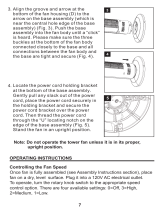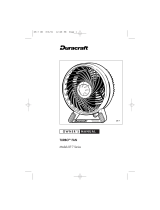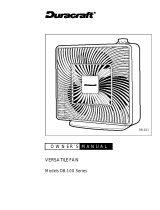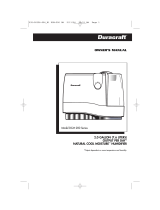Page is loading ...

IMPORTANT SAFETY
INSTRUCTIONS
READ AND SAVE THESE
SAFETY INSTRUCTIONS
BEFORE USING THIS FAN
When using electrical appliances, basic
precautions should always be followed to
reduce the risk of fire, electric shock, and
injury to persons, including the following:
1. Use this fan only as described in this
manual. Other use not recommended as it
may cause fire, electric shock or injury to
persons.
2. This product is intended for household use
ONLY and not for commercial, industrial or
outdoor use.
3. To protect against electric shock, do not
place fan in window, immerse unit, plug
or cord in water or spray with liquids.
4. This appliance has a polarized plug (one
blade is wider than the other). To reduce
the risk of shock, this plug is intended to
fit only one way in a polarized outlet. If the
plug does not fitfully in the outlet, reverse
the plug.
If it still does not fit,
contact a
qualified electrician.
Do not attempt to
defea
t this safety feature.
5. Close supervision is necessary when any
appliance is used by or near children.
6. T
urn the fan OFF and unplug the fan from
the outlet when not in use, when moving
the fan from one location to another and
before cleaning.
7. To disconnect the fan, first turn the unit
OFF, grip the plug and pull it from the wall
outlet. Never pull the plug by the cord.
8 Do not operate the fan in the presence of
explosive and/or flammable fumes.
9. Do not place the fan or any parts near an
open flame, cooking or other heating
appliance.
10. Do not operate the fan with a damaged
cord or plug or if the product
malfunctions, is dropped or damaged in
any manner (see warranty).
11. Avoid contact with moving fan parts.
12. The use of attachments not recommended
by the manufacturer may be hazardous.
13. Place the fan on a dry level surface.
14. Do not hang or mount fan on a wall or
ceiling.
15. Do not operate if the fan housing is
damaged.
16. A loose fit between the AC outlet
(receptacle) and plug may cause over
heating and a distortion of the plug.
Contact a qualified electrician to replace
loose or worn outlet.
W
ARNING: T
o Reduce The Risk of Fire
or Electric Shock,
Do Not Use This F
an
With Any Solid-State Speed Control
Device.
TOWER FAN
Model DY-012 Series
Model HY-013 Series
Owner’s Manual
DY-012_HY-013_OM.qxd 10/17/08 10:47 AM Page 1

NOTE: Remove all contents from the box being careful not to discard
the manual and hardware needed for assembly. A phillips head screw
driver ( ) is required for assembly and is not included with the fan
purchase.
A. Base Assembly
• Gently turn the fan upside down.
• Place the power cord through the recessed channel located in the
center of the rear base assembly (Fig 1).
• Align the rear and front base assembly and firmly snap together by
pushing the 4 round extrusion into the adjacent circles of the
connecting pieces (Fig 2).
B. Securing the Tower Fan to the Base
• Using the 3 (M5 x 12) screws and phillips head screw driver ( )
secure the base into the bottom portion of the fan housing by
aligning the 3 screw holes on the base with the 3 screw holes on
the bottom of the fan housing (Fig 3).
• Gently pull any slack out of the power cord and place the cord
securely in the power cord
holding bracket (Fig. 4).
• Place the fan right side up.
Your fan is now ready
for use.
DY-012 SERIES ASSEMBLY INSTRUCTIONS
Fig. 3
Fig. 4
Fig. 2
Fig. 1
DY-012 SERIES OPERATION INSTRUCTIONS
• Be sure your fan is in the
OFF position by pressing
the off button. ( )
• Place the fan on a level and
dry surface.
• Plug the power cord into a
polarized 120 Volt AC wall
outlet.
•
To operate, press the
appropriate speed control
option: High ( ), Medium ( ), or Low ( ) (Fig. 5).
• To activate or disengage the fan oscillation, press the oscillation button ( ) (Fig 6).
•
To turn the fan OFF ( ) press the Off button once.
Fig.
5
Fig. 6
DY-012_HY-013_OM.qxd 10/17/08 10:47 AM Page 2

NOTE: Remove all contents from the box being careful not to discard the manual and hardware needed for
assembly. A phillips head screw driver ( ) is required for assembly and is not included with the fan
purchase.
A. Pedestal Assembly
• Place the power cord through the center of the front and rear
pedestal assemblies with the screw hole openings facing towards
the fan.
• Align the front and rear pedestal assembly and firmly snap
together (Fig 7).
B. Securing the Tower Fan to the Pedestal
• Gently turn fan upside down.
• Line up the 3 screw holes on the pedestal with the 3 screw
holes on the bottom of the fan housing. Use the 3 (M5 x 12)
screws included in the box and a phillips head screw driver ( )
to secure the pedestal to the fan housing (Fig. 8).
C. Base Assembly
• With the fan in the upside down position, pass the power cord
through the recessed slot located in the center of the rear base
assembly (Fig 9).
• Align the rear and front base assembly and firmly snap together by
pushing the 4 round extrusion into the adjacent circles of the
connecting pieces (Fig 10).
D. Securing the Tower
Fan to the Base
• Align the 3 screw holes in
the bottom of the pedestal
with the 3 screw holes
located on the base. Using
the 3 (M5 x 12) screws
and phillips head screw
driver ( ), secure the
base into the bottom
portion of the fan housing
(Fig 11).
• Place the power cord
through the cut out on the
bottom of the base. Gently
pull any slack out of the
power cord and place the
cord securely in the power
cord holding bracket
(F
ig. 12).
•
Place the fan right side up.
Your fan is now ready for use.
HY-013 SERIES ASSEMBLY INSTRUCTIONS
Fig. 10
Fig. 11 Fig. 12
Fig. 9
Fig. 7
Fig. 8
DY-012_HY-013_OM.qxd 10/17/08 10:47 AM Page 3

HY-013 SERIES OPERATION INSTRUCTIONS
• Be sure your fan is in the OFF position by pressing the
off button. ( )
• Place the fan on a level and dry surface.
• Plug the power cord into a polarized 120 Volt AC wall outlet.
• To operate, press the appropriate speed control option: High ( ),
Medium ( ), or Low ( ) (Fig. 13).
• To activate or disengage the fan oscillation, press the oscillation
button. ( ) (Fig 14).
• Operate the automatic shut-off timer feature by turning the timer
knob to the desired setting of 10 to 120 minutes (Fig 15).
• To turn on the fan after
automatic shut-off, turn
the knob counterclockwise
to the ON position
.
•
To turn the fan off press
the Off button once.
()
Fig. 13
Fig. 15
Fig. 14
DY-012_HY-013_OM.qxd 10/17/08 10:47 AM Page 4

CONSUMER RELATIONS
Mail questions or comments to:
Kaz, Incorporated
Consumer Relations Dept.
250 Turnpike Road
Southborough, MA 01772
Call us toll-free at: 1-800-477-0457
E-mail: [email protected]
Or visit our website at:
www.kaz.com
Please be sure to specify a model number.
NOTE: IF YOU EXPERIENCE A PROBLEM, PLEASE CONTACT CONSUMER RELATIONS FIRST OR SEE
YOUR WARRANTY. DO NOT RETURN TO THE ORIGINAL PLACE OF PURCHASE. DO NOT ATTEMPT TO
OPEN THE MOTOR HOUSING YOURSELF, DOING SO MAY VOID YOUR WARRANTY AND CAUSE DAMAGE.
CLEANING AND STORAGE
• Unplug the fan before cleaning.
• Use only a soft, damp cloth to gently wipe the outside surface of the fan.
•
DO NOT immerse the fan in water and never allow water to drip into the motor housing.
•
DO NOT use gasoline, paint thinner or other chemicals to clean the fan.
• Gently wipe the grilles with a cloth. To clean between the grilles we recommend using a pipe cleaner,
flexible dustwand, vacuum cleaner or compressed air to gently remove dust.
DO NOT IMMERSE THE
FAN IN WATER AND NEVER ALLOW WATER TO DRIP INTO THE MOTOR HOUSING. DO NOT USE
GASOLINE, PAINT THINNER,OR OTHER CHEMICALS TO CLEAN THE FAN.
• For storage, clean the fan carefully as instructed. Store the fan in the original packaging or cover the
product to protect it from dust. Store the fan in a cool, dry place.
DY-012_HY-013_OM.qxd 10/17/08 10:47 AM Page 5

You should first read all instructions before
attempting to use this product.
A.
This 1 year limited warranty applies to repair
or replacement of product found to be
defective in material or workmanship. This
warranty does not apply to damage resulting
from commercial, abusive, unreasonable use or
supplemental damage. Defects that are the
result of normal wear and tear will not be
considered manufacturing defects under this
warranty.
KAZ IS NOT LIABLE FOR INCIDENTAL OR
CONSEQUENTIAL DAMAGES OF ANY NATURE.
ANY IMPLIED WARRANTY OF
MERCHANTABILITY OR FITNESS FOR A
PARTICULAR PURPOSE ON THIS PRODUCT IS
LIMITED IN DURATION TO THE DURATION OF
THIS WARRANTY.
Some jurisdictions do not
allow the exclusion or limitation of incidental or
consequential damages or limitations on how
long an implied warranty lasts, so the above
limitations or exclusions may not apply to you.
This warranty gives you specific legal rights,
and you also may have other rights which vary
from jurisdiction to jurisdiction. This warranty
applies only to the original purchaser of this
product from the original date of purchase.
B. At its option, Kaz will repair or replace this
product if it is found to be defective in material
or workmanship.
C. This warranty does not cover damage resulting
from any unauthorized attempts to repair or
from any use not in accordance with the
instruction manual.
D. Return defective product to Kaz, Incorporated
with a brief description of the problem. Include
proof of purchase and a $10 US/$15.50 CAN
check or money order for handling, return
packing and shipping charges. Please include
your name, address and a daytime phone
number.
You must prepay shipping charges.
We suggest having tracking or delivery
confirmation. Send to:
In U.S.:
Kaz, Incorporated
Attn: Returns Department
4755 Southpoint Drive
Memphis, TN 38118
USA
In Canada:
Kaz Canada Inc.
Attn: Returns Department
510 Bronte Street South
Milton, ON L9T 2X6
Canada
Please go to
www.kaz.com and register your
product under the Customer Care Center and
receive product information updates and new
promotional offers.
1 YEAR LIMITED WARRANTY
©2008 Kaz, Incorporated. All rights reserved.
P/N: 31IMY013190
DY-012_HY-013_OM.qxd 10/17/08 10:47 AM Page 6
/