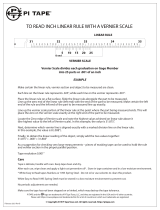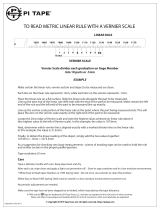Page is loading ...

Version 1.05 March 2020
1
ULTRA TEC
VL CLASSIC FACETING MACHINE
USER MANUAL
NOTE: Right Side Mount shown –
Left Side mount is mirror image
ULTRA TEC Manufacturing, Inc.
1025 E. Chestnut Ave, Santa Ana, CA 92701, USA
Tel: +1-714-542-0608 Fax: +1-714-542-0627
e-mail: info@ultratec-facet.com
www.ultratec-facet.com

Version 1.05 March 2020
2
TABLE OF CONTENTS
Paragraph Subject Page
TEST REPORT AND WARRANTY 3
INTRODUCTION 4
1.0 UNPACKAGING THE UNIT 5
2.0 SETTING UP 7
2.1 THE BASE
2.1.1 ELECTRICAL HOOKUP
2.1.2 THE DRAIN HOSE
2.1.3 SPLASHGUARD
2.1.4 THE DRIP TANK 8
2.1.5 THE PLATEN
2.1.6 THE LAP HOLD-DOWN NUT (Safety Nut)
2.1.7 THE SPEED CONTROL 9
2.1.8 THE LAMP
2.2 THE FACETING MAST 10
2.2.1 MOUNTING THE MAST ONTO THE BASE
3.0 THE BASIC CONTROL FEATURES OF THE FACETING MAST 11
3.1 CONTROL OF THE ROTATIONAL ANGLE—INDEXING 11
3.1.1 FREE ROTATION 12
3.1.2 CHANGING TO A NEW INDEX GEAR—ALIGNING TO THE KEY 12
3.1.3 THE INDEX VERNIER (Cheater) 14
3.1.3.1 Index Vernier Tension
3.1.3.2 Verifying the 0 position of the Index Vernier
3.2 CONTROL OF THE AXIAL ANGLE – THE ANGLE DIAL 15
3.2.1 SETTING THE ANGLE--ANGLE STOP AND THE FINE ADJUST
3.2.2 READING THE DIGITAL ANGLE DIAL 17
3.2.2.1 Digital Angle Dial Controls
3.2.2.1.1 The Beeper
3.3 CONTROL OF HEIGHT—VERTICAL POSITIONING 17
3.4 CONTROL OF FLATNESS 18
4.0 STANDARD TOOLS AND TECHNIQUES 19
4.1 DOP INSERTION and RETENTION
4.2 THE TABLING ADAPTER
4.2.1 Tabling—some accessory choices 20
4.3 THE TRANSFER FIXTURE
5.0 MAINTAINING AND ADJUSTING YOUR ULTRA TEC 21
6.0 THE FACETING PROCESS 22
6.1 THE BASICS
6.1.1 SELECTING ROUGH MATERIAL
6.2 LEARNING TO FACET 23
APPENDIX 1 TABLE OF FACET ANGLES 30

Version 1.05 March 2020
3
TEST REPORT
Each machine is tested prior to shipment. These are the test results for unit .
● SPINDLE CONCENTRICITY (.0005” in max – 12.5 µm) By:
● DOP-TO-SPINDLE OFFSET (.001” in max - 25 µm) By:
● PLATEN VERTICAL RUNOUT (.0003” in TIR – 7.5 µm) By:
● PLATEN PARALLELISM (.0004”/inch - 10µm) By:
WARRANTY
This warranty extends to the supplied machine only. ULTRA TEC is not responsible for any collateral losses in
which the supplied equipment has been involved.
The ULTRA TEC Faceting Machine has a 15-year warranty, for the original purchaser, for defects in material and
workmanship of all mechanical parts. Excepted are electronic and electrical components, which have a 2-year
warranty, and exempted are parts which may require replacement because of wear, including springs, rubber drive
components, and bearings. (If the unit is used under commercial factory conditions, the warranty periods are 2
years for mechanical components and 6 months for electronic and electrical components and exempted are parts
which may require replacement because of wear). Excluded from the warranty are problems resulting from misuse,
wear, modification, or accidental damage.
If the unit fails to function properly, consult your representative or call the factory to discuss the problem. If it is
found necessary to return the unit, send it in its shipping container, prepaid, with a note that briefly describes the
problem. If it is found necessary to return the unit the factory will provide by email a Return Material Authorization
(RMA), a completed copy of which must be included in the return-material shipment.
ULTRA TEC will correct the problem by repair or replacement and return the unit to you. ULTRA TEC is not
responsible or liable for unauthorized repairs, alterations, or any contingent damages.
ULTRA TEC Manufacturing, Inc.
1025 E. Chestnut Ave, Santa Ana, CA 92701, USA
Tel: +1-714-542-0608 Fax: +1-714-542-0627
e-mail: info@ultratec-facet.com
www.ultratec-facet.com

Version 1.05 March 2020
4
INTRODUCTION
ULTRA TEC Faceting Machines have been manufactured since 1965 and are recognized as the World's finest
faceting equipment. The machines represent years of development and research and offer the user unrivaled
precision and repeatability.
The ULTRA TEC approach is to provide designs which are direct, simple, and which do not compromise the
gem-cutting task. ULTRA TEC equipment allows maximum accuracy, brilliance, and yield from the rough
material.
Each ULTRA TEC Faceting Machine is manufactured in the USA by trained craftspeople who understand the
equipment and the need for its precision machining and assembly. These people are proud of their efforts. The
warranty page of this manual shows the test results signed by the person who performed the final calibration.
We welcome you to the family of ULTRA TEC Faceters. We believe you will become an enthusiastic Ultra Tec
user. Word of mouth recommendation has been an important factor in our growth and we sincerely want you to
join that growing group of satisfied ULTRA TEC owners.
ABOUT YOUR ULTRA TEC FACETING MACHINE
In using your ULTRA TEC, keep in mind that it is a precision device, capable of exceedingly fine angular and
linear settings. It is, nonetheless, a rugged machine that will provide you with many years of use. Normal
cleanliness with minimal care will give you many hundreds of faceted gems.
As with any electro-mechanical device, there can be occasional problems--and if you experience one, re-read
the user manual for the function involved, to assure that you are performing the operation correctly. If you still
experience a problem, communicate with your ULTRA TEC representative or with the factory.
LEARNING TO FACET
Having a teacher is good, but you can learn to facet without a teacher--many people have. These pages can
help, and with one or another of the available instruction books you will find rather rapid success. If you can get
some good advice, so much the better. As you proceed, tasks that seem difficult will become easy.
Remember that faceting is a "doing" process. A pound of thinking and pondering will not be as helpful as an
ounce of trying. Working with the equipment -- getting a "feel" for it and for the gem material, will allow you to
progress rapidly.

Version 1.05 March 2020
5
1.0 UNPACKAGING THE UNIT
The machine comes in protective packaging which you may want to save, along with its box, in the event that
future shipment or storage is necessary. These are the included items:
The Mast is packaged in a separate box.
-Tabling Adapter,
and Alignment Bar
AC Adapter, Calibration Block and wrenches (if you have purchased a digital
Mast)
set of Dops, wrenches, drain hose retention screws
Transfer Fixture

Version 1.05 March 2020
6
Splashpan, Drip Tank
The Base. To Remove the Base from the box, reach under the wood support base and lift.
Anti-Splash Sponge and Clip-installed on splashguard.

Version 1.05 March 2020
7
2.0 SETTING UP
2.1 THE BASE
The ULTRA TEC Base can be placed on a tabletop, or it may be mounted permanently into a workbench. For
permanent mounting, the cutout dimensions are 7 7/8" by 18 1/2". As a template for the cutout, use the Wood
Base—the cutout corresponds to the inside dimensions—you can trace that with a pencil
2.1.1 ELECTRICAL HOOK-UP
Setting the base on a long side, you can see that the electrical power cord is coiled next to the motor, extending
from the speed control. Pull out the cord – ready for plug-in to the AC source
The machine will operate from a power source that is 110VAC or 240VAC. The delivered power cord on the
machine has a 3-prong Plug, typically used for 110-VAC input. A user with a 220VAC source needs an adapter
that fits the 220-240 VAC input socket and adapts to the 3-prong Plug on the machine (often called a “Travel
Adapter”).
That AC Plug Adapter would look something like this. There are many varieties of
220 plug-ins – different from country to country, and rather than our “guess” at your
requirement, is best for you to obtain the needed Adapter. The Adapters are
inexpensive, and readily available, and we know that you will get the right one (without
guessing).
For operation, it is only necessary to plug into the source (there is no setting switch) –
the electronics of the Speed Control adjusts its operation automatically between 110 and 220 (as does the
power cord for the digital angle display).
2.1.2 THE DRAIN HOSE
The Drain Hose slides through the aluminum bushing on the back of the wood base, and fits onto the bottom of
the aluminum Drain Funnel underneath the base plate. Attach the Drain Hose—push on firmly.
Lead the Drain Hose through the bushing in the rear wall of the Wood Base (or, if you have mounted the Base
into a desk top, you may want to direct the Drain Tube straight down), and then to a container--a gallon plastic
container is good. Be sure the hose does not kink, and that there are no loops in the hose on its way to the
container—these are things that would prevent proper draining).
2.1.3 SPLASHGUARD
The splashguard is molded plastic, resistant to normal lapidary fluids (as a faceting lubricant, we recommend
water with a few drops of clear dish-washing detergent).
Examine the Splashguard before mounting it on the Base – look underneath. Notice that there is a Drain that
will fit into the Drain Funnel in the Base. When you mount the Splashguard confirm that the Drain is aligned into
the Funnel – peek underneath.

Version 1.05 March 2020
8
When setting the Splashguard into position on the Base, be sure that the drain molded onto the Splashguard is
set into the Drain Funnel in the Baseplate.
To set the Splashguard in place, grip the sides of the Splashguard and push down until the Splashguard seats –
to remove the Splashguard for cleaning, grip the sides and pull up.
To prevent splashing of water from the, surface of the Lap – set the Lap onto the Platen and attach the retention
Spring at the opening in the Splashguard (PIC). Then, wet the sponge (and give it a squeeze) and tuck the
Sponge in-between the Lap and the inner Splashguard surface – the Sponge will set down against the shoulder
in the Splashguard. Set as shown, the Sponge will prevent splashing as the Lap spins CW
2.1.4 THE DRIP TANK
The Drip Tank post slips into a fitting in the corner behind the Splashguard. Place the Drip Tank onto the post,
position it, tighten the set screw, and it is ready. The flow rate is adjusted by turning the valve stem, and the
water shuts off with an easy pressure. Avoid over tightening the valve. The tank fits snugly enough on the post
so that it will not vibrate out of position, but loose enough for you to rotate it to the position you wish.
If you have purchased a FAUCET, rather than the Drip Tank, it fits into the same fitting in the Baseplate.

Version 1.05 March 2020
9
2.1.5 THE PLATEN
The Platen is permanently attached to the Spindle—a sub-assembly that rides in permanently lubricated ball
bearings. When a lap is placed onto the Platen, take care that the undersurface of the lap is clean and is held
down by the Safety Nut.
2.1.6 THE LAP HOLD-DOWN NUT (Safety Nut)
The Lap Hold-Down Nut is cinched down to hold the lap in place. It is machined of Delrin, which is soft enough
to prevent damage to a gem which is accidentally bumped (the reason it is called a “Safety Nut”). It should be
adjusted firmly to hold the Lap in place—the resilience of the Delrin Material will snug into firm position.
2.1.7 THE SPEED CONTROL
The variable electronic speed control converts AC current to DC, which the motor requires, and of course sets
the speed.
The left-side Switch is a toggle for ON-OFF. The right-side switch is for selecting clockwise (CW) or counter-
clockwise (CCW) lap rotation -- it has a central off position and two directional positions.
The central knob is a speed selector. The incremental positions of the speed selector are not exactly linear but
may be considered as each increment providing an added 100 RPM up to number 7 (700 RPM at that point),
and approximately 50 RPM per increment on the remainder of the dial. The top speed is approximately 1850
RPM. When using the directional switch, set the rotation so that the lap direction is not running into the gem.
When changing the lap direction, the motor should be off or running at a low speed. Repeated changing of
direction at high speed tends to demagnetize the motor, which results in higher speeds, but lower torques.
Don't worry about the occasional forgetting of this rule--just don't flick the switch back and forth for fun. The
speed selector can be at any setting when turning the motor on or off.

Version 1.05 March 2020
10
2.1.8 THE LAMP
If you have purchased a lamp, it mounts onto the stud already assembled in the base, in the corner behind the
head. The lamp mounting lock has a snap-on design. Pull back the nylon ring, place the lamp onto the stud,
and push down the ring. You will feel the ring snap into the down position, where it holds the lap securely.
2.2 THE FACETING MAST
2.2.1 MOUNTING THE MAST ONTO THE BASE.
Mount the Mast onto the Base. To mount the Mast, slip the nut into the keyhole, and slide the Mast forward into
the slot. The Mast may be positioned in any convenient position along the slot. To lock the Mast into any
particular position, turn the locking lever clockwise until you can feel it become snug. The nut (that fits below
the Baseplate) can be adjusted so that the lever locks in a convenient position.
The Collar-Locking Knob (seen in the photo) holds in place the conical Collar (the Collar protects from residue
the positioning components at the base of the Z-position Cylinder). Loosening the Locking Knob allows the
Collar to rotate freely – there’s no “right” rotational position for it (whatever position is convenient for you is OK).

Version 1.05 March 2020
11
Loosening the Locking Knob also allows the Z-position Cylinder to rotate freely (the condition you want as the
faceting proceeds).
Still another function of the Locking Knob is that it binds together the several sub assemblies that make up the
Mast, and when tightened – you can lift the Mast from the Baseplate (if you have reason to) - and the Mast
remains in one piece.
After you have mounted the Mast onto the Baseplate -- your Mast has a Digital Angle Display (DAD). There is a
power cord with an AC/DC plug-in Adapter. Connect the Adapter into a standard power source (110VAC-
220VAC), and the Jack into the Angle Dial case on its lower right side (see the illustration in the section
READING THE DIGITAL ANGLE Display). It has been calibrated at the factory. When you turn it on for the
first time, the display will blink 99.99 (this happens at any time the power has been interrupted for any reason).
As the 99.99 blinking continues, swing the Spindle (Quill) so that it points up (vertical), and then lower it down
toward and past the 90-degree (horizontal) position. You will see on the display that the Angle Dial “finds
itself”—it now reads the correct angle.
3.0 THE BASIC CONTROL FEATURES OF THE FACETING MAST
All faceting machines have three characteristics that the operator controls -- rotational angle, axial angle, height.
The precision and repeatability of the faceting machine in accomplishing these basic functions are what
determine the brilliance and quality of the faceted gem.
Read the following sections and practice a few settings so that you become familiar with the controls.
3.1 CONTROL OF THE ROTATIONAL ANGLE—INDEXING
RAISING THE DETENT
Your Mast is supplied with an assembled 96 Index Gear and gear segment detent. The 96 Index Gear is the
one most commonly used in gem design, but also prominent is the 64, ands also used and available a 32, 72,
77, 80, and 120.
The index position is changed (in accordance with the gem diagram you are following, by raising the Detent
(freeing the Index Gear to be rotated) – raising the Detent is done by squeezing down on the back of the
Rocker. Then, rotating the Index Gear to the new desired position, and reset the detent.

Version 1.05 March 2020
12
3.1.1 FREE ROTATION OF THE INDEX GEAR (often called "FREE-WHEELING"--this is often used in forming
a round girdle on a stone).
When the Detent is retracted it can be held in its raised position – allowing free rotation of the Index Gear- by
engaging the Latch (near the back of the Rocker (as shown).
3.1.2 CHANGING TO A NEW INDEX GEAR—ALIGNING TO THE KEY
‘When you change the Index Gear it is necessary to re-align the keying—that is, to align the Index Gear 0
position at a 90° relationship to the Dop Alignment Pin (thus making the Pin parallel to the Lap surface). When
doing this, also confirm that the Index Vernier at a 0 position.
The tool for accomplishing the alignment is the Alignment Bar that is included with your machine.
Faceting instructions call for use of specific Index Gears. Although transposing from one gear to another often
can be done, it is easier to use the gear specified by the gem diagram.

Version 1.05 March 2020
13
1. To change an Index Gear, first, turn in the Retention Set screw so it does not protrude above Outside
diameter surface of the Quill (it’s OK – it will not fall into the inside diameter). Then, loosen the set screw in the
hub of the mounted Index Gear and slide the Index Gear being removed forward and off the Quill. Also, remove
the Detent (a gear segment)--it is held by a screw.
2. Now, install the new Detent and tighten the screw. Slide the new Index Gear onto the Quill and snug the set-
screw slightly (so that the Index Gear can still rotate on the Quill). Back out (but do not remove) the Retention
Set Screw (it will be used to retain the Alignment Bar in the next several steps.
Aligning the Index Gear to the Dop Alignment Pin.
1. Place your best flat lap onto the platen.
2. Set the Mast axial angle at about 40±5 (not at all critical). Engage the Detent with the zero position on the
Index Gear (the Index Gear is still in an able-to-slip mode). Verify that the Index Vernier is set at a 0 position.
3. Insert the Alignment Bar into the Spindle, engaging the rear chamfer with the Alignment Pin, press it in firmly
and lock it in by tightening the Retention Set Screw.
4. Onto the surface of the Lap, set a piece of paper—about 3 inches square (a piece cut from a shiny page in a
magazine is good to use—it is very parallel). Set the paper onto the Lap—that is the “landing site” for the
Alignment Bar, in the next step.
5. With the Angle Dial set at the approximate 40°, set the peripheral surface of the Alignment Bar onto the lap
surface (that is, onto the paper)—press it down so that it is flush to the paper (the Angle Stop does not have to
be engaged). As the pressure is applied to the Bar, the Quill will rotate within the Index Gear (remember, the
Index Gear was set at 0 and still in an able-to-slip mode). Holding the Alignment Bar flush against the paper,
tighten the setscrew on the hub of the Index Gear. Done.
If you are not replacing the Index Gear, but you do want to re-align the keying, set the Index Gear at 0, loosen
the setscrew slightly that holds the Index Gear to the Quill (so that the Index Gear can rotate), and then follow
steps 3-5, above.

Version 1.05 March 2020
14
3.1.3 THE INDEX VERNIER (Cheater)
The Index Vernier is for making rotational (indexing) adjustments. Each line is on the Dial is 0.1.
The Index Vernier is used if there is a need to align crown facets to existing pavilion facets (after completing
transfer of the stone), and, it is also used for slight adjustments when polishing (from which it gained the name
of “Cheater” since it was making up for imperfections in alignment). The Index Vernier is also used in a few
gem designs that ask for intermediate indexing positions.
If it is necessary to make a correction to the stone's rotational position, turn the Index Vernier Dial very
gradually. Rotating the dial in a clockwise direction will rotate the stone (as viewed head-on) in a clockwise
direction, and, of course, counterclockwise rotation of the Dial results in counterclockwise rotation of the stone.
The "correct" starting position for the cheater is at 0—aligned to the 0 position of the Index Gear. See the
section 3.1.3.2, below.
To assist in the rotational turning of the Index vernier, a small wrench has been provided
3.1.3.1 Index Vernier Tension.
The tension on the Index Vernier is set at the factory. If the tension should loosen, the index Vernier dial may
"walk" from its set position as the result of repeated indexing. (Note: In normal operation, the Index Vernier Dial
moves with the Rocker and so the Dial moves off position when the Detent is raised, and, when the Rocker is
lowered, the Dial returns to its earlier position. If it does not return--that's "walking"). If walking happens,
increase the tension on the Index Vernier by tightening the screws (front-facing - one on either side of the
Detent. Those screws bear on the Index Vernier screw –if tightening, do so very gradually.

Version 1.05 March 2020
15
3.1.3.2 Verifying the 0 position of the Index Vernier
It is a good idea to verify that the Index Vernier is in its 0 position before starting to facet another stone. If you
suspect that the Index Vernier has been moved more than a full rotation, go back and reset 0 on the Index gear
and 0 on the index Vernier, using the Alignment Bar.
3.2 CONTROL OF THE AXIAL ANGLE – THE ANGLE DISPLAY
The Digital Angle Display provides excellent accuracy for the most important axial position – with readings in
increments of 0.01 degrees (more recent gem diagrams do show settings of 0.01 accuracy).
In terms of the setting sequence, the Analog display is the same as the Digital display. The Analog readout is a
vernier type with a readout of 0.1 degrees. On the Analog Mast the Dial Indicator is set to reflect the aimed-at
angle – and responds to fine adjustments.
3.2.1 SETTING THE ANGLE--USING THE ANGLE STOP AND THE FINE ADJUSTMENT CONTROL
The Angle Stop is used to set the axial angle. It works in conjunction with the Fine Adjustment Knob. And is
locked in position when the Angle Stop Locking Lever (A) is tightened (CW)
Here’s a photo looking at the back of the Mast—at the angle-stop mechanism—so that you can see what’s
going on. You can see the Angle Stop Locking Lever, pointing down from the Angle Stop (B), and the Angle

Version 1.05 March 2020
16
Fine Adjustment Knob (D), pointing up from the upper Yoke surface. Tightening that Lever locks the angular
setting of the quill.
The round central Tension Knob (C) functions as a brake - when the Knob is backed off (CCW), the quill
swings down freely – as you turn the Knob in (CW) it starts to act as a brake, slowing the swing-down of the
Quill, and, with the Knob fully tightened (CW) it acts as a full brake.
When you use these angle setting and adjusting features, you will not be looking at them (they are in the rear),
rather, you will be feeling them as you look at the front of the Mast, as is shown in the photo and text below.
To set an angle:
1) Loosen the Collar-Locking Knob permitting you to swing the Carriage toward yourself – to a position that
feels convenient, and with your stone off and away from the Lap.
2) Loosen the Carriage Knob and raise the Z-position (height) of the Carriage to the upper portion of the
Positioning Cylinder – just where? Where it’s convenient – a little bit of experience will teach you. Lock the
Carriage Knob. Lock the Collar-Locking Knob.
3) Loosen the Angle Stop Locking Lever, releasing the Angle Stop from its locked condition, so that the angle
can be changed. You may wish to put some degree of braking action onto the quill.
4) As you move to the next angle, hold the Quill with your left hand (making it a “handle”). Reach under the
Angle Stop with your right fingers and push up and hold the Angle Stop –in contact with the Stop (the Stop itself
is end of the fine-adjustment Screw – hold it there.
5) Tighten the Angle Stop Locking Lever (if you have put some braking pressure onto the Quill, release it – the
Angle Stop Locking Lever will hold sufficiently.
6) Fine adjust the angle setting, as required.
The same sequence is used for a Digital readout or an Analog readout.

Version 1.05 March 2020
17
Making this angle setting will become “automatic” for you. Practice it (it’s complicated to write this description—
but performing the task quickly becomes an easy natural thing to do).
7) Positioning the stone onto the Lap. Loosen the Collar-Locking Knob so that lateral swing is easy. Set the
stone above the Lap, and, loosening the Carriage Knob, gradually lower the stone position, sliding down the Z-
position Cylinder, toward the Lap surface – bring it close (perhaps about 2 mm away) – relock the Carriage
Knob.
8) Using the Barrel (micrometer readout), continue lowering the stone until it contacts the Lap surface – and, a
bit more (the amount of material you will remove – if you have the Dial Indicator you can see that amount.
You are ready to proceed with the faceting
3.2.2 READING THE DIGITAL ANGLE DISPLAY.
The Digital Angle Display reads the angle directly. It has been calibrated at the factory before shipment, and for
your setup only requires being plugged in—the Power Cord, with its AC/DC Adapter has been supplied. If the
readout “misbehaves” it may be that the source electrical input was interrupted – if that happens, there is a
“reset” instruction (see the paragraph below - and a full recalibration is not necessary).
3.2.2.1 Digital Angle Dial Controls.
The “POWER” button is a push-on/push-off toggle switch – when turned ON the readout returns to its last
setting.
It is possible, if source power has inadvertently been interrupted – the readout “misbehaves”. It is usually
corrected by an easy “reset” procedure as follows: 1) Pull out the power input plug 2) swing the Quill so that it
points up at the ceiling – all the way up. 3) reinsert the power plug – the readout should start to blink 99.99. As
it continues to blink, gradually lower the Quill –as it approaches the 90 degree (horizontal) position it starts to
read out properly – it “finds” itself—the calibration is maintained. Use it.
3.2.2.1.1 The Beeper. There is a “BEEPER” that signals reaching the STOP position. It is optionally ON. The
SET button turns it ON. The “CLEAR” button turns it OFF.

Version 1.05 March 2020
18
3.3 CONTROL OF HEIGHT - VERTICAL POSITIONING
AFTER SETTING THE Axial Angle… usually, when a new angle has been set, the Traveling Block is relatively
high on the Post. Loosening the Large Knob allows the Traveling Block to Slide down, carrying the gemstone
toward, and finally in contact with the Lap – so that the work can be performed. Manually sliding can work –
barely contacting the Lap surface. Then, an amount to remove can be set by adjusting the calibrated height
setting at the top of the Post. Notice that the UP direction is marked – the up direction raising the gemstone
from the Lap surface – most often the adjustment you will make is down – setting an amount to remove. Since
this downward adjustment is used frequently, the start out vertical position will gradually drift down – it is a good
idea, when starting to facet a stone to raise the calibrated height position to about half-way up the calibrated
scale – to about 1.5 on the calibrated scale.
3.4 CONTROL OF FLATNESS
This control is built into your ULTRA TEC. The surface runout of the Platen is less than .0003 of an inch. (less
than 8 microns).
Laps are manufactured to be suitably flat, but their accuracies vary, and all laps have some degree of error.
The important lap is the one used prior to the polishing operation, usually a 600 or a 1200 lap. You will be able
to detect any runout on a Lap, however small, but keep in mind that a highly detectable .002 inch runout over a
6 inch swing if the Quill, represents on angular error of only .02 degree. So, do not be overly concerned when
the stone makes contact at one place on the lap, but not in another--the actual error may be very small, perhaps
only a ten-thousandth of an inch—a few microns.
● A “TIP” -- Because no lap is “perfect” in its flatness, when faceting, on any lap, become accustomed to lifting
the stone from the lap surface in about the same location—probably best toward the center. That will tend to
minimize the out-of-parallel variation of the lap from place to place. It will become a good habit.

Version 1.05 March 2020
19
4.0 STANDARD TOOLS AND TECHNIQUES Other than controls, there are these important "how-to's in
using the machine: Inserting and holding the Dop, using the Tabling Adapter, using the Transfer
Fixture:
4.1 DOP INSERTION and RETENTION
Dops are keyed so that they can be removed and reinserted – to the same depth and same rotary position. The
back end of the Dop has a 45-degree angle chamfer (see note 1, below). The chamfer aligns with a transverse
pin in the spindle--the Dop Alignment Pin.
The Dop Alignment Pin is at a right-angle to the Dop-retention Set Screw. When inserting the Dop, it is best
positioned so that the chamfer on the Dop slips under the Alignment Pin on the side away from the
Dop-retention Set Screw. Push in the dop firmly, and tighten the Dop-retention Set Screw
If you want to override the indexing mechanism--the effect of the Alignment Pin--pull the dop slightly forward,
disengaging it from the Alignment Pin--the dop can then be freely rotated.
Note 1--The precision of the angle (nominally 45) is not at all critical, and can be added manually, by eye,
using a sander (it does have to be flat). Dops of 6.4mm and down can be done on the machine, using a
sanding paper.
Note 2--V Dops and Emerald Dops, which are used for designs with long girdle facets, need not have a rear
keying chamfer. The long girdle facet makes it easy and better to align off the stone itself--setting the facet
against the lap and then locking the retention screw.
About the Retention Set Screws ….
You have been provided with two Retention Set Screws – one, set in the Quill (where it
should remain) – the other is a “Spare” (save it someplace). An
advantage of the headless retention Set Screw is that it does not have to
be removed to mount the Tabling Adapter – or, when changing the Index
Gear. When doing those things, turn the Set Screw inward so that there
is no extension of it above the Quill’s outer surface. The Retention Set
Screw never requires dis-assembly. It will not fall into the center hole in the Quill.
It also allows more clearance when working on the girdle of a small stone – clearing away the Knob.
The headless retention screw is a material that that will not disrupt the surface of the Dop and has also been
machined to optimize holding force - do not use a steel set screw - you have the spare one that you have put
somewhere safe (and known)

Version 1.05 March 2020
20
4.2 THE TABLING ADAPTER. Used to work on the table of the gem, it points the dopped gem straight down
at the lap (it's often called a "45 Adapter", since, when it is used, the axial angle is set at 45).
To assemble the Tabling Adapter to the Quill, turn in the Retention Set
Screw so that there is no extension of it above the Quill’s outer surface.
Then slip the Tabling Adapter onto the Spindle, until it stops. Slightly
snug the set screws which hold it to the Spindle.
Alignment of the Tabling Adapter: Set the axial angle at 45. Bring the
bottom surface of the Tabling Adapter down onto the lap surface, and
when it is flat from side to side, lock the set screws.
4.2.1 Tabling—some accessory choices.
You may wish to purchase a Tabling Aligner (shown on the left), an accessory
for fast accurate alignment of the Tabling Adapter. The Tabling Aligner fits
directly to the hole that holds the dop — eliminating several tolerance errors,
and provides good “feel” of the flush setting onto the lap surface
4.3 THE TRANSFER FIXTURE. The Transfer Fixture (part
of the Kit that comes with your machine) is machined from
one piece, assuring its stability and accuracy. The ends of
the Transfer Fixture are matched "V-Blocks", mirror images
of each other--so there's no rule for which side to put the
original dop or the new (receiving) dop. Use whatever feels
comfortable. Also, the Transfer Fixture can be set on end,
with the V's vertical--something you may find useful.
On each V-Block, there is a clamp for holding the dop in position in the V (or, with light tightening, allowing a
dop to slide in the V), and a pusher that aligns the key at the end of the dop and pushes the dops together.
Brackets that bridge over the pushers have nylon-tipped set screws that bring pressure on the pusher, keeping
it in its track, as it slides.
When the clamps are loosened, they can be turned sideways, getting them out of the way for easy insertion or
removal of dops. The chamfer of the keyed dop can face up or down in lining up against the pusher.
/