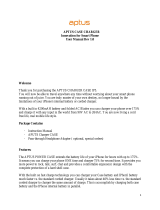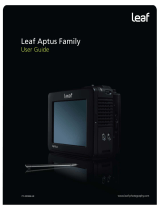Leaf Capture 8
Version 8.4.6
Release Notes

Leaf Capture 8 – Version 8.4.6 Release Notes
2
Copyright
©Kodak 2007. All rights reserved. Kodak, Leaf, the Leaf logo and Aptus are trademarks
of Kodak.
This document is also distributed in Adobe Systems Incorporated's PDF (Portable
Document Format). You may reproduce the document from the PDF file for internal
use. Copies produced from the PDF file must be reproduced in whole.
Adobe, Acrobat, Adobe Illustrator, Distiller, Photoshop, PostScript, and PageMaker are
trademarks of Adobe Systems Incorporated.
Apple, iMac, Power Macintosh, Mac OS, AppleShare, AppleTalk, TrueType,
ImageWriter, and LaserWriter are registered trademarks of Apple Computer, Inc.
Macintosh is a trademark of Apple Computer, Inc., registered in the U.S.A. and other
countries.
PANTONE, Hexachrome, PANTONE Hexachrome, and PANTONE MATCHING
SYSTEM are the property of Pantone, Inc.
PEARL, PEARLsetter, PEARLhdp, PEARLdry, and PEARLgold are registered
trademarks of Presstek, Inc.
http://www.leaf-photography.com
Internal 739-00368A-EN
Revised 23 January 2007

Leaf Capture 8 – Version 8.4.6 Release Notes
3
Introduction
These release notes accompany Leaf
®
Capture 8 version 8.4.6. This version
of Leaf Capture 8 contains the following changes:
• A New Leaf
®
Aptus™ firmware that fixes a specific problem occurring in
configurations where a flash sync cable is used to initiate an image
capture.
• An update to the Leaf
®
Contact Sheet software
• Apple
®
Mac
®
Pro computer support
For Leaf Aptus & Valeo users: When you connect your camera back to the
Leaf Capture 8 software, the Leaf digital camera back firmware is updated
automatically. This takes approximately 10 minutes.
For Leaf Valeo users: Leaf
®
DP-67 version 1.3.2 is the latest released
version.
Contents
This document includes the following information:
• Minimum system requirements
• Leaf Capture compatibility
• Feature enhancements
• Fixed issues
• Known issues
• Firmware issues

Leaf Capture 8 – Version 8.4.6 Release Notes
4
Minimum System Requirements
The following system components are required for running Leaf Capture 8
version 8.4.6:
PowerPC-based Macintosh
Processor Power Macintosh
®
G5 or Macintosh PowerBook
®
G4
Processor speed 1 GHz (recommended dual 2 GHz)
Memory 1 GB (recommended 2 GB or more)
Operating system Mac OS
®
X, version 10.2.x
(Note: OSX 10.2.8 is not supported)
Intel-based Macintosh
Processor Intel
®
Core
TM
Duo
Processor speed 1.83 GHz
Memory 2 GB
Operating system Mac OSX, version 10.4.x

Leaf Capture 8 – Version 8.4.6 Release Notes
5
Leaf Capture Compatibility
Leaf Capture 8 supports the following Leaf digital camera backs:
• Leaf Aptus 75
• Leaf Aptus 65
• Leaf Aptus 22
• Leaf Aptus 17
• Leaf Valeo 22/22Wi
• Leaf Valeo 17Wi
• Leaf Valeo 11
Feature Enhancements
• Firmware compatibility with Leaf Capture 10.0.4 Update 3
The Leaf digital camera back firmware is fully compatible with both Leaf
Capture 8, version 8.4.6 and Leaf Capture 10, version 10.0.4 Update 3. The
firmware does not reload when switching between these versions.

Leaf Capture 8 – Version 8.4.6 Release Notes
6
Fixed Issues
• Leaf Aptus now detects every shot taken
In some configurations where a flash sync cable is used to initiate an image
capture, some Leaf Aptus digital camera backs did not detect every shot
taken during a burst, resulting in lost frames. Leaf Aptus now detects every
shot taken.
• Leaf Contact Sheet scrolling
You can now smoothly scroll through “Huge thumbnails” in Leaf
®
Contact
Sheet.
• Apple Mac Pro support
Leaf Capture 8 now supports the new Apple
®
Mac
®
Pro computer, in addition
to the MacBook™ and MacBook™ Pro laptops.
• Updated live view dongle driver
Leaf Capture 8 version 8.4.6 includes an updated live view dongle driver for
running Leaf Capture 8 on Apple
®
Rosetta
®
software. The updated dongle
driver is installed when you install version 8.4.6.
For users with an earlier Leaf Capture 8 version: To ensure the dongle
driver is installed with the version 8.4.6 installation, uninstall your current
Leaf Capture 8 version before installing version 8.4.6.

Leaf Capture 8 – Version 8.4.6 Release Notes
7
Known Issues
• Opening files in Batch Processor or Contact Sheet
Files shot or saved in Leaf Capture 10.0.3 on Intel-based Macintosh
computers will not open in this or older versions of Leaf Capture 8 Batch
Processor or Contact Sheet.
• Rotating images in the Contact Sheet may corrupt mosaic files
Images that were shot in portable mode may corrupt if rotated in Leaf
®
Contact Sheet.
Workaround: Do one of the following:
o To rotate a single file, use Leaf Capture 8.
o For multiple files, create a batch template in Leaf Capture 8, and use
the template to rotate the images in the Leaf
®
Batch Processor.
• ICC Color Management when shooting in portable mode
When shooting in the portable mode, a selected ICC input profile is
embedded in the mosaic file. Accurate colors can be viewed in Leaf Capture
8, or when processing in the Leaf Batch Processor. However, the image
thumbnail that appears in the Leaf Contact Sheet does not contain the
embedded input profile. This can cause the Leaf Contact Sheet thumbnail
colors to be inaccurate.
Workaround: In the Leaf Batch Processor application, set the destination
format to mosaic files, and process the files without changing their
parameters.
The thumbnail colors will be correct in the Leaf Contact Sheet and are the
same as they appear in Leaf Capture 8.

Leaf Capture 8 – Version 8.4.6 Release Notes
8
• File Names in the Leaf Contact Sheet Software
When file names are displayed in the Leaf Contact Sheet application, the
lower part of the letters y, g, j, p, and q are not displayed.
Workaround: Use upper-case letters for file names.
• Print command in the Leaf Contact Sheet software
In some cases, if you select Print in the Leaf
®
Contact Sheet application, the
software may stop responding.
Workaround: In the Leaf
®
Contact Sheet window, click the green circle
to maximize the window size before you print.
• No preview for EPSF files
When exporting mosaic files to EPS format, the file has no preview.
Firmware Issues
• Working with Contax cameras
The Contax 645AF camera does not support B mode with a digital camera
back.
Workaround: Use Aperture Priority mode for exposures longer than one
second.
• Shooting while the Leaf logo is turning
When the Leaf logo is turning, the camera back is busy. Wait until the logo
stops turning before shooting.
• Removing a CF Card from a Leaf Aptus digital camera back connected
to a Macintosh computer
Removing the Compact Flash card from the Leaf Aptus digital camera back
while shooting in tethered mode stops the communication. To remove the

Leaf Capture 8 – Version 8.4.6 Release Notes
9
CF card from the Leaf Aptus, click the disconnect icon in the Leaf Capture
8 software, and eject the CF card via the Macintosh desktop.
• Using Macintosh Laptops Running on a Low Battery
Shooting to an Apple
®
Macintosh
®
PowerBook
®
or MacBook™ computer that
is running on a low battery can cause the Leaf Aptus digital camera back to
restart.
Workaround: Recharge or change the battery, or connect the computer to a
power supply.
Copyright ©Kodak 2007. All Rights Reserved. Data subject to change without notice. Leaf and the
Leaf logo are trademarks or registered trademarks of Kodak. The Leaf products mentioned in this
document are trademarks or service marks of Kodak and may be registered in certain jurisdictions.
Other company and brand, product and service names are for identification purposes only and may
be trademarks or registered trademarks of their respective holders.
-
 1
1
-
 2
2
-
 3
3
-
 4
4
-
 5
5
-
 6
6
-
 7
7
-
 8
8
-
 9
9
Kodak Valeo 22Wi Release note
- Type
- Release note
- This manual is also suitable for
Ask a question and I''ll find the answer in the document
Finding information in a document is now easier with AI
Related papers
Other documents
-
be.ez 100677 Datasheet
-
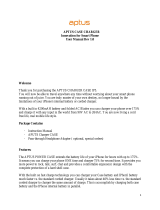 aptus CHARGER CASE IP5 User manual
aptus CHARGER CASE IP5 User manual
-
 Leaf Aptus-II Installation guide
Leaf Aptus-II Installation guide
-
Mamiya Leaf Aptus II 8 User manual
-
Mamiya Aptus II User guide
-
Mamiya Leaf CAPTURE User guide
-
Mamiya Leaf Aptus and Aptus-II User guide
-
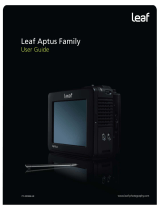 Leaf Aptus 17 User manual
Leaf Aptus 17 User manual
-
Mamiya Leaf RAW Converter 1.2.6 User guide
-
Assa Abloy Aptus Yale Doorman User manual