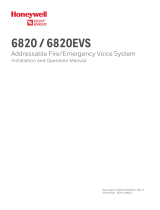Page is loading ...

Digital Monitoring Products, Inc. 715 Loop Expander
715 LOOP EXPANDER
Description
The 715 Loop Expander allows you to increase the number of 12 VDC ungrounded loops available on DMP
command processor panels. The 715 provides an additional four Class B powered loops for connecting fire
alarm initiating and burglary type devices to the panel.
You can install the 715 on individual wire runs up to 500' from the panel using 22 gauge wire or up to 1000'
using 18 gauge wire.
Address Setting
The 715 Loop Expander uses two rotary switches labeled S1 and S2 to set the module's address. If you're
connecting the 715 to the panel's keypad data bus, use only the switch labeled S1.
To set the address, use a small slotted
screwdriver and gently turn the center arrow
on the switch clockwise to the number that
matches the keypad address. See Figure 2.
Each loop on the 715 Loop Expander can be
individually assigned to any active area in the
system.
Loop numbers restricted to device addresses:
All loop numbers are preassigned to the device address
and cannot be changed. If device loops show open, verify the loops are correctly programmed.
Installation
3.3k Ω EOL Resistor
DMP Part # 309
alarm
circuit
alarm
circuit
alarm
circuit
alarm
circuit
3.3k Ω EOL
Resistor
DMP Part # 309
Note: Connect the red wire to the
panel's smoke detector power.
SMOKE DETECTOR POWER
SERIAL DATA IN
AUX. OUTPUT
AUX. GROUND
BELL AND SMOKE GROUND
BELL OUTPUT 10.5-15 VDC
EARTH GROUND (14 AWG)
SERIAL DATA OUT
Command Processor
Panel
Red
Yellow
Green
Black
Wire Harness
DMP Model WR-0012
Harness Color Code
To Panel Loops
Red - Positive 12 VDC
Yellow - Transmit Data
Green - Receive Data
Black - Ground
White/Brown -
White/Red -
White/Orange -
White/Yellow -
Loop 1
Loop 2
Loop 3
Loop 4
1
0
2
3
4
5
6
7
8
9
1
0
2
3
4
5
6
7
8
9
Figure 1: Panel and device connections to the 715 Loop Expander
0
1
2
3
4
5
6
7
8
9
0
1
2
3
4
5
6
7
8
9
S2 S1
Figure 2: Set switches to match device address
Example:
Rotary switches on the 715
set for keypad address two.
LT-0162 (7/95)
Digital Monitoring Products

715 Loop Expander Specifications
The 715 Loop Expander module operates on power
supplied by the command processor panel.
Heat detectors, 4-wire smoke detectors, manual
pull stations and other fire initiating devices that do
not require compatibility listing by UL can be
connected to the 715 Loop Expander in most
applications.
All fire device installations must be in accordance
with the manufacturer's instructions, NFPA
standards, and the requirements of the Authority
Having Jurisdiction.
Digital Monitoring Products
2841 E. Industrial Drive Springfield, MO 65802-6310 800-641-4282
Operating Voltage 8.87 to 15.0 VDC
Operating Current 25mA idle
Initiating Loop Voltage 8.87 to 12.52 VDC
Maximum Current:
Smoke Detectors
Shorting Devices
25mA + 30mA per loop in alarm
25mA + 58mA per loop in alarm
Maximum Detector
Current Per Loop
1.3mA at 12 VDC
EOL Resistor 3.3k (4 each included)
Figure 3: Loop expander electrical specifications
Rotary Switch Settings
Use the tables below when addressing the 715 module:
Switch settings match expansion bus loop numbers
The rotary switch settings on the module are easy to verify as they match the last two digits of the first loop.
For example, if you set the S2 switch to 3 and the S1 switch to 2 (so it looks like 32) on an expansion module
connected to J9 on the panel, the four loops on the expander respond as 132 to 135. The 1912XR system
automatically adds the 1 prefix.
Device
Address
Switch
Settings
Loop Numbers by Panel Type
S2 S1 1512 1712/1812 1912 1912XR
1 0 1 11 to 14 17 to 20 11 to 14 11 to 14
2 0 2 21 to 24 21 to 24 21 to 24 21 to 24
3 0 3 31 to 34 25 to 28 31 to 34 31 to 34
4 0 4 41 to 44 29 to 32 41 to 44 41 to 44
5 0 5 N/A 33 to 36 N/A 51 to 54
6 0 6 N/A 37 to 40 N/A 61 to 64
7 0 7 N/A 41 to 44 N/A 71 to 74
8 0 8 N/A 45 to 48 N/A 81 to 84
J9 Loop Expansion Card
Loops S2 S1 Loops S2 S1 Loops S2 S1
100 to 103 0 0 136 to 139 3 6 172 to 175 7 2
104 to 107 0 4 140 to 143 4 0 176 to 179 7 6
108 to 111 0 8 144 to 147 4 4 180 to 183 8 0
112 to 115 1 2 148 to 151 4 8 184 to 187 8 4
116 to 119 1 6 152 to 155 5 2 188 to 191 8 8
120 to 123 2 0 156 to 159 5 6 192 to 195 9 2
124 to 127 2 4 160 to 163 6 0 196 to 199 9 6
128 to 131 2 8 164 to 167 6 4
132 to 135 3 2 168 to 171 6 8
Figure 5: 881 Loop expansion bus rotary switch settings
Figure 4: Keypad bus rotary switch settings
/