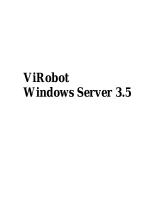Page is loading ...

ESET ENDPOINT ANTIVIRUS 6
Copyright ©2017 by ESET, spol. s r. o.
ESET Endpoint Antivirus was developed by ESET, spol. s r. o.
For more information visit www.eset.com.
All rights reserved. No part of this documentation may be reproduced, stored in a retrieval
system or transmitted in any form or by any means, electronic, mechanical, photocopying,
recording, scanning, or otherwise without permission in writing from the author.
ESET, spol. s r. o. reserves the right to change any of the described application software without
prior notice.
Worldwide Customer Support: www.eset.com/support
REV. 9/6/2017

Contents
.......................................................5ESET Endpoint Antivirus 61.
....................................................................................................5What's new in version 6.61.1
....................................................................................................5System requirements1.2
....................................................................................................6Prevention1.3
.......................................................7
Documentation for users connected via ESET
Remote Administrator
2.
....................................................................................................7ESET Remote Administrator Server2.1
....................................................................................................8Web Console2.2
....................................................................................................8Proxy2.3
....................................................................................................9Agent2.4
....................................................................................................9RD Sensor2.5
.......................................................10Using ESET Endpoint Antivirus by itself3.
....................................................................................................10Installation with ESET AV Remover3.1
..............................................................................11ESET AV Remover
3.1.1
..............................................................................13
Uninstallation using ESET AV Remover ended with
error
3.1.2
....................................................................................................14Installation3.2
..............................................................................16Advanced installation
3.2.1
....................................................................................................18Product installation via ERA (command line)3.3
....................................................................................................19Product activation3.4
....................................................................................................20Computer scan3.5
....................................................................................................20Upgrading to a more recent version3.6
....................................................................................................21Beginner's guide3.7
..............................................................................21The user interface
3.7.1
..............................................................................23Update setup
3.7.2
....................................................................................................24Common Questions3.8
..............................................................................25How to update ESET Endpoint Antivirus
3.8.1
..............................................................................25How to activate ESET Endpoint Antivirus
3.8.2
..............................................................................26
How to use current credentials to activate a new
product
3.8.3
..............................................................................26How to remove a virus from my PC
3.8.4
..............................................................................26How to create a new task in Scheduler
3.8.5
..............................................................................27How to schedule a scan task (every 24 hours)
3.8.6
..............................................................................27
How to connect ESET Endpoint Antivirus to ESET
Remote Administrator
3.8.7
..............................................................................27How to configure a mirror
3.8.8
..............................................................................28
How do I upgrade to Windows 10 with ESET Endpoint
Antivirus
3.8.9
..............................................................................28How to use Override mode
3.8.10
..............................................................................30How to activate Remote monitoring and management
3.8.11
....................................................................................................32Work with ESET Endpoint Antivirus3.9
..............................................................................33Computer
3.9.1
..................................................................................33Antivirus
3.9.1.1
........................................................................35An infiltration is detected
3.9.1.1.1
..................................................................................36Shared local cache
3.9.1.2
..................................................................................37Real-time file system protection
3.9.1.3
........................................................................38Additional ThreatSense parameters
3.9.1.3.1
........................................................................38Cleaning levels
3.9.1.3.2
........................................................................39Checking real-time protection
3.9.1.3.3
........................................................................39When to modify real-time protection configuration
3.9.1.3.4
........................................................................39What to do if real-time protection does not work
3.9.1.3.5
..................................................................................39On-demand computer scan
3.9.1.4
........................................................................40Custom scan launcher
3.9.1.4.1
........................................................................42Scan progress
3.9.1.4.2
........................................................................43Computer scan log
3.9.1.4.3
..................................................................................43Device control
3.9.1.5
........................................................................44Device control rules editor
3.9.1.5.1
........................................................................45Adding Device control rules
3.9.1.5.2
..................................................................................47Removable media
3.9.1.6
..................................................................................47Idle-state scanning
3.9.1.7
..................................................................................48Host-based Intrusion Prevention System (HIPS)
3.9.1.8
........................................................................50Advanced setup
3.9.1.8.1
........................................................................51HIPS interactive window
3.9.1.8.2
..................................................................................51Presentation mode
3.9.1.9
..................................................................................52Startup scan
3.9.1.10
........................................................................52Automatic startup file check
3.9.1.10.1
..................................................................................52Document protection
3.9.1.11
..................................................................................53Exclusions
3.9.1.12
..................................................................................54ThreatSense engine parameters setup
3.9.1.13
........................................................................59Exclusions
3.9.1.13.1
..............................................................................59Web and email
3.9.2
..................................................................................60Protocol filtering
3.9.2.1
........................................................................60Web and email clients
3.9.2.1.1
........................................................................61Excluded applications
3.9.2.1.2
........................................................................62Excluded IP addresses
3.9.2.1.3
........................................................................62SSL/TLS
3.9.2.1.4
........................................................................63Encrypted SSL communication
3.9.2.1.4.1
........................................................................63List of known certificates
3.9.2.1.4.2
........................................................................64List of SSL/TLS filtered applications
3.9.2.1.4.3
..................................................................................64Email client protection
3.9.2.2
........................................................................64Email clients
3.9.2.2.1
........................................................................65Email protocols
3.9.2.2.2
........................................................................66Alerts and notifications
3.9.2.2.3
..................................................................................67Web access protection
3.9.2.3
........................................................................67Web protocols
3.9.2.3.1
........................................................................68URL address management
3.9.2.3.2
..................................................................................69Anti-Phishing protection
3.9.2.4
..............................................................................70Updating the program
3.9.3
..................................................................................73Update setup
3.9.3.1
........................................................................75Update profiles
3.9.3.1.1
........................................................................75Update rollback
3.9.3.1.2
........................................................................76Update mode
3.9.3.1.3
........................................................................76HTTP Proxy
3.9.3.1.4
........................................................................77Connect to LAN as
3.9.3.1.5
........................................................................78Mirror
3.9.3.1.6
........................................................................80Updating from the Mirror
3.9.3.1.6.1
........................................................................82Troubleshooting Mirror update problems
3.9.3.1.6.2
..................................................................................82How to create update tasks
3.9.3.2
..............................................................................83Tools
3.9.4
..................................................................................84Log files
3.9.4.1
........................................................................85Search in log
3.9.4.1.1

..................................................................................85Proxy server setup
3.9.4.2
..................................................................................86Scheduler
3.9.4.3
..................................................................................87Protection statistics
3.9.4.4
..................................................................................88Watch activity
3.9.4.5
..................................................................................88ESET SysInspector
3.9.4.6
..................................................................................89ESET LiveGrid®
3.9.4.7
..................................................................................90Running processes
3.9.4.8
..................................................................................91Submission of samples for analysis
3.9.4.9
..................................................................................92Email notifications
3.9.4.10
..................................................................................94Quarantine
3.9.4.11
..................................................................................95Microsoft Windows update
3.9.4.12
..................................................................................95ESET CMD
3.9.4.13
..............................................................................96User interface
3.9.5
..................................................................................96User interface elements
3.9.5.1
..................................................................................98Access setup
3.9.5.2
..................................................................................99Alerts and notifications
3.9.5.3
........................................................................100Advanced settings conflict error
3.9.5.3.1
..................................................................................100System tray icon
3.9.5.4
..................................................................................101Context menu
3.9.5.5
....................................................................................................101Advanced user3.10
..............................................................................101Profile manager
3.10.1
..............................................................................102Diagnostics
3.10.2
..............................................................................102Import and export settings
3.10.3
..............................................................................103Command Line
3.10.4
..............................................................................105Idle-state detection
3.10.5
..............................................................................105ESET SysInspector
3.10.6
..................................................................................105Introduction to ESET SysInspector
3.10.6.1
........................................................................105Starting ESET SysInspector
3.10.6.1.1
..................................................................................106User Interface and application usage
3.10.6.2
........................................................................106Program Controls
3.10.6.2.1
........................................................................108Navigating in ESET SysInspector
3.10.6.2.2
........................................................................109Keyboard shortcuts
3.10.6.2.2.1
........................................................................110Compare
3.10.6.2.3
..................................................................................111Command line parameters
3.10.6.3
..................................................................................112Service Script
3.10.6.4
........................................................................112Generating Service script
3.10.6.4.1
........................................................................112Structure of the Service script
3.10.6.4.2
........................................................................115Executing Service scripts
3.10.6.4.3
..................................................................................115FAQ
3.10.6.5
..................................................................................116ESET SysInspector as part of ESET Endpoint Antivirus
3.10.6.6
..............................................................................117Remote monitoring and management
3.10.7
..................................................................................118RMM Command Line
3.10.7.1
..................................................................................120List of JSON commands
3.10.7.2
........................................................................120get protection-status
3.10.7.2.1
........................................................................121get application-info
3.10.7.2.2
........................................................................124get license-info
3.10.7.2.3
........................................................................124get logs
3.10.7.2.4
........................................................................126get activation-status
3.10.7.2.5
........................................................................126get scan-info
3.10.7.2.6
........................................................................128get configuration
3.10.7.2.7
........................................................................129get update-status
3.10.7.2.8
........................................................................129start scan
3.10.7.2.9
........................................................................130start activation
3.10.7.2.10
........................................................................131start deactivation
3.10.7.2.11
........................................................................132start update
3.10.7.2.12
........................................................................133set configuration
3.10.7.2.13
....................................................................................................134Glossary3.11
..............................................................................134Types of threats
3.11.1
..................................................................................134Viruses
3.11.1.1
..................................................................................134Worms
3.11.1.2
..................................................................................134Trojans
3.11.1.3
..................................................................................135Rootkits
3.11.1.4
..................................................................................135Adware
3.11.1.5
..................................................................................135Spyware
3.11.1.6
..................................................................................136Packers
3.11.1.7
..................................................................................136Potentially unsafe applications
3.11.1.8
..................................................................................136Potentially unwanted applications
3.11.1.9
..............................................................................138Email
3.11.2
..................................................................................139Advertisements
3.11.2.1
..................................................................................139Hoaxes
3.11.2.2
..................................................................................139Phishing
3.11.2.3
..................................................................................139Recognizing spam scams
3.11.2.4
..............................................................................140ESET Technology
3.11.3
..................................................................................140Exploit Blocker
3.11.3.1
..................................................................................140Advanced Memory Scanner
3.11.3.2
..................................................................................140ESET LiveGrid®
3.11.3.3
..................................................................................140Java Exploit Blocker
3.11.3.4
..................................................................................141Script-Based Attacks Protection
3.11.3.5

5
1. ESET Endpoint Antivirus 6
ESET Endpoint Antivirus 6 represents a new approach to truly integrated computer security. The most recent version
of the ThreatSense® scanning engine utilizes speed and precision to keep your computer safe. The result is an
intelligent system that is constantly on alert for attacks and malicious software endangering your computer.
ESET Endpoint Antivirus 6 is a complete security solution produced from our long-term effort to combine maximum
protection and a minimal system footprint. The advanced technologies, based on artificial intelligence, are capable
of proactively eliminating infiltration by viruses, spyware, trojan horses, worms, adware, rootkits, and other
Internet-borne attacks without hindering system performance or disrupting your computer.
ESET Endpoint Antivirus 6 is primarily designed for use on workstations in a small business environment. Using ESET
Endpoint Antivirus with ESET Remote Administrator in an enterprise environment allows you to easily manage any
number of client workstations, apply policies and rules, monitor detections and remotely configure clients from any
networked computer.
1.1 What's new in version 6.6
ESET Endpoint Antivirus 6.6 has been released and is available to download. For more information about what's new
in ESET Endpoint Antivirus 6.6, see the following improvements or new features:
Antimalware Scan Interface (AMSI) protection against scripts in Powershell (wscript.exe and also cscript.exe).
Protection against javascripts in web browsers.
Protected service – Allows anti-malware user-mode services to be launched as a protected service (Windows 8.1,
10).
Set the logging severity for all rules (Device and Web control).
ESET Endpoint Antivirus will inform you when ESET LiveGrid® is not accessible.
Graphical user interface, alert windows and notification windows have a new layout and design.
ESET Endpoint Antivirus can be monitored via Remote monitoring and Management (RMM).
1.2 System requirements
For seamless operation of ESET Endpoint Antivirus, the system should meet the following hardware and software
requirements (default product settings):
Processors Supported:
• 32-bit (x86) or 64-bit (x64) processor, 1 GHz or higher (see Note 1)
Operating Systems: Microsoft ® Windows ® 10/8.1/8/7/Vista/XP SP3 32-bit/XP SP2 64-bit
• An operating system and the required service pack supported by the chosen ESET product version installed
• System requirements of the operating system and other software installed on the computer are fulfilled
• 0.3 GB of free system memory (see Note 2)
• 1 GB of free disk space(see Note 3)
• Minimum display resolution 1024x768
• Internet connection or a local area network connection to a source (see Note 4) of product updates
Although it might be possible to install and run the product on systems that do not meet these requirements, we
recommend prior usability testing to be done based on performance requirements.
NOTE
(1): In case of Windows XP operating system, the minimum processor speed requirement could be lower.
(2): The product might use more memory if the memory would be otherwise unused on a heavily infected

6
computer or when huge lists of data are being imported into the product (e.g. URL white lists).
(3): The disk space needed to download the installer, install the product and to keep a copy of the installation
package in program data as well as backups of product updates to support the rollback feature. The product might
use more disk space under different settings (e.g. when more product update backup versions are stored,
memory dumps or huge amounts of log records are kept) or on an infected computer (e.g. due to the quarantine
feature). We recommend to keep enough free disk space to support the updates of the operating system and for
ESET product updates.
(4): Although not recommended, the product might be updated manually from a removable media.
1.3 Prevention
When you work with your computer, and especially when you browse the Internet, please keep in mind that no
antivirus system in the world can completely eliminate the risk of infiltrations and attacks. To provide maximum
protection and convenience, it is essential that you use your antivirus solution correctly and adhere to several
useful rules:
Update regularly
According to statistics from ESET LiveGrid®, thousands of new, unique infiltrations are created each day in order to
bypass existing security measures and bring profit to their authors – all at the expense of other users. The specialists
at the ESET Virus Lab analyze these threats on a daily basis and prepare and release updates in order to continually
improve the level of protection for our users. To ensure the maximum effectiveness of these updates it is important
that updates are configured properly on your system. For more information on how to configure updates, see the
Update setup chapter.
Download security patches
The authors of malicious software often exploit various system vulnerabilities in order to increase the effectiveness
of spreading malicious code. With this in mind, software companies watch closely for any vulnerabilities in their
applications to appear and release security updates to eliminate potential threats on a regular basis. It is important
to download these security updates as they are released. Microsoft Windows and web browsers such as Internet
Explorer are two examples of programs for which security updates are released on a regular schedule.
Back up important data
Malware writers usually do not care about user’s needs, and the activity of malicious programs often leads to total
malfunction of an operating system and the loss of of important data. It is important to regularly back up your
important and sensitive data to an external source such as a DVD or external hard drive. This will make it far easier
and faster to recover your data in the event of system failure.
Regularly scan your computer for viruses
Detection of more known and unknown viruses, worms, trojans and rootkits are handled by the Real-time file
system protection module. This means that every time you access or open a file, it is scanned for a malware activity.
We recommend that you run a full Computer scan at least once a month because malware signatures may vary and
the detection engine updates itself each day.
Follow basic security rules
This is the most useful and most effective rule of all – always be cautious. Today, many infiltrations require user
intervention in order to be executed and distributed. If you are cautious when opening new files, you will save
considerable time and effort that would otherwise be spent cleaning infiltrations. Here are some useful guidelines:
Do not visit suspicious websites with multiple pop-ups and flashing advertisements.
Be careful when installing freeware programs, codec packs, etc. Only use safe programs and only visit safe
Internet websites.
Be cautious when opening email attachments, particularly those from mass-mailed messages and messages from
unknown senders.
Don't use an Administrator account for everyday work on your computer.

7
2. Documentation for users connected via ESET Remote Administrator
ESET Remote Administrator (ERA) is an application that allows you to manage ESET products in a networked
environment from one central location. The ESET Remote Administrator task management system allows you to
install ESET security solutions on remote computers and quickly respond to new problems and threats. ESET Remote
Administrator does not provide protection against malicious code on its own, it relies on the presence of an ESET
security solution on each client.
ESET security solutions support networks that include multiple platform types. Your network can include a
combination of current Microsoft, Linux-based, Mac OS and operating systems that run on mobile devices (mobile
phones and tables).
The picture below depicts a sample architecture for a network protected by ESET security solutions managed by ERA:
NOTE
For more information see the ESET Remote Administrator Online help.
2.1 ESET Remote Administrator Server
ESET Remote Administrator Server is a primary component of ESET Remote Administrator. It is the executive
application that processes all data received from clients that connect to the Server (through the ERA Agent). The ERA
Agent facilitates communication between the client and the server. Data (Client logs, configuration, agent
replication, etc.) are stored in a database. To correctly process the data, the ERA Server requires a stable connection
to a Database server. We recommend that you install ERA Server and your database on separate servers to optimize
performance. The machine on which ERA Server is installed must be configured to accept all Agent/Proxy/RD Sensor
connections which are verified using certificates. Once installed, you can open ERA Web Console which connects to
the ERA Server (as can be seen in the diagram). From the Web Console, all ERA Server operations are performed
when managing ESET security solutions within your network.

8
2.2 Web Console
ERA Web Console is a web-based user interface that presents data from ERA Server and allows you to manage ESET
security solutions in your network. Web Console can be accessed using a browser. It displays an overview of the
status of clients on your network and can be used to deploy ESET solutions to unmanaged computers remotely. You
can choose to make the web server accessible from the internet to allow for the use of ESET Remote Administrator
from virtually any place or device.
This is the Web Console's Dashboard:
The Quick Search tool is located at the top of the Web Console. Select Computer Name, IPv4/IPv6 Address or Threat
Name from the drop-down menu, type your search string into the text field and then click the magnifier symbol or
press Enter to search. You will be redirected to the Groups section, where your search result will be displayed.
NOTE
For more information see the ESET Remote Administrator Online help.
2.3 Proxy
ERA Proxy is another component of ESET Remote Administrator and serves two purposes. In a medium-sized or
enterprise network with many clients (for example, 10,000 clients or more), you can use ERA Proxy to distribute load
between multiple ERA Proxies facilitating the main ERA Server. The other advantage of the ERA Proxy is that you can
use it when connecting to a remote branch office with a weak link. This means that the ERA Agent on each client is
not connecting to the main ERA Server directly via ERA Proxy, which is on the same local network as the branch
office. This configuration frees up the link to the branch office. The ERA Proxy accepts connections from all local ERA
Agents, compiles data from them and uploads it to the main ERA Server (or another ERA Proxy). This allows your
network to accommodate more clients without compromising the performance of your network and database
queries.
Depending on your network configuration, it is possible for ERA Proxy to connect to another ERA Proxy and then
connect to the main ERA Server.
For proper function of the ERA Proxy, the host computer where you install ERA Proxy must have an ESET Agent
installed and must be connected to the upper level (either ERA Server or an upper ERA Proxy, if there is one) of your

9
network.
2.4 Agent
ERA Agent is an essential part of the ESET Remote Administrator product. ESET security solutions on client machines
(for example ESET Endpoint security) communicate with ERA Server through the Agent. This communication allows
for the management of ESET security solutions on all remote clients from a one central location. The Agent collects
information from the client and sends it to the Server. When the Server sends a task to a client, the task is sent to
the Agent which then communicates with the client. All network communication happens between the Agent and
the upper part of the ERA network – Server and Proxy.
The ESET Agent uses one of the following three methods to connect to the Server:
1. The Client's Agent is directly connected to the Server.
2. The Client's Agent is connected through a Proxy that is connected to the Server.
3. The Client's Agent is connected to the Server through multiple Proxies.
The ESET Agent communicates with ESET solutions installed on a client, collects information from programs on that
client and passes configuration information received from the Server to the client.
NOTE
The ESET proxy has its own Agent which handles all communication tasks between clients, other proxies and the
Server.
2.5 RD Sensor
RD (Rogue Detection) Sensor is a part of ESET Remote Administrator designed to find computers on your network. It
provides a convenient way of adding new computers to ESET Remote Administrator without the need to find and
add them manually. Every computer found on your network is displayed in the Web Console and added to the
default All group. From here, you can take further actions with individual client computers.
RD Sensor is a passive listener that detects computers that are present on the network and sends information about
them to the ERA Server. The ERA Server evaluates whether the PCs found on the network are unknown or already
managed.

10
3. Using ESET Endpoint Antivirus by itself
This section of this User Guide is intended for users who are using ESET Endpoint Antivirus without ESET Remote
Administrator. All features and functionalities of ESET Endpoint Antivirus are fully accessible depending on a user's
account rights.
3.1 Installation with ESET AV Remover
Before you continue with the installation process, it is important that you uninstall any existing security application
on the computer. Select the check box next to I want to uninstall unwanted antivirus applications using ESET AV
Remover to have ESET AV Remover scan your system and remove any supported security applications. Leave the
check box deselected and click Continue to install ESET Endpoint Antivirus without running ESET AV Remover.

11
3.1.1 ESET AV Remover
The ESET AV Remover tool will help you to remove almost any antivirus software previously installed on your
system. Follow the instructions below to remove an existing antivirus program using ESET AV Remover:
1. To view a list of antivirus software that ESET AV Remover can remove, visit ESET Knowledgebase article.
2. Read the End-User License Agreement and click Accept to acknowledge your acceptance. Clicking Decline will
continue to installation of ESET Endpoint Antivirus without removal of existing security application on the
computer.
3. ESET AV Remover will begin searching your system for antivirus software.

12
4. Select any listed antivirus applications and click Remove. Removal may take a moment.
5. When removal is successful, click Continue.

13
6. Restart your computer to apply changes and continue with installation of ESET Endpoint Antivirus. If
uninstallation is unsuccessful, see the Uninstallation with ESET AV Remover ended with an error section of this
guide.
3.1.2 Uninstallation using ESET AV Remover ended with error
If you are not able to remove an antivirus program using ESET AV Remover, you will receive a notification that the
application you are trying to remove might not be supported by ESET AV Remover. Visit the list of supported
products or uninstallers for common Windows antivirus software on ESET Knowledgebase to see if this specific
program can be removed.
When the uninstallation of the security product was unsuccessful or some of its components was uninstalled
partially, you are prompted to Restart and rescan. Confirm UAC after startup and continue with the scanning and
uninstallation process.
If necessary, contact ESET Customer Care to open a support request and have the AppRemover.log file available to
assist ESET Technicians. The AppRemover.log file is located in the eset folder. Browse to %TEMP% in Windows
Explorer to access this folder. ESET Customer Care will respond as quickly as possible to help resolve your issue.

14
3.2 Installation
Once you launch the installer, the installation wizard will guide you through the installation process.
IMPORTANT
Make sure that no other antivirus programs are installed on your computer. If two or more antivirus solutions are
installed on a single computer, they may conflict with each other. We recommend that you uninstall any other
antivirus programs on your system. See our knowledgebase article for a list of uninstaller tools for common
antivirus software (available in English and several other languages).
In the next step, the End-User License Agreement will be displayed. Please read and click Accept to acknowledge
your acceptance of the End-User License Agreement. Click Next after you accept the terms to continue with
installation.

15
After you select "I accept..." and click Next, you will be prompted to enable ESET LiveGrid® feedback system. ESET
LiveGrid® helps ensure that ESET is immediately and continuously informed about new infiltrations, which allows us
to better protect our customers. The system allows you to submit new threats to the ESET Virus Lab, where they are
analyzed, processed and added to the detection engine.
The next step in the installation process is to configure detection of Potentially unwanted applications which are
not necessarily malicious, but can often negatively affect the behavior of your operating system. See the Potentially
unwanted applications chapter for more details. You can access additional settings by clicking Advanced settings (for
example to install your ESET product in a specific folder or enable automatic scan after the installation).
The final step is to confirm installation by clicking Install.

16
3.2.1 Advanced installation
Advanced installation allow you to customize a number of installation parameters not available when performing a
typical installation.
After selecting your preference for detection of potentially unwanted applications and clicking Advanced settings,
you will be prompted to select a location for the installation Product folder. By default, the program installs to the
following directory:
C:\Program Files\ESET\ESET Endpoint Antivirus\
You can specify a location for program modules and data. By default, they are installed to the following directories,
respectfully:
C:\Program Files\ESET\ESET Endpoint Antivirus\
C:\ProgramData\ESET\ESET Endpoint Antivirus\
Click Browse… to change these locations (not recommended).
To configure your proxy server settings, select I use a proxy server and click Next. Enter the IP address or URL of your
proxy server in the Address field. If you are not sure whether you use a proxy server to connect to the Internet,
select Use the same settings as Internet Explorer (Recommended) and click Next. If you do not use a proxy server,
select I do not use a proxy server. For more information see Proxy server.

17
Custom installation allows you to define how automatic program updates will be handled on your system. Click
Change... to access Advanced settings.
If you do not want program components to be updated, select Never update program components. Select Ask
before downloading program components to display a confirmation window each time the system attempts to
download program components. To download program component upgrades automatically, select Always update
program components.
The next installation window offers the option to set a password to protect your program settings. Select Protect
configuration settings with a password and enter your password into the the New password and Confirm new
password fields. This password will be required to change or access the settings of ESET Endpoint Antivirus. When
both password fields match, click Next to continue.
Click Install to start installation.

18
3.3 Product installation via ERA (command line)
The following settings are intended for use only with the reduced, basic and none level of the user interface. See
documentation for the msiexec version used for the appropriate command line switches.
Supported parameters:
APPDIR=<path>
o path - Valid directory path
o Application installation directory.
o For example: ees_nt64_ENU.msi /qn APPDIR=C:\ESET\ ADDLOCAL=DocumentProtection
APPDATADIR=<path>
o path - Valid directory path
o Application Data installation directory.
MODULEDIR=<path>
o path - Valid directory path
o Module installation directory.
ADDLOCAL=<list>
o Component installation - list of non-mandatory features to be installed locally.
o Usage with ESET .msi packages: ees_nt64_ENU.msi /qn ADDLOCAL=<list>
o For more information about the ADDLOCAL property see http://msdn.microsoft.com/en-us/library/aa367536%
28v=vs.85%29.aspx
Rules
o The ADDLOCAL list is a comma separated list of all feature names to be installed.
o When selecting a feature to install, the whole path (all parent features) must be explicitly included in the list.
o See additional rules for correct usage.
Feature Presence
o Mandatory - the feature will be always installed
o Optional - the feature may be deselected for install
o Invisible - logical feature mandatory for other features to work properly
o Placeholder - feature with no effect on the product, but must be listed with sub-features
Feature tree of Endpoint 6.1 is following:
Feature tree
Feature Name
Feature Presence
Computer
Computer
Mandatory
Computer / Antivirus and antispyware
Antivirus
Mandatory
Computer / Antivirus and antispyware > Real-time file
system protection
RealtimeProtection
Mandatory
Computer / Antivirus and antispyware > Computer scan
Scan
Mandatory
Computer / Antivirus and antispyware > Document
protection
Document protection
Optional
Computer / Device control
DeviceControl
Optional
Network
Network
Placeholder
Network / Firewall
Firewall
Optional
Web and e-mail
WebAndEmail
Placeholder
Web and e-mail ProtocolFiltering
ProtocolFiltering
Invisible
Web and e-mail / Web access protection
WebAccessProtection
Optional
Web and e-mail / E-mail client protection
EmailClientProtection
Optional
Web and e-mail / E-mail client protection / MailPlugins
MailPlugins
Invisible
Web and e-mail / E-mail client protection / Antispam
protection
Antispam
Optional
Web and e-mail / Web control
WebControl
Optional

19
Update mirror
UpdateMirror
Optional
Microsoft NAP support
MicrosoftNAP
Optional
Additional rules
o If any of the WebAndEmail feature/s is selected to be installed, the invisible ProtocolFiltering feature must be
explicitly included in the list.
o If any of the EmailClientProtection sub-features/s is selected to be installed, the invisible MailPlugins feature
must be explicitly included in the list
Examples:
ees_nt64_ENU.msi /qn ADDLOCAL=WebAndEmail,WebAccessProtection,ProtocolFiltering
ees_nt64_ENU.msi /qn ADDLOCAL=WebAndEmail,EmailClientProtection,Antispam,MailPlugins
List of CFG_ properties:
CFG_POTENTIALLYUNWANTED_ENABLED=1/0
• 0 - Disabled, 1 - Enabled
• PUA
CFG_LIVEGRID_ENABLED=1/0
• 0 - Disabled, 1 - Enabled
• LiveGrid
CFG_EPFW_MODE=0/1/2/3
• 0 - Automatic, 1 - Interactive, 2 - Policy, 3 - Learning
CFG_PROXY_ENABLED=0/1
• 0 - Disabled, 1 - Enabled
CFG_PROXY_ADDRESS=<ip>
• Proxy IP address.
CFG_PROXY_PORT=<port>
• Proxy port number.
CFG_PROXY_USERNAME=<user>
• User name for authentication.
CFG_PROXY_PASSWORD=<pass>
• Password for authentication.
Installation via SCCM, disable activation dialog :
ACTIVATION_DLG_SUPPRESS=1
• 1 - Enabled (activation dialog is not shown)
• 0 - Disabled (activation dialog is shown)
3.4 Product activation
After installation is complete, you will be prompted to activate your product.
Select one of the available methods to activate ESET Endpoint Antivirus. See How to activate ESET Endpoint
Antivirus for more information.

20
3.5 Computer scan
We recommend that you perform regular computer scans, or schedule a regular scan, to check for threats. In the
main program window, click Computer scan and then click Smart scan. For more information about computer scans,
see Computer scan.
3.6 Upgrading to a more recent version
New versions of ESET Endpoint Antivirus are issued to provide improvements or fix issues that cannot be resolved
by automatic updates to program modules. Upgrading to a more recent version can be accomplished in several
ways:
1. Automatically, by means of a program update.
Since the program upgrade is distributed to all users and may impact certain system configurations, it is issued
after a long testing period to function with all possible system configurations. If you need to upgrade to a newer
version immediately after its release, use one of the methods below.
2. Manually, by downloading and installing a more recent version over the previous one.
3. Manually, via automatic deployment in a network environment via ESET Remote Administrator.
/