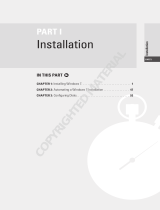Page is loading ...

1.Go to the official website :www.autel.com
Then click “support & updates” as follow:
2.Click the Firmware&Downloads as follow:
3.Find the UPDATE CLIENT and click

4.Click “download here” to download the MaxiLink II
5.After finishing download, open it and click “setup.exe” to install it

6.Finish the installment
7.You need to click here then download AL319 update pack. But you need a decompression to
extract this document

8.Download the AL319 Update Pack
10.Choose the bin file to update the Program and choose the the aut file to update
the DTC library

11.Please connect your Al319 with your computer. Then click “update” to update it one by one.
If it has something wrong. Please switch your Al319 to the update mode. You can do it in the
“setup”. Thank you.
/