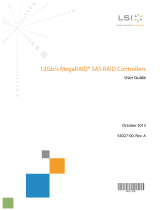Page is loading ...

Broadcom pub-005851
December 31, 2018
Broadcom® MegaRAID® and HBA Tri-Mode
Storage Adapters
User Guide
Version 1.4

Broadcom, the pulse logo, Connecting everything, Avago Technologies, Avago, the A logo, CacheVault, MegaRAID, and
SSD Guard are among the trademarks of Broadcom and/or its affiliates in the United States, certain other countries, and/or
the EU.
Copyright © 2017–2018 Broadcom. All Rights Reserved.
The term “Broadcom” refers to Broadcom Inc. and/or its subsidiaries. For more information, please visit www.broadcom.com.
Broadcom reserves the right to make changes without further notice to any products or data herein to improve reliability,
function, or design. Information furnished by Broadcom is believed to be accurate and reliable. However, Broadcom does
not assume any liability arising out of the application or use of this information, nor the application or use of any product or
circuit described herein, neither does it convey any license under its patent rights nor the rights of others.

Broadcom pub-005851
3
Broadcom® MegaRAID® and HBA Tri-Mode User Guide Storage Adapters
Table of Contents
Chapter 1: Broadcom MegaRAID and HBA Tri-Mode Storage Adapters . . . . . . . . . . . . . . . . . . . 5
1.1 Overview . . . . . . . . . . . . . . . . . . . . . . . . . . . . . . . . . . . . . . . . . . . . . . . . . . . . . . . . . . . . . . . . . . . . . . . . . . . . . . . . . 5
Chapter 2: Features . . . . . . . . . . . . . . . . . . . . . . . . . . . . . . . . . . . . . . . . . . . . . . . . . . . . . . . . . . . . . . 7
2.1 RAID Features . . . . . . . . . . . . . . . . . . . . . . . . . . . . . . . . . . . . . . . . . . . . . . . . . . . . . . . . . . . . . . . . . . . . . . . . . . . . . 7
2.2 Operating System Support . . . . . . . . . . . . . . . . . . . . . . . . . . . . . . . . . . . . . . . . . . . . . . . . . . . . . . . . . . . . . . . . . . . 7
2.3 PCIe Host Interface . . . . . . . . . . . . . . . . . . . . . . . . . . . . . . . . . . . . . . . . . . . . . . . . . . . . . . . . . . . . . . . . . . . . . . . . . 8
2.4 LED Management . . . . . . . . . . . . . . . . . . . . . . . . . . . . . . . . . . . . . . . . . . . . . . . . . . . . . . . . . . . . . . . . . . . . . . . . . . 8
2.5 Tri-Mode Storage Interface Features . . . . . . . . . . . . . . . . . . . . . . . . . . . . . . . . . . . . . . . . . . . . . . . . . . . . . . . . . . . 8
Chapter 3: Tri-Mode Storage Interface . . . . . . . . . . . . . . . . . . . . . . . . . . . . . . . . . . . . . . . . . . . . . . 9
3.1 SAS/SATA Support . . . . . . . . . . . . . . . . . . . . . . . . . . . . . . . . . . . . . . . . . . . . . . . . . . . . . . . . . . . . . . . . . . . . . . . . . 9
3.2 PCIe (NVMe) Support . . . . . . . . . . . . . . . . . . . . . . . . . . . . . . . . . . . . . . . . . . . . . . . . . . . . . . . . . . . . . . . . . . . . . . 10
3.3 Common REFCLK Support . . . . . . . . . . . . . . . . . . . . . . . . . . . . . . . . . . . . . . . . . . . . . . . . . . . . . . . . . . . . . . . . . 12
Chapter 4: Mid-Plane Management . . . . . . . . . . . . . . . . . . . . . . . . . . . . . . . . . . . . . . . . . . . . . . . . 13
4.1 Universal Backplane Management . . . . . . . . . . . . . . . . . . . . . . . . . . . . . . . . . . . . . . . . . . . . . . . . . . . . . . . . . . . 13
4.2 SGPIO Backplane Management . . . . . . . . . . . . . . . . . . . . . . . . . . . . . . . . . . . . . . . . . . . . . . . . . . . . . . . . . . . . . . 14
4.3 Virtual Pin Port Management . . . . . . . . . . . . . . . . . . . . . . . . . . . . . . . . . . . . . . . . . . . . . . . . . . . . . . . . . . . . . . . . 14
Chapter 5: Cables and Cabling Configurations . . . . . . . . . . . . . . . . . . . . . . . . . . . . . . . . . . . . . . 15
5.1 PCIe (NVMe) Storage Interface Cabling . . . . . . . . . . . . . . . . . . . . . . . . . . . . . . . . . . . . . . . . . . . . . . . . . . . . . . . 15
5.2 Backplanes with Mini SAS HD Connectors . . . . . . . . . . . . . . . . . . . . . . . . . . . . . . . . . . . . . . . . . . . . . . . . . . . . 16
5.3 Backplanes with OCuLink or SlimLine Connectors . . . . . . . . . . . . . . . . . . . . . . . . . . . . . . . . . . . . . . . . . . . . . 16
Chapter 6: Configuration Scenarios . . . . . . . . . . . . . . . . . . . . . . . . . . . . . . . . . . . . . . . . . . . . . . . 17
6.1 SAS/SATA Connect . . . . . . . . . . . . . . . . . . . . . . . . . . . . . . . . . . . . . . . . . . . . . . . . . . . . . . . . . . . . . . . . . . . . . . . . 17
6.2 x2 NVMe Direct Attach . . . . . . . . . . . . . . . . . . . . . . . . . . . . . . . . . . . . . . . . . . . . . . . . . . . . . . . . . . . . . . . . . . . . . 18
6.3 x4 NVMe Direct Attach . . . . . . . . . . . . . . . . . . . . . . . . . . . . . . . . . . . . . . . . . . . . . . . . . . . . . . . . . . . . . . . . . . . . . 19
6.4 x4 NVMe and x1 SAS Direct Attach . . . . . . . . . . . . . . . . . . . . . . . . . . . . . . . . . . . . . . . . . . . . . . . . . . . . . . . . . . . 20
Chapter 7: CacheVault Data Protection . . . . . . . . . . . . . . . . . . . . . . . . . . . . . . . . . . . . . . . . . . . . . 21
Chapter 8: Adapter Installation Instructions . . . . . . . . . . . . . . . . . . . . . . . . . . . . . . . . . . . . . . . . . 22
Chapter 9: Broadcom MegaRAID and HBA Tri-Mode Storage Adapter Characteristics . . . . . . 25
9.1 MegaRAID 9460-16i Adapter – Connector and LED Designations . . . . . . . . . . . . . . . . . . . . . . . . . . . . . . . . . . 25
9.2 MegaRAID 9460-8i Adapter – Connector and LED Designations . . . . . . . . . . . . . . . . . . . . . . . . . . . . . . . . . . . 26
9.3 MegaRAID 9480-8i8e Adapter – Connector and LED Designations . . . . . . . . . . . . . . . . . . . . . . . . . . . . . . . . . 27
9.4 MegaRAID SAS 9440-8i Adapter – Connector and LED Designations . . . . . . . . . . . . . . . . . . . . . . . . . . . . . . . 29
9.5 HBA 9400-16i Adapter – Connector and LED Designations . . . . . . . . . . . . . . . . . . . . . . . . . . . . . . . . . . . . . . . 30
9.6 HBA 9400-8i Adapter – Connector and LED Designations . . . . . . . . . . . . . . . . . . . . . . . . . . . . . . . . . . . . . . . . 31
9.7 HBA 9400-16e Adapter – Connector and LED Designations . . . . . . . . . . . . . . . . . . . . . . . . . . . . . . . . . . . . . . 32
9.8 HBA 9400-8e Adapter – Connector and LED Designations . . . . . . . . . . . . . . . . . . . . . . . . . . . . . . . . . . . . . . . 33

Broadcom pub-005851
4
Broadcom® MegaRAID® and HBA Tri-Mode User Guide Storage Adapters
9.9 HBA 9400-8i8e Adapter – Connector and LED Designations . . . . . . . . . . . . . . . . . . . . . . . . . . . . . . . . . . . . . . 34
9.10 HBA 9405W-16i Adapter – Connector and LED Designations . . . . . . . . . . . . . . . . . . . . . . . . . . . . . . . . . . . . 35
9.11 HBA 9405W-16e Adapter – Connector and LED Designations . . . . . . . . . . . . . . . . . . . . . . . . . . . . . . . . . . . . 36
Chapter 10: Tri-Mode Storage Adapter Technical Specifications . . . . . . . . . . . . . . . . . . . . . . . . 38
10.1 Operating and Nonoperating Conditions . . . . . . . . . . . . . . . . . . . . . . . . . . . . . . . . . . . . . . . . . . . . . . . . . . . . . 38
10.2 Tri-Mode Storage Adapter Power Supply Requirements . . . . . . . . . . . . . . . . . . . . . . . . . . . . . . . . . . . . . . . . 38
10.2.1 MegaRAID Tri-Mode Storage Adapter Power Supply Requirements . . . . . . . . . . . . . . . . . . . . . . . . . . . . . 39
10.2.2 HBA Tri-Mode Storage Adapter Power Supply Requirements . . . . . . . . . . . . . . . . . . . . . . . . . . . . . . . . . . 39
Chapter 11: Marks, Certifications, Compliance, and Safety Characteristics . . . . . . . . . . . . . . . 40
11.1 Marks, Certifications, and Compliance . . . . . . . . . . . . . . . . . . . . . . . . . . . . . . . . . . . . . . . . . . . . . . . . . . . . . . . 40
11.2 Safety Characteristics . . . . . . . . . . . . . . . . . . . . . . . . . . . . . . . . . . . . . . . . . . . . . . . . . . . . . . . . . . . . . . . . . . . . 40
Revision History . . . . . . . . . . . . . . . . . . . . . . . . . . . . . . . . . . . . . . . . . . . . . . . . . . . . . . . . . . . . . . . 41
Version 1.4, December 31, 2018 . . . . . . . . . . . . . . . . . . . . . . . . . . . . . . . . . . . . . . . . . . . . . . . . . . . . . . . . . . . . . . . . . 41
Version 1.3, April 12, 2018 . . . . . . . . . . . . . . . . . . . . . . . . . . . . . . . . . . . . . . . . . . . . . . . . . . . . . . . . . . . . . . . . . . . . . . 41
Version 1.2, October 26, 2017 . . . . . . . . . . . . . . . . . . . . . . . . . . . . . . . . . . . . . . . . . . . . . . . . . . . . . . . . . . . . . . . . . . . 41
Version 1.1, August 25, 2017 . . . . . . . . . . . . . . . . . . . . . . . . . . . . . . . . . . . . . . . . . . . . . . . . . . . . . . . . . . . . . . . . . . . . 41
Version 1.0, March 24, 2017 . . . . . . . . . . . . . . . . . . . . . . . . . . . . . . . . . . . . . . . . . . . . . . . . . . . . . . . . . . . . . . . . . . . . . 41

Broadcom pub-005851
5
Broadcom® MegaRAID® and HBA Tri-Mode User Guide Storage Adapters
Chapter 1: Broadcom MegaRAID and HBA Tri-Mode Storage
Adapters
This document is the primary reference and user guide for the Broadcom
®
MegaRAID
®
Tri-Mode storage adapters and
Broadcom HBA Tri-Mode storage adapters, based on the Broadcom Tri-Mode controller devices. This document contains
the complete installation instructions and specifications for the following Tri-Mode storage adapters:
MegaRAID 9460-16i (model number 50011)
MegaRAID 9460-8i (model number 50011)
MegaRAID 9480-8i8e (model number 50031)
MegaRAID 9440-8i (model number 50008)
HBA 9400-16i (model number 50008)
HBA 9400-8i (model number 50008)
HBA 9400-8i8e (model number 50031)
HBA 9400-16e (model number 50013)
HBA 9400-8e (model number 50013)
HBA 9405W-16i (model number 50047)
HBA 9405W-16e (model number 50044)
1.1 Overview
The MegaRAID storage adapters and the HBAs, based on the SAS3616W, SAS3516, SAS3508, SAS3416, or SAS3408
Tri-mode controller, are high-performance PCIe-to-SATA/SAS/PCIe (Tri-Mode) storage adapters. Broadcom Tri-Mode
SerDes technology enables operation of SAS, SATA, or PCIe (NVMe) storage devices in a single drive bay. A single
controller can operate in all three modes concurrently: SAS, SATA, or PCIe/NVMe.
The Tri-Mode storage adapters provide the following storage interface data transfer rates:
SAS data transfer rates of 12Gb/s, 6Gb/s, and 3Gb/s per lane
SATA transfer rates at 6Gb/s and 3Gb/s per lane
PCIe (NVMe) data transfer rates of 8 GT/s, 5 GT/s, and 2.5 GT/s per lane
The adapters negotiate between the speeds and the protocols to recognize and concurrently interface with these three
storage devices types. The following table summarizes many key features of the MegaRAID Tri-Mode storage adapters.
Table 1 MegaRAID Tri-Mode Storage Adapters
Adapter 9460-16i 9460-8i 9480-8i8e 9440-8i
Ports 16 internal 8 internal 8 internal,
8 external
8 internal
I/O Processor SAS3516 SAS3508 SAS3516 SAS3408
Form Factor LP-MD2 LP-MD2 LP-MD2 LP-MD2
Storage Interface
Connectors
Four SFF-8643 x4 Two SFF-8643 x4 Two SFF-8643 x4,
Two SFF-8644 x4
Two SFF-8643 x4
Host Interface x8 PCIe 3.1 x8 PCIe 3.1 x8 PCIe 3.1 x8 PCIe 3.1
Storage Interface
SAS, SATA, and
PCIe (NVMe)
SAS, SATA, and
PCIe (NVMe)
SAS, SATA, and
PCIe (NVMe)
a
SAS, SATA, and
PCIe (NVMe)
Cache Memory 4 GB, 2133 MHz, DDR4
SDRAM
2 GB, 2133 MHz, DDR4
SDRAM
4 GB, 2133 MHz, DDR4
SDRAM
N/A

Broadcom pub-005851
6
Broadcom® MegaRAID® and HBA Tri-Mode User Guide Storage Adapters
The following table summarizes many key features of the HBA Tri-Mode storage adapters.
Cache Protection Yes Yes Yes N/A
Super Capacitor CVPM05 module CVPM05 module CVPM05 module N/A
a. NVMe is supported for internal connection only.
Table 2 HBA Tri-Mode Storage Adapters
Adapter 9400-16i 9400-8i 9400-16e 9400-8e 9400-8i8e 9405W-16e 9405W-16i
Ports 16 internal 8 internal 16 external 8 external 8 external,
8 internal
16 external 16 internal
I/O Processor SAS3416 SAS3408 SAS3416 SAS3408 SAS3516 SAS3616W SAS3616W
Form Factor LP-MD2 LP-MD2 LP-MD2 LP-MD2 LP-MD2 LP-MD2 LP-MD2
Storage Interface
Connectors
Four
SFF-8643 x4
Two SFF-8643
x4
Four
SFF-8644 x4
Two
SFF-8644 x4
Two SFF-8643 x4,
Two SFF-8644 x4
Four
SFF-8644 x4
Four SFF-8643
x4
Host Interface x8 PCIe 3.1 x8 PCIe 3.1 x8 PCIe 3.1 x8 PCIe 3.1 x8 PCIe 3.1 x16 PCIe 3.1 x16 PCIe 3.1
Storage Interface SAS, SATA,
and
PCIe (NVMe)
SAS, SATA,
and
PCIe (NVMe)
SAS and
SATA
SAS and
SATA
SAS, SATA, and
PCIe (NVMe)
a
a. NVMe is supported for internal connection only.
SAS and
SATA
SAS, SATA,
and
PCIe (NVMe)
Table 1 MegaRAID Tri-Mode Storage Adapters (Continued)
Adapter 9460-16i 9460-8i 9480-8i8e 9440-8i

Broadcom pub-005851
7
Broadcom® MegaRAID® and HBA Tri-Mode User Guide Storage Adapters
Chapter 2: Features
2.1 RAID Features
The following list includes some primary RAID features that the MegaRAID Tri-Mode storage adapters support. For a full
description of the RAID features, refer to the 12Gb/s MegaRAID Tri-Mode Software User Guide, located at
http://www.broadcom.com/support/download-search.
RAID levels 0, 1, 5, and 6
RAID spans 10, 50, and 60
Online Capacity Expansion (OCE) Online RAID Level Migration (RLM)
Auto resume after loss of system power during array rebuild or reconstruction
Single controller multipathing
Load balancing
Configurable stripe size up to 1 MB
Fast initialization for quick array setup
Check Consistency for background data integrity
SSD support with SSD Guard™ technology
Patrol read for media scanning and repairing
64-logical drive support
Disk data format (DDF)-compliant Configuration on Disk (COD)
Self-Monitoring, Analysis, and Reporting Technology (S.M.A.R.T) support
Global and dedicated hot spare with Revertible Hot Spare support
Automatic rebuild
Enclosure affinity
Emergency SATA hot spare for SAS arrays
Enclosure management
SCSI Enclosure Services (SES) (inband)
SGPIO (sideband)
DataBolt bandwidth optimizer technology support for compatible expander-based enclosures
Shield state drive diagnostic technology
2.2 Operating System Support
The Tri-Mode storage adapters support the operating systems in the following list. For specific version information, refer to
the MegaRAID SAS Device Driver Installation User Guide, located at http://www.broadcom.com/support/download-search.
Microsoft Windows
VMware vSphere/ESXi
Red Hat Linux
SuSE Linux
Ubuntu Linux
Oracle Linux
CentOS Linux
Debian Linux

Broadcom pub-005851
8
Broadcom® MegaRAID® and HBA Tri-Mode User Guide Storage Adapters
Fedora
FreeBSD
NOTE: Contact Oracle for Oracle Solaris driver software or support.
The firmware and drivers are routinely updated and made available on the Broadcom Support and Download center. Visit
http://www.broadcom.com/support/download-search, and download the latest firmware and driver for the adapter.
2.3 PCIe Host Interface
The Tri-Mode storage adapter PCIe host interface provides maximum transmission and reception rates of up to 128 GT/s
(x16) or 64 GT/s (x8). The Tri-Mode controller uses a packet-based communication protocol to communicate over the serial
interconnect. Other PCIe host interface features include the following:
Eight and sixteen lane PCIe host interface
PCIe Hot Plug
Power management
– Supports the PCI Bus Power Management Interface Specification Revision 1.2
– Supports Active State Power Management, including the L0 states, by placing links in a power-saving mode during
times of no link activity
Error handling
High bandwidth per pin with low overhead and low latency
Lane reversal and polarity inversion
Single-phy (one-lane) link transfer rate of 8 GT/s, 5 GT/s, and 2.5 GT/s in each direction
Eight-lane aggregate bandwidth of up to 8 GB/s (8000 MB/s)
Support of x16, x8, x4, x2, and x1 link widths
2.4 LED Management
Internal Tri-Mode storage adapters offer LED management support for SAS/SATA backplanes and (PCIe) NVMe
backplanes. External connect adapters offer enclosure LED management support for enclosure implementations through
SES. See Chapter 4, Mid-Plane Management, for more information.
2.5 Tri-Mode Storage Interface Features
The Tri-Mode storage adapter’s storage interface supports concurrent operation with SAS, SATA, and PCIe (NVMe) devices
to provide a fully functional solution for any storage environment.
PCIe (NVMe) interface features:
– Up to eight x2 or four x4 NVMe direct-attach drive support
– Data transfer at 8 GT/s, 5 GT/s, and 2.5 GT/s
SAS features:
– Data transfers at 12Gb/s, 6Gb/s, and 3Gb/s
– DataBolt technology on all SAS phys
– Serial, point-to-point, enterprise-level storage interface
– Wide ports that contain multiple phys
– Narrow ports that contain a single phy
– SAS phy power management
SATA interface features:
– SATA and STP data transfers at 6Gb/s and 3Gb/s
– Addressing of multiple SATA targets through an expander

Broadcom pub-005851
9
Broadcom® MegaRAID® and HBA Tri-Mode User Guide Storage Adapters
Chapter 3: Tri-Mode Storage Interface
The adapters can direct attach to SAS, SATA, or (PCIe) NVMe drives using SFF-8680 or SFF-8639 bays. The adapters
support the following direct-attach options:
SFF-8680 bay: One phy
–x1 NVMe
– x1 SAS
– x1 SATA
SFF-8680 bay: Two phys
–x2 NVMe
– x2 SAS (multi-link)
– Two x1 SAS (dual port using MPIO)
SFF-8639 bay: One, two, or four phys
–x4 NVMe
–x2 NVMe
–x1 NVMe
The adapters support the SFF-TA-1001 Universal Link definition that enables tri-mode operation on the traditional SAS
wiring of the SFF-8680 bay.
The Tri-Mode storage adapters also support enclosure connectivity through SAS expanders and PCIe switches. See
Section 6, Configuration Scenarios, for more information on storage connectivity options.
NOTE: Carefully assess any decision to mix SAS, SATA, and NVMe drives within the same virtual drive. Although you can
mix drives, the practice is discouraged.
3.1 SAS/SATA Support
The Tri-Mode storage adapters support internal and external storage devices, which allow you to use a system that supports
enterprise-class SAS drives and desktop-class SATA III drives.
The storage interface is comprised of either 16 phys or 8 phys, depending on the controller. The phys are managed in groups
of eight by dedicated hardware in ascending phy order. One dedicated instance of the SAS phy management hardware
manages PHY 0 to PHY 7, and a separate instance of the SAS phy management hardware manages PHY 8 to PHY 15.
These SAS phy management hardware instances, or SAS cores, cannot communicate with each other.
When you configure a wide port, the connections must attach exclusively to phys all managed by the same SAS core. If the
ports are not managed by the same SAS core, unexpected controller and host behavior occurs. The figures at the following
locations show how the connectors are designated for each adapter.
MegaRAID 9460-16i – Figure 8, Card Layout for the MegaRAID 9460-16i Tri-Mode Storage Adapter
MegaRAID 9460-8i – Figure 9, Card Layout for the MegaRAID 9460-8i Tri-Mode Storage Adapter
MegaRAID 9480-8i8e – Figure 10, Card Layout for the MegaRAID 9480-8i8e Tri-Mode Storage Adapter
MegaRAID 9440-8i – Figure 11, Card Layout for the MegaRAID 9440-8i Tri-Mode Storage Adapter
HBA 9400-16i – Figure 12, Card Layout of the HBA SAS 9400-16i Tri-Mode Storage Adapter
HBA 9400-8i – Figure 13, Card Layout of the HBA SAS 9400-8i Tri-Mode Storage Adapter
HBA 9400-16e – Figure 14, Card Layout of the HBA 9400-16e Storage Adapter
HBA 9400-8e – Figure 15, Card Layout of the HBA 9400-8e Storage Adapter
HBA 9400-8i8e – Figure 16, Board Layout for the HBA 9400-8i8e Tri-Mode Storage Adapter

Broadcom pub-005851
10
Broadcom® MegaRAID® and HBA Tri-Mode User Guide Storage Adapters
HBA 9405W-16i – Figure 17, Card Layout of the HBA 9405W-16i Tri-Mode Storage Adapter
HBA 9405W-16e – Figure 18, Card Layout of the HBA 9405W-16e Storage Adapter
The following table indicates the connector to SAS core mapping for each board.
NOTE: A single wide port cannot combine individual ports or phys sourced by different SAS cores.
Port 0 to Port 7 can be configured as eight separate ports or combined into one or more groups called wide ports (one x4,
two x4s, one x8, and so on). Similarly, port 8 to port 15 can be configured as eight separate ports or combined into one or
more wide ports.
When you configure a boot device in a multi-path environment, the target must connect to one or more ports on the same
SAS core with AutoPortConfig enabled. The boot device appears to the host system as a single device on the active path.
A different controller is managed by the multi-path environment as the passive path.
When you configure data-storage devices in a multi-path environment, the rule for creating wide ports applies, but multiple
ports from different SAS cores can connect to the data-storage devices. The multi-path environment manages data-storage
devices that the controller presents more than once.
3.2 PCIe (NVMe) Support
This section applies to NVMe drive connections only. Users of SAS or SATA see no difference in behavior compared to
previous generation devices.
The following table shows how many NVMe drives or PCIe switches can directly attach to each Tri-Mode storage adapter.
Table 3 Board Port-to-SAS Port Associations
Board
Connector 0
SAS Port 0 to Port 3
Connector 1
SAS Port 4 to Port 7
Connector 2
SAS Port 8 to Port 11
Connector 3
SAS Port 12 to Port 15
9460-16i SAS Core 1 SAS Core 1 SAS Core 0 SAS Core 0
9460-8i SAS Core 0 SAS Core 0 N/A N/A
9480-8i8e SAS Core 0 SAS Core 0 SAS Core 1 SAS Core 1
9440-8i SAS Core 0 SAS Core 0 N/A N/A
9400-16i SAS Core 1 SAS Core 1 SAS Core 0 SAS Core 0
9400-8i SAS Core 0 SAS Core 0 N/A N/A
9400-16e SAS Core 1 SAS Core 1 SAS Core 0 SAS Core 0
9400-8e SAS Core 0 SAS Core 0 N/A N/A
9400-8e SAS Core 0 SAS Core 0 N/A N/A
9405W-16i SAS Core 1 SAS Core 1 SAS Core 0 SAS Core 0
9405W-16e SAS Core 1 SAS Core 1 SAS Core 0 SAS Core 0
Table 4 Number of NVMe Devices Supported for Each Adapter
Adapter x4 PCIe (NVMe) x2 PCIe (NVMe)
9460-16i 4 8
9460-8i 2 4
9480-8i8e
2
a
4
9440-8i 2 4
9400-16i 4 8

Broadcom pub-005851
11
Broadcom® MegaRAID® and HBA Tri-Mode User Guide Storage Adapters
The Tri-Mode device interface contains a SAS core and a PCIe device bridge (PDB). The PDB enables the PCIe (NVMe)
storage interface connections and each PDB can support direct connect to NVMe devices or to x4 PCIe switches. The
storage interface is comprised of 16 phys or 8 phys depending on the controller. One PDB manages PHY 0 to PHY 7 and a
second PDB manages PHY 8 to PHY 15. The PDBs cannot communicate with each other. This arrangement means that a
PCIe port of greater than one lane must attach exclusively to phys all managed by the same PDB and must be comprised
of adjacent lanes.
The figures at the following locations show how the connectors are designated for each adapter.
MegaRAID 9460-16i – Figure 8, Card Layout for the MegaRAID 9460-16i Tri-Mode Storage Adapter
MegaRAID 9460-8i – Figure 9, Card Layout for the MegaRAID 9460-8i Tri-Mode Storage Adapter
MegaRAID 9480-8i8e – Figure 10, Card Layout for the MegaRAID 9480-8i8e Tri-Mode Storage Adapter
MegaRAID 9440-8i – Figure 11, Card Layout for the MegaRAID 9440-8i Tri-Mode Storage Adapter
HBA 9400-16i – Figure 12, Card Layout of the HBA SAS 9400-16i Tri-Mode Storage Adapter
HBA 9400-8i – Figure 13, Card Layout of the HBA SAS 9400-8i Tri-Mode Storage Adapter
HBA 9400-16e – Figure 14, Card Layout of the HBA 9400-16e Storage Adapter
HBA 9400-8e – Figure 15, Card Layout of the HBA 9400-8e Storage Adapter
HBA 9400-8i8e – Figure 16, Board Layout for the HBA 9400-8i8e Tri-Mode Storage Adapter
HBA 9405W-16i – Figure 17, Card Layout of the HBA 9405W-16i Tri-Mode Storage Adapter
HBA 9405W-16e – Figure 18, Card Layout of the HBA 9405W-16e Storage Adapter
Because of the lane-to-connector mapping shown in the following table, connections to NVMe storage devices or PCIe
switches require U.2 enabler cables. These cables align the lanes so that adjacent lanes comprise each PCIe port. Other
cables do not work and the drives will not be recognized. This cable requirement is unique to PCIe (NVMe) connections and
is not required for standard SAS/SATA connections. For more information on U.2 enabler cables and connection
configurations, see Chapter 5, Cables and Cabling Configurations.
9400-8i 2 4
9400-16e
a
N/A N/A
9400-8e
a
N/A N/A
9400-8i8e
a
24
9405W-16i 4 8
9405W-16e
a
N/A N/A
a. NVMe is supported for internal connection only.
Table 5 Board Lanes-to-PDB Core Associations
Board
Connector 0
Lanes 7, 5, 3, 1
Connector 1
Lanes 6, 4, 2, 0
Connector 2
Lanes 7, 5, 3, 1
Connector 3
Lanes 6, 4, 2, 0
9460-16iPDB 1PDB 1PDB 0PDB 0
9460-8i PDB 0 PDB 0 N/A N/A
9480-8i8e
a
PDB 0 PDB 0
N/A
N/A
9440-8i PDB 0 PDB 0 N/A N/A
9400-16iPDB 1PDB 1PDB 0PDB 0
9400-8i PDB 0 PDB 0 N/A N/A
9400-16e
a
N/A N/A N/A N/A
Table 4 Number of NVMe Devices Supported for Each Adapter (Continued)
Adapter x4 PCIe (NVMe) x2 PCIe (NVMe)

Broadcom pub-005851
12
Broadcom® MegaRAID® and HBA Tri-Mode User Guide Storage Adapters
3.3 Common REFCLK Support
For connections that require a common REFCLK, one REFCLK is supplied per connector. For x4 NVMe or PCIe switch
connections, the REFCLK sourced by each connector directly clocks each attached x4 PCIe connection. To directly attach
x2 NVMe drives that require a common REFCLK, where more than one drive is sourced from a single connector, take care
to properly fan-out the shared REFCLK on the backplane.
9400-8e
a
N/A N/A N/A N/A
9400-8i8e
a
PDB 0 PDB 0 N/A N/A
9405W-16i PDB 1 PDB 1 PBD 0 PBD 0
9405W-16e
a
N/A N/A N/A N/A
a. NVMe connect is not supported for external connections.
Table 5 Board Lanes-to-PDB Core Associations (Continued)
Board
Connector 0
Lanes 7, 5, 3, 1
Connector 1
Lanes 6, 4, 2, 0
Connector 2
Lanes 7, 5, 3, 1
Connector 3
Lanes 6, 4, 2, 0

Broadcom pub-005851
13
Broadcom® MegaRAID® and HBA Tri-Mode User Guide Storage Adapters
Chapter 4: Mid-Plane Management
The SFF-8448 standard defines how to detect whether the mid-plane supports SGPIO or 2Wire (I
2
C) for SAS/SATA usage.
SFF-9402 is a superset of SFF-8448, adding the PCIe-defined side-band signal, which means that SAS/SATA users see no
change in mid-plane management detection when using Tri-Mode storage adapters.
The following table describes the behavior of these signals in each operation mode.
For PCIe or NVMe connections that require a shared REFCLK, it is not possible to use SGPIO for mid-plane management.
As shown in the connector tables in Chapter 3, Tri-Mode Storage Interface, REFCLK shares the same signal as SGPIO on
the Mini SAS HD connector. Because they share the same signals, mid-plane management, specifically LED management,
must be done over the I
2
C or 2Wire signals.
4.1 Universal Backplane Management
The adapters provide LED operation and other backplane management of NVMe only, SAS/SATA only, or mixed-protocol
backplanes based on the SFF-TA-1005 specification. SFF-TA-1005 is an industry-standard backplane management
specification commonly known as Universal Backplane Management (UBM). As long as the backplane management
controller is designed in accordance with the UBM specification, the adapter will automatically detect the backplane type and
function appropriately.
The adapter supports the industry-standard SFF-TA-1005 Specification for Universal Backplane Management (UBM). UBM
provides the following key features:
Reports the backplane capabilities, including the following:
– NVMe drive widths
– Common REFCLK or separate REFCLK support
– Maximum speeds
– Designed slot power
Supports cable order independence
– Drive LED control and slot ID are not dependent on cable order
Enables drive hot-plug insertion through control of PERST# timing
Refer to the SFF-TA-1005 Specification for Universal Backplane Management (UBM) for more UBM details.
Table 6 Signal Behavior Descriptions
Name Setting Description
BP_TYPE 0 = SGPIO
1 = 2Wire
BP_TYPE follows SFF-8448 defined behavior. Additionally, SGPIO is not available
when using drives that require a shared REFCLK. Therefore mid-planes must be set
to 2Wire when using a shared REFCLK.
CNTRLR_TYPE/
CPRSNT#
If BP_TYPE = 0,
CNTRLR_TYPE = BP_TYPE
If BP_TYPE = 1:
0 = A PCIe device is present
1 = No PCIe device is detected
CONTRLR_TYPE is an open-drain driven signal when operating in SAS/SATA
mode. When operating in PCIe (NVMe) mode and BP_TYPE indicates 2Wire, the
signal indicates the connected component is a x4-capable PCIe interface.

Broadcom pub-005851
14
Broadcom® MegaRAID® and HBA Tri-Mode User Guide Storage Adapters
4.2 SGPIO Backplane Management
For existing SAS/SATA backplanes, if BP_TYPE = 0, the adapter uses SGPIO for legacy backplane management. Refer to
the SFF-8485 specification for functionality details. New backplanes should use the industry-standard SFF-TA-1005 (UBM)
specification for backplane management.
4.3 Virtual Pin Port Management
Broadcom requires new designs to enable UBM for backplane management. The adapter maintains support for Virtual Pin
Port (VPP) backplane management for legacy implementations. The adapters provide LED operation for NVMe devices
based on the VPP over I
2
C definition. Standard VPP implementation calls for one PCA9555 target per two devices. For each
drive pair, the adapter expects to see one PCA9555 target responding to address 0x40 on each pair of NVMe drives. Each
leg of the U.2 enabler cable must connect to adjacent drives; otherwise, the LEDs might not work properly. It does not matter
which leg of the cable is plugged into which connector pair as long as adjacent pairs are used.
The following figure shows expected connections from the 9460-16i storage adapter to NVMe drives using VPP over I
2
C for
LED management. The red lines in the figure represent the I
2
C bus.
Figure 1 NVMe LED Operation
?
I
3&&5
.6-EX$RIVE
#
#
#
#
3&&5
.6-EX$RIVE
3&&5
.6-EX$RIVE
3&&5
.6-EX$RIVE
3LOT
3LOT
3LOT
3LOT
.6-E
0
0
0
0
.6-E.6-E.6-E
0#!
X2EF#LK
0#!
X2EF#LK

Broadcom pub-005851
15
Broadcom® MegaRAID® and HBA Tri-Mode User Guide Storage Adapters
Chapter 5: Cables and Cabling Configurations
5.1 PCIe (NVMe) Storage Interface Cabling
Direct-attach connections to backplanes that support NVMe U.2 drives or a PCIe switch require use of the U.2 enabler cable.
The U.2 enabler cable provides proper REFCLK pairing and shielding and enables the adapter to support VPP over I
2
C for
LED management. The U.2 enabler cable has a 1x8 Mini SAS HD connector on the PCIe adapter side and provides
connections to OCuLink, SlimLine, or Mini SAS HD for the backplane NVMe connection. The following figure shows an
example of a U.2 enabler cable.
Figure 2 U.2 Enabler Cable 1x8 Mini SAS HD (Adapter Side) to 2x4 SlimLine
Pick the proper cable for the given backplane type and connectors. The correct choice is especially important for backplanes
that use Mini SAS HD for the NVMe connectors. Many of these backplanes use an older legacy-recommended pinout for
the NVMe connector instead of a connector pinout based on the SFF-9402 specification. Most backplanes that use either
OCuLink or SlimLine follow the SFF-9402 specification. The pinout recommended in the PCI Express OCuLink Specification
is equivalent to that recommended for SFF-9402. Verify the connector pinout for the backplane targeted to make sure the
proper cable is used when connecting to NVMe drives.
3_03567

Broadcom pub-005851
16
Broadcom® MegaRAID® and HBA Tri-Mode User Guide Storage Adapters
5.2 Backplanes with Mini SAS HD Connectors
Many backplanes that support NVMe use white Mini SAS HD connectors to indicate which connectors are for NVMe and
which are for SAS/SATA. Usually backplanes have the protocol screen-printed on the backplane near the connectors. The
following table provides the legacy PCIe Mini SAS HD connector pinout that you may use on Mini SAS HD-based NVMe
backplanes. In the table, TX signals indicate outputs from backplane connector; RX signals indicate inputs to the backplane
connector.
NOTE: The pinout in this table is not the pinout used on the Broadcom Tri-Mode storage adapter. For Tri-Mode versatility
(for SAS and NVMe support), the adapters follow the SFF-9402 pinout.
5.3 Backplanes with OCuLink or SlimLine Connectors
OCuLink or SlimLine are the preferred connectors to use for NVMe backplane connectors. This approach enables a
straightforward keying mechanism to prevent connecting NVMe drives with standard 12Gb/s SAS cables.
Backplanes that use OCuLink connectors should follow the PCI Express OCuLink Specification. This pinout is also
equivalent to the SFF-9402 specification recommendations. Verify the backplane connector pinout to make sure you use
proper cabling to the NVMe drive. Refer to the PCI Express OCuLink Specification and the SFF-9402 specification for
backplane NVMe connector pinout information.
Table 7 Legacy PCIe over Mini SAS HD Backplane Connector Pinout
Pin Description Pin Description
D1 BMC_SMB_CLK B1 GND
D2 BMC_SMB_DAT B2 PE_RST_N
D3 GND B3 GND
D4 TX0_P B4 RX0_P
D5 TX0_N B5 RX0_N
D6 GND B6 GND
D7 TX2_P B7 RX2_P
D8 TX2_N B8 RX2_N
D9 GND B9 GND
C1 CPU_SMB_CLK A1 PCIE_CLK_100M_N
C2 CPU_SMB_DAT A2 PCIE_CLK_100M_P
C3 GND A3 GND
C4 TX1_P A4 RX1_P
C5 TX1_N A5 RX1_N
C6 GND A6 GND
C7 TX3_P A7 RX3_P
C8 TX3_N A8 RX3_N
C9 GND A9 GND

Broadcom pub-005851
17
Broadcom® MegaRAID® and HBA Tri-Mode User Guide Storage Adapters
Chapter 6: Configuration Scenarios
The following section describes the various configuration scenarios for the internal port count boards. This list of scenarios
is not exhaustive, but it shows some different available options. Each scenario includes a view of the cabling between the
adapter and the mid-plane.
6.1 SAS/SATA Connect
The Tri-Mode storage adapters support connections to SAS/SATA drives or SAS expanders using standard 12Gb/s SAS
cables. The adapter supports connections to both single-ported and dual-ported SAS drives. See Section 3.1, SAS/SATA
Support, for more information on using wide port SAS connections on 16-port adapters.
The following figure shows a typical direct-attach SAS/SATA configuration. Using expanders, you can increase the number
of drives attached to a single adapter.

Broadcom pub-005851
18
Broadcom® MegaRAID® and HBA Tri-Mode User Guide Storage Adapters
Figure 3 Standard 12Gb/s SAS Cable Direct Attach
6.2 x2 NVMe Direct Attach
The following figure shows eight x2 NVMe drives that attach directly to the adapter. Each drive must be connected using
adjacent lanes and stay within the same PDB. See Section 3.2, PCIe (NVMe) Support, for more information on PDB and
connector arrangement. Design the backplane NVMe connectors based on the SFF-9402 pinout standard, and use the
available U.2 enabler cables described in Chapter 5, Cables and Cabling Configurations, to avoid improper
connection scenarios.
One REFCLK is supplied per connector. To directly attach x2 NVMe where more than one drive is sourced from a single
connector, take care to properly fan-out the shared REFCLK on the backplane.
3!33!4!
3!33!4!
3!33!4!
3!33!4!
3!33!4!
3!33!4!
3!33!4!
3!33!4!
3!33!4!
3!33!4!
3!33!4!
3!33!4!
3!33!4!
3!33!4!
3!33!4!
3!33!4!
?
#
#
#
#

Broadcom pub-005851
19
Broadcom® MegaRAID® and HBA Tri-Mode User Guide Storage Adapters
Figure 4 Connecting x2 NVMe Drives with U.2 Enabler Cables
6.3 x4 NVMe Direct Attach
The following figure shows attaching four x4 NVMe drives directly to the adapter. Each drive must be connected using
adjacent lanes and stay within the same PDB. Connector 0 and Connector 1 can connect to two x4 NVMe drives, and
Connector 2 and Connector 3 can connector to two x4 NVMe drives. See Table 5, Board Lanes-to-PDB Core Associations,
for more information on PDB and connect arrangement. Design the backplane NVMe connectors based on the SFF-9402
pinout standard and use the available U.2 enabler cables described in Chapter 5, Cables and Cabling Configurations, to
avoid improper connection scenarios.
Figure 5 x4 NVMe Direct Attach with U.2 Enabler Cables
.6-EX
.6-EX
.6-EX
.6-EX
.6-EX
.6-EX
.6-EX
.6-EX
?
#
#
#
#
.6-EX
.6-EX
.6-EX
.6-EX
?
#
#
#
#

Broadcom pub-005851
20
Broadcom® MegaRAID® and HBA Tri-Mode User Guide Storage Adapters
6.4 x4 NVMe and x1 SAS Direct Attach
The following figure shows two x4 NVMe drives and eight x1 SAS that attach directly to the adapter. The x4 NVMe drives
require use of the U.2 enabler cable described in Chapter 5, Cables and Cabling Configurations, and the SAS drives use
standard 12Gb/s SAS cables. Each x4 NVMe drive must be connected using adjacent lanes within a single PDB. The figure
shows using Connector 0 and Connector 1 for the NVMe connections and Connector 2 and Connector 3 for the SAS
connections. This arrangement can be reversed so that Connector 2 and Connector 3 are used for the NVMe connections
and Connector 0 and Connector 1 are used for the SAS connections.
Figure 6 x4 NVMe and x1 SAS Direct Attach
.6-EX
.6-EX
3!3X
3!3X
3!3X
3!3X
3!3X
3!3X
3!3X
3!3X
?
#
#
#
#
/