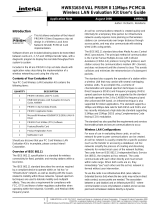Page is loading ...

User Guide | EVAL-ADAQ8088
UG-1825
Evaluating the ADAQ8088 Dual-, Differential, Low-Pass Filter µModule with Gain and ADC Driver
PLEASE SEE THE LAST PAGE FOR AN IMPORTANT
WARNING AND LEGAL TERMS AND CONDITIONS. Rev. A | 1 of 12
FEATURES
►3 common signal processing and conditioning blocks, a pream-
plifier, an 8-pole filter, and an ADC driver integrated to support a
variety of demodulator applications
►No external components required for proper operation
EVALUATION KIT CONTENTS
►EVAL-ADAQ8088EBZ evaluation board
EQUIPMENT NEEDED
►Bench supply of 2.7 V to 3.3 V
►SMA cables
►4-port or 2-port network analyzer
►AD9681-125EBZ evaluation kit
►HSC-ADC-EVALEZ evaluation kit
►Keysight 33600A generator
►Allen Avionics LPF #F3056-7P7 (2 pieces)
►PC running Windows®
GENERAL DESCRIPTION
The EVAL-ADAQ8088EBZ evaluates the ADAQ8088 and requires
a 2.7 V to 3.3 V power supply for proper operation. The EVAL-
ADAQ8088EBZ accepts baseband differential in-phase/quadrature
(I/Q) inputs via Subminiature A (SMA) connectors (Jx) and drives
pipeline analog-to-digital converters (ADCs) via SMA output con-
nectors. The EVAL-ADAQ8088EBZ contains the ADAQ8088 µMod-
ule, which is a dual-channel analog system in package (SIP) that
integrates three common signal processing and conditioning blocks
to support a variety of demodulator applications and data acquis-
ition applications. The device integrates all active and passive
components to form a complete signal chain between the output
of an I/Q demodulator and the input to an ADC. For full details
on the ADAQ8088, see the ADAQ8088 data sheet, which must
be consulted in conjunction with this user guide when using the
EVAL-ADAQ8088EBZ.
EVAL-ADAQ8088EBZ PHOTOGRAPH
Figure 1.

User Guide EVAL-ADAQ8088
TABLE OF CONTENTS
analog.com Rev. A | 2 of 12
Features................................................................ 1
Evaluation Kit Contents......................................... 1
Equipment Needed................................................1
General Description...............................................1
EVAL-ADAQ8088EBZ Photograph........................1
Evaluation Board Hardware...................................3
Setting Up the Evaluation Board........................ 3
Analog Inputs..................................................... 3
Magnitude and Phase Response
Measurements Using A Four-Port
Network Analyzer................................................ 4
Measuring the Magnitude and Phase of the
I-Channel..........................................................4
Measuring the Magnitude and Phase of the
Q-Channel........................................................4
Calibration Procedure.........................................4
Magnitude and Frequency Response
Measurements Using A Two-Port
Network Analyzer................................................ 5
Measuring the Magnitude and Frequency
Response of the I-Channel...............................5
Measuring the Magnitude and Frequency
Response of the Q-Channel.............................5
Calibration Procedure.........................................6
Evaluating the ADAQ8088 by Driving the
AD9681 ADC....................................................... 7
Configuring the EVAL-ADAQ8088EBZ,
AD9681-125EBZ, and HSC-ADC-EVALEZ...... 7
Measurement Results when Driving the
AD9681 Using the ADAQ8088 as a Driver.......7
Troubleshooting Tips.......................................... 8
Evaluation Board Schematics and Artwork........... 9
Ordering Information............................................12
Bill of Materials.................................................12
REVISION HISTORY
10/2022—Rev. 0 to Rev. A
Changes to I_INP as the Active Input Section.................................................................................................5
Changes to I_INN as the Active Input Section.................................................................................................5
Changes to Q_INP as the Active Input Section............................................................................................... 5
Changes to Q_INN as the Active Input Section...............................................................................................5
3/2021—Revision 0: Initial Version

User Guide EVAL-ADAQ8088
EVALUATION BOARD HARDWARE
analog.com Rev. A | 3 of 12
SETTING UP THE EVALUATION BOARD
Figure 2 shows the simplified EVAL-ADAQ8088EBZ block dia-
gram. The ADAQ8088 µModule that is soldered to the EVAL-
ADAQ8088EBZ requires a supply voltage from 2.7 V to 3.3 V.
The EVAL-ADAQ8088EBZ allows the user to set the I_OUT_VOCM
pin and Q_OUT_VOCM pin of the EVAL-ADAQ8088EBZ through the
EXVCMA and EXVCMB jumpers.
ANALOG INPUTS
The EVAL-ADAQ8088EBZ I inputs (I_INP and I_INN) are connect-
ed through the J1 and J2 SMA connectors, respectively, and the Q
inputs (Q_INP and Q_INN) are connected through the J4 and J3
SMA connectors, respectively.
Table 1. Jumper Details with Factory Default Settings
Link Default Function Comment
P1 Not populated VS+ ADAQ8088 supply.
Table 1. Jumper Details with Factory Default Settings
Link Default Function Comment
P2 Not populated EXVCMA Connect EXVCMA to the common-
mode output of the ADC I-channel.
This jumper can also be left floating.
P3 Not populated EXVCMB Connect EXVCMB to the common-
mode output of the ADC Q-channel.
This jumper can also be left floating.
Note that the I-channel and the Q-channel correspond to Channel A
and Channel B, respectively, of the ADAQ8088 data sheet.
Figure 2. Simplified EVAL-ADAQ8088EBZ Block Diagram

User Guide EVAL-ADAQ8088
MAGNITUDE AND PHASE RESPONSE MEASUREMENTS USING A FOUR-PORT
NETWORK ANALYZER
analog.com Rev. A | 4 of 12
MEASURING THE MAGNITUDE AND PHASE
OF THE I-CHANNEL
To measure the magnitude and phase of the I-channel using a
four-port network analyzer (see Figure 3), take the following steps:
1. Use an SMA cable to connect J1 of the EVAL-ADAQ8088EBZ
to Port 1 of the network analyzer.
2. Use an SMA cable to connect J2 of the EVAL-ADAQ8088EBZ
to Port 2 of the network analyzer.
3. Use an SMA cable to connect J7 of the EVAL-ADAQ8088EBZ
to Port 3 of the network analyzer.
4. Use an SMA cable to connect J5 of the EVAL-ADAQ8088EBZ
to Port 4 of the network analyzer.
5. Set the network analyzer output, Port 1 and Port 2, to a power
level of −20 dBm (63 mV p-p).
6. Observe the output phase on Port 3 and Port 4 of the network
analyzer.
Figure 3. Four-Port Network Analyzer (E5071C Model)
MEASURING THE MAGNITUDE AND PHASE
OF THE Q-CHANNEL
To measure the magnitude and phase of the Q-channel using a
four-port network analyzer (see Figure 3), take the following steps:
1. Use an SMA cable to connect J4 of the EVAL-ADAQ8088EBZ
to Port 1 of the network analyzer.
2. Use an SMA cable to connect J3 of the EVAL-ADAQ8088EBZ
to Port 2 of the network analyzer.
3. Use an SMA cable to connect J8 of the EVAL-ADAQ8088EBZ
to Port 3 of the network analyzer.
4. Use an SMA cable to connect J6 of the EVAL-ADAQ8088EBZ
to Port 4 of the network analyzer.
5. Set the network analyzer output, Port 1 and Port 2, to a power
level of −20 dBm (63 mV p-p).
6. Observe the output phase on Port 3 and Port 4 of the network
analyzer.
CALIBRATION PROCEDURE
First ensure that the four-port network analyzer is calibrated using
either the ECal (electronic calibration) module, or the manual short,
open, and load method. When the network analyzer is calibrated
using one of these two methods, take the following steps to com-
plete the network analyzer through calibration:
1. Use an SMA cable to connect a through connector from Port 1
to Port 3 of the network analyzer.
2. Use an SMA cable to connect a through connector from Port 2
to Port 4 of the network analyzer.
3. Press the Cal button on the network analyzer.
4. Click Calibrate > Response (Thru) > Select Ports on the
network analyzer, and then take the following steps to start
calibration:
a. Select 3-1 and click Thru on the network analyzer to start
the calibration on Port 3 and Port 1.
b. When the calibration on Port 3 and Port 1 is complete,
select 4-2 and click Thru on the network analyzer to start
calibration on Port 4 and Port 2.
5. Use an SMA cable to connect a through connector from Port 1
to Port 4 of the network analyzer.
6. Use an SMA cable to connect a through connector from Port 2
to Port 3 of the network analyzer.
7. Press the Cal button on the network analyzer.
8. Click Calibrate > Response (Thru) > Select Ports on the
network analyzer, and then take the following steps to start
calibration:
a. Select 4-1 and click Thru on the network analyzer to start
the calibration on Port 4 and Port 1.
b. When the calibration on Port 4 and Port 1 is complete,
select 3-2 and click Thru on the network analyzer to start
calibration on Port 3 and Port 2.

User Guide EVAL-ADAQ8088
MAGNITUDE AND FREQUENCY RESPONSE MEASUREMENTS USING A TWO-PORT
NETWORK ANALYZER
analog.com Rev. A | 5 of 12
MEASURING THE MAGNITUDE AND
FREQUENCY RESPONSE OF THE I-CHANNEL
I_INP as the Active Input
To measure the magnitude and frequency response of the I-channel
with the I_INP input as the active input and using a two-port
network analyzer (see Figure 4), take the following steps:
1. Install 56.2 Ω at R1 and 26.7 Ω at R3 to properly balance the
input impedance.
2. Use an SMA cable to connect J1 of the EVAL-ADAQ8088EBZ
to Port 1 of the network analyzer.
3. Leave J2 of the EVAL-ADAQ8088EBZ floating.
4. To measure the frequency response at the I_OUTP output of
the EVAL-ADAQ8088EBZ, take the following steps:
a. Use an SMA cable to connect J7 of the EVAL-
ADAQ8088EBZ to Port 2 of the network analyzer.
b. Terminate J5 to 50 Ω.
c. Set the network analyzer output, Port 1, to a power level of
−20 dBm.
d. Observe the frequency response on Port 2 of the network
analyzer.
5. To measure the frequency response at the I_OUTN output of
the EVAL-ADAQ8088EBZ, take the following steps:
a. Use an SMA cable to connect J5 of the EVAL-
ADAQ8088EBZ to Port 2 of the network analyzer.
b. Terminate J7 to 50 Ω.
c. Set the network analyzer output, Port 1, to a power level of
−20 dBm.
d. Observe the frequency response on Port 2 of the network
analyzer.
I_INN as the Active Input
To measure the magnitude and frequency response of the I-channel
with the I_INN input as the active input and using a two-port
network analyzer (see Figure 4), take the following steps:
1. Install 56.2 Ω at R3 and 26.7 Ω at R1 to properly balance the
input impedance.
2. Use an SMA cable to connect J2 of the EVAL-ADAQ8088EBZ
to Port 1 of the network analyzer.
3. Leave J1 of the EVAL-ADAQ8088EBZ floating.
4. To measure the frequency response at the I_OUTP and
I_OUTN outputs of the EVAL-ADAQ8088EBZ, repeat Step 4
and Step 5 of the procedure in the I_INP as the Active Input
section.
Figure 4. Two-Port Network Analyzer (E5071 Model)
MEASURING THE MAGNITUDE AND
FREQUENCY RESPONSE OF THE Q-CHANNEL
Q_INP as the Active Input
To measure the magnitude and frequency response of the Q-chan-
nel with the Q_INP input as the active input and using a two-port
network analyzer (see Figure 4), take the following steps:
1. Install 56.2 Ω at R4 and 26.7 Ω at R2 to properly balance the
input impedance.
2. Use an SMA cable to connect J4 of the EVAL-ADAQ8088EBZ
to Port 1 of the network analyzer.
3. Leave J3 of the EVAL-ADAQ8088EBZ floating.
4. To measure the frequency response at the Q_OUTP output of
the EVAL-ADAQ8088EBZ, take the following steps:
a. Use an SMA cable to connect J8 of the EVAL-
ADAQ8088EBZ to Port 2 of the network analyzer.
b. Terminate J6 to 50 Ω.
c. Set the network analyzer output, Port 1, to a power level of
−20 dBm.
d. Observe the frequency response on Port 2 of the network
analyzer.
5. To measure the frequency response at the Q_OUTP output of
the EVAL-ADAQ8088EBZ, take the following steps:
a. Use an SMA cable to connect J6 of the EVAL-
ADAQ8088EBZ to Port 2 of the network analyzer.
b. Terminate J8 to 50 Ω.
c. Set the network analyzer output, Port 1, to a power level of
−20 dBm.
d. Observe the frequency response on Port 2 of the network
analyzer.
Q_INN as the Active Input
To measure the magnitude and frequency response of the Q-chan-
nel with the Q_INN input as the active input and using a two-port
network analyzer (see Figure 4), take the following steps:

User Guide EVAL-ADAQ8088
MAGNITUDE AND FREQUENCY RESPONSE MEASUREMENTS USING A TWO-PORT
NETWORK ANALYZER
analog.com Rev. A | 6 of 12
1. Install 56.2 Ω at R2 and 26.7 Ω at R4 to properly balance the
input impedance.
2. Use an SMA cable to connect J3 of the EVAL-ADAQ8088EBZ
to Port 1 of the network analyzer.
3. Leave J4 of the EVAL-ADAQ8088EBZ floating.
4. To measure the frequency response at the Q_OUTP and
Q_OUTN outputs of the EVAL-ADAQ8088EBZ, repeat Step 4
and Step 5 of the procedure in the Q_INP as the Active Input
section.
CALIBRATION PROCEDURE
First ensure that the two-port network analyzer is calibrated using
either the ECal (electronic calibration) module, or the manual short,
open, and load method. When the network analyzer is calibrated
using one of these two methods, take the following steps to com-
plete the network analyzer through calibration:
1. Use an SMA cable to connect a through connector from Port 1
to Port 2 of the network analyzer.
2. Press the Cal button on the network analyzer.
3. Click Calibrate > Response (Thru) > Select Ports on the
network analyzer.
4. Select 2-1, and click Thru.

User Guide EVAL-ADAQ8088
EVALUATING THE ADAQ8088 BY DRIVING THE AD9681 ADC
analog.com Rev. A | 7 of 12
CONFIGURING THE EVAL-ADAQ8088EBZ,
AD9681-125EBZ, AND HSC-ADC-EVALEZ
Before using the software for testing, take the following steps to
configure the EVAL-ADAQ8088EBZ, AD9681-125EBZ, and HSC-
ADC-EVALEZ:
1. Take the following steps to modify the EVAL-ADAQ8088EBZ:
a. Remove the R5, R6, R7, and R8 resistors.
b. Install a 40 Ω resistor on R5, R6, R7, and R8.
2. Take the following steps to modify the AD9681-125EBZ (FMC
connector version) of each channel selected (Figure 6 shows
Channel A1 and Channel A2 selected for use):
a. Install an SMA connector on the J102 and J104 ports.
b. Remove the R14, R16, C3, C4, J6, J7, C7 to C10, R36 to
R39, and T17 to T20.
c. Install a 0 Ω resistor on R321, R415, C3, C4, J6, J7, C7 to
C10, and R36 to R39.
d. Connect a jumper wire from Pin 3 to Pin 4 of T1.
e. Connect a jumper wire from Pin 1 to Pin 6 of T1.
f. Connect a jumper wire from Pin 3 to Pin 4 of T2.
g. Connect a jumper wire from Pin 1 to Pin 6 of T2.
3. Connect the EVAL-ADAQ8088EBZ to the AD9681-125EBZ, as
shown in Figure 6, and then connect the AD9681-125EBZ
to the HSC-ADC-EVALEZ by aligning each of their field pro-
grammable gate array mezzanine card (FMC) connector and
carefully press them together. Note that FMC connectors often
come from the factory with a sticker that prevents connection.
Remove this sticker (if needed) before attempting to make the
connection.
4. On the EVAL-ADAQ8088EBZ, confirm that the jumpers are
installed as shown in Figure 8.
5. Connect one 6 V, 2.5 A switching power supply (such
as the CUI, Inc., EPS060250UH-PHP-SZ supplied in the
AD9681-125EBZ evaluation kit) to the AD9681-125EBZ.
6. Connect the 12 V, 3.3 A switching power supply to the HSC-
ADC-EVALEZ board.
7. Connect the HSC-ADC-EVALEZ to the PC using a USB cable
(supplied in the HSC-ADC-EVALEZ evaluation kit).
8. On the EVAL-ADAQ8088EBZ, replace the value of R5, R6, R7,
and R8 with 40 Ω each and use a clean signal generator with
low phase noise to provide an input signal.
9. Connect the output signal from either J5 and J7 or J6 and J8 to
the selected channel of the AD9681-125EBZ.
MEASUREMENT RESULTS WHEN DRIVING
THE AD9681 USING THE ADAQ8088 AS A
DRIVER
The configurations of the EVAL-ADAQ8088EBZ and the
AD9681-125EBZ used during testing include the following:
►The input source dual-channel generator (Keysight 33600A dif-
ferential signal generator) is set to 6 MHz, 52 mV p-p for −1
dbFS.
►The input filter (Allen Avionics low-pass filter (LPF), F3056-7P7)
is set to a 7.7 MHz cutoff frequency. Another LPF can be
selected with a cutoff frequency above the input frequency and
below the first harmonic.
►The I-channel and Q-channel are driven and measured (refer to
Figure 6). A sample FFT of the measurement is shown in Figure
5.
►The output loading is configured as follows:
►10 Ω internal to µModule.
►40 Ω on the EVAL-ADAQ8088EBZ.
►33 Ω and 5 pF LPF on the EVAL-ADAQ8088EBZ (still allows
for optimization).
For details on the correct EVAL-ADAQ8088EBZ jumper positions,
modes of operation, and using the ADC data capture software
for testing, see the AD9681-125EBZ user guide page at https://
wiki.analog.com/resources/eval/ad9681-125ebz.
Figure 5. Fast Fourier Transform (FFT) Result

User Guide EVAL-ADAQ8088
EVALUATING THE ADAQ8088 BY DRIVING THE AD9681 ADC
analog.com Rev. A | 8 of 12
Figure 6. EVAL-ADAQ8088EBZ, AD9681-125EBZ, and HSC-ADC-EVALEZ Connections
TROUBLESHOOTING TIPS
If the FFT appears normal but the performance is poor, check for
the following:
►Ensure that the output signal of the ADAQ8088 is clean (low
phase noise).
►Ensure that the connection between the output of the EVAL-
ADAQ8088EBZ to the AD9681‑125EBZ is tight. Using a smaller
length of cable or connector is recommended.
►Ensure that an appropriate filter is used on the analog input.
►Ensure that the signal generator for the clock is clean (low phase
noise).
►Slightly change the analog input frequency if noncoherent sam-
pling is used.
►Ensure that the SPI configuration file matches the device being
evaluated.
For further details on troubleshooting while evaluating
the ADAQ8088 by driving the AD9681 ADC, see the
AD9681‑125EBZ user guide page at https://wiki.analog.com/resour-
ces/eval/ad9681-125ebz.

User Guide EVAL-ADAQ8088
ORDERING INFORMATION
ESD Caution
ESD (electrostatic discharge) sensitive device. Charged devices and circuit boards can discharge without detection. Although this product features patented or proprietary
protection circuitry, damage may occur on devices subjected to high energy ESD. Therefore, proper ESD precautions should be taken to avoid performance degradation or loss of
functionality.
Legal Terms and Conditions
By using the evaluation board discussed herein (together with any tools, components documentation or support materials, the “Evaluation Board”), you are agreeing to be bound by the terms and
conditions set forth below (“Agreement”) unless you have purchased the Evaluation Board, in which case the Analog Devices Standard Terms and Conditions of Sale shall govern. Do not use the
Evaluation Board until you have read and agreed to the Agreement. Your use of the Evaluation Board shall signify your acceptance of the Agreement. This Agreement is made by and between you
(“Customer”) and Analog Devices, Inc. (“ADI”), with its principal place of business at Subject to the terms and conditions of the Agreement, ADI hereby grants to Customer a free, limited, personal,
temporary, non-exclusive, non-sublicensable, non-transferable license to use the Evaluation Board FOR EVALUATION PURPOSES ONLY. Customer understands and agrees that the Evaluation
Board is provided for the sole and exclusive purpose referenced above, and agrees not to use the Evaluation Board for any other purpose. Furthermore, the license granted is expressly made
subject to the following additional limitations: Customer shall not (i) rent, lease, display, sell, transfer, assign, sublicense, or distribute the Evaluation Board; and (ii) permit any Third Party to access
the Evaluation Board. As used herein, the term “Third Party” includes any entity other than ADI, Customer, their employees, affiliates and in-house consultants. The Evaluation Board is NOT sold
to Customer; all rights not expressly granted herein, including ownership of the Evaluation Board, are reserved by ADI. CONFIDENTIALITY. This Agreement and the Evaluation Board shall all be
considered the confidential and proprietary information of ADI. Customer may not disclose or transfer any portion of the Evaluation Board to any other party for any reason. Upon discontinuation
of use of the Evaluation Board or termination of this Agreement, Customer agrees to promptly return the Evaluation Board to ADI. ADDITIONAL RESTRICTIONS. Customer may not disassemble,
decompile or reverse engineer chips on the Evaluation Board. Customer shall inform ADI of any occurred damages or any modifications or alterations it makes to the Evaluation Board, including
but not limited to soldering or any other activity that affects the material content of the Evaluation Board. Modifications to the Evaluation Board must comply with applicable law, including but
not limited to the RoHS Directive. TERMINATION. ADI may terminate this Agreement at any time upon giving written notice to Customer. Customer agrees to return to ADI the Evaluation Board
at that time. LIMITATION OF LIABILITY. THE EVALUATION BOARD PROVIDED HEREUNDER IS PROVIDED “AS IS” AND ADI MAKES NO WARRANTIES OR REPRESENTATIONS OF ANY
KIND WITH RESPECT TO IT. ADI SPECIFICALLY DISCLAIMS ANY REPRESENTATIONS, ENDORSEMENTS, GUARANTEES, OR WARRANTIES, EXPRESS OR IMPLIED, RELATED TO THE
EVALUATION BOARD INCLUDING, BUT NOT LIMITED TO, THE IMPLIED WARRANTY OF MERCHANTABILITY, TITLE, FITNESS FOR A PARTICULAR PURPOSE OR NONINFRINGEMENT OF
INTELLECTUAL PROPERTY RIGHTS. IN NO EVENT WILL ADI AND ITS LICENSORS BE LIABLE FOR ANY INCIDENTAL, SPECIAL, INDIRECT, OR CONSEQUENTIAL DAMAGES RESULTING
FROM CUSTOMER’S POSSESSION OR USE OF THE EVALUATION BOARD, INCLUDING BUT NOT LIMITED TO LOST PROFITS, DELAY COSTS, LABOR COSTS OR LOSS OF GOODWILL.
ADI’S TOTAL LIABILITY FROM ANY AND ALL CAUSES SHALL BE LIMITED TO THE AMOUNT OF ONE HUNDRED US DOLLARS ($100.00). EXPORT. Customer agrees that it will not directly or
indirectly export the Evaluation Board to another country, and that it will comply with all applicable United States federal laws and regulations relating to exports. GOVERNING LAW. This Agreement
shall be governed by and construed in accordance with the substantive laws of the Commonwealth of Massachusetts (excluding conflict of law rules). Any legal action regarding this Agreement will
be heard in the state or federal courts having jurisdiction in Suffolk County, Massachusetts, and Customer hereby submits to the personal jurisdiction and venue of such courts. The United Nations
Convention on Contracts for the International Sale of Goods shall not apply to this Agreement and is expressly disclaimed.
©2021-2022 Analog Devices, Inc. All rights reserved. Trademarks and
registered trademarks are the property of their respective owners.
One Analog Way, Wilmington, MA 01887-2356, U.S.A.
Rev. A | 12 of 12
BILL OF MATERIALS
Table 2.
Qty Reference Designator Description Part Number Manufacturing
3 AGND1, AGND2,
AGND3
Connectors, PCB, test point, black TP-104-01-00 Components Corporation
1 C1 Ceramic capacitor, 10 µF, 35 V, 10%, X7R, 1206 GMK316AB7106KL-TR Taiyo Yuden
1 EXVCMA Connector, PCB, test point, blue TP104-01-06 Components Corporation
1 EXVCMB Connector, PCB, test point, green TP104-01-05 Components Corporation
8 J1, J2, J3, J4, J5, J6, J7,
J8
Connectors, PCB, SMA, straight, edge mount SMA-J-P-H-ST-EM1 Samtec
3 P1, P2, P3 Connectors, PCB, jumper, straight, male, 2-piece 69157-102HLF Amphenol FCI
4 R1, R2, R3, R4 Resistors, SMD, 61.9 Ω, 1%, 1/10 W, AEC-Q200 AC0603FR-0761R9L Yageo
8 R5, R6, R7, R8, R13,
R14, R15, R16
Resistors, film, SMD, 0 Ω, 1/10 W, 0603 CRCW06030000Z0EA Vishay
1 U1 IC, demodulator, I/Q signal conditioner, dual-ADC driver in µModule ADAQ8088BBCZ Analog Devices, Inc.
1 VS+ Connector, PCB, test point, red TP-104-01-02 Components Corporation
4 Not applicable Standoff, nylon hex, female, 6.35 MM, OD, #4, 40 threads per inch, 1/2
inch long
1902C Keystone Electronics Corp
4 Not applicable Screw, machine nylon pan head, Philips, #4, 40 threads per inch, 1/4
inch long
NY PMS 440 0025 PH B&F Fastener Supply
/