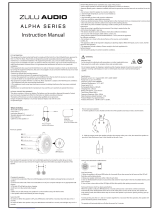Page is loading ...

Model:MS11902
Quick Start Guide
Please read this Quick Start Guide
carefully and keep it for future use.
THE SMARTER MUSIC SPEAKER

Product Overview
•Speaker
•Micro USB Charging Cable
•LanyardInstalled
•Quick Start Guide & Warranty letter
1.Lanyard
2.Power On/Off Button
3.LED indicator
4.Multi Function Button (MFB)
pairing, phone call answer/end/reject, music play/pause…
5.Volume “˄” Buttonvolume up, track forward
6.Volume “˅” Buttonvolume down, track backward
7.Mode “M” Button
8.Microphone
9.Charging LED indicator
10.Charge in
11.Micro SD card slot
12.Reset Button
1
2
3
6
7
4
9
11
12
10
5
8

Power/Charging
Before using the speaker, you need to charge the battery and pair the speaker with a
compatible device.
The package includes a Micro USB charging cable that can be connected to your computer
or other device made for USB charging. You can use a standard USB compatible charging
device, or you can plug the USB cable directly into a laptop or PC.
Caution: ONLY use computer USB output or standard 5 volt only (500mA minimum) power
adaptor for charging.
Damage may occur if non-standard USB power adaptor is used for charging. Do not charge
if connector and/or device is wet or damaged.
Power On/Off
In power off mode, press and hold the Power On/Off Button for about 2 seconds to power
on the speaker, you hear the opening tone.
To power off the speaker, press and hold the Power On/Off Button for about 2 seconds
again, you will hear a shutdown tone.
Caution: If no Bluetooth device is connected, the speaker will be turned off within about 5
minutes.
Bluetooth Pairing
•When you unbox the speaker and power it on for the first time, it will enter to pairing mode
automatically.
•If Bluetooth device is connected, press and hold the MFB for about 2 seconds, disconnect
and ready to pair another device.
•If speaker does not connect any Bluetooth device, it will enter to pairing mode
automatically.
During pairing, activate Bluetooth on your phone and set it to search for new Monster device
for pairing. When the speaker is connected successfully, connected tone will be heard and

the blue LED will stop flashing and the LED indicator will remain on.
Volume Control
Short press the Volume Button “˄” or “˅” to turn volume up or down.
Music
Play/Pause: In the music playback mode, press the multi-function button to play/pause
music.
Track forward: In the music playback mode, press and hold the Volume “˄” Button for 2
seconds for next song.
Track backward: In the music playback mode, press and hold the Volume “˅” Button for 2
seconds for previous song.
Call
Answer Call: Short press MFB.
Reject Call: Press and hold the MFB for about 2 Seconds.
End Call: Short press MFB.
SD Card Playback
When a SD card is inserted, SD card is the priority playback source. If you want to use
Bluetooth function, press the “M” button to switch the source.
Reset Paired Device List
Aer power on, no music playing/no call, press the Volume “˄” and Volume “˅” Buttons
simultaneously for about 3 seconds.
Reset Device
If there is a malfunction, press the Reset Button by using a paper clip.
Connect Two Speakers in Stereo Mode (same model only)

LED Indicator Guide
Status
Description
Tone
Power On LED indicator: blue LED stays On about 1 second
Opening Tone
Power Off
LED indicator: red LED stays On about 1 second
Shutdown Tone
Pairing
Connected
Charging
LED indicator: blue LED flashes quickly
LED indicator: blue LED stays On
Charging LED indicator: Red LED lights when
charging, turns off aer fully charged
Pairing Tone
Connected Tone
-
1.Turn on both speakers and do not connect a Bluetooth device such as a mobile phone
2.Double press the MFB on one of the speakers and hear the tone, the speaker will try to
connect another speaker automatically.
Aer the two speakers are successfully connected, the “Le channel” and “Right channel”
voice prompts will be heard within a few seconds.
Note: For best listening in stereo mode, speakers must be placed in an equal distance
apart from the listener.

Changes or modifications not expressly approved by the party responsible for
compliance could void the user's authority to operate the equipment.
This equipment has been tested and found to comply with the limits for a Class B
digital device, pursuant to Part 15 of the FCC Rules. These limits are designed to
provide reasonable protection against harmful interference in a residential
installation. This equipment generates uses and can radiate radio frequency energy
and, if not installed and used in accordance with the instructions, may cause
harmful interference to radio communications. However, there is no guarantee that
interference will not occur in a particular installation. If this equipment does cause
harmful interference to radio or television reception, which can be determined by
turning the equipment off and on, the user is encouraged to try to correct the
interference by one or more of the following measures:
• Reorient or relocate the receiving antenna.
• Increase the separation between the equipment and receiver.
• Connect the equipment into an outlet on a circuit different from that to which the
receiver is connected.
• Consult the dealer or an experienced radio/TV technician for help
This device complies with part 15 of the FCC rules. Operation is subject to the
following two conditions (1) this device may not cause harmful interference, and
(2) this device must accept any interference received, including interference that
may cause undesired operation.
FCC Statement

快速指南
请仔细阅读本快速指南并妥善保存以备将来使用。
型号:MS11902
THE SMARTER MUSIC SPEAKER

Product Overview
•Speaker
•Micro USB Charging Cable
•LanyardInstalled
•Quick Start Guide & Warranty letter
1.Lanyard
2.Power On/Off Button
3.LED indicator
4.Multi Function Button (MFB)
pairing, phone call answer/end/reject, music play/pause…
5.Volume “˄” Buttonvolume up, track forward
6.Volume “˅” Buttonvolume down, track backward
7.Mode “M” Button
8.Microphone
9.Charging LED indicator
10.Charge in
11.Micro SD card slot
12.Reset Button
产品概述
• 音箱
• USB充电线
• 挂绳(装在产品上)
• 快速指南, 保证函
1.挂绳
2.电源开/关按键
3.指示灯
4.多功能按键。配对,来电接听/挂断/拒接,音乐播放/暂停…
5.音量調節“˄”按键。增大音量, 下一曲目
6.音量調節“˅”按键。降低音量, 上一曲目
7.模式“M”按键
模式切换功能
8.麦克风
9.充电指示灯
10.充电接口
11.Micro SD卡槽
12.重置键
Produktübersicht:
• Lautsprecherbox
• USB Ladekabel
• Lanyard (auf dem Produkt montiert)
• Kurzanleitung, Sicherheitshinweise
1.Lanyard
2.Ein/Ausschalten
3.Anzeigen
4.Multifunktionstaste (MFB)
Paarung, Anruf annehmen/beenden/ablehnen, Musik abspielen/anhalten…
5.“˄”Lautstärke erhöhen, Nächsten Titel abspielen
6.“˅”Lautstärke verringern, Vorherigen Titel abspielen
7.Modus-M Taste Modusumschaltfunktion
8.Mikrofon
9.Batterieladeanzeige
10.Ladeanschluss
11.Micro SD Kartenschacht
12.Rückstellungtaste
Présentation du Produit
• Boîte de haut-parleur
• Câble de charge USB
• Corde de suspension (montée sur le produit)
• Guide de démarrage rapide, lettre de garantie
1. Corde de suspension
2. Bouton marche / arrêt
3. Indicateur
4. Bouton multi-fonction Appairer, répondre / raccrocher / refuser des appel,
jouer / mettre en pause de la musique…
5. Bouton de réglage du volume «˄» Augmenter le volume, jouer la chanson
suivante
6. Bouton de réglage du volume «˅» Baisser le volume, jouer la chanson
précédente
7. Bouton de mode «M» Fonction de commutation de mode
8. Microphone
9. Indicateur de charge
10. Interface de charge
11. Fente pour carte micro SD
12. Bouton de réinitialisation
제품 개술
• 오디오
• USB충전 케이블
• 걸이줄(제품에 설치)
• 신속 안내서, 보증서
1. 걸이줄
2. 전원 ON/OFF 버튼
3. 지시등
4. 다기능 버튼
매칭,전화 받기/끊기/수신 거부,뮤직 플레이/잠시 정지…
5. 볼륨 조절“˄” 버튼 볼륨 증가, 다음 곡
6. 볼륨 조절“˅” 버튼 볼륨 감소, 먼저 곡
7.모드“M” 버튼 모드 전환 기능
8. 마이크
9. 충전 지시등
10. 충전 포트
11. Micro SD 카드 슬롯
12. 리셋 버튼
製品概要
• スピーカー
• USB充電ケーブル
• ストラップ(製品に取り付ける)
• クイックスタートガイド、保証書
1. ストラップ
2. パワーオン/オフボタン
3. インジケータ
4. 多機能ボタンペアリング、電話の受け/切り/拒否、音楽再生/一時停止�
5. 音量調節「˄」ボダン 音量アップ、次の曲
6. 音量調節「˅」ボダン 音量ダウン、前の曲
7. モード「M」ボタン モード切替機能
8. マイク
9. 充電インジケータ
10. 充電ポート
11. Micro SDカードスロット
12. リセットボダン
Descripción del producto
• Altavoz
• Cable de carga USB
• Cordel colgante (montado en el producto)
• Guía de inicio rápido, carta de garantía
1. Cordel colgante
2. Botón de encendido/apagado
3. Luz indicadora
4. Botón multifuncionalEmparejamiento, contestar/colgar/rechazar llamada,
reproducción/pausa de música...
5. Botón de ajuste de volumen "˄"Aumentar volumen, canción posterior
6. Botón de ajuste de volumen "˅"Bajar el volumen, canción posterior
7. Botón de modo "M"Función de cambio de modo
8. Micrófono
9. Luz indicadora de carga
10. Interfaz de carga
11. Ranura para tarjeta micro SD
12. Botón de restablecimiento
1
2
3
6
7
4
9
11
12
10
5
8
1
2
3
6
7
4
9
11
12
10
5
8
1
2
3
6
7
4
9
11
12
10
5
8
1
2
3
6
7
4
9
11
12
10
5
8
1
2
3
6
7
4
9
11
12
10
5
8
1
2
3
6
7
4
9
11
12
10
5
8
1
2
3
6
7
4
9
11
12
10
5
8
Model:MS11902
Quick Start Guide
Please read this Quick Start Guide
carefully and keep it for future use.
快速指南
请仔细阅读本快速指南并妥善保存以备将来使用。
型号:MS11902
Modell: MS11902
Kurzanleitung
Bitte lesen Sie diese Kurzanleitung sorgfältig d
urch und bewahren Sie sie für spätere Verwendung auf.
Modell: MS11902
Veuillez lire attentivement ce guide de démarrage rapide et le
conserver pour une utilisation ultérieure
Guide de Démarrage Rapide
모델: MS11902
본 안내서를 숙지하시고 적절하게 보관하시여 이후에 사용하도록 하십시요.
신속 안내서
型番:MS11902
クイックス タートガイド
このクイックスタートガイドををよくお読みの上、将来のために大切に保管してください
Modelo: MS11902
Guía de Inicio Rápido
* Lea esta guía detalladamente y guárdela para uso en el futuro.
THE SMARTER MUSIC SPEAKER
THE SMARTER MUSIC SPEAKER
THE SMARTER MUSIC SPEAKER
THE SMARTER MUSIC SPEAKER
THE SMARTER MUSIC SPEAKER
THE SMARTER MUSIC SPEAKER
LED Indicator Guide
Status
Description
Tone
Power On LED indicator: blue LED stays On about 1 second
Opening Tone
Power Off
LED indicator: red LED stays On about 1 second
Shutdown Tone
Pairing
Connected
Charging
LED indicator: blue LED flashes quickly
LED indicator: blue LED stays On
Charging LED indicator: Red LED lights when
charging, turns off aer fully charged
Pairing Tone
Connected Tone
-
LED 指示灯指南
模式
描述
声音提示
开机 指示灯:蓝色LED灯亮约1秒
开机提示音
关机
指示灯:红色LED灯亮约1秒
关机提示音
配对
已连接
充电
指示灯:蓝色LED快速闪烁
指示灯:蓝色LED长亮
充电指示灯: 充电中红色LED会亮着,
充满电后LED熄灭
配对提示音
连接提示音
-
Zustand
Beschreibung
Sprachmeldung
Einschalten
Blau LED bleibt 1 Sekunde an
Einschaltton
Ausschalten
Rot LED bleibt 1 Sekunde an
Ausschaltton
Paarung
Verbunden
Aufladen
Blau LED blinkt schnell
Blau LED bleibt an
Beim Aufladen bleibt Rot LED an,
und dann aus wenn voll ist.
Paarung-Ton
Verbindungston
-
모드
서술
음성 제시
ON 지시등: 불루 LED 1초간 점등
ON 제시음
OFF
지시등: 불루 LED 1초간 점등
OFF 제시음
매칭
연결됨
충전
지시등: 불루 LED 빠르게 점멸
지시등: 불루 LED 점등
충전 지시등: 충전 중에 레드
LED 점등, 풀 충전 후 LED 꺼짐
매칭 제시음
연결 제시음
-
Changes or modifications not expressly approved by the party responsible for
compliance could void the user's authority to operate the equipment.
This equipment has been tested and found to comply with the limits for a Class B
digital device, pursuant to Part 15 of the FCC Rules. These limits are designed to
provide reasonable protection against harmful interference in a residential
installation. This equipment generates uses and can radiate radio frequency energy
and, if not installed and used in accordance with the instructions, may cause
harmful interference to radio communications. However, there is no guarantee that
interference will not occur in a particular installation. If this equipment does cause
harmful interference to radio or television reception, which can be determined by
turning the equipment off and on, the user is encouraged to try to correct the
interference by one or more of the following measures:
• Reorient or relocate the receiving antenna.
• Increase the separation between the equipment and receiver.
• Connect the equipment into an outlet on a circuit different from that to which the
receiver is connected.
• Consult the dealer or an experienced radio/TV technician for help
This device complies with part 15 of the FCC rules. Operation is subject to the
following two conditions (1) this device may not cause harmful interference, and
(2) this device must accept any interference received, including interference that
may cause undesired operation.
Power/Charging
Before using the speaker, you need to charge the battery and pair the speaker with a
compatible device.
The package includes a Micro USB charging cable that can be connected to your computer
or other device made for USB charging. You can use a standard USB compatible charging
device, or you can plug the USB cable directly into a laptop or PC.
Caution: ONLY use computer USB output or standard 5 volt only (500mA minimum) power
adaptor for charging.
Damage may occur if non-standard USB power adaptor is used for charging. Do not charge
if connector and/or device is wet or damaged.
Power On/Off
In power off mode, press and hold the Power On/Off Button for about 2 seconds to power
on the speaker, you hear the opening tone.
To power off the speaker, press and hold the Power On/Off Button for about 2 seconds
again, you will hear a shutdown tone.
Caution: If no Bluetooth device is connected, the speaker will be turned off within about 5
minutes.
Bluetooth Pairing
•When you unbox the speaker and power it on for the first time, it will enter to pairing mode
automatically.
•If Bluetooth device is connected, press and hold the MFB for about 2 seconds, disconnect
and ready to pair another device.
•If speaker does not connect any Bluetooth device, it will enter to pairing mode
automatically.
During pairing, activate Bluetooth on your phone and set it to search for new Monster device
for pairing. When the speaker is connected successfully, connected tone will be heard and
1.Turn on both speakers and do not connect a Bluetooth device such as a mobile phone
2.Double press the MFB on one of the speakers and hear the tone, the speaker will try to
connect another speaker automatically.
Aer the two speakers are successfully connected, the “Le channel” and “Right channel”
voice prompts will be heard within a few seconds.
Note: For best listening in stereo mode, speakers must be placed in an equal distance
apart from the listener.
the blue LED will stop flashing and the LED indicator will remain on.
Volume Control
Short press the Volume Button “˄” or “˅” to turn volume up or down.
Music
Play/Pause: In the music playback mode, press the multi-function button to play/pause
music.
Track forward: In the music playback mode, press and hold the Volume “˄” Button for 2
seconds for next song.
Track backward: In the music playback mode, press and hold the Volume “˅” Button for 2
seconds for previous song.
Call
Answer Call: Short press MFB.
Reject Call: Press and hold the MFB for about 2 Seconds.
End Call: Short press MFB.
SD Card Playback
When a SD card is inserted, SD card is the priority playback source. If you want to use
Bluetooth function, press the “M” button to switch the source.
Reset Paired Device List
Aer power on, no music playing/no call, press the Volume “˄” and Volume “˅” Buttons
simultaneously for about 3 seconds.
Reset Device
If there is a malfunction, press the Reset Button by using a paper clip.
Connect Two Speakers in Stereo Mode (same model only)
FCC Statement
电源/充电
在使用音箱前,您需要先为其充电,并将音箱与兼容蓝牙设备相配对。
包装中包含了一条USB充电线(仅充电,无数据传输功能),可以与电脑或其他设备连接,通过
USB进行充电。可以使用兼容USB的标准充电设备或将USB连接线直接插到笔记本电脑或台式
机上。
注意:仅使用电脑USB输出或仅标准5伏(最小500mA)电源适配器进行充电。如果使用非标准5
伏USB电源适配器进行充电,可能会造成损坏。如果连接器和/或设备潮湿或损坏,请勿充电。
开机/关机
在闭机模式下,按住电源开/关按键大约2秒以开启音箱,可听到开机提示音。
关闭音箱,请再次按住电源开/关按键大约2秒,可听到关机提示音。
注意:开机后如没有连上蓝牙设备,音箱大约在五分钟内关闭。
蓝牙配对
•首次使用并开机时,音箱将自动进入配对模式。
•如已連上藍牙設備,按住多功能按键大约2秒,断开并与其他设备进行配对。
•如沒有連上藍牙設備,音箱也会自动进入配对模式。
配对时,启用手机的蓝牙功能,搜索Monster设备进行配对及连接,连接成功后你会听到提示音,
蓝色LED指示灯從快速闪烁变成长亮。
音量控制
短按一下音量調節“˄”或“ ˅”按键以增大或降低音量。
音乐
播放/暂停:在音乐播放模式下,短按一下多功能键,可播放/暂停音乐。
下一曲:在音乐播放模式下,按住音量調節“˄”按键2秒钟可转至下一首歌曲。
上一曲:在音乐播放模式下,按住音量調節“˅”按键2秒钟可转至上一首歌曲。
通话
接听来电:短按一下多功能键。
拒接通话:按住多功能键大约2秒。
结束通话:短按一下多功能键。
SD卡播放
开机时SD卡插上装置后,会以SD卡为优先播放,届时如需用蓝牙播放时,可以通过“M”按键来切
换音源。
重置配对设备列表
开机后,在没有音乐播放/没有来电的情况下,同时按下增大音量按键及降低音量按键3秒钟。
重置设备
如果出现故障,请使用回形针按下重置键。
连接两台音箱,立体声模式(只限于同一型号)
1.打开两台音箱,在开机状态并没有连接蓝牙设备如手机。
2.在其中一台音箱上双击多功能按键,听到“噔噔声”,音箱将会自动连接
另一台音箱。
3.两台音箱成功连接后,相隔几秒钟,将先后听到“Left channel”和“Right channel”语音提示。
注意:为了在立体声模式下获得最佳聆听效果,音箱必须与听众保持相同的距离。
只需一台蓝牙设备连接音箱。
注意
* 请在使用前完全充满电。
* 如果电池更换不当,则存在爆炸危险。 电池只能用相同类型或同等类型的电池更换。不建议
未经许可更换电池,但可以退回制造商进行更换。
* 电池[电池组或电池组合]不得暴露在照明,烘烤或类似过热的环境中。
Schalten Sie bei der Paarung die Bluetooth-Funktion des Telefons ein, suchen Sie
nach dem Monster-Gerät, mit dem Sie koppeln und verbinden möchten. Nach
erfolgreicher Verbindung hören Sie den Ton und die blaue LED wechselt von
schnellem Blinken zu langem Leuchten.
Lautstärke einstellen
Kurz “˄”oder“˅” drücken, um die Lautstärke zu erhöhen oder verringern.
Musik hören
Musik abspielen/anhalten: Im Musikwiedergabemodus kurz die MFB-Taste drücken
Nächsten Titel abspielen: Im Musikwiedergabemodus “˄” 2 Sekunden drücken
Vorherigen Titel abspielen: Im Musikwiedergabemodus “˅” 2 Sekunden drücken
Telefonieren
Anruf annehmen: die MFB-Taste kurz drücken
Anruf ablehnen: die MFB-Taste 2 Sekunden drücken
Anruf beenden: die MFB-Taste kurz drücken
SD-Kartenwiedergabe
Wenn die SD-Karte eingesteckt ist, werden die SD-Karte-Inhalte vor allem
wiedergegeben. Wenn Sie mit Bluetooth spielen möchten, können Sie die Quelle
mit der Taste “M” umschalten.
Rückstellung der Liste der gekoppelten Geräte
Wenn nach dem Einschalten keine Musikwiedergabe / kein Anruf erfolgt, drücken
Sie gleichzeitig “˄” und “˅” 3 Sekunden.
Gerät zurücksetzen
Wenn eine Fehlfunktion auritt, drücken Sie mit der Büroklammer die Rücksetz-
taste.
Aufladen
Bevor Sie die Lautsprecherbox verwenden können, müssen Sie sie zuerst aufladen
und mit kompatiblen Bluetooth-Geräten koppeln.
Das Paket enthält ein USB-Ladekabel (nur zum Aufladen, keine Datenübertragungs-
funktion), mit dem kann die Lautsprecherbox an einen Computer oder ein anderes
Gerät angeschlossen und über USB aufgeladen werden. Sie können ein USB-kom-
patibles Standardladegerät verwenden oder das USB-Kabel direkt an Ihren Laptop
oder Desktop anschließen.
Hinweise: Verwenden Sie zum Laden nur den USB-Ausgang des Computers oder nur
ein Standard-5-Volt-Netzteil (mindestens 500 mA). Wenn Sie ein nicht standard-
mäßiges 5-Volt-USB-Netzteil zum Laden verwenden, kann dies zu Schäden führen.
Laden Sie nicht auf, wenn der Stecker und / oder das Gerät nass oder beschädigt
sind.
Ein/Ausschalten
Drücken Sie im Ausschaltmodus die Ein/Ausschalten-Taste ca. 2 Sekunden, um die
Lautsprecherbox einzuschalten. Sie hören dann den Einschaltton.
Drücken Sie die Ein/Ausschalten-Taste ca. 2 Sekunden, um die Lautsprecherbox
auszuschalten. Sie hören dann den Ausschaltton.
Hinweise: Falls die Lautsprecherbox nach dem Einschalten nicht mit dem Bluetooth
Gerät verbunden ist, wird sie innerhalb von ungefähr fünf Minuten ausgeschaltet.
Bluetooth-Paarung
• Wenn Sie die Lautsprecherbox zum ersten Mal verwenden und einschalten,
wechselt sie automatisch in den Paarung-Modus.。
• Wenn die Lautsprecherbox mit einem Bluetooth-Gerät verbunden ist, drücken Sie
die Multifunktionstaste ca. 2 Sekunden, die Verbindung wird getrennt und die
Lautsprecherbox beginnt, mit anderen Geräten zu koppeln.
• Wenn an kein Bluetooth-Gerät angeschlossen ist, wechselt die Lautsprecherbox
automatisch in den Paarung-Modus.
Alimentation / Charge
Avant d'utiliser la boîte de haut-parleur, vous devez d’abord le charger et le
appairer avec des appareils Bluetooth compatibles.
Le paquet contient un câble de charge USB (uniquement pour la charge, pas de
fonction de transfert de données), qui peut être connecté à un ordinateur ou à un
autre appareil et chargé via USB. Vous pouvez utiliser un chargeur standard
compatible avec USB ou connecter le câble USB directement sur un ordinateur
portable ou de bureau.
Remarque : Utilisez uniquement la sortie USB de l’ordinateur ou l’adaptateur de
puissance standard 5V (minimum 500 mA) pour la charge. Des dommages
peuvent survenir si un adaptateur secteur USB non-5V ou non standard est utilisé
pour la charge. Ne chargez pas si le connecteur et / ou l'appareil est humide ou
endommagé.
Allumer / Éteindre
En mode arrêt, maintenez enfoncé le bouton marche / arrêt pendant environ 2
secondes pour allumer la boîte de haut-parleur, vous pouvez alors entendre le
son de démarrage.
Pour éteindre la boîte de haut-parleur, maintenez enfoncé à nouveau le bouton
marche / arrêt pendant environ 2 secondes, vous pouvez entendre le son d'arrêt.
Remarque : si l’appareil Bluetooth n'est pas connecté après le démarrage, la boîte
de haut-parleur sera fermée dans environ cinq minutes.
Appairage Bluetooth
• Lorsque la boîte de haut-parleur est utilisée et allumée pour la première fois, elle
entre automatiquement dans le mode d'appairage.
• Si la boîte de haut-parleur est connectée à un appareil Bluetooth, maintenez le
bouton multifonction enfoncé pendant environ 2 secondes pour la déconnecter
et appairer avec d'autres appareils.
• Si Bluetooth n'est pas connecté, la boîte de haut-parleur entrera automatique-
ment dans le mode d'appairage.
Fuente de alimentación/Carga
Antes de usar los altavoces, debe cargarlos primero y emparejarlos con dispositivo
Bluetooth compatible.
El paquete contiene un cable de carga USB (solo carga, sin función de transferencia
de datos), que se puede conectar a una computadora u otro dispositivo y cargar a
través de USB. Puede usar un dispositivo de carga estándar compatible con USB o
enchufar el cable USB directamente en su computadora portátil o de escritorio.
Nota: Use solo el adaptador de corriente de la salida USB de la computadora o solo
de estándar 5 voltios (500 mA mínimo) para carga. De lo contrario, podrá causar
daños. No cargue si el conector y/o dispositivo está mojado o dañado.
Encendido/apagado
En el modo cerrado, mantenga presionado el botón de encendido/apagado en unos
de 2 segundos para encender los altavoces y podrá escuchar la voz de recordatorio
de encendido.
Para apagarlos, presione y mantenga presionado el botón de encendido/apagado
en unos de 2 segundos, y podrá escuchar la voz de recordatorio de apagado.
Nota: Si el dispositivo Bluetooth no está conectado después del encendido, se
apagarán dentro de cinco minutos.
Emparejamiento Bluetooth
• Si lo usa por primera vez y enciende, el altavoz ingresará automáticamente al
modo de emparejamiento.
• Si está conectado al dispositivo Bluetooth, mantenga presionado el botón
multifuncional en unos de 2 segundos, desconecte y empareje con otros
dispositivos.
• Si no conecta con un dispositivo Bluetooth, los altavoces ingresarán automática-
mente al modo de emparejamiento.
Al emparejarse, active la función Bluetooth del teléfono móvil, busque el
dispositivo
Monster para el emparejamiento y la conexión. Después de que la conexión sea
exitosa, escuchará un sonido de recordatorio, y la luz indicadora LED azul cambiará
de parpadeo rápido a iluminación larga.
Control de volumen
Presione brevemente el botón de ajuste de volumen “˄” o “˅” para aumentar o bajar
el volumen.
Música
Reproducir/Pausar: en el modo de reproducción de música, presione brevemente el
botón multifuncional para reproducir/pausar la música.
Canción posterior: en el modo de reproducción de música, mantenga presionado el
botón de ajuste de volumen "˄" en unos de 2 segundos para pasar a la siguiente
canción.
Canción anterior: en el modo de reproducción de música, mantenga presionado el
botón de ajuste de volumen "˅" en unos de 2 segundos para pasar a la canción
anterior.
Llamada
Contestar llamada: presione brevemente el botón multifuncional.
Rechazar llamada: mantenga presionado el botón multifuncional en unos de 2
segundos.
Finalizar llamada: presione brevemente el botón multifuncional.
Reproducción de tarjeta SD
Cuando se coloca la tarjeta SD, se reproducirá primero la tarjeta SD. Si desea usar
Bluetooth para la reproducción, puede usar el botón "M" para cambiar la fuente.
Restablecer lista de dispositivos emparejados
Tras el encendido, si no hay reproducción de música/llamadas, presione el botón
para aumentar el volumen y el botón para bajar el volumen en unos de 3 segundos.
Restablecer dispositivo
Si aparece falla, use el clip para papel para presionar el botón de restablecimiento.
Conecte dos altavoces de modo estéreo (están limitadas al mismo modelo)
1. Encienda dos altavoces pero no conectan a un dispositivo Bluetooth como un
teléfono
móvil en el estado de encendido.
2. Haga doble clic en el botón multifuncional en uno de los altavoces y escuche el
sonido "Dengdeng" y el altavoz se conectará automáticamente al otro.
3. Después de que los dos altavoces se hayan conectado correctamente, unos
segundos después, se escuchará voz de recordatorio "Canal izquierdo" y "Canal
derecho".
Nota: Para lograr el mejor efecto en modo estéreo, los dos altavoces deben estar a
la misma distancia del oyente.
Solo necesita un dispositivo Bluetooth para conectar a los altavoces.
전원/충전
오디오를 사용하시기 전에 오디오를 충전하시고 오디오와 호환 블루투스 설비를
매칭시켜야 합니다.
포장 내에 USB충전 케이블(충전만, 데이터 전송 기능 없음) 하나가 있어 PC 혹은
기타 설비에 연결하고 USB로 충전하실 수 있습니다. USB와 호환되는 표준 충전
설비를 사용하거나 USB 연결 케이블을 직접 노트북이나 PC에 삽입합니다.
주의:컴퓨터 USB 출력이나 표준 5V(최소 500mA) 전원 어댑터로만 충전하실 수
있습니다. 비표준 5V USB 전원 어댑터로 충전하시면 손상을 초래할 수 있습니다.
커넥터 와/혹은 설비에 습기가 있거나 손상되였다면 충전하지 마십시요.
ON/OFF
POWER OFF 모드에서 전원 ON/OFF 버튼을 2초간 길게 눌러서 오디오를 작동시키면
POWER ON 제시음이 들립니다.
오디오를 OFF 후 전원 ON/OFF 버튼을 2초간 길게 누르면 POWER OFF 제시음이
들립니다.
주의:POWER ON 후에 블루투스 설비에 연결하지 않으면 오디오가 5분 후에 OFF
합니다.
블루투스 매칭
• 처음 사용하고 설비 ON시에 오디오가 자동 매칭 모드로 진입합니다.
• 이미 블루투스 설비에 연결되였다면 다기능 버튼을 2초간 길게 눌러서 차단하고
기타 설비와 매칭을 진행합니다.
• 블루투스 설비에 연결되지 않았다면 오디오가 자동으로 매칭 모드로 진입합니다.
매칭시에 핸드폰의 블루투스 기능을 작동시키고 Monster 설비를 검색하여 매칭 및
연결합니다. 연결된 후 제시음이 들리고 불루 LED 지시등이 빠른 점멸로부터
점등으로 전환됩니다.
볼륨 컨트롤
Zwei Lautsprecherboxen verbinden, Stereo-Modus (auf das
gleiche Modell beschränkt)
1. Schalten Sie zwei Lautsprecherboxen ein und stellen fest, dass sie mit keinen
Bluetooth-Geräten wie z.B. Telefon angeschlossen sind.
2. Klicken Sie auf die Multifunktionstaste an einer der Lautsprecherboxen zweimal,
und hören Sie den “DENG” Ton. Die Lautsprecherbox wird automatisch mit der
anderen verbunden.
3. Nachdem die beiden Lautsprecherboxen erfolgreich verbunden wurden, hören sie
nach einigen Sekunden die Sprachansagen “Linker Kanal” und “Rechter Kanal”.
Hinweise: Um im Stereomodus ein optimales Hörerlebnis zu erzielen, müssen sich
die Lautsprecherboxen im gleichen Abstand zum Hörer befinden.
Schließen Sie nur eine Lautsprecherbox an ein Bluetooth-Gerät an.
LED-Anzeigen
Hinweise:
* Laden Sie die Lautsprecherbox vor den ersten Verwendung vollständig.
Mode
Description
Invite Vocale
Allumé
Indicateur : La DEL bleue reste allumée
pendant environ une seconde
Son invite de
démarrage
Éteint
Indicateur : La DEL rouge reste allumée
pendant environ une seconde
Son invite d’arrêt
Appairage
Connecté
Charge
Indicateur : La DEL bleue clignote
rapidement
Indicateur : La DEL bleue reste allumée
Indicateur de charge : La DEL rouge reste
allumée pendant la charge et s’éteint
une fois complètement chargée.
Son invite
d’appairage
Son invite de
connexion
-
Guide d'Indicateur DEL
Remarque:
* Veuillez complètement charger la boîte de haut-parleur avant utilisation.
Descripción
Recordatorio de voz
Encendido
Modo
Apagado
La luz indicadora LED azul está
encendida en unos de 1 segundo.
Recordatorio de
voz de Encendido
La luz indicadora LED rojo está
encendida en unos de 1 segundo.
Recordatorio de
voz de Apagado
Emparej-
amiento
Connecté
Charge
La luz indicadora LED azul parpadea
rápido.
La luz indicadora LED azul permanece
iluminada.
Durante la carga, la luz indicadora roja
de la caja de carga parpadea y se apaga
al completarla.
Recordatorio de voz
de Emparejamiento
Recordatorio de
voz de Conectado
-
Guía de luz indicadora LED
Atención:
* Cárguelos completamente antes de usarlos.
LED 지시등 안내
주의
*사용하시기 전에 풀 충전하십시요.
状態
説明
音 声 メッセー ジ
パワーオン インジケータ:青色LED 1秒間点灯する
パワー オン音 声メッセ ー ジ
パワーオフ
インジケータ:赤色LED 1秒間点灯する
パワー オフ音 声メッセ ージ
ペアリング
接続済み
充電
インジケータ:青LEDがハイスピードで点滅する
インジケータ:青LEDが常時点灯する
充電インジケータ:充電中に赤色LEDが
点灯し、100%充電したらLEDが消灯する
ペ アリン グ音 声 メッセ ー ジ
接続音声メッセージ
-
LEDインジケータガイド
注意:
*使用前に100%充電してください。
Après le démarrage, sans musique ni appel, appuyez sur les boutons de réglage du
volume «˄» et «˅» en même temps pendant 3 secondes.
Réinitialisation de l'appareil
Appuyez sur le bouton de réinitialisation avec un trombone en cas de panne.
Connexion avec 2 Boîtes de Haut-parleur, Mode Stéréo (unique-
ment pour le même modèle)
1. Allumez les 2 boîtes de haut-parleur, ne les connectez pas à des appareils
Bluetooth tel qu’un téléphone portable en état de démarrage.
2. Appuyez 2 fois rapidement sur le bouton multi-fonction de l'une des deux boîtes
de haut-parleur, après le son « clic », elle se connecte automatiquement à l’autre
boîte de haut-parleur.
3. Une fois que les deux boîtes de haut-parleur sont connectées, après quelques
secondes, vous entendrez les invites vocales «canal gauche» et «canal droit».
Remarque : pour obtenir la meilleure expérience d'écoute en mode stéréo, les boîtes
de haut-parleur doivent rester à la même distance de l'auditeur.
Il ne nécessite qu'un seul appareil Bluetooth à connecter les boîtes de haut-parleur.
Activez la fonction Bluetooth du téléphone portable lors de l'appairage, cherchez
l'appareil Monster pour le connecter et l'appairer. Une fois la connexion établie,
vous entendrez le son de l'invite et l'indicateur DEL bleu passera d'un clignotement
rapide à un éclairage prolongé.
Contrôle de Volume
Appuyez brièvement sur le bouton de réglage du volume «˄» ou «˅» pour
augmenter ou baisser le volume.
Musique
Pour jouer / mettre en pause la musique : En mode de lecture de musique, appuyez
brièvement sur le bouton multi-fonction pour jouer / mettre en pause de la
musique.
En mode de lecture de musique, appuyez et maintenez enfoncé le bouton de
réglage du volume «˄» pendant 2 secondes pour passer à la chanson suivante.
En mode de lecture de musique, appuyez et maintenez enfoncé le bouton de
réglage du volume «˅» pendant 2 secondes pour passer à la chanson précédente.
Appel
Pour répondre à un appel : appuyez brièvement sur le bouton multi-fonction.
Pour refuser un appel : maintenez le bouton multi-fonction enfoncé pendant
environ 2 secondes.
Mettre fin à un appel : Appuyez brièvement sur le bouton multi-fonction.
Lecture de la Carte SD
Lorsque la carte SD est connectée à l'appareil, elle sera jouée en premier. Si vous
souhaitez jouer avec Bluetooth, vous pouvez utiliser le bouton “M” pour changer de
source de musique.
Réinitialisation de la Liste des Appareils Appairés
오디오 2대 연결, 스테레오 모드(동일한 모델만)
1. 오디오 2대를 열고 ON 상태를 유지합니다. 이때 블루투스 설비 예를 들어 핸드폰에
연결되지 않았습니다.
2. 그 중 한대의 오디오에서 다기능 버튼을 더블 클릭하시면 “동 동 소리”가 들리고
오디오가 자동으로 나머지 오디오 한대에 연결됩니다.
3. 오디오 2대가 연결된 후 몇 초 간격으로 선후로 “Left channel”과 “Right
channel”음성 제시음이 들립니다.
주의:스테레오 모드에서 최적의 플레이 효과를 취득하기 위해서는 오디오를 반드시
시청자와 동등한 거리를 유지하셔야 합니다.
다만 한대의 블루투스 설비만 오디오에 연결하면 됩니다.
볼륨 조절“˄” 혹은 “˅” 버튼을 짧게 한번 눌러서 볼륨을 높게 혹은 낮게 할 수 있습니다.
뮤직
플레이/잠시 정지:뮤직 플레이 모드하에서 다기능 버튼을 짧게 한번 눌러서 뮤직을
플레이/잠시 정지할 수 있습니다.
다음 곡:뮤직 플레이 모드하에서 볼륨 조절“˄” 버튼을 2초간 길게 누르면 다음
곡으로 전환됩니다.
먼저 곡: 뮤직 플레이 모드하에서 볼륨 조절“˅” 버튼을 2초간 길게 누르면 먼저
곡으로 전환됩니다.
통화
전화 받기:다기능 버튼을 짧게 한번 누릅니다.
통화 거부:다기능 버튼을 2초간 길게 누릅니다.
통화 종료:다기능 버튼을 짧게 한번 누릅니다.
SD카드 플레이
설비 ON시에 SD카드를 설비에 삽입한 후 SD카드 우선으로 플레이됩니다. 블루투스를
사용하여 플레이하시려면 “M”버튼을 눌러서 음원을 전환합니다.
매칭 설비 리스트 리셋
설비 ON 후,뮤직 플레이나 전기가 없는 상황에서 볼륨 높게 버튼 및 볼륨 낮게
버튼을 동시에 3초간 길게 누르십시요.
설비 리셋
고장시 클립을 사용하여 리셋 버튼을 클릭하십시요.
ペアリング時、携帯電話のブルートゥース機能をオンにし、Monsterデバイスを検索してペ
アリングと接続を行い、接続に成功すると、音声メッセージが聞こえ、青LEDインジケータ
がハイスピードな点滅から常時点灯に変わる。
音 量コ ントロ ール
音量調節「˄」ま た は「 ˅」ボタンを短押すと、音量を上げたり下げたりすることができる。
音楽
再生/一時停止:音楽再生モードで、多機能ボダンを短押すと、音楽の再生/一時停止がで
きる。
次の曲:音楽再生モードで、音量調節「˄」ボタンを2秒間押すと、次の曲に移ることができ
る。
前の曲:音楽再生モードで、音量調節「˅」ボタンを2秒間押すと、次の曲に移ることができ
る。
通話
電話受け:多機能ボタンを短押す。
通話拒否:多機能ボタンを約2秒間押す。
通話終了:多機能ボタンを短押す。
SDカード再生
起動時にSDカードをデバイスに挿入すると、SDカードを優先的に再生し、ブルートゥース
で再生する場合は、「M」ボタンで音源を切り替えることができる。
ペ アリン グ デ バ イス リスト の リ セット
起動後、音楽再生/着信なしの場合に、音量アップボダン及び音量ダウンボダンを同時に
3秒間押す。
デ バ イス リ セット
故障が発生したら、クリップを使ってリセットボタンを押してください。
2台スピーカー接続、ステレオモード(同じタイプに限る)
1. 2台のスピーカーをオンにし、起動状態で携帯電話などのブルートゥースデバイスに接
続していない。
2. そのうちの1台のスピーカーの多機能ボタンをダブルクリックし、「とんとん」という音
が聞こえると、そのスピーカーがもう一台スピーカーに自動的に接続される。
3. 2台のスピーカーが成功的に接続されたら、数秒後に、「Left channel」と「Right
channel」の音声メッセージを順次に聞こえる。
注意:ステレオモードで最適な音声効果を得るためには、スピーカーを聴衆と同じ距離に
保つようにする必要がある。1台のブルートゥースデバイスをスピーカーに接続すれば足り
る。
電源/充電
スピーカーを使う前に、まず充電し、そしてスピーカーとブルートゥース対応のデバイスと
の ペアリングを行う必 要が あ る 。
包装パッケージの中には一つのUSB充電ケーブル(充電のみ、データ転送機能なし)があ
り、それを使ってパソコンや他のデバイスと接続し、USBで充電することができる。USB対応
の標準充電装置を使ったり、USBケーブルを直接にノートパソコンやデスクトップに差し込
むことができる。
注意:パソコンUSB出力のみ、または標準5ボルト(最小500 mA)電源アダプタのみで充電
する。非標準5ボルトUSB電源アダプタで充電すると、破損する恐れがある。コネクタと/ま
たはデバイスが濡れたり壊 れたりしたら、充電しないでください。
パワーオン/パワーオフ
パワーオフモードでは、パワーオン/オフボタンを約2秒押してスピーカーをオンにすると、
起動時の音声メッセージが聞こえる。
スピーカーをオフにし、再度パワーオン/オフボタンを約2秒間押すとシャットダウン時の音
声メッセ ー ジ が 聞こえる。
注意:起動後、ブルートゥースデバイスが接続されていない場合、スピーカーは約5分間以
内でオフになる。
ブルートゥースペアリング
• 初回使用時に起動されると、スピーカーが自動的にペアリングモードに入る。
• ブルートゥースデバイスに接続している場合は、多機能ボタンを約2秒間押して切断し、そ
して 他 のデバイスとの ペアリングを行う。
• ブルートゥースデバイスに接続していない場合も、スピーカーが自動的にペアリングモー
ドに入る。
90x90mm /105G双胶1K+877C 印刷。
胶装
THE SMARTER MUSIC SPEAKER
/