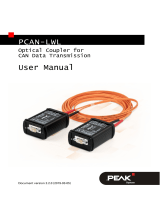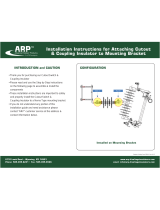PEAK-System PLIN-LWL is a device that allows you to replace a stretch of LIN network with a fiber-optic line at any point. This can be useful in explosion-proof areas or for EMC measurements. The device is powered externally and has a bit rate of up to 20 kbit/s.
The PLIN-LWL has two types of LIN transceivers built in, which can be used depending on the bit rates and EMC requirements. It also has LED displays for power supply and transceiver status, and a switchable master termination.
PEAK-System PLIN-LWL is a device that allows you to replace a stretch of LIN network with a fiber-optic line at any point. This can be useful in explosion-proof areas or for EMC measurements. The device is powered externally and has a bit rate of up to 20 kbit/s.
The PLIN-LWL has two types of LIN transceivers built in, which can be used depending on the bit rates and EMC requirements. It also has LED displays for power supply and transceiver status, and a switchable master termination.



















-
 1
1
-
 2
2
-
 3
3
-
 4
4
-
 5
5
-
 6
6
-
 7
7
-
 8
8
-
 9
9
-
 10
10
-
 11
11
-
 12
12
-
 13
13
-
 14
14
-
 15
15
-
 16
16
-
 17
17
-
 18
18
-
 19
19
PEAK-System PLIN-LWL is a device that allows you to replace a stretch of LIN network with a fiber-optic line at any point. This can be useful in explosion-proof areas or for EMC measurements. The device is powered externally and has a bit rate of up to 20 kbit/s.
The PLIN-LWL has two types of LIN transceivers built in, which can be used depending on the bit rates and EMC requirements. It also has LED displays for power supply and transceiver status, and a switchable master termination.
Ask a question and I''ll find the answer in the document
Finding information in a document is now easier with AI
Related papers
-
PEAK PCAN-LIN User manual
-
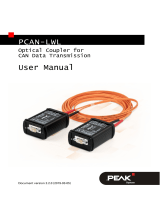 PEAK-System PCAN-LWL Operating instructions
PEAK-System PCAN-LWL Operating instructions
-
 PEAK-System PLIN-USB Operating instructions
PEAK-System PLIN-USB Operating instructions
-
 PEAK-System PCAN-USB Pro FD Operating instructions
PEAK-System PCAN-USB Pro FD Operating instructions
-
 PEAK-System PCAN-USB Pro FD Operating instructions
PEAK-System PCAN-USB Pro FD Operating instructions
-
 PEAK-System PCAN-USB Pro Operating instructions
PEAK-System PCAN-USB Pro Operating instructions
-
PEAK-System PLIN-Slave Operating instructions
Other documents
-
PEAK PLIN-USB User manual
-
PEAK PCAN-USB Pro FD User manual
-
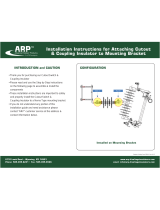 ARP Cutout switch and Coupling Insulator Installation guide
ARP Cutout switch and Coupling Insulator Installation guide
-
 OZTI OWG 8070 User manual
OZTI OWG 8070 User manual
-
SICK ISD300 Profibus - Interbus/DH+/RIO Operating instructions
-
MSA SUPREMATouch Controller Owner's manual
-
ABB 500NMD02 User manual
-
Phoenix 2708313 Datasheet
-
IBM SAN42B-R Installation, Service And User Manual
-
 ACS AET65 Application Programming Interface
ACS AET65 Application Programming Interface