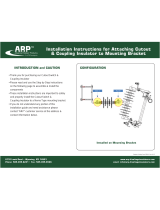PLIN-Slave – User Manual
7
Pin Description Direction Meaning
1, 2, 3, 4 DoutL-0…3 Output Low-active, only for measurement
purposes
5, 6, 7, 8, 9 Din-0...4 Input DO NOT connect externally
10, 11, 12, 13 DoutH-0…3 Output High-active, only for measurement
purposes
14, 15, 16 GND Input Supply voltage, one of them needed
for operation
17 Analog GND Input DO NOT connect externally
18, 19, 20 Ain-0...2 Input DO NOT connect externally
21, 22 LIN Bidirectional LIN bus, one of them needed for
operation
23 EOL Input Programming mode,
DO NOT use
24, 25, 26 Vbat Input Supply voltage, one of them needed
for operation
2.1.1 LIN Bus
The PLIN-Slave is connected to a LIN network as a slave node. The
LIN master of this network reads out the positions of the 5 switches
(Din-0...4) and potentiometers (Ain-0 and 1) as well as the applied
power supply (Ain-2). Furthermore it sets the 8 LEDs (DoutL-0...3,
DoutH-0...3). The necessary LIN messages are described in the
attached file PLIN-Slave.ncf (ncf = node capability file).
2.1.2 Digital Inputs
The 5 digital inputs o
f the PLIN-Slave are already equipped with
switches.
2.1.3 Analog Inputs
The 3 analog
inputs of the PLIN-Slave are connected on the board.
Ain-0 and Ain-1 are adjustable via potentiometer, Ain-2 digitalizes
the applied supply voltage.