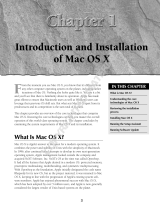Page is loading ...

1
With Mac OS 7.6, your computer will perform better and more reliably.
You can also take advantage of new features that enhance your computer’s
networking, multimedia, printing, and other capabilities.
Follow the instructions in this chapter to install Mac OS 7.6.
System requirements
The following computers can install Mac OS 7.6:
m computers with PowerPC
™
microprocessors
m computers with 68040 microprocessors
m computers with “32-bit clean” 68030 microprocessors. All computers with
68030 microprocessors are 32-bit clean except the Macintosh SE/30,
Macintosh IIx, and the Macintosh IIcx.
In addition, to install Mac OS 7.6, a computer must have at least 8 MB of
RAM (random-access memory). If your computer has less than 16 MB of
built-in RAM, you must use virtual memory. (Mac OS 7.6 automatically turns
on virtual memory when you install it.)
If you don’t know how much RAM your computer has, choose About This
Macintosh from the Apple (K) menu. Check the number next to Built-in
Memory.
1
Installing Mac OS 7.6

To install the recommended software, you need about 70 MB of free space on
your hard disk. To install all the optional components, you may need up to
120 MB of disk space; if you install just the minimum set of system software,
you may only need 40 MB. The exact amount of space needed varies for
different computer models and hard disk sizes.
To check the amount of hard disk space you have, open your hard disk icon.
Then choose By Icon or By Small Icon from the View menu and check the
number in the far-right corner of the window’s title bar. (The number has the
words “MB available” after it.)
By the way: Many application programs use your hard disk to temporarily
store information, so it's a good idea to keep at least 10 percent of your disk
space free. For best performance, you should recheck the amount of available
disk space after installing Mac OS 7.6.
Before you begin
Before you begin the installation, do the following:
m Turn off any virus-protection software and disk-security software you
may have.
m If At Ease software is installed on your computer, turn it off before you
install Mac OS 7.6. For instructions, see the manual that came with your
At Ease software.
m If you are installing on a PowerBook, make sure your PowerBook is
plugged in and set not to go to sleep. For instructions, see the manual that
came with your computer.
WARNING
PowerTalk is not compatible with Mac OS 7.6. Installing
Mac OS 7.6 disables PowerTalk. If you use PowerTalk, see “Installing
Over PowerTalk” in Chapter 3 before continuing with the
upgrade process.
2
Chapter 1

Start up from the Mac OS 7.6 disks
You should start up your computer using the system software on the CD-ROM
disc or floppy disks you received in the Mac OS 7.6 package. That way, you
can repair any problems on your hard disk and update the disk driver before
you install the software.
To start up your computer with the provided disks, follow these steps:
1Shut down your computer.
2 Insert the
Mac OS 7.6
CD-ROM disc into the CD-ROM drive.
If you’re installing from floppy disks: Insert the Mac OS 7.6 Install Me First disk
into your floppy disk drive.
3 Turn on your computer.
If you’re installing from a CD-ROM disc: Hold down the C key on your
keyboard until you see the screen with the smiling face. If you have a
PowerBook 1400, you’ll need to hold down the x (Command), Option, Shift,
and Delete keys instead of the C key.
You’ll know you’ve started up with the CD-ROM disc if you see the CD-ROM
disc icon at the top-right corner of the desktop, above your hard disk icon.
If you have trouble starting up from the CD-ROM disc: See “Problems During
Installation” in Chapter 3.
IMPORTANT
If you don’t have an Apple CD-ROM drive, you won’t be able to
start up from the CD, but you can still install the software from it. To ensure a
smooth installation, turn off all your non-Apple extensions and restart your
computer before beginning.
m If you are using System 7.5 or later, you can open the Extensions Manager
control panel and choose “System 7.5.x” in the Sets pop-up menu. Then
restart the computer.
3
Installing Mac OS 7.6

m If you are using an earlier version of system software, or don’t have the
Extensions Manager, drag any non-Apple extensions out of your
Extensions folder in the System Folder, then restart the computer. (If you
don’t know where a particular extension came from, select its icon. Then
choose Get Info from the File menu. Apple extensions all have “
© Apple
Computer, Inc” in the Version section of the Get Info box.)
Installing the software
Use the Install Mac OS application program to make sure you follow all the
necessary steps for installing the software.
m To open the Install Mac OS program, double-click its icon.
You see the following screen.
4
Chapter 1

Next, a screen appears describing the four steps in the upgrade process.
Step 1: Read important information
Click the first button to read about the upgrade process, as well as
compatibility and troubleshooting information.
Read the onscreen document that appears. Since the onscreen document was
written later than this book, it may contain additional information.
When you’re finished reading the document, choose Quit from the File menu
to return to the Install Mac OS screen.
5
Installing Mac OS 7.6
Click here.

Step 2: Update your hard disk driver
Hard disks with old drivers might cause problems after installing Mac OS 7.6.
Your computer might not start up, or you might not see the hard disk icons on
the desktop. To avoid these problems, it’s a good idea to update your drivers.
The disk utilities that Apple provides won’t update some disks. You can skip
step 2 if one of the following is true:
m You don’t have an Apple hard disk or you don’t have an Apple computer.
Check the instructions that came with your computer or hard disk to see if
the manufacturer includes or recommends a disk utility, and use that utility
to update the driver. Make sure to get the latest version of the utility from
the manufacturer. An old utility will not be able to update your disk with
the most current driver.
m Yo u’ve previously used a non-Apple disk utility to format your disk or
update the driver. You’ll need to use that utility again to perform the
update. Make sure to get the latest version of the utility from the
manufacturer. An old utility will not be able to update your disk with the
most current driver.
m You have a PowerBook 150 and no external Apple hard disks. PowerBook
150 internal disk drivers are built into the computer’s read-only memory
(ROM) and cannot be updated.
6
Chapter 1

Click the second button in the main Install Mac OS screen to update your
disk drivers.
After you click the second button, you first see a dialog box asking you to
confirm that you can use the provided utilities. Click Continue. What you see
next depends on the type of computer you have. If you’re installing from
floppy disks, you may be asked to insert other disks as needed.
7
Installing Mac OS 7.6
Click here.

If you see the Drive Setup window
Follow these instructions to update your disk drivers:
(If what you see on your screen doesn’t match the preceding picture, skip
ahead to the next section, “If You See the Apple HD SC Setup Window,” and
follow those instructions.)
1Select the name of a hard disk attached to your computer.
2Click Update Driver.
Repeat steps 1–2 to update the drivers on any additional hard disks you have.
If the Update Driver button is dimmed: See “Problems During Installation” in
Chapter 3.
3When you’ve finished updating the drivers on all your hard disks, close the window to
quit the Drive Setup program.
Skip the next section and go to “Step 3: Choose a Disk for Installation.”
8
Chapter 1
Read the messages
in this box for
instructions and
information about
your disks.
CD-ROM drives appear in the
list, but you don’t need to update
drivers for CDs, just for hard
disks.

If you see the Apple HD SC Setup window
Follow these steps to update your disk drivers:
1Click Drive until the “volume name” is the name of a hard disk attached to
your computer.
If a disk name doesn’t appear when you click Drive: See “Problems During
Installation” in Chapter 3.
2Click Update and follow the instructions on the screen.
Repeat steps 1–2 to update the drivers on any additional hard disks you have.
3When you finish updating the drivers on all your hard disks, click Quit.
9
Installing Mac OS 7.6

Step 3: Choose a disk for installation
Click the third button to select the disk on which you want to install
Mac OS 7.6.
In the dialog box that appears, choose the disk on which you’re going to
install Mac OS 7.6. Then click Select.
You see a message if you don’t have 70 MB (the amount necessary for the
standard installation) of available space on the disk you choose. Depending
on the installation options you select, you may need up to 120 MB. If there
isn’t enough space available, you need to remove files from the disk before
installing the software.
10
Chapter 1
Choose the destination
disk from this pop-up
menu.
Click here.

Step 4: Install the software
Click the fourth button to install Mac OS 7.6 and additional software.
WARNING
PowerTalk is not compatible with Mac OS 7.6. Installing
Mac OS 7.6 disables PowerTalk. If you use PowerTalk, see “Installing
Over PowerTalk” in Chapter 3 before continuing with the
upgrade process.
11
Installing Mac OS 7.6
Click here.

1 In the dialog box that appears, select the software you want to install.
Note: Your screen may look slightly different from the picture below.
Remember to check the information presented in the first step on the main
Install Mac OS screen for late-breaking information. If you’re installing from
floppy disks, you won’t see all the choices available on the CD.
The basic system includes system software, OpenDoc, and OpenDoc
Essentials. You can also choose to install the following optional software:
m QuickDraw 3D, to view and manipulate 3D images on your computer. Your
computer must have a PowerPC microprocessor to use QuickDraw 3D.
m MacLinkPlus translators, to easily open documents created in applications
you don’t have, using appropriate applications you do have (including DOS
and Windows documents). (These translators work with the Mac OS Easy
Open control panel.)
m Apple Remote Access, to connect to a remote computer (such as your
computer at work) using a modem
m Cyberdog, an application to access the Internet. Your computer must have a
PowerPC microprocessor to use Cyberdog.
m Open Transport PPP software, to connect to the Internet using a modem
m English text-to-speech software, to have your computer read text aloud
m QuickDraw GX, for enhanced printing and typographical capabilities
12
Chapter 1
Click to put an X in
the box for each
software product you
want to install.
Recommended
choices are
preselected.
For more information
about custom
installations, see the
next section.
You use the Options button to perform a clean
installation. For information, see Chapter 3.

For more information about any of these features, see Chapter 2, “What’s
New in Mac OS 7.6.”
Installing a customized system: The Install Mac OS program installs the
software recommended for your model of computer. You can use the
Customize option to be more specific about which software to install. For
instructions, see “Installing a Customized System,” below.
2Click Start to install the software you selected.
The Install Mac OS program checks your destination disk for any problems
and repairs them, if necessary.
If your disk has problems that can’t be repaired: See “Problems During
Installation” in Chapter 3.
After your disk is tested, the software you selected is installed.
If you have problems while installing: See “Problems During Installation” in
Chapter 3.
3When the installation is complete, restart your computer.
If the installation was not successful: See “Problems During Installation” in
Chapter 3.
If you can’t restart the computer: See “Problems Using Mac OS 7.6” in Chapter 3.
Installing a customized system
For most computer users, the installation procedure described in the previous
section is best, because it automatically installs everything you need for your
model of computer. However, if you’d like to select only the software specific
to your needs, you can customize your installation. You can install or update
one or more specific files, or save space on your hard disk by installing only
the files you want.
13
Installing Mac OS 7.6

You can also use the Customize option to add additional software or to install
a System Folder that can be used on any computer model.
m You can be more specific about what software packages you install. You
can also specify which components to install from the packages you
choose.
m After installing a product, you can add extra components. For example,
you can install additional printer drivers.
m You can create a “universal” system that works on all computers that can
use Mac OS 7.6.
To install customized system software, follow these steps:
1Follow the steps in the previous sections through “Step 3: Choose a disk for the
installation.”
2Click the fourth button on the main Install Mac OS screen.
The following dialog box appears.
14
Chapter 1

3 Click Customize.
The following screen appears.
Note: Your screen may look slightly different from the picture below.
Remember to check the information presented in the first step on the main
Install Mac OS screen for late-breaking information. If you’re installing from
floppy disks, you won’t see all the choices available on the CD.
4Select the software you want to install.
In addition to the optional software described in the preceding section, you
can be more specific about which portions of the default system to install.
You can choose from the following additional options:
m Mac OS 7.6, the basic system software.
m OpenDoc, to take advantage of a new kind of software technology. Only
computers with PowerPC processors can use OpenDoc.
m OpenDoc Essentials, a set of software “parts” to get you started using
OpenDoc technology. To use OpenDoc essentials, you also need to install
OpenDoc.
Note: Cyberdog software also requires OpenDoc. To install Cyberdog, you
need to install OpenDoc.
As you proceed in the custom installation process, you’ll be able to determine
exactly which components will be installed for the software you select.
15
Installing Mac OS 7.6
Click to put an X in
the box for each
software product you
want to install.
Recommended
choices are
preselected.
To use the easy
installation process,
click this button.
You use the Options button to perform a clean
installation. For information, see Chapter 3.

The Install Mac OS program will automatically check your destination disk
for any problems and repair it, if necessary. If you don’t want your disk to be
checked, click the Options button. In the dialog box that appears, click the
Verify Destination Disk checkbox to remove the X.
5 Click Start.
If your disk has problems that can’t be repaired: See “Problems During
Installation” in Chapter 3.
The Mac OS program opens the Installer for the first software product you
selected. You’ll use the Installer to specify which components you want
to install.
6When you see the Installer’s welcome screen, click Continue.
The Easy Install dialog box appears.
If you want all the recommended components for this product, click Install.
16
Chapter 1
To skip checking
your disk, click this
box to remove the X.

If you choose the Easy Install option, you can skip ahead to step 10. If you
want to be more specific about which components to install, follow steps
7–10 below.
7 Open the pop-up menu and choose Custom Install.
The Custom Install dialog box appears, listing all available components for
the first software product.
8Scroll through the list of components and click the checkbox next to each component
you want to install.
You can see and select individual items within each component by clicking
the arrow to the left of the component, then clicking the item you want to
install. To get additional information about each component listed, click the
box with the letter i in it to the right of the component. Files that support the
components you choose may also be installed.
17
Installing Mac OS 7.6

9 Click Install.
If you have problems while installing: See “Problems During Installation” in
Chapter 3.
10 Follow the instructions that appear on the screen.
11 Repeat steps 6–10 for all the software you selected.
The Install Mac OS application automatically opens the Installer for the next
selected software package on the list.
12 After all the installations are completed, restart your computer to use your new software.
If you can’t restart the computer: See “Problems Using Mac OS 7.6” in Chapter 3.
18
Chapter 1

In addition to greater stability and performance, Mac OS 7.6 includes new
features that make it easier to connect to the Internet, enhance multimedia
capabilities, increase your productivity, and more.
Read this chapter to get an overview of the new features.
OpenDoc
Mac OS 7.6 includes OpenDoc, a new way to use software. You can add new
features to your applications with OpenDoc software “parts.” When you drag
a part into an OpenDoc-aware application (also called a “container
application”), you add that object’s features to the application. For example,
you could drag a chart-making object into a word-processing application.
You can also create documents entirely out of OpenDoc parts, simply by
combining the parts you need. Some sample parts are included with
OpenDoc Essentials, available with Mac OS 7.6. Others will be available from
third-party developers. Only computers with PowerPC microprocessors can
use OpenDoc.
To get started with OpenDoc, see the printed booklet Getting Started With
OpenDoc. When you’re working in an OpenDoc document, you can find help
for that document in the Guide menu. Choose the Guide named after your
document to see help for general OpenDoc concepts and for the various parts
contained in the document.
19
2
What’s New in Mac OS 7.6

Networking software
Mac OS 7.6 includes new networking software to stabilize and improve
performance, as well as software to connect to remote networks and the
Internet using a modem.
Open Transport
Open Transport is the modern, industry-standard networking and
communications software for the Mac OS. With Open Transport software
installed on your computer, you can
m use more than one networking system at once (for example, AppleTalk to
communicate with network printers and TCP/IP to connect to the Internet)
m save and modify different networking configurations
m switch among networking configurations quickly and easily
Open Transport includes the AppleTalk and TCP/IP control panels. These
replace the Network and MacTCP control panels used in previous versions of
the Mac OS. You use the AppleTalk control panel to set up your connection to
a network using the AppleTalk protocol. Your local area network, if you’re
connected to one, is probably an AppleTalk network. You use the TCP/IP
control panel to set up a network connection to a local TCP/IP network or to
the Internet.
For more help setting up your network connection with Open Transport, see
the networking topics in Mac OS Guide, available in the Guide menu when
the Finder is active.
Open Transport PPP
You use PPP (Point-to-Point Protocol) software to connect to the Internet (or
to a single TCP/IP network) using a modem. Mac OS 7.6 includes a version of
PPP software that is integrated with Open Transport.
You set up your Open Transport PPP connection in the TCP/IP control panel.
After you set up TCP/IP for PPP, you initiate a connection in the PPP control
panel. For help using Open Transport PPP, see the telecommunications topics
in Mac OS Guide, available in the Guide menu when the Finder is active.
20
Chapter 2
/