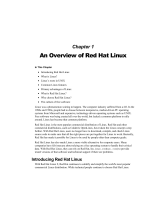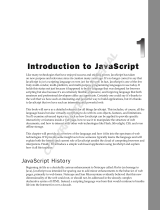Page is loading ...

bbc
Developing for Adobe® Reader®
Adobe® Acrobat® SDK
November 2006 Version 8.0

© 2006 Adobe Systems Incorporated. All rights reserved.
Adobe® Acrobat® SDK 8.0 Developing for Adobe Reader for Microsoft® Windows®, Mac OS®, Linux®, and UNIX®
Edition 1.0, November 2006
If this guide is distributed with software that includes an end user agreement, this guide, as well as the software described in it, is furnished
under license and may be used or copied only in accordance with the terms of such license. Except as permitted by any such license, no part
of this guide may be reproduced, stored in a retrieval system, or transmitted, in any form or by any means, electronic, mechanical, recording,
or otherwise, without the prior written permission of Adobe Systems Incorporated. Please note that the content in this guide is protected
under copyright law even if it is not distributed with software that includes an end user license agreement.
The content of this guide is furnished for informational use only, is subject to change without notice, and should not be construed as a
commitment by Adobe Systems Incorporated. Adobe Systems Incorporated assumes no responsibility or liability for any errors or
inaccuracies that may appear in the informational content contained in this guide.
Please remember that existing artwork or images that you may want to include in your project may be protected under copyright law. The
unauthorized incorporation of such material into your new work could be a violation of the rights of the copyright owner. Please be sure to
obtain any permission required from the copyright owner.
Any references to company names and company logos in sample material are for demonstration purposes only and are not intended to refer
to any actual organization.
Adobe, the Adobe logo, Acrobat, Reader, LiveCycle, Photoshop, PostScript, Illustrator, and After Effects are either registered trademarks or
trademarks of Adobe Systems Incorporated in the United States and/or other countries.
AIX is a trademark of International Business Machines Corporation in the United States and/or other countries.
Apple and Mac OS are trademarks of Apple Computer, Inc., registered in the United States and other countries.
HP-UX is a registered trademark of Hewlett-Packard Company.
Intel is a registered trademark of Intel Corporation in the U.S. and other countries.
JavaScript and Solaris are trademarks or registered trademarks of Sun Microsystems, Inc. in the United States and other countries.
Linux is a registered trademark of Linus Torvalds.
Microsoft and Windows are either a registered trademark or a trademark of Microsoft Corporation in the United States and/or other
countries.
Pentium is a trademark or registered trademark of Intel Corporation or its subsidiaries in the U.S. and other countries.
Red Hat is a trademark or registered trademark of Red Hat, Inc. in the United States and other countries.
All SPARC trademarks are used under license and are trademarks or registered trademarks of SPARC International, Inc. Products bearing
SPARC trademarks are based upon an architecture developed by Sun Microsystems, Inc.
UNIX is a registered trademark of The Open Group in the United States and other countries.
All other trademarks are the property of their respective owners.
Adobe Systems Incorporated, 345 Park Avenue, San Jose, California 95110, USA.
Notice to U.S. Government End Users. The Software and Documentation are “Commercial Items,” as that term is defined at 48 C.F.R. §2.101,
consisting of “Commercial Computer Software” and “Commercial Computer Software Documentation,” as such terms are used in 48 C.F.R.
§12.212 or 48 C.F.R. §227.7202, as applicable. Consistent with 48 C.F.R. §12.212 or 48 C.F.R. §§227.7202-1 through 227.7202-4, as applicable,
the Commercial Computer Software and Commercial Computer Software Documentation are being licensed to U.S. Government end users
(a) only as Commercial Items and (b) with only those rights as are granted to all other end users pursuant to the terms and conditions herein.
Unpublished-rights reserved under the copyright laws of the United States. Adobe Systems Incorporated, 345 Park Avenue, San Jose, CA
95110-2704, USA. For U.S. Government End Users, Adobe agrees to comply with all applicable equal opportunity laws including, if
appropriate, the provisions of Executive Order 11246, as amended, Section 402 of the Vietnam Era Veterans Readjustment Assistance Act of
1974 (38 USC 4212), and Section 503 of the Rehabilitation Act of 1973, as amended, and the regulations at 41 CFR Parts 60-1 through 60-60,
60-250, and 60-741. The affirmative action clause and regulations contained in the preceding sentence shall be incorporated by reference.

3
Contents
Preface.......................................................................................................................................... 4
What’s in this guide? ..................................................................................................................................................................... 4
Who should read this guide? ..................................................................................................................................................... 4
Related documentation ............................................................................................................................................................... 4
1 Introduction ................................................................................................................................. 6
Supported platforms..................................................................................................................................................................... 6
Windows...................................................................................................................................................................................... 6
Mac OS ......................................................................................................................................................................................... 6
Linux ............................................................................................................................................................................................. 7
Solaris ........................................................................................................................................................................................... 7
AIX ................................................................................................................................................................................................. 8
HP-UX ........................................................................................................................................................................................... 8
Technologies available within the Acrobat SDK................................................................................................................. 8
JavaScript.................................................................................................................................................................................... 9
Interapplication communication ....................................................................................................................................... 9
Plug-ins........................................................................................................................................................................................ 9
2 JavaScript APIs........................................................................................................................... 10
Objects, properties and methods...........................................................................................................................................10
3 Interapplication Communication............................................................................................. 25
OLE automation............................................................................................................................................................................25
DDE messages ...............................................................................................................................................................................27
Apple events ..................................................................................................................................................................................27
4 Plug-ins....................................................................................................................................... 28
APIs available for Adobe Reader.............................................................................................................................................29
Index ........................................................................................................................................... 30

4
Preface
Adobe® Reader® belongs to the Adobe Acrobat® family of products, and is used for viewing, navigating,
and printing PDF documents. For more information on the Acrobat family of products, see
http://www.adobe.com/go/acrobat_developer.
What’s in this guide?
This guide provides an introduction to those portions of the Adobe Acrobat Software Development Kit
(SDK) that pertain to your development efforts for Adobe Reader. It provides a general overview of the
types of things you can do with the SDK and the technologies that are available to you through the SDK.
This document provides a starting point for developers who would like to understand how to extend or
customize Adobe Reader, and provides information clarifying how such efforts differ from those intended
for Acrobat.
It is possible to extend and customize Adobe Reader by using the Adobe Acrobat SDK to write JavaScript™
code, implement interapplication communication, and write plug-ins. This document indicates the
relevant subsets of the JavaScript APIs, interapplication communication APIs, and the Acrobat and PDF
Library APIs. It describes each of those collections of APIs and their intended purposes, and clarifies what is
available on all supported platforms.
Who should read this guide?
This guide is meant for developers who are either new to Adobe Reader development or have experience
with the Acrobat SDK.
For information about Acrobat SDK technologies and the many ways that developers can extend Acrobat
or Adobe Reader using the Acrobat SDK, see the Overview.
Related documentation
The following resources and samples provide further information about the Acrobat SDK, as well as
additional documents that you should have available for reference.
For information about See
A roadmap containing descriptions of all the documentation
in
the Acrobat SDK.
Acrobat SDK Documentation Roadmap
A description of known issues and implementation details
specific to the various platforms supported in the
Acrobat SDK.
Readme
Answers to frequently asked questions about the
Acrobat 8.0 SDK.
Developer FAQ
The new features in this SDK release. What’s New

Adobe Acrobat SDK Preface
Developing for Adobe Reader Related documentation 5
A general overview of the capabilities and usage of
the Acrobat SDK.
Overview
An introduction to those portions of the Acrobat SDK
that pertain to development efforts for Adobe Reader.
Developing for Adobe Reader
Descriptions and implementation details for samples
included with the Acrobat SDK.
Guide to SDK Samples
An overview of the SnippetRunner tool and the plug-in
snippets provided with the Acrobat SDK.
Snippet Runner Cookbook
A description of how to develop external applications that
use Apple events, AppleScript, DDE, or OLE to control Acrobat
or
Adobe Reader or render PDF documents.
Developing Applications using
Interapplication Communication
Detailed descriptions of the APIs available for Apple events,
AppleScript, DDE, or OLE to control Acrobat or Adobe Reader
or
render PDF documents.
Interapplication Communication
API Reference
An overview of how to use JavaScript to develop and
enhance standard workflows in Acrobat or Adobe Reader.
Developing Acrobat Applications
using JavaScript
Detailed descriptions of the JavaScript APIs for developing
and
enhancing standard workflows in Acrobat or Reader.
JavaScript for Acrobat API Reference
A detailed description of the PDF file format. PDF Reference
A description of how to develop plug-ins for Acrobat and
Adobe
Reader, as well as PDF Library applications.
Developing Plug-ins and Applications
A detailed description of the APIs available to create plug-ins
for
Acrobat and Adobe Reader, as well as PDF Library
applications.
Acrobat and PDF Library API Reference
Describes the syntax and semantics of the PostScript language
and the Adobe imaging model.
PostScript Language Reference,
third edition
For information about See

6
1
Introduction
This chapter describes the supported platforms for development using the Acrobat SDK, and summarizes
the technologies available within the Acrobat SDK.
Supported platforms
This section describes the requirements for using the interapplication communication and Acrobat core
and extended APIs on all supported platforms. The following platforms are currently supported for
development with Adobe Reader:
● Windows®
● Mac OS
● Linux®
● Solaris®
● AIX®
● HP-UX
Details for each platform are described below.
Windows
Versions
● Microsoft Windows 2000 with Service Pack 2
● Microsoft Windows XP Professional or Home Edition
Development environments
● Microsoft Visual Studio .NET 2003
● Microsoft Visual Studio 2005
Note: For more information on the Windows environment, see the Overview and Developing Plug-ins and
Applications.
Mac OS
Versions
● Mac OS X versions 10.2.8 or later.
Development environment
● Xcode 2.3
Note: For more information on Mac OS development environments, see the Overview and Developing
Plug-ins and Applications.

Adobe Acrobat SDK Introduction
Developing for Adobe Reader Linux 7
Linux
Machine requirements
● 32-bit Intel® Pentium®-class processor, 128 MB RAM (256 MB recommended), 70 MB hard disk space.
Distributions and versions
● Red Hat® Enterprise Linux AS version 3.0, with Linux kernel version 2.4.21
● Red Hat Enterprise Linux AS version 4.0, with Linux kernel version 2.6
● Red Hat Enterprise Linux ES version 3.0, with Linux kernel version 2.4.21
● Red Hat Enterprise Linux ES version 4.0, with Linux kernel version 2.6
● Red Hat Linux Desktop
● Red Hat Linux version 9.0, with Linux kernel versions 2.4.20 through 2.6
● SuSE Linux Enterprise Server version 9, with Linux kernel version 2.6
● SuSE Linux Professional version 9.2, with Linux Kernel kernel 2.6.4
● Turbolinux 10 Desktop, with Linux kernel version 2.6
● Red Flag Linux Desktop 4.0
Note: Not all versions of Red Hat Linux will automatically install the GNOME GTK+ Library, which is
required for developing plug-ins for Adobe Reader on Linux. To ensure that your Adobe Reader
plug-ins will compile, make sure the GNOME GTK+ Library has been installed on your system.
Supported browsers
● Mozilla versions 1.73 and 1.8
● Netscape version 7
● Firefox version 1.0
Development environment
● Standard GNU Compiler: gcc version 3.2
Solaris
Machine requirements
● UltraSPARC® or UltraSPARC IIIi processor, 128 MB RAM, 70 MB hard disk space.
Versions
● Solaris Operating System versions 8 and 9
Supported browsers
● Mozilla version 1.73
● Netscape version 7
Development environment
● Standard GNU Compiler: gcc version 3.2

Adobe Acrobat SDK Introduction
Developing for Adobe Reader AIX 8
AIX
Machine requirements
● RISC System/6000® or IBM Power5 processor, 128 MB RAM, 70 MB hard disk space.
Versions
● IBM AIX versions 5.2 and 5.2.0.35
Supported browser
● Mozilla version 1.73
Development environment
● Native compiler: xIC version 6.0
HP-UX
Machine requirements
● 32 bit PA-8000x processor, 128 MB RAM, 70 MB hard disk space.
Versions
● HP-UX versions 11 and 11i
Supported browser
● Mozilla version 1.6
Development environment
● HP ANSI C++ native compiler: aCC version A.03.33
Technologies available within the Acrobat SDK
The primary technologies for creating software to extend or customize Adobe Reader are JavaScript,
interapplication communication, and plug-ins. For information about choosing an appropriate technology
for your project, see the Overview guide.
It is important to consider the role of Adobe LiveCycle® Reader Extensions in your development efforts
with JavaScript and plug-ins. Though the APIs available for Adobe Reader are normally limited in both
cases, additional APIs can be used for a given PDF document if that document is rights-enabled, meaning
that it has additional usage rights. LiveCycle Reader Extensions is a server product that enables document
producers and creators to quickly and easily embed additional usage rights into PDF documents, which
results in extra functionality when the documents are opened. The extra functionality makes the following
activities possible:
● Saving forms with results offline
● Connecting forms to databases or online services
● Attaching files and media clips
● Saving copies of documents with changes intact

Adobe Acrobat SDK Introduction
Developing for Adobe Reader JavaScript 9
● Submitting completed documents electronically
● Digitally signing documents
● Sharing documents with others to review and add comments using intuitive markup tools such as
electronic sticky notes, highlights, and text strike-throughs
Note: With LiveCycle Reader Extensions, it is not necessary to distribute any plug-ins or other special
software to implement these features.
For more information on the Adobe LiveCycle products, see the Developer FAQ.
JavaScript
JavaScript is a platform-independent scripting language with which you can customize the behavior of
PDF documents in Acrobat or Adobe Reader, as well as the behavior of Acrobat or Adobe Reader itself. You
will find that using JavaScript is, in many cases, much easier than writing plug-ins.
Note: Adobe Reader support for JavaScript is limited. For details, see “JavaScript APIs” on page 10.
Interapplication communication
Acrobat and Adobe Reader provide support for interapplication communication (IAC) through OLE
automation and DDE on Windows platforms, and through Apple events and AppleScript on Mac OS. IAC is
only supported on Windows and Mac OS platforms, and is not supported on Linux or UNIX® platforms.
Note: Adobe Reader support for IAC is limited. For details, see “Interapplication Communication” on
page 25.
Plug-ins
Plug-ins are dynamically linked extensions to Acrobat or Adobe Reader, and can be developed on all
supported platforms. A plug-in can extend or customize the functionality of Acrobat or Adobe Reader, and
can be integrated into the user interface. Plug-ins are written in ANSI C/C++ using the Acrobat APIs.
In order to write a plug-in for Adobe Reader, you must create a Reader-enabled plug-in.
Note: Adobe Reader support for the Acrobat core and extended APIs is limited. For details, see “Plug-ins”
on page 28.

10
2
JavaScript APIs
With Adobe Reader, JavaScript can be used for a number of tasks:
● To develop and process Acrobat forms and XML forms
● To customize the behavior and appearance of a PDF document
● To facilitate online team review
● To implement security policies
● To interact with web services
● To customize the behavior and appearance of Adobe Reader itself
Note: The JavaScript debugger available in Acrobat is not normally available in Adobe Reader, though
debug messages can be triggered to appear in the console. The complete debugger functionality
can be enabled in Adobe Reader on Windows and Mac OS platforms. For details, see Developing
Acrobat Applications using JavaScript.
As you learned in “Technologies available within the Acrobat SDK” on page 8, additional usage rights may
be applied to a PDF document using LiveCycle Reader Extensions. For detailed information on which
JavaScript APIs are available in rights-enabled PDF documents, see Developing Acrobat Applications using
JavaScript.
Objects, properties and methods
On all supported platforms, JavaScript can be used for processing within a single document, processing
for a given page within a document, and processing for a given form field.
The following table JavaScript objects, properties, and methods available in Adobe Reader contains a list
of the JavaScript objects, properties, and methods that can be used with Adobe Reader.
Note: Some of the objects listed below, such as those related to the console, debugger, media players, and
text-to-speech, are not available for all platforms. Also, many properties and methods are only
available within certain contexts and circumstances. For details, see the JavaScript for Acrobat API
Reference and Developing Acrobat Applications using JavaScript.
JavaScript objects, properties, and methods available in Adobe Reader
Object Properties Methods
Alerter dispatch
Alternate-
Presentation
active
type
start
stop
Annotation alignment
AP
arrowBegin
arrowEnd
attachIcon
destroy
getProps
getStateInModel
setProps
transitionToState

Adobe Acrobat SDK JavaScript APIs
Developing for Adobe Reader Objects, properties and methods 11
Annotation
(Continued)
author
borderEffectIntensity
borderEffectStyle
callout
caretSymbol
contents
creationDate
dash
delay
doc
doCaption
fillColor
gestures
hidden
inReplyTo
intent
leaderExtend
leaderLength
lineEnding
lock
modDate
name
noteIcon
noView
opacity
page
point
points
popupOpen
popupRect
print
quads
rect
readOnly
refType
richContents
richDefaults
rotate
seqNum
soundIcon
state
stateModel
strokeColor
style
subject
textFont
textSize
toggleNoView
type
vertices
width
Object Properties Methods

Adobe Acrobat SDK JavaScript APIs
Developing for Adobe Reader Objects, properties and methods 12
Annot3D activated
context3D
innerRect
name
page
rect
app activeDocs
calculate
constants
focusRect
formsVersion
fromPDFConverters
fs
fullscreen
language
media
monitors
numPlugIns
openInPlace
platform
plugIns
printerNames
runtimeHighlight
runtimeHighlightColor
thermometer
toolbar
toolbarHorizontal
toolbarVertical
viewerType
viewerVariation
viewerVersion
addMenuItem
addSubMenu
addToolButton
alert
beep
beginPriv
browseForDoc
clearInterval
clearTimeOut
endPriv
execDialog
execMenuItem
getNthPlugInName
getPath
goBack
goForward
hideMenuItem
hideToolbarButton
launchURL
listMenuItems
listToolbarButtons
openDoc
popUpMenu
popUpMenuEx
removeToolButton
response
setInterval
setTimeOut
trustedFunction
trustPropagatorFunction
app.media align
canResize
closeReason
defaultVisible
ifOffScreen
layout
monitorType
openCode
over
pageEventNames
raiseCode
raiseSystem
renditionType
addStockEvents
alertFileNotFound
alertSelectFailed
argsDWIM
canPlayOrAlert
computeFloatWinRect
constrainRectToScreen
createPlayer
getAltTextData
getAltTextSettings
getAnnotStockEvents
getAnnotTraceEvents
getPlayers
Object Properties Methods

Adobe Acrobat SDK JavaScript APIs
Developing for Adobe Reader Objects, properties and methods 13
app.media
(Continued)
status
trace
version
windowType
getPlayerStockEvents
getPlayerTraceEvents
getRenditionSettings
getURLData
getURLSettings
getWindowBorderSize
openPlayer
removeStockEvents
startPlayer
Bookmark children
doc
parent
execute
Certificate binary
issuerDN
keyUsage
MD5Hash
SHA1Hash
serialNumber
subjectCN
subjectDN
ubRights
usage
Collab addStateModel
documentToStream
removeStateModel
color transparent
black
white
red
green
blue
cyan
magenta
yellow
dkGray
gray
ltGray
convert
equal
Column columnNum
name
type
typeName
value
ColumnInfo name
description
type
typeName
Object Properties Methods

Adobe Acrobat SDK JavaScript APIs
Developing for Adobe Reader Objects, properties and methods 14
console clear
hide
println
show
Note: Only println is supported
on Linux and UNIX
platforms.
Data creationDate
description
MIMEType
modDate
name
path
size
Dialog enable
end
load
store
Directory info connect
DirConnection canList
canDoCustomSearch
canDoCustomUISearh
canDoStandardSearch
groups
name
uiName
search
Document alternatePresentations
author
baseURL
bookmarkRoot
calculate
creationDate
creator
dataObjects
delay
disclosed
docID
documentFileName
dynamicXFAForm
external
fileSize
hidden
hostContainer
icons
info
innerAppWindowRect
innerDocWindowRect
isModal
addAnnot
addField
addIcon
bringToFront
calculateNow
closeDoc
createDataObject
deletePages
embedDocAsDataObject
exportAsFDF
exportAsFDFStr
exportAsText
exportAsXFDF
exportAsXFDFStr
exportDataObject
exportXFAData
getAnnot
getAnnot3D
getAnnots
getAnnots3D
getDataObject
getDataObjectContents
Object Properties Methods

Adobe Acrobat SDK JavaScript APIs
Developing for Adobe Reader Objects, properties and methods 15
Document
(Continued)
keywords
layout
media
modDate
mouseX
mouseY
noautocomplete
nocache
numFields
numPages
numTemplates
path
outerAppWindowRect
outerDocWindowRect
pageNum
pageWindowRect
permStatusReady
producer
requiresFullSave
securityHandler
selectedAnnots
sounds
spellDictionaryOrder
subject
templates
URL
viewState
xfa
XFAForeground
zoom
zoomType
getField
getIcon
getLinks
getNthFieldName
getNthTemplate
getOCGs
getOCGOrder
getPageBox
getPageLabel
getPageNthWord
getPageNthWordQuads
getPageNumWords
getPageRotation
getPageTransition
getPrintParams
getSound
getTemplate
getURL
gotoNamedDest
importAnFDF
importAnXFDF
importDataObject
importIcon
importSound
importTextData
importXFAData
mailDoc
mailForm
openDataObject
print
removeDataObject
removeField
resetForm
saveAs
scroll
selectPageNthWord
setDataObjectContents
setPageAction
submitForm
syncAnnotScan
Doc.media canPlay deleteRendition
getAnnot
getAnnots
getOpenPlayers
getRendition
newPlayer
Embedded PDF messageHandler postMessage
Object Properties Methods

Adobe Acrobat SDK JavaScript APIs
Developing for Adobe Reader Objects, properties and methods 16
Error fileName
lineNumber
extMessage
message
name
toString
event change
changeEx
commitKey
fieldFull
keyDown
modifier
name
rc
richChange
richChangeEx
richValue
selEnd
selStart
shift
source
target
targetName
type
value
willCommit
Events add
dispatch
remove
EventListener afterBlur
afterClose
afterDestroy
afterDone
afterError
afterEscape
afterEveryEvent
afterFocus
afterPause
afterPlay
afterReady
afterScript
afterSeek
afterStatus
afterStop
onBlur
onClose
onDestroy
onDone
onError
onEscape
onEveryEvent
Object Properties Methods

Adobe Acrobat SDK JavaScript APIs
Developing for Adobe Reader Objects, properties and methods 17
EventListener
(Continued)
onFocus
onGetRect
onPause
onPlay
onReady
onScript
onSeek
onStatus
onStop
Field alignment
borderStyle
buttonAlignX
buttonAlignY
buttonFitBounds
buttonPosition
buttonScaleHow
buttonScaleWhen
calcOrderIndex
charLimit
comb
commitOnSelChange
currentValueIndices
defaultStyle
defaultValue
doNotScroll
doNotSpellCheck
delay
display
doc
editable
exportValues
fileSelect
fillColor
hidden
highlight
lineWidth
multiline
multipleSelection
name
numItems
page
password
print
radiosInUnison
readonly
rect
required
richText
richValue
strokeColor
style
browseForFileToSubmit
buttonGetCaption
buttonGetIcon
buttonSetCaption
buttonSetIcon
checkThisBox
clearItems
defaultIsChecked
deleteItemAt
getArray
getItemAt
getLock
insertItemAt
isBoxChecked
isDefaultChecked
setFocus
setItems
signatureGetModifications
signatureGetSeedValue
signatureInfo
signatureSign
signatureValidate
Object Properties Methods

Adobe Acrobat SDK JavaScript APIs
Developing for Adobe Reader Objects, properties and methods 18
Field
(Continued)
submitName
textColor
textFont
textSize
type
userName
value
valueAsString
FullScreen backgroundColor
clickAdvances
cursor
defaultTransition
escapeExits
isFullScreen
loop
timeDelay
transitions
usePageTiming
useTimer
Global setPersistent
subscribe
HostContainer messageHandler postMessage
Icon name
Icon Stream read
width
height
Identity corporation
email
loginName
name
Index available
name
path
selected
Marker frame
index
name
time
Markers player get
Object Properties Methods

Adobe Acrobat SDK JavaScript APIs
Developing for Adobe Reader Objects, properties and methods 19
MediaOffset frame
marker
time
MediaPlayer annot
defaultSize
doc
events
hasFocus
id
innerRect
isOpen
isPlaying
markers
outerRect
page
settings
uiSize
visible
close
open
pause
play
seek
setFocus
stop
triggerGetRect
where
MediaReject rendition
MediaSelection selectContext
players
rejects
rendition
MediaSettings autoPlay
baseURL
bgColor
bgOpacity
data
duration
endAt
floating
layout
monitor
monitorType
page
palindrome
players
rate
repeat
showUI
startAt
visible
volume
windowType
Object Properties Methods

Adobe Acrobat SDK JavaScript APIs
Developing for Adobe Reader Objects, properties and methods 20
Monitor colorDepth
isPrimary
rect
workRect
Monitors
(Same as Array)
bestColor
bestFit
desktop
document
filter
largest
leastOverlap
mostOverlap
nonDocument
primary
secondary
select
tallest
widest
OCG constants
initState
locked
name
state
getIntent
setAction
PlayerInfo id
mimeTypes
name
version
canPlay
canUseData
honors
PlayerInfoList
(Same as Array)
select
PlugIn certfied
loaded
name
path
version
Object Properties Methods
/