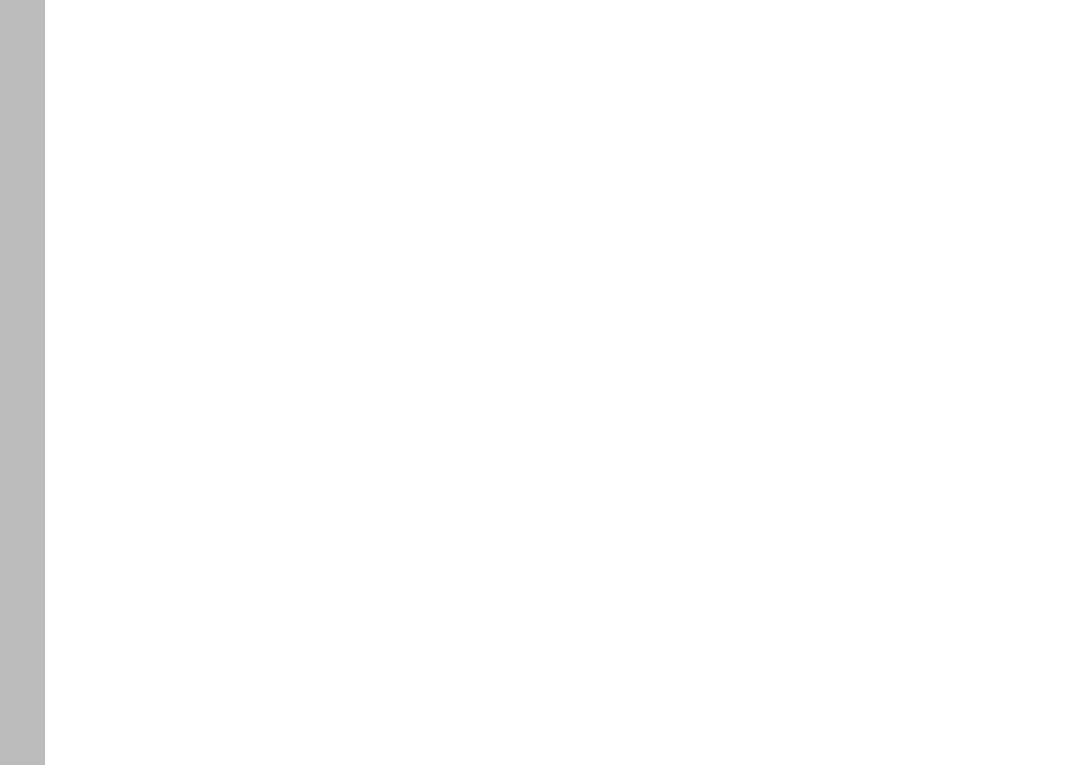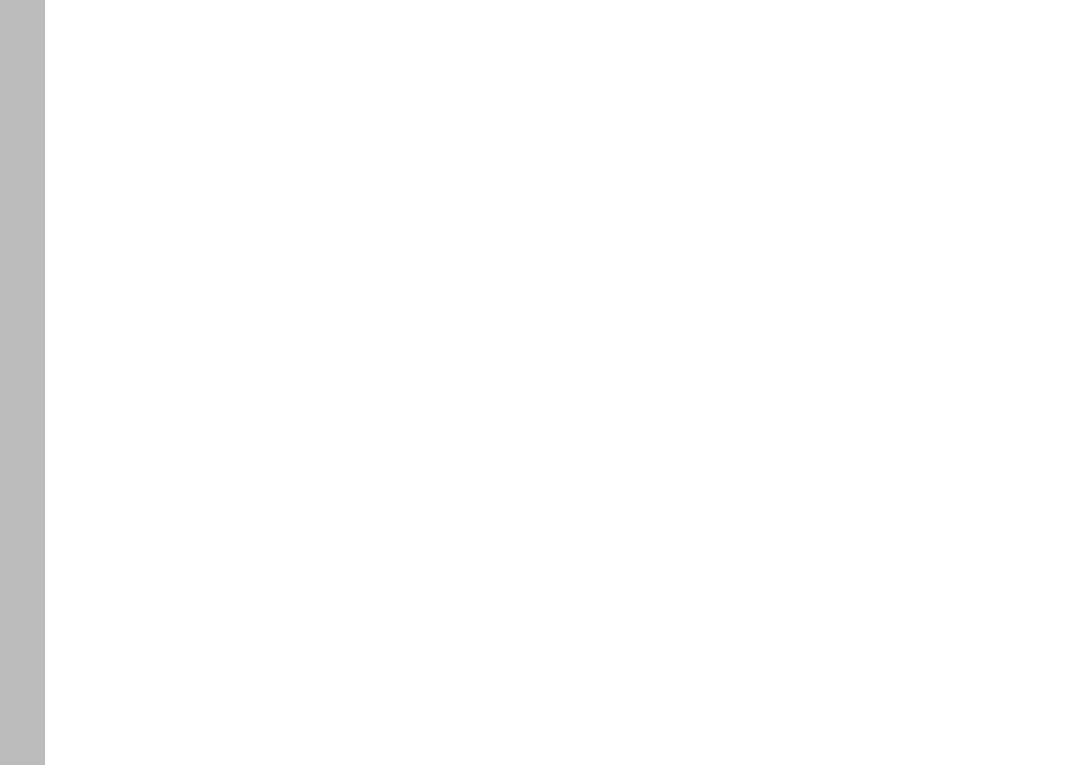
EN
6
CONTENTS
FOREWORD .............................................................................................. 4
PACKAGE CONTENTS .............................................................................. 4
DESIGNATION OF PARTS ......................................................................... 7
ATTACHING THE CARRYING STRAP ........................................................ 8
CHARGING THE BATTERY ........................................................................ 9
PREPARING THE CHARGER .................................................................. 9
CHARGING ............................................................................................. 9
STATUS DISPLAYS ...............................................................................9
INSERTING THE BATTERY .....................................................................10
CHECKING THE BATTERY CAPACITY ................................................. 10
TURNING ON THE CAMERA ..................................................................10
INSERTING/REMOVING A FILM PACK .................................................11
DISTANCE SETTING ............................................................................... 13
TAKING PHOTOGRAPHS ........................................................................14
ADJUSTING PICTURE BRIGHTNESS ......................................................15
FLASH MODES ....................................................................................... 16
SELF-TIMER ............................................................................................17
SCENE MODES AND SPECIAL FUNCTIONS ......................................... 18
APPENDIX ...............................................................................................20
TROUBLESHOOTING ...........................................................................20
IMPORTANT NOTES ............................................................................21
CAMERA ........................................................................................... 21
BATTERY ........................................................................................... 22
FILM PACK/PICTURES ..................................................................... 23
CARE INSTRUCTIONS ......................................................................... 24
CAMERA ........................................................................................... 24
BATTERY ........................................................................................... 24
STORAGE .............................................................................................25
LEICA PRODUCT SUPPORT ................................................................26
LEICA CUSTOMER CARE .....................................................................26