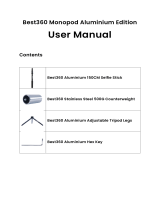Page is loading ...

How to assemble the KINGOAL 10" ring light
1. Open the tripod stand
2. Attach the ring light to tripod head
3. Fasten the screw on the tripod head.
Attention:There are 2 screws,if you can’t install the light on
the stand properly,please loosen the smaller screw first.
1
2
3
4
14 96in.
15.75in
27.56in
39.37in
51.18in
62.99in
Howtoadjustthestick
1. Extend the stick
2. Turn left to lock the stick
at desired length
3. Multiple different heights adjustable stand:extendable from 14.96"
to 62.99",just lock it at desired length as you need.
Product Size
Retractable tripod:
14.96in~62.99in
d=10.24in(26cm)
D=10.24in(26cm)
h=0.63in(1.60cm)
Roll over image to zoom in
1. Install the 1/4 screw
ball joint mount
How to Choose Lighting Mode
USB Cable Powered
*How to lnstall the phone holder on the ring light
2. Connect the tripod
to the mount
3. Clip the phone
Lighting Color Switch
3 Modes lighting:white,warm white,yellow
ON/OFF
Brightness Down
Brightness up
10 levels adjustable brightness
USB wall charger
Computer host
Portable source
Laptop
1 2 3

It’s not only a ring light tripod stand,the stand also can be used
as a selfie stick, cell phone tripod and Gopro tripod.
Warm Tips:please use the bluetooth remote within 33ft/10m.
The TrIpod Stand Can be used alone
as selfie stick and cell phone tripod
4.Install the pole mount phone holder on the stick,take photos
by biuetooth remote
1.Loosen the screw
counterclockwise on the tripod
2.Rotate the stick
counterclockwise
How to use it as a selfie stick?
Multunction
T ripod mount phone holder in the ring ligat
A cell phone tripod
+
+
3.Take out the stick
A selfie stick
4
/