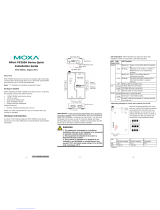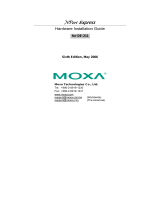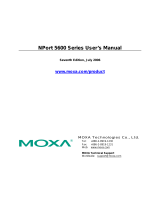Page is loading ...

P/N: 1802051501011
*1802051501011*
NPort P5150A Series
Quick Installation Guide
Edition 2.0, December 2015
Technical Support Contact Information
www.moxa.com/support
Moxa Americas:
Toll
-free: 1-888-669-2872
Tel:
1-714-528-6777
Fax:
1-714-528-6778
Moxa China (Shanghai office):
Toll
-free: 800-820-5036
Tel:
+86-21-5258-9955
Fax:
+86-21-5258-5505
Moxa Europe:
Tel:
+49-89-3 70 03 99-0
Fax:
+49-89-3 70 03 99-99
Moxa Asia-Pacific:
Tel:
+886-2-8919-1230
Fax:
+886-2-8919-1231
Moxa India:
Tel:
+91-80-4172-9088
Fax:
+91-80-4132-1045
2015 Moxa Inc. All rights reserved.

- 2 -
Overview
NPort P5150A series device servers are compact, palm-sized data
communication devices that allow you to control RS-232/422/485 serial
devices over a TCP/IP-based Ethernet.
NOTE
“-T” indicates an extended temperature model.
Package Checklist
Before installing the NPort P5150A series device server, verify that the
package contains the following items:
• 1 NPort P5150A serial device server
• 4 stick-on pads
• Document & Software CD
• Quick Installation Guide
• Product Warranty Statement
Optional Accessory
• DK-35A: DIN-Rail Mounting Kit (35 mm)
Notify your sales representative if any of the above items are missing or
damaged.
Hardware Introduction
As shown in the following figures, NPort P5150A series device servers
have one male DB9 port for transmitting RS-232/422/485 serial data.
Reset Button—Press and hold the Reset button for 5 seconds to load
factory defaults: Use a pointed object, such as a straightened paper clip
or toothpick, to depress the reset button. This will cause the Ready LED to
blink on and off. Once the Ready LED stops blinking (after about 5
seconds), release the reset button and the device server will start to load
the factory defaults.

- 3 -
WARNING
1.
The equipment is designed for in-building installation only
and is not intended to be connected to exposed (outside
plant) networks.
2.
This equipment is intended to be used in a
Restricted Access
Location.
3.
This product is intended to be supplied by an UL60950-
1 and
IEC60950-1 certified Power Unit marked “LPS” and rated
output rating: 12 to 48 VDC, 0.18 A minimum, 75°C.
LED Indicators—NPort P5150A’s top panel has three LED indicators,
which are described in the following table.
LED
Name
LED
Color
LED Function
Ready
Red
Steady on:
Power is on and the NPort is booting up.
Blinking:
Indicates an IP conflict, or DHCP or BOOTP
server is not responding properly.
Green
Steady on:
Power is on and the NPort is functioning
normally.
Blinking:
The NPort has been located by the NPort
Administrator’s Location function.
Off
Power is off, or a power error..
Link
Orange
10 Mbps Ethernet connection.
Green
100 Mbps Ethernet connection.
Off
Ethernet cable is disconnected.
Tx/Rx
Orange
Serial port is receiving data.
Green
Serial port is transmitting data.
Off
No data is being transmitted or received through the
serial port.
Adjustable pull high/low resistor and terminator for RS-485
Remove the NPort P5150A’s top cover and
you will find DIP switches to adjust each
serial port’s pull
-high, pull-low, and
terminator.
Do not use the 1 KΩ setting
with RS
-232 mode, as doing so will
degrade the RS
-232 signals and shorten
the communication
s range.
SW
1
2
3
Pull-high resistor
Pull-low resistor
Terminator
ON
1 KΩ
1 KΩ
120 Ω
OFF
*150 KΩ
*150 KΩ
*–
*Default

- 4 -
Hardware Installation Information
STEP 1: After removing the NPort P5150A series device server from the
box, if you are not using a PoE switch, the first thing you should do is
connect the power adaptor.
STEP 2: Connect the NPort P5150A series device server to a network.
Use a standard straight-through Ethernet cable to connect to a PoE
switch.
STEP 3: Connect the NPort P5150A series device server’s serial port to a
serial device.
STEP 4: Placement options.
In addition to placing the NPort P5150A on a desktop or other horizontal
surface, you may also make use of the DIN-Rail or Wall Mount options, as
illustrated below.
Wall Mount
DIN-Rail
Software Installation Information
To install NPort Administration Suite, insert the NPort Document &
Software CD into your computer’s CD-ROM drive. Once the NPort
Installation CD window opens, click on the Software folder, and then
follow the instructions on the screen.
To view detailed information about NPort Administration Suite, click
on the Documents folder, and then select “NPort P5150A Series User’s
Manual” to open the pdf version of the user’s guide.

- 5 -
Pin Assignments
Ethernet Port Pinouts
Pin No.
Ethernet
1
Tx+
2
Tx-
3
Rx+
6
Rx-
NPort P5150A—DB9 male (RS-232/422/485) port pinouts
Pin No.
RS-232
RS-422/485-4W
RS-485-2W
1
DCD
TxD-(A)
–
2
RxD
TxD+(B)
–
3
TxD
RxD+(B)
Data+(B)
4
DTR
RxD-(A)
Data-(A)
5
GND
GND
GND
6
DSR
–
–
7
RTS
–
–
8
CTS
–
–
9
–
–
–
Specifications
Power Requirements
Power Input
12 to 48 VDC (Supplied by power adapter) or
48 VDC (Supplied by PoE.)
Power Consumption
125 mA @ 12V, 40 mA @ 48 VDC (Supplied by
power adapter)
180 mA @ 48V (Supplied by PoE.)
Environmental Limits
Operating Temperature
Standard Models:
0 to 60°C (32 to 140°F)
Wide Temp. Models:
-40 to 75°C (-40 to 167°F)
Operating Humidity
5 to 95% RH
Dimensions
With Ears
100 x 111 x 26 mm (3.94 x 4.37 x 1.02 in)
Without Ears
77 x 111 x 26 mm (3.03 x 4.37 x 1.02 in)
Protection
Serial Line Protection
Level 2 Surge, EN61000-4-5
Magnetic Isolation
1.5 KV for Ethernet
Power Line Protection
Level 2 Burst (EFT), EN61000-4-4
Level 3 Surge, EN61000-4-5
Regulatory Approvals
FCC Class A, CE Class A, UL 60950-1, EN 60950-1
/