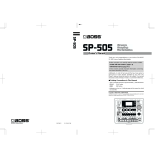Page is loading ...

EasyStart CONTENTS
A Quick Overview of Keys, Knobs and Switches 2
Connecting the KP-2 2
Selecting Programs and Working with the PROGRAM MEMORY Keys 3
Recording Samples to the Sample Keys 3
Working with the Pad Motion Function 3
Using with the Mute Function 3
Using the Auto BPM Detect Function 4
Using the Tap Tempo Function 4
Syncing to MIDI Clock 4
Important KP-2 Owner’s Manual references 4
Eas
y
Start
KP-2 Main Features
• 100 total effects including Filter,
Reverb, Delay, Modulation, BPM-
synced Fx, Synth and Drum sounds
and Vocoder.
• Two sample pads with a total of 12
seconds of sample time.
• Auto BPM detect, MIDI Clock and
Tap tempo for the BPM Fx.
• Pad Motion function records and
plays back touch-pad finger
movements.
• Mute switch cuts the input signal
and leaves the effect tail for
transformer-style effects.
• X-Y Pad changes color with
intensity of effect.
• MIDI In and OUT connectors allow
the KP-2 to control other MIDI gear, or
playback pad moves from a MIDI
sequencer.
• Separate FX Depth knob for more
control of the FX wet/dry mix.

KP-2 EasyStart
2
A Quick Overview of Keys, Knobs and Switches
PROGRAM MEMORY – These keys are used to store eight of your favorite programs for easy access.
TAP/BPM – Tap this key to set the tempo for effects in the BPM FX/PTN bank 50-69. You can also press this key once and
adjust the BPM with the PROGRAM/BPM knob.
HOLD – Pressing this key with hold the last state of the X-Y Pad and any SAMPLE key that is pressed.
SAMPLE 1/SAMPLE 2 – Pressing either of these keys will playback the sample that was recorded using the REC/STOP key.
Holding a key down will play the sample as a loop.
REC/STOP – Use this key to record samples to the SAMPLE 1/SAMPLE 2 keys.
INPUT VOLUME – This knob sets the level of the input signal that is fed to the effect.
PROGRAM/BPM– Use this knob to select different effect programs and to set the BPM.
FX DEPTH – This knob controls the wet/dry amount of effect and on programs 50-84 it controls the overall volume.
PHONES VOLUME – This knob controls the level of volume for the ¼” headphone jack.
MIC TRIM – This knob sets the level for the ¼” microphone input.
MIC/PHONO/LINE – This switch selects the input source for the KP-2.
PAD MOTION/MUTE - Pushing this lever up triggers the PAD MOTION function, pushing it down mutes the input signal.
Connecting the KP-2
1. Connect the LINE OUT L,R jacks to the a line input of your DJ mixer, or line mixer. Or connect it to the FX Return of your
DJ mixer if it has one.
2. Set the CONNECTION switch to either DIRECT or FX LOOP depending on your setup.
3. If you are using a turntable connect it to the PHONO IN L,R jacks and the ground cable to the GND terminal. If you are
using a CD, FX Send or Keyboard, connect to the LINE IN L,R jacks. If you are using a microphone connect it to the ¼”
jack on the front of the KP-2.
4. Adjust the input level using the INPUT VOLUME knob so that the PEAK LED does not turn red.
! Only set the CONNECTION switch to FX LOOP if you are using the KP-2 in an FX Send/Return configuration, otherwise leave
it set to DIRECT.

KP-2 EasyStart
3
Selecting Programs and Working with the PROGRAM MEMORY keys
1. Turn the PROGRAM/BPM knob clockwise to advance the program number, turn counter-clockwise to move back.
2. To store a program and the current stateof the KP-2 (including the FX/Depth knob, BPM and HOLD key settings) to one
of the PROGRAM MEMORY keys, press and hold the key (1-8) for a few seconds until the display stops blinking.
Recording Samples to the Sample keys
1. Press the REC/STOP key to put the KP-2 into record ready mode.
2. Press the SAMPLE key you wish to record a sample onto. The REC/STOP key will be blinking.
3. Press the REC/STOP key to begin sampling (key will light up) and press it again to stop sampling.
4. To use the AUTO REC function and record a sample as soon as audio is input, in step 2 press and hold the SAMPLE
key and then press the REC/STOP key. Both keys will now blink. To stop sampling press the REC/STOP key.
! To record a sample that loops properly takes a little practice; make sure that you press the REC/STOP key at the exact
beginning and just before the next bar/beat!
!!! You can also sample any of the KP-2 Synth or Drum programs to one of the Sample keys, including any PAD MOTION
moves that you record. You can also sample through the effects of the currently selected program.
Working with the PAD MOTION Function
1. To record a pad move, push up and hold the PAD MOTION / MUTE lever. Recording will begin as soon as you touch the
X-Y pad.
2. Recording will end once you release the lever or reach the maximum recording time (approximately 3.2 seconds). This
means you can record yourself tapping on the pad as well, as long as you hold the lever up while tapping.
3. To playback what was recorded, push and hold the PAD MOTION / MUTE lever. The recorded moves will playback in a
loop as long as the lever is held.
! If you touch the X-Y pad while playing back a PAD MOTION you will erase it and start recording again. Also, PAD
MOTION moves are lost when you select a new program.
Using the Mute Function
1. To mute the input and hear the effect tail push down on the PAD MOTION / MUTE lever. The input sound will be muted
for as long as you hold the lever. You can also toggle the lever up and down to create “transformer” type effects.

KP-2 EasyStart
4
Using the Auto BPM Detect Function
1. To enable the KP-2 Auto BPM Detect function when you have selected one of the “BPM FX/PTN” programs, press and
hold down the TAP/BPM key until three dots appear in the display. The KP2 will now detect the BPM from the audio input
signal.
2. To end the Auto BPM Detect function press the TAP/BPM key again.
! This function may not detect BPM from certain musical types. Typically music with a strong kick drum and backbeat
pattern works best!
Using the Tap Tempo Function
1. To sync the BPM using the Tap Tempo function, press the TAP/BPM key two or more times in rhythm with the beat of
the song. The BPM will appear in the display.
Syncing to MIDI Clock
1. To sync the BPM to MIDI clock from an external MIDI device which is connected to the MIDI IN of the KP2,press and hold
down the TAP/BPM key and the REC/STOP key. The display will have the number 1 blinking and theKP2 is now in MIDI
edit mode.
2. To enable MIDI clock press the SAMPLE 1 key so that it is on.
3. To store this setting, press and hold the REC/STOP key for a few seconds. Now the KP2 will receive MIDI clock
messages for BPM sync. To exit MIDI edit mode, do not touch the KP2 for a few seconds and it will return to normal
operation.
Important KP-2 Owner’s Manual references
There are many important references to modes and applications in the KAOSS PAD KP2 Owner’s Manual. Some of these
references are listed below:
Connection Diagrams 2,3
MIDI Edit mode parameters
8,9
Sampling and playing back a phrase
6
/