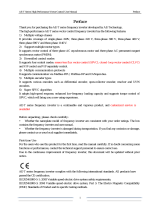Page is loading ...


IS580 User Manual Preface
- 1 -
Preface
Thank you for purchasing the IS580 series servo drive developed and manufactured by Inovance.
The IS580 is an upgrade product compared with the IS300 series servo drive. It is specially designed to drive the
permanent magnet synchronous motor (PMSM) and implement high-performance vector control of the PMSM. By
integrating the process control during driving of the injection molding machine (IMM), such as precise control of
injection speed and pressure holding, and stability control during cooperation with the IMM controller, the IS580 can
well control the servo pump and provide general-purpose servo functions. The IS580 is highly cost-effective and
reliable. It has obvious energy saving effect compared with traditional IMM control mode.
It is applicable to plastic molding, pipe extrusion, shoe making, rubber producing, and metal casting. Compared
with the IS300, the IS580 features better oil pressure control performance, faster pressure and speed response,
smaller steady pressure uctuation and smaller size.
This manual is a guideline for the selection, installation, parameter setting, on-site commissioning and
troubleshooting of the IS580 servo drive. It is only applicable to the IS580****-**-1 series servo drives.
Before using the servo drive, read this manual carefully to have a thorough understanding of the product. Keep the
manual well and forward it to end users with the product.
Note
•
The drawings in the manual are sometimes shown without covers or protective guards. Remember to
install the covers or protective guards as specied rst, and then perform operations in accordance with
the instructions.
•
The drawings in the manual are shown for description only and may not match the product you
purchased.
•
The instructions are subject to change, without notice, due to product upgrade, specication
modication as well as efforts to increase the accuracy and convenience of the manual.
•
Contact our agents or customer service center if you have any problem during the use.
Note
This user manual is only applicable to the IS580****-**-1 series servo drives.

Preface IS580 User Manual
- 2 -
Introduction
■
Advantages
Compared with the IS300, the IS580 has improvements in the following aspects:
Improvement Description
More stable pressure The pressure uctuation is smaller. The stability obvious at high pressure and low speed.
Faster pressure and speed
response
The pressure and speed responsiveness improves, satisfying the quick response
requirements of the quick hydraulic IMM.
Higher injection molding
product consistency
The IS580 sees a rise in the qualied rate of the injection moudling products, especially the
quick injection molding products.
Smaller size The IS580 is over 40% smaller than the IS300 for the same power class.
Wide voltage range design Rated voltage input: 380 to 480 V, wide voltage range: 323 to 528 V
Built-in DC reactor The IS580 of 30 kW and above have built-in DC reactor.
Built-in braking unit and
related protective function
The power class of the IS580 with built-in braking unit extends to 75 kW (optional for the
models of 90 kW above). The protective functions including braking resistor short-circuit,
braking circuit overcurrent, brake pipe overload and brake pipe shoot-through.
Longer serving life The bus capacitor has high disposition and long servicing life.
Cooling fan drive circuit
protection
When short-circuit occurs on the cooling fan, the cooling fan drive circuit provides
protection.
Complete protective
functions
The whole series of IS580 drives have the protections on short-circuit to ground and pre-
charge relay (contactor) close fault.
Complete EMC solution Complete EMC solution (including optional EMI lter, common mode rejector / zero-phase
reactor and simple lter) could be provided to satisfy the actual application and certication
requirements.
■
Product Checking
Upon unpacking, check:
•
Whether the nameplate model and the drive ratings are consistent with your order. The box contains the servo
drive, certicate of conformity, user manual and warranty card.
•
Whether the servo drive is damaged during transportation. If you find any omission or damage, contact
Inovance or your supplier immediately.
■
First-time Use
For the users who use this product for the rst time, read the manual carefully. If you have any problem concerning
the functions or performance, contact the technical support personnel of Inovance to ensure correct use.

IS580 User Manual Preface
- 3 -
■
Standard Compliant
The IS580 series servo drive complies with the international standards listed in the following table.
Directive Directive Code Standard
EMC directive 2004/108/EC EN 61800-3
EN 55011
EN 61000-6-2
LVD directive 2006/95/EC
93/68/EEC
EN 61800-5-1
The IS580 series servo drive complies with the requirements of standard IEC/EN 61800-3 on the condition of
correct installation and use by following the instructions in sections 8.3.2 and 8.3.5.

Preface IS580 User Manual
- 4 -
GND
24V
Wiring mode when the pressure sensor is
powered externally
Shield
R
S
T
P(+)
Pump enable
W
V
U
HMI
DO1
DO2
DO3
DO4
DO5
COM
DI1
DI2
DI3
DI4
DI5
COM
PG card
AI1
AI2
GND
AO1
AO2
GND
Shield
BR
+
-
AO1
AO2
GND
AI1
AI2
GND
PID selection terminal 1
Slave pump address
selection terminal 1
Fault reset
Oil pressure reference: 0-10 V
Flow reference: 0-10 V
Current oil pressure detection: -10 to 10 V
Current flow detection: -10 to 10 V
Pressure sensor
V+
GND
OUTPUT
GND
AI3
+13V
Shield
IMM computer
Switch-mode
power supply
Built-in PG card
(For installation position, see
Figure 3-16)
IS580
CAN communication enable
MF.K
RUN
STOP
RES
QUICK
PRG ENTER
RUN
LOCAL/REMOT FED/REV TUNE/ TC
RPM
%
A VHz
Three-phase AC power supply
Molded case circuit breaker
(MCCB) or earth leakage circuit
breaker (ELCB)
Electromagnetic contactor
Noise filter on input side
Reduce the electromagnetic
interference on the input side.
AC input reactor
Reliably ground the motor and the servo
drive to prevent electric shock.
Ground
Braking unit
Braking resistor
Servo motor
Encoder signal
Use within the allowable power supply specification
of the servo drive.
Select a proper circuit breaker to resist large in-rush
current that flows into the servo drive at power-on.
To ensure safety, use an electromagnetic contactor.
Do not use it to start or stop the servo drive because
such operation reduces the service life of the servo
drive.
Suppress the high order harmonic to
improve the power factor.
(multi-pump convergent flow)

Contents
Preface ....................................................................................................................................................1
Introduction ................................................................................................................................................................. 2
Chapter 1 Safety Information and Precautions ........................................................................................8
1.1 Safety Information ................................................................................................................................................8
1.2 General Precautions ............................................................................................................................................10
Chapter 2 Product Information ..............................................................................................................14
2.1 Product Type Identication .................................................................................................................................14
2.2 Components of the IS580 ...................................................................................................................................15
2.3 Technical Specications ......................................................................................................................................17
Chapter 3 Mechanical and Electrical Installation ...................................................................................20
3.1 Mechanical Installation .......................................................................................................................................20
3.2 Wiring Mode ........................................................................................................................................................27
3.3 Main Circuit Terminals and Wiring .......................................................................................................................27
3.4 Control Circuit Terminals and Wiring ...................................................................................................................28
3.5 Description of PG Card Terminals on the IS580 .................................................................................................. 30
3.6 Wiring the External Braking Unit ..........................................................................................................................32
3.7 Wiring Diagram of System Application ................................................................................................................33
3.8 Use of the Operation Panel .................................................................................................................................34
Chapter 4 Servo Pump Commissioning ................................................................................................44
4.1 Servo Pump Commissioning Flowchart ...............................................................................................................44
4.2 Motor Trial Running .............................................................................................................................................45
4.3 Application Commissioning of Servo Pump .........................................................................................................48
Chapter 5 Maintenance and Troubleshooting ........................................................................................54
5.1 Maintenance of the Servo Drive ..........................................................................................................................54
5.2 Warranty Agreement ...........................................................................................................................................55
5.3 Troubleshooting ................................................................................................................................................... 56
5.4 Symptoms and Diagnostics ................................................................................................................................. 69

Chapter 6 ISMG Servo Motor (Voltage Class: 400 V) ...........................................................................72
6.1 Designation Rules of the ISMG Servo Motor .......................................................................................................72
6.2 ISMG Servo Motor Specication Parameters ......................................................................................................73
6.3 Physical Appearance and Mounting Dimensions of ISMG Servo Motor ............................................................75
6.4 Supporting Board of ISMG Servo Motor Base ....................................................................................................76
6.5 Wiring of the ISMG Servo Motor .......................................................................................................................77
6.6 Cleaning the Cooling Fan of the Servo Motor ....................................................................................................78
Chapter 7 Selection ...............................................................................................................................80
7.1 Technical Data of the IS580 .................................................................................................................................80
7.2 Selection of Braking Unit and Braking Resistor ...................................................................................................81
7.3 Selection of Peripheral Electrical Devices ........................................................................................................... 81
7.4 Mounting Dimensions of the IS580 ......................................................................................................................82
7.5 Mounting Dimensions of Power Terminals and Recommended Cable Diameter ................................................85
7.6 Mounting Dimensions of Optional Parts ..............................................................................................................89
Chapter 8 EMC ......................................................................................................................................92
8.1 Denition of Terms .............................................................................................................................................. 92
8.2 Introduction to EMC Standard .............................................................................................................................93
8.3 Selection of Peripheral EMC Devices ..................................................................................................................94
8.4 Shielded Cable ....................................................................................................................................................99
8.5 Solutions to Common EMC Interference Problems ...........................................................................................101
Chapter 9 Function Code Table ...........................................................................................................104
Appendix A Leakage Current Suppression Solution and Leakage Protector Selection .......................124
Appendix B Multi-pump Control of IMM ...............................................................................................129
B.1 Parallel Pump Control ......................................................................................................................................129
B.2 Multi-pump Control Mode ..................................................................................................................................131
B.3 Parameter Setting on Master Drive ...................................................................................................................134
B.4 Parameter Setting on Slave Drive .....................................................................................................................135
B.5 Applications of Multi-pump Convergent and Distributed Flow Control ..............................................................136
B.6 Fault Description ...............................................................................................................................................141
Product Warranty Card ........................................................................................................................144

1
Safety Information and Precautions

Chapter 1 Safety Information and Precautions IS580 User Manual
- 8 -
Chapter 1 Safety Information and Precautions
This user manual includes some very important safety warnings and notices. There are two types of safety
notice, and you must comply with both types of notice.
DANGER
It indicates that failure to comply with the notice will result in severe personal injury or even
death.
WARNING
It indicates that failure to comply with the notice will result in moderate or minor personal injury or
damage to equipment.
1.1 Safety Information
Use Stage Safety Grade Precautions
Before
installation
DANGER
•
Never use the servo drive if you nd component missing or damage upon
unpacking. Failure to comply may result in personal injury.
•
Always use a motor with the insulation level of B above. Failure to comply may
result in electric shock..
During
installation
DANGER
•
Install the equipment on incombustible objects such as metal, and keep it away
from combustible materials. Failure to comply may result in a re.
WARNING
•
Do not drop wire end or screw into the equipment. Failure to comply will result in
equipment damage.
•
When two servo drives are installed in the same cabinet, arrange the installation
positions properly to ensure the cooling effect.

IS580 User Manual Chapter 1 Safety Information and Precautions
- 9 -
Use Stage Safety Grade Precautions
At wiring
DANGER
•
Wiring must be performed only by qualied personnel. Failure to comply may
result in electric shock.
•
A circuit breaker must be used to isolate the power supply and the
equipment. Failure to comply may result in a re.
•
Ensure that the power supply is cut off before wiring. Failure to comply
may result in electric shock.
•
Ground the equipment properly. Failure to comply may result in electric shock.
WARNING
•
Never connect the power cables to the output terminals (U, V, W) of the servo
drive. Failure to comply will result in equipment damage.
•
Ensure that all wiring complies with the EMC requirements and local safety
standard. Use wire sizes recommended in the manual. Failure to comply may
result in accidents.
•
Never connect the braking resistor between the (+) and (-) terminals of the DC bus.
Failure to comply may result in a re.
Before
power-on
DANGER
•
Check that the following requirements are met:
-
The voltage class of the power supply is consistent with the rated voltage
class of the servo drive.
-
The input terminals (R, S, T) and output terminals (U, V, W) are properly
connected.
-
No short-circuit exists in the peripheral circuit.
-
The wiring is secured.
Failure to comply may result in equipment damage.
•
Cover the servo drive properly before power-on to prevent electric shock..
WARNING
•
Do not perform the voltage resistance test on any part of the servo drive because
such test has been done in the factory. Failure to comply may result in accidents.
•
All peripheral devices must be connected properly under the instructions
described in this manual. Failure to comply may result in accidents
After
power-on
DANGER
•
Do not open the cover after power-on. Failure to comply may result in
electric shock.
•
Do not touch the servo drive or peripheral circuit with wet hands. Failure to
comply may result in electric shock.
•
Do not touch the terminals (including I/O terminals) of the servo drive. Failure to
comply may result in electric shock.
•
The servo drive automatically performs safety detection on the external strong
power circuit immediately upon power-on. This moment do not touch the U, V,
W terminals of the servo drive or wiring terminals of the motor. Failure to comply
may result in electric shock.
WARNING
•
Prevent personal injury during motor rotation if motor auto-tuning is
required. Failure to comply may result in accidents.
•
Do not change the factory parameters of the servo drive to prevent equipment
damage.

Chapter 1 Safety Information and Precautions IS580 User Manual
- 10 -
Use Stage Safety Grade Precautions
During
operation
DANGER
•
Do not get close to the mechanical equipment when the restart function is
enabled. Failure to comply may result in personal injury.
•
Do not touch the fan or the discharging resistor to check the temperature.
Otherwise, you may get burnt.
•
Signal detection must be performed only by qualied personnel during operation.
Failure to comply may result in personal injury or equipment damage.
WARNING
•
Prevent dropping objects into the equipment during the drive running. Failure to
comply may result in damage to the equipment.
•
Do not start or stop the servo drive by turning on or off the contactor. Failure to
comply may result in equipment damage.
During
maintenance
DANGER
•
Do not repair or maintain the servo drive at power-on. Failure to comply will result
in electric shock.
•
Repair or maintain the servo drive only after the CHARGE indicator on the servo
drive goes off. This allows for the residual voltage in the capacitor to discharge to
a safe value. Failure to comply will result in personal injury.
•
Repair or maintenance of the servo drive can be performed only by qualied
personnel. Failure to comply will result in personal injury or damage to the servo
drive.
1.2 General Precautions
1. Motor insulation test
Arrange for a qualied technician to perform an insulation test on the motor under the following conditions:
•
Before the motor is used for the rst time
•
When the motor is reused after being stored for a long time
•
During regular maintenance checks
This precaution detects poor insulation of the motor windings so that early actions can be taken to prevent
damage to the servo drive. The motor must be disconnected from the servo drive during the insulation test. A
500 V volt insulation tester is recommended for this test, and the insulation resistance must not be less than 5
MΩ.
Figure 1-1 Connections required for a motor insulation test
U V W
Megger
Input terminals
of the motor
Ground

IS580 User Manual Chapter 1 Safety Information and Precautions
- 11 -
2. Thermal protection of the motor
If the rated capacity of the motor does not match that of the servo drive, adjust the motor protection
parameters on the operation panel or install a thermal relay in the motor circuit for protection. It is especially
important to take this precaution if the servo drive has a higher power rating than the motor.
3. Motor heat and noise
The output of the servo drive is pulse width modulation (PWM) wave with certain harmonic frequencies, and
therefore, the motor temperature, noise, and vibration are slightly greater than those when the servo drive runs
at the mains frequency.
4. Voltage-sensitive device or capacitor on the output side of the servo drive
Do not install a capacitor for improving power factor, or a voltage sensitive resistor for lightning protection, on
the output side of the servo drive. This is because the output is a PWM waveform and the servo drive might
suffer transient overcurrent or become damaged.
Figure 1-2 Disallowed connections to the servo drive output
M
U V W
Capacitor or
voltage sensitive
resistor
IS580
5. Contactor at the input terminal of the servo drive
If there is a contactor installed between the input side of the servo drive and the power supply, DO NOT use it
to start or to stop the servo drive. However, if there is a real and urgent need to use the contactor to start or to
stop the servo drive, make sure the time interval between switching is at least one hour. If the interval between
switching is shorter than one hour, this will reduce the service life of the capacitor inside the servo drive.
Figure 1-3 Input contactors
380Vac
50/60Hz
Do not start or stop the servo drive by switching
The input contactor. If you must operate the servo
drive by using the input contactor, wait at least
one hour between switching operations.
R
S
T
V
W
U
Contactor KM
M
Servo
drive

Chapter 1 Safety Information and Precautions IS580 User Manual
- 12 -
6. When the external voltage exceeds the rated voltage range
Do not operate the servo drive outside the rated voltage range specied in this User Manual. Failure to comply
may result in damage to the components inside the servo drive. If necessary, use an appropriate voltage step-
up or step-down device to match the supply voltage to the rated voltage range for the servo drive.
7. Prohibition of three-phase input changed into two-phase input
Do not change a three-phase input of the servo drive into a two-phase input. Failure to comply may result in a
fault or damage to the servo drive.
8. Surge suppressor
The servo drive has a built-in voltage-dependent resistor (VDR) for suppressing the surge voltage generated
when the inductive loads around the servo drive (for example the electromagnetic contactor, electromagnetic
relay, solenoid valve, electromagnetic coil and electromagnetic brake) are switched on or off.
If the inductive loads generate a very high surge voltage, use a surge suppressor for the inductive
load and possibly also use a diode.
Note
Do not connect the surge suppressor to the output side of the servo drive.
9. Altitude and de-rating
In places where the altitude is above 1000 m, the cooling effect reduces due to thin air, and it is necessary to
de-rate the servo drive. For details, contact Inovance for advice.
10. Some special usages
If your installation requires special cabling that this user manual does not describe, for example to support a
common DC bus, contact Inovance for technical support and advice.
11. Disposal
If it becomes necessary to dispose of any part of the servo drive system, DO NOT attempt to burn the parts
on a re. If you do, the electrolytic capacitors might explode, and the plastic components will create poisonous
gases. Treat any parts for disposal as ordinary industrial waste.
12. Adaptable motor
•
The standard adaptable motor is a PMSM.
•
The standard parameters of the adaptable motor have already been congured inside the servo drive.
However, it is still necessary to perform motor auto-tuning or to modify the default values based on actual
conditions. Otherwise, the running result and protection performance will be adversely affected.
•
The servo drive might cause an alarm or might be damaged when a short-circuit exists on cables or
inside the motor. Therefore, perform insulation short-circuit test when the motor and cables are newly
installed or during routine maintenance. During the test, disconnect the servo drive from the tested parts.
13. Overcurrent and overload
When an overcurrent fault (Err02, Err03, or Err04) or overload fault (Err10) occurs, if the fault persists after you
power off the servo drive and start it again, nd out the causes rather than starting the servo drive frequently.
Otherwise, the inverter module will be damaged by the large rush-in current.

2
Product Information

Chapter 2 Product Information IS580 User Manual
- 14 -
Chapter 2 Product Information
2.1 Product Type Identication
Each model in the range of IS580 servo drive systems has a model number that identies important characteristics
and specications for that particular unit.
The following figure shows an example of a model number and explains how it is derived from the system
specication.
Figure 2-1 Nameplate and designation rules of the IS580
Nameplate
Servo drive model
Rated input
Rated output
Manufacturing SN
IS 580
035
T
IS580 series
servo pump drive
37
Mark
035
Rated output current
Mark
Voltage Class
45
040
…
…
152
140
…
…
Nameplate
R1
Encoder Type
Mark
T
Three-phase 380 V
R1
Resolver without PTC/KTY
R2
Resolver with PTC/KTY
D
Differential encoder
1
INPUT : 3 PH AC 380
–
480 V, 49.5 A, 50/ 60 Hz
OUTPUT : 3 PH AC 0
–
480 V, 37 A,0
–
300 Hz 18.5 kW
S/ N:
Suzhou Inovance Technology Co . , Ltd
MODEL : IS5 80T 035- R 1-1
Version
O
OC encoder
U
UVW encoder
S
SIN/COS encoder
general-
purpose
Note
The IS580 is congured with the PG card for connecting the resolver.
Note
This user manual is only applicable to the IS580****-**-1 series servo drives.

IS580 User Manual Chapter 2 Product Information
- 15 -
2.2 Components of the IS580
The IS580 series servo drives have two housing types, plastic housing and sheet metal housing, according to
different voltage and power classes.
Figure 2-2 Components of the IS580 of plastic housing (three-phase 380 to 480 V, IS580T020-R1-1 to
IS580T070-R1-1)
Servo drive
nameplate
Housing
Interface for
connecting external
operation panel
Cabling board
Front cover
Inovance logo
Fan
Fan cover
Power terminals
Operating panel
Control terminals
Figure 2-3 Components of the IS580 of sheet metal housing (three-phase 380 to 480 V, IS580T080-R1-1 to
IS580T210-R1-1)
Front cover
Inovance logo
Operating panel
Fan
Housing
Servo drive
nameplate
Grommet
Power terminals
Control board

Chapter 2 Product Information IS580 User Manual
- 16 -
Figure 2-4 Components of the IS580 of sheet metal housing (three-phase 380 to 480 V, IS580T080-R1-H-1 to
IS580T210-R1-H-1)
Front cover
Housing
Inovance logo
Fan
Power
terminals
Control board
Operating panel
Filter capacitor

IS580 User Manual Chapter 2 Product Information
- 17 -
2.3 Technical Specications
Table 2-1 Technical specications of the IS580
Item Description
Standard
functions
Max. frequency 300 Hz
Carrier frequency 1 to 8 kHz
Input frequency resolution Digital setting: 0.01 Hz
Analog setting: Max. frequency x 0.1%
Control mode Closed-loop vector control (CLVC), voltage/frequency (V/F) control
Startup torque 0 Hz/180% (CLVC)
Speed range 1:1000 (CLVC)
Speed stability accuracy ±0.02% (CLVC)
Torque control accuracy ±5% (CLVC)
V/F curve Straight-line V/F curve
Ramp mode Straight-line ramp
Overload capacity
•
60s for 150% of the rated current
•
3s for 180% of the rated current
Motor overheat protection
•
PTC temperature protection
Encoder type
•
Supporting resolver and ABZ optical encoder
Protective
functions
Protections Motor short-circuit detection at power-on, input/output phase
loss protection, overcurrent protection, overvoltage protection,
undervoltage protection, overheat protection and overload protection
Communication Modbus Supports the Modbus-RTU protocol.
CAN Supports the CANopen protocol and the CANlink protocol.
Environment Installation location Install the IS580 servo drive where it is indoors and protected from
direct sunlight, dust, corrosive or combustible gases, oil smoke,
vapour, ingress from water or any other liquid, and salt.
Altitude Below 1000 m (de-rated if the altitude is above 1000 m)
Ambient temperature –10°C to 40°C (de-rated if the ambient temperature is between 40°C
and 50°C)
Humidity Less than 95 % RH, non-condensing
Vibration Less than 5.9 m/s² (0.6 g)
Storage temperature –20°C to 60°C
IP level IP20

Chapter 2 Product Information IS580 User Manual
- 18 -

3
Mechanical and Electrical Installation
/