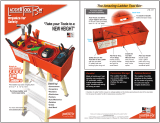Page is loading ...

TouchPAD User Manual, version 1.0.26. Last Revised: June 2015 Page: 1
Copyright © 2015 ICP DAS Co., Ltd. All Rights Reserved. E-mail: service@icpdas.com
TouchPAD
TPD/VPD Series HMI Device
User Manual Version 1.0.26
ICP DAS Co., Ltd.

TouchPAD User Manual, version 1.0.26. Last Revised: June 2015 Page: 2
Copyright © 2015 ICP DAS Co., Ltd. All Rights Reserved. E-mail: service@icpdas.com
Warning
ICP DAS assumes no liability for any damage resulting from the use of
this product. ICP DAS reserves the right to change this manual at any
time without notice. The information furnished by ICP DAS is believed to
be accurate and reliable. However, no responsibility is assumed by ICP
DAS for its use, or for any infringements of patents or other rights of
third parties resulting from its use.
Copyright
Copyright @ 2015 by ICP DAS Co., Ltd. All rights are reserved.
Trademark
The names used for identification only may be registered trademarks of
their respective companies.
Support
ICP DAS takes your problem as ours.
If you have any problem, please feel free to contact us.
You can count on us for quick response.
Email: service@icpdas.com
Tel: 886-3-5973336
Also, the FTP site of ICP DAS has contents about TouchPAD which
you may be interested in. We believe that those contents may be
helpful to your work.
FTP: ftp://ftp.icpdas.com/pub/cd/touchpad/

TouchPAD User Manual, version 1.0.26. Last Revised: June 2015 Page: 3
Copyright © 2015 ICP DAS Co., Ltd. All Rights Reserved. E-mail: service@icpdas.com
Preface
Thank you for buying TPD/VPD Series HMI Devices, TouchPADs, which are
made by ICP DAS Co., Ltd. We suggest you read through this user manual
before you set up these devices and develop their programs.
Purpose
This manual shows how to use TouchPADs and develop programs.
This manual mainly contains the following parts:
Introduction: basic understandings of TouchPADs.
Hardware: specifications, dimensions, and installations.
Software: mainly how to build a project and HMIWorks introductions.
Personnel
This manual is fit for following personnel:
End Users
Engineers
Technicians

TouchPAD User Manual, version 1.0.26. Last Revised: June 2015 Page: 4
Copyright © 2015 ICP DAS Co., Ltd. All Rights Reserved. E-mail: service@icpdas.com
Table of Contents
Preface ............................................................................................................ 3
1. Introduction .................................................................................................. 7
1.1. Advanced Features ........................................................................ 7
1.2. Applications of TouchPAD ............................................................. 8
1.3. All Kinds of Situations .................................................................. 12
2. General Specifications ............................................................................... 13
2.1. TPD Series ................................................................................... 13
2.2. VPD Series .................................................................................. 14
3. Hardware ................................................................................................... 16
3.1. Hardware Appearance ................................................................. 16
3.2. Installation and Wiring .................................................................. 17
4. Set up Devices and Connect to I/O ............................................................ 20
4.1. Preparation .................................................................................. 20
4.1.1. Language Options ............................................................... 20
4.2. Setup Devices .............................................................................. 20
4.2.1. Setup RS-485 Downloaded devices (TPD-280, TPD-280-Mx,
TPD-280-H) ..................................................................................... 21
4.2.2. Setup Ethernet-downloaded devices (TPD-283, TPD-283-Mx,
TPD-283-H, TPD-283U-Mx, TPD-283U-H, TPD-433-Mx, TPD-433-H,
TPD-703, TPD-703-64) .................................................................... 23
4.2.3. Setup USB-downloaded devices (TPD-28xU, TPD-43x,
TPD-43xF, VPD-13x, VPD-14x, VPD-133-H) ................................... 30
4.2.4. Calibrations ......................................................................... 33
4.3. Connecting to I/O Devices ........................................................... 33
4.4 Connecting to I/O Expansion Boards (XVBoard) ............................ 35
5. Development Software, HMIWorks ............................................................ 38
5.1. The Construction of HMIWorks .................................................... 39
5.2. The Options of TouchPAD ............................................................ 41
5.2.1 Project configurations ........................................................... 41
5.2.2 Language Options ................................................................ 43
5.3. Ladder Designer .......................................................................... 43
5.3.1. Getting Started .................................................................... 44
5.3.2. Introduction to Ladder Designer .......................................... 44
5.3.3. Operations of Ladder Designer ........................................... 50

TouchPAD User Manual, version 1.0.26. Last Revised: June 2015 Page: 5
Copyright © 2015 ICP DAS Co., Ltd. All Rights Reserved. E-mail: service@icpdas.com
5.3.4. User-Defined Function Block .............................................. 64
5.3.5. Associate Tags with Tools ................................................... 67
5.3.6. User-Defined I/O Modules ................................................... 70
5.3.1. Data exchange .................................................................... 77
5.4. Frames and Components ............................................................. 80
5.4.1. Commons of Components and Frames .............................. 81
5.4.2. Frame .................................................................................. 91
5.4.3. Rectangle ............................................................................ 92
5.4.4. Ellipse ................................................................................. 92
5.4.5. Text ..................................................................................... 93
5.4.6. Picture ................................................................................. 94
5.4.7. Line ..................................................................................... 96
5.4.8. TextPushButton ................................................................... 96
5.4.9. Slider ................................................................................... 99
5.4.10. BitButton ......................................................................... 100
5.4.11. HotSpot ........................................................................... 100
5.4.12. CheckBox ........................................................................ 101
5.4.13. Label ............................................................................... 101
5.4.14. RadioButton .................................................................... 104
5.4.15. Timer ............................................................................... 106
5.4.16. PaintBox .......................................................................... 107
5.4.17. ObjectList ........................................................................ 108
5.5. Menus ........................................................................................ 113
5.5.1. Cascading and Grouping, Arrange Menu .......................... 113
5.5.2. Rotating and Flipping, Edit Menu ...................................... 116
5.5.3. Frame Managing and Aligning, Layout Menu .................... 118
5.5.4. Build and Download to Run, Run Menu ............................ 121
5.5.5. Library Management, Popup Menu ................................... 122
6. Making a Simple Project ........................................................................ 127
6.1. Your First Project Using Standard C .......................................... 127
6.2. Your First Project Using Ladder ................................................. 130
6.3. Integrating TPD-280 Series with I/O modules ............................ 135
6.4. Integrating TPD-283 Series with I/O modules ............................ 138
7. Advanced Programming in C ................................................................... 142
7.1. Adding a New File to Project ...................................................... 142
7.2. Updating Properties in Run Time ............................................... 143
7.2.1. FillColor and Text of a TextPushButton .............................. 143
7.2.2. Percentage of a Slider ....................................................... 145

TouchPAD User Manual, version 1.0.26. Last Revised: June 2015 Page: 6
Copyright © 2015 ICP DAS Co., Ltd. All Rights Reserved. E-mail: service@icpdas.com
7.2.3. Selected of a CheckBox .................................................... 146
7.2.4. Font, Text and TextColor of a Label ................................... 148
7.3. Accessing Tags in Ladder .......................................................... 150
Appendix ...................................................................................................... 152
A. FAQ ............................................................................................... 152
A.1. What to do if screen flashes? .............................................. 152
A.2. How to have higher-resolution Picture? .............................. 152
A.3. How does a TouchPAD control I/O? .................................... 152
A.4. How to change Font of Text? .............................................. 152
A.5. How to represent decimals for Ladder Designer? ............... 153
A.6. How to remove the startup beep of a TPD-283 device? ..... 153
A.7. How to customize the generated code? .............................. 153
A.8. How to store data in the flash? ........................................... 154
A.9. How to use soft reset? ........................................................ 154

TouchPAD User Manual, version 1.0.26. Last Revised: June 2015 Page: 7
Copyright © 2015 ICP DAS Co., Ltd. All Rights Reserved. E-mail: service@icpdas.com
1. Introduction
Our solution for HMI (Human Machine Interface) is composed of GUI
(Graphical User Interface) based touch screens and an integrated software
development package. ICP DAS hears the voices of our customers and is
dedicated to providing a series of solutions particularly for intelligent building,
equipment monitoring, factory automation and automatic controls. Its
development software, HMIWorks, provides plenty of widgets and a variety of
templates. Combined with the high resolution color touch screen of the
TouchPAD series, a GUI can be realized with your own unique fashion and
style. Development is no longer difficult and project accomplishment is within
reach.
ICP DAS provides two types of touch HMI devices, the TPD series and the
VPD series. The TPD series is designed for home/building automation
applications and the VPD series is designed for factory/machine automation
applications. Both have many common features, such as a high-resolution
touch screen, RTC, and a variety of communication interfaces, including
RS-232/RS-485, Ethernet, USB. However, each still has its own specific
features for its respective target applications. For the TPD series, you can use
an external wall box to help you smoothly blend the TPD series device into
your decoration. For the VPD series, the rubber keypad, IP-65 waterproof front
panel and DIN-Rail/panel mounting are designed for harsh environment, and
are especially suitable for factories.
1.1. Advanced Features
Excellent C/P ratio (cost/performance)
Workable under tough environments, operating temperature: -20℃~70℃
High Color resolution touch screen
PoE, Power over Ethernet (TPD-283)
RS-485 network (TPD-280/TPD-280U/TPD-430/VPD-130)

TouchPAD User Manual, version 1.0.26. Last Revised: June 2015 Page: 8
Copyright © 2015 ICP DAS Co., Ltd. All Rights Reserved. E-mail: service@icpdas.com
GUI design
Complete and powerful development tool, easy integration with touch HMI
devices, quick design for a variety of applications
Supports the popular C programming language
Ladder logic design
IP rating : TPD series – IP40, VPD- series – IP65
Support data exchange function.
Free Developer software, HMIWorks
1.2. Applications of TouchPAD
Interactions between human and machine are getting more and more
important since automation control has emerged. From systematic
surveillance of equipments, status monitoring of house appliances or even
measurements of temperature and humidity, HMI devices play an
indispensable role in passing information. In the early time, HMI devices
consist of lights, meters, 7-segment display. For now, LED and LCD are
prevalently used and ICP DAS releases TouchPAD as a state-of-the-art
solution.
In addition to GUI and touch LCD, the solution of ICP DAS provides
development software tool, HMIWorks. Besides, it has plenty of widgets and
varieties of templates, and so it‟s easy to present customers with professional
interface with modern styles. Moreover, HMIWorks supports C language. It
makes easy timing control and logic design and in turns makes TouchPAD
more powerful. Through standard communication protocols and SCADA

TouchPAD User Manual, version 1.0.26. Last Revised: June 2015 Page: 9
Copyright © 2015 ICP DAS Co., Ltd. All Rights Reserved. E-mail: service@icpdas.com
(Supervisory Control and Data Acquisition) software, it is directly inoculated
with background software and attains the best effect of completely integration.
Below are figures of the application fields of TouchPAD, intelligent building
and classroom automation. In these examples, TouchPADs are used to control
lights, curtains, air conditioners, stereos, projectors, projector screens, and to
monitor temperature, humidity, and weather conditions.
Application Fields of TouchPAD
Intelligent Building Example
Classroom Automation Example
Single-way, Two-way, Multi-way Switches
Temperature Control Example

TouchPAD User Manual, version 1.0.26. Last Revised: June 2015 Page: 10
Copyright © 2015 ICP DAS Co., Ltd. All Rights Reserved. E-mail: service@icpdas.com
Multi-Display
TouchPAD Anywhere

TouchPAD User Manual, version 1.0.26. Last Revised: June 2015 Page: 11
Copyright © 2015 ICP DAS Co., Ltd. All Rights Reserved. E-mail: service@icpdas.com
Electrical Curtain
Integration of Infrared appliances
Display/Control for Little Machinery
Power Management

TouchPAD User Manual, version 1.0.26. Last Revised: June 2015 Page: 12
Copyright © 2015 ICP DAS Co., Ltd. All Rights Reserved. E-mail: service@icpdas.com
1.3. All Kinds of Situations
1.4. TouchPAD can be applied in all kinds of situations you even have
imagined. In these situations, TouchPAD is used as a window for signal
transmissions and arranges incoming messages.
In the hotel, on the wall
In the school, in the classroom
In the office, outside the meeting room
In the farm, in the front door of the
greenhouse

TouchPAD User Manual, version 1.0.26. Last Revised: June 2015 Page: 13
Copyright © 2015 ICP DAS Co., Ltd. All Rights Reserved. E-mail: service@icpdas.com
2. General Specifications
2.1. TPD Series

TouchPAD User Manual, version 1.0.26. Last Revised: June 2015 Page: 14
Copyright © 2015 ICP DAS Co., Ltd. All Rights Reserved. E-mail: service@icpdas.com
2.2. VPD Series

TouchPAD User Manual, version 1.0.26. Last Revised: June 2015 Page: 15
Copyright © 2015 ICP DAS Co., Ltd. All Rights Reserved. E-mail: service@icpdas.com
Note:
Communication interface that is only for run time supports the following
protocols:
I. For the case of RS-485, Modbus RTU Master and DCON Protocol
Master (for ICP DAS I-7000 series modules) are supported.
We provide API functions to open com port for sending/receiving
strings through RS-485.
II. For the case of Ethernet, Modbus TCP Master is supported.
We provide API functions to sending/receiving strings through TCP.
USB is used for firmware update only.

TouchPAD User Manual, version 1.0.26. Last Revised: June 2015 Page: 16
Copyright © 2015 ICP DAS Co., Ltd. All Rights Reserved. E-mail: service@icpdas.com
3. Hardware
This chapter shows the overviews, dimensions, etc. of the TouchPAD devices.
3.1. Hardware Appearance

TouchPAD User Manual, version 1.0.26. Last Revised: June 2015 Page: 17
Copyright © 2015 ICP DAS Co., Ltd. All Rights Reserved. E-mail: service@icpdas.com
Important Notice
The reset button does not behave as a reboot to the whole system, only resets
the microcontroller and this is not enough to make the program downloading
successful. Always cut the power then turn it on before downloading programs.
3.2. Installation and Wiring
Mount the hardware

TouchPAD User Manual, version 1.0.26. Last Revised: June 2015 Page: 18
Copyright © 2015 ICP DAS Co., Ltd. All Rights Reserved. E-mail: service@icpdas.com

TouchPAD User Manual, version 1.0.26. Last Revised: June 2015 Page: 19
Copyright © 2015 ICP DAS Co., Ltd. All Rights Reserved. E-mail: service@icpdas.com

TouchPAD User Manual, version 1.0.26. Last Revised: June 2015 Page: 20
Copyright © 2015 ICP DAS Co., Ltd. All Rights Reserved. E-mail: service@icpdas.com
4. Set up Devices and Connect to
I/O
This chapter is divided into two parts. One is setup TouchPAD and the other is
connecting TouchPAD to I/O modules.
4.1. Preparation
First of all, you should install the HMIWorks development software on your PC.
HMIWorks is the development tools for the TouchPAD devices.
Follow the steps as suggested by the HMIWorks setup wizard to finish the
installation.
4.1.1. Language Options
You can change EN or ZH-TW
At View > language optons
4.2. Setup Devices
The TouchPAD devices are divided into several groups. Before downloading
programs to the TouchPAD device, the TouchPAD device must be set up. We
describe how to set up each kind of the TouchPAD devices in the following
sections.
/