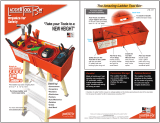Page is loading ...

HMIWorks User Manual, Version 1.1.0. Last Revised: July 2015 Page: 1
The Development Software for the
TouchPAD Series
User Manual Version 1.1.0

HMIWorks User Manual, Version 1.1.0. Last Revised: July 2015 Page: 2
Warning
ICP DAS assumes no liability for any damage resulting from the use of this
product. ICP DAS reserves the right to change this manual at any time without
notice. The information furnished by ICP DAS is believed to be accurate and
reliable. However, no responsibility is assumed by ICP DAS for its use, or for
any infringements of patents or other rights of third parties resulting from its
use.
Copyright
Copyright @ 2015 by ICP DAS Co., Ltd. All rights are reserved.
Trademark
The names used for identification only may be registered trademarks of their
respective companies.
Support
ICP DAS takes your problem as ours.
If you have any problem, please feel free to contact us.
You can count on us for quick response.
Email: [email protected]
Tel: 886-3-5973336
Also, the FTP site of ICP DAS has contents about TouchPAD which you may
be interested in. We believe that those contents may be helpful to your
work.
FTP: ftp://ftp.icpdas.com/pub/cd/touchpad/

HMIWorks User Manual, Version 1.1.0. Last Revised: July 2015 Page: 3
Table of Contents
1. Introduction ........................................................................................................... 5
1.1 Features ............................................................................................................ 8
1.2 Support in ICP DAS Products ............................................................................ 8
2. Software Installation .............................................................................................. 9
2.1 Obtaining the Driver Installation Package ........................................................ 9
2.2 Driver Installation Procedure ......................................................................... 10
2.3 Uninstalling the Driver ................................................................................... 15
3. HMIWorks Working Environment ........................................................................ 17
3.1 The Construction of HMIWorks ............................................................... 17
3.2 The Options of TouchPAD ............................................................................... 20
3.2.1 Project configurations ......................................................................... 20
3.2.2 Language Options ............................................................................... 23
3.3 Ladder Designer ....................................................................................... 24
3.3.1 Getting Started ................................................................................ 25
3.3.2 Introduction to Ladder Designer ..................................................... 26
3.3.3 Operations of Ladder Designer ....................................................... 31
3.3.4 User-Defined Function Block .......................................................... 47
3.3.5 Associate Tags with Tools ................................................................ 51
3.3.6 User-Defined I/O Modules .............................................................. 54
3.3.7 Data exchange ................................................................................. 61
3.4 Frames and Components ......................................................................... 63
3.4.1 Commons of Components and Frames............................................... 64
3.4.2 Frame .............................................................................................. 74
3.4.3 Rectangle ......................................................................................... 75
3.4.4 Ellipse .............................................................................................. 76
3.4.5 Text .................................................................................................. 76
3.4.6 Picture ............................................................................................. 77
3.4.7 Line .................................................................................................. 80
3.4.8 TextPushButton ............................................................................... 80
3.4.9 Slider ............................................................................................... 82
3.4.10 BitButton ....................................................................................... 83
3.4.11 HotSpot ......................................................................................... 84
3.4.12 CheckBox ....................................................................................... 84
3.4.13 Label .............................................................................................. 85

HMIWorks User Manual, Version 1.1.0. Last Revised: July 2015 Page: 4
3.4.14 RadioButton .................................................................................. 88
3.4.15 Timer ............................................................................................. 90
3.4.16 PaintBox ........................................................................................ 91
3.4.17 ObjectList ...................................................................................... 93
3.5 Menus ...................................................................................................... 98
3.5.1 Cascading and Grouping, Arrange Menu ........................................ 98
3.5.2 Rotating and Flipping, Edit Menu ..................................................... 101
3.5.3 Frame Managing and Aligning, Layout Menu ................................... 103
3.5.4 Build and Download to Run, Run Menu ........................................... 106
3.5.5 Library Management, Popup Menu .................................................. 107
4. Making a Simple Project ........................................................................................ 112
4.1 Your First Project Using Standard C ........................................................ 112
4.2 Your First Project Using Ladder .............................................................. 115
4.3 Integrating TPD-280 Series with I/O modules ............................................. 120
4.4 Integrating TPD-283 Series with I/O modules ....................................... 123
5. Advanced Programming in C .............................................................................. 127
5.1 Adding a New File to Project .................................................................. 127
5.2 Updating Properties in Run Time ........................................................... 128
5.2.1 FillColor and Text of a TextPushButton ......................................... 128
5.2.2 Percentage of a Slider ................................................................... 130
5.2.3 Selected of a CheckBox ................................................................. 131
5.2.4 Font, Text and TextColor of a Label ............................................... 132
5.3 Accessing Tags in Ladder .............................................................................. 135
Appendix: FAQ ............................................................................................................ 137
A.1. What to do if screen flashes?......................................................... 137
A.2. How to have higher-resolution Picture? ........................................ 137
A.3. How does a TouchPAD control I/O? ............................................... 137
A.4. How to change Font of Text? ......................................................... 137
A.5. How to represent decimals for Ladder Designer? ......................... 137
A.6. How to customize the generated code? ........................................ 138
A.7. How to store data in the flash? ...................................................... 138
A.8. How to use soft reset? ................................................................... 139

HMIWorks User Manual, Version 1.1.0. Last Revised: July 2015 Page: 5
1. Introduction
HMIWorks is a free development software for TouchPAD series products of ICP DAS.
It features of many widgets, built-in extensible graphics library, intuitive design, C
programming, Ladder Diagram supporting, fully I/O integration... etc. Using with
TouchPAD series devices, HMIWorks can help users to short the development time
and design the sophisticated, cost effective solutions for the complex systems.
1. Support Many Widgets - Shorten Development Time
There are many widgets included in the HMIWorks development tool, including
Rectangle, Ellipse, Text, Picture, Line, TextPushButton, Slider, BitButton, HotSpot,
CheckBox, Label, Timer, PaintBox, ObjectList, providing the most commonly-used
functions, such as drawings, event handlers, and timing control, which effectively
shortens development time.
2. 65536 Colors - Bright and Clear
Presently, LCD touch screens are available at 2.8”, 3.5”, 4.3” and the TouchPAD series
includes different resolutions from 240 x 320 x 16 to 480 x 272 x 16. ICP DAS will
expand this range in the future.

HMIWorks User Manual, Version 1.1.0. Last Revised: July 2015 Page: 6
3. Intuitive Design
HMIWorks provides a intuitive graphical design interface that allows users to focus
on what they want to do. By getting rid of the programming details and being more
intuitive, everyone can easily finish their projects.
4. Built-in the Extensible Graphics Library
HMIWorks supports simple graphics functions and provides users with a variety of
built-in graphics for common situations. Users can also add their own graphics to the
library by the common painting or photo editing softwares.

HMIWorks User Manual, Version 1.1.0. Last Revised: July 2015 Page: 7
5. Drag-and-drop Design - fully integrate with I/O (support third party
modules)
ICP DAS now supports many I/O devices, such as ET-7000/PET-7000 series Modbus
TCP modules, M-7000 series Modbus RTU modules, I-7000 series DCON modules and
user-defined third party Modbus TCP devices. Users can expect that additional I/O
devices will be supported by HMIWorks for the TouchPAD series in the future.
6. C and Ladder Diagram Programming

HMIWorks User Manual, Version 1.1.0. Last Revised: July 2015 Page: 8
1.1 Features
Features of HMIWorks include:
FREE of charge (for ICP DAS TouchPAD devices)
Two programming types, ladder diagram and Standard C
Plenty of widgets
Plenty of demos shorten development time
Advanced search for I/O modules
Detail error messages
Easy downloading after building
Automatic generated codes for user-designed frames
Multi-frame design
Abstract graphics as simple APIs
Easy learning IDE to raise productivity in short time
Data exchange function
1.2 Support in ICP DAS Products
The following is a summary of TPD/VDP Series produced by ICP DAS that support the
HMIWorks software.
Model
TPD-280
TPD-280U
TPD-283
TPD-283U
TPD-280-H
TPD-283-H
TPD-283U-H
TPD-280-Mx Series
TPD-283-Mx Series
TPD-283U-Mx Series
TPD-430
TPD-430-EU
TPD-433
TPD-433-EU
TPD-432F
TPD-433F
TPD-703
TPD-703-64
VPD-130
VPD-130N
VPD-132
VPD-132N
VPD-133
VPD-133N
VPD-142
VPD-142N
VPD-143
VPD-143N

HMIWorks User Manual, Version 1.1.0. Last Revised: July 2015 Page: 9
2. Software Installation
The following is a detailed description of the process for obtaining, installing and
removing the HMIWorks driver.
2.1 Obtaining the Driver Installation
Package
The installation package for the VxComm Driver can be obtained from the
companion CD-ROM, the FTP site, or the ICP DAS web site. The locations and
addresses are indicated below:
CD:\\NAPDOS\setup
http://ftp.icpdas.com/pub/cd/touchpad/setup/
ftp://ftp.icpdas.com/pub/cd/touchpad/setup/

HMIWorks User Manual, Version 1.1.0. Last Revised: July 2015 Page: 10
2.2 Driver Installation Procedure
To install the HMIWorks driver, follow the procedure described below:
Step 1: Double-click the “HMIWorks_STD_vxxx_setup.exe” file icon to
execute the driver installation program.
Note: More recent operating
system, such as Windows Vista
and Windows 7, will display a
warning message asking you to
confirm whether you wish to
install the software. Click the
“Yes” button to continue.
Step 2: Once the “Setup – HMIWorks Standard Edition” Installation Wizard screen is
displayed, click the “Next>” button to start the installation.

HMIWorks User Manual, Version 1.1.0. Last Revised: July 2015 Page: 11
Step 3: Select the destination location. The default path is
C:\ICPDAS\HMIWorks_Standard. Verify that the destination path is correct and click
the “Next >” button, or click the “Browse…” button to install the driver in a different
location. It is strongly recommended that the driver is installed in the default
location.
Step 4: Click the “Next >” button on the “Select Additional Tasks” screen to
continue.

HMIWorks User Manual, Version 1.1.0. Last Revised: July 2015 Page: 12
Step 5: Click the “Finish” button to complete the installation.
Step 6: Once the driver installation is complete, double-click the
“HMIWorks_STD_vxxx_Update_xx.exe” file icon to execute the
driver installation update program.
Note: More recent operating
system, such as Windows Vista and
Windows 7, will display a warning
message asking you to confirm
whether you wish to install the
software. Click the “Yes” button to
continue.

HMIWorks User Manual, Version 1.1.0. Last Revised: July 2015 Page: 13
Step 7: Once the “Setup – HMIWorks Standard Edition” Installation Wizard screen is
displayed, click the “Next>” button to start the installation.
Step 8: Select the destination location. The default path is
C:\ICPDAS\HMIWorks_Standard. Verify that the destination path is correct and click
the “Next >” button, or click the “Browse…” button to install the driver in a different
location. It is strongly recommended that the driver is installed in the default
location.

HMIWorks User Manual, Version 1.1.0. Last Revised: July 2015 Page: 14
Step 9: Click the “Next >” button on the “Select Additional Tasks” screen to
continue.
Step 5: Click the “Finish” button to complete the installation.

HMIWorks User Manual, Version 1.1.0. Last Revised: July 2015 Page: 15
2.3 Uninstalling the Driver
The VxComm driver includes an uninstallation utility that allows the software to be
removed from the computer if necessary. To uninstall the software, follow the
procedure described below:
Step 1: Click the Windows “Start”
button and then click the “All
programs”. Click the “ICP DAS”
folder and then open the
“HMIWorks_Standard” folder and
click the “Uninstall HMIWorks
Standard Edition” item to run the
uninstall process and remove the
driver.
Note: More recent operating system, such
as Windows Vista and Windows 7, will
display a warning message asking you to
confirm whether you wish to allow
software from an unknown publisher to
make changes to the computer. Click the
“Yes” button to continue.

HMIWorks User Manual, Version 1.1.0. Last Revised: July 2015 Page: 16
Step 2: A dialog box will be displayed asking for confirmation that you want to
remove the HMIWorks Standard Edition. Click the “Yes” button to continue.
Step 3: Uninstalling HMIWorks Standard Edition on the “Uninstall Status” screen.
Step 4: After the uninstallation process is complete, a dialog box will be displayed to
indicate that the driver was successfully removed. Click the “OK” button to finish the
uninstallation process.

HMIWorks User Manual, Version 1.1.0. Last Revised: July 2015 Page: 17
3. HMIWorks Working Environment
3.1 The Construction of HMIWorks
Before showing the construction of HMIWorks, create a new project first.
Click File menu, then click on New….
Notice
A valid project name is a sequence of one or more letters, digits or underscore
characters (_). It must not begin with a digit. Besides, it is of suggested length 100
characters (including its path).

HMIWorks User Manual, Version 1.1.0. Last Revised: July 2015 Page: 18
Copyright © 2015 ICP DAS Co., Ltd. All Rights Reserved. E-mail: service@icpdas.com
Choose the target module, Orientation, and the Default Programming Type. Press
OK and HMIWorks integrated design environment shows as below.
There are several parts of HMIWorks.
1. Menu bar
2. Workspace and Toolbox
3. Frame Design area
4. Inspector and Libraries
5. Results window (Output and Errors)
6. Status bar
Menu bar
Frame Design Area
Results window (Output and Errors)
Workspace
and
Toolbox
Inspector
and
Libraries
Status bar

HMIWorks User Manual, Version 1.1.0. Last Revised: July 2015 Page: 19
Copyright © 2015 ICP DAS Co., Ltd. All Rights Reserved. E-mail: service@icpdas.com
Below are the operations (pop-up menus) that users have in Workspace.
Next sections show the functions of these parts.

HMIWorks User Manual, Version 1.1.0. Last Revised: July 2015 Page: 20
Copyright © 2015 ICP DAS Co., Ltd. All Rights Reserved. E-mail: service@icpdas.com
3.2 The Options of TouchPAD
3.2.1 Project configurations
HMI -> Project configurations
/