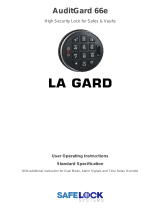Page is loading ...

1
OI224C 9/06
Trilogy
DL3000 Programming Instructions
DL3000 Trilogy Series
Standalone Access Control System
345 Bayview Avenue
Amityville, New York 11701
For Sales and Repairs 1-800-ALA-LOCK
For Technical Service 1-800-645-9440
Publicly traded on NASDAQ Symbol: NSSC
© ALARM LOCK 2006

2
Table of Contents
THE ALARM LOCK TRILOGY DL-SERIES STAND-ALONE ACCESS CONTROL SYSTEM IS A SERIES OF STATE-OF-
THE-ART MICROPROCESSOR-BASED PROGRAMMABLE KEYPAD-ENTRY AND PROXIMITY SECURITY LOCKS.
DL3000
Features a real-time clock/calendar that automatically adjusts for Daylight
Saving Time and allows for automated programming of events. Features
three methods of programming:
(1) All features can be programmed manually through the keypad;
(2) You can transfer programming instructions directly from your lap-
top or desktop PC using DL Windows software and a special AL-
PCI cable; and
(3) data can be transferred from your PC to your DL lock via the AL
DTM handheld Data Transfer Module.
In addition, data can be retrieved from the lock in one of three ways (1)
through an infrared printer; (2) directly from the lock to the PC; or (3)
through an AL-DTM to your PC.
DL3000 SERIES LOCK
DL3000 Lock Features ......................................... 3
Supported Products .............................................4
Lock Design Overview .........................................5
Quick Start ............................................................6
Terminology Used in this Manual ........................ 7
Conventions Used in this Manual ........................ 8
Programming Levels ............................................9
Wiring, Power Up & Battery Replacement ..........10
LED and Sounder Indicators ................................11
Product Communication Examples .....................12
Programming Functions--Overview .....................13
Programming Functions .......................................14-26
Groups and Scheduled Group 1 Examples .......27-28
Programming Record Sheet ................................29
User Code Record Sheet .....................................30
Schedule Record Sheet .......................................31
Glossary ................................................................ 32-33
ALARM LOCK LIMITED WARRANTY ................36

3
------- AUDIT LOG -------
09/23/05 13:06:35 Fri
13:01:59 001 PROGRAM 56
13:01:29 001 PROGRAM 57
13:00:53 001 ENTRY
13:00:26 013 ENTRY
13:00:03 012 ENTRY
12:56:27 001 PROGRAM 2
12:56:27 001 PROGRAM 40
12:56:04 001 PROGRAM 39
12:55:00 NEW CLCK TIME
12:01:39 OLD CLCK TIME
12:00:45 RAM TEST:PASS
12:00:45 POWER UP
-------------------------
End of Audit Log
DL3000 Lock Features
User Features
• 300 Users
• Pre-defined Administration User Levels including Master, Manager and Supervisor
User Codes (see page 9)
• User Code Lengths from 3-6 digits
• Service Code (“One-Time-Only” Code) (see page 8)
• User Lockout Mode (see page 15, Function 6)
• Users Assignable to 4 Groups (see page 17)
• Ambush Function (see page 22, Function 66)
Lock Features
• Metal Key Override
• Keypad Lockout (see page 22, Functions 60-61)
• Non-Volatile (Fixed) Memory
• Real-Time Clock adjustable to within 1 second (see page 19, Functions 43-44)
• Programmable Relay (see page 23)
• Visual and Audible Keypad Feedback (see page 11)
• Battery Status Monitor (see page 10-11)
Scheduling
• 150 Scheduled Events (see page 24)
• Automated Unlock/Lock
• Enable/Disable Users (see page 14, Function 3)
• Enable/Disable Groups (see page 16)
• Four "Quick Schedules" (contains 4 most common schedules) (see page 25)
• Real-time clock and calendar (see page 18)
• Programmable Timeout Functions (see page 17)
User Access Methods
• Keypad Entered User Codes (see page 14)
• Metal Key Override
Keypad and Computer Programming
• All programming may be performed manually from the keypad, or from a PC using
Alarm Lock's DL-Windows Software (see page 8. "What is DL-Windows?")
Audit Trail
• 1600 Event Capacity
• Entries Logged with Time and Date
• Critical Programming Events Logged
• Printable using the AL-IR1 Hand-Held Printer (see page 21, Function 55)
• Transferable using Alarm Lock's DL-Windows software (see page 21, Function 58)
• Transferable to AL-DTM
AL-DTM Data Transfer Module
• Use Alarm Lock’s AL-DTM to easily transfer program data between locks and a PC
running DL-WINDOWS software. Easily transfer Audit Trail from multiple locks and
then view or print each Audit Trail from a computer.

4
Supported Products
Data Transfer Module (AL-DTM)
An AL-DTM can be used to transfer Lock Programs (and other data) between DL-Windows and locks. When
computers cannot be transported or when electrical power is not available, the hand-held AL-DTM device acts as
a go-between--it allows the transfer of lock data from the computer (through the AL-DTM) and to the lock, or in
reverse (from the lock through the AL-DTM back to the computer). Use of the older AL-DTM model 1 is not
recommended. Note: The latest model, the AL-DTM-III, is supported in DL-Windows version 3.5.1 or
later.
Infrared Printer (AL-IR1)
An AL-IR1 printer is used to print Audit Trails and User Code lists without the need for a PC. Its infrared
reader means no cable connection to the lock is needed.
Double-ended Mini Banana Plug Connector
After you create the program in DL-Windows and transfer the program from your computer to an AL-DTM,
transfer the program from the AL-DTM to the lock(s) via a double-ended mini banana plug.
DB9 to DB9 Serial Cable
Enroll User Codes into DL-Windows, then transfer this new User Code data from the computer to the AL-
PRE via this 9-pin DB9 to DB9 serial cable. Once the data is in the AL-PRE, you can transfer the data to
the lock via the double-ended mini banana plug (see above), thus avoiding the need to use an AL-PCI
cable for this process.
AL-PCI Cable
An ALARM LOCK AL-PCI cable is required to communicate between your computer’s RS-232 serial com-
munications port (COM 1-4) and the AL-DTM or lock. One end of the AL-PCI cable is designed to be used
on a 9-pin serial Com Port. If your computer has a 25-pin Com Port only, a 25-pin to 9-pin adapter must be
used. The other end of the AL-PCI cable features a 2-pin banana plug connector which is polarity sensitive-
-the TAB (marked “GND”) side must be plugged into the lock’s black (left) terminal.
AL-IR1 PRINTER
USB to RS-232 Cable
If your computer does not have a serial COM port (DB-9 male) available, you can plug your
AL-PCI2 cable into a special USB to RS-232 cable. Order part PCI-USB for the USB to RS-
232 cable only, or ALPCI2-U for both the USB to RS-232 cable and an AL-PCI2 cable).

5
Lock Design Overview
Why Use Software inside a Lock?
With ordinary door locks, the need to make physical copies of metal keys and distributing them can be a huge organizational and
financial task -- and what will you do if someone causes a security breach by losing their key?
The answer lies in the advantage of software. Software (also called "firmware") is not "hard" or "fixed" like hardware--software is
flexible and changeable to your needs. Software can be programmed (and re-programmed again and again) to suit your changing
requirements. Rather than copy and distribute metal keys, distribute User Codes -- and delete them from the Lock Program soft-
ware when required. (A User Code is the software equivalent of a metal key--it is a series of numbers the User enters into the
keypad to unlock the lock).
Preparing to Program your Lock
The DL3000 lock keypad contains 12 buttons, numbers 1 through 9 plus zero, a star button (:) and a special "AL" button
(;). You can either use these 12 buttons to program your lock--or--you can program your lock using a computer program
called DL-Windows. DL-Windows is not needed--but it makes programming faster and easier. This guide will show you how to
program your lock manually (using only the keypad), without DL-Windows. (For more information about DL-Windows, see User
Guide OI237).
Programming your lock begins after you unpack it from the box -- there is a specific procedure outlined on page 6 ("Quick Start") in
which you "wake up" the lock to prepare it for use. To begin programming the lock, you must first enter something called "Program
Mode".
What is Program Mode?
The software inside the lock has two "modes": "Normal Mode" and "Program Mode". When you want to make changes to the lock
program (add User Codes for example), enter "Program Mode". When you finish programming and wish to put the lock into use,
exit "Program Mode" to enter "Normal Mode".
You enter Program Mode using the keypad--by pressing the Master Code of the lock that was set at the factory. The Master Code
is basically a secret passcode that allows you to enter Program Mode. But since all locks are identical and leave the factory with
the same Master Code, the factory Master Code is therefore not very secret--and should be changed to your own personal Master
Code. This is to ensure that only YOU can enter Program Mode and make changes to the lock programming.
Once the new Master Code is set , then you can continue with the Quick Start procedure and set the weekday, date and time. Af-
ter this, you can start entering User Codes for people to use. All changes to the lock are organized by their "Function Number".
Want to change the date? Use Function Number 38. Want to add a User Code? Use Function Number 2. There are 99 Func-
tions in total, some that you will use often, and others that you may never need.
Notice that when you program your lock, programming tends to follow a
consistent 5-step pattern: (1) Enter Program Mode
(2) Press ; followed by the Function Number (3) Press ; and enter data (4) Press : to end (5) Exit Program
Mode.
Turn to page 7 and learn about the special terminology used with your lock. The Quick Start procedure (on page 6) will
help you get up and running quickly.
Lock Operation
• While the lever may be rotated at any time, the latch will not be
engaged to unlock the lock unless a valid User Code has been
entered into the keypad.
• When a valid User Code is entered, the lock will unlock imme-
diately and remain unlocked for 5 seconds (this 5 second
"Pass Time" can be changed--see page 20, functions 51-53).
PC / AL-DTM Interface
Tri-Color Status LED
Infrared LED (for Printer)
Lever
Keypad
Special "AL" (;) Key
"STAR" (:) Key

6
First Time Start Up
IMPORTANT: Failure to follow this exact procedure can result in erratic lock behavior.
The DL3000 lock uses five (5) AA-size 1.5 volt alkaline batteries. Remove the back cover, install batteries into the battery
pack. Connect the battery pack plugs and the lock will beep 3 times. To load the default program press any key within 5 sec-
onds, the lock will beep slowly while the default values are loaded and beep rapidly upon completion.
Enter Program Mode and Change Factory Master Code
1. Press the default Master Code: 1 2 3 4 5 6.
2. Wait for the green light and press ; until multiple beeps are heard. You are now in Program Mode.
(Note: The lock will beep every 6 seconds as a reminder that you are in Program Mode).
3. Enter a new personal 6-digit Master Code number by pressing the following keys:
; 1 ; [
new Master Code] ; [new Master Code] : (the second set of digits must be exactly the same).
(For example, if you want your new Master Code to be “664433”. Press:
; 1 ; 664433 ; 664433 :).
Now that the Master Code has been changed, there is no need to change it again (unless you want to). Since you
are still in Program Mode, you can now proceed directly below and program various functions. Note: Program-
ming any Function, such as setting the time, follows a consistent 5-step pattern: (1) Enter Program Mode (2)
Press ; [Function #]
(3) Press ; and enter data (4) Press : to end (5) Exit Program Mode (if desired).
Set the Weekday
1. Enter Program Mode (if not in already).
2. Press ; 40 ; [
number of weekday] :. (Use 1= Sunday, 7 = Saturday).
(For example - Friday - press ; 40 ; 6 :).
Set the Date
1. Enter Program Mode (if not in already).
2. Press ; 38 ; [
MMDDYY] :.
(For example - May 10, 2002 - press ; 38 ; 051002 :).
Set the Time
1. Enter Program Mode (if not in already. If you just finished the above procedure, you are still in Program Mode).
2. Press ; 39 ; [
HHMM] :. (Use 24-hour military (HHMM) format, where PM adds 12 hours).
(For example - 2:30pm - press ; 39 ; 1430 :).
Enter User Codes
1. Enter Program Mode (if not in already).
2. Press ; 2 ; [
User Number] ; [User Code] :.
(For example, John Smith is designated as User 21. You want him to use the User Code of “232323” to unlock the
lock. Program the lock by pressing: ; 2 ; 21 ; 232323 :).
3. Repeat step 2 for each new User.
Exit Program Mode
Hold Down any key for 3 seconds. Program Mode exit is confirmed by several beeps. You are now in "normal" operation.
Re-enter Program Mode
If you wish to re-enter Program Mode, key-in your new 6-digit Master Code, and press ;.
You are now ready to mount and install your DL3000 series lock and give out your User Codes. Before installation, it is sug-
gested you test and verify that all User Codes entered are active. Use the IR1 infrared printer (available separately) to print your
own audit logs and User Codes list.
Quick Start

7
Terminology Used in this Manual
The Lock Program
A Lock Program is stored within the lock's circuitry and contains
the instructions that the lock uses to perform its various func-
tions. You can use the keypad to change the Lock Program,
and you can also use DL-Windows (defined below) to create a
Lock Program on your computer, and then transfer and store
the Lock Program within the lock circuitry.
The Lock Program consists of 4 areas: User Codes, Func-
tions, Time Zones, and Schedules, all defined below:
User Codes
Also called "User Access Codes", "Passcode numbers" or "PIN
Number Codes", a User Code is a 3 to 6 digit number the User
enters into the keypad (using the keypad buttons) to unlock the
lock. The DL3000 can store hundreds of different User Codes
in its Lock Program, and the Lock Program is stored in the lock
circuitry awaiting the Users to key in their individual User
Codes. Each User Code is associated with a User Number,
defined below.
The User
A User is defined as a person who is authorized to operate or
perform programming changes to the Lock Program. The
DL3000 lock can hold hundreds of "Users" (in the form of User
Codes) in its Lock Program, and each User possesses a pre-
defined level of authority--a Programming Level--as to their
ability to use or make changes to the Lock Program. Some
Users may be able to unlock the lock only; others may also be
able to make changes to the Lock Program.
User Numbers
(User Number = Location Number = User Location = Slot)
User Numbers are used and are significant within each individ-
ual lock only. The DL3000 Series locks can hold up to 300
User Numbers in its Lock Program, which can be thought of as
simply a numbered list from 1 through 300 (with number 1 at
the top). Each User Number can be programmed with a User
Code. In addition, each User Number possesses a pre-defined
level of authority--a Programming Level--as to the User's abil-
ity make changes to the Lock Program. Where a User is lo-
cated in this list--their User Location--is a commonly used de-
scription of their User Number. Because of their similarities,
the terms User Number, User Location and Location Number
can be used interchangeably. In some DL-Windows screens,
the word "Slot" is also used. They all mean the same thing.
Since User Numbers are fixed, knowing the location of a User
Number will specify its associated Programming Level, and will
in turn indicate a User’s programming abilities (if any). For ex-
ample, User Number 1 is always the Master, who can perform
all programming tasks. Lower down the list, User Number 258
is a Basic User and although this User is assigned a User Code
to unlock the lock, because they are a "Basic User" they are
unable to perform any programming changes.
Programming Functions
Your lock is designed to support many different features that
can be programmed to suit each installation. Using the keypad
(or DL-Windows software), authorized Users can activate these
features and make other changes to the Lock Program. Each
of these features is called a Programming Function. In addi-
tion, each Function possesses its own pre-defined Program-
ming Level to access that Function. Each User must possess
a Programming Level EQUAL to the Programming Level
assigned to the Function in order to access that Function.
When programming via the keypad, see page 13 for a list of all
Functions 1 through 99. For example, you can enable Daylight
Saving Time via Function number 41. Each Programming
Function is described on pages 14-26.
Programming Levels
The Programming Level defines which Programming Functions
a User is allowed to perform. Each User Number is associated
with a defined level of ability--a Programming Level--as to
which Functions the assigned User can access. The highest
level--Master--allows access to ALL Functions.
In addition, each Function (see pages 14-26) has its own fixed
Programming Level.
A User must possess a Programming Level equal to the
Programming Level of the Function in order to access that
Function.
Programming Levels can have a value of "1", "2", "3", "4" or
"M". Note: Having a Programming Level of "3" does not allow
access to Functions with Programming Levels of 1, 2 or 4.
The following defaults apply when adding User Codes via Pro-
gramming Function 2:
Master: The highest level User, and always associated with
User Number 1 and its Master Code only. Master is always
enabled and can program ALL Functions. (Abbreviated as
the Programming Level = "M").
Manager: Always associated with User Numbers 2-6. Can
program all Functions except Functions relating to lock con-
figuration. (Abbreviated as Programming Level = "1", "2" or
"3").
Supervisor: Always associated with User Numbers 7-11. Can
only program Functions relating to certain day to day opera-
tions. (Abbreviated as Programming Level = "1" or "2").
Basic Users: Always associated with User Numbers 12
through 298. When adding User Codes for Basic Users via
Programming Function 2, Programming Levels are not as-
signed by default. Note: Programming Levels for Users 2-
255 can be assigned via Function 8. User Numbers 256-
300 do not allow programming ability. For Users 299 and
300, see below for entries.
See chart on page 9 for a summary.
Groups
It is convenient for large numbers of similar Users to be
grouped together. By placing Users into Groups (assigning
them to a specific range of User Numbers), large numbers of
Users can be controlled all at once rather than individually--
saving time and effort. Groups are controlled via schedules,
and a typical example involves enabling or disabling a Group at
a certain time. The DL3000 lock has factory-programmed De-
fault Group Associations that are specified in the table on page
9. For example, if you wish to add a User to Group 1, assign
this User to a User Number between 51 and 100. These De-
fault Group Associations can be changed if needed to allow
Groups larger than the default quantity of 50 (by using keypad
Function 35). (See page 25 for some Group function exam-
ples).

8
TimeZones
Events (recorded lock activities) can be programmed to occur
at specific times. It is these times (for example, “every Tues-
day at 5PM”) that are referred to as TimeZones. TimeZones
can be created manually through the keypad. In DL-Windows,
you can create TimeZones and link events to them.
Schedules
Program your lock to maintain a schedule in which certain
events occur automatically. For example, you can program the
lock to allow Groups 1 Users access ONLY during specific
business hours. With another example, you can program the
lock to UNLOCK at 9AM, LOCK at noon for lunch, UNLOCK at
1PM, and LOCK again at 5PM--every weekday. As you can
see, many different combinations of Schedules can be created
to suit your installation. First you create TimeZones (see
above), then create events and link them to your TimeZones.
Users 299 & 300
User Codes added to locations 299 and 300 have special abili-
ties, as follows:
User 299: AL-DTM Code
This is the only User Code that will initiate data transfer with
the AL-DTM--and without allowing the lock to unlock (the User
Code for User Number 299 does NOT allow access). An AL-
PCI cable and an AL-DTM (pre-programmed by a computer
with DL-Windows) are required.
User 300: One-Time Only Service Code
This is a one-time-only service User Code designed to be
used for access by temporary workers. When enabled, enter-
ing User Code 300 into the keypad will allow the DL3000 lock
to unlock only once (re-entering User Code 300 will not oper-
ate). User Number 300 is enabled by Function 9. (Note:
Function 9 can only be enabled by Users with a Program Au-
thority Level of 2).
User Code 300 can also be used for guard tour duties.
DL-Windows
DL-Windows is a computer program that allows you to program
your ALARM LOCK Security Lock. You do not need DL-
Windows to program your lock, but it makes programming
much faster and easier. With DL-Windows, you can quickly
create Lock Programs, add multiple Users, retrieve event logs,
and create Schedules. The benefit of DL-Windows is that it
allows you to set up all lock programming in advance (on your
computer), and then later transfer the information into the in-
stalled locks at your convenience.
Terminology Used in this Manual (cont'd)
Programming Key
Sequence
.
Programming
Information
General Program Mode Information
If a wrong key is pressed during code entry, hold any key continuously until the error sound is heard (7 short beeps), this will clear the entry. Re-enter the key
sequence again.
All program sequences are followed by the : key; 2 short beeps indicate a successful program sequence.
Enabling/Disabling Users (By User Number)
3. Disable User
; 3 ; [ _ _ _ ] :
4. Enable User
; 4 ; [ _ _ _ ] :
User Number must be between 2 and 2000. (DL3500 Series locks allow up to 300 Users).
NOTE: Will Enable/Disable users even if the user is associated with an enabled group.
2
Conventions Used in this Manual
Required Programming Level
This is the Programming Level
required to access the Function.
Possible Programming Levels are
"1", "2", "3", "4" and "M", where
"M" = Master Code.
The Programming Level of the
User must be equal to the Func-
tion that is to be accessed.
Function
Description
Function
Number
Function
Name

9
The Programming Level defines which Programming Func-
tions a User is allowed to perform. Each User Number is as-
sociated with a defined level of ability--a Programming Level-
-as to which Functions the assigned User can access. The
highest level--Master--allows access to ALL Functions.
In addition, each Function (see pages 14-26) has its own fixed
Programming Level.
A User must possess a Programming Level equal to the
Programming Level of the Function in order to access that
Function.
Programming Levels can have a value of "1", "2", "3", "4" or
"M". Note: Having a Programming Level of "3" does not allow
access to Functions with Programming Levels of 1, 2 or 4.
The following defaults apply when adding User Codes via Pro-
gramming Function 2:
Master: The highest level User, and always associated with
User Number 1 and its Master Code only. Master is al-
ways enabled and can program ALL Functions.
(Abbreviated as the Programming Level = "M").
Manager: Always associated with User Numbers 2-6. Can
program all Functions except Functions relating to lock
configuration. (Abbreviated as Programming Level = "1",
"2" or "3").
Supervisor: Always associated with User Numbers 7-11.
Can only program Functions relating to certain day to day
operations. (Abbreviated as Programming Level = "1" or
"2").
Basic Users: Always associated with User Numbers 12
through 298. When adding User Codes for Basic Users via
Programming Function 2, Programming Levels are not as-
signed by default. Note: Programming Levels for Users 2-
255 can be assigned via Function 8. User Numbers 256-
300 do not allow programming ability.
Programming Levels
USER TYPE USER NUMBER DEFAULT
GROUP ASSOCIATION
DEFAULT
PROGRAMMING LEVEL
Master Code 1 none M, 4, 3, 2, 1
Manager Codes 2 - 6 none 3, 2, 1
Supervisor 7 - 11 none 2, 1
Basic User Codes 12 - 50 none none
Basic User Codes Group 1 51 - 100 1 none
Basic User Codes Group 2 101 - 150 2 none
Basic User Codes Group 3 151 - 200 3 none
Basic User Codes Group 4 201 - 250 4 none
Basic User Codes 251 - 298 none none
Initiate DTM (Non-Pass Code) 299 none none
Service Code 300 none none
Users programmed with Function 2 will default to a Group
Association and a Programming Level Ability as follows:
User Numbers 256-300 do not allow programming ability.
User 299 is a Non-Pass Code. This is the only code that will initiate data transfer with the AL-DTM.
NOTE:

10
WIRING
See the Installation Manual for more information.
Batteries:
Use only 1.5 volt Duracell Alkaline size-AA batteries.
With average use, batteries last about 5 years.
Terminals (Standard Models Only)
Red & Black Wires (Operation without Batteries) -
Optional 7.5 VDC Voltage for operation without batter-
ies.
White & White Wires (Remote Input) - Wire a Nor-
mally Open Contact to Terminals 3 & 4. Momentarily
close to allow person to pass through door. NOTE: Re-
mote Input is enabled from the factory.
Yellow, Green & Blue (Normally Open Relay) - See
Function 67 for programming options for the Relay.
PC Interface - Connect to Serial Port on Computer us-
ing A-PCI interface cable.
Wire Leads for DL3000WP Models
Note: On all WP (waterproof) models, be sure to use
provided dielectric grease on the battery connector to
ensure a waterproof connection.
POWER DOWN
--RETAIN LOCK PROGRAMMING
• When applying power to the lock for the first time,
stop here and follow the procedure outlined in "QUICK
START" on page 6.
• When power is re-applied to a lock that was already
operational and you wish to retain the lock program-
ming (such as when transferring the lock from one door
to another door), proceed as follows:
1. Unplug battery pack.
2. Press any key to ensure the lock's capacitor is fully dis-
charged.
3. Re-connect battery pack (lock will give 3 short beeps).
4. Do not press any keys for 10 seconds.
5. After the 10 second period the LED will flash red 6
times and 6 beeps will sound.
The lock is now ready for use. Program is loaded from
non-volatile (fixed) memory. Note: Audit Trail and Clock
Settings are lost. Re-set the clock using functions 38, 39
and 40.
ERASE ALL PROGRAMMING
• The "out of box" factory default will be loaded.
1. Unplug battery pack.
2. Press any key to ensure lock's capacitor is fully dis-
charged.
3. Re-connect battery pack (lock will give 3 short beeps).
4. Press any key within 5 sec after hearing the 3
beeps.
5. A series of beeps will be heard.
All settings and programming have been erased and the
lock is now ready for use. Note: All lock programming can
also be erased (without need to disconnect the batteries)
by entering Function 99.
BATTERY REPLACEMENT
• When applying power to the lock for the first time,
stop here and follow the procedure outlined in "QUICK
START" on page 6.
You will know the batteries are weak when a valid
code is entered and the following occurs: the light
amber LED lights and the sounder sounds for 4 sec-
onds. The DL3000 lock uses five (5) AA-size 1.5 volt
alkaline batteries. Always replace weak batteries as
soon as possible.
CAUTION: Do not press any keys while batteries are
disconnected or you may erase the real-time clock
settings. Pressing any key will remove the voltage that
is required to keep the system clock and Audit Trail in
memory.
1. At the back of the lock, remove the screw at the bottom
of the lock housing and remove the cover.
2. Pull out the battery pack and quickly replace all 5 bat-
teries - within 2 minutes.
3. If you do not hear the 3 beeps when power is re-
applied, all programming and settings have been re-
tained, and the lock is ready for use. Go to step 5.
4. If you do hear 3 beeps when power is re-applied, do
not press any keys for 15 seconds. After the 15 sec-
ond period, the LED will flash red 6 times and 6 beeps
will sound. Reset the clock using functions 38, 39 and
40.
5. Replace the cover and tighten the screw.
Wiring, Power Up & Battery Replacement

11
ACTIVITY LED SOUNDER COMMENTS
Keypress 1 RED Flash 1 Beep Normal Operation
Access Granted or Remote Input 2 GREEN Flashes 2 Beeps For Remote Input, wire a normally
open contact to these two white
wires. Momentarily close to
unlock. See page 10 for more in-
formation.
Valid Code 1 Momentary GREEN
Flash
Invalid Code 6 RED Flashes 6 Beeps Re-enter User Code
Successful Program Entry 1+2 GREEN Flashes 1+2 Beeps When in Program Mode
Unsuccessful Program Entry 7 RED Flashes 7 Beeps When in Program Mode
Enter Program Mode 2 YELLOW & 1 GREEN
LED Flash
Exit Program Mode 1 RED, 2 GREEN,
1 RED Flashes
2 Groups of 5
Beeps
Valid but Disabled Code 1 RED, 1 GREEN, 4
RED Flashes
1 long, 5 short
Beeps
Code exists in memory, but dis-
abled
Low Battery upon User Code En-
try or upon closing of Remote Re-
lease switch
YELLOW Flash during
key presses
Steady 4-Second
Tone
LED and sounder indications occur
only when a valid code is entered.
See page 10 before changing bat-
teries
User Code Entered YELLOW Flash Sequence of 7
Beeps Repeated 4
Times
Non-fatal memory or clock error
has been detected. Under this
condition, unexpected operation is
possible. Remove power and re-
start. Do not mistake the low bat-
tery indication as a memory or
clock error
Button Press Continuous Series
of Beeps
System Fault. Ensure batteries
are fresh
LED and Sounder Indicators
The DL Series locks provide visual and audible keypad feedback. With a fully charged battery, the LED and sounder feedback
is as follows:

12
Product Communication Examples
NOTE:
The AL-PCI cable is designed to be used on a 9 pin serial COM port. If your computer has a 25 pin COM port, a 25 pin to 9 pin adapter must be used.
Warning: Polarity MUST be observed when connecting cables to the lock. The tab (-) must plug into the negative (black) hole.
Scenario 3 Use the AL-IR1 Infrared printer to print your lock’s audit trail (event log), User Code list, clock settings and software
version. No cable required.
Scenario 1 Create the program in DL-Windows on your computer, then transfer the program from the computer directly to the lock via an
AL-PCI cable. You must always enter the User 298 User Code to send or receive data Using DL-Windows.
IBM COMPATABLE
LAPTOP OR DESKTOP PC
NOTE: OBSERVE TAB DIRECTION WHEN
INSERTING CABLE INTO LOCK
AL-PCI CABLE
CONNECT TO SERIAL PORT
(COM 1-4)
Scenario 2 Create the program in DL-Windows and transfer the program from your computer to an AL-DTM (via an AL-PCI cable)…
then transfer the program from the AL-DTM to the lock(s) (via a double-ended mini banana plug). The hand-held AL-DTM is useful
because you do not have to transport (or find electricity for) your computer. Data can also flow in reverse, from the lock, through
the AL-DTM, back to the computer for examination.
IBM COMPATABLE
LAPTOP OR DESKTOP PC
NOTE: OBSERVE TAB DIRECTION WHEN
INSERTING CABLE INTO LOCK
AL-PCI CABLE
CONNECT TO SERIAL PORT
(COM 1-4)
AL-DTM DATA
TRANSFER
MODULE
NOTE: OBSERVE TAB DIREC-
TION WHEN INSERTING CABLE
INTO AL-DTM AND LOCK
DOUBLE-ENDED MINI BANANA
PLUG CONNECTOR
Send to lock
Receive from lock
AL-IR1
INFRARED PRINTER
If your computer does not have a serial COM port
(DB-9 male) available, you can plug your AL-PCI2
cable into a special USB to RS-232 cable. Order
part PCI-USB for the
USB to RS-232 cable
only, or ALPCI2-U for
both the USB to RS-232
cable and an AL-PCI2
cable).

13
Programming Functions--Overview
Function 1 New Master Code 14
Function 2 Add/Delete/Change User Codes
2-300
14
Function 3 Disabling Users (By User Num-
ber)
14
Function 4 Enabling Users (By User Number) 14
Function 5 User Enable with Timeout 15
Function 6 Enable Total User Lockout Mode 15
Function 7 Disable Total User Lockout Mode 15
Function 8 Change User Programming Level
Ability
15
Function 9 Enable User 300 (Service Code) 15
Function 10 Erase All Users Except the Mas-
ter Code (User 1)
15
Function 11 Reserved 15
Function 12 Clear All Schedules and Timeout
Functions
16
Function 13 Clear All Timeout Functions 16
Function 14 - 17 Group 1-4 Disable 16
Function 18 Disable All Groups 16
Function 19 - 22 Group 1-4 Enable 16
Function 23 Enable All Groups 16
Function 24 Reserved 16
Function 25 - 28 Timed Disable Groups 1-4 17
Function 29 Timed Disable All Groups 17
Function 30 - 33 Timed Enable Groups 1-4 17
Function 34 Timed Enable All Groups 17
Function 35 Group Add/Delete Association 17
Function 36 - 37 Reserved 17
Function 38 Set Date 18
Function 39 Set Time 18
Function 40 Set Weekday 18
Function 41 Daylight Saving Time Start Date 18
Function 42 Daylight Saving Time End Date 18
Function 43 Speed Up Clock 19
Function 44 Slow Down Clock 19
Function 45 Enable Passage Mode 19
Function 46 Disable Passage Mode 19
Function 47 Timed Passage Mode 19
Function 48 Enable Permanent Passage Mode 20
Function 49 Disable Permanent Passage
Mode
20
Function 50 Return Lock to Normal Passage
Mode Schedule
20
Function 51 Set Pass Time 3 to 5 Seconds 20
FUNCTION
NUMBER
DESCRIPTION PAGE
NUMBER
Function 52 Set Pass Time to 10 Seconds 20
Function 53 Set Pass Time to 15 Seconds 20
Function 54 Reserved 20
Function 55 Print Audit Trail 21
Function 56 Print User Code List 21
Function 57 Print Clock Settings and Software
Version
21
Function 58 Upload/Download PC Data 21
Function 59 Reserved 22
Function 60 Number of Attempts Before Lock-
out
22
Function 61 Set the Attempts Lockout Time 22
Function 62 - 63 Reserved 22
Function 64 Disable Remote Input 22
Function 65 Enable Remote Input 22
Function 66 Ambush Code 22
Function 67 Add Relay Features 23
Function 68 Delete All Relay Functions and
System Options added by Func-
tion 67
23
Function 69 Enable Enter Key 23
Function 70 Disable Enter Key 23
Function 71 Reserved 23
Function 72 Schedule Enable Passage Mode
(Unlock)
24
Function 73 Schedule Disable Passage Mode
(Lock)
24
Function 74 - 77 Schedule Enable Groups 1-4 24
Function 78 Schedule Enable All Groups 24
Function 79 - 82 Schedule Disable Groups 1-4 24
Function 83 Schedule Disable All Groups 24
Function 84 - 87 Quick Schedules - Enable Group 25
Function 88 Passage Mode
(Open Time Window)
25
Function 89 Passage Mode
(Close Time Window)
25
Function 90 Relay Activation
(Open Time Window)
26
Function 91 Relay Activation
(Close Time Window)
26
Function 92 Enable Group 4
(Open Time Window)
26
Function 93 Enable Group 4
(Close Time Window)
26
Function 94 - 98 Reserved 26
Function 99 Clear All Lock Programming 26
FUNCTION
NUMBER
DESCRIPTION PAGE
NUMBER

14
Enabling/Disabling Users (By User Number)
USERS
Programming Functions
1. New Master Code (User Number 1)
; 1 ; [ _ _ _ _ _ _ ] ; [ _ _ _ _ _ _ ] :
(New Master Code) (Confirm New Master Code)
• Master Code must be 6 digits-only.
• Factory Default = 123456
• NOTE: Following a power up, it is highly recommended that Function 1 (New Master
Code), be accessed and the factory default Master Code changed before programming
any other functions.
• See "Lock Design Overview" on page 5 and "Quick Start" on page 6 for more informa-
tion about the Master Code.
M
2. Add/Delete/Change User Codes 2-300
; 2 ; [ _ _ _ _ ] * ; [ _ _ _ _ _ _ ] :
(User Number) (User Code)
User Number must be between 2 and 300.
• To delete a code, leave the User Code blank
• User Code must be 3-6 digits
• Each User Code can be thought of as a "User" or a person. As long as each person possesses
their own unique User Code, you can control access to the lock by adding or deleting User
Codes. See "Terminology Used in this Manual" on page 7 for more information.
User Code Conflicts
Care should be taken not to program a new User Code which matches the first digits of any other
User Code--by default, only the code with the least number of digits would be recognized.
For example: If User Codes 123 and 123456 are both entered in the lock, only code 123 would
be recognized.
If you wish to program User Codes that match the first digits of other codes, see program Func-
tion 69.
NOTE: An error will sound if you try to program a new User Code that matches the first digits of
the Master User Code (User Number 1).
3
3. Disable User
; 3 ; [ _ _ _ _ ] :
(User Number)
4. Enable User
; 4 ; [ _ _ _ _ ] :
(User Number)
• User Number must be between 2 and 300.
NOTE: Will Enable/Disable Users even if the User is associated with an enabled Group. Use Feature 3 to disable a specific User
Number and their associated User Code. If the disabled User Code is entered, the lock will flash 1 Green and 4 Red Flashes
(with 1 long and 5 short beeps) indicating that the User Code exists in memory, but is disabled. Function 4 will "undo" Function 3.
2

15
USERS (Continued)
8. Change User Programming Level Ability
; 8 ; [ _ _ _ ] ; [ _ _ _ _ ] :
(User Number) (Programming Levels)
Service Code is a "One-Time-Only" code. Once it is used, it is disabled until enabled again.
; 9 :
9. Enable User 300 (Service Code)
User Number must be between 2 and 255. The ability to program one or more Programming
Levels may be selected.
Example 1: Allow "Basic" User 67 to program levels 1, 2 and 4. Enter:
; 8 ; 6 7 ; 1 2 4 :
NOTE: User 67 does not have access to Programming Functions with a Program Level
Ability of 3.
Example 2: Prevent User 67 from programming any programming levels. Enter:
; 8 ; 6 7 :
NOTE: Having a Program Level Ability of 4 does not allow access to functions requiring
a Program Level Ability of 3, 2 or 1. If multiple levels are required, program for each
level that is required. User Numbers 256-300 do not allow programming ability.
3
2 2
11. Reserved
Programming Functions (cont'd)
5. User Enable with Timeout
(Enter Timeout, XXX Hours)
(This Function enabled through keypad only)
; 5 ; [ _ _ _ _ ] ; [ _ _ _ _ ] :
(User Number) (XXX Hours)
• With Function 5, User Numbers must be between 2-300, hours must be between 1-999.
• Function 5 can temporarily override a disabled User (disabled using Function 3 above).
• Since this is a temporary feature, Function 5 can only be enabled using the keypad.
• Example: Brian, User Number 157, rarely works at the office, but when he does, enable him for his 8 hour work day
("008") by entering Program Mode and pressing: ; 5 ; 157 ; 008 :.
• NOTE: Up to 4 Timeout Functions may be pending at any one time. An error beep will sound when attempting to
program more than 4 Timeout Functions.
2
; 6 :
6. Enable Total User Lockout Mode
(This Function enabled through keypad only)
7. Disable Total User Lockout Mode
(This Function enabled through keypad only)
; 7 :
User Lockout Mode
Prevents all User Codes (Except User 1 Master Code) from operating the lock. Note: Other program-
ming functions or schedules will NOT re-enable Users. Users must
be re-enabled with Function 7.
Note: Does not change the User enable/disable status. Note: If the lock is currently in Passage Mode
("door unlocked") and Function 6 is programmed, the lock will remain in Passage Mode.
M
; 1 0 ; 0 0 0 :
10. Erase All Users Except the Master Code (User 1)
(This Function enabled through keypad only)
Erases all User Codes except the Master Code (User 1).
M

16
CLEAR FUNCTIONS
GROUPS
24. Reserved
Programming Functions (cont'd)
Group Enable/Disable
Enter the functions below to Enable/Disable Groups. Functions 14 - 23 will each override
existing scheduled events. Therefore, Functions 14 - 23 are temporary, take effect im-
mediately, and are always overridden by future scheduled events that already exist within
the lock programming.
2
; 1 4 :
; 1 5 :
16. Disable Group 3
; 1 6 :
17. Disable Group 4
; 1 7 :
18. Disable All Groups
; 1 8 :
19. Enable Group 1
; 1 9 :
20. Enable Group 2
; 2 0 :
21. Enable Group 3
; 2 1 :
22. Enable Group 4
; 2 2 :
23. Enable All Groups
; 2 3 :
14. Disable Group 1
15. Disable Group 2
PRIORITY ORDER
1. Disabled Users
2. Enabled Groups
3. Disabled Groups
4. Enabled Users
The "Priority Order" details which Function will
take effect before ("have priority over") others.
For example, as per the list above, Enabled
Users have the lowest priority, and other Func-
tions can affect the status of these Users. Dis-
abling a Group (Functions 14-18) will take pri-
ority over the enabled Users in that Group,
disabling them. Enabling Groups (Functions
19-23) will take priority over those tasks lower
in the list, and finally disabling a User (Function
3) takes priority over all other tasks listed.
; 1 2 ; 0 0 0 :
12. Clear All Schedules and Timeout Functions
Function 12 clears all programmed Schedules and all Timeout Functions. (To clear All Timeout Functions only, see
Function 13 below). Function 12 will clear all of the following: All Schedule Functions 72 through 93, Timeout Functions
5, 25 through 34 and Function 47. Note: Function 12 also resets Passage Mode and any disabled Groups. After using
Function 12, your Scheduled/Timeout features must be manually re-programmed.
NOTE: Up to 4 Timeout Functions may be pending at any one time. An error beep will sound when attempting to pro-
gram more than 4 Timeout Functions. This Function only disables the timeout; the event associated with the timeout will
remain
3
; 1 3 ; 0 0 0 :
Function 13 clears all Timeout Functions. (To clear All Schedules and Timeout Functions, see Function 12 above).
Function 13 will clear all of the following: All Timeout Functions 5, 25-34 and Function 47. After using Function 12, your
Scheduled/Timeout features must be manually re-programmed.
NOTE: Up to 4 Timeout Functions may be pending at any one time. An error beep will sound when attempting to pro-
gram more than 4 Timeout Functions. This Function only disables the timeout; the event associated with the timeout will
remain
3
13. Clear All Timeout Functions
(This Function enabled through keypad only)
Important: It is the responsibility of the lock programmer to verify the proper lock/unlock conditions and Group conditions
after programming the lock with Function 12 and 13.

17
GROUPS
36 - 37. Reserved
Clear All Timeout Functions by entering Function 13.
NOTE:
Programming Functions (cont'd)
Group Enable/Disable with Timeout (Enter Timeout, XXX Hours)
(Functions 25-34 are enabled through the keypad only)
• Hours must be between 1-999. Enter the functions below to Enable/Disable Groups for the amount of time entered in hours.
NOTE: Only 4 Timeout Functions are allowed at any one time. An error beep will sound when attempting to program more
than 4 Timeout Functions. Functions 25 - 34 will each override existing scheduled events. Therefore, Functions 25 - 34
are temporary, take effect immediately, and are always overridden by future scheduled events that already exist within
the lock programming.
• Example: All 15 members of the Accounting Department are members of Group 4, and a schedule programmed in the
department's door lock reflects their normal working hours of 9 AM through 5 PM, Monday through Friday. But one day a
special event occurs, and all Accounting Department members are requested to stay an extra hour until 6 PM. There-
fore, at 5 PM, the manager (wishing to temporarily enable Group 4 users for an extra hour) enters Program Mode and
presses: ; 33 ; 001 :. Likewise, if the manager wished to send his department home
early at 3 PM, the manager could enter ; 28 ; 002 :.
2
; 2 5 ; [ _ _ _ ] :
(XXX Hours)
25. Timed Disable Group 1
; 2 6 ; [ _ _ _ ] :
(XXX Hours)
26. Timed Disable Group 2
; 2 7 ; [ _ _ _ ] :
(XXX Hours)
27. Timed Disable Group 3
; 2 8 ; [ _ _ _ ] :
(XXX Hours)
28. Timed Disable Group 4
; 2 9 ; [ _ _ _ ] :
(XXX Hours)
29. Timed Disable All Groups
; 3 0 ; [ _ _ _ ] :
(XXX Hours)
30. Timed Enable Group 1
; 3 1 ; [ _ _ _ ] :
(XXX Hours)
31. Timed Enable Group 2
; 3 2 ; [ _ _ _ ] :
(XXX Hours)
32. Timed Enable Group 3
; 3 3 ; [ _ _ _ ] :
(XXX Hours)
33. Timed Enable Group 4
; 3 4 ; [ _ _ _ ] :
(XXX Hours)
34. Timed Enable All Groups
; 3 5 ; [ _ _ _ ] ; [ _ _ _ _ ] :
(User Number) (Groups)
35. Group Add/Delete Association
As per the table on page 9, the lock's default programming from the factory associates certain User Numbers with certain
Groups. To override these default Group associations, Function 35 manually associates (or disassociates) a selected User
with a selected Group. During programming, Groups not selected are then disassociated from the User. Function 35 is
helpful when the number of Users you wish to add to a Group outgrows the number of User Numbers defaulted to a Group
(50); or if an existing User joins a department and you wish to simply add them to a Group.
• User Number must be between 2 and 300; Groups 1-4 (to associate with User) may be selected.
Add Example: To associate User 67 with Groups 1, 2 and 4;
Enter: ; 3 5 ; 6 7 ; 1 2 4 :
Delete Example: To remove all Group associations for User 67;
Enter: ; 3 5 ; 6 7 :
NOTE: If a User is associated with more than one Group, all associated Groups would have to be disabled before the User is dis-
abled.
3

18
CLOCK SETTINGS
Programming Functions (cont'd)
; 3 8 ; [ _ _ _ _ _ _ ] :
(Date)
38. Set Date
• Use Month Day Year format - MMDDYY - Single digit months and days are entered with a preceding zero.
• Enter ONLY the last two digits of the year.
For Example: March 8, 2005;
Enter: ; 3 8 ; 0 3 0 8 0 5 :
3
39. Set Time
; 3 9 ; [ _ _ _ _ ] :
(Time)
• Time must be 4 digits
• Use 24 Hour Format (add 12 hours to program PM time)
For Example: To set time to 8:25 PM;
Enter: ; 3 9 ; 2 0 2 5 :
For Example: To set time to 8:25 AM;
Enter: ; 3 9 ; 0 8 2 5 :
3
; 4 0 ; [ _ ] :
(Day)
40. Set Weekday
• For day enter: 1 for Sunday, 2 for Monday, 3 for Tuesday, 4 for Wednesday,
5 for Thursday
, 6 for Friday and 7 for Saturday.
For Example: To set day to Sunday;
Enter: ; 4 0 ; 1 :
3
41. Daylight Saving Time Start Date
; 4 1 ; [ M M W D ] :
(DST Starting Month, Month, Week, Day)
The manner in which Daylight Saving Time (DST) is observed varies with location, therefore the DST adjustment is fully flexible to
accommodate these regional differences. Function 41 allows the entry of a DST Start Date (month, day and week), and Function 42
allows the entry of a DST End Date (month, day and week). DST begins and ends at 2AM on the programmed date. Enter ;
4 1 ; 0 0 0 : to disable DST. All locks leave the factory with DST enabled and pre-programmed to the
following start and end dates (for the USA beginning 2007):
• Default DST Start Date: March, Week 2, Sunday ("Second Sunday in March")
• Default DST End Date: November, Week 1, Sunday ("First Sunday in November")
To program the DST start date using the keypad, press: ; 4 1 ; [ M M W D ] : where "M M W D" represents:
• "M M" = Two digits of the month (01 through 12 = January through December. Single digit months are entered with a
preceding zero).
• "W" = Single digit for "week of the month" (valid entries are 1-5 where "1" is the first week, "2" is the second week, "3" is the
third week, "4" is the fourth week and "5" is the last week of the month.
• "D" = Day of the week (valid entries are 1-7: 1 for Sunday, 2 for Monday, 3 for Tuesday, 4 for Wednesday, 5 for Thursday, 6
for Friday and 7 for Saturday).
Example: To set the default start date of "second Sunday in March", press:
; 4 1 ; [ 0 3 2 1 ] : (03 = "March", 2 = "2
nd
week", 1 = Sunday).
4
42. Daylight Saving Time End Date
; 4 2 ; [ M M W D ] :
(DST Ending Month, Month, Week, Day)
End date of Daylight Saving Time (month, week, day). Enter ; 4 2 ; 0 0 0 : to disable DST.
See Function 41 for full explanation.
4

19
CLOCK ADJUST
PASSAGE MODE
Programming Functions (cont'd)
; 4 5 :
45. Enable Passage Mode
(This Function enabled through keypad only)
; 4 6 :
46. Disable Passage Mode
(This Function enabled through keypad only)
47. Timed Passage Mode
(This Function enabled through keypad only)
; 4 7 ; [ _ _ _ ] :
(XXX Hours)
• Function 45 allows passage through the door without the need for a User Code. Re-Lock using Function 46.
• Programmed Schedules will override the state of the lock when Functions 45 and 46 are used. If it is required that pro-
grammed schedules do not
override Passage Mode, enable/disable Passage Mode using Functions 48/49. Note: Because
of the temporary nature of these features, Functions 45-47 can only be enabled using the keypad.
Passage Mode Enable/Disable - Schedule will Override
2
• Hours must be between 1 - 999.
Function 47 allows passage through the door without the need for a User Code for the programmed amount of time.
• For example, if you wish your office door lock to be unlocked (unlocked = "Passage Mode") for the next 3 hours,
enter Program Mode and press: ; 47 ; 003 :
2
; 4 3 ; [ _ _ ] :
(seconds)
43. Speed Up Clock
(This Function enabled through keypad only)
; 4 4 ; [ _ _ ] :
(seconds)
44. Slow Down Clock
(This Function enabled through keypad only)
Number of seconds to adjust (speed up/slow down) the clock each day must be be-
tween 0-55 seconds.
Note: Repeated use of these Functions are not "cumulative" (this means, for example,
if the clock has already been set to speed up 10 seconds per day, and then is found to
need an additional 10 seconds, then program 20 seconds using Function 43).
Example 1: Clock is losing 13 seconds every day, enter:
; 4 3 ; 1 3 :.
This example assumes that the Clock Adjust setting was at the factory default of zero.
Function 57 can be used to print the current Clock Adjust setting.
Example 2: Clock is gaining 13 seconds every day, enter:
; 4 4 ; 1 3 :.
This example assumes that the Clock Adjust setting was at the factory default of zero.
Function 57 can be used to print the current Clock Adjust setting.
Example 3: To set the clock adjust setting back to the factory default of zero, enter
:
; 4 3 : or ; 4 4 :
Clock Adjust
4
Clock Accuracy
The internal oscillator is factory calibrated to an accu-
racy of ±5 minutes/year. Changes in ambient tem-
perature may affect accuracy. If necessary, the ac-
curacy of the internal clock may be adjusted by first up-
dating the correct time via Function 39. After an interval
of about 1 month, re-set the correct time via Function 39
and then print an Audit Log via Function 55. Because
the Audit Log displays both the "New Clock Time" and
the "Old Clock Time", a daily accuracy (in seconds) can
be determined by taking the difference in seconds be-
tween the "Old" and "New" times divided by the number
of days between the two Function 39 entries. Note:
Because the minimum available adjustment is 1 second
per day, the inaccuracy of the clock must exceed about 6
minutes per year before adjustment is necessary.

20
; 5 1 :
51. Set Pass Time 3 to 5 Sec.
; 5 2 :
; 5 3 :
Pass Time
52. Set Pass Time to 10 Sec.
53. Set Pass Time to 15 Sec.
54. Reserved
PASS TIME
Programming Functions (cont'd)
49. Disable Permanent Passage Mode
(This Function enabled through keypad only)
50. Return Lock to Normal Passage
Mode Schedule
(This Function enabled through keypad only)
(Locks will lock or unlock depending on the current schedule). Use Function 50 to "undo"
Functions 48 and/or 49, and therefore return the lock to all pre-existing scheduled functions.
• Function 48 allows passage through the door without the need for a User Code. Re-Lock using Function
49.
• Programmed Schedules will not override the state of the lock using functions 48 and 49. If it is required
that programmed schedules override Passage Mode, Enable/Disable Passage Mode using Functions
45/46. Use Function 50 to "undo" Functions 48 and/or 49, and therefore return the lock to all pre-existing
scheduled functions. Note: Functions 48-50 can only be enabled using the keypad. Warning: Function
49 will inhibit all scheduled Passage Mode events.
Passage Mode Enable/Disable - Schedule will not Override
2
PERMANENT PASSAGE MODE
; 4 9 :
48. Enable Permanent Passage Mode
(This Function enabled through keypad only)
; 4 8 :
; 5 0 :
See Scheduled functions 72 and 73 for Scheduled Passage Mode.
NOTE:
The Pass Time is the length of time the lock stays unlocked after a valid User Code is en-
tered. When the Pass Time expires, the lock will re-lock automatically. Use the functions
below to change the Pass Time to 3-5, 10 or 15 seconds. The Pass Time is defaulted to
3-5 seconds.
4
/