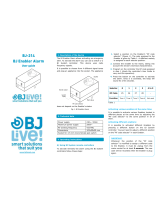Page is loading ...

COMPAQ CONFIDENTIAL
Writer: Amy Laffitte File Name: a-frnt
Codename: Executor Part Number: 266328-001 Last Saved On: 2/4/02 3:31 PM
Compaq Smart Array 5i Plus
Controller and Battery Backed Write
Cache Enabler
User Guide
Part Number 266328-001
March 2002 (First Edition)

COMPAQ CONFIDENTIAL
Writer: Amy Laffitte File Name: a-frnt
Codename: Executor Part Number: 266328-001 Last Saved On: 2/4/02 3:31 PM
© 2002 Compaq Information Technologies Group, L.P.
Compaq, the Compaq logo, Compaq Insight Manager, ProLiant, ROMPaq, SmartStart, and
SoftPaq are trademarks of Compaq Information Technologies Group, L.P. in the U.S. and/or
other countries. Microsoft, MS-DOS, Windows, and Windows NT are trademarks of
Microsoft Corporation in the U.S. and/or other countries.
All other product names mentioned herein may be trademarks of their respective companies.
Compaq shall not be liable for technical or editorial errors or omissions contained herein. The
information in this document is provided “as is” without warranty of any kind and is subject to
change without notice. The warranties for Compaq products are set forth in the express limited
warranty statements accompanying such products. Nothing herein should be construed as
constituting an additional warranty.
Compaq Smart Array 5i Plus Controller and Battery Backed Write Cache Enabler
March 2002 (First Edition)
Part Number 266328-001

Compaq Smart Array 5i Plus Controller and Battery Backed Write Cache Enabler iii
COMPAQ CONFIDENTIAL
Writer: Amy Laffitte File Name: a-frnt
Codename: Executor Part Number: 266328-001 Last Saved On: 2/4/02 3:31 PM
Contents
About This Guide
Important Safety Information ........................................................................................... vii
Symbols on Equipment..................................................................................................... vii
Symbols in Text............................................................................................................... viii
Text Conventions............................................................................................................... ix
Related Documents............................................................................................................ ix
Getting Help........................................................................................................................ x
Compaq Technical Support.......................................................................................... x
Compaq Website .......................................................................................................... x
Compaq Authorized Reseller ....................................................................................... x
Reader’s Comments........................................................................................................... xi
Chapter 1
Features
Overview of Controller Features .....................................................................................1-1
Battery Backed Write Cache Enabler........................................................................1-2
Memory.....................................................................................................................1-4
Controller Interface ...................................................................................................1-5
SCSI Support.............................................................................................................1-5
Drive Array Technology ...........................................................................................1-5
Fault Management Features.............................................................................................1-6

Contents
iv Compaq Smart Array 5i Plus Controller and Battery Backed Write Cache Enabler
COMPAQ CONFIDENTIAL
Writer: Amy Laffitte File Name: a-frnt
Codename: Executor Part Number: 266328-001 Last Saved On: 2/4/02 3:31 PM
Chapter 2
Installation Overview
Chapter 3
Installing the Smart Array 5i Plus Controller and Battery Backed
Write Cache Enabler
Chapter 4
Updating the System Firmware
Running System ROMPaq from the CD......................................................................... 4-2
Running System ROMPaq from Diskette ....................................................................... 4-2
Creating a System ROMPaq Diskette from the CD ................................................. 4-2
Creating a System ROMPaq Diskette from the SoftPaq File ................................... 4-2
Using the Diskette .................................................................................................... 4-3
Chapter 5
Updating the Controller Firmware
Running Options ROMPaq from the Smart Array Controller Support Software CD..... 5-2
Running Options ROMPaq from Diskettes..................................................................... 5-3
Creating Diskettes Using the Smart Array Controller Support Software CD .......... 5-3
Creating Diskettes Using the SmartStart and Support Software CD........................ 5-3
Creating Diskettes Using the SoftPaq File ............................................................... 5-4
Using the Diskettes................................................................................................... 5-4
Updating the System Partition ........................................................................................ 5-5
Chapter 6
Configuring the System
Using RBSU.................................................................................................................... 6-1
Using ORCA ................................................................................................................... 6-3
Chapter 7
Configuring an Array
Using ORCA ................................................................................................................... 7-3
Using ACU...................................................................................................................... 7-5
Running ACU from CD............................................................................................ 7-6
Running ACU while Online ..................................................................................... 7-6
ACU Screen Descriptions......................................................................................... 7-7

Contents
Compaq Smart Array 5i Plus Controller and Battery Backed Write Cache Enabler v
COMPAQ CONFIDENTIAL
Writer: Amy Laffitte File Name: a-frnt
Codename: Executor Part Number: 266328-001 Last Saved On: 2/4/02 3:31 PM
Typical Manual Configuration Procedures in ACU................................................7-18
Using CPQONLIN......................................................................................................... 7-28
Running CPQONLIN.............................................................................................. 7-29
Typical Manual Configuration Procedures in CPQONLIN ....................................7-32
Chapter 8
Installing the Device Drivers
Using the Smart Array Controller Support Software CD ................................................8-1
Using the SmartStart and Support Software CD..............................................................8-1
Updating the Compaq Insight Manager Agents ..............................................................8-2
Appendix A
Regulatory Compliance Notices
Regulatory Compliance Identification Numbers ............................................................ A-1
Federal Communications Commission Notice ............................................................... A-1
Class A Equipment................................................................................................... A-2
Class B Equipment................................................................................................... A-2
Declaration of Conformity for Products Marked with the FCC Logo,
United States Only ................................................................................................... A-3
Modifications ........................................................................................................... A-3
Cables....................................................................................................................... A-4
Canadian Notice (Avis Canadien) .................................................................................. A-4
Class A Equipment................................................................................................... A-4
Class B Equipment................................................................................................... A-4
Mouse Compliance Statement ........................................................................................ A-4
European Union Notice .................................................................................................. A-5
Japanese Notice ..............................................................................................................A-6
Taiwanese Notice............................................................................................................ A-6
Laser Device ................................................................................................................... A-7
Laser Safety Warnings ............................................................................................. A-7
Compliance with CDRH Regulations ...................................................................... A-7
Compliance with International Regulations............................................................. A-7
Laser Product Label ................................................................................................. A-8
Laser Information..................................................................................................... A-8
Battery Replacement Notice ........................................................................................... A-9

Contents
vi Compaq Smart Array 5i Plus Controller and Battery Backed Write Cache Enabler
COMPAQ CONFIDENTIAL
Writer: Amy Laffitte File Name: a-frnt
Codename: Executor Part Number: 266328-001 Last Saved On: 2/4/02 3:31 PM
Appendix B
Electrostatic Discharge
Grounding Methods ........................................................................................................B-2
Appendix C
Drive Arrays and Fault Tolerance
What Is a Drive Array? ...................................................................................................C-1
Fault-Tolerance Methods ................................................................................................C-5
RAID 0—No Fault Tolerance ..................................................................................C-5
RAID 1+0—Drive Mirroring ...................................................................................C-6
RAID 5—Distributed Data Guarding.......................................................................C-8
Other Fault-Tolerance Options...............................................................................C-11
Appendix D
Hard Drive Installation and Replacement
General Information About Hard Drive Failure..............................................................D-1
Recognizing Drive Failure........................................................................................D-2
Compromised Fault Tolerance .................................................................................D-5
Automatic Data Recovery.........................................................................................D-6
General Aspects of Drive Replacement ..........................................................................D-7
Drive Failure During Rebuild...................................................................................D-8
Moving Drives and Arrays..............................................................................................D-9
Upgrading Disk Drive Capacity .............................................................................D-11
Expanding and Extending Capacity........................................................................D-11
Appendix E
Probability of Logical Drive Failure
Appendix F
POST Error Messages
Appendix G
Questions and Answers
Glossary
Index

Compaq Smart Array 5i Plus Controller and Battery Backed Write Cache Enabler vii
COMPAQ CONFIDENTIAL
Writer: Amy Laffitte File Name: a-frnt
Codename: Executor Part Number: 266328-001 Last Saved On: 2/4/02 3:31 PM
About This Guide
This guide provides step-by-step instructions for installation, and reference
information for operation and troubleshooting for the Compaq Smart Array 5i Plus
Controller and Battery Backed Write Cache Enabler.
Important Safety Information
Before installing this product, read the Important Safety Information document
provided.
Symbols on Equipment
The following symbols may be placed on equipment to indicate the presence of
potentially hazardous conditions.
WARNING: This symbol, in conjunction with any of the following symbols,
indicates the presence of a potential hazard. The potential for injury exists if
warnings are not observed. Consult your documentation for specific details.
This symbol indicates the presence of hazardous energy circuits or electric
shock hazards. Refer all servicing to qualified personnel.
WARNING: To reduce the risk of injury from electric shock hazards, do not
open this enclosure. Refer all maintenance, upgrades, and servicing to
qualified personnel.

About This Guide
viii Compaq Smart Array 5i Plus Controller and Battery Backed Write Cache Enabler
COMPAQ CONFIDENTIAL
Writer: Amy Laffitte File Name: a-frnt
Codename: Executor Part Number: 266328-001 Last Saved On: 2/4/02 3:31 PM
This symbol indicates the presence of electric shock hazards. The area
contains no user or field serviceable parts. Do not open for any reason.
WARNING: To reduce the risk of injury from electric shock hazards, do not
open this enclosure
This symbol on an RJ-45 receptacle indicates a network interface connection.
WARNING: To reduce the risk of electric shock, fire, or damage to the
equipment, do not plug telephone or telecommunications connectors into this
receptacle.
This symbol indicates the presence of a hot surface or hot component. If this
surface is contacted, the potential for injury exists.
WARNING: To reduce the risk of injury from a hot component, allow the
surface to cool before touching.
These symbols, on power supplies or systems, indicate that the
equipment is supplied by multiple sources of power.
WARNING: To reduce the risk of injury from electric shock,
remove all power cords to completely disconnect power from the
system.
Weight in kg
Weight in lb
This symbol indicates that the component exceeds the recommended
weight for one individual to handle safely.
WARNING: To reduce the risk of personal injury or damage to the
equipment, observe local occupational health and safety requirements
and guidelines for manual material handling.
Symbols in Text
These symbols may be found in the text of this guide. They have the following
meanings.
WARNING: Text set off in this manner indicates that failure to follow directions
in the warning could result in bodily harm or loss of life.

About This Guide
Compaq Smart Array 5i Plus Controller and Battery Backed Write Cache Enabler ix
COMPAQ CONFIDENTIAL
Writer: Amy Laffitte File Name: a-frnt
Codename: Executor Part Number: 266328-001 Last Saved On: 2/4/02 3:31 PM
CAUTION: Text set off in this manner indicates that failure to follow directions could
result in damage to equipment or loss of information.
IMPORTANT: Text set off in this manner presents clarifying information or specific
instructions.
NOTE: Text set off in this manner presents commentary, sidelights, or interesting points of
information.
Text Conventions
This document uses the following conventions:
• Italic type indicates complete titles of manuals or variables. Variables include
information that varies in system output, in command lines, and in command
parameters in text.
• Bold type is used for emphasis, for onscreen interface components (window
titles, menu names and selections, button and icon names, and so on), and for
keyboard keys.
•
Monospace typeface is used for command lines, code examples, screen
displays, error messages, and user input.
• Sans serif typeface is used for uniform resource locators (URLs).
Related Documents
For additional information on the topics covered in this guide, refer to the following
documentation:
• Compaq Array Configuration Utility XE User Guide
• Compaq servers Troubleshooting Guide

About This Guide
x Compaq Smart Array 5i Plus Controller and Battery Backed Write Cache Enabler
COMPAQ CONFIDENTIAL
Writer: Amy Laffitte File Name: a-frnt
Codename: Executor Part Number: 266328-001 Last Saved On: 2/4/02 3:31 PM
Getting Help
If you have a problem and have exhausted the information in this guide, you can get
further information and other help in the following locations.
Compaq Technical Support
In North America, call the Compaq Technical Support Phone Center at
1-800-OK-COMPAQ. This service is available 24 hours a day, 7 days a week. For
continuous quality improvement, calls may be recorded or monitored. Outside North
America, call the nearest Compaq Technical Support Phone Center. Telephone
numbers for worldwide Technical Support Centers are listed on the Compaq website,
www.compaq.com.
Be sure to have the following information available before you call Compaq:
• Technical support registration number (if applicable)
• Product serial number
• Product model name and number
• Applicable error messages
• Add-on boards or hardware
• Third-party hardware or software
• Operating system type and revision level
Compaq Website
The Compaq website has information on this product as well as the latest drivers and
flash ROM images. You can access the Compaq website at
www.compaq.com.
Compaq Authorized Reseller
For the name of your nearest Compaq authorized reseller:
• In the United States, call 1-800-345-1518.

About This Guide
Compaq Smart Array 5i Plus Controller and Battery Backed Write Cache Enabler xi
COMPAQ CONFIDENTIAL
Writer: Amy Laffitte File Name: a-frnt
Codename: Executor Part Number: 266328-001 Last Saved On: 2/4/02 3:31 PM
• In Canada, call 1-800-263-5868.
• Elsewhere, see the Compaq website for locations and telephone numbers.
Reader’s Comments
Compaq welcomes your comments on this guide. Please send your comments and
suggestions by email to

Compaq Smart Array 5i Plus Controller User Guide 1-1
COMPAQ CONFIDENTIAL
Writer: Amy L. Laffitte File Name: b-ch.1-features
Codename: Executor Part Number: 266328-001 Last Saved On: 4/18/02 2:33 PM
1
Features
The Smart Array 5i Plus Controller and Battery Backed Write Cache Enabler is a
Wide Ultra3 SCSI hard drive array controller with a 64-MB read/write embedded
cache and a Battery Backed Write Cache Enabler, which provides transportable data
protection and increases overall controller performance.
Overview of Controller Features
• Has dual Wide Ultra3 SCSI channels supporting up to 14 drives
• Supports the following operating systems:
— Microsoft Windows 2000
— Microsoft Windows NT 4.0
— Novell Netware 5.X and 6.X
— Linux (Refer to the Compaq website for further information about Linux
version support.)
— SCO UnixWare 7.XX
• Supports the Compaq Universal Hot-Plug Tape Drive
• Supports drive and array movement to the Smart Array 532, Smart Array
5302/5304 and Smart Array 5i controllers
• Provides backward compatibility with Wide Ultra2 SCSI devices
• Uses a 32- or 64-bit PCI bus master interface
• Has a user selectable read or optional write cache allocation from 0-64 MB

Features
1-2 Compaq Smart Array 5i Plus Controller User Guide
COMPAQ CONFIDENTIAL
Writer: Amy L. Laffitte File Name: b-ch.1-features
Codename: Executor Part Number: 266328-001 Last Saved On: 4/18/02 2:33 PM
• Has a Battery Backed Write Cache Enabler
• Supports these additional features:
— RAID (0, 1 + 0, 5)
— Online RAID migration between any two levels
— Online array capacity expansion
— Adjustable stripe size
— Performance monitoring with Compaq Insight Managerä
— S.M.A.R.T. paging
— Drive pre-failure notification
— Tagged command queuing
— Multiple logical drives per array
— Compaq Pre-Failure Warranty and Pre-Failure Notification for Compaq
drives (requires Compaq Insight Manager)
— Easy-to-use Compaq Array Configuration Utility (ACU) and browser-based
Compaq Array Configuration Utility XE (ACU-XE)
— Option ROM Configuration for Arrays (ORCA) Utility
— Redundant ROM
Battery Backed Write Cache Enabler
A Battery Backed Write Cache Enabler is included with the Smart Array 5i Plus
Controller. Also called the battery module, this component enables write cache,
provides transportable data protection, increases overall controller performance, and
maintains any cache data for up to 72 hours.
NOTE: The data protection (and the time limit) also applies if a power outage occurs. When
power is restored to the system, an initialization process writes the preserved data to the hard
drives.

Features
Compaq Smart Array 5i Plus Controller User Guide 1-3
COMPAQ CONFIDENTIAL
Writer: Amy L. Laffitte File Name: b-ch.1-features
Codename: Executor Part Number: 266328-001 Last Saved On: 4/18/02 2:33 PM
The NiMH batteries in the battery module are continuously recharged through a
trickle charging process whenever the system power is on. Under normal operating
conditions, the battery module lasts for three years before replacement is necessary.
IMPORTANT: The battery module may have a low charge when it is first installed. In this
case, a Power-On Self-Test (POST) message 1794 is displayed when the server is powered
up (see Appendix F), indicating that the array accelerator is temporarily disabled. No action is
required on your part, since the internal circuitry automatically recharges the batteries. The
recharge process can take up to four hours. The array controller will function properly during
this time, although without the performance advantage of the array accelerator. When the
batteries are charged to 79 percent of their capacity, the array accelerator is automatically
enabled.
The battery module can be removed from the server without using any tools. For
detailed instructions, refer to the documentation that ships with your server and with
the option kit.
CAUTION: When using the battery module, observe the following limitations:
• Do not transfer the battery module between different server models.
• Do not add or remove the battery module while array capacity expansion, RAID
level migration, or stripe size migration is in progress.
The battery module has two LEDs, one green and one amber. When the battery
module is connected to the controller and the server is powered up, the green LED
indicates the status of the battery charge. When the battery is connected to the
controller and the server is powered down, the amber LED indicates the status of data
retention. See Table 1-1 for an interpretation of the possible LED illumination
patterns.
CAUTION: After the server is powered down, wait 15 seconds and then check the
illumination pattern of the LEDs before unplugging the cable from the battery module.
• If the amber LED blinks after 15 seconds, do not remove the cable from the
battery module. The module is backing up data, and data will be lost if the cable
is detached.
• If neither LED blinks after 15 seconds, it is safe to remove the cable from the
battery module.
When the server is on, review the POST message before plugging or unplugging the
cable from the battery module.

Features
1-4 Compaq Smart Array 5i Plus Controller User Guide
COMPAQ CONFIDENTIAL
Writer: Amy L. Laffitte File Name: b-ch.1-features
Codename: Executor Part Number: 266328-001 Last Saved On: 4/18/02 2:33 PM
Table 1-1: Battery Module LED Descriptions
Server Status LED Color LED Status Battery Module
Status
Server is on
and has normal
run time
Green On Fast charging
Green Off Trickle charging
Amber On Short in the
connection of
one or more of
the four button
cells within the
battery module
Amber Blinking Open in the
circuit between
the positive and
negative
terminals of the
battery module
Amber Off Battery module
status is normal
Server is on
and is in the
first 30 seconds
after power-up
Amber and
green
On Temporary lock-
out state, data
was lost due to
cable being
detached
Server is off
and is in data
retention mode
Amber Blinking every
15 seconds
User data held
in write cache is
being backed
up
Memory
The Smart Array 5i Plus Controller and Battery Backed Write Cache Enabler has a
64-MB write cache with PC100, CL2 SDRAM memory.

Features
Compaq Smart Array 5i Plus Controller User Guide 1-5
COMPAQ CONFIDENTIAL
Writer: Amy L. Laffitte File Name: b-ch.1-features
Codename: Executor Part Number: 266328-001 Last Saved On: 4/18/02 2:33 PM
Controller Interface
The Smart Array 5i Plus Controller and Battery Backed Write Cache Enabler
interfaces to the server through a high-performance 32- or 64-bit PCI bus that:
• Provides a high-speed path (up to 533 MB/s between the system board and the
controller)
• Has multiplexed address and data lines
• Includes a parity protection signal
The Smart Array 5i Plus Controller and Battery Backed Write Cache Enabler is a PCI
bus master device conforming to the PCI Local Bus Specification. As a bus master
device, it takes control of the PCI bus during high-speed transfers, freeing the system
processor to handle application processing or other types of tasks.
SCSI Support
The Smart Array 5i Plus Controller and Battery Backed Write Cache Enabler
supports Wide Ultra3 and Wide Ultra2 SCSI devices that use Low Voltage
Differential Signaling (LVDS) on the SCSI bus.
The Smart Array 5i Plus Controller and Battery Backed Write Cache Enabler does
not support Wide SCSI-3 devices that use the Single-Ended (SE) signaling protocol.
Drive Array Technology
Drive array technology distributes data across a series of hard drives to unite physical
drives into one or more logical drives. This technology enables concurrent access to
data on multiple drives in the array and yields faster input/output rates than those
using non-arrayed drives. You may set each logical drive in the array to a different
fault-tolerant configuration. The Smart Array 5i Plus Controller and Battery Backed
Write Cache Enabler manages the drive array independent of the host processor.
The Compaq ACU-XE, a browser-based utility, helps you configure the hardware in
the way that best suits your needs. Refer to the Compaq SmartStart™ and Support
CD for additional information.

Features
1-6 Compaq Smart Array 5i Plus Controller User Guide
COMPAQ CONFIDENTIAL
Writer: Amy L. Laffitte File Name: b-ch.1-features
Codename: Executor Part Number: 266328-001 Last Saved On: 4/18/02 2:33 PM
See Appendix C, “Drive Arrays and Fault Tolerance,” for general information about
drive arrays.
Fault Management Features
The array controller and the network operating system support several fault
management and data reliability features that minimize the impact of hard drive
defects on your system.
• Auto Reliability Monitoring (ARM) is a background process that scans hard
drives for bad sectors in fault-tolerant logical drives. ARM also verifies the
consistency of parity data in logical drives that are using RAID 5. This process
assures that you can recover all data successfully if a drive failure occurs in the
future. ARM operates only when you select RAID 1 or RAID 5.
• Dynamic sector repair by the controller automatically remaps any sectors that
have media faults (detected either during normal operation or by auto reliability
monitoring).
• Drive parameter tracking monitors more than 15 drive operational parameters
and functional tests, allowing the array controller to detect drive problems and
predict drive failure before it occurs. This feature makes possible the Compaq
Pre-Failure Warranty on Compaq hard drives.
Parameters that are tracked include read, write, and seek errors; spin-up time;
cable problems; and functional tests such as track-to-track seek time, and one-
third stroke, and full-stroke seek time.
• Drive failure alert features cause an alert message to be displayed on the
system monitor when drive failure occurs. Different Compaq server models use
different messages for different situations. These messages are described in your
server documentation.
• Interim data recovery occurs if a drive fails in fault-tolerant configurations
(RAID 1 or RAID 5). In this situation, the system will still process I/O requests,
but at a reduced performance level. Replace the failed drive as soon as possible
to restore performance and full fault tolerance for that logical drive. Otherwise, if
another hard drive fails before data has been rebuilt, the logical volume will fail
and data will be lost. See Appendix D for more information about recovering
from drive failure.

Features
Compaq Smart Array 5i Plus Controller User Guide 1-7
COMPAQ CONFIDENTIAL
Writer: Amy L. Laffitte File Name: b-ch.1-features
Codename: Executor Part Number: 266328-001 Last Saved On: 4/18/02 2:33 PM
• Predictive failure alert is a powerful problem-prevention feature that warns you
when a drive failure is imminent. This feature allows you to take corrective
action with minimal effect on critical business operations. Your system must use
Compaq Insight Manager and a Compaq Smart Array controller to benefit from
predictive failure alert.
Instructions for using the predictive failure alert feature can be found in the
documentation for Compaq Insight Manager software and Compaq Management
Agents. This documentation is located on the Compaq Management CD.
NOTE: An online spare will not become active and start rebuilding after a predictive
failure alert, because the degraded drive has not actually failed yet and is still online. The
online spare is activated only after a drive in the array has failed.
• POST or the Array Diagnostics Utility (ADU) also reveals imminent drive
failure.
• Recovery ROM is a controller redundancy feature that ensures continuous
system availability by providing a backup ROM. This feature protects against
corruption of a ROM image (caused, for example, by power fluctuation during
ROM upgrade). If corruption occurs, the server automatically restarts using the
remaining good copy of the ROM image.
When you upgrade the ROM, the inactive image (the one not being used by the
system) is upgraded. There is not normally any noticeable difference in
operation. When you use Recovery ROM for the first time, however, the backup
ROM images are upgraded, causing a boot delay of about 20 seconds.
Other Compaq options, such as Compaq Insight Manager, provide additional drive
failure features. See your Compaq authorized reseller for more information about
these products.

Compaq Smart Array 5i Plus Controller and Battery Backed Write Cache Enabler User Guide 2-1
COMPAQ CONFIDENTIAL
Writer: Amy L. Laffitte File Name: c-ch2 Installation Overview
Codename: Executor Part Number: 266328-001 Last Saved On: 4/18/02 2:43 PM
2
Installation Overview
The details of the steps required to install the controller depend on whether the server
has an operating system installed and contains data. The flowcharts in Figure 2-1 and
Figure 2-2 summarize the installation procedures for the most common scenarios.
1
Install the controller
hardware (Chapter 3), if
it is not pre-installed.
. . . . . . .
2
Update the system
firmware (Chapter 4).
:
3
Update the controller
firmware (Chapter 5).
:
5
Set the boot controller
(Chapter 6).
. . . . . . .
4
Configure the system
(Chapter 6).
:
6
Create at least one
logical drive and format
it (Chapter 7).
:
7
Install the operating
system and device
drivers (Chapter 8).
. . . . . . .
8
Create additional logical
drives if desired and
format them
(Chapter 7).
Figure 2-1: Controller installation in a new system

Installation Overview
2-2 Compaq Smart Array 5i Plus Controller and Battery Backed Write Cache Enabler User Guide
COMPAQ CONFIDENTIAL
Writer: Amy L. Laffitte File Name: c-ch2 Installation Overview
Codename: Executor Part Number: 266328-001 Last Saved On: 4/18/02 2:43 PM
1
Back up data
(required if migrating
from a non-array
controller).
. . . . . . . . .
2
Update the system
firmware (Chapter 4).
:
3
Install the controller
hardware (Chapter 3).
:
5
If using the System
Configuration Utility,
update the system
partition (Chapter 5).
. . . . . . . . .
4
Update the controller
firmware (Chapter 5).
:
6
Install the device
driver for your
operating system
(Chapter 8).
:
7
Update Compaq
Insight Manager
Agents if new versions
are available
(Chapter 8).
:
8
Create and format
additional logical
drives if desired
(Chapter 7).
. . . . . . . . .
9
If migrating from a non-
array controller, restore
data from backup.
Figure 2-2: Controller installation in a previously
configured system
/