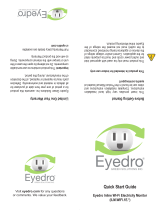Page is loading ...

Home » Eyedro » Eyedro ILM.NODE.1E. Inline Wireless Electricity Monitor User Guide
Quick Start Guide
Inline Wireless (Mesh) Electricity Monitor
(ILM.NODE.1E.*)
Contents
1 Verify Package Contents
2 Record Serial Number
3 Install Hardware
4 Connect Device to the Internet
5 Create a MyEyedro User
Account
6 Before Getting Started
7 Limited One Year Warranty
8 Documents / Resources
8.1 References
9 Related Posts
Verify Package Contents
Eyedro ILM.NODE.1E. Inline Wireless Electricity Monitor User
Guide
Manuals+ — User Manuals Simplified.

QTY DESCRIP-
A 1 Eyedro ILM.NODE.1E.* Module (15A model shown)
B 1 Inlet Power Cord (NEMA 5-15P to IEC C13 shown)
C 1 Outlet Power Cord (IEC C14 to NEMA 5-15R shown)
Record Serial Number
ILM.NODE.* SN: –
Install Hardware
3.1 Attach the provided outlet adapter cord to the Inline monitor.
3.2 Connect the device or appliance to be monitored to the receptacle side of the outlet adapter cord.
3.3 Attach the provided inlet power cord to the Inline monitor.
3.4 Plug the power cord into a wall receptacle and proceed to step 4 (Connect Device to the Internet).
Connect Device to the Internet
4.1 Inline Wireless Mesh Electricity Monitors connect to the internet through Eyedro Wireless Gateway modules
(sold separately).

Your inline monitor will automatically connect through a gateway module in range.
Create a MyEyedro User Account
5.1 GO ONLINE TO: my.eyedro.com to create your online account (or login if you have an existing account).
5.2 Add the device to your user account by entering the serial numbers recorded earlier.
5.3 ENJOY! Login to MyEyedro as often as you like to view your electricity consumption.
5.4 For more details regarding the MyEyedro service, review the MyEyedro User Guide located at
eyedro.com/support
Copyright © 2022, Eyedro Green Solutions Inc.
Before Getting Started
This insert provides very high level installation instructions. Complete installation instructions and video can be
found in the Product Manual located at eyedro.com/support
This product is intended for indoor use only.
All wireless mesh products require connection through an Eyedro Wireless Mesh Gateway module (sold
separately). Instructions assume your gateway is already installed and configured correctly.
This product must only be used with approved inlet and outlet power cords and must be properly rated for
the application. Current and/or voltage ratings of the device or appliance being monitored (connected to the
outlet) must not exceed the ratings of the Eyedro Inline Monitoring product.
Limited One Year Warranty
Eyedro Green Solutions Inc. warrants this product for a period of one year from date of purchase for all defects in
material and workmanship. Defective parts may be repaired or replaced, at the discretion of the manufacturer,
during this period.
Important: This product contains no user servicable components. Do not attempt to open the case of the unit or
tamper with the internal components. Doing so will void the product Warranty.
Full Warranty policy details are available at eyedro.com

Visit eyedro.com for any questions
or comments. We value your feedback.
Documents / Resources
Eyedro ILM.NODE.1E. Inline Wireless Electricity Monitor [pdf] User Guide
ILM.NODE.1E. Inline Wireless Electricity Monitor, ILM.NODE.1E., Inline Wireless Electricity Mo
nitor, Wireless Electricity Monitor, Electricity Monitor, Monitor
References
Electricity Monitors for Home and Business
Support - Eyedro
MyEyedro
Manuals+,
/