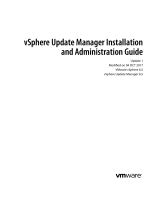Downloading and Installing - SimpliTRACE Express Page 2 of 8
Downloading and Installing SimpliTRACE Express on your
computer
To install the SimpliTRACE Express application, your computer must meet the following technical requirements:
• Type of equipment: Installation must take place on a personal computer (also referred to as an office
computer). SimpliTRACE Express cannot be installed on a mobile device such as a smartphone or a
tablet.
• Operating System: Windows Vista, Windows 7, Windows 8, Windows 8.1 and Windows 10. SimpliTRACE
Express has not been configured for Mac computers (Apple).
• Other technical requirements: Operating the SimpliTRACE Express application requires the use of the
Java software platform. The most recent version of Java can be downloaded here:
https://www.java.com/en/download/.
IMPORTANT NOTE: To use SimpliTRACE Express you must be registered with the SimpliTRACE application, which
means you must have a username and password. If you are not yet registered with SimpliTRACE, contact
Attestra’s Customer Service by telephone at 1-866-270-4319.
Installation Steps
To start installing SimpliTRACE Express on your computer, you must first download the application from the
Attestra website at https://attestra.com/en/traceability/livestock/technological-tools/. Once downloaded, the
installation procedure can be completed in a few quick steps.
To receive technical support during installation or when using SimpliTRACE Express, contact Attestra’s Customer
Service at:
Attestra technical support
Monday to Friday
From 8:30am to 12:00pm and 1:00pm to 4:30pm (except public holidays)
Tel: 450-677-1757
Toll-free tel: 1-866-270-4319
Email: sac@attestra.com