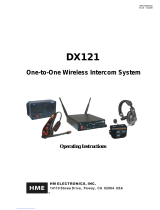Page is loading ...

GM-20P
2-WAY WINDOW INTERCOM MICROPHONE
INSTRUCTION MANUAL
GM-20P_MANUAL_(EN)_20170608_Maquetación 1 8/6/17 10:13 Página 1

EN
DESCRIPTION
Window intercom system composed of a desktop microphone intercom and an external one to ease
communication through separation screens or protective glass in banks, cinemas, offices, security, private
access, car parks, etc.
CONTROLS AND FUNCTIONS
INSTRUCTIONS FOR USE
- Turn the OFF LO-HI control, found on the base of the microphone, clockwise to switch the system on. The
red LED indicator will light up, showing that the intercom system can be used.
- Placing the control between the LO-HI positions adjusts the volume of the internal and external speaker.
- On pressing the call button on the external intercom there will be a ring tone from the table-top intercom
microphone to attract the attention of the person behind the window/screen.
- The customer can speak and hear through the external intercom.
- Press to talk function: To speak through the table-top intercom microphone, press the talk button and
speak while the button is being held down. When you stop pressing, the microphone will close.
- For a correct communication speak at approximately 5cm from the microphone.
- The table-top intercom microphone has a voice control system incorporated VOX noise port) through
which the microphone closes if the voice is too low, in order to avoid feedback from other pieces of
equipment close by, involuntary eavesdropping from the exterior, etc. When the voice is louder than a
certain level, the microphone opens and allows communication.
- Moving the OFF LO-HI control to the OFF position turns the system off.
- The EM/DM selector found on the back panel must be placed in the EM position to use the electret
condenser microphone supplied (power supply of +15 V DC for electret capsules between pin 1 and pin
2). If a dynamic microphone is used, place the switch in the DM position.
GM-20P_MANUAL_(EN)_20170608_Maquetación 1 8/6/17 10:13 Página 4

EN
ASSEMBLY AND WIRING
INSTALLATION OF THE EXTERNAL SPEAKER WITH VELCRO
GM-20P_MANUAL_(EN)_20170608_Maquetación 1 8/6/17 10:13 Página 5

INSTALLATION OF THE EXTERNAL SPEAKER WITH SCREWS
EN
GM-20P_MANUAL_(EN)_20170608_Maquetación 1 8/6/17 10:13 Página 6
/