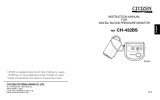Page is loading ...

Before operating this device, please read these instructions completely and save this manual for
future use.
Antes de utilizar este dispositivo, lea completamente estas instrucciones y conserve este manual
para futura referencia.
Operating instructions
Instrucciones de Uso
Upper Arm Blood Pressure Monitor
Monitor de presión arterial en brazo
Model No./ N
º
de Modelo
EW-BU35
3
English 1
Español S 1
BU35.indb 1 2011/06/14 14:28:11

1
BEFORE USE
English
BEFORE USE
Panasonic Oscillometric Automatic Arm Blood Pressure Monitor Model EW-BU35 is a
device intended to measure systolic and diastolic blood pressure and pulse rate of an
adult individual by using a pressurized cu on the arm. The device is not intended for
use on neonatal, infants and children. The device is designed for home use only, not
for ambulatory measurement (measurement recorded continuously during the day).
Specications of this device are listed in page 21.
Blood pressure measurements determined with this device are equivalent to those
obtained by a trained observer using the cu/stethoscope auscultation method,
within the limits prescribed by the American National Standard, Manual, Electronic or
automated sphygmomanometers.
If you suer from disorder of heart rhythm, known as arrhythmia only use this blood
pressure monitor in consultation with your doctor. In certain cases oscillometric
measurement method can produce incorrect readings.
Flashing System for hypertensive readings are based on blood pressure values
classied in the paper: “JNC 7 Express; The Seventh Report of the Joint National
Committee on Prevention, Detection, Evaluation and Treatment of High Blood
Pressure; U.S. DEPARTMENT OF HEALTH AND HUMAN SERVICES; National Institute
of Health; National Heart, Lung, and Blood Institute; National High Blood Pressure
Education Program; NIH Publication No. 03-5233; May 2003.” The display values are
generally known, but not proven, to be an indicator of your blood pressure.
The EW-BU35 is not intended to be used as a diagnostic device. Contact your
physician if prehypertensive or hypertensive values are indicated.
BU35.indb 1 2011/06/14 14:28:12

BEFORE USE
2
English
Table of contents
BEFORE USE
Introduction ....................................................................... 3
Basics of Blood Pressure ....................................................3
Important Instructions Before Use ...................................3
Precautions to Ensure Safe, Reliable Operation .............. 5
Easily Check Your Blood Pressure Readings
Against the JNC 7* Classication ....... 6
Parts identication ............................................................ 7
Display ................................................................................ 9
Inserting batteries ............................................................. 10
When using the main unit with the AC adapter .............. 10
Setting the time and date ................................................. 11
Wrapping the cu ..............................................................12
HOW TO USE
Getting into the measurement position ..........................13
Taking a reading
(Measuring/Recording measurements)
.......14
About each indicators .......................................................15
Recalling readings from memory ..................................... 17
Deleting all data stored in memory..................................17
Comparing with old measurements ................................. 18
Monthly average (All) ..............................................................................18
Weekly average (All, AM, PM)................................................................18
Comparing with old measurements (continued) ............19
All data (All, AM, PM) ...............................................................................19
Storage ...............................................................................20
APPENDIX
Care and maintenance .......................................................21
Specications .....................................................................21
Explanation of rating plate symbols ................................22
Q&A .....................................................................................23
Troubleshooting ................................................................24
FCC STATEMENT .................................................................26
BU35.indb 2 2011/06/14 14:28:12

3
BEFORE USE
English
Introduction
Thank you for purchasing the Panasonic Automatic Arm Blood Pressure Monitor EW-BU35.
Measuring your own blood pressure is an important way of monitoring your health. High
blood pressure (hypertension) is a major health problem which can be treated eectively
once detected. Measuring your blood pressure between doctor visits on a regular basis
in the comfort of your home, and keeping a record of the measurements, will help you
monitor any signicant changes in your blood pressure. Keeping an accurate record of
your blood pressure will help your doctor diagnose and possibly prevent any health
problems in the future.
Basics of Blood Pressure
Your heart acts like a pump, sending blood surging through your blood vessels each
time it contracts. Blood pressure is the pressure exerted by blood pumped from the
heart on the walls of blood vessels. Systolic pressure is the pressure exerted when the
heart contracts and pumps blood into the arteries. Diastolic pressure is the pressure
exerted when the heart expands, or relaxes. When you or your doctor take your blood
pressure, both your systolic and diastolic pressures are measured. If your blood pressure
measurement is 120 mm
Hg
over 80 mm
Hg
(120/80), for example, your systolic pressure
is 120 mm
Hg
while your diastolic pressure is 80 mm
Hg
.
Important Instructions Before Use
Do not confuse self-monitoring with self-diagnosis. Blood pressure measurements 1.
should only be interpreted by a health care professional who is familiar with your
medical history.
If you are taking medication, consult with your physician to determine the most 2.
appropriate time to measure your blood pressure. NEVER change a prescribed
medication without rst consulting with your physician.
Blood pressure can vary based on many factors, including age, gender, weight and 3.
physical condition. In general, a person’s blood pressure is lower during sleep and
higher when he or she is active. Blood pressure can change easily in response to
physiological changes. The setting in which a person’s blood pressure is measured
can also aect the results.
Having one’s blood pressure measured by a healthcare professional in a hospital
or clinic can cause nervousness and may result in a temporarily elevated reading.
Because blood pressure measurements taken in a clinical setting can vary
considerably from those taken at home, a person’s blood pressure should be
measured not only occasionally in the doctor’s oce, but also on a regular basis at
home. Also, if you nd that your blood pressure is lower at home, this is not unusual.
To accurately compare with your physician’s reading, take your Panasonic blood
pressure monitor to your doctor’s oce and compare readings in this setting.
People suering from cardiac arrhythmia, vascular constriction, liver disorders or 4.
diabetes, people with cardiac pacemakers or a weak pulse, and women who are
pregnant should consult their physician before measuring their blood pressure
themselves. Dierent values may be obtained due to their condition.
BU35.indb 3 2011/06/14 14:28:12

BEFORE USE
4
English
Try to take your blood pressure measurements at the same time and under the same 5.
conditions every day.
The ideal time to measure your blood pressure (to obtain your so-called “base
●
blood pressure”) is in the morning just after waking up, before having breakfast
and before any major activity or exercise. If this is not possible, however, try to take
measurements at a specied time prior to breakfast, and before you have become
active. You should relax for about 5 minutes before taking the measurement.
The following situations may cause substantial variations in blood pressure
readings and should therefore be avoided at least 30 minutes prior to taking your
blood pressure.
Blood pressure will be higher than usual:
- when you are excited or tense
- when you are taking a bath
- during exercising or soon after exercising
- when it is cold
- within one hour after eating
- after drinking coee, tea or other beverages containing caeine
- after smoking tobacco
- when your bladder is full
- when in a moving vehicle
Blood pressure will be lower than usual:
- after taking a bath
- after drinking alcohol
Measurements may be impaired if this unit is used near a television, microwave 6.
oven, X-ray equipment or other devices with strong electrical elds. To prevent
such interference, use the unit at a sucient distance from such devices or turn the
devices o.
This unit is designed for use by adults. Consult with your physician before using this 7.
unit on a child. Do not use on neonatal, infants and children.
This unit is not suitable for continuous monitoring during medical emergencies or 8.
operations.
Do not use the unit for any purpose other than measuring blood pressure. Do not 9.
use the unit together with other devices.
Improper handling of batteries may result in battery rupture or in corrosion from 10.
battery leakage. Please observe the following to ensure proper use of batteries.
Be sure to turn o the power after use.a.
Do not mix dierent types or sizes of batteries.b.
Change all batteries at the same time. Do not mix old and new batteries. c.
Be sure to insert batteries with correct polarity, as instructed.d.
Remove batteries when they are worn out, dispose of them properly according to e.
all applicable environmental regulations.
Do not disassemble batteries or throw them into a re.f.
Do not short-circuit batteries.g.
Do not attempt to recharge the batteries included with the unit.h.
Caution: Use only accessories that are recommended for your model. Substitution 11.
may result in measurement error.
BU35.indb 4 2011/06/14 14:28:12

5
BEFORE USE
English
Precautions to Ensure Safe, Reliable Operation
Do not drop the unit. Protect it from sudden jars or shocks.1.
Do not insert foreign objects into any openings.2.
Do not attempt to disassemble the unit.3.
If the unit has been stored at temperatures below 32 °F (0 °C), leave it in a warm 4.
place for about 15 minutes before using it. Otherwise, the cu may not inate
properly.
Do not store the unit in direct sunlight, high humidity or dust.5.
When cleaning, unplug the AC adapter from the AC outlet before cleaning. Also, do 6.
not plug in or unplug the AC adapter with wet hands.
Doing so may result in electric shock or re.
Do not spill water on the main unit or AC adapter. Doing so may cause electric shock, 7.
short-circuiting, or product damage.
Do not use the AC adapter if it is damaged or if it plugs into the AC outlet loosely. 8.
Doing so may result in electric shock, overheating or short-circuiting.
If the product does not operate properly or seems strange, stop use and unplug the 9.
AC adapter immediately, and request inspection and service. Failure to do so could
result in the risk of an accident, electric shock, or re.
When using the AC adapter, make sure it is fully inserted into the AC outlet. Failure to 10.
do so could result in electric shock, overheating or short-circuiting.
When the product is not in use, unplug the AC adapter from the AC outlet.11.
When unplugging the AC adapter, do not pull on the cord. Always grasp the AC 12.
adapter body and unplug it. Failure to do so could result in the risk of electric shock,
short-circuiting, or re.
Do not insert any object in the AC adapter or allow debris to collect on it. Doing so 13.
could result in the risk of electric shock, short-circuiting, or re.
Do not scratch, damage, modify, forcibly bend, pull, or twist the AC adapter cord. 14.
In addition, do not place heavy objects on top of the cord or pinch it with objects.
Do not wrap the cord around the main unit and the AC adapter. Doing any of these
things may result in the risk of re or electric shock.
Do not step on the AC adapter. Doing so may cause an accident or injury.15.
Do not use a voltage converter. Doing so may cause re or electric shock.16.
This AC adapter EW-2B02 is designed for use only with Panasonic Blood Pressure 17.
Monitor, model EW-BU35. Use with other electrical devices may result in death or
serious personal injury.
ALWAYS unplug the AC adapter from the power outlet before performing 18.
maintenance.
Do not let this product to be used by children.19.
Do not let this product to be used by people who cannot express their feelings, 20.
or who cannot operate the product by themselves. Do not use the unit on an arm
where a catheter has been inserted. Such use may result in an accident or injury.
Use AC adapter only with electrical outlet of voltages marked on name plate. For use 21.
in the U.S.A., use AC adapter only with AC 120 V electrical outlet. Use with electrical
outlets at other voltages may result in the risk of re, electric shock, or burns.
Do not allow any material to drape over the AC adapter. Doing so could result in the 22.
risk of re.
Do not modify or attempt to repair the product or AC adapter by yourself. 23.
Doing so could result in the risk of re, electric shock, or personal injury.
BU35.indb 5 2011/06/14 14:28:12

BEFORE USE
6
English
Easily Check Your Blood Pressure Readings Against the JNC 7* Classication
If the two blood pressure measurements (systolic, diastolic) fall into separate categories,
your level is classied in the higher of the two categories. For example, a Stage 2 systolic
reading, but a diastolic pressure reading in the normal range.
* JNC 7: The Seventh Report of the Joint National Committee on Prevention, Detection,
Evaluation and Treatment of High Blood Pressure National Institute of Health (NIH)
Publication; No. 03-5233, May 2003
IMPORTANT:
Do not be alarmed by temporarily high or low readings because uctuations in a
●
person’s blood pressure are not uncommon. If possible, measure and record your
blood pressure at the same time every day, and consult your physician if you have
questions or concerns.
If abnormal variations in blood pressure are observed in measurement, please consult
●
your physician.
90
100
80
160140120
Stage 2 Hypertension SBP 165
DBP 105
Blood Pressure Categories
e.g.:
e.g.:
e.g.
:
e.g.:
Stage 1 Hypertension SBP 150
DBP 95
Prehypertension SBP 130
DBP 85
Normal SBP 115
DBP 75
Systolic Blood Pressure (SBP)
Diastolic Blood Pressure (DBP)
(mm
Hg
)
(mm
Hg
)
BU35.indb 6 2011/06/14 14:28:12

7
BEFORE USE
English
3
2
3
4
5
1
Parts identication
Main unit
8
6
7
1
Display
4
OFF/ON & START
button
7
Cu socket
2
Clock button
5
Memory/Recall
button
8
Battery cover
3
Graph switching
button
6
Connector
(for AC adapter)
Right side
Bottom
Left side
BU35.indb 7 2011/06/14 14:28:13

8
BEFORE USE
English
Accessories
Includes
Main unit
Cu
Batteries
AC adapter
Pouch
Operating instructions
Quick guide
Guarantee card
Pouch
AC adapter
* Specications of the product or parts may be changed without prior notice.
Cu
Cu plug
Tube
Guide Scale
Plug
(EW-2B02)
Direction mark
Guide mark
Hook and loop fastener
BU35.indb 8 2011/06/14 14:28:13

9
BEFORE USE
English
Display
1 2
76
1110 12 138 9
3 4 5
1
Battery icon
Noties when running out of
battery
6
Record mark
Displays when the measurement
can be recorded or when the
recorded measurement is
displayed
11
Pulse
Shows the pulse
2
Systolic blood
pressure
Displays measured or stored
value
7
Average mark
Displays when recalling the
average measurements
12
Irregular pulse detection
Displays if irregular pulse is
detected during measurement
3
Trend graph
Shows the value of blood
pressure in graphs.
8
Pulse indicator
Displays pulse rhythm
13
Movement warning
Detects irregular arm
movements
4
AM mark/PM mark
Displays when recalling the
measurements of AM or PM
9
Diastolic blood
pressure
Displays measured or stored
value
5
Date/Time/Memory
number
10
Month/Week mark
Displays separately when the
trend graph is on a monthly/
weekly basis
BU35.indb 9 2011/06/14 14:28:14

BEFORE USE
10
English
Replace batteries when :
Inserting batteries
Always use alkaline batteries. (4 AA-size LR6 alkaline batteries) *
When replacing batteries, always use 4 fresh alkaline batteries of the same type from *
the same manufacturer, and replace them simultaneously.
If the product will not be used for a long time, remove the batteries. *
When using the main unit with the AC adapter
Be sure to use only the exclusive AC adapter (EW-2B02).
1.
Insert the AC adapter plug into the
connector on the side of the main unit.
2.
Plug the AC adapter fully into the AC outlet.
Caution when using only the AC adapter
When no batteries are installed in the main unit and the AC adapter is unplugged from the AC outlet
or main unit, the set date and time will be reset and deleted. (Stored data will be retained.) Because of
this, even when using the AC adapter, it is recommended that batteries be installed in the main unit.
1
2
3
1.
Turn the main unit over and remove the
battery cover by sliding it in the direction
of the arrow while pressing lightly on
.
2.
Check the polarity of the batteries and
install them correctly, as shown.
3.
Replace the battery cover and slide it closed.
1
3
2
The “low battery”
●
indicator is displayed.
No display appears even
●
if
is pressed.
Concerning Batteries :
Batteries last for approx. 500 times, which is 3 times/day for 5 months (when using Panasonic alkaline
●
batteries AA cell LR6). (Under the condition that the room temperature is 73°F (23°C), 170mm
Hg
pressured,
and the length of upper arm is 11-3/4" (30cm). )
If batteries other than alkaline batteries are used or batteries are used in a cold room, or measuring a person
●
with high blood pressure, battery life may be dramatically shorter.
*Use alkaline batteries. (Panasonic Oxyride batteries can also be used.)
Be sure to replace batteries once a year to prevent battery leakage.
●
CAUTION :
Always follow the cautions printed on the batteries.
●
Check the polarity of the batteries and install
●
them correctly.
Remove worn out batteries promptly.
●
If the product will not be used for a long time,
●
remove the batteries.
Batteries should be used before their expiration date.
●
Use after the expiration date may result in injury or
staining of the surrounding area due to generation
of heat, bursting, or leakage.
BU35.indb 10 2011/06/14 14:28:15

11
BEFORE USE
English
3.
Adjust the "month" --> " date" --> "hour"
--> "minutes" by repeating procedures in
step 2.
4.
Press to complete the
settings.
This setting cannot be completed by
●
pressing
before adjusting
the "hour" and "month". Be sure to press
after adjusting the "hour"
and "month" to complete settings.
The set time will disappear after 5 seconds.
●
To reset, perform the procedures in *
step 1. to 4.
1.
Hold (for 3 seconds or
longer).
"year (2011)" will ash.
2.
Adjust the "year".
(1) Press
to set the desired
number.
(2) Press
to complete the
setting.
Setting range for years is from 2011 to
●
2050.
Setting the time and date
Set the date and time before selecting the OFF/ON & START button. *
Be sure to set the date and time before taking the rst measurement after purchasing *
the blood pressure monitor or after changing the batteries.
During setting, if no button is pressed for 5 minutes or more, the clock will be *
displayed as "-:--", and the power will be o without saving any settings. It is also
possible to perform measurement and recording even under this circumstance.
However, the record will not include any time information.
Hold
"year"
"month"
mm/dd
"date"
"hour"
"minutes"
Adjust the ashing numbers
sequently
Complete setting
Adjust numbers
BU35.indb 11 2011/06/14 14:28:17

BEFORE USE
12
English
Wrapping the cu
1.
Insert the cu plug into the cu socket all the way in.
The cu can be used on either upper arm. This section shows an example of wrapping
the cu on the left arm.
The dierence in blood pressure between left and right arm may be around 10 *
mm
Hg
. Be sure to always use the same arm. It is recommended to use the arm with
the higher blood pressure.
2.
Fit the cu to the upper arm.
Fit the preformed cu onto the upper arm
●
with the direction mark at the inner side.
Wrap the cu on bare skin.
●
3.
Wrap the cu.
Align the tube pointing toward the middle
●
nger.
Align the rotating part of the tube to the
●
line extended from the middle nger.
Set apart 1 inch (2 to 3cm) from the elbow
●
joint.
Wrap the cu with a gap of 1 or 2 ngers.
●
Be careful that the cu is not too tight.
Press the hook and loop fastener down
●
well to fasten the cu.
Points when wrapping
Be sure to always wrap on the same
position by using the guide.
(if your weight / arm circumference
The cu can be used on either upper arm.
<Example for wrapping on the right arm.>
3
2
1
Approx. 1 inch
(2 to 3cm)
Cu socket
hook and loop fastener
did not change
signicantly.)
Align the tube
pointing toward
the middle nger.
BU35.indb 12 2011/06/14 14:28:18

HOW TO USE
English
13
Sit quietly and relax while taking measurements.
Take a measurement while sitting at a desk and positioning the cu at heart level
as shown in the image below.
Dierences in height will cause dierences in measured blood pressure values. *
Getting into the measurement position
1.
Place the elbow on the table or on
something similar.
2.
Align the height of the cu to the heart.
3.
Relax with your palm facing up.
HOW TO USE
In the following situations, measurements might be abnormally inuenced.
Within 1 hour after eating or drinking alcohol
●
Immediately after drinking coee or tea, or smoking
●
In a moving vehicle
●
Immediately after exercising or taking a bath (Wait at least 20 minutes and take a
●
measurement while staying quiet.)
In cold places (Take measurements at room temperatures around 68 °F (20 °C).)
●
When you need to urinate (Wait several minutes after urinating before taking
●
measurements.)
Be sure to comply with the following points for accurate measurements. Not
following these points may make it impossible to obtain meaningful measurements:
Do not move your body, arm, or ngertips.
●
Do not touch the main unit or the cu during measurement.
●
Do not talk.
●
Do not use devices emitting strong signals, such as cellular phones, near the main
●
unit. The measurement may not be performed correctly due to the signal and this
may lead to malfunctions.
Use the same upper arm with the same posture at the same time every day.
We recommend three measurements a day.
First··· Upon Waking (Because, with almost no inuence from body
movements, the blood pressure is closest to that at night.)
Second··· Before Lunch (Because, with no inuence from the meal, it provides
blood pressure values close to the highest of the day.)
Third··· At Bedtime (So as to obtain data close to your average blood pressure
values during the day.)
This way, by taking measurements morning, noon and night, you can use the unit to
learn the patterns of and monitor your blood pressure.
BU35.indb 13 2011/06/14 14:28:18

HOW TO USE
English
14
2.
To store the measured values.
press .
"
●
" will go from ashing to being
steadily lit.
The memory number, measurement date,
●
and time are alternately displayed.
If you do not press
●
, the unit
will shut down automatically after approx.
5 minutes.
1.
Press .
After the entire display has been lit, the cu
will be pressurized and measurement will be
taken automatically.
The pressure value and the time will be
●
displayed.
The
●
mark will ash and the unit will
beep with the pulse, detected during
pressurization.
After the measurement is completed, the unit
will beep, and the blood pressure value and
pulse rate will be displayed.
* It will beep 4 times.
"
●
" and the graph " " are blinking.
For how to see the graph, refer to page 16.
According to the measurement result,
●
safety/warning indicators may be
displayed. For details, refer to page 15, 16.
Taking a reading (Measuring/Recording measurements)
This unit can store a maximum of 270 measurement values.
●
When exceeding 270 stored measurements, stored data will be overwritten,
●
beginning with the oldest data.
Finish
Start
3.
To complete the measurement, press
.
Memory
Please start taking a reading under the condition that the power is o.
BU35.indb 14 2011/06/14 14:28:21

HOW TO USE
English
15
About each indicators
To perform a correct measurement, this unit provides a movement detection
function and an irregular pulse warning function. When the indicators appear, the
correct measurement might not have been obtained. If any indicator appears, it is
recommended to repeat the measurement. Stay calm and relax for four to ve minutes,
before perfoming a new measurement.
The " * " and " " indicator will be recorded together with the measurement
value.
Irregular pulse warning function
Movement detection function
The movement detection function is to indicate, with
, extra pressure on the cu caused by movements
of the arm during the measurement. When movement is
detected and the measurement is completed, the indicator
is displayed after ashing for approx. 6 seconds.
If the pulse rate varies by more than ±25 % from the
average while a measurement is being taken,
will
be displayed when the measurement is completed. The
indicator is displayed after ashing for approx. 6 seconds.
If the
indicator is displayed an irregular pulse rate is detected, which is not
necessarily caused by arrhythmia.
Don’t try to interpret readings or attempt to treat any condition yourself. Always
●
follow the guidance of a health professional.
However if this indicator continues to display, consult your physician.
●
Advice:
In general, blood pressure measurements are lower for the second measurement
because you are less nervous and are more tranquil. For people who easily get tense,
measuring twice each time is very eective. It is recommended to store all values
when performing two measurements or more. When taking two measurements,
always stay quiet for 4 to 5 minutes after the rst measurement before taking the
second measurement.
If the movements exceed acceptable levels, no reliable
measurement can be performed and the error message "U
12" will be displayed.
BU35.indb 15 2011/06/14 14:28:22

HOW TO USE
English
16
SYS
DIA
Reading the blood pressure display
If the measured values fall within the hypertension range, the reading displayed on
screen ashes on and o to alert user.
According to JNC 7 Classication, values consistently in excess of 140 mm
Hg
(Sys.) and/
or 90 mm
Hg
(Dia.) are considered to constitute high blood pressure.
Blood pressure is not a xed parameter!
The blood pressure uctuations of this
example of a day prole show why a single
value is not suitable for diagnosis and
therapy.
For people with high blood pressure a
uctuation of up to 50mm
Hg
within the
course of a day can occur.
Blood pressure readings will ash for
approx. 5 seconds when in the high
blood pressure range.
The range of high blood pressure is as
follows:
Systolic blood pressure: 140 mm
●
Hg
and over
Diastolic blood pressure: 90 mm
●
Hg
and over
(mm
Hg
)
Systolic
120 140
80
90
(mm
Hg
)
Diastolic
Hypertension
(Stage 1, Stage 2)
Prehypertension
Normal
Going to sleepWaking up
BU35.indb 16 2011/06/14 14:28:23

HOW TO USE
English
17
When the unit is turned o, saved readings can be recalled.
1.
Press .
The latest record will be displayed.
3.
To complete the measurement,
press
.
The power will be switched o automatically
after approx. 30 seconds even though
without pressing
.
2.
To display previous data, press
again.
New data will be displayed every time
●
when pressing
.
Recalling readings from memory
All of the stored measurements can be deleted. The data cannot be deleted individually.
Recall stored data using 1.
.
Press 2.
again and hold it (for approx. 3 seconds) until all readings are
deleted.
If everything has been deleted, "000" will be displayed.
Deleting all data stored in memory
"Latest"
"Previous"
"Second
to last"
BU35.indb 17 2011/06/14 14:28:24

HOW TO USE
English
18
The data can be recalled after recording or when the power is o .
Correct comparison cannot be done if the date/time is set incorrectly. *
Comparison cannot be displayed without data. *
Comparing with old measurements
►
Monthly
Average
(All)
►
Weekly
Average
(All)
(
A.M
) (
P.M
)
►
All Data (All)
(
A.M
) (
P.M
)
The average measurement from 1 to 4
●
months ago, 6 months ago, 9 months ago,
and 12 months ago (displayed as
" " ) can be compared with the latest one
(displayed as " ").
The blinking point moves backward with
●
every press of
.
Comparison cannot be displayed without
●
data.
The average measurement from 1 to 4
●
weeks ago, 6 weeks ago, 9 weeks ago, and
12 weeks ago (displayed as "
" ) can be
compared with the latest one (displayed
as " ").
The measurement can be switched
●
between All, AM and PM.
The blinking point moves backward with
●
every press of .
Comparison cannot be displayed without
●
data.
Monthly average (All)
Weekly average (All, AM, PM)
1.The displayed graph can be switched.
2.Con rm the previous data.
The blinking point moves
●
backward with every press of the
button.
The measurement of the blinking
●
point is also displayed.
*This display shows the case of "AM".
BU35.indb 18 2011/06/14 14:28:26

HOW TO USE
English
19
Whether the systolic and diastolic blood pressure values are in the high blood
pressure region or normal blood pressure region is judged based on the JNC 7
Trend Graph (Upper: Systolic blood pressure)
Orange
180mm
Hg
and over Hypertension (severe)
160mm
Hg
to 179mm
Hg
Hypertension (moderate)
140mm
Hg
to 159mm
Hg
Hypertension (mild)
Yellow 120mm
Hg
to 139mm
Hg
Borderline
Green less than 120mm
Hg
Normal blood pressure
Trend Graph (Lower: Diastolic blood pressure)
How to read the graphs
All data (All, AM, PM)
The recorded measurement (displayed
●
as "
") can be compared with the latest
one (displayed as "
").
The measurement can be switched
●
between All, AM and PM.
The blinking graph moves backward
●
with every press of
.
(Maximum 270)
The latest measurement is always
●
displayed at the right side of the graph.
Orange
100mm
Hg
and over Hypertension (severe, moderate)
90mm
Hg
to 99mm
Hg
Hypertension (mild)
Yellow 80mm
Hg
to 89mm
Hg
Borderline
Green less than 80mm
Hg
Normal blood pressure
*This display shows the case of "PM".
AM (3:00 AM to 11:00 AM) PM (6:00 PM to 2:59 AM)
Comparing with old measurements (continued)
BU35.indb 19 2011/06/14 14:28:27
/