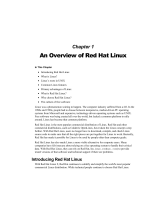Page is loading ...

Dell™ OpenManage™
Installation and Security
User’s Guide

Notes, Cautions, and Warnings
NOTE: A NOTE indicates important information that helps you make better use of
your computer.
CAUTION: A CAUTION indicates potential damage to hardware or loss of data if
instructions are not followed.
WARNING: A WARNING indicates a potential for property damage, personal
injury, or death.
___________________
Information in this document is subject to change without notice.
© 2008 Dell Inc. All rights reserved.
Reproduction of these materials in any manner whatsoever without the written permission of Dell Inc.
is strictly forbidden.
Trademarks used in this text: Dell, the DELL logo, OpenManage, PowerEdge, PowerConnect, and
PowerVault are trademarks of Dell Inc.; Microsoft, Windows, Windows NT, Windows Server, Vista,
Hyper-V, and Active Directory are either trademarks or registered trademarks of Microsoft Corporation
in the United States and/or other countries; Red Hat and Red Hat Enterprise Linux are registered
trademarks of Red Hat, Inc. in the United States and other countries; VMware is a registered trademark
and ESX Server is a trademark of VMware Inc in the United States and/or other jurisdictions; Novell,
SUSE, and ConsoleOne are registered trademarks of Novell, Inc. in the United States and other countries;
UNIX is a registered trademark of The Open Group in the United States and other countries; Intel is a
registered trademark of Intel Corporation in the U.S. and other countries; VMware is a registered
trademark and ESX Server is a trademark of VMware, Inc; Citrix and XenServer are either registered
trademarks or trademarks of Citrix Systems, Inc. in the United States and/or other countries.
Other trademarks and trade names may be used in this document to refer to either the entities claiming
the marks and names or their products. Dell Inc. disclaims any proprietary interest in trademarks and
trade names other than its own.
November 2008

Contents 3
Contents
1 Introduction . . . . . . . . . . . . . . . . . . . . . . . 11
Overview . . . . . . . . . . . . . . . . . . . . . . . . . 11
Systems Management Software Overview
. . . . 12
Dell OpenManage Systems Management Software
. . 13
Dell Systems Management Tools and
Documentation DVD
. . . . . . . . . . . . . . . . 13
Dell Server Updates DVD
. . . . . . . . . . . . . . 14
Dell OpenManage Systems Management
Software Components
. . . . . . . . . . . . . . . . . . 14
Deployment Software
. . . . . . . . . . . . . . . 14
Management Station Software
. . . . . . . . . . . 15
Managed System Software
. . . . . . . . . . . . . 16
Diagnostics
. . . . . . . . . . . . . . . . . . . . . 18
Drivers
. . . . . . . . . . . . . . . . . . . . . . . 18
Change Management
. . . . . . . . . . . . . . . . 18
Other Documents You Might Need
. . . . . . . . . . . 18
Obtaining Technical Assistance
. . . . . . . . . . . . 21
2 Dell OpenManage Security . . . . . . . . . . . 23
Security Features . . . . . . . . . . . . . . . . . . . . 23
Built-in Security Features
. . . . . . . . . . . . . . . . 23
Ports
. . . . . . . . . . . . . . . . . . . . . . . . 23

4 Contents
Security Management . . . . . . . . . . . . . . . . . . 37
RBAC
. . . . . . . . . . . . . . . . . . . . . . . . 37
Microsoft Active Directory
. . . . . . . . . . . . . 39
Authentication Protocols for Linux
Operating Systems
. . . . . . . . . . . . . . . . . 40
3 Setup and Administration . . . . . . . . . . . 41
Before You Begin. . . . . . . . . . . . . . . . . . . . . 41
Installation Requirements
. . . . . . . . . . . . . . . . 41
Supported Operating Systems and
Web Browsers
. . . . . . . . . . . . . . . . . . . 41
System Requirements
. . . . . . . . . . . . . . . . 42
Configuring a Supported Web Browser
. . . . . . . . . 43
Viewing Localized Versions of the
Web-Based Interface
. . . . . . . . . . . . . . . . 44
Assigning User Privileges
. . . . . . . . . . . . . . . . 44
Adding Users to a Domain on Windows
Operating Systems
. . . . . . . . . . . . . . . . . 44
Creating Users for Supported Red Hat
Enterprise Linux and SUSE Linux Enterprise
Server Operating Systems
. . . . . . . . . . . . . 45
Microsoft Active Directory
. . . . . . . . . . . . . 46
Configuring the SNMP Agent
. . . . . . . . . . . . . . 46
Configuring the SNMP Agent for Systems
Running Supported Windows
Operating Systems
. . . . . . . . . . . . . . . . . 47
Configuring the SNMP Agent on Systems
Running Supported Red Hat Enterprise Linux
Operating Systems
. . . . . . . . . . . . . . . . . 51
Configuring the SNMP Agent on Systems
Running Supported SUSE Linux Enterprise
Server Operating Systems
. . . . . . . . . . . . . 56

Contents 5
Secure Port Server and Security Setup . . . . . . . . . 60
Setting User and Server Preferences
. . . . . . . 60
X.509 Certificate Management
. . . . . . . . . . . 62
4 Using Unified Server Configurator to
Install an Operating System
. . . . . . . . . . 63
Overview . . . . . . . . . . . . . . . . . . . . . . . . . 63
Starting the Unified Server Configurator
. . . . . . . . 63
Updating the Unified Server Configurator
. . . . . . . . 64
Installing the Operating System
. . . . . . . . . . . . . 64
5 Using Systems Build and Update Tools
to Install an Operating System
. . . . . . . . 67
Overview . . . . . . . . . . . . . . . . . . . . . . . . . 67
Before You Begin
. . . . . . . . . . . . . . . . . . . . 67
Installation Requirements
. . . . . . . . . . . . . 67
Installing Your Operating System
. . . . . . . . . . 68
6 Installing Management
Station Software
. . . . . . . . . . . . . . . . . . . 69
Overview . . . . . . . . . . . . . . . . . . . . . . . . . 69
Installation Requirements
. . . . . . . . . . . . . . . . 69
System Requirements
. . . . . . . . . . . . . . . . 69
Management Station Requirements
. . . . . . . . 70
IT Assistant Database Requirements
. . . . . . . 70

6 Contents
Enabling CIM Discovery and Security in
IT Assistant
. . . . . . . . . . . . . . . . . . . . . 70
Installing SNMP
. . . . . . . . . . . . . . . . . . . 70
Installing, Upgrading, and Uninstalling Management
Station Software on Systems Running Supported
Windows Operating Systems
. . . . . . . . . . . . . . 70
Installing and Upgrading the Management
Station Software
. . . . . . . . . . . . . . . . . . 71
Typical and Custom Installations
. . . . . . . . . . 72
Custom Installation
. . . . . . . . . . . . . . . . . 72
Upgrade
. . . . . . . . . . . . . . . . . . . . . . . 75
Modify
. . . . . . . . . . . . . . . . . . . . . . . . 76
Repair
. . . . . . . . . . . . . . . . . . . . . . . . 77
System Recovery on Failed Installation
. . . . . . . 77
Performing an Unattended Installation of
Management Station Software
. . . . . . . . . . . 78
Uninstalling Management Station Software
. . . . 84
Performing an Unattended Uninstallation of
Management Station Software
. . . . . . . . . . . 85
Supported Management and Alerting Agents
. . . 88
Upgrading IT Assistant After Migrating to
Windows Server 2003
. . . . . . . . . . . . . . . . 88
Other Known Issues for Microsoft Installations
. . 89
Installing, Upgrading, and Uninstalling Management
Station Software on Systems Running Supported
Red Hat Enterprise Linux and SUSE Linux Enterprise
Server Operating Systems
. . . . . . . . . . . . . . . . 89
Installing Management Station Software
. . . . . 89
Upgrading Management Station Software
. . . . . 90
Uninstalling Management Station Software
. . . . 91

Contents 7
7 Installing Managed System Software on
Microsoft Windows Operating Systems
. 93
Overview . . . . . . . . . . . . . . . . . . . . . . . . . 93
Dell Systems Management Tools and
Documentation DVD
. . . . . . . . . . . . . . . . 93
Unattended and Scripted Silent Installation
. . . . 94
Before You Begin
. . . . . . . . . . . . . . . . . . . . 94
Installation Requirements
. . . . . . . . . . . . . . . . 94
Supported Operating System
. . . . . . . . . . . . 94
System Requirements
. . . . . . . . . . . . . . . . 95
Supported Systems Management Protocol
Standards
. . . . . . . . . . . . . . . . . . . . . . 96
Windows Server 2003 R2 and the R2 IPMI
Device Driver
. . . . . . . . . . . . . . . . . . . . 96
Digital Certificates
. . . . . . . . . . . . . . . . . 97
Installation Procedures
. . . . . . . . . . . . . . . . . 98
Prerequisites for Installing Server Administrator
. 98
Installing Server Administrator
. . . . . . . . . . . 99
System Recovery on Failed Installation
. . . . . . 105
Failed Updates
. . . . . . . . . . . . . . . . . . . 105
Windows Installer Logging
. . . . . . . . . . . . . 106
Performing an Unattended Installation of
Managed System Software
. . . . . . . . . . . . . 107
MSI Return Code
. . . . . . . . . . . . . . . . . . 114
Uninstalling Managed System Software
. . . . . . 114
Managed System Software Installation Using
Third-Party Deployment Software
. . . . . . . . . . . . 118

8 Contents
8 Installing Dell OpenManage Software
On Microsoft Windows Server 2008
Core and Microsoft Hyper-V Server
. . . 119
Introduction . . . . . . . . . . . . . . . . . . . . . . 119
Installing Managed System and Management
Station Software
. . . . . . . . . . . . . . . . . . . . 120
Running PreReqChecker In CLI Mode
. . . . . . 120
Installing Management Station Software
in CLI Mode
. . . . . . . . . . . . . . . . . . . . 122
Installing Managed System Software
In CLI Mode
. . . . . . . . . . . . . . . . . . . . 123
Uninstalling Systems Management Software
. . 123
9 Installing Managed System Software
on Supported Linux
Operating Systems
. . . . . . . . . . . . . . . . 125
Overview . . . . . . . . . . . . . . . . . . . . . . . . 125
Unattended and Scripted Silent Installation
. . . 126
Before You Begin
. . . . . . . . . . . . . . . . . . . . 126
Installation Requirements
. . . . . . . . . . . . . . . 126
Supported Operating System
. . . . . . . . . . . 126
System Requirements
. . . . . . . . . . . . . . . 127
Installation Procedures
. . . . . . . . . . . . . . . . 128
Dynamic Kernel Support (DKS)
. . . . . . . . . . 128
OpenIPMI Device Driver
. . . . . . . . . . . . . 132
Installing Managed System Software
. . . . . . 136
Performing an Unattended Installation of the
Managed System Software
. . . . . . . . . . . . 144
Uninstalling Managed System Software
. . . . . 147

Contents 9
Using Dell OpenManage with VMware
®
ESX Server™ Software
. . . . . . . . . . . . . . . . . 148
Using Dell OpenManage with Citrix
®
XenServer Dell Edition™
. . . . . . . . . . . . . . . . 148
Managed System Software Installation Using
Third-Party Deployment Software
. . . . . . . . . . . . 148
10 Using Microsoft Active Directory . . . . . 149
Controlling Access to Your Network . . . . . . . . . . 149
Active Directory Schema Extensions
. . . . . . . 149
Extending the Active Directory Schema
. . . . . . . . 156
Using the Dell Schema Extender
. . . . . . . . . . 157
Active Directory Users and
Computers Snap-In
. . . . . . . . . . . . . . . . . 162
Adding Users and Privileges to
Active Directory
. . . . . . . . . . . . . . . . . . 164
Configuring Your Systems or Devices
. . . . . . . 167
11 Prerequisite Checker . . . . . . . . . . . . . . 169
Command Line Operation of the
Prerequisite Checker
. . . . . . . . . . . . . . . . . . 169

10 Contents
12 Frequently Asked Questions . . . . . . . . . 173
General . . . . . . . . . . . . . . . . . . . . . . . . . 173
Microsoft
®
Windows
®
. . . . . . . . . . . . . . . . 173
Red Hat
®
Enterprise Linux
®
or SUSE
®
Linux
Enterprise Server
. . . . . . . . . . . . . . . . . . . . 177
Glossary . . . . . . . . . . . . . . . . . . . . . . . . . . . . 187
Index
. . . . . . . . . . . . . . . . . . . . . . . . . . . . . . 213

Introduction 11
Introduction
Overview
This guide contains information to help you install Dell™ OpenManage™
software on management stations and their managed systems. A managed
system is a system that has supported instrumentation or agents installed that
allow the system to be discovered and polled for status. A management station
is used to remotely manage one or more managed systems from a central
location. In addition, this guide provides information and instructions for
configuring your systems before and during a deployment or upgrade.
The following topics are covered in this document:
• Dell OpenManage Security
• Setup and Administration
• Using Unified Server Configurator to Install an Operating System
• Using Systems Build and Update Tools to Install an Operating System
• Installing Management Station Software
• Installing Managed System Software on Microsoft Windows Operating
Systems
• Installing Dell OpenManage Software On Microsoft Windows Server 2008
Core and Microsoft Hyper-V Server
• Installing Managed System Software on Supported Linux Operating Systems
• Using Microsoft Active Directory
• Prerequisite Checker
• Frequently Asked Questions

12 Introduction
Systems Management Software Overview
Dell OpenManage systems management software is a suite of applications
for your Dell systems. This software enables you to manage your systems with
proactive monitoring, diagnosis, notification, and remote access.
Each system managed by the Dell OpenManage systems management software is
called a managed system. You can manage a managed system either locally or
remotely. Software applications that you can install on the managed systems
include Dell OpenManage Server Administrator (which includes the Storage
Management Service, and the Server Administrator Web server), SNMP
agents for Intel
®
or Broadcom
®
network interface cards (NICs), and remote
access controller (RAC) software.
A management station can be used to remotely configure and manage one or
more managed systems from a remote location. Software applications that
you can install on the management station include IT Assistant, BMU, and
the RAC console.
Dell OpenManage IT Assistant enables you to manage up to five thousand
devices from a suitably configured system. A management station can also be
used to deploy images of physical media to virtual media on many managed
systems.
NOTE: On IT Assistant, CPU-intensive tasks like the performance monitoring can
be performed only on a hundred systems and software deployment can be
attempted only on about 20 systems at a time.
NOTE: If you install management station and managed system software on the
same system, install identical software versions to avoid system conflicts.

Introduction 13
Dell OpenManage Systems Management
Software
The Dell OpenManage systems management software kit is available in the
form of the Dell Systems Management Tools and Documentation DVD.
Dell Systems Management Tools and Documentation DVD
The Dell Systems Management Tools and Documentation DVD is a bootable
DVD and comprises:
•
Dell Systems Build and Update Utility
: When you boot your system from
the
Dell Systems Management Tools and Documentation DVD,
the
Dell Systems Build and Update Utility launches and allows you to install
an operating system, configure your managed systems, and discover and
configure Dell-provided RAID controllers and network adapters.
•
SYSMGMT
: This directory contains systems management software for
your managed systems, including Server Administrator Instrumentation,
Storage Management, and Remote Access Controller services. The
SYSMGMT
directory also contains all the latest Dell systems
management console products, including Dell OpenManage IT Assistant,
Dell Remote Access Controller Tools, Baseboard Management Controller
Management Utility Console (BMC Utilities), and the Active Directory
Snap-in Utility.
NOTE: On Microsoft Windows operating systems, an autorun utility appears
when you insert the DVD in your system’s DVD drive. The autorun utility
allows you to choose the systems management software you want to install
on your system.
•
docs
: This directory contains documentation for systems, systems
management software products, peripherals, and RAID controllers.
•
SERVICE
: The
SERVICE
directory provides tools to configure your
managed systems and delivers the latest diagnostics and Dell-optimized
drivers for your managed systems.
The DVD also contains readme files, which provide the latest product
information.

14 Introduction
Dell Server Updates DVD
The Dell Server Updates DVD contains the Server Update Utility (SUU),
an application for identifying and applying firmware, BIOS, and driver
updates to your system.
The Dell Server Updates DVD is available only as part of the Subscription
Service Kit.
Dell OpenManage Systems Management
Software Components
Deployment Software
From Dell OpenManage version 6.0.1 onwards, you can install an operating
system using either the Dell Unified Server Configurator or the Systems Build
and Update Utility.
The Dell Unified Server Configurator (USC) is a pre-installed configuration
utility that enables systems and storage management tasks from an embedded
environment throughout the system’s lifecycle.
The USC resides on an embedded flash memory card, can be started during
the boot sequence, and functions independently of the operating system.
The Dell Systems Build and Update Utility provides streamlined operating system
installation, reducing the time required for the installation of Windows, Red Hat
Enterprise Linux, and SUSE Linux Enterprise Server operating systems by guiding
you through an easy-to-follow, step-by-step process.
In addition, Systems Build and Update Utility provides the necessary tools for
discovery and configuration of Dell-provided RAID controllers and network
adapters.

Introduction 15
Management Station Software
Dell Remote Access Controller Console
The Dell Remote Access Controller (DRAC) console is a management station
software designed to provide remote management capabilities for your
Dell systems. You can remotely connect to the RAC hardware and access the
following RAC features either by using a Web browser or the racadm CLI:
• Hardware sensor monitors, such as temperature, voltage, and fans
• Access to hardware and alert logs
• Ability to generate alerts, even when the system is down
• Remote system power up and power down
• Remote floppy boot operations
See the Dell Remote Access Controller 4 User’s Guide,
Dell Remote Access
Controller 5 User’s Guide, or Integrated Dell Remote Access Controller User’s
Guide
for more information.
Baseboard Management Controller (BMC) Management Utility
The BMC Management Utility provides a command line based remote
management application to manage all supported BMC functions. Use the
BMC Management Utility to manage a BMC from a remote management
station, and as a managed system's emergency management console.
This utility gives you the option of using a command line interface (either
Intelligent Platform Management Interface [IPMI shell] or a Serial-Over-LAN
proxy [SOL Proxy]) to access and manage the BMC.
The BMC monitors the system for critical events by communicating with
various sensors on the system board and sending alerts and logs events when
certain parameters exceed their preset thresholds. The BMC supports the
industry-standard IPMI specification, enabling you to configure, monitor,
and recover systems remotely.
The BMC provides the following features:
• Management access through the system's serial port and integrated NIC
• Fault logging and SNMP alerting
• Access to the system event log (SEL) and sensor status
• System function controls, including power on and off

16 Introduction
• Support that is independent of the system's power or operating state
• Text console redirection for system setup, text-based utilities, and
operating system consoles
• Access to Red Hat Enterprise Linux and SUSE Linux Enterprise Server
serial console interfaces using SOL
• IPMItool: The ipmitool program provides a simple command-line interface
to BMC and features the ability to read the sensor data repository (SDR) and
print sensor values, display the contents of the System Event Log (SEL),
print Field Replaceable Unit (FRU) inventory information, read and set LAN
configuration parameters, and perform remote chassis power control.
Active Directory Snap-in Utility
The Microsoft Active Directory Snap-in utility provides an extension snap-in
to the Microsoft Active Directory, which allows you to manage Dell-specific
Active Directory objects.
You can use this option when you add the Dell-specific schema classes to the
Active Directory schema.
IT Assistant
From Dell OpenManage version 6.0.1onwards, IT Assistant is no longer a part
of Typical installation of management station. For more information on
IT Assistant, see
the
Dell OpenManage IT Assistant User’s Guide
.
Managed System Software
Server Administrator
Server Administrator provides a comprehensive, one-to-one systems
management solution using an integrated Web browser-based GUI or
a command line interface (CLI) feature. Server Administrator includes the
following integrated services and features:
Instrumentation Service
The Instrumentation Service provides rapid access to detailed fault and
performance information gathered by the systems management agents and
allows remote administration of monitored systems, including shutdown,
startup, and security.

Introduction 17
Remote Access Controller Service
The Remote Access Controller service provides the following features:
• Remote access to an unresponsive system, allowing you to shut down,
restart, and get the system up and running as quickly as possible
• Alert notification when a system is down
• System crash logs that record the probable cause of system crashes and
saves the most recent crash screen
NOTE: The Server Administrator Remote Access Controller service and Remote
Access Controller management console cannot be installed on a system at the
same time. If both Server Administrator and management station are installed at the
same time and RAC support is required, install Server Administrator Remote Access
Controller service. It provides all the functionality of the Remote Access Controller
management console.
NOTE: The Remote Access Controller service is not available on modular systems.
You must directly connect to the RAC on a modular system. See the Dell Embedded
Remote Access/MC User's Guide for more information.
Storage Management Service
The Storage Management Service provides enhanced features for managing
a system's locally-attached RAID and non-RAID disk storage.
The Storage Management Service provides the following features:
• Enables you to view the status of local and remote storage attached to
a monitored system
• Supports SAS, SCSI, SATA, and ATA, but does not support Fibre
Channel
• Allows you to perform controller and enclosure functions for all supported
RAID and non-RAID controllers and enclosures from a single graphical
interface or a CLI, without the use of the controller BIOS utilities
• Protects your data by configuring data redundancy, assigning hot spares,
or rebuilding failed drives

18 Introduction
Diagnostics
Dell Online Diagnostics is a suite of diagnostic programs, or test modules,
that run locally on your system. Using Online Diagnostics, you can select the
appropriate diagnostics tests to run on the hardware that Online Diagnostics
discovers on your system.
Drivers
The Extraction Utility enables you to view and create Dell software driver and
diagnostic floppy disks.
Change Management
The Dell Server Updates DVD includes the Server Update Utility (SUU) and
is available for both Windows and Linux operating systems. SUU allows you
to identify and apply updates to your system. SUU is a dual-purpose
application and is easy to use. You can use SUU to update your Dell system or
to view the updates available for any system listed in the SUU Repository.
SUU facilitates change management by allowing you to update system
components. When you run SUU, it runs an inventory of installed components
and their versions and provides a comparison report between what is installed
currently on the system and what the latest component versions are in the SUU
Repository. You can select the packages you want to upgrade. You can roll back
newer versions of components on your system to the corresponding component
version contained on the Dell Server Updates DVD. For more information see
the Dell OpenManage Server Update Utility User’s Guide and also the
Subscription Service website at www.dell.com/openmanagesubscription.
Other Documents You Might Need
Besides this guide, you can find the following guides either on the Dell Support
website at support.dell.com or on the Dell Systems Management Tools and
Documentation DVD:
•The
Dell Unified Server Configurator User’s Guide
provides information on
using the Unified Server Configurator.
•The
Dell Systems Build and Update Utility User’s Guide
provides
information on using the Systems Build and Update Utility.

Introduction 19
• The
Dell OpenManage Software Quick Installation Guide
provides an
overview of applications that you can install on your management station,
or console, and on your managed systems. It also has procedures for
installing your console and managed system applications.
• The
Dell Systems Software Support Matrix
provides information
about
the various Dell systems, the operating systems supported by these
systems, and the Dell OpenManage components that can be installed
on these systems.
• The
Dell OpenManage Server Administrator User's Guide
describes the
installation and use of Server Administrator. Server Administrator provides
easy-to-use management and administration of local and remote systems
through a comprehensive set of integrated management services.
• The
Dell OpenManage Server Administrator Compatibility Guide
provides
compatibility information about Server Administrator installation and
operation on various hardware platforms (or systems) running supported
Microsoft Windows, Red Hat Enterprise Linux, and SUSE Linux
Enterprise Server operating systems.
• The
Dell OpenManage Server Administrator SNMP Reference Guide
documents the Simple Network Management Protocol (SNMP)
management information base (MIB). The SNMP MIB defines variables
that extend the standard MIB to cover the capabilities of systems
management agents.
• The
Dell OpenManage Server Administrator CIM Reference Guide
documents the Common Information Model (CIM) provider, which is an
extension of the standard management object format (MOF) file.
This guide explains the supported classes of management objects.
• The
Dell OpenManage Server Administrator Messages Reference Guide
lists
the messages that are displayed in the Server Administrator home page
Alert log, or on your operating system’s event viewer. This guide explains
the text, severity, and cause of each alert message that Server
Administrator issues.
• The
Dell OpenManage Server Administrator Command Line Interface
User's Guide
documents the complete command line interface for Server
Administrator, including an explanation of CLI commands to view system
status, access logs, create reports, configure various component
parameters, and set critical thresholds.

20 Introduction
•The
Dell OpenManage IT Assistant User’s Guide
has information about
installing, configuring, and using IT Assistant.
IT Assistant provides
a central point of access to monitor and manage systems on a local area
network (LAN) or wide area network (WAN). By allowing an
administrator a comprehensive view across the enterprise, IT Assistant
can increase system uptime, automate repetitive tasks, and prevent
interruption in critical business operations.
•The
Dell Remote Access Controller 4 User’s Guide
provides complete
information about installing and configuring a DRAC 4 controller and
using DRAC 4 to remotely access an inoperable system.
•The
Dell Remote Access Controller 5 User’s Guide
provides complete
information about installing and configuring a DRAC 5 controller and
using DRAC 5 to remotely access an inoperable system.
•The
Dell Remote Access Controller/MC User’s Guide
provides complete
information about installing and configuring a DRAC/MC controller and
using DRAC/MC to remotely access an inoperable system.
•The
Dell Remote Access Controller Installation and Setup Guide
provides
complete information about installing and configuring a DRAC III,
DRAC III/XT, or ERA/O controller, configuring an ERA controller,
and using a RAC to remotely access an inoperable system.
•The
Dell Remote Access Controller Racadm User's Guide
provides
information about using the racadm command line utility to manage
DRAC III, DRAC III/XT, ERA, and ERA/O controllers.
•The
Dell Embedded Remote Access/MC Controller User's Guide
provides
complete information about configuring and using an ERA/MC controller
to remotely manage and monitor your modular system and its shared
resources through a network.
•The
Integrated Dell Remote Access Controller User's Guide
provides
complete information about configuring and using an Integrated
Dell Remote Access Controller to remotely manage and monitor your
system and its shared resources through a network.
•The
Dell Update Packages User's Guide
provides information about
obtaining and using Dell Update Packages for Windows and Linux as part
of your system update strategy.
/