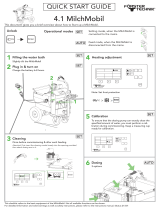Page is loading ...

Pool Relax
Version 1.3
GB
Instruction Manual
Pool Relax Chlorine
Pool Relax Bromine
Pool Relax Oxygen


Contents
1 Introduction ............................................................................ 5
2 Identification of safety information ...................................... 6
2.1 Safety information ................................................................. 6
2.2 Miscellaneous markings ........................................................ 6
3 General safety information.................................................... 6
3.1 New Functions ...................................................................... 8
3.2 User qualification .................................................................. 8
4 Default access codes............................................................. 9
5 Installation of Pool Relax ...................................................... 9
5.1 General Information .............................................................. 9
5.2 Selecting the Installation Location ........................................ 9
5.3 Mounting Pool Relax on the Wall ........................................ 10
5.4 Electrical Connection .......................................................... 11
Double Dosing Pump Lock ................................................. 11
Earthing the Measurement Cell .......................................... 11
5.5 Installation Plans ................................................................. 12
Installation of Pool Relax with pH-Minus ............................ 12
Installation of Pool Relax with pH-Plus ............................... 14
5.6 Putting into Operation ......................................................... 15
Pool Relax Chlorine ............................................................ 15
Pool Relax Oxygen ............................................................. 15
Pool Relax Bromine ............................................................ 17
Maintenance of Pool Relax ................................................. 17
5.7 Maintenance Plan ............................................................... 17
5.8 Dosing Pump Hoses ........................................................... 18
5.9 Electrode Information .......................................................... 19
Electrode Wear ................................................................... 19
Electrode Care .................................................................... 19
Calibrating Electrodes ......................................................... 19
5.10 Decommissioning / Winter Storage of the System ............. 19
6 Operating Pool Relax ........................................................... 20
6.1 Overview of Features .......................................................... 20
Display and Operation ........................................................ 20
Measuring and control ........................................................ 20
Safety functions .................................................................. 20
6.2 Operation ............................................................................ 21
Touchscreen ....................................................................... 21
Direct selection buttons ....................................................... 21
Entering data ....................................................................... 22
6.3 Commissioning menu ......................................................... 23
7 Software ................................................................................ 25
7.1 Menu structure .................................................................... 25
7.2 Schematic diagram of menu structure ................................ 25
7.3 Login ................................................................................... 30
7.4 Direct Menu Links in Home Menu ....................................... 30
Login with direct links .......................................................... 30
8 pH Control ............................................................................. 31
8.1 View in the home display .................................................... 31
8.2 Configuration of pH Control ................................................ 31
Setpoint, alarm limits, p-range ............................................ 31
pH electrode calibration ...................................................... 32
9 mV (redox) control ............................................................... 34
9.1 View in the home display .................................................... 34
9.2 mV (redox potential) configuration ...................................... 34
Setpoint, limits, p-range ...................................................... 34
Redox electrode calibration ................................................ 36
10 Temperature measurement ................................................. 37
10.1 View in the home display ..................................................... 37
10.2 Temperature configuration .................................................. 37
11 Automatic dosing system O2 (Bayrosoft®) ........................ 38
11.1 View in the home display ..................................................... 38
11.2 O2 (Bayrosoft®) menu.......................................................... 39
Configuration and Settings O2 (Bayrosoft®) ........................ 39
11.3 Basic principles .................................................................... 39
11.4 Main dosing ......................................................................... 40
11.5 Intermediate dosing ............................................................. 40
Trend of effective Bayrosoft® concentration in water .......... 41
11.6 Additional dosings................................................................ 41
12 Alarm monitoring .................................................................. 42
12.1 Overview .............................................................................. 42
12.2 Flow alarm ........................................................................... 43
Automatic quitting of the flow alarm (default variant) .......... 43
Manual quitting of the flow alarm ......................................... 43
Monitoring of the measuring water ...................................... 43
12.3 Power-on delay .................................................................... 43
12.4 Alarm signalling ................................................................... 43
12.5 Blocking of dosing by alarms ............................................... 44
12.6 Alarm settings ...................................................................... 44
Acoustic alarms ................................................................... 44
Flow alarm settings (in Service menu only) ......................... 44
Level alarm settings (in Service menu only) ........................ 44
13 Service messages ................................................................. 45
13.1 Overview .............................................................................. 45
13.2 Signalling of due service messages .................................... 45
13.3 Re-planning of service messages ....................................... 45
14 Event log ................................................................................ 46
14.1 Overview .............................................................................. 46
15 Manual dosing ....................................................................... 47
15.1 Overview .............................................................................. 47
15.2 "Manual Dosage" menu ....................................................... 47
15.3 Blocking by alarms............................................................... 48
15.4 Special case of shock chlorination ...................................... 48
15.5 Special case of pump test (pH / mV / O2) ........................... 48
16 Add-on Modules .................................................................... 49
16.1 Universal switch outputs ...................................................... 49
Overview .............................................................................. 49
Programming the switch outputs ......................................... 49
Manual mode ....................................................................... 49
Other Operating Modes ....................................................... 50
Blocking by flow ................................................................... 50
Display in the Home Menu .................................................. 50
Application examples ........................................................... 51
16.2 Mounting of an additional cable feed-through ..................... 52
17 Service ................................................................................... 53
17.1 Connections on the Controller Housing .............................. 53
17.2 Connections in the Controller Housing ................................ 54
17.3 Opening the housing ........................................................... 55
17.4 Controller Board................................................................... 56
Changing the Buffer Battery ................................................ 56
Changing the Fuse .............................................................. 56
18 Changing the care method .................................................. 56
19 Software update .................................................................... 57
19.1 Preparation of the USB memory stick ................................. 57
19.2 Opening the housing and mounting a USB memory stick ... 57

Contents
19.3 Bootloader Update .............................................................. 57
19.4 PR3 Software Update (Application software) ..................... 57
19.5 Check of the Installed Software Version ............................. 57
20 Troubleshooting and fault elimination ............................... 58
21 Technical Data ...................................................................... 60
22 EC Declaration of Conformity ............................................. 61

1
5
1 Introduction
Congratulations on the purchase of your Pool Relax measuring, controlling and dosing system. You have decided for a device that
greatly simplifies the care of your swimming pool with its high quality design and operating reliability.
Regardless of which treatment method you have decided to use, your new Pool Relax will manage the water quality in your pool.
Pool Relax is available as:
Pool Relax Chlorine
For measuring and controlling pH and redox values, dosing of pH-Minus or pH-Plus (adjustable) and Chloriliquide.
Pool Relax Bromine
For measuring and controlling pH and redox values, dosing of pH-Minus or pH-Plus (adjustable). Bromine, a water disinfection agent,
is dissolved in a feeder and added as needed via a dosing valve.
Pool Relax Oxygen
For measuring and controlling pH and redox values, dosing of pH-Minus or pH-Plus (adjustable), and time-controlled and temperature-
compensated dosing of Bayrosoft®.
Pool Relax provides up to four switching outputs which can be used very flexibly and allow for many different system configurations.
If you would like to have access to your Pool Relax system from anywhere, we recommend the use of the Web module. This module
can be plugged into your Pool Relax as an option. It connects to the BAYROL Web portal (www.bayrol-poolaccess.com) via your local
home network.
To obtain crystal clear water, Flockmatic® can be used as an option with all three treatment variants. By continuously adding the
flocculant, the system even removes particles from the swimming pool water that would otherwise simply pass through the sand filter of
your system.
Please read these instructions carefully to familiarize yourself with the system and how to operate it.
It is essential to follow the safety instructions in the following chapter and throughout this manual!
BAYROL strongly recommends the installation of this system by experienced and trained specialist dealers only.
If you have any questions, please contact your dealer.

2
6
2 Identification of safety information
2.1 Safety information
HAZARD!
Hazard identification
Hazard description
Description of (potential) consequences
Measure to be undertaken in order to avoid this hazard.
HAZARD DUE TO VOLTAGE!
Hazard identification
Hazard description
Description of (potential) consequences
Measure to be undertaken in order to avoid this hazard.
Required user qualification:
USER QUALIFICATION (description)
Explanatory text...
2.2 Miscellaneous markings
IMPORTANT NOTICE!
Brief description
Informational text...
INFO
Brief description
Information…
INFO
The corresponding section applies only for the Pool Relax version(s) indicated
3 General safety information
This user manual has basic information that should be observed during assembly, start-up, operation, and maintenance. Therefore,
this user manual absolutely must be read by installers and operators prior to assembly and start/up, and must be accessible to every
user of this device. Additionally, all further safety information in this document absolutely must be observed.
Read and follow all instructions.
In order to minimise the danger of injury, do not allow children to use this product.
Hazards from non-compliance with safety information
Non-compliance with safety information can result in hazards to persons, the environment, and the equipment.
Non-compliance with safety information will result in a forfeit of any potential right to damage compensation.
HAZARD!
Corrosive / flammable dosing fluids
The dosing fluids used are corrosive and / or flammable.
Potential consequence:
Severe or possibly fatal injury, serious damage to property.
Always observe the relevant health and safety regulations when installing and using the device.
Never let the ends of the dosing hoses connected to the dosing pumps unconnected to avoid contact with the corrosive or
flammable fluids.
The system must be installed, commissioned and operated by qualified expert personnel only.

3
7
HAZARD!
Dangerous system settings
Changing the system settings (default values) can be dangerous under certain circumstances.
Potential consequence:
Severe or possibly fatal injury, serious damage to property.
Settings must be changed by trained technicians only.
The operator assumes liability if settings are used improperly or modified.
HAZARD!
Unexpected start
Pool Relax starts operation as soon as there is voltage on the incoming power line. It is possible that dosing pumps start or that
add-on functions are turned on or switched.
Potential consequence:
Severe or possibly fatal injury, serious damage to property.
Be sure that Pool Relax is secured against unauthorised access.
Do not supply Pool Relax with power until all preparations for a safe start and safe operation have been completed.
HAZARD!
Potential overdosing of maintenance products
Despite Pool Relax comprehensive safety functions, it is possible that a sensor failure and other errors could lead to an overdosing
of maintenance products.
Potential consequence:
Severe or possibly fatal injury, serious damage to property.
Design your installation such that uncontrolled dosage is not possible in the event of a sensor failure or other errors, and/or
such that uncontrolled dosage is recognised and halted before damage is incurred.
HAZARD!
Gaseous chlorine produced from dosing in standing water if dosing outputs are not locked via the filter pump
If the flow switch is stuck or experiences another error, there is a risk of dosing into standing water. Poisonous chlorine gas can be
yielded when sodium hypochlorite and pH minus come together.
Potential consequence:
Severe or possibly fatal injury, serious damage to property.
Only run power to input LD [35] / ND [36] for the dosing outputs if circulation is running (dosing outputs must be locked via the
filter pump).
Connect power input LD [35] / ND [36] to the timer that controls the filter pump, or use the corresponding outlet on the filter
pump.
If Pool Relax is controlling the filter pump directly, then locking automatically occurs internally.
Please also refer to the Section 230V~ Power Supply.
HAZARD!
Use of non-BAYROL products
The use of other products such as hydrochloric acid to control the pH value can quickly result in serious damage.
Potential consequence:
Severe injury, serious damage to property.
The system must be operated with BAYROL products only.
BAYROL does not provide a guarantee or accept liability for problems caused by using other manufacturers' products.
HAZARD!
Damage of the touch screen
Any contact to the touch screen with objects such as pens, knives or nails may cause scratches or other damages of the surface.
Potential consequence:
Damage or failure of the touch screen.
Do not touch the screen of the device with anything else but the finger.
Use a soft cloth and a mild cleaner to clean the touch screen and remove
Any damage caused by misapplication will result in loss of warranty!

3
8
HAZARD!
Compliance with safety class
If the housing or individual cable glands have not been properly closed after working on the Pool Relax such that a reliable seal
has been secured, then it will be possible for moisture to penetrate into the device.
Potential consequence:
Damage or destruction to Pool Relax, malfunctions.
Be sure the unit is safely sealed again after performing any kind of work.
3.1 New Functions
The internal software (firmware) of the Pool Relax is continued to be developed. New software versions may provide new, extended or
improved functions, which are not described in this version of the user manual.
HAZARD!
Use of new functions
Because of the continued development, a Pool Relax may contain functions, which are not or not completely described in this
version of the user manual.The use of such new or extended functions without a profound and secure understanding by the
operator may result in malfunctions and severe problems.
Potential consequence:
Severe or possibly fatal injury, serious damage to property.
Make sure to get a profound and secure understanding of a function and relevant boundary conditions,
before you start to use it.
Check for an updated version of the user manual or additional documentation available for the relevant functions.
Make use of the integrated help function of the Pool Relax to get detailed information on functions and their parameter
settings.
In case it should not be possible to get a profound and secure understanding of a function based on the available
documentation, do not use this function.
3.2 User qualification
HAZARD!
Insufficient personnel qualification
Hazards in the event of insufficiently qualified personnel
Potential consequence:
Severe or possibly fatal injury, serious damage to property.
The system operator must ensure compliance with the required qualification level.
Any and all work may only be performed by correspondingly qualified personnel.
Access to the system must be prevented for insufficiently qualified persons, e.g. via access codes and passwords.
Designation
Definition
Instructed
person
An instructed person is someone who has been informed of and, as necessary, trained in the assigned tasks
and the potentially associated hazards, and has been notified of the required safety equipment and
measures.
Trained user
A trained user is someone who meets the requirements for an instructed person and has additionally
received training specific to the system.
Trained
specialist
A trained specialist is someone who meets the requirements of a trained user and additionally can assess
assigned work tasks and recognise potential hazards based on training, knowledge, and experience as well
as on familiarity with relevant norms and provisions. Multiple years of work experience in the respective field
may also be assessed as specialised training.
Electrical
specialist
An electrical specialist is someone who is capable of performing work on electrical systems and
independently recognising and avoiding potential hazards based on specialist training, knowledge, and
experience as well as familiarity with the relevant norms and provisions. An electrical specialist must meet
the provisions in the applicable legal stipulations regarding accident prevention.
IT specialist
An IT specialist (IT = information technology) is someone who is capable of performing work on computer
systems, networks, and network components and independently recognising and avoiding potential hazards
based on professional training, knowledge, and experience as well as on familiarity with the relevant norms
and provisions.

4
9
IMPORTANT NOTICE
The system operator must ensure compliance with the relevant accident prevention conditions, with all legal
regulations, and with the generally recognised technical safety principles!
4 Default access codes
HAZARD!
Unauthorised access possible from using known access codes
Access codes facilitate access to critical areas on the system. Unauthorised access can lead to dangerous configurations.
Potential consequence:
Severe or possibly fatal injury, serious damage to property.
Configure individualised access codes. Under no circumstances should the preconfigured standard access codes be used.
Keep access codes strictly confidential.
The following table indicates the standard default access codes.
Menu
Default access code
(should be changed in the menu Controller Settings > Code Numbers!)
Main Menu (Customer)
1234
Main Menu (Service)
5678
5 Installation of Pool Relax
5.1 General Information
Perform all installation work carefully and comply with the applicable safety regulations. During installation, disconnect the
measurement, control and dosing device and all other electrical loads such as the electrical heating or the circulating pump from the
mains.
In addition, comply with the applicable regulations regarding the installation of electrical devices.
General notes on installation:
Ensure that the hoses are laid without kinking and that chafing cannot occur.
Avoid laying the hoses over sharp edges.
Carefully connect all hoses and check that the connections are firmly attached.
Avoid unnecessarily long hose lengths.
Do not guide the hoses directly over warm pipes or systems.
Check that the float in the measurement chamber can float freely.
Adjust the water flow through the cell so that the float just barely lies against the upper end in its guide bore.
If you are using a Flockmatic® pump for dosing Quickflock Automatic Plus, please connect it to a connection controlled by the
circulating pump (circulation OFF – flocculation OFF; circulation ON – flocculation ON)
5.2 Selecting the Installation Location
To mount Pool Relax, select a dry, frost-protected, sheltered and level location on a vertical wall. Ensure that the area is readily
accessible and well ventilated. There should be no energized electrical cables, contactors, electric motors, etc. in its vicinity. The
installation location should be as close as possible to where the measuring water is extracted and returned.
The supply voltage for the controller and the vacuum pumps should not exceed 240V/50 Hz. The allowable operating temperature
range is from 0 to 50 °C, and the allowable humidity level equals 0-90 %.

5
10
5.3 Mounting Pool Relax on the Wall
1
2
3
1. The base plate with the mounted measurement cell can be used as a template by holding it up against the mounting
location and marking the drill holes on the wall.
2. After the base plate is securely mounted on the wall, the controller housing is attached to the tongue and groove joint
provided for this purpose.
3. The housing is attached using a slotted screw, (see picture).
Connect the supplied pH pressure line on one side with the pressure side (right connector) of the left-hand vacuum pump. Connect
the other side with the upper
injection piece of the measurement cell. Ensure that the connection is tight and securely fastened.
Connect the supplied pressure line for Chloriliquide or Bayrosoft® on one side with the pressure side (right hand hose connector) of
the right-hand vacuum pump. Connect the other side with the upper injection piece of the measurement cell. Ensure that the
connection is tight and securely fastened.
Connect the flow switch and the temperature sensor (Pool Relax Oxygen only). Ensure that the connectors are inserted in the
sockets provided for this purpose (see the "Stickers on Controller Housing" and "Connections on Controller Housing" chapters).

5
11
5.4 Electrical Connection
The system has been designed and constructed according to the applicable regulations. It was carefully inspected before leaving the
factory and left the factory in a perfectly safe condition.
The equipment can only be operated safely if all of the instructions contained in this manual are followed. The equipment should be
installed by a licensed electrician.
The supply voltage for the device may not exceed 240 V / 50 Hz. The allowable operating temperature range is from 0 to 50 °C, and
the allowable humidity level equals 0-90 %.
Ensure that all plug-in connections are protected against water, as is standard practice for electrical connections.
Double Dosing Pump Lock
Pool Relax is equipped with a double pump lock that offers a very high level of safety.
The flow switch in the measurement cell ensures that the dosing pumps can only be switched on if a sufficient amount of water is
flowing through the measurement cell.
In addition, the dosing pumps are supplied with the line voltage through a separate power supply. The power supply must be switched
in such a manner that the dosing pumps are only supplied with current when the circulating pump is running.
In this way, dangerous dosing is prevented even in situations in which there is no flow, i.e. the system is doubly safeguarded.
For connections, please see the "Connections on Controller Housing" chapter.
Earthing the Measurement Cell
The Pool Relax measurement cell is equipped with an earth screw that is used for diverting any potentials on the pool water.
Note
The earthing provided chamber MUST be installed. Make sure that the earthing is functioning properly. Always ensure
that fault current is not flowing into the water of the swimming pool. Professional measurement is recommended.

5
12
5.5 Installation Plans
Installation of Pool Relax with pH-Minus
5.5.1.1 Pool Relax Chlorine installation
5.5.1.2 Pool Relax Oxygen installation
Pool Relax Chlorine
Measurement water return
Swimming pool
Prefilter
Chloriliquide pressure line
Measurement water intake
pH-Minus suction line
Chloriliquide suction line
Containers for pH-Minus and
Chloriliquide
pH-Minus pressure line
(connected to the measuring
chamber)
Heat exchanger
Sand filter
Flockmatic® (optional)
Quickflock Automatic Plus
canister (optional)
Filter pump
Pool Relax Oxygen
Measurement water return
Swimming pool
Prefilter
Bayrosoft® pressure line
Measurement water intake
pH-Minus suction line
Bayrosoft® suction line
pH-Minus and Bayrosoft®
containers
pH-Minus pressure line
(connected to the
measuring chamber)
Heat exchanger
Sand filter
Flockmatic® (optional)
Quickflock Automatic Plus
canister (optional)
Filter pump

5
13
5.5.1.3 Pool Relax Bromine installation
Pool Relax Bromine
Measurement water return
Swimming pool
Prefilter
pH-Minus pressure line
(connected to the measuring
chamber)
Measurement water intake
pH-Minus suction line
Bromine pressure line
(dosing into the main
circulation)
Bromine feeder
Heat exchanger
Sand filter
Flockmatic® (optional)
pH-Minus container
Bromine magnetic valve
Quickflock Automatic Plus
canister (optional)
Filter pump

5
14
Installation of Pool Relax with pH-Plus
Important notice
Should pH-Plus be utilised for increasing the pH value instead of pH-Minus for reducing the pH value, the pH-Plus
may not be feed into the measurement cell, it must be fed directly into the circulating line.
You will require the following accessories (available at your BAYROL dealer):
100 509 PE hose (length depending on the installation situation)
171 207 Injection piece 0.5 bar (1 piece)
112 283 PVDF Plug screw (1 piece)
112 174 Saddle clamp 50mm ½“
or
112 148 Saddle clamp 63mm 1“ + 112 151 Adapter 1“-1/2“
or
112 149 Saddle clamp 75mm 1“ + 112 151 Adapter 1“-1/2“
(dependent on the pipe diameter of the circulation system in each case)
Installation:
If possible, fit the saddle clamp for the injection piece for pH-Plus directly in front of the return of the water to the pool, but after all
built-in parts (e.g. heat exchanger) into the circulation system.
Screw in the injection piece 171 207 into the threads of the saddle clamp. Ensure a secure sealing.
Remove the upper white PVDF elbow on the measurement chamber of the Pool Relax and instead screw in the PVDF plug screw
112 283 in the measurement chamber. Ensure a secure sealing.
Connect the PE hose 100 509 to the pressure side of the pH dosing pump of the Pool Relax. Run this hose in the most direct path
as possible to the injection piece. Do not run the hose over sharp edges and do not run it directly past heat-conducting pipes.
Ensure a secure and tight connection at pH dosing pump and injection piece.
Connect the suction line, which is located on the suction lance with the suction input (left connection) of the dosing pump.
Ensure that all connections are tight and securely fastened.
Installation example for Pool Relax Chlorine.
Pool Relax Chlorine
pH-Plus pressure line
(dosing directly into the
circulation line)
Measurement water return
Prefilter
Swimming pool
Chloriliquide pressure line
Measurement water intake
pH-Minus suction line
Chloriliquide suction line
Heat exchanger
Sand filter
Flockmatic® (optional)
Containers for pH-Plus and
Chloriliquide
Quickflock Automatic Plus
canister (optional)
Filter pump

5
15
5.6 Putting into Operation
Before putting the system into operation, all previously described steps must be performed and the conditions specified there must be
met!
In addition, the containers with the water care agents must be connected to the system.
To do so, connect the hose of the dosing lances with the suction side (left connector) of the respective dosing pump. Ensure that
the hose lengths are short and that the screw connections on the pump and suction lance are firmly attached.
Connect the hose for backflow with the white hose clip at the dosing pump. Insert the opposite side of the hose in the suction lance
where suction hose and cable are situated. Take care for firm connection!
ATTENTION
Please make sure under all circumstances that the liquids flowing back through both backflow hoses never get in
contact with each other!
Contact between Chloriliquide and pH-Minus may result in the production of poisonous chlorine gas!
Connect the BNC connectors of the suction lances with the respective socket on the controller (see also the "Connection on
Controller Housing" chapter).
ATTENTION
Use BAYROL water care products only! The use of water treatment products of other sources than BAYROL results
in loss of warranty.
Pool Relax Chlorine
Bring the pH value of the pool water to 7.2. You can manually dose the pH to do so (see "pH Measuring and Control Module"). If
the pH value differs widely from 7.2, you can use pH-Minus/pH-Plus in a granular form (it is important that you follow the dosing
instructions on the product package). It is important that you check the pH value with the supplied pool tester.
After adjusting the pH value, bring the chlorine value of the swimming pool water to the desired level of free chlorine
(recommendation: 0.6 mg/l). You can manually dose the Cl to do so (see "Redox Measuring and Control Module"). In large pools,
you can also use Chlorifix (follow the dosing instructions on the product packaging). It is important that you check the chlorine value
with the supplied pool tester.
When you adjust the pH and chlorine value of the pool water, you can simultaneously calibrate the pH and redox electrodes with
the buffer solution provided. Apply the 1-point calibration method for both electrodes.
The redox value that results when the chlorine value of the pool water is adjusted (recommendation: 0.6 mg/l) can be used as the
redox setpoint. A precondition is that the pH value must already be close to the setpoint (+/- 0.1) and the redox electrode must be
calibrated with the redox buffer. Under certain conditions, the measurement of the redox potential may take longer than expected.
Please wait until the displayed value of mV has fully stabilized.
As soon as the pH and redox values in the pool water are close to the setpoints, you can set the control of the two control modules
to Auto.
We recommend that you monitor the control behaviour over a period of time and adjust it to the conditions prevailing in the pool, if
necessary. In particular, this applies when the current values in the pool still vary widely from the setpoints.
Pool Relax Oxygen
To ensure good water quality when treating water with Bayrosoft®, carefully adhere to the following requirements.
A) Technical requirements
Correct installation and operation of the pool’s hydraulic equipment, water supply (including overflow tank) and filtering system
The filter must operate for at least 10 hours/day
Backwash at least once a week
Sufficiently high backwash speed of 60 m/h and backwash time of at least 3 minutes
Walls and floor of the pool must be cleaned regularly using a suction device – pool vacuum cleaner
Filter sand must be checked regularly and replaced as necessary

5
16
B) Measures required in addition to dosing with Bayrosoft®
Before putting the system into operation, administer a shock chlorination using 25 g of Chlorifix per cubic metre of water. The
chlorine should act for at least 3 days.
A lined swimming pool with a new liner must be treated with chlorine for at least 14 days during which the chlorine level must be
kept constant at over 3 mg/l.
After this period, start the Bayrosoft® treatment immediately and do not wait for the chlorine level to break down.
Regular flocculation with Superflock Plus or the Flockmatic® dosing device (Quickflock Automatic Plus) is highly recommended.
Occasionally check that Bayrosoft® is present in the water. If possible, do this on the day preceding the next dosing (there should
still be at least 10 mg/l of Bayrosoft® in the pool).
To check this, simply dip a Bayrosoft® Quicktest - test strip into the water. A blue discolouration indicates that Bayrosoft® is present.
C) Tips and tricks regarding inadequate water quality (Bayrosoft®)
Generally speaking, inadequate water quality is caused by a lack of Bayrosoft® in the swimming pool’s water over a long period of time.
Organic substances can build up in the water, resulting in cloudiness or causing the swimming pool walls to become slippery. When
this first occurs, check to see whether there is any Bayrosoft® in the water. Dip a Bayrosoft® test strip in the water shortly before the
next dosing takes place. The test strip must at least turn light blue (corresponds to approx. 10 mg/l). If no trace of Bayrosoft® can be
detected, increase the dose amount so that Bayrosoft® is always present in the water.
D) How can the water quality be corrected?
If the problem is just that the water is cloudy but the pool walls are not slippery, a double manual dosage and the addition of a
Superflock Plus flocculation cartridge will be sufficient. The water quality will be correct by the next day.
If the water is cloudy and the pool walls are slippery, this indicates severe organic contamination and it will be necessary to
administer a single shock chlorination in order to return the water to the required quality. Note: Bayrosoft® and chlorine neutralise
each other, thereby rendering each other ineffective. Therefore, it must be ensured that no Bayrosoft® remains in the water before
applying chlorine. Otherwise the chlorine will be ineffective. Use the Bayrosoft® Quicktest -test strips. An effective shock
chlorination is only possible after there is no blue discolouration, indicating that there is no more Bayrosoft® in the water.
Recommended dose amount for an effective chlorine shock:
1 tablet of Chloriklar® per cubic metre or 25 grams of Chlorifix per cubic metre.
Important: When administering a shock chlorination, it is essential to clean the pool by mechanical means in addition. Slippery
deposits form a so-called "bio-film", which is not completely eliminated even with high concentrations of chlorine. As soon as the
slippery deposit is destroyed by mechanical cleaning, the chlorine can act and fully break down the organic contaminants. Resume
Bayrosoft® water treatment at least 24 hours but no later than 48 hours after the chlorine shock is administered. You do not need to
wait for the chlorine levels to break down.
Procedure for Putting into Operation
Bring the pH value of the pool water to 7.2. You can manually dose the pH to do so (see "pH measuring and control module"). If the
pH value differs widely from 7.2, you can use pH-Minus/pH-Plus in a granular form (it is important that you follow the dosing
instructions on the product package). Check the pH value with the supplied Pooltester / Bayrosoft® Quicktest - test strips.
Perform the shock chlorination specified under B).
Determine the basic dose according to the formula
and enter this value into the device as the basic dose.
When you adjust the pH value or perform a shock chlorination, you can simultaneously calibrate the pH electrode with the supplied
buffer solution. Apply the 1-point calibration method.
As soon as the pH value is close to the setpoints, you can set the control of the pH value and the O2 automatic dosing system to
Auto. At high water temperatures, also activate the temperature compensation (see "Configuration O2" and "Functional Description
O2").
We recommend that you monitor the control behaviour over a period of time and adjust it to the conditions prevailing in the pool, if
necessary.
In any case, it is necessary that you check the Bayrosoft® content in the pool water using the supplied Bayrosoft® test strips.
Shortly after the main dosing, the measured value should equal 35-50 mg/l (dark blue colour) and shortly before the next main
dosing the value should equal at least 10 mg/l (light blue colour).

5
17
Pool Relax Bromine
Bring the pH value of the pool water to 7.2. You can manually dose the pH to do so (see "pH measuring and control module"). If the
pH value differs widely from 7.2, you can use pH-Minus/pH-Plus in a granular form (it is important that you follow the dosing
instructions on the product package). It is important that you check the pH value with the supplied pool tester.
First, bring the bromine value of the swimming pool water to the desired value. (Recommendation: 2-4 mg/l). ATTENTION:
Depending on the pool size and water temperature, this bromine value may not reach its final level until after several days. To
ensure a sufficient degree of water disinfection from the beginning, we recommend an initial disinfection with chlorine, e.g. with
Chlorifix. It is important that you check the bromine value with the supplied pool tester.
When you adjust the pH and bromine value of the pool water, you can simultaneously calibrate the pH and redox electrodes with
the supplied buffer solution. Apply the 1-point calibration method for both electrodes.
The redox value that results when the bromine value of the pool water is adjusted (recommendation:
2-4 mg/l) can be used as the redox setpoint. A precondition is that the pH value must already be close to the setpoint (+/- 0.1) and
the redox electrode must be calibrated with the redox buffer. Under certain conditions, the measurement of the redox potential may
take longer than expected. Please wait until the displayed value of mV has fully stabilized.
As soon as the pH and redox values in the pool water are close to the setpoints, you can set the control of the two control modules
to Auto.
We recommend that you monitor the control behaviour over a period of time and adjust it to the conditions prevailing in the pool, if
necessary. In particular, this applies when the current values in the pool still vary widely from the setpoints.
Maintenance of Pool Relax
ATTENTION
Disconnect all power connections before beginning maintenance work!
5.7 Maintenance Plan
Monthly maintenance:
Visually inspect all dosing lines and hoses for leakages
Check the filter sieve and clean it if necessary
Check the water values with the supplied test kit and readjust the settings if necessary
Quarterly maintenance:
Visually inspect all dosing lines and hoses for leakages
Check the filter sieve and clean it if necessary
Check and if needed clean the injection valves
Check the water values with the supplied test kit and readjust the settings if necessary
Calibrate the pH and redox electrodes using the supplied buffer solutions
Annual maintenance:
Visually inspect all dosing lines and hoses for leakages
Check the filter sieve and clean it if necessary
Check the water values with the supplied test kit and readjust the settings if necessary
Replace and calibrate the pH and redox electrodes using the supplied buffer solutions
Replace the hoses of the dosing pumps
Replacement of the membrane of the injection valves

5
18
5.8 Dosing Pump Hoses
The hoses of the dosing pumps must be replaced annually or earlier if worn. Use original replacement hoses only. They can be
obtained from your swimming pool dealer.
Hose change
The dosing pump's hose is replaced without removing the rotor.
Remove the empty suction and pressure hoses from the hose fastener. To do so, loosen the blue clamp screws.
Remove transparent cover 1 from the pump.
Remove transparent cover 2 from the rotor.
Turn rotor 3 such that the flat side faces left and is vertical.
Pull hose fastener 4 from its bracket and lift on the left side.
Turn rotor 3 clockwise and remove the cable while lifting on it until it is completely free.
To install, perform in the opposite order.
Either the hose can be replaced alone, or the hose and hose fastener can be replaced jointly. It is recommended to replace hose and
hose fastener jointly.
Art. no.
Designation
Application
127313
Replacement hose set 1.5 l/h
(hose with hose fastener)
Chlorine and pH for pool sizes up to ca. 100 m3
127356
Replacement hose set 3.0 l/h
(hose with hose fastener)
Chlorine and pH for pool sizes of approx.100 m3 to ca. 200 m3
and for dosing Bayrosoft®.
127303
Pump hose 1.5 l/h
(hose without hose fastener)
Chlorine and pH for pool sizes up to ca. 100 m3
127353
Pump hose 3,0 l/h
(hose without hose fastener)
Chlorine and pH for pool sizes of approx.100 m3 to ca. 200 m3
and for dosing Bayrosoft®.
NOTE!
If only the hose is being replaced, then the following absolutely must be observed during installation
The hose sits securely in the grommets.
Under no circumstances may the hose be twisted when installed.
Ensure the hose clip sits securely.

5
19
5.9 Electrode Information
The electrodes must be replaced annually or earlier if worn. Use original replacement electrodes only. They can be obtained from your
swimming pool dealer.
Electrode Wear
The following conditions, among others, indicate that the electrodes are worn:
During calibration, the electrode takes unusually long to reach the value of the buffer solution.
The electrode offset during calibration is too large.
The KCL solution in the electrode shaft is used up or discoloured.
ATTENTION
Electrodes wear very rapidly if there is an electric potential in the pool water!
Electrode Care
The pH-sensitive membrane glass must be handled with care and protected against damage.
The inner reference solution in the glass electrode must cover the inner surface of
the membrane glass. Any air bubbles are removed by gently shaking the electrode vertically (like shaking a medical thermometer).
Contamination deposited on the surface of the membrane glass must be removed by carefully wiping it with a moist paper towel.
Alternatively, you can use the supplied electrode cleaning solution.
Calibrating Electrodes
Notes on calibrating electrodes can be found in the corresponding chapters and in the calibration examples.
5.10 Decommissioning / Winter Storage of the System
If the system is put out of operation for lengthy periods, e.g. for winter storage, certain precautionary measures need to be taken. In
particular, it is very important that the entire system is protected against freezing temperatures and humidity.
Dosing System
Rinse the pump with fresh, lukewarm water for about 30 minutes. To do so, place the suction lance into a pail filled with tap water
and start a manual dosing.
Ensure that the system is fully disconnected from the power grid.
Release the hose set to prevent permanent deformation.
Measuring System
Store the electrodes in an upright position in the containers in a location where temperatures will not drop below zero. The three
molar KCL solution in the containers protects the electrodes from drying out.
Close both electrode drill holes of the measurement cell with the supplied cover screws.
Let the water drain from the measurement chamber and measurement lines.

6
20
6 Operating Pool Relax
6.1 Overview of Features
Display and Operation
High resolution wide format 4,3“ colour touch screen (480 x 272 pixels)
Simple operation via touch screen
Clear menu structure
Many different menu languages included
Screen with automatic switch-off to save energy (adjustable)
Context sensitive online help via “Help” hotkey
Measuring and control
Proportional control for all control modules
All important control parameters can be programmed individually for each control module
(setpoint, max. dosing time, proportional range, dead zone, basic dosing (mV) cycle time, min. on / off time)
Continuous display of current dosing rate
Conversion of all measurements by high resolution 10-bit analogue/digital converters
1 or 2 point calibration for pH
1point calibration for redox (mV) and temperature
Safety functions
Comprehensive monitoring and alarm functions
Upper and lower alarms, flow alarm, level alarms, dosing time alarms, battery alarm, power-on delay
Automatic blocking of dosing during critical alarm conditions, during power-on delay
Alarm notification through:
display
acoustic alarm signal
alarm relay
Continuous monitoring of the correct program sequence and automatic reset in the event of an error (watchdog function)
Double dosing pump lock
Pool Relax is equipped with a double pump lock that offers a very high level of safety.
The flow switch in the measurement cell ensures that the dosing pumps can only be switched on if a sufficient amount of water is
flowing through the measurement cell.
In addition, the dosing pumps are supplied with the line voltage through a separate power supply. The power supply must be
switched in such a manner that the dosing pumps are only supplied with current when the circulating pump is running.
In this way, dangerous dosing into stationary water is prevented even if one of the two fuses should blow due to external causes.
Alternating switching on of the dosing pumps
As soon as a dosing pump starts running, the other pump is blocked. This prevents the agents for raising or lowering the pH from
being dosed together with the water disinfection agent (Chloriliquide or Bayrosoft®).
Because perfect water disinfection is only possible at a pH value of 7.2, dosing of the agents for raising and lowering the pH takes
precedence over dosing of the water disinfection agent.
HAZARD!
Emission of chlorine gas in case of contact between Chloriliquide and pH-Minus
Poisonous chlorine gas is emitted if Chloriliquide and pH-Minus get in contact.
Potential consequence:
Severe or possibly fatal injury, serious damage to property.
Make sure that Chloriliquide and pH-Minus never get in contact.
Make sure that Chloriliquide and pH-Minus are never dosed into non-circulated water.
The power supply for the dosing pumps must absolutely be connected in a way, which guarantees that the
dosing pumps are only powered when the circulation pump is running.
/