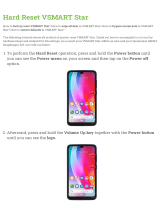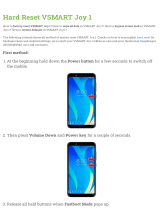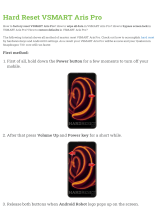DescriptionFeature
This feature helps configure RSA keys by securing communication
between a client and a Cisco SD-WAN server. See SSH Authentication
using vManage on Cisco XE SD-WAN Devices. See Configure SSH
Authentication.
Secure Shell Authentication Using
RSA Keys
Policies
This feature helps mitigate packet loss over noisy channels, thereby
maintaining high application QoE for voice and video. See Configure
and Monitor Packet Duplication.
Packet Duplication for Noisy
Channels
This feature lets you control the flow of traffic into and out of a Cisco
device's interface based on the conditions defined in the quality of service
(QoS) map. A priority field and a layer 2 class of service (CoS) were
added for configuring the re-write rule. See Configure Localized Data
Policy for IPv4 Using Cisco vManage.
Control Traffic Flow Using Class
of Service Values
Security
This feature allows private pairwise IPSec session keys to be created
and installed for secure communication between IPSec devices and its
peers. For related information, see IPSec Pairwise Keys Overview.
Secure Communication Using
Pairwise IPsec Keys
The pre-shared key needs to be at least 16 bytes in length. The IPsec
tunnel establishment fails if the key size is less than 16 characters when
the router is upgraded to version 19.2. See Configure IKE-Enabled IPsec
Tunnels.
Configure IKE-Enabled IPsec
Tunnels
Network Optimization and High Availability
This feature helps you configure Cisco vManage in an active or standby
mode to counteract hardware or software failures that may occur due to
unforeseen circumstances. See Configure Disaster Recovery.
Disaster Recovery for vManage
This feature lets you share Virtual Network Function (VNF) devices
across service chains to improve resource utilisation and reduce resource
fragmentation. See Share VNF Devices Across Service Chains.
Share VNF Devices Across Service
Chains
This feature lets you configure periodic checks on the service chain data
path and reports the overall status. To enable service chain health
monitoring, NFVIS version 3.12.1 or later should be installed on all
CSP devices in a cluster. See Monitor Service Chain Health.
Monitor Service Chain Health
This feature lets you add Physical Network Function (PNF) devices to
a network, in addition to the Virtual Network function (VNF) devices.
These PNF devices can be added to service chains and shared across
service chains, service groups, and a cluster. Inclusion of PNF devices
in the service chain can overcome the performance and scaling issues
caused by using only VNF devices in a service chain. See Manage PNF
Devices in Service Chains.
Manage PNF Devices in Service
Chains
Policies Configuration Guide for vEdge Routers, Cisco SD-WAN Releases 19.1, 19.2, and 19.3
2
What's New for Cisco SD-WAN
What's New for Cisco SD-WAN Release 19.2.x