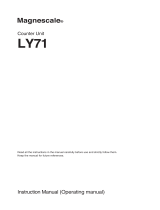Page is loading ...

TNC 640
Overview of New and Modified
Software Functions
NC Software
34059x-02 to 34059x-11
English (en)
10/2020

About this document
About this document
This document describes the new and modified software functions
of the TNC 640. Each software version is covered in a separate
chapter.
The chapters are structured as follows:
New software options
New functions
Modified functions
Each subsection begins with a reference to the User's Manuals for
the respective software version.
The contents are sequenced as follows: The functions for
programming and testing the NC programs are described first.
These are followed by the contents covering program run and
setup, as well as tables and tools. Finally, the settings options for
the control are explained.
The contents are divided into categories based on the headlines in
the User's Manuals. This makes it easier for you to find the desired
information in the User's Manuals.
If a content is part of a software option, then the option number is
indicated in parentheses.
Have you found any errors or would you like to suggest
changes?
We continuously strive to improve our documentation for you.
Please help us by sending your suggestions to the following e-mail
address:
2HEIDENHAIN | TNC 640 | Overview of New and Modified Software Functions | 10/2020

Contents
Contents
1 Software 34059x-02........................................................................................................................ 17
2 Software 34059x-04........................................................................................................................ 29
3 Software 34059x-05........................................................................................................................ 41
4 Software 34059x-06........................................................................................................................ 53
5 Software 34059x-07........................................................................................................................ 63
6 Software 34059x-08........................................................................................................................ 77
7 Software 34059x-09........................................................................................................................ 93
8 Software 34059x-10...................................................................................................................... 105
9 Software 34059x-11...................................................................................................................... 119
HEIDENHAIN | TNC 640 | Overview of New and Modified Software Functions | 10/2020 3

Contents
4HEIDENHAIN | TNC 640 | Overview of New and Modified Software Functions | 10/2020

Contents
1 Software 34059x-02........................................................................................................................ 17
1.1 New software options......................................................................................................................... 18
Dynamic Collision Monitoring (DCM) (option 40).................................................................................. 18
DXF Converter (option 42)..................................................................................................................... 18
Adaptive Feed Control (AFC) (option 45)............................................................................................... 18
Remote Desktop Manager (option 133).................................................................................................18
Cross Talk Compensation (CTC) (option 141)........................................................................................ 18
Position Adaptive Control (PAC) (option 142)......................................................................................... 18
Load Adaptive Control (LAC) (option 143)..............................................................................................19
Motion Adaptive Control (MAC) (option 144).........................................................................................19
Active Chatter Control (ACC) (option 145)............................................................................................. 19
1.2 New functions...................................................................................................................................... 20
Machining cycles....................................................................................................................................20
Touch probe cycles.................................................................................................................................21
Miscellaneous functions........................................................................................................................ 21
Program functions..................................................................................................................................21
Programming Q parameters...................................................................................................................22
File management................................................................................................................................... 22
Moving the machine axes......................................................................................................................22
Manual touch probe cycles....................................................................................................................22
Accessories............................................................................................................................................ 22
MOD functions.......................................................................................................................................22
Machine-specific user parameters......................................................................................................... 23
1.3 Modified functions............................................................................................................................... 24
NC fundamentals................................................................................................................................... 24
Machining cycles....................................................................................................................................24
Touch probe cycles.................................................................................................................................24
Program functions..................................................................................................................................25
Programming Q parameters...................................................................................................................25
Programming aids.................................................................................................................................. 25
Program run............................................................................................................................................25
Positioning w/ Manual Data Input operating mode............................................................................... 25
Status displays....................................................................................................................................... 25
Moving the machine axes......................................................................................................................26
Manual touch probe cycles....................................................................................................................26
Tilting the working plane (option 8)....................................................................................................... 26
Tools....................................................................................................................................................... 26
Machine-specific user parameters......................................................................................................... 27
HEIDENHAIN | TNC 640 | Overview of New and Modified Software Functions | 10/2020 5

Contents
2 Software 34059x-04........................................................................................................................ 29
2.1 New software options......................................................................................................................... 30
Synchronizing functions (option 135)..................................................................................................... 30
Active Vibration Damping (AVD) (option 146)........................................................................................ 30
Conversational languages.......................................................................................................................30
2.2 New functions...................................................................................................................................... 31
NC fundamentals................................................................................................................................... 31
Machining cycles....................................................................................................................................31
Touch probe cycles.................................................................................................................................31
Program functions..................................................................................................................................32
Adaptive Feed Control (AFC) (option 45)............................................................................................... 32
Programming Q parameters...................................................................................................................32
Programming aids.................................................................................................................................. 33
Test run.................................................................................................................................................. 33
Program run............................................................................................................................................33
Active Chatter Control (ACC) (option 145)............................................................................................. 33
Tables......................................................................................................................................................33
Tools....................................................................................................................................................... 33
MOD functions.......................................................................................................................................34
2.3 Modified functions............................................................................................................................... 35
NC fundamentals................................................................................................................................... 35
Machining cycles....................................................................................................................................36
Touch probe cycles.................................................................................................................................37
Miscellaneous functions........................................................................................................................ 37
Programming Q parameters...................................................................................................................37
Programming aids.................................................................................................................................. 37
DXF Converter (option 42)..................................................................................................................... 37
Dynamic Collision Monitoring (DCM) (option 40).................................................................................. 37
Moving the machine axes......................................................................................................................37
Manual touch probe cycles....................................................................................................................38
Tables......................................................................................................................................................38
Tools....................................................................................................................................................... 38
Error messages and help system..........................................................................................................38
MOD functions.......................................................................................................................................38
Machine-specific user parameters......................................................................................................... 39
6HEIDENHAIN | TNC 640 | Overview of New and Modified Software Functions | 10/2020

Contents
3 Software 34059x-05........................................................................................................................ 41
3.1 New software options......................................................................................................................... 42
KinematicsComp (option 52)..................................................................................................................42
Advanced Spindle Interpolation (option 96)........................................................................................... 42
Spindle Synchronism (option 131)..........................................................................................................42
Renamed software options....................................................................................................................42
3.2 New functions...................................................................................................................................... 43
NC fundamentals................................................................................................................................... 43
Machining cycles....................................................................................................................................43
Program functions..................................................................................................................................44
Dynamic Collision Monitoring (DCM) (option 40).................................................................................. 44
Calling an external NC program.............................................................................................................44
Programming Q parameters...................................................................................................................44
File management................................................................................................................................... 44
CAD Viewer............................................................................................................................................45
Manual touch probe cycles....................................................................................................................45
Tables......................................................................................................................................................45
Tools....................................................................................................................................................... 46
MOD functions.......................................................................................................................................46
HEROS functions................................................................................................................................... 46
Machine-specific user parameters......................................................................................................... 47
3.3 Modified functions............................................................................................................................... 48
NC fundamentals................................................................................................................................... 48
Machining cycles....................................................................................................................................49
Touch probe cycles.................................................................................................................................50
Miscellaneous functions........................................................................................................................ 50
Programming Q parameters...................................................................................................................50
Programming aids.................................................................................................................................. 50
File management................................................................................................................................... 50
DXF Converter (option 42)..................................................................................................................... 50
Program run............................................................................................................................................51
Status displays....................................................................................................................................... 51
Tilting the working plane (option 8)....................................................................................................... 51
Manual touch probe cycles....................................................................................................................51
Tables......................................................................................................................................................51
Tools....................................................................................................................................................... 51
Machine-specific user parameters......................................................................................................... 52
HEIDENHAIN | TNC 640 | Overview of New and Modified Software Functions | 10/2020 7

Contents
4 Software 34059x-06........................................................................................................................ 53
4.1 New software options......................................................................................................................... 54
Camera-based Visual Setup Control (VSC) (option 136)........................................................................ 54
4.2 New functions...................................................................................................................................... 55
Machining cycles....................................................................................................................................55
Touch probe cycles.................................................................................................................................55
Program functions..................................................................................................................................55
Adaptive Feed Control (AFC) (option 45)............................................................................................... 55
Programming Q parameters...................................................................................................................55
Programming aids.................................................................................................................................. 55
File management................................................................................................................................... 56
DXF Converter (option 42)..................................................................................................................... 56
Program run............................................................................................................................................56
Pallets..................................................................................................................................................... 56
Moving the machine axes......................................................................................................................56
Manual touch probe cycles....................................................................................................................56
Tables......................................................................................................................................................57
Tools....................................................................................................................................................... 57
Machine-specific user parameters......................................................................................................... 57
4.3 Modified functions............................................................................................................................... 58
NC fundamentals................................................................................................................................... 58
Machining cycles....................................................................................................................................59
Touch probe cycles.................................................................................................................................60
Miscellaneous functions........................................................................................................................ 60
DXF Converter (option 42)..................................................................................................................... 60
Program run............................................................................................................................................60
Pallets..................................................................................................................................................... 60
Positioning w/ Manual Data Input operating mode............................................................................... 60
Status displays....................................................................................................................................... 60
Manual touch probe cycles....................................................................................................................61
Tables......................................................................................................................................................61
Tools....................................................................................................................................................... 61
MOD functions.......................................................................................................................................61
8HEIDENHAIN | TNC 640 | Overview of New and Modified Software Functions | 10/2020

Contents
5 Software 34059x-07........................................................................................................................ 63
5.1 New software options......................................................................................................................... 64
3-D radius compensation depending on the tool’s contact angle (option 92)........................................64
5.2 New functions...................................................................................................................................... 65
NC fundamentals................................................................................................................................... 65
Touch probe cycles.................................................................................................................................65
Program functions..................................................................................................................................65
Adaptive Feed Control (AFC) (option 45)............................................................................................... 65
Programming Q parameters...................................................................................................................66
Programming aids.................................................................................................................................. 66
Test run.................................................................................................................................................. 67
File management................................................................................................................................... 67
Program run............................................................................................................................................67
Positioning w/ Manual Data Input operating mode............................................................................... 68
Status displays....................................................................................................................................... 68
Moving the machine axes......................................................................................................................68
Tilting the working plane (option 8)....................................................................................................... 68
Tools....................................................................................................................................................... 69
Error messages and help system..........................................................................................................69
HEROS functions................................................................................................................................... 69
Machine-specific user parameters......................................................................................................... 69
5.3 Modified functions............................................................................................................................... 70
NC fundamentals................................................................................................................................... 70
Machining cycles....................................................................................................................................71
Touch probe cycles.................................................................................................................................72
Program functions..................................................................................................................................72
Programming Q parameters...................................................................................................................73
Calling an external NC program.............................................................................................................73
Programming aids.................................................................................................................................. 73
Test run.................................................................................................................................................. 73
File management................................................................................................................................... 73
DXF Converter (option 42)..................................................................................................................... 73
Dynamic Collision Monitoring (DCM) (option 40).................................................................................. 73
Program run............................................................................................................................................74
Pallets..................................................................................................................................................... 74
Status displays....................................................................................................................................... 74
Camera-based Visual Setup Control (VSC) (option 136)........................................................................ 74
Moving the machine axes......................................................................................................................74
Manual touch probe cycles....................................................................................................................75
Tilting the working plane (option 8)....................................................................................................... 75
Tables......................................................................................................................................................75
Tools....................................................................................................................................................... 75
HEIDENHAIN | TNC 640 | Overview of New and Modified Software Functions | 10/2020 9

Contents
MOD functions.......................................................................................................................................75
HEROS functions................................................................................................................................... 75
10 HEIDENHAIN | TNC 640 | Overview of New and Modified Software Functions | 10/2020

Contents
6 Software 34059x-08........................................................................................................................ 77
6.1 New software options......................................................................................................................... 78
Global Program Settings (option 44)......................................................................................................78
Batch Process Manager (option 154).....................................................................................................78
Renamed software options....................................................................................................................78
6.2 New functions...................................................................................................................................... 79
NC fundamentals................................................................................................................................... 79
Machining cycles....................................................................................................................................79
Touch probe cycles.................................................................................................................................79
Program functions..................................................................................................................................80
Adaptive Feed Control (AFC) (option 45)............................................................................................... 80
Miscellaneous functions........................................................................................................................ 81
Programming Q parameters...................................................................................................................82
Calling an external NC program.............................................................................................................83
Programming aids.................................................................................................................................. 83
Test run.................................................................................................................................................. 83
File management................................................................................................................................... 83
CAD Viewer............................................................................................................................................83
Pallets..................................................................................................................................................... 84
Status displays....................................................................................................................................... 84
Manual touch probe cycles....................................................................................................................84
Tables......................................................................................................................................................85
Tools....................................................................................................................................................... 85
Accessories............................................................................................................................................ 85
MOD functions.......................................................................................................................................85
HEROS functions................................................................................................................................... 85
Machine-specific user parameters......................................................................................................... 86
6.3 Modified functions............................................................................................................................... 87
NC fundamentals................................................................................................................................... 87
Machining cycles....................................................................................................................................88
Touch probe cycles.................................................................................................................................89
Program functions..................................................................................................................................89
Miscellaneous functions........................................................................................................................ 90
Programming Q parameters...................................................................................................................90
Programming aids.................................................................................................................................. 90
Test run.................................................................................................................................................. 90
File management................................................................................................................................... 90
Program run............................................................................................................................................91
Status displays....................................................................................................................................... 91
Camera-based Visual Setup Control (VSC) (option 136)........................................................................ 91
Moving the machine axes......................................................................................................................91
Tables......................................................................................................................................................92
Tools....................................................................................................................................................... 92
HEIDENHAIN | TNC 640 | Overview of New and Modified Software Functions | 10/2020 11

Contents
Error messages and help system..........................................................................................................92
Remote Desktop Manager (option 133).................................................................................................92
12 HEIDENHAIN | TNC 640 | Overview of New and Modified Software Functions | 10/2020

Contents
7 Software 34059x-09........................................................................................................................ 93
7.1 New software options......................................................................................................................... 94
State Reporting Interface (option 137)...................................................................................................94
Monitoring of configured machine components for overload (option 155)............................................ 94
Machining gear teeth (option 157).........................................................................................................94
Advanced turning functions (option 158)............................................................................................... 94
7.2 New functions...................................................................................................................................... 95
NC fundamentals................................................................................................................................... 95
Machining cycles....................................................................................................................................95
Touch probe cycles.................................................................................................................................96
Program functions..................................................................................................................................96
Programming Q parameters...................................................................................................................96
Programming aids.................................................................................................................................. 97
Test run.................................................................................................................................................. 97
File management................................................................................................................................... 97
CAD Viewer............................................................................................................................................97
Batch Process Manager (option 154).....................................................................................................97
Program run............................................................................................................................................97
Global Program Settings (option 44)......................................................................................................98
Positioning w/ Manual Data Input operating mode............................................................................... 98
Status displays....................................................................................................................................... 98
Manual touch probe cycles....................................................................................................................98
Tilting the working plane (option 8)....................................................................................................... 98
Tables......................................................................................................................................................99
Tools....................................................................................................................................................... 99
MOD functions.......................................................................................................................................99
HEROS functions................................................................................................................................... 99
Machine-specific user parameters....................................................................................................... 100
7.3 Modified functions............................................................................................................................. 101
NC fundamentals................................................................................................................................. 101
Machining cycles..................................................................................................................................101
Touch probe cycles...............................................................................................................................102
Program functions................................................................................................................................102
Programming Q parameters.................................................................................................................102
Test run................................................................................................................................................ 103
CAD Viewer..........................................................................................................................................103
Dynamic Collision Monitoring (DCM) (option 40)................................................................................ 103
Moving the machine axes....................................................................................................................103
Manual touch probe cycles..................................................................................................................103
Tables....................................................................................................................................................103
Tools..................................................................................................................................................... 103
Remote Desktop Manager (option 133)...............................................................................................104
HEROS functions................................................................................................................................. 104
HEIDENHAIN | TNC 640 | Overview of New and Modified Software Functions | 10/2020 13

Contents
8 Software 34059x-10...................................................................................................................... 105
8.1 New software options....................................................................................................................... 106
HEIDENHAIN OPC UA NC Server (options 56 to 61)......................................................................... 106
Grinding operations on milling machines (option 156).........................................................................106
Optimized contour cycles (option 167)................................................................................................ 107
Display step..........................................................................................................................................107
KinematicsComp (option 52)................................................................................................................107
8.2 New functions.................................................................................................................................... 108
Machining cycles..................................................................................................................................108
Touch probe cycles...............................................................................................................................109
Program functions................................................................................................................................109
Miscellaneous functions...................................................................................................................... 110
Programming Q parameters.................................................................................................................110
Calling an external NC program...........................................................................................................110
Test run................................................................................................................................................ 110
Batch Process Manager (option 154)...................................................................................................111
Program run..........................................................................................................................................111
Global Program Settings (option 44)....................................................................................................111
Status displays..................................................................................................................................... 111
Moving the machine axes....................................................................................................................111
Tilting the working plane (option 8)..................................................................................................... 111
Tables....................................................................................................................................................112
Tools..................................................................................................................................................... 112
Error messages and help system........................................................................................................112
HEROS functions................................................................................................................................. 112
Machine-specific user parameters....................................................................................................... 113
8.3 Modified functions............................................................................................................................. 114
Machining cycles..................................................................................................................................114
Touch probe cycles...............................................................................................................................114
Program functions................................................................................................................................114
Adaptive Feed Control (AFC) (option 45)............................................................................................. 115
Miscellaneous functions...................................................................................................................... 115
Programming Q parameters.................................................................................................................115
Test run................................................................................................................................................ 115
File management................................................................................................................................. 115
Program run..........................................................................................................................................115
Status displays..................................................................................................................................... 116
Moving the machine axes....................................................................................................................116
Manual touch probe cycles..................................................................................................................116
Tables....................................................................................................................................................116
Tools..................................................................................................................................................... 116
MOD functions.....................................................................................................................................116
HEROS functions................................................................................................................................. 117
14 HEIDENHAIN | TNC 640 | Overview of New and Modified Software Functions | 10/2020

Contents
9 Software 34059x-11...................................................................................................................... 119
9.1 New software options....................................................................................................................... 120
Renamed software options..................................................................................................................120
9.2 New functions.................................................................................................................................... 121
NC fundamentals................................................................................................................................. 121
Machining cycles..................................................................................................................................121
Touch probe cycles...............................................................................................................................122
Program functions................................................................................................................................123
Programming Q parameters.................................................................................................................124
Programming aids................................................................................................................................ 124
Test run................................................................................................................................................ 124
File management................................................................................................................................. 124
CAD Viewer..........................................................................................................................................125
Dynamic Collision Monitoring (DCM) (option 40)................................................................................ 125
Status displays..................................................................................................................................... 125
Tools..................................................................................................................................................... 125
Error messages and help system........................................................................................................125
Accessories.......................................................................................................................................... 126
MOD functions.....................................................................................................................................126
Remote Desktop Manager (option 133)...............................................................................................126
HEROS functions................................................................................................................................. 126
Machine-specific user parameters....................................................................................................... 126
9.3 Modified functions............................................................................................................................. 127
NC fundamentals................................................................................................................................. 127
Machining cycles..................................................................................................................................128
Touch probe cycles...............................................................................................................................129
Miscellaneous functions...................................................................................................................... 129
Programming Q parameters.................................................................................................................129
Programming aids................................................................................................................................ 129
Test run................................................................................................................................................ 129
CAD Viewer..........................................................................................................................................130
Batch Process Manager (option 154)...................................................................................................130
Program run..........................................................................................................................................130
Pallets................................................................................................................................................... 130
Status displays..................................................................................................................................... 130
Moving the machine axes....................................................................................................................130
Manual touch probe cycles..................................................................................................................131
Tables....................................................................................................................................................131
Tools..................................................................................................................................................... 131
Error messages and help system........................................................................................................131
MOD functions.....................................................................................................................................131
Remote Desktop Manager (option 133)...............................................................................................131
HEIDENHAIN | TNC 640 | Overview of New and Modified Software Functions | 10/2020 15

Contents
HEROS functions................................................................................................................................. 131
Machine-specific user parameters....................................................................................................... 132
16 HEIDENHAIN | TNC 640 | Overview of New and Modified Software Functions | 10/2020

1
Software
34059x-02

Software 34059x-02 | New software options
1
1.1 New software options
Further information: User's Manual for HEIDENHAIN
Conversational Programming (ID: 892903-11)
Dynamic Collision Monitoring (DCM) (option 40)
The machine tool builder can define machine components that are
to be monitored by the control during all machine movements.
If two objects monitored for collision come within a defined
distance of each other, the control generates an error message
and terminates the movement. You can then traverse the machine
axes by means of the axis keys only in a direction increasing the
distance.
In Manual Operation mode, you can deactivate DCM individually
for program run and manual operation. The general status display
shows the current DCM status by means of an icon.
DXF Converter (option 42)
The DXF Converter allows you to open DXF files on the third
desktop. You can set a preset and extract contours or machining
positions. The control writes the selected elements to an
NC program or a point table as L and CC/C blocks.
Adaptive Feed Control (AFC) (option 45)
AFC controls the contouring feed rate based on the spindle power.
After a teach-in cut, AFC automatically adapts the feed rate to the
varying spindle load (e.g., by reducing the amount of material to be
removed). In addition, the control can inspect the tools for wear or
breakage.
You define the AFC settings in the table AFC.tab and select them in
the AFC column of the tool table. The control displays the current
values on the AFC tab of the additional status display. You activate
the AFC function by soft key during program run. When AFC is
active, a corresponding icon is shown in the general status display.
Remote Desktop Manager (option 133)
Remote Desktop Manager allows you to use the control to operate
an external computer unit (e.g., a Windows PC).
Cross Talk Compensation (CTC) (option 141)
The dynamic acceleration of axes can lead to position errors at the
tool tip. CTC compensates for these deviations at the tool center
point (TCP).
Position Adaptive Control (PAC) (option 142)
Depending on the current position, the axes provide different
dynamic performance. With PAC, the machine parameter adapts
the controller parameters depending on the position and speed of
an axis.
18 HEIDENHAIN | TNC 640 | Overview of New and Modified Software Functions | 10/2020

Software 34059x-02 | New software options
Load Adaptive Control (LAC) (option 143)
LAC allows the control to automatically determine the workpiece
mass, as well as the resulting friction forces. The control
dynamically adapts the adaptive feedforward parameters
depending on the current mass.
Motion Adaptive Control (MAC) (option 144)
MAC allows the machine manufacturer to adapt the machine
parameters depending on motion-dependent input quantities
(e.g., speed or following error). This enables improvement of the
positioning accuracy at high speeds, for example.
Active Chatter Control (ACC) (option 145)
Chatter marks can be caused during heavy-duty machining, in
particular. ACC reduces chattering, thereby reducing wear on the
tool and machine. In addition, ACC increases metal removal rates.
In the ACC column of the tool table, you activate ACC individually
for each tool.
1
HEIDENHAIN | TNC 640 | Overview of New and Modified Software Functions | 10/2020 19

Software 34059x-02 | New functions
1
1.2 New functions
Further information: User's Manual for HEIDENHAIN
Conversational Programming (ID: 892903-11)
Further information: User's Manual for Cycle Programming (ID:
892905-11)
Machining cycles
Cycle 225 ENGRAVING
This cycle allows you to engrave a text in one plane. You can
arrange the texts in a straight line or along an arc.
Cycle 841 SIMPLE REC. TURNG., RADIAL DIR. (ISO: G841) and
Cycle 851 SIMPLE REC TURNG, AX (ISO: G851, option 50)
These cycles enable the recess turning of right-angled slots
on the cylindrical surface or front face. You define the slot in
the cycles. You can use Cycle 841 (G841) for both outside and
inside machining.
Cycle 842 ENH.REC.TURNNG, RAD. (ISO: G842) and Cycle 852
ENH.REC.TURNING, AX. (ISO: G852, option 50)
These cycles enable the recess turning of slots on the cylindrical
surface or front face. Compared with Cycles 841 (G841) and
851 (G851), these cycles additionally allow you to use:
Radius or chamfer as a starting or end element
Inclined slot walls
Rounding of inside corners
Cycle 840 RECESS TURNG, RADIAL (ISO: G840) and Cycle 850
RECESS TURNG, AXIAL (ISO: G850, option 50)
These cycles enable the recess turning of slots of any contour.
You define the slot contour in a subprogram and select the
contour using Cycle 14 CONTOUR (ISO: G37).
The turning cycles (option 50) are available in ISO programming
mode.
20 HEIDENHAIN | TNC 640 | Overview of New and Modified Software Functions | 10/2020
/