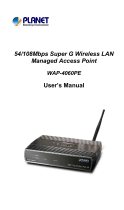Table of Contents
Using the CLI.............................................................................................................................................................................................................................................1
Wireless Commands...................................................................................................................................................................................................................................9
LAN Commands.......................................................................................................................................................................................................................................15
WLAN Partition Commands....................................................................................................................................................................................................................16
VLAN Commands.....................................................................................................................................................................................................................................17
RADIUS and Accounting Server Commands ..........................................................................................................................................................................................19
SNMP Commands....................................................................................................................................................................................................................................21
SNTP Commands.....................................................................................................................................................................................................................................22
TFTP Commands.....................................................................................................................................................................................................................................23
DHCP Server Commands ........................................................................................................................................................................................................................24
Limit Administrator Commands..............................................................................................................................................................................................................26
Intrusion Commands ...............................................................................................................................................................................................................................27
Multiple SSID and VLAN Commands.....................................................................................................................................................................................................28
IGMP Commands.....................................................................................................................................................................................................................................31
QoS Commands........................................................................................................................................................................................................................................32
System Log Commands............................................................................................................................................................................................................................33
Access Control List Commands................................................................................................................................................................................................................34