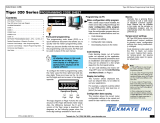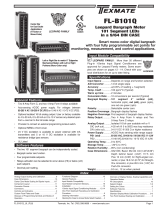Page is loading ...

Texmate, Inc.Tel. (760) 598-9899 • www.texmate.com • Totalizing Supplement (NZ208) Page 1
Associated Documents
TTiiggeerr 332200 SSeerriieessTOTALIZING & BATCHING SUPPLEMENT
Technical Description . . . . . . . . . . . . . . . . . . . . . . . . . . . . . . . . . . . . . . . . .3
Before You Start Setting the Totalizer . . . . . . . . . . . . . . . . . . . . . . . . . . . . .3
Totalizer Settings . . . . . . . . . . . . . . . . . . . . . . . . . . . . . . . . . . . . . . . . . . .4
How it all Works . . . . . . . . . . . . . . . . . . . . . . . . . . . . . . . . . . . . . . . . . . . .5
Configuring the Meter as a Totalizer . . . . . . . . . . . . . . . . . . . . . . . . . . . . . .8
Totalizer Programming Sequence . . . . . . . . . . . . . . . . . . . . . . . . . . . . . . .8
Input Signal Display Configuration . . . . . . . . . . . . . . . . . . . . . . . . . . . . . .8
Totalizer Display Configuration . . . . . . . . . . . . . . . . . . . . . . . . . . . . . . . . .9
Input Signal Calibration . . . . . . . . . . . . . . . . . . . . . . . . . . . . . . . . . . . . . .9
Resetting the Total . . . . . . . . . . . . . . . . . . . . . . . . . . . . . . . . . . . . . . . . . .10
Totalizer Settings Configuration . . . . . . . . . . . . . . . . . . . . . . . . . . . . . . . .10
Analog Output . . . . . . . . . . . . . . . . . . . . . . . . . . . . . . . . . . . . . . . . . . . . .11
Pulse Output . . . . . . . . . . . . . . . . . . . . . . . . . . . . . . . . . . . . . . . . . . . . . . .11
Meter Programming Codes . . . . . . . . . . . . . . . . . . . . . . . . . . . . . . . . . . . . .12
Totalizer Configuration Programming Codes . . . . . . . . . . . . . . . . . . . . . . .13
Totalizer Examples . . . . . . . . . . . . . . . . . . . . . . . . . . . . . . . . . . . . . . . . . . .16
Example 1 – Totalizing a Single Volume Input . . . . . . . . . . . . . . . . . . . . . .16
Example 2 – Advanced Totalizing of a Flow Input . . . . . . . . . . . . . . . . . . .18
Programming Procedures . . . . . . . . . . . . . . . . . . . . . . . . . . . . . . . . . . . . . .23
Standard Procedures . . . . . . . . . . . . . . . . . . . . . . . . . . . . . . . . . . . . . . . .23
Configure Data Source Procedure – For Example 2 . . . . . . . . . . . . . . . . .25
Configure Display Format Mode Procedure – For Example 2 . . . . . . . . . . .26
Two-point Calibration – For Example 2 . . . . . . . . . . . . . . . . . . . . . . . . . . .27
Input Signal Filtering and Averaging – For Example 2 . . . . . . . . . . . . . . . .28
Configure Totalizer Settings Procedure – For Example 2 . . . . . . . . . . . . . .29
Configure Pulse Output Procedure – For Example 2 . . . . . . . . . . . . . . . . .31
Configure Analog Output Procedure – For Example 2 . . . . . . . . . . . . . . . .33
Local Distributor Address............. . . . . . . . . . . . . . . . . . . . . . . . . . . . . . . .36
Contents
Contents
The following documents must be read
together with this supplement:
Relevant Tiger 320 Series User Manual
The user manual provides general informa-
tion on the relevant Tiger 320 Series meter.
Tiger 320 Series Programming Code Sheet
The programming code sheet provides all
meter programming codes including set-
point programming codes.
Analog Output Module Supplement
This supplement provides detailed descrip-
tions of the analog output module.
List of Figures
Figure 1 – Decimal Point Placement . . . . . . . . . . . . . . . . . . . . . . . . . . . . . . . . . . . . . . . . . .9
Figure 2 – Resetting the Total . . . . . . . . . . . . . . . . . . . . . . . . . . . . . . . . . . . . . . . . . . . . . . .10
Figure 3 – Graph showing Flow over Time with Sub-total and Total . . . . . . . . . . . . . . . . .11
Figure 4 – Pulse Output from Relay . . . . . . . . . . . . . . . . . . . . . . . . . . . . . . . . . . . . . . . . . .11
Figure 5 – Programming Code List . . . . . . . . . . . . . . . . . . . . . . . . . . . . . . . . . . . . . . . . . . .12
Figure 6 – Totalizing a Single Volume Input . . . . . . . . . . . . . . . . . . . . . . . . . . . . . . . . . . . .16
Figure 7 – Advanced Totalizing Functions . . . . . . . . . . . . . . . . . . . . . . . . . . . . . . . . . . . . . .18
Figure 8 – Multimeter to Meter Connections . . . . . . . . . . . . . . . . . . . . . . . . . . . . . . . . . . . .33
This document is designed to supplement the information described in
the Tiger 320 Series user manual. It covers the meter’s Totalizing and
Batching Functions.
Programming Tip
This document has been written
using a DI-50 7-segment, 5-digit
display meter. When program-
ming meters with other display
options, some display readings
may vary to the diagrams shown.
This document was written using Tiger
320 Series Code Version 3.02n.
The totalizer for earlier versions of code
may differ to that shown.
Consult your Programming Code Sheet
(NZ101) for relevant totalizer settings.
Note
It is assumed that you are famil-
iar with the Programming
Conventions used throughout
the range of Texmate Tiger 320
Series literature as described in
the user manual.

Texmate Inc.Tel. (760) 598-9899 • www.texmate.comPage 2 • Totalizing Supplement (NZ208) • Totalizing Supplement (NZ208) • Totalizing Supplement (NZ208)
PROGRAMMING TIP Symbol
The programming tip symbol is generic to all Tiger 320 Series documents
and indicates useful tips when programming the instrument.
WARNING Symbol
The WARNING symbol is generic to all Tiger 320 Series documents and
indicates that if the instruction is not heeded, the action may result in loss
of life or serious injury.
General Notices & Tips
NOTE Symbol
The NOTE symbol is generic to all Tiger 320 Series User Manual sup-
plements and indicates important or helpful information on the topic
being discussed.
Definitions The following definitions are relevant to all Tiger 320 Series literature:
XIf an X appears in the description of a 3-digit programming code or in a configuration pro-
cedure, this means that any number displayed in that digit is not relevant to the function
being explained, or more than one choice can be made.
Meter – Controller
The term meter, as used throughout this document, is a generic term for all Tiger 320 Series
signal processors and controllers
The range of Tiger 320 Series supplements contain three graphic symbols to aid you:
ERR 2
If the input signal goes overrange while the totalizer is displayed on the operational display,
the totalizer stops counting and [ERR 2] is displayed. If the input signal goes overrange
while the totalizer is running in the view mode (running in the background), the totalizer also
stops counting, but does not display [ERR 2].
Error Message

Texmate, Inc.Tel. (760) 598-9899 • www.texmate.com • Totalizing Supplement (NZ208) Page 3
A totalizer is a user selectable software function of the meter that converts an input rate to
an input total over time. For example:
A customer has a settling tank being filled with water.The flow rate is metered and input
to a Tiger 320 Series meter. The flow rate indicates the speed at which the volume of
water travels past a set point, but not the total volume accumulated in the tank. The
meter’s totalizer performs this function and provides the customer with the total amount
of water currently in the tank. This then allows the customer to make control decisions,
such as when to turn the tap off before the tank overflows.
Each Tiger 320 Series meter has two independent totalizers suitable for a wide variety of
totaling and batching applications. Each totalizer can operate independently or combine to
generate a sub-total and grand total.Totals can be reset using one of a number of methods.
Setpoints can be used to reset a sub-total and increment a grand total.
Selected Input Channel Input Rate TOTAL 1
Selected Input Channel Input Rate TOTAL 2
Selected Input Channel Input Rate SUB-TOTAL GRAND TOTAL
Before You Start Setting the Totalizer
Totals Reset:
• Manually.
• Register reset via Serial Port.
• Register reset via Setpoint.
• Rollover.
OR
Sub-totals Reset:
• Manually.
• Register reset via
Serial Port.
• Register reset via
Setpoint.
• Rollover.
Grand Totals Reset:
• Manually.
• Register reset via
Serial Port.
• Register reset via
Setpoint.
• Rollover.
Configuring the meter for a totalizer application requires some basic settings to be decided
beforehand. These settings are the unit input rate, the resolution of the unit input rate,
and the resolution of the totalizer.When the settings are known, enter the calibration mode
and calibrate the selected input channel to be totalized.
Unit Input Rate
This is the term for the unit amount of the input signal to be totalized in relation to time. For
example, the unit input rate of a flow rate of 100 liters per second is liters per second.Some
other examples of the unit input rate would be revolutions per minute or joules per hour.
Input Signal Resolution
This uses the position of the decimal point to determine how coarse or how fine the units of
an input signal are displayed on the meter. Input signal resolution must be set correctly for
the selected input channel.
Input Signal Calibration
The input signal must be calibrated to suit the unit input rate, taking into consideration the
required input signal resolution. For example:
If we wanted to display an input flow rate of 350 gallons per minute (GPM) in tenths (0.1)
of a gallon, the meter could be scaled to read 0 counts for 0 GPM and 3500 counts for
350 GPM. With the input signal resolution set to tenths, the meter would then display
350.0 counts for 350 GPM, or 276.9 counts for 276.9 GPM.
Technical Description

Texmate Inc.Tel. (760) 598-9899 • www.texmate.comPage 4 • Totalizing Supplement (NZ208)
Totalizer Resolution
This also uses the position of the decimal point to determine resolution. In this case it is how
coarse or how fine the units of the totaled amount are displayed on the meter. For example:
Using our 350 GPM flow rate again, we want to display 1 kilogallon for every 1,000 gal-
lons totaled.With the display resolution configured with no decimal point, we would add
1 to the totalizer after 1,000 gallons. But, if we wanted the totalizer to display to the near-
est 100 gallons, we would then place the decimal point between the last two digits.
Therefore, 1,000 gallons would display as 1.0 on the totalizer, but 1652 gallons would dis-
play as 1.6.
Totalizer Settings
The totalizer settings are configured in the calibration mode. To enter the totalizer settings
mode, enter the calibration mode and select [23X].
Selecting 2in the 1st digit selects related calibration functions, selecting 3in the 2nd digit
selects the totalizer settings mode. Select 1in the 3rd digit to select totalizer 1 or 2to
select totalizer 2.
Entering the totalizer settings mode allows you to configure the following settings for the
selected totalizer:
•Input Rate. Displayed as: . . . . . . . . .
•Running Time. Displayed as: . . . . . .
•Required Total. Displayed as: . . . . . .
•Cutoff. Displayed as: . . . . . . . . . . . .
•Rollover. Displayed as: . . . . . . . . . . .
Input Rate
The input rate has a default setting of 10,000 counts.This can be adjusted to suit the known
input rate of an application.
So, using our 350 GPM flow rate example, to display in units of 1 gallon we can adjust the
input rate from 10,000 counts to 350 counts. Or, if we wanted to display the total in tenths of
a gallon, we can adjust the input rate to 3500 counts, making sure the totalizer resolution is
set for tenths (0.1).This gives us a display of 350.0 for 350 GPM.
Running Time
The running time is the period
over which the input rate is
accumulated in the totalizer.
The following running times
are selectable in the meter:
Seconds
1
10
Minutes
1
10
Hours Days Weeks
1
10
1
-
1
-
Total Required
This is the total you wish to see after a selected running time.The time unit of the input rate
is normally selected as the running time. For example, if gallons per minute is the rate unit,
then you would use 1 minute as the running time. Or, if liters per hour is the rate unit, then
you would use 1 hour as the running time.
So once again, using our 350 GPM flow rate, the running time is 1 minute.This means that
when we set the required total, it is with the understanding that the total is expressed as a
unit of gallons per minute. For example:
If we wish to display 1 kilogallon for every 1,000 gallons totalled, we would set the
required total to 1.
But, if we wanted the totalizer to display to the nearest 100 gallons, we would have to
move the decimal point to add an extra unit. Therefore, instead of setting the required
total as 1, we would set it to 10.The 1,000 gallons would then display as 1.0 on the total-
izer as long as the input signal resolution is set to 0.1 (tenths).
Running Times

Texmate, Inc.Tel. (760) 598-9899 • www.texmate.com • Totalizing Supplement (NZ208) Page 5
Note:
The rollover feature should not be used with the setpoint reset feature as this could
cause inaccurate results. See Resetting the Total from a Setpoint.
How it all Works
Using example customer applications, examples 1 and 2 show the totalizer settings required
when configuring the meter as a totalizer.
Example 1
Our customer has a flow sensor and wishes to convert the flow rate of 1,500 gallons per
minute (GPM) to total volume.The customer requires the flow rate to display directly in GPM
and the total volume to display in hundredths of a kilogallon (0.01 of a kilogallon).
Texmate installed a Tiger 320 Series DI-50 meter and calibrated the input for a full scale
range of 1,500 GPM.
•Engineering Units Required:
Gallons per minute (GPM) for input flow rate.
Kilogallons (0.01 of a kilogallon) for total volume.
•Input Rate: 1500 counts displayed as 1500 GPM.
•Input Channel Resolution Setting: XXXXX
The display is directly read in GPM.
For example, [1214] on the display would be 1,214 gallons.
•Totalizer Resolution Setting: XXX.XX
The totalizer displays in hundredths of a kilogallon (0.01).
For example, [121.40] on the display would be 121,400 gallons.
Note, resolution is set twice: first for the selected input channel, then for the selected
totalizer.
•Running Time: 1 minute.
It is always best to select the time unit as the running time. For example, if the time unit
is gallons per minute then the running time should be set to 1 minute.
•Desired Total: 150.
So an assumed input rate of 1,500 GPM produces 1,500 gallons (1.5 kilogallons) in total
after 1 minute. Therefore, the desired total is set at 150, as the totalizer resolution has
been set to display in 0.01 of a kilogallon. So 1,500 gallons displays as 1.50.
Cutoff
This is normally set to 0 to prevent counts being subtracted from the total, but it can be set
anywhere from –19999 to 32767 counts, depending on the application.
For example, if the meter is scaled from 0 to 100 counts for a 4-20 mA input and the input
power goes off, –25 counts would be subtracted from the total for the 0 mA signal.With cut-
off set to 0.0, the totalizer ignores any counts below this setting (i.e. –25 counts).
Rollover
When set to ON, rollover automatically
resets the total to 0 when the total value
exceeds the maximum count possible
on the display by one count (99,999 for
5-digit, 999,999 for 6-digit, and
99,999,999 for 8-digit meters). If the
total is exceeded by more than one
count, the amount over the maximum
display is added to the new total.
Note, the totalizer does not increment
any other register to record the rollover.
+ 1 Rollover resets to
+ 2
Current Total New Total
Rollover resets to
0 and 1 is added to
new total
+ 9 Rollover resets to
0 and 8 is added to
new total

Texmate Inc.Tel. (760) 598-9899 • www.texmate.comPage 6 • Totalizing Supplement (NZ208)
Select the data source for Totalizer 1 in CODE 1 [X56]
Enter CODE 1 [X6X] Then set the position of
the decimal point to
display the total in hun-
dredths of 1 kilogallon
DISP [XX5]
5-digit Display
X X X X X
X X X X X
X X X X X
X X X X X
X X X X X
Ten Thousandths
Thousandths
Hundredths
Tenths
One
Set an input rate of:
INPUT
Select a running time of:
AFTER 1 second.
10 seconds.
1 minute.
10 minutes.
1 hour.
10 hours.
1 day.
1 week.
Select desired total value to be displayed
after the selected running time expires
TOTAL
Set to
CUTOFF
Set to
ROLLOVER
TOTALIZER 1 Data Source
Resolution
Totalizer 1 Settings
Then select SOURCE sub-menu
150
1 minute
1500
in the
CH1
Example 2
Our customer requires to directly measure power usage in an installation and wishes to con-
vert the power (energy/time) kilowatts into energy in units of megawatt hours using a totalizer.
Texmate installed a Tiger 320 Series DI-50 meter with a single phase power module and cal-
ibrated the input for a full scale range of 200 kW.The meter is configured to display the power
(input) reading in tenths of a kilowatt (0.1 kW) on the operational display, and the energy
(total kW used) reading in hundredths of a megawatt (0.01 MW) in the view channel mode:
•Engineering Units Required:
Power input in kilowatts (kW).
Totalized energy in megawatt hours (MW hr).
•Input Rate: 2000 counts displayed as 200.0 kW.
•Input Channel Resolution Setting: XXXX.X
The display is read in tenths of a kW (0.1).
For example, [196.4] on the display would be 196.4 kW.
Can be anywhere between –19999 to 32767.
0
OFF
Not a mandatory setting
INPUT SIGNAL Select the data source for the PRIMARY display in CODE 1 [X50]
Enter CODE 1 [X6X] DISP [XX0]
Enter CALIBRATION MODE [111] And calibrate the
input channel
using two-point
calibration.
Data Source
Resolution
Calibration
Then set the position
of the decimal point
to display the flow
rate in gallons
5-digit Display
X X X X X
X X X X X
X X X X X
X X X X X
X X X X X
Ten Thousandths
Thousandths
Hundredths
Tenths
One
Then select SOURCE sub-menu
CH1 in the
Enter CAL MODE [231] And select the following
Totalizer 1 settings:

Texmate, Inc.Tel. (760) 598-9899 • www.texmate.com • Totalizing Supplement (NZ208) Page 7 • Totalizing Supplement (NZ208)
INPUT SIGNAL Select the data source for the PRIMARY display in CODE 1 [X50]
Enter CODE 1 [X6X] DISP [XX6]
Enter CALIBRATION MODE [111] And calibrate the
input channel using
two-point calibration.
Data Source
Resolution
Calibration
Then set the position
of the decimal point
to display in tenths of
1 kW
5-digit Display
X X X X X
X X X X X
X X X X X
X X X X X
X X X X X
Ten Thousandths
Thousandths
Hundredths
Tenths
One
Then select SOURCE sub-menu
in the
CH1
Select the data source for Totalizer 1 in CODE 1 [X56]
Enter CODE 1 [X6X] Then set the position
of the decimal point to
display the total in
hundredths of 1 MW hr
DISP [XX5]
5-digit Display
X X X X X
X X X X X
X X X X X
X X X X X
X X X X X
Ten Thousandths
Thousandths
Hundredths
Tenths
One
Input rate of:
INPUT
Select a running time of:
AFTER 1 second.
10 seconds.
1 minute.
10 minutes.
1 hour.
10 hours.
1 day.
1 week.
Select desired total value to be displayed
after the selected running time expires
TOTAL
TOTALIZER 1 Data Source
Resolution
Totalizer 1 Settings
Then select SOURCE sub-menu
0.20
1 hour
2000
in the
CH1
Set to
CUTOFF
Set to
ROLLOVER
Can be anywhere between –19999 to 32767.
0
OFF
Not a mandatory setting
•Totalizer Resolution Setting: XXX.XX
The totalizer displays in hundredths of a megawatt hour (0.01).
For example, [21.40] on the display would be 21.40 megawatt hours.
Note, resolution is set twice: first for the selected input channel, then for the selected
totalizer.
•Running Time: 1 hour.
Note, it is always best to select the unit input rate as the running time. For example, if the
unit input rate is kilowatts then the running time should be set to 1 hour.
•Desired Total: 0.20.
So an input rate of 200 kW displays as 200.0 kW. Therefore, 200.0 kW over an hour is
equivelant to 200.0 kW hr or 0.20 MW hr.
Enter CAL MODE [231] And select the following
Totalizer 1 settings:

Texmate Inc.Tel. (760) 598-9899 • www.texmate.comPage 8 • Totalizing Supplement (NZ208)
Input Signal Display Configuration
Selecting the source of data for the display and setting the display resolution is the first step
in configuring the meter as a totalizer.
Select the Display Data Source
Enter Code 1 and select the input signal channel (normally channel 1) as the data source
for the primary display. This is done by setting Code 1 to [X50] and selecting [Ch1] in the
select data source mode.
Set the Input Signal Resolution
On all 5, 6, and 8-digit meter versions, the decimal point can be individually selected for all four
input channels.The decimal point can be placed between any digit on the 5-digit display, any-
where between the six least significant digits on the 6 and 8-digit meters, or not shown at all
(see Figure 1). Configuring the decimal point can produce the following display resolutions:
•One hundred thousandths (9.99999)(6 or 8-digit display only).
•Ten thousandths (99.9999).
•Thousandths (999.999).
•Hundredths (9999.99).
•Tenths (99999.9).
•One (999999).
Totalizer Programming Sequence
When configuring the meter as a totalizer, the following programming sequence must be fol-
lowed to ensure that all configuration settings are correctly entered and saved:
Input Signal Display Configuration
Totalizer Display Configuration
Input Signal Calibration
ST
STAR
ART HERE
T HERE
1
2
3
1) Select the Display Data Source – Enter [Cod_1] [X50]
2) Set the Input Signal Resolution – Enter [Cod_1] [X6X]
1) Select the Totalizer Data Source– Enter [CAL] [23X]
2) Set the Totalizer Resolution – Enter [Cod_1] [X56] or [X56]
1) Calibrate the input signal – Enter [CAL] & select a calibration mode
Totalizer Settings – [CAL] [23X]
4
1) Set the Input Rate
2) Set the Running Time
3) Set the Required Total
4) Set the Cutoff Setting
5) Select the Rollover Setting
Configuring the Meter
as a Totalizer

Texmate, Inc.Tel. (760) 598-9899 • www.texmate.com • Totalizing Supplement (NZ208) Page 9
Select the position of the decimal point to suit the resolution required for the input signal
channel.This is done by selecting [X6X] in Code 1 and entering the display format mode.
Once in this mode select the position of the decimal point using the 3rd digit.
For example, to display units in multiples of one unit (i.e.no decimal point) select 0in the 3rd
digit. Or to display units in multiples of 0.1 (tenths), select 6in the 3rd digit.
See Code 1 Display Configuration diagram on Page 14.
Figure 1 – Decimal Point Placement
5-digit Display
X X X X X
X X X X X
X X X X X
X X X X X
X X X X X
X X X X X X
X X X X X X
X X X X X X
X X X X X X
X X X X X X
X X X X X X
One Hundred Thousandths
Ten Thousandths
Thousandths
Hundredths
Tenths
One
6 or 8-digit Display
Input Signal Calibration
Before configuring the totalizer settings, all input signals to be totalized must be calibrated.
There are four calibration modes available:
•Manual Calibration.
•Two-point Calibration.
•Thermocouple Calibration.
•RTD Calibration.
Depending on the input signal type, select a calibration mode and calibrate the input signal
of the selected input channels.The most commonly used calibration method is the two-point
calibration mode.This method requires an input signal source that covers the input signal’s
high and low limits.
Totalizer Display Configuration
Select the Totalizer Data Source
Enter Code 1 and select the relevant channel (CH1 or CH2) as the data source for the
selected totalizer.This is done by setting Code 1 to [X56] and selecting [Ch1] in the Select
Data Source mode.
Set the Totalizer Resolution
The resolution of the selected totalizer is also configured in the Display Format Mode of
Code 1 [X6X]. Placing the decimal point in the same position as the input signal produces
the same resolution (see Figure 1).
Display Alternatives
It is possible to configure the display to view the total as the main display (operational dis-
play) and the flow rate as the recall display (seen in the view mode). This is done by
selecting the relevant register as the data source for the primary display in the select data
source mode in Code 1.
See Input Signal Display Configuration on Page 8 for further details on selecting the data
source for the primary display.
To view the flow rate on the recall display, press the UP button until the display toggles
between [Ch 1] and the flow rate value. For example, if the display shows [Ch1] [100]. This
indicates a flow rate of 100 gallons per minute.

Texmate Inc.Tel. (760) 598-9899 • www.texmate.comPage 10 • Totalizing Supplement (NZ208)
Scaling Parameters
Tiger 320 Series meters use 5, 6, or 8-digit displays.The range of a 5-digit display is –19999
to 99999 counts on the display, providing a total range of 120,000 counts.The range of a 6-
digit display is –199999 to 999999 counts on the display, providing a total range of 1,200,00
counts.The range of an 8-digit display is –19999999 to 99999999 counts on the display, pro-
viding a total range of 120,000,000 counts.An input signal can be scaled (calibrated) across
all or any part of these ranges.
Input Signal Filtering and Averaging
Input signal filtering and averaging is configured in the calibration mode.Programmable aver-
aging allows you to program the number of samples you want to average the input signal
over (from 1 to 255 samples).
A programmable averaging window provides a quick response time to large input signal
changes.The averaging window can be set to between 1 and 65535 counts.
Totalizer Settings Configuration
For the totalizer to perform the K factor calculations and provide a total, the following settings
must be programmed into the meter in the totalizer settings mode of the calibration mode:
•Input Rate.
•Running Time.
•Required Total.
•Cutoff.
•Rollover.
See Totalizer Settings on Page 4 for detailed descriptions of these settings.
Resetting the Total
Resetting the total is an important feature of any
totalizer or integrator. Both totalizers can be reset
using one of the following methods (see Figure 2):
•Front Panel UP/DOWN Buttons. Pressing both
the UP and DOWN buttons on the front panel at
the same time when the meter displays the total
flow as the main or recall display (view mode).
•LOCK or HOLD Pins. Using the LOCK or HOLD
pin at the back of the meter, as configured in
Code 9.
See Pin Descriptions in the Tiger 320 Series meter
user manual.
•Reset Message via Serial Port. Sending a reset
message to the relevant register from a terminal
program via the meter’s serial port.
See Serial Communications Module Supplement
(NZ202) for serial output details.
•Reset TOTAL register via setpoint. Using a set-
point to reset one totalizer is the only method of
incrementing the other totalizer.
See Resetting the Total from a Setpoint below.
•Reset TOTAL register via rollover feature in the
totalizer settings mode.
See Rollover description above.
Press UP and DOWN buttons together
Prog.
SP1 SP2 SP4SP3 SP5 SP6
TEXMATE
Selected TOTAL reset via LOCK or HOLD Pins
Rear of Meter
LOCK
or
HOLD
COMMON
Total reset via signal from serial port
Meter
Serial
Port
Selected TOTAL register reset via setpoint
SP TOTAL Register
TOTAL 1 and/or TOTAL 2 reset via Rollover
Reset
Reset
TOTAL 2
Rollover TOTAL 1
Reset
Reset
Figure 2 – Resetting the Total

Texmate, Inc.Tel. (760) 598-9899 • www.texmate.com • Totalizing Supplement (NZ208) Page 11
Total Volume
(Gallons)
Time in minutes
78
5
0910 11 12 13 15 16 17 18 19 21
1000 1500 2000 2500 3500 4000 4500
3000 5000 55000
614 20
1000.0
1000.0
490.2
2000.0
1000.0
480.9
Total Volume
3000.0
1000.0
480.8
Total Volume
Flow rate
4000.0
1000.0
490.3
Total Volume
5000.0
1000.0 Total Volume
Sub-total Volume
Flow rate
490.0
Flow rate
Flow rate
Flow rate
Sub-total Volume (Totalizer 1)
Total Volume (Totalizer 2)
134
2
500
23
22
SP1
Reset SUB-TOTAL
after another 1000 gals
SP2
Reset TOTAL after
5000 gals
SP1 Reset SUB-TOTAL
after another 1000 gals
SP1 Reset SUB-TOTAL
after 1000 gals
SP1 Reset SUB-TOTAL
after another 1000 gals
SP1 Reset SUB-TOTAL
after another 1000 gals
Sub-total Volume
Sub-total Volume
Sub-total Volume
Figure 4 – Pulse Output from Relay
Some applications require a pulse output to
be sent to other equipment such as a remote
counting device.This is also a feature of the
advanced functions mode.
While resetting the meter’s totalizer register, a
pulse output from the setpoint relay can incre-
ment the display on an external totalizer such
as a remote counting device. When the total
exceeds the setpoint setting, the setpoint acti-
vates and energizes the relay sending a pulse
to the counting device. One sample time later
(100 ms), the setpoint is not in violation (as it
has dropped back to the reset value) and the
relay is de-energized (see Figure 4).
Pulse Output
See Example 2 – Advanced Totalizing of a Flow Input for full details on configuring a pulse
output from a relay.
See Setpoints & Relays Supplement (NZ201) for further information on configuring setpoints
and relays.
Analog Output
Some applications require an external device to be driven by an analog output signal.This could
be, for example, a chart recorder recording the flow rate, or a digital display displaying the total.
See Example 2 – Advanced Totalizing of a Flow Input for full details on configuring the ana-
log output module.
See Analog Output Module Supplement (NZ200) for further information on configuring the
analog output module.
Totalizer
0
Setpoint Relay State
Setpoint
Activated
Time
100 ms
Relay
De-energized
Zone
1000
Relay
Energized
Zone
Figure 3 – Graph showing Flow over Time with Sub-total and Total
Resetting the Total from a Setpoint
The advanced functions mode of the setpoint programming mode allows any selectable
register in the meter to be reset.This means that a selected totalizer can be programmed to
reset at any setting within the range of the totalizer. This feature also allows one totalizer to
be reset while the other totalizer increments by one count (sub-total increments grand total).
Figure 3 is a graph showing the relationship between the volume over time and the sub-total
and total registers (either can be selected as total 1 or total 2).

Texmate Inc.Tel. (760) 598-9899 • www.texmate.comPage 12 • Totalizing Supplement (NZ208)
The meter’s programming codes are divided into two modes (see Figure 5):
•Main Programming Mode.
•Setpoint Programming Mode.
Each mode is accessible from the operational display.The meter is in the
operational display when it is displaying a processed input signal.
Meter Programming
Codes
To enter press and at the same time
P
Main Programming Mode
Calibration Modes for Input and Output
[CAL]
To enter press and at the same time
P
Setpoint Programming Mode
Setpoint 1
[SP_1]
Setpoint Activation Values
Setpoint 2
[SP_2]
Setpoint 3
[SP_3]
Setpoint 4
[SP_4]
Setpoint 5
[SP_5]
Setpoint 6
[SP_6]
Enter these menus to adjust SP activation values.
All setpoints are available for related totalizer trigger
functions.
Setpoint & Relay Control Function Settings
Enter these menus to configure SP control values:
•Select data source to activate SP.
•Select SP timer, delay, energize, and
latching functions.
Display Brightness
[bri]
Prog.
Operational Display
SP1 SP2 SP3 SP4 SP5 SP6
P
Prog.
Operational Display
SP1 SP2 SP3 SP4 SP5 SP6
P
P
P
P
P
P
P
Use this mode for configuring totalizer settings.
See Page 13 for three-digit settings to enter the
totalizer settings mode.
For adjusting the display brightness.
Setpoint 1
[SPC_1]
Setpoint 2
[SPC_2]
Setpoint 3
[SPC_3]
Setpoint 4
[SPC_4]
Setpoint 5
[SPC_5]
Setpoint 6
[SPC_6]
P
P
P
P
P
Code 1 – Display Configuration
[Cod_1]
For configuring the data source of the primary
display relevant to the function being pro-
grammed.
See Page 14 for relevant Code 1 three-digit
breakdown.
P
The remaining codes (Codes 2, 3, 4,
5, 6, 7, 8, 9, and 10 if the meter is a
bargraph display version) are still
available but are not relevant to total-
izer programming.
To save a new setpoint configuration
setting and return to the operational
display at any point, press the
button once.
Then press the and buttonat
the same time to exit.
P
P
Save Setpoint Settings & Exit
To save a new main programming mode config-
uration setting and return to the operational dis-
play at any point, press the button once.
Then press the and button at the same
time to exit.
P
P
Save Code Settings & Exit
Figure 5 – Programming Code List
See Pages 15 and
16 for setpoint and
relay control func-
tion settings.

Texmate, Inc.Tel. (760) 598-9899 • www.texmate.com • Totalizing Supplement (NZ208) Page 13
Totalizer Configuration
Programming Codes Totalizer functions are configured in the following codes:
•Calibration Mode.
•Code 1.
•Setpoint Programming Mode.
Pressing the and buttons at the same time enters the main programming mode.To
save a new configuration setting in the main programming mode and return to the opera-
tional display, press the button once and then press the and buttons at the same
time.
Pressing the and buttons at the same time enters the setpoint programming mode.
To save a new configuration setting in the setpoint programming mode and return to the
operational display, press the button once and then press the and buttons at the
same time.
P
P
P
P
P
P
0 No function
1 On Demand TARE from the PROGRAM button
2 On Demand Single-point Calibration from the PROGRAM button
(requires single input source)
3 On Demand Two-point Calibration from the PROGRAM button
(requires dual input source)
4 On Demand Primary Input Compensation Mode from the PRO-
GRAM button
5 On Demand Manual Loader Mode (no increase/decrease with
HOLD active)
6-
7-
CALIBRATION MODES FOR INPUT AND OUTPUT THIRD DIGIT
0
1 Total 1
2 Total 2
FIRST DIGIT SECOND DIGIT OBJECT FOR 2nd DIGIT
0 Manual Calibration (requires NO input source)
1 Two-point Calibration (requires dual input source)
2 Calibrate Thermocouple (requires K type thermocouple input
source)
3 Calibrate RTD (requires RTD 385 input source)
4 Calibrate Smart Input Module.Note:This function is not available on
all input modules
5 Calibrate Analog Output mA/V Output Signal (requires multimeter
connected to pins 16 and 17)
6-
7-
0 Serial Communications Properties
1 Set Auto Zero Maintenance for 3rd digit
2 Set Averaging Samples & Averaging Window for 3rd digit
3 Totalizer Settings Mode
4 Setup 32-point Linearization Tables
5 Scale Analog Output LOW/HIGH (zero/span) Display Readings
6-
7-
0 Functions
Activated by
Pressing the
PROGRAM
Button
1 Calibration
Procedures
2 Related
Calibration
Functions
3-
PP
10,000 counts is the default
Input Rate value.
Use buttons to set
required Input Rate value Use buttons to set
Time Delay Period
Use buttons to set
Cutoff from –19999 to 32767
Use buttons to set
total from 1 to 65535
Time Delay Periods available
•1 second.
•10 seconds.
•1 minute.
•10 minutes.
•1 hour.
•10 hours.
•1 day.
•1 week.
P
Use buttons to set
Rollover to ON or OFF
P
Note:
The required totalizer
must be selected.

Texmate Inc.Tel. (760) 598-9899 • www.texmate.comPage 14 • Totalizing Supplement (NZ208)
P
[rESLt] [Ch1] [Ch2] [Ch3] [Ch4] [tot_1] [tot_2] [PEAK]
[1 to 244]
[tArE]
[VALEY]
[diSP]
FRONT PANEL ANNUNCIATORS
0 ON when Setpoints are ON (relay
energized)
1 ON when Setpoints are OFF (relay
de-energized)
2 Always OFF. See Note 1
3 LED SP1 ON indicates RISING sig-
nal trend.
LED SP2 ON indicates FALLING
signal trend.
DATA DISPLAY SOURCE
0 Normal Display Mode (i.e. operational dis-
play shows selected register) updates
every 0.5 seconds
1 Manual Loader Mode (Direct Display).
2 Update at sample rate selected in Code 2
3-
4-
5 Select data source as per 3rd digit
6 Select display format as per 3rd digit
7 Select text character as per 3rd digit
SELECT DATA SOURCE FOR
0 Primary Display
1 Second Display. See Note 2
2 Third Display. See Note 2
3 Peak/Valley
4 Analog Output 1
5 Analog Output 2 (under development)
6 Totalizer 1
7 Totalizer 2
CODE 1 – DISPLAY CONFIGURATION: SELECT DATA SOURCE
FIRST DIGIT SECOND DIGIT THIRD DIGIT See Select Data Source
diagram
See Select Display Format diagram
See Select Text Character diagram
Use the and
buttons to cycle
through the options
Select Data Source
Use the and buttons
to select a register as the
data source
Note 1:
LED annunciators are always off, except when the meter is in single channel VOLTAGE or
CURRENT mode and Code 3 = [X6X], or Code 7 = [X6X] in which case the LEDs indicate
which 32-point table has been selected from the rear pins (SP1 = Table 1, SP2 = Table 2,
SP3 = Table 3, SP4 = Table 4).
Note 2:
These options are only for use with meters that have more than one display. With bar-
graph meters the PRIMARY display is the digital display, and the SECONDARY display
is the bargraph display.
LAST DIGIT ROUNDING
0 No rounding
1 Rounding by 2’s
2 Rounding by 5’s
3 Rounding by 10’s
DISPLAY UNITS
0 Decimal
1 24-hour clock mode
Hours: Minutes:
Seconds (6-digit ver-
sion only)
2 12-hour clock mode
(12:30 am is displayed
as 12:30A. 12:30 pm is
displayed as 12:30P)
3 24-hour clock mode
Days: Hours:Minutes
(6-digit version only)
4-
5-
6-
7 Octal
DECIMAL POINT PLACEMENT
0 No decimal point
1 XX.XX.XX (6-digit version only)
2 X.XXXXX (6-digit version only)
3 X.XXXX
4 X.XXX
5 X.XX
6 X.X
7 Decimal Point set from the rear
(X.XXXXX to XXXXXX). See Note 3.
Also See Note 4
Display Format Mode
P
FIRST DIGIT SECOND DIGIT THIRD DIGIT
Program the three digits to the required display function
mode
Note 3:
These functions are only available on selected input modules.
Note 4:
If Code 1's display modes have been entered (second digit set to 5, 6, or 7), the display
will cycle between Code 1 and the display functions mode each time the PROGRAM but-
ton is pressed.To leave the cycle, the Code 1 digits must be reset to any relevant func-
tion between [X00] to [X20].This takes you into Code 2.
Note:
Selecting 1, 2, or 3
in the 2nd digit of
this mode config-
ures the display of
the selected chan-
nel as a clock.
P
Use the UP/
DOWN buttons
to cycle through
the menu
Select Last Digit Text Character
Press the UP
button 4 times
as the next 4
characters are
blank

Texmate, Inc.Tel. (760) 598-9899 • www.texmate.com • Totalizing Supplement (NZ208) Page 15
P
[rESLt]
[Ch1]
[Ch2]
[Ch3] [Ch4] [tot_1] [tot_2] [PEAK]
[1 to 244]
[tArE]
[VALEY]
[diSP]
0 No Latching
1 Relay Latched
2 Manual Relay Reset
3 Relay Latched with Manual Relay
Reset
4 Relay Latched Off
5 Hysteresis, Deviation & PID Mode
6 Timer Modes:
•Normal Delay.
•Repeat ON.
•Pulse ON.
•1-Shot ON.
•Repeat OFF.
•Pulse OFF.
•1-Shot OFF.
Note:
With PID active, all SP1 functions
set in [XX6] are not functional.
7 Advanced Functions Mode:
•Reset Trigger.
•Reset Destination.
•Reset Mode.
•Reset Constant.
•Trigger Print from SP.
•Trigger Log from SP.
•Annunciator Flashing & SP Tracking.
Note:
[XX5], [XX6], and [XX7] are set up
procedure settings only. To finish,
reset to 0-4 as required for setpoint
latching and relay reset modes.
Relay Energize Function
0 Energized ABOVE setpoint value.
1 Energized BELOW setpoint value.
2 Energized ABOVE setpoint value with FALLING
INPUT SIGNAL INITIAL START-UP INHIBIT.
3 Energized BELOW setpoint value with RISING
INPUT SIGNAL INITIAL START-UP INHIBIT.
SP Activation Source
0 Activate Setpoint Source from
Selected Register
1 Select Source for Setpoint
Note:
[X1X] is a register selection procedure
only. To finish, reset to [X0X] to activate
the selection, or reset to 2-7 as required
for digital input selection.
2 Digital Input – Capture Pin
3 Digital Input – D1
4 Digital Input – D2
5 Digital Input – D3
6 HOLD Pin
7 LOCK Pin
SP Delay & Timing Functions
FIRST DIGIT SECOND DIGIT THIRD DIGIT
SETPOINT PROGRAMMING MODE – SETPOINT CONTROL SETTINGS
Use the but-
tons to cycle
through the menu
Use the or
button to select a reg-
ister as data source
for setpoint
Select Source for Setpoint Functions
See diagram
below
Set Up Timer
Mode Delay
Settings
See diagram on
Page 16
Advanced
Functions
Mode –
Register Reset
& Setpoint
Trigger
Functions
P
X
X
PP
PXX XX
PP
PXX
PPP
PXX
PPP
PXX
PP
PXX
PPP
PXX
PPP
PXX
Delay-on-make (doM)
time 0.0 to 6553.5 secs Delay-on-break (dob) time
0.0 to 6553.5 secs
Reset SPC_X to [XX0]
doM 0.0 to 6553.5 secs Minimum on-time (M_on)
0.0 to 6553.5 secs
On-time (on_t) 0.0/0.001
to 6553.5/65.353 secs
doM 0.0/0.001 to
6553.5/65.353 secs Maximum on-time (on_t)
0.0/0.001 to 6553.5/65.353 secs
dob 0.0 to 6553.5 secs
Maximum off-time (oFF_t)
0.0/0.001 to 6553.5/65.353 secs dob 0.0/0.001 to
6553.5/65.353 secs
on_t 0.0/0.001 to
6553.5/65.353 secs
Off-time (oFF_t) 0.0/0.001
to 6553.5/65.353 secs
Off-time (oFF_t) 0.0/0.001
to 6553.5/65.353 secs
Minimum off-time (M_of)
0.0 to 6553.5 secs
Set Up Timer Mode Settings
Third digit
set to [XX6]
Programming Tip
If you do not require any of the func-
tions in this mode, ensure it is set to:
Resolution setting
applies to
SP1/SP2 ONLY
Normal Mode
Single Actuation
1-Shot ON Mode
Single Actuation
Pulse ON Mode
Single Actuation
Repeat ON Mode
Multiple Actuation
1-Shot OFF Mode
Single Actuation
Pulse OFF Mode
Single Actuation
Repeat OFF Mode
Multiple Actuation
Resolution setting
applies to
SP1/SP2 ONLY
Resolution setting
applies to
SP1/SP2 ONLY
Resolution setting
applies to
SP1/SP2 ONLY
Normally OFF/Pulsed ON Modes
These are time control modes
were the relay is normally OFF
(de-energizes) and pulses ON
(energizes) when the setpoint
activates.
Normally ON/Pulsed OFF Modes
These are time control modes
were the relay is normally ON
(energizes) and pulses OFF
(de-energizes) when the set-
point activates.

Texmate Inc.Tel. (760) 598-9899 • www.texmate.comPage 16 • Totalizing Supplement (NZ208)
Setpoint & Relay Control Settings Diagram (Continued)
P
[diSP]
[rESLt]
[Ch1]
[Ch2]
[Ch3]
[Ch4] [tot_1]
[tot_2]
[PEAK]
[VALEY]
[tArE]
[244 to 1]
P
PP
Use the and
buttons to cycle
through the options
[brEAK]
[both]
[LEVEL] Sets from 0 to –19999
Use the and
buttons to cycle
through the register
menu (1 to 244)
[i-S+C]
[d+C]
[rEG]
Sets from 0 to 99999
Select Reset Destination Register
Select Trigger Setting
Select Reset Mode Select Reset Constant
P
Select Print Triggered by Setpoint
P
Select Log Triggered by Setpoint
Advanced Functions Mode – Register Reset and Setpoint Trigger Functions
Selecting any
destination reg-
ister takes you to
Mode Reset
Selecting [oFF] in the Destination
Register Reset Setup takes you to
Setpoint Print Trigger Setup
P
Use the and
buttons to cycle
through the menus
[diSP]
[rESLt]
[Ch1]
[Ch2] [Ch3] [Ch4] [tot_1] [tot_2] [PEAK]
[tArE]
[VALEY]
[1 to 244]
Use the and
buttons to select a
register as the data
source for the set-
point (1 to 244)
Select [rEG] to access the source parameter to
select the number of the Modbus register in the
meter to be copied to the reset destination register
X
X
X
X
Reset SPC to [XX0]
P
Programming Tip
If you do not require any
of the functions in this
mode, ensure it is set to:
Third digit
set to [XX7]
X
X
Figure 6 – Totalizing a Single Volume Input
Our customer wishes to display a flow rate of 100 liters per minute with a resolution
of 0.01 liters.They also wish to totalize the volume from the 100 liters per minute flow
rate and display this in units of 1 per 1,000 liters (1 per kiloliter) with a resolution of
0.01 of a kiloliter and the total reset to 0 after 1,000 kiloliters on the totalizer.
Flowmeter
DI-50 Tiger 320 Series Meter
Displaying:
• Flow Rate on Operational Display
• Total Volume on Recall Display (View Mode)
4-20 mA
Input
Signal
Prog.
SP1 SP2 SP4SP3 SP5 SP6
TEXMATE
Prog.
SP1 SP2 SP4SP3 SP5 SP6
TEXMATE
Press
6
Meter displaying Total Volume
after 1 hour on Recall Display
Operational Display
showing input flow rate
Flow Rate: 100 liters/min
Example 1 – Totalizing a Single Volume Input
Totalizer Examples
See Figure 6.
Configuration Settings
To perform as our customer requires in this example, the input signal channel and totalizer
must be configured with the following settings:

Texmate, Inc.Tel. (760) 598-9899 • www.texmate.com • Totalizing Supplement (NZ208) Page 17
•Select: Primary Display
•Set source of primary display to: CH1
•Calibrate the input signal over 0 to
10,000 counts
•Set resolution of CH1 to: Hundredths
Positions the decimal point to display
flow rate at 0.01 liters resolution
(hundredths of a liter
•Set source of totalizer 1 to: CH1
•Set resolution of totalizer 1 to: Hundredths
Positions the decimal point to display total
at 0.01 resolution (hundredths of a kiloliter)
•Set input rate to: 10000 counts
100 liters/min with 0.01 resolution requires
10000 counts
•Set running time to: 1 minute
•Set the required total to: 0.10
•Set cutoff to: 0
•Select rollover:ON
Resets totalizer after 999.99 kiloliters
Input Signal Channel Totalizer 1
INPUT SIGNAL Select data source for PRIMARY display in CODE 1 [X50]
Enter CODE 1 [X61] DISP [XX5]
Select data source for Totalizer 1 in CODE 1 [X56]
Enter CALIBRATION MODE [111] And calibrate the input chan-
nel using two-point calibration
over 0 to 10,000 counts.
Enter CODE 1 [X66] Then set the position
of the decimal point to
display the total in hun-
dredths of 1 kiloliter
DISP [XX5]
5-digit Display
X X X X X
X X X X X
X X X X X
X X X X X
X X X X X
Ten Thousandths
Thousandths
Hundredths
Tenths
One
Set an input rate of:
INPUT
Select a running time of:
AFTER
1 second.
10 seconds.
1 minute.
10 minutes.
1 hour.
10 hours.
1 day.
1 week.
Select desired total value to be displayed
after the selected running time expires
TOTAL
Set to 0
CUTOFF
Set to
ROLLOVER
Data Source
TOTALIZER 1
Resolution
Calibration
Data Source
Resolution
Totalizer 1 Settings
then select
SOURCE sub-menu
0.10 kiloliters
1 minute
10000
in the
Then set the position
of the decimal point to
display the flow rate in
hundredths of 1 liter
5-digit Display
X X X X X
X X X X X
X X X X X
X X X X X
X X X X X
Ten Thousandths
Thousandths
Hundredths
Tenths
One
then select
SOURCE sub-menu
in the
CH1
CH1
Enter CAL MODE [231] And select the following
Totalizer 1 settings:
On to reset the totalizer to 0when
it reaches 999.99 kiloliters
See Two-point Calibration Procedure
See Configure
Totalizer
Settings
Procedure
See Configure Display Format
Mode Procedure
See Configure Display Format
Mode Procedure
See Configure Data Source Procedure
See Configure Data Source Procedure

Texmate Inc.Tel. (760) 598-9899 • www.texmate.comPage 18 • Totalizing Supplement (NZ208)
Flowmeter
1 2 3 456
DI-50 Tiger 320 Series Meter
• Flow Rate displayed on Operational Display with 0.1 GPM resolution
• Total Volume up to 10,000 gallons on Totalizer 1 displayed on Recall Display (tot_1 in View Mode)
• After 10,000 gallons Totalizer 2 increments 1 count displayed on Recall Display (tot_2 in View Mode)
Electromechanical
Counting Device
Analog Output
of flow rate
Output pulse from
RELAY every
10,000 gallons
4-20 mA
Input
Signal
Prog.
SP1 SP2 SP4SP3 SP5 SP6
TEXMATE
Prog.
SP1 SP2 SP4SP3 SP5 SP6
TEXMATE
Press
6
Press
1
Prog.
SP1 SP2 SP4SP3 SP5 SP6
TEXMATE
TOTALIZER 1 – RECALL DISPLAY
Viewed in VIEW Mode
(Viewed after 2 mins)
Chart Recorder
P
Display Flow Rate
on Operational Display
4 mA = 0 GPM
20 mA = 500 GPM
TOTALIZER 2 – RECALL DISPLAY
Viewed in VIEW Mode
(Viewed after 20 mins)
SP1/
Relay 1
TOTALIZER 1
10,000 gals
AUTO
RESET
to 0
Flow Rate: 500 GPM
Figure 7 – Advanced Totalizing Functions
In Example 2, a 4-20 mA input represents a flow rate of 500 gallons per minute (GPM)
with:
•4 mA representing zero flow, and
•20 mA representing 500 GPM.
Example 2 – Advanced Totalizing of a Flow Input highlights the steps required to configure
the meter as an advanced totalizer with pulse and analog output. The Programming
Procedures on Page 23 are written using this example.
Example 2 – Advanced Totalizing of a Flow Input
Our customer requires:
•The flow rate displayed in units of 0.1 GPM on the operational display.
•The total volume up to 10,000 gallons calculated and displayed in units of 0.1 of a
gallon on the recall display of Totalizer 1 in the View Mode.
•A second total incremented by 1 count every 10,000 gallons on the recall display
of Totalizer 2 in the View Mode.
•A pulse output every 10,000 gallons to a remote totalizer (electromechanical
counting device).
•An analog output to a chart recorder to record flow rate.
See Figure 7.
To View Totalizer 1:
Press the UP button 6 times to enter the display view mode and view Totalizer 1.
To View Totalizer 2:
Press the DOWN button once after viewing the Totalizer 1 recall display to enter the
display view mode and view Totalizer 2.

Texmate, Inc.Tel. (760) 598-9899 • www.texmate.com • Totalizing Supplement (NZ208) Page 19
•Select: Primary Display
•Set source of primary display to: CH1
•Calibrate input signal over 0 to 5000
counts
•Set resolution of CH1 to: Tenths
Positions the decimal point to display
flow rate at 0.1 GPM resolution
•Set source of totalizer 2to: CH1
•Set resolution of totalizer 2to: Ones
Positions the decimal point to display
totalizer 2resolution in units of 1 per
10,000 gallons
•Set input rate to: 5000 counts
•Set running time to: 1 hour
At input rate of 500 GPM x 20 min totaliz-
er 2 displays 1 (10,000 gal). So after 1
hour, totalizer 2 displays 3(30,000 gal).
•Set the required total to: 3
Totalizer 2 displays 1 every 10,000 gal-
lons recorded by totalizer 1
•Cut Off: 0
•Rollover = ON
Input Signal Channel
Totalizer 2
•Set source of totalizer 1to: CH1
•Set resolution of totalizer 1to: Tenths
Positions the decimal point to display total
at 0.1 GPM resolution
•Set input rate to: 5000 counts
•Set running time to: 1 minute
•Set the required total to: 500.0
•Totalize CH1 flow rate up to 10,000 gal-
lons and activate pulse output from SP1
to increment totalizer 2 by 1 count
•Reset to 0at 10,000 gallons activated
from SP1
•Cut Off: 0
•Rollover: OFF
Totalizer 1
Activation Value:
•SP1 Activation Value: 9999.9
Activation Source Settings:
•SP1 Activation Source: Total 1
Advanced Function Settings:
•Reset Trigger: MAKE (reset to 0.0)
•Reset Destination Register: Total 1
•Reset Mode: I–S+C
•Reset Constant: 0
•Remaining Settings: OFF
Pulse Output:
•Relay output connected to remote totalizer
Increments electromechanical counting
device by 1 count every 10,000 gallons
Also see Analog Output Module
Supplement (NZ200) for a full descrip-
tion of the analog output module.
•Selection Header setting: CURRENT
•Scale Range: 0.0 to 500.0 counts
•Calibration Range: 4 to 20 mA
•Source: CH1
Setpoint 1 (for Pulse and Reset)
Analog Output
Configuration Settings
To perform as our customer requires in Example 2, the input signal channel, totalizers 1 and
2, and the analog output must be configured with the following settings:

Texmate Inc.Tel. (760) 598-9899 • www.texmate.comPage 20 • Totalizing Supplement (NZ208)
INPUT SIGNAL Select the data source for PRIMARY display in CODE 1 [X50]
Enter CODE 1 [X61] DISP [XX6]
Enter CALIBRATION MODE [111] And calibrate the input channel using two-point
calibration over 0 to 5000 counts.
Data Source
Resolution
Calibration
Then set the position
of the decimal point to
display the flow rate in
tenths of 1 gallon
5-digit Display
X X X X X
X X X X X
X X X X X
X X X X X
X X X X X
Ten Thousandths
Thousandths
Hundredths
Tenths
One
then select
SOURCE sub-menu
in the
CH1
See Two-point Calibration Procedure
See Configure Display Format
Mode Procedure
See Configure Data Source Procedure
Select data source for Totalizer 1 in CODE 1 [X56]
Enter CODE 1 [X66] Then set the position
of the decimal point to
display the total in
tenths of a gallon
DISP [XX6]
5-digit Display
X X X X X
X X X X X
X X X X X
X X X X X
X X X X X
Ten Thousandths
Thousandths
Hundredths
Tenths
One
Set an input rate of:
INPUT
Select a running time of:
AFTER
1 second.
10 seconds.
1 minute.
10 minutes.
1 hour.
10 hours.
1 day.
1 week.
Select desired total value to be displayed
after the selected running time expires
TOTAL
CUTOFF
ROLLOVER
TOTALIZER 1
(Sub-total) Data Source
Resolution
Totalizer 1 Settings
then select
SOURCE sub-menu
500.0
1 minute
5000
in the
CH1
Enter CAL MODE [231] And select the following Totalizer 1 settings:
Select OFF as we are using
a setpoint to reset totalizer 1
See Configure Totalizer Settings Procedure
See Configure Display Format
Mode Procedure
See Configure Data Source Procedure
Set to 0
Set to OFF
/