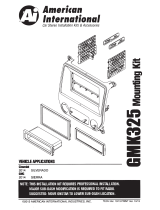Page is loading ...

CUSTOMER HELP LINE
USA 800-323-4329 • Canada 800-245-8777
TOYK975 Mounting Kit
Toyota
2003-09 4-RUNNER SR 5 & SPORT EDITION w/o RDS RADIO
2000-05 CELICA
2000-05 ECHO
2001-07 HIGHLANDER (Excluding Hybrid w/Factory Navigation)
2005-08 MATRIX
2000-05 MR2 SPYDER
2001-05 RAV4
Scion
2011-15 TC
VEHICLE APPLICATIONS
iTOYK975
©2014 AMERICAN INTERNATIONAL INDUSTRIES, INC.
TECH Ver. 11/14 PRINT Ver. 11/14
WWW.AIUS.NET
2500 East Francis Street Ontario, CA 91761, U.S.A.
USA Sales (800) 336-6500
Canada Sales (888) 922-3006
For information about other American International automotive
accessories visit our website at:
http://www.aius.net

1 10
DIN MOUNT INSTRUCTIONS
1. Using the Table of Contents above, turn to the page for your vehicle and prepare the
brackets and assemble the kit.
2. Insert DIN sleeve from your new radio into the upper section of the installation kit.
(This DIN sleeve comes with all new radios and slides off the back of the radio)
3. Depress the tabs from inside the sleeves opening upward, outward, and downward
to secure sleeve to the installation kit.
4. Install radio into sleeve and lock into place.
5. Support rear of radio with back strap.
Read this page and your vehicle page before attempting to assemble kit
*
Consul t your page f or speci f i c I SO Mount assembl y
Not e: Some radio faces are larger in size than the ITP-975 Trim Ring allows. You may
need to file the opening larger for some radios.
ISO Mount is necessary when the DIN sleeve is not available.
1. Attach ISO mount brackets to rear of kit as shown in your illustration and attach to
rear of pocket using small screws provided with kit.
2. Insert ISO mountable radio between ISO mount brackets and loosely attach to sides
of radio using screws provided with radio when possible or large wafer head screws
supplied with kit. (Be sure the length of the screws DO NOT touch any electrical parts
inside radio, some screws may need to be shortened.
3. Attach ISO trim ring to face of kit.
4. Slide radio forward or backward for desired look and tighten screws.
Optional use Trim Ring (ITP-975) may be used on some radios if desired.
Your new radio must have a trim ring around the face of the radio that is designed to be
easily removed. Consult your radio ownerʼs manual.
ISO MOUNT INSTRUCTIONS
IT
P 9
7
5
REMOVE ALL SHADED
AREAS ON BOTH LEFT AND
RIGHT BRACKETS (LEFT
SIDE NOT SHOWN)
STEP 1
ITP 975
FOR DIN AND ISO MOUNT APPLICATIONS
ITP
975
REMOVE SHADED MOUNTING
BRACKETS FOR TC APPLICATION
BRACKET PREPARATION
STEP 2
2
011-15 SCION TC
DASH DISASSEMBLY INSTRUCTIONS
1. Carefully pull forward and remove the trim panel surrounding the radio,
disconnect the attached wire harness and remove trim panel.
2. Remove the (4) 10mm bolts securing the factory radio to the sub-dash, carefully
and pull the radio forward.
3. Disconnect all attached wire harnesses and the antenna lead and remove radio.
INSERT SPACERS INTO BRACKETS
ON BOTH SIDES ONLY WHEN ISO
MOUNTING RADIO
ATTACH BRACKETS TO REAR OF
POCKET USING SCREWS SUPPLIED
Optional: ISO trim ring may
be used in place of after-
market radio’s trim ring.
4BKT 975L
4BKT 975R

9 2
1. Gently lift upward shift lever trim panel and slide back, disconnect harness and remove.
2. Remove the (4) knobs from the A/C-heater controls.
3. Remove the (2) Phillips screws below the A/C-heater controls.
4. Remove the (2) Phillips screws securing the bottom edge of the climate controls
to the subdash.
5. Gently pry upward and towards you the radio trim panel/climate control trim
bezel and remove.
6. Remove the (4) 10mm bolts securing the radio.
7. Slide the radio forward, disconnect the wire harnesses and antenna lead and
remove the radio.
ATTACH LOWER BRACKET
CLB 975 TO REAR OF POCKET
USING SCREWS SUPPLIED
FOR DIN MOUNT APPLICATIONS
FOR ISO MOUNT APPLICATIONS
C
L
B
9
7
5
IT
P 9
7
5
REMOVE SHADED MOUNTING BRACKETS
FOR CELICA APPLICATION
PREPARE ISO MOUNT BRACKETS AS
SHOWN AND ATTACH IMB 975L TO THE
LEFT SIDE AND IMB 975R TO THE RIGHT
SIDE OF MAIN BRACKET (#TOY-K975)
REMOVE ALL SHADED
AREAS ON BOTH LEFT
AND RIGHT BRACKETS
INSERT SPACERS INTO BRACKETS
ON BOTH SIDES ONLY WHEN ISO
MOUNTING RADIO
IM
B 9
7
5
L
IM
B 9
7
5
R
2
000-05 TOYOTA CELICA
DASH DISASSEMBLY & RADIO REMOVAL INSTRUCTIONS
BRACKET PREPARATION
ITP 975
INSERT ASSEMBLED INSTALLATION KIT INTO
RADIO/CLIMATE CONTROL ASSEMBLY FROM
THE BOTTOM UNTIL THE NOSE OF THE KIT
PROTRUDES THROUGH THE FACTORY
RADIO OPENING.
NOTE: SIDE BRACKETS OF INSTALLATION KIT
MUST LINE UP IN FRONT OF FACTORY
MOUNTING BRACKETS
File these nubs flush
SLIDE DIN RADIO SLEEVE INTO THE RADIO
MOUNTING LOCATION OF KIT
(SEE ILLUSTRATION BELOW). SECURE SLEEVE
INTO KIT BY BENDING THE SLEEVES TABS
UPWARD, OUTWARD, AND DOWNWARD.
FILE THE UPPER FACTORY RADIO LOCATOR
NUBS FLUSH WITH THE INSIDE SURFACE OF
THE FACTORY RADIO / CLIMATE CONTROL
ASSEMBLY BRACKETS
STEP 3
FACTORY CLIMATE
CONTROLS NOT SHOWN
Optional: ISO trim ring may
be used in place of after-
market radio’s trim ring.
2
001-07 TOYOTA HIGHLANDER
KIT AND RADIO INSTALLATION INSTRUCTIONS
STEP 4
STEP 5

3 8
1. Remove the (2) outer A/C-heater control knobs.
2. Remove the (2) Phillips screws from these locations.
3. Gently unsnap the A/C-heater control panel, disconnect the harnesses and remove.
4. Gently unsnap the trim from around the radio and remove.
5. Depress the tabs securing the heater controls in place and pull slightly forward and
upward to allow access to the top radio mounting screws.
6. Remove the (4) Phillips screws securing the radio.
7. Gently slide the radio forward and disconnect the wire harnesses and antenna lead
and remove the radio.
ATTACH LOWER
BRACKET ELB 975
TO REAR OF POCKET
USING SCREWS
SUPPLIED
ELB 975
ITP
975
FOR DIN MOUNT APPLICATIONS
FOR ISO MOUNT APPLICATIONS
REMOVE SHADED MOUNTING
BRACKETS FOR ECHO
APPLICATION
PREPARE ISO MOUNT BRACKETS AS SHOWN
AND ATTACH IMB 975L TO THE LEFT SIDE
AND IMB 975R TO THE RIGHT SIDE OF
MAIN BRACKET (#TOY-K975)
REMOVE ALL SHADED
AREAS ON BOTH LEFT
AND RIGHT BRACKETS
INSERT SPACERS INTO BRACKETS
ON BOTH SIDES ONLY WHEN ISO
MOUNTING RADIO
IM
B
975L
IMB 975R
2
001-05 TOYOTA ECHO
DASH DISASSEMBLY & RADIO REMOVAL INSTRUCTIONS
BRACKET PREPARATION
DIN MOUNT ONLY (see page 1)
BRACKET PREPARATION
ITP 975
1. Starting from the bottom carefully unsnap and remove trim bezel from around
climate controls and radio.
2. Remove (6) 10mm bolts securing entire climate controls / radio to sub-dash.
3. Pull the entire assembly forward, disconnect all harnesses and antenna lead,
and remove assembly.
4. Remove the (8) phillips screws securing factory radio to assembly brackets and
remove factory radio.
ATTACH LEFT AND RIGHT HIGHLANDER
BRACKETS HMB-975 R AND HMB-975 L
TO THE MAIN BRACKET AS SHOWN IN
ILLUSTRATION B. THEN SECURE SIDE
BRACKETS TO THE BACK OF THE POCKET
USING 2 SMALL SCREWS PROVIDED WITH KIT.
I
TP
975
REMOVE SHADED MOUNTING
BRACKETS FOR HIGHLANDER
APPLICATION
ILLUSTRATION B
HMB-975 L & R
2
001-07 TOYOTA HIGHLANDER
DASH DISASSEMBLY & RADIO REMOVAL INSTRUCTIONS
STEP 1
STEP 2

7 4
INSERT SPACERS INTO BRACKETS
ON BOTH SIDES ONLY WHEN ISO
MOUNTING RADIO
1. Gently remove the screw cover caps from the lower sides of the radio mounting rails.
2. Remove the (2) phillips screws from the base of each side of the main radio
support bracket covers, and remove the covers.
3. Remove the (4) phillips screws securing the radio to the sub-dash.
4. Remove the (4) screws securing the Drink Tray/Ashtray assembly, and lower the
assembly out of the way.
5. Gently pull the radio forward.
6. Disconnect the harness and antenna lead from the radio and remove the radio.
IMB
975L
IMB 9
7
5
R
REMOVE ALL SHADED
AREAS ON BOTH LEFT AND
RIGHT BRACKETS (LEFT
SIDE NOT SHOWN)
STEP 1
ITP 975
FOR DIN AND ISO MOUNT APPLICATIONS
ITP
975
REMOVE SHADED MOUNTING
BRACKETS FOR MR2 APPLICATION
2
000-05 TOYOTA MR2 SPYDER
DASH DISASSEMBLY & RADIO REMOVAL INSTRUCTIONS
BRACKET PREPARATION
STEP 2
1. Starting from the bottom of the Radio trim bezel, carefully pry outward on the dash trim bezel to unclip the
lower edge and sides.
2. Angle the dash trim bezel outward from the bottom and pull the top of the panel down to unfasten the two
upper tabs.
3. Pull the trim bezel forward and disconnect all harnesses attached to the panel and remove panel.
4. Remove the harness clamp attached at the rear of the left factory radio bracket.
5. Remove the (4) 10mm bolts securing the factory radio to the sub-dash.
6. Pull radio forward, disconnect the wire harness and antenna lead and remove radio.
ATTACH BRACKETS TO REAR OF
POCKET USING SCREWS SUPPLIED
ISO MOUNT BRACKET PREPARATION
PREPARE ISO MOUNT BRACKETS AS
SHOWN AND ATTACH IMB 975L TO THE
LEFT SIDE AND IMB 975R TO THE RIGHT
SIDE OF MAIN BRACKET (#TOY-K975)
INSERT SPACERS INTO BRACKETS
ON BOTH SIDES ONLY WHEN ISO
MOUNTING RADIO
ITP 975
REMOVE SHADED
MOUNTING BRACKETS FOR
MATRIX APPLICATION
DIN MOUNT INSTRUCTIONS
1. Insert DIN sleeve from your new radio
into the radio opening of the
installation kit.
2. Depress the tabs from inside the
sleeves opening upward, outward, and
downward to secure the sleeve to the
installation kit.
2
005-2008 TOYOTA MATRIX
DASH DISASSEMBLY & RADIO REMOVAL INSTRUCTIONS
BRACKET PREPARATION
STEP 1
STEP 2
4BKT 975L
4BKT 975R
REMOVE ALL SHADED
AREAS ON BOTH LEFT AND
RIGHT BRACKETS (LEFT
SIDE NOT SHOWN)
ATTACH BRACKETS TO REAR OF
POCKET USING SCREWS SUPPLIED

1. Remove the (4) chrome allen bolts securing the radio trim bezel.
2. Gently unsnap the radio trim bezel and remove.
3. Remove the (4) 10mm bolts securing the radio to the sub-dash.
4. Gently pull the radio forward.
5. Disconnect the harness and antenna lead from the radio and remove the radio
PREPARE ISO MOUNT BRACKETS AS
SHOWN AND ATTACH IMB 975L TO THE
LEFT SIDE AND IMB 975R TO THE RIGHT
SIDE OF MAIN BRACKET (#TOY-K975)
FOR DIN AND ISO MOUNT APPLICATIONS
ITP 975
IMB
9
75L
IM
B 9
7
5
R
4BKT 975L
REMOVE ALL SHADED
AREAS ON BOTH LEFT
AND RIGHT BRACKETS
(LEFT SIDE NOT SHOWN)
ITP
975
REMOVE SHADED MOUNTING
BRACKETS FOR RAV 4 APPLICATION
2
001-05 TOYOTA RAV4
DASH DISASSEMBLY & RADIO REMOVAL INSTRUCTIONS
BRACKET PREPARATION
STEP 1
STEP 2
5 6
1. Open the center pocket below the climate controls and remove the (1) 10 mm bolt.
2. Carefully Unclip the center console section with ashtray trim, disconnect the harness and
remove console section.
3. Carefully lift the center console side covering and remove.
4. Remove the (2) lower 10 mm bolts from the bottom of driver side under dash panel.
5. Carefully pull drivers side under dash panel outward and lay out of the way.
6. Remove the (1) 10mm bolt at the lower edge of the radio trim bezel on the driver side.
7. Unclip the trim from the front of the center console pocket.
8. Carefully pry outward the climate control pod, disconnect the wire harness
and remove pod.
9. Remove the (2) 10mm bolts from behind the climate control location.
10. Carefully unclip the entire radio/climate control trim bezel, disconnect all harnesses
from bezel and remove.
11. Remove the (2) 10mm bolts securing the factory radio to the sub-dash.
12. Carefully pull radio forward, disconnect all harnesses and antenna leads and remove radio.
ATTACH BRACKET TO REAR OF
POCKET USING SCREWS SUPPLIED
SIDE BRACKET PREPARATION
PREPARE ISO MOUNT BRACKETS AS
SHOWN AND ATTACH IMB 975L TO THE
LEFT SIDE AND IMB 975R TO THE RIGHT
SIDE OF MAIN BRACKET (#TOY-K975)
ITP
975
REMOVE SHADED MOUNTING TABS
FOR 4-RUNNER APPLICATION
INSERT SPACERS INTO BRACKETS
ON BOTH SIDES ONLY WHEN
ISO MOUNTING RADIO
FOR DIN & ISO MOUNT APPLICATIONS
DIN MOUNT INSTRUCTIONS
2
003-09 TOYOTA 4-RUNNER SR 5
2003-09 4-RUNNER SPORT EDITION (w/o RDS Radio)
DASH DISASSEMBLY & RADIO REMOVAL INSTRUCTIONS
KIT ASSEMBLY
1. Insert DIN sleeve from your new radio into the
radio opening of the installation kit.
2. Depress the tabs from inside the sleeves opening
upward, outward, and downward to secure the
sleeve to the installation kit.
INSERT SPACERS INTO
BRACKETS ON BOTH SIDES ONLY
WHEN ISO MOUNTING RADIO
4BKT 975R
REMOVE ALL SHADED
AREAS ON BOTH LEFT AND
RIGHT BRACKETS (LEFT
SIDE NOT SHOWN)
/