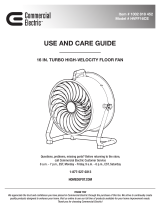We appreciate the trust and confidence you have placed in Commercial Electric through the purchase of this light fixture. We strive to continually
create quality products designed to enhance your home. Visit us online to see our full line of products available for your home improvement
needs. Thank you for choosing Commercial Electric!
THANK YOU
USE AND CARE GUIDE
MOTION ACTIVATED LED PUCK LIGHT
Questions, problems, missing parts? Before returning to the store,
call Commercial Electric Customer Service
8 a.m. - 7 p.m., EST Monday - Friday, 9 a.m. - 6 p.m, EST, Saturday
1-877-527-0313
HOMEDEPOT.COM
Item #1003430778
Model #H-17M-3PK

Table of Contents
Safety Information
Warranty
The manufacturer warrants this lighting fixture to be free from defects in materials and workmanship for a period of three (3) years from
date of purchase. This warranty applies only to the original consumer purchaser and only to products used in normal use and service. If
this product is found to be defective, the manufacturer’s only obligation, and your exclusive remedy, is the repair or replacement of the
product at the manufacturer’s discretion, provided that the product has not been damaged through misuse, abuse, accident, modifica-
tions, alterations, neglect, or mishandling. This warranty shall not apply to any product that is found to have been improperly installed,
set-up, or used in any way not in accordance with the instructions supplied with the product. This warranty shall not apply to a failure of
the product as a result of an accident, misuse, abuse, negligence, alteration, faulty installation, or any other failure not
relating to faulty
material or workmanship. This warranty shall not apply to the finish on any portion of the product, such as surface and/or weathering, as
this is considered normal wear and tear. The manufacturer does not warrant and specially disclaims any warranty, whether express or
implied, of fitness for a particular purpose, other than the warranty contained herein. The manufacturer specifically disclaims any liability
and shall not be liable for any consequential or incidental loss or damage, including but not limited to any labor / expense costs involved
in the replacement or repair of said product.
Contact the Customer Service Team at 1-877-527-0313 or visit www.homedepot.com.
..........................................................2
...................................................................3
Table of Contents
Package Contents
.........................................................2Safety Information
.................................................................... 4
Installation
.........................................................................2Warranty
....................................................................... 5Operation
................................................................3
Pre-Installation
........................................................ 5Care and Cleaning
.......................................................... 3
Planning Installation
2
CAUTION: Be cautious of what surface the mounting disc is
attached to, as it may remove paint or damage surface.
BATTERY PRECAUTIONS
• Use only the size and type of batteries specified.
• Always purchase the correct size and grade of battery most suitable for
the intended use.
• Be sure to follow the correct polarity when installing the batteries as
indicated in the battery compartment. Reversed batteries may cause
damage to the device.
• Do not mix alkaline, standard (Carbon-Zinc), or rechargeable (Nickel
Cadmium) batteries.
• Replace all batteries of a set at the same time. Do not mix old and new
batteries.
• Clean the battery contacts and also those of the device prior to battery
installation.
• Do not dispose of batteries in fire.
• Remove batteries if consumed or if product is to be left unused for an
extended period of time.
WARNING: Modifications to this product not approved by
the party responsible for compliance could void the user’s
authority to operate the product.
Consult a qualified electrician if you have any electrical questions.

Pre-Installation
PACKAGE CONTENTS
3
A
B
Part Description Quantity
A Light fixture 3
B AAA Battery 9
HARDWARE INCLUDED
NOTE: Hardware not shown to actual size.
Part Description Quantity
Mounting screw
AA 6
BB Double-sided tape 3
AA BB
Please contact 1-877-527-0313 for further assistance.
HOMEDEPOT.COM
PLANNING INSTALLATION
Read all instructions before assembly.
To avoid damaging this product, assemble it on a soft, non-
Keep your receipt and these instructions for proof of purchase.
abrasive surface, such as carpet or cardboard.

Installation
4
3
Mounting with screws
Remove the mounting bracket (battery door) so that it can be
used as a template for the screw holes. To do so, slide the light
out of the mounting bracket.
Drill two pilot holes in the location where you want to mount
the puck light. Use the mounting bracket as a guide for the
pilot holes.
Place the screws in pre-drilled holes. Don't over tighten.
Slide the puck light back on to the mounting bracket.
2
Mounting with double-sided tape
NOTE: If you wish to mount the light with screws, proceed to Step 3.
Check the location of where you want to place the puck light. Make sure it is
clean and that there is no debris or dust.
Remove the protective film from one side of the double-sided tape (BB) and
apply to the center of the mounting bracket (battery door). Peel off the
remaining protective film and press the mounting bracket firmly to the intended
surface for 5 seconds.
CAUTION: Be cautious of what surface the double-sided tape
is attached to, as it may remove paint or damage the surface.
1
Replacing the batteries
If the LEDs appear to be dim, this is an indication that your
batteries need to be replaced.
Slide the puck light out of the mounting bracket and remove it.
Remove the old batteries and insert three new AAA batteries
(B). Be sure to match the polarity as shown in the diagram in
the battery compartment.
Replace the mounting bracket.
CAUTION: Do not mix battery types. Use only
fresh batteries. Alkaline are recommended.

5
Please contact 1-877-527-0313 for further assistance.
HOMEDEPOT.COM
Operation
Care and Cleaning
Clean the lamp with a soft, dry cloth.
Do not use any cleaners with chemicals, solvents, or harsh abrasives.
2
Motion Sensor
This product includes an automatic light sensor that allows
Motion Sensor to only operate at night or in dark conditions. The
light will turn ON automatically when motion is detected. The light
will also shut OFF automatically, after 1 minute when no motion is
detected. It detects motion approximate between 8.2 feet (2.5m)
and 11.5 feet (3.5M) of the motion sensor.
1
Removing the tab
Remove the clear plastic tab by pulling away from the light.

Questions, problems, missing parts?
Before returning to the store, call Commercial Electric Customer Service
8 a.m. - 7 p.m., EST Monday - Friday, 9 a.m. - 6 p.m, EST, Saturday
HOMEDEPOT.COM
Retain this manual for future use.
1-877-527-0313
/