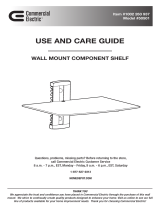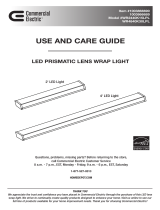Page is loading ...

THANK YOU
We appreciate the trust and condence you have placed in Commercial Electric through the purchase of this fan. We strive to continually create
quality products designed to enhance your home. Visit us online to see our full line of products available for your home improvement needs.
Thank you for choosing Commercial Electric!
USE AND CARE GUIDE
16 IN. TURBO HIGH-VELOCITY FLOOR FAN
Questions, problems, missing parts? Before returning to the store,
call Commercial Electric Customer Service
8 a.m. - 7 p.m., EST, Monday - Friday, 9 a.m. - 6 p.m., EST, Saturday
1-877-527-0313
HOMEDEPOT.COM
Item # 1002 818 452
Model # HVFF16CE

2
Table of Contents
Table of Contents ...................................2
Safety Information ..................................2
Warranty ..........................................3
Pre-Assembly ......................................4
Package Contents .................................4
Assembly and Operation .............................5
Maintenance .......................................6
Service Parts .......................................6
Safety Information
READ AND SAVE THESE INSTRUCTIONS. DO NOT USE THIS FAN IF ANY
PART IS DAMAGED OR MISSING.
WARNING: This fan is not intended for use by persons
including children with reduced physical, mental, or sensory
capabilities or lack of experience or knowledge, unless
they have been given supervision or instruction concerning
use of the product by a person responsible for their safety.
Children should be supervised to ensure that they do not
play with the fan.
WARNING: It is normal for the fan motor to feel warm
to the touch after continuous operation. This fan features
a thermal cutoff that will automatically shut off the motor
should it overheat for any reason. If this happens, unplug
the fan from the outlet immediately.
□ Unplug this fan for storage, when not in use, or moving locations.
□ Never insert ngers or any other objects through the grille when
the fan is in operation.
□ Ensure the fan is on a stable, at surface when in operation.
WARNING: To reduce the risk of re or electric shock, do
not use with any solid-state speed control device.
WARNING: To reduce the risk of re or electrical shock,
do not expose to water or rain.
WARNING: This fan has a 3-prong plug. To reduce the risk
of electrical shock, this plug is intended to t in any outlet
only one way.
WARNING: If this fan does not t the outlet, contact
a qualied electrician. Do not attempt to bypass this
procedure.
WARNING: If the supply cord is damaged, it must be
replaced by the manufacturer, its service agent, or a
similarly qualied person in order to avoid a hazard.
WARNING: Do not use this fan in windows. Rain and
moisture may create an electrical hazard.
WARNING: Ensure the front and rear guard screws are
completely screwed down in the locking position before
operation.
CAUTION: Do not alter the fan’s assembly.

3 HOMEDEPOT.COM
Please contact 1-877-527-0313 for further assistance.
Warranty
The manufacturer extends this warranty to the original retail purchaser of its model or, if this unit is purchased and installed by a building
contractor, then to the original owner of the home. No subsequent purchaser of the unit or of a home which it is installed is entitled to any
of the benets of this warranty.
This product is warranted against defects in materials and workmanship for a period of two (2) years from the date of original retail
purchase. No other parts or components are warranted. There is no warranty for defects caused by abuse, faulty installation, or the like.
Repairs or replacement parts supplied under this warranty are warranted only for the period of this warranty; that is, two (2) years from the
date of the original retail purchase of the unit.
In the event of a defect or malfunction, we will replace or repair the defective part or component only and return the new or repaired part to
you freight prepaid. You must bear all other expenses incurred in obtaining repairs, including labor required for eld repair or replacement,
and the cost of shipping the defective part to us. You must also bear the cost of replacement of any part or component and the shipping
charges incurred for the replacement and return to you any part or component not covered by this warranty, including parts or components
damaged by you.
The manufacturer reserves the right to demand and receive written evidence of the date of purchase before undertaking to perform its
obligations under this warranty. You should, therefore, retain your sales slip. There is no informal dispute settling mechanism available in
the event of a controversy involving this warranty. Any and all implied warranties which may exist terminate upon the expiration of this
warranty, two (2) years from the date of the original retail purchase. Some states do not allow limitations on how long an implied warranty
lasts, so this limitation may not apply to you.
The manufacturer is not liable to you for incidental or consequential damages arising out of a defect or malfunction of a unit, or its
installation, or out of any alleged breach of this warranty. Some states do not allow the exclusion or limitation of incidental or consequential
damages, so this limitation may not apply to you. This warranty gives you specic legal rights, and you may also have other rights which
vary from state to state.
Contact the Customer Service Team at 1-877-527-0313 or visit www.HomeDepot.com.

4
Pre-Assembly
PACKAGE CONTENTS
Compare all parts with the package contents list. If any part appears missing or damaged, do not assemble or operate this fan. Contact the
customer service team at 1-877-527-0313 or visit www.HomeDepot.com.
D
A
C
B
Part Description Quantity
A Fan head with power cord 1
B Stand 1
C Adjustment knob 2
D Washer 2

5 HOMEDEPOT.COM
Please contact 1-877-527-0313 for further assistance.
Assembly and Operation
1
Assembling the fan
□ Position a washer (D) between the fan head (A) and one
side of the stand (B), aligning the washer (D) with the pre-
drilled holes.
□ Secure the stand (B) to the fan head (A) by inserting an
adjustment knob (C) through the stand (B), washer (D), and
into the fan head (A). Repeat for the other side of the fan.
D
A
C
B
2
Adjusting the fan tilt
WARNING: Do not move or adjust fan while in operation.
□ Loosen the adjustment knobs (C) on each side of the fan
by turning counterclockwise and tilt the fan head (A) to the
desired angle.
□ When nished, tighten the adjustment knobs (C) by turning
them clockwise.
C
A
3
Turning the fan On/Off and adjusting
the fan speed
□ Plug the power cord into an outlet.
□ Rotate the switch to one of the following settings:
0 = Off, 1 = Low, 2 = Medium, and 3 = High
0
1
2
3
4
(Optional) Mounting the fan to a wall
WARNING: Ensure the front and rear guard screws are
completely screwed down in the locking position before
operation.
□ Use properly-sized screws (not included) to mount the
stand (B) portion of the fan assembly to the wall.
B

6
Maintenance
WARNING: Unplug the fan from the electrical supply before cleaning. After servicing, any safety device (including grilles and blades) must be
reinstalled or remounted as previously installed.
Use a soft, damp cloth to clean and then wipe with a dry cloth. Do not use a cleaning solution that is harmful to paints or plastics.
Do not bend the blades.
The motor bearings are permanently sealed and do not require additional lubrication.
Service Parts
8
9
7
6
10
12
1
11
2
5
4
3
Number Part Name Number Part Name
1 Knob 7 Fan blade
2 Switch box 8 Metal drum
3 On/Off switch 9 Front grille
4 Switch box 10 Washer
5 Motor 11 Knob
6 Rear grille 12 Stand

Questions, problems, missing parts? Before returning to the store,
call Commercial Electric Customer Service
8 a.m. - 7 p.m., EST, Monday-Friday, 9 a.m. - 6 p.m., EST, Saturday
1-877-527-0313
HOMEDEPOT.COM
Retain this manual for future use.
/