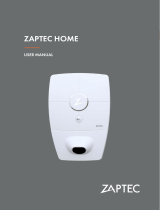—
MANUAL
Terra DC wallbox
Installation Manual

Notice
This document contains information about one or more ABB products and may include a descrip-
tion of or a reference to one or more standards that may be generally relevant to the ABB products.
The presence of any such description of a standard or reference to a standard is not a representa-
tion that all of the ABB products referenced in this document support all of the features of the de-
scribed or referenced standard. In order to determine the specific features supported by a particu-
lar ABB product, the reader should consult the product specifications for the particular ABB
product.
ABB may have one or more patents or pending patent applications protecting the intellectual
property in the ABB products described in this document.
The information in this document is subject to change without notice and should not be construed
as a commitment by ABB. ABB assumes no responsibility for any errors that may appear in this
document.
In no event shall ABB be liable for direct, indirect, special, incidental or consequential damages of
any nature or kind arising from the use of this document, nor shall ABB be liable for incidental or
consequential damages arising from use of any software or hardware described in this document.
This document and parts thereof must not be reproduced or copied without written permission
from ABB, and the contents thereof must not be imparted to a third party nor used for any unau-
thorized purpose.
Copyrights
All rights to copyrights, registered trademarks, and trademarks reside with their respective own-
ers.
Copyright © 2018 ABB.
All rights reserved.

Contents
1 Introduction .................................................................................................................................................. 6
1.1 Preface ....................................................................................................................................................... 6
1.2 Intended document users ..................................................................................................................... 6
1.3 Similarities and differences between Terra DC Wallbox EU and NAM ....................................... 6
1.4 Terra DC Wallbox version description ................................................................................................. 7
1.5 Signs ............................................................................................................................................................ 7
1.5.1 Owner responsibilities .......................................................................................................... 8
1.5.2 Tilting and handling ............................................................................................................... 9
1.5.3 Sharp edges ............................................................................................................................. 9
1.5.4 Electric hazards ...................................................................................................................... 9
1.5.5 Installation safety .................................................................................................................. 9
1.6 1.6 Environment and disposal of waste ........................................................................................... 10
2 Description of the product ...................................................................................................................... 10
2.1 Overview of the system ....................................................................................................................... 10
2.1.1 Complete overview .............................................................................................................. 10
2.1.2 Outside view ........................................................................................................................... 11
2.1.3 Inside view .............................................................................................................................. 12
2.2 Geometry of infrastructure ................................................................................................................. 12
2.2.1 Required space for placing and maintaining the Terra DC Wallbox ......................... 12
2.2.2 Ventilation and airflow of the Terra DC Wallbox ............................................................ 13
2.3 Electrical engineering ........................................................................................................................... 14
2.3.1 Requirements External RCD/GFCI.................................................................................... 14
2.3.2 Conductor and cable diameter ..........................................................................................15
3 Site design .................................................................................................................................................. 16
3.1 Cable reach ............................................................................................................................................. 16
3.2 Different alignment possibilities ...................................................................................................... 16
4 Site construction ....................................................................................................................................... 18
4.1 About construction ............................................................................................................................... 18
4.2 Power feed .............................................................................................................................................. 18
4.3 Instruction for a wall bearing ............................................................................................................. 18
4.4 Power cable ............................................................................................................................................ 18
4.5 Internet connection .............................................................................................................................. 19
5 Receiving, Placing and connecting ........................................................................................................ 20
5.1 Receiving the Wallbox ......................................................................................................................... 20
5.2 Unpacking Wallox, mounting preparations ..................................................................................... 21
5.2.1 Unpacking ............................................................................................................................... 21
5.2.2 Mounting preparations ....................................................................................................... 22
5.3 Move cabinet to position .................................................................................................................... 22
5.3.1 Options ................................................................................................................................... 22
5.4 Mounting the Terra DC Wallbox ......................................................................................................... 22
5.4.1 Mounting the Terra DC Wallbox ........................................................................................ 23

5.4.2 Install cable gland(s) ............................................................................................................ 26
5.5 Connect cables ...................................................................................................................................... 28
5.5.1 Connect PE of power cable ................................................................................................ 28
5.5.2 Connect power cable ........................................................................................................... 29
5.5.3 Connect network cable ....................................................................................................... 30
6 Commissioning .......................................................................................................................................... 31
6.1 Commissioning preparation ............................................................................................................... 31
7 Cleaning of the cabinet ............................................................................................................................ 33
7.1 Cleaning of the cabinet ........................................................................................................................ 33
8 Technical Data ........................................................................................................................................... 34
8.1 Electrical data ........................................................................................................................................ 34
8.2 Mechanical data ..................................................................................................................................... 36
8.3 Environment ........................................................................................................................................... 36
8.4 Certifications ......................................................................................................................................... 36
9 Contact information ................................................................................................................................. 37
10 Appendix A – Mounting points ................................................................................................................38
10.1 Terra DC Wallbox Charger wall mounting ....................................................................................... 38
11 Appendix B - Disposal instruction ..........................................................................................................39
11.1 Directive on Waste Electrical and Electronic Equipment (WEEE – 2012/19/EU) .................... 39

Glossary
AC
Alternating Current.
CCS
Combined Charging System. This is the name of
the charging protocol of European and North-
American car makers.
CHAdeMO
DC fast charging method for electric vehicles.
Contractor
Entity hired by the owner / site operator to do
engineering, civil and electrical installation
work.
DC
Direct Current.
EV
Electric Vehicle.
Grid provider
Company responsible for the transportation
and distribution of electricity.
HMI
Human Machine Interface; the display/screen
on the charger.
NOC
ABB Network Operating Centre; remotely
checks the correct functioning of the charger.
Owner
The legal owner of the charger.
OCPP
Open Charge Point Protocol. Open standard for
communication with charge stations.
PE
Protective Earth.
PPE
Personal Protective Equipment.
Equipment such as safety shoes, helmet, glass-
es, gloves.
RCD
Residual Current Device. Breaks the connection
if a residual current is detected.
RFID
Radio-Frequency IDentification. RFID is
acommunication technology by means of radio
waves to transfer data over a very short dis-
tance between a reader and an electronic tag or
card.
Site operator
This entity is responsible for the day to day
control of the charger. The site operator can be
the owner, but not necessarily.
User
The owner of an electric vehicle, who uses the
Charge Station to charge that vehicle.

2019 -10-22 6/ 40
1 Introduction
1.1 Preface
This guide describes and highlights the physical installation of the Terra DC Wallbox at
its location.
The Terra DC Wallbox Charging Stations are easy to install DC fast chargers for electric
vehicles. Fast chargers are electrical installations with high electric currents. Therefore,
the installation must be planned carefully, and must be done by certified personnel only
(according to local standards). Local regulations shall take precedence if they list differ-
ent installation requirements than prescribed in this Installation Manual.
The Terra DC Wallbox European and North American version is physically the same
charger. The main difference is the input power they can be supplied by (three-phase for
Europe, single phase or three phase for North Americas). The differences Terra DC Wall-
box EU and NAM, and the consequences for the installation are described in a separate
section 1.3.
As the physical installation of both types is equal, they will be referred to hereafter as
Terra DC Wallbox only and this will account for both types, unless specifically stated
otherwise.
Both types come in different versions, depending on the outlet types. The different ver-
sions are described in a separate paragraph.
Before installing the DC Wallbox, read this installation guide carefully and attentively.
Follow the instructions in this Installation Guide. ABB is not responsible for any damage
that has been caused by not or incorrectly following and executing the instruction de-
scribed in this manual.
1.2 Intended document users
This document is intended to be used by:
• Customers who purchased a Terra DC Wallbox, or are in the process of ordering
and want to know in more detail how it has to be installed.
• Contractors who are responsible for site preparation and/or installation of a
Terra DC Wallbox (EU or NAM).
1.3 Similarities and differences between Terra DC
Wallbox EU and NAM
The Terra DC Wallbox EU and NAM chargers are identical in their outer appearance and
physical dimensions. The physical installation of the Terra DC Wallbox EU and NAM can
thus be handled in a very similar way.

TERRA DC WALLBOX
22-OCT -19 7/ 40
On the inside of the system there are some differences. The Terra DC Wallbox EU version
has a AC input board provided with contact blocks for main connection that are de-
signed to be connected with a three phase + neutral power grid. On the other hand, the
NAM version has a different AC input board designed to be connected with a phase to
phase power grid.
1.4 Terra DC Wallbox version description
The Terra DC Wallbox is available in different versions depending on the available out-
lets.
The versions are:
Version
CCS2
CCS 1
CHAdeMO EU
CHAdeMO UL
Terra DC Wallbox C EU
X
Terra DC Wallbox J EU
X
Terra DC Wallbox CJ EU
X
X
Terra DC Wallbox C UL
X
Terra DC Wallbox J UL
X
Terra DC Wallbox CJ UL
X
X
C CCS (Combo) standard
J CHAdeMO standard
1.5 Signs
The following signs are used on the equipment and in this manual:
DANGER
Hazardous voltage
Identifies a hazard that could result in severe injury or death
through electrocution.
WARNING
Various
Identifies a hazard that could result in severe injury or death.
WARNING
Rotating parts
Identifies a hazard that could result in injury due to the
presence of rotating or moving parts.

TERRA DC WALLBOX
22-OCT -19 8/40
WARNING
Pinch Hazard
Identifies a hazard that could result in injuries, in which
some body parts are pinched or crushed.
CAUTION
Various
Identifies a hazard that could result in damage to the ma-
chine, other equipment, and/or environmental pollution.
CAUTION
Environmental damage
Identifies a hazard that could result in environmental dam-
age and/or environmental pollution.
NOTICE
Contains remarks, suggestions or advice.
1.5.1 Owner responsibilities
The owner and site operator are required:
• To operate the charge station with the protective devices installed and to make
sure all protective devices are correctly installed after carrying out installation or
maintenance.
• To write an emergency plan that instructs people what to do in case of emergen-
cy.
• To prepare the site where the wall box charge station will be installed, according
to the requirements described in this guide.
• To make sure that there is enough space around the charger to carry out
maintenance work.
• To appoint a person responsible for the safe operation of the charge station and
for the coordination of all work.
• The owner is cautioned that changes or modifications not expressly approved by
ABB could void the owner’s authority to operate the equipment and ABB’s war-
ranty policy
• Neither ABB nor its affiliates shall be liable to the purchaser of this product or
third parties for damages, losses, costs or expenses incurred by purchaser or
third parties as a result of: an accident, misuse or abuse of this product or unau-
thorized modifications, repairs or alterations to this product, or failure to strictly
comply ABB operating and maintenance instructions.

TERRA DC WALLBOX
22-OCT -19 9/40
1.5.2 Tilting and handling
WARNING
Heavy equipment
The Terra DC Wallbox weighs about 70 kg. Handling Instruc-
tions:
1. Consider always two people to install and hang a Terra DC
Wallbox to a wall.
2. Do not drop the Terra DC Wallbox.
1.5.3 Sharp edges
WARNING
Sharp metal edges
There could be sharp metal edges inside the Terra DC Wall-
box. It is recommended to wear mash protecting gloves
when working inside the charger.
1.5.4 Electric hazards
DANGER
Hazardous voltage
The Terra DC Wallbox contains conductors under hazardous
electrical voltages. The grid terminals on the internal DIN rail
may carry hazardous voltages, even if all circuit breakers are
switched off.
1.5.5 Installation safety
DANGER
Hazardous voltage
Instructions:
1. Always switch off the external group switch upstream
(Main breaker, RCD and disconnector or) before performing
any installation, disassembly, repair or replacement of com-
ponents.
2. Do a voltage check and make sure that the electrical pow-
er is disconnected from the system.
3. Only ABB certified technicians are permitted to commis-
sion the Terra DC Wallbox.
4. When the system is in an open or dangerous condition, do
not allow unqualified persons to go near it. Instruct and
warn people about the potential harmful high voltages.
5. The installation and maintenance personnel must supply
their own lighting equipment, since the Terra DC Wallbox
has no lights inside the cabinet.
6. Always connect the Protective Earth (PE) first, before con-
necting the neutral (N) and Phase (P) wiring.
7. Correctly fixate the enclosure of the Terra DC Wallbox af-
ter installation or service operations.

TERRA DC WALLBOX
22-OCT -19 10/40
1.6 1.6 Environment and disposal of waste
NOTICE
Always observe the local rules and regulations with respect
to processing (non-reusable) parts of the Terra DC Wallbox.
2 Description of the product
2.1 Overview of the system
2.1.1 Complete overview
Example of a complete installation
A Power distribution board of the owner
B Cables in cable conduit (if required)
C Terra DC Wallbox
D Parking space for charging
E Electric vehicle

TERRA DC WALLBOX
22-OCT -19 11/40
2.1.2 Outside view
A Display / HMI E Emergency button
B RFID card reader F AC input cable
C Charging outlets DC G Air inlet
D Air outlet H Gunholder (optional)

TERRA DC WALLBOX
22-OCT -19 12/40
2.1.3 Inside view
A AC input board D Cable gland for DC output(2x)
B CPI and IMI boards E Cable gland for AC input
C External Fan (2x)
2.2 Geometry of infrastructure
2.2.1 Required space for placing and maintaining the Terra DC Wallbox
The Terra DC Wallbox requires a minimum space of 900 x 1200 mm. This space is calcu-
lated as follows:
- Size Charger W x D x H: 304.5 x 512 x 770 mm.
- Bottom side 600 mm (400 mm from the Terra DC Wallbox in order to avoid obstacles
for the electrical connection).
- Left and right side 300 mm, in order to operate without obstacles on the lateral side of
the Terra DC Wallbox.

TERRA DC WALLBOX
22-OCT -19 13/40
2.2.2 Ventilation and airflow of the Terra DC Wallbox
The Terra DC Wallbox has an air inlet on the bottom side and outlet on the top side.
NOTICE
Free air flow
If necessary, take precautions to prevent snow or objects
from blocking the in- and outlets.

TERRA DC WALLBOX
22-OCT -19 14/40
2.3 Electrical engineering
The electrical installation must be completed according to the local safety and electrical
regulations and laws.
In general, the installer should follow the following prescriptions for the electrical installation
of the devices upstream the installation.
IEC prescription:
- Installation of charging stations must be according to IEC 60364-7-722 and/or any
applicable national rules
- Each charging station must be individually protected via a separate upstream RCD
(Residual Current Device) at least of type A with a rated residual operating current
not exceeding 30 mA.
- As all variant have an internal a DC fault current monitoring function, a DC fault cur-
rent over 6 mA does NOT occur on the AC-input side of the TERRA DC WALLBOX, and
thus an upstream RCD of type B is not required, nevertheless local regulation could
require a RCD of Type B independent of internal DC fault current limitation
NOTE. According to the standard for RCDs, type A RCDs are able to tolerate 6 mA of
DC fault current while still maintaining their correct functionality.
- Fuses or equivalent circuit breaker rated to respect the charger specifications must
be used (ref. cfr 16.1, IEC 61851-1:2017)
North American prescriptions:
- Each charging station must be connected via a separate GFCI (Ground Fault Circuit
Interrupter /or equivalent RCD device) for the personal protection from the hazard of
electric shock. The protection must be proven to withstand the presence of DC cur-
rents >6mA not blinding the leakage detection (type B RCD or equivalent leakage de-
tection)
- Fuses or equivalent circuit breaker rated to respect the charger specifications must
be used
2.3.1 Requirements External RCD/GFCI
NOTICE
External RCD/GFCI not included in delivery scope
Upstream RCD/GFCI’s are explicitly excluded from ABB’s
delivery scope and belong to the scope of the installation
company. The locally certified installation company can base
the RCD/GFCI device type, amongst other external factors,
on below charger characteristics.
DC-charging side requires immunity for short current peaks over PE
When the charger engages the DC charging (at the beginning of every charger session in
the pre-charge phase) a relay switches and turns on the input to the power modules. A
synchronic engagement of the phases in the relay in combination with the electrical ca-
pacity in the input power part, can cause incidental very short (25 microseconds) current
peaks of up to 60A over the Protective Earth. The amplitude of the Ampere peaks can
vary with the location and is dependent on grid and earth impedance. Given the switch-
ing characteristics of the DC section of the charger we give you the advice to select an

TERRA DC WALLBOX
22-OCT -19 15/40
RCD/GFCI that has proven to be able to withstand these short current peaks (high im-
munity).
CAUTION
Responsibility to comply with local regulations
The installation company is responsibly to design and install
the electrical installation according the local regulations.
2.3.2 Conductor and cable diameter
The diameter of the electrical conductor of the ground cables depends on the length,
method of installation, etc. This must be determined by your contractor.
The maximum cross section is 35 mm
2
.
The maximum diameter of the (grid) cable entering the cabinet is 32 mm. The minimum
diameter with the standard fitted cable gland insert is 22 mm.

TERRA DC WALLBOX
22-OCT -19 16/40
3 Site design
A site for EV charging can be designed in many different setups. This section is intended
to give some useful information on the placement of a charger with respect to parking
spaces and the vehicle inlets for the charging cable.
3.1 Cable reach
The charging cables of the Terra DC Wallbox charger can reach from 3.5 to 7 meters long.
The DC cables leave the charger on both right and left sides. The cables and the con-
nectors mounted on the cables are different for each charging standard and make them
more or less flexible to reach out.
The figure below shows an example with the charger in the center with each type of
connector and how far it can reach out. The green circle with continuous line describes
the CHAdeMO cable 3.5m, the red circle with continuous line the CCS cable 3.5m. The
broken lines describe the same type of cables with a length of 7m.
3.2 Different alignment possibilities
The charging inlets on a car can be located at different positions. The most common
cars have their inlets located either on the front of the car, or on the left or right back
side.

TERRA DC WALLBOX
22-OCT -19 17/40
This makes some positions of the charger with respect to the parking space more fa-
vorable than others. Please keep this in mind when designing a site. Some possible situ-
ations are shown below:

TERRA DC WALLBOX
22-OCT -19 18/40
4 Site construction
4.1 About construction
The construction phase includes all work required to prepare the location and make it
ready for the placement and connection of the Terra DC Wallbox charger. The construc-
tion phase can start when:
• The wall preparation work is done.
• All necessary permits are granted.
• The grid connection is available.
4.2 Power feed
The power cable enters the charger from below. Use foam or proper cable lugs and
glands to prevent the entrance of animals from the AC or Ethernet cable inlet.
4.3 Instruction for a wall bearing
1. Drill and tap 4 holes and insert the plug for fixation in the wall at the indicated
positions, refer to technical drawing in the Appendix A par. 10.1. For safety pur-
pose the number of recommended fixing screws will be 4xST7.3x70, using an ap-
propriate type of wall plugs (depending on wall’s characteristics, structure and
type). It is installer’s responsibility to choose an appropriate wall plug, consider-
ing a load on each plug equal to 820 N.
2. Doing the four holes above, make sure that the free spaces for the cables of the
Terra DC Wallbox are respected, refer to par. 2.2.1.
4.4 Power cable
• Cable type: two different cables
o 3P+N+PE, shielded cables are optional if required by local law (Eu version
and NAM 3-phase).
o 2P+PE, shielded cables are optional if required by local law (NAM version
1-ph).
• Optional cable shielding must be attached to the PE Rail at both ends of the ca-
ble.
• The diameter of the cable conductor must be determined by your contractor /
electrician.
• The maximum cross section surface of the cable conductor is 35 mm².
• The PE conductor of the power cable must have the same diameter as the phase
conductors.

TERRA DC WALLBOX
22-OCT -19 19/40
4.5 Internet connection
The preferred method of communication is to use the wireless 2G/3G modem that is
integrated into the Charger. A customer SIM card is not required, a subscription for the
SIM card is provided by ABB for selected countries.
If there is no wireless signal available, a standard wired internet connection is required.
This connection must meet the following requirements:
• Ethernet, RJ45.
Cable type: 8P+PE, shielded.
• Recommendations:
For distances of 75 meters or less; HELUKAT 600E.
Distances over 75 meters require a custom engineered solution.
• Recommended minimum bandwidth:
upload: 128 kb/s
download: 4 Mb/s.
• Recommended availability: 99,9%.
• The connection must be available for the ABB service engineer and the NOC
(Network Operation Center).
• Please contact ABB for a specific configuration.
In case the separate internet connection is not used, please assure the cable entry hole
is closed, to assure the IP54 grade of the cabinet, and prevent insects and small animals
to enter the cabinet.

TERRA DC WALLBOX
22-OCT -19 20/40
5 Receiving, Placing and connecting
5.1 Receiving the Wallbox
The product is delivered by a transport company to a warehouse where it will be handed
over.
Transporting the Terra DC Wallbox to its final location (last mile service) is not standard
included in the order.
NOTICE
The delivery truck unloads the pallet carrying the Terra DC
Wallbox.
The movement of the Terra DC Wallbox to its final location is
the responsibility of the customer / contractor.
Check whether the Terra DC Wallbox has not been shaken or tilted.
• The cabinet is equipped with Shock Watch and Tilt Watch indicators.
Checking the Shock Watch and Tilt Watch PLUS sensors:
If the Shock Watch indicator is red, or the Tilt Watch PLUS indicator is tilted over 30°:
1. Do not refuse the delivery / receipt.
2. Make a notation on the delivery receipt and inspect cabinet for damage.
3. If damage is discovered, leave cabinet in original package and request immedi-
ate inspection from carrier within 3 days of delivery.
4. Contact your local ABB office.
Page is loading ...
Page is loading ...
Page is loading ...
Page is loading ...
Page is loading ...
Page is loading ...
Page is loading ...
Page is loading ...
Page is loading ...
Page is loading ...
Page is loading ...
Page is loading ...
Page is loading ...
Page is loading ...
Page is loading ...
Page is loading ...
Page is loading ...
Page is loading ...
Page is loading ...
Page is loading ...
-
 1
1
-
 2
2
-
 3
3
-
 4
4
-
 5
5
-
 6
6
-
 7
7
-
 8
8
-
 9
9
-
 10
10
-
 11
11
-
 12
12
-
 13
13
-
 14
14
-
 15
15
-
 16
16
-
 17
17
-
 18
18
-
 19
19
-
 20
20
-
 21
21
-
 22
22
-
 23
23
-
 24
24
-
 25
25
-
 26
26
-
 27
27
-
 28
28
-
 29
29
-
 30
30
-
 31
31
-
 32
32
-
 33
33
-
 34
34
-
 35
35
-
 36
36
-
 37
37
-
 38
38
-
 39
39
-
 40
40
Ask a question and I''ll find the answer in the document
Finding information in a document is now easier with AI
Related papers
Other documents
-
HQ CX WALLBOX Datasheet
-
Smart Wallbox A0009069306 User manual
-
Wallbox Commander User manual
-
Wallbox Pulsar Installation guide
-
Tesla CHAdeMO Adapter Owner's manual
-
BMW i Wallbox Plus Instructions For Use Manual
-
Enplus AC022K-BE-24 User manual
-
BMW i wallbox Installation Instructions Manual
-
 P-Charge Wallbox Duo User manual
P-Charge Wallbox Duo User manual
-
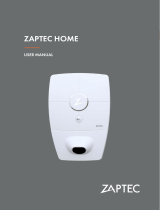 ZAPTEC Home User manual
ZAPTEC Home User manual