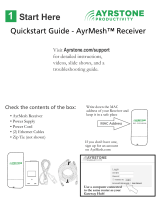Page is loading ...

www.ayrstone.com
888-837-0637
Ayrstone AyrMesh Hub
Cab Installation Kit
Quick Installation Guide
Full instructions at
http://ayrstone.com/support
What's in the box:
●
Cigarette lighter power cord
●
6 dBi external antenna
●
Ayrstone AyrMesh Hub
1
Start Here
First, assemble and initialize the
Hub per the instructions. The Hub
must have checked in to your
AyrMesh.com account.

2
Assemble
1. Place the Antenna on a ferrous metal surface outside, as high and in the clear
as possible.
2. Run the antenna cable, with the hub and power cord, inside the cab.
3. Plug the power cord into a cigarette lighter (12 volt) receptacle.
4. Mount the Hub inside someplace it won't be subjected to excess shock and
vibration. For instance, you can adhere the Hub to a window with 3M adhesive
pads or mount it to an existing bracket with a block of foam.
Notes:
1. You'll be able to see the signal strength to the nearest
Hub on the Cab Hub's lights.
2. The Hub will provide WiFi in the cab for your equipment.
3. Getting the antenna as high as possible on the vehicle and
clear of any obstructions (including hoppers on combines) is
vital to maximum range and effectiveness.
Support:
Ayrstone.com/support
support@ayrstone.com
888-837-0637 x101
1. Remove the white antenna from the Hub and attach the cab antenna.
2. Open bottom door of the Hub and attach power cord as shown:
3
Mount
/