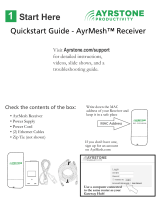Page is loading ...

Ayrstone AyrMesh
™
Router HP Setup
This guide should help you set up AyrMesh
Router HP. The setup is relatively simple but
should you need more detailed directions, such
as slide shows, video, or troubleshooting hints,
you can find those in the Support section of
ayrstone.com. It may be faster and easier to
check there for helpful resources before calling
or emailing us.
What you’ll need:
1.) AyrMesh
™
Router
2.) Computer with an Ethernet port
3.) Always on Internet connection
(not dial-up) DSL, Cable,
Satellite, etc.
You may also want:
1.) Additional Ethernet cables
2.) One or more AyrMesh™ Hubs
Ayrstone AyrMesh Router HP Setup 1
ANTENNAE
ROUTER
ETHERNET CABLE POWER SUPPLY

QUICKSTART
(More detailed instructions follow):
1. Connect the Antennae to the router finger-tight.
2. Connect your computer’s Ethernet port to one of the Router’s LAN Ethernet ports with
an Ethernet Cable.
3. Plug the power supply in to the router and plug it into the wall.
4. Start a browser on the computer, go to http://10.0.0.1.
5. Log in with Username ayrmesh, Password ayrmesh.
6. Click on Click HERE to set up your router.
7. Follow the directions on the screen to set up your router.
8. After it has rebooted, connect the router to your Internet connection.
9. Make sure your computer can access the Internet.
QUICK TOUR – BACK OF THE ROUTER:
ANTENNA CONNECTORS
LAN PORTS (4)
WAN PORT (1)
POWER INPUT
QUICK TOUR – LIGHTS ON FRONT OF THE ROUTER:
LAN CONNECTIONS
WIFI ON
WAN CONNECTION
POWER
Ayrstone AyrMesh Router HP Setup 2

DETAILED INSTRUCTIONS
1.) Attach the antennae to the antenna
connectors on the back of the router
finger-tight (do NOT use tools):
2.) Connect an Ethernet cable to the
computer and one of the LAN ports on
the router:
3.) Connect the power supply to the router,
and plug in the power supply:
Ayrstone AyrMesh Router HP Setup 3

4.) Start an Internet browser (Internet Explorer,
Firefox, Chrome, Safari, etc.)
5.) On the URL line, type: 10.0.0.1 and press Enter
on your keyboard.
6.) The login page of the router should be on your
screen. If it is not, see the Troubleshooting
section below.
7.) Enter ayrmesh for the Username and ayrmesh for the Password.
8.) Press Enter on your keyboard or press the Login button.
9.) The Opening Screen for the Router should be on the screen.
10.) Click on the text that says, Click HERE to set up your router.
11.) The next screen allows you to select how you
connect to the Internet. Note that there are
three choices:
- DHCP — this is the default, and the most
common choice. Most Cable and Satellite
Modems, as well as most “fixed wireless” systems
and any connection that uses an “all-in-one”
router that cannot be replaced (e.g. AT&T
U-Verse) use DHCP. If you’re not sure which one
to choose, this is the best guess. You don’t need
any additional information if your connection uses DHCP.
- PPPoE (Point-to-Point Protocol over Ethernet) — this is used primarily by DSL
systems. It uses a Username and Password, provided by your Internet Service
Provider (ISP), to authenticate you. You’ll need that Username and Password.
- Static — usually, you have to ask specifically for a static IP address and the ISP
will charge you extra for it. However, some fixed wireless systems use static IP
addresses for all connections. All you need to know are the address settings
from your ISP.
Ayrstone AyrMesh Router HP Setup 4

12.) When you choose your connection type, one
of three screens will come up:
- The DHCP screen – no additional information
is needed, just click Next.
- The PPPoE screen – fill in your username
and password, as provided by your ISP. In the
extremely unlikely event that your ISP requires
encryption, click the box next to Require
Encryption? Do not check this box unless your
ISP tells you that you must. When the blanks
are filled in, click Next.
- The Static IP screen – fill in the IP address,
netmask, and gateway IP address provided by
your ISP and click Next.
13.) Set up the WiFi Access Point on the router.
There are three options:
- Turn off Router’s wireless access point - choose
this option if you have an AyrMesh Hub that
provides good WiFi throughout your house.
Click Next.
- Use SSID and WPA passkey from ayrmesh.com
– choose this option if you don’t have an
AyrMesh Hub or your AyrMesh Hub is not
usable inside your entire house (e.g. Hub
above a metal roof, etc.). Setup is automatic;
it will use the SSID and WPA Passkey you set in
your ayrmesh.com acount – click Next.
- Configure router’s wireless access point as
follows: (default) – choose this option if you
have good signal from your AyrMesh Hub
throughout the house but want a separate
WiFi signal from your router. If you choose this
option, then fill in the SSID (which is the name of the network).
Next, select the Encryption type.
If all the devices you have will support it, select WPA2-AES, but, if you have older devices,
select WPA-TKIP. Fill in the Encryption Password — make sure it is something you can keep
secret but still remember. Also fill in the Channel, and use a channel that is at least 5 channels
away from your Hub’s channel. For instance, the Hub is normally on channel 6, and the Router
is, by default, on channel 1. Once you have the values set, click Next.
Ayrstone AyrMesh Router HP Setup 5

14.) The router will reboot. This will take about a minute, and you’ll see:
Router will now reboot...
15.) The router will then revert back to the login screen. If the login screen does not
come up and you get a timeout message, wait ten seconds and click the browser’s
refresh button.
16.)
Connect the router’s WAN port to your Internet connection (DSL, Cable, Satellite modem,
fixed wireless radio, etc.). Wait a few seconds, then see if you can access the Internet
from the computer connected to the router. If you can, you’re done. If not, see the
Troubleshooting section, page 7.
If you don’t have one, at this point you’ll want to set up an account on ayrmesh.com
– the service and monitoring portal for the AyrMesh network. It’s easy and free – just
type ayrmesh.com into the URL bar of your browser and click on the link that says, No
username? Sign up now – it’s free!
Fill in the signup page. Choose a username
and a strong password. The username
and password you choose will also be the
password for your Router and Cameras.
Include an active email address so we can
contact you if needed.
On ayrmesh.com, you can monitor and control your AyrMesh network. Note that, once
you have set up the router, it will appear on your front page:
Finally, if you have an AyrMesh Hub, you can plug it into any of the “LAN” ports of the
router and install it per the installation instructions on ayrstone.com. If you don’t have an
AyrMesh Hub, please take a look at our website and learn how you can benefit from
extending your network outside and across your property!
Ayrstone AyrMesh Router HP Setup 6

TROUBLESHOOTING
If you connect your computer, start a browser, go to 10.0.0.1, and nothing happens:
• Ensure that the router is powered on (lights on) and the cable between the computer and the
router is clicked in at both ends.
• Make sure your computer is plugged into one of the LAN ports, not the WAN port – one of the
LAN lights on the front should be lit.
• Make sure your computer is set up to get an IP address automatically. On Windows, you can
check this by going to the Control Panel, then Networking or Network and Sharing Center, select
Change adapter settings (in Windows Vista and 7), right-click on Local Area Connection and select
Properties. Select TCP
/
IP or Internet Protocol Version 4 and click Properties. Make sure Obtain an
IP address automatically is checked. On a Mac, go to System Preferences and select Network, then
Ethernet and make sure Using DHCP is selected.
If your router does not connect to the Internet:
• Make sure your Internet access device (DSL, Cable, Satellite modem, wireless radio, etc.) is
powered on and connected to the router’s WAN port.
• Reboot the Internet access device
• Reconfigure the router to make sure you have configured the connection correctly (PPPoE or
Static IP parameters) – if you’re replacing a router, you can check the configuration on the old
router to be sure.
Many Cable and DSL Internet Service Providers (ISPs) are delivering Cable and DSL modems with
routers built in to them. These routers (brand names include Westell, 2Wire, ActionTec, and others)
must be bypassed for the AyrMesh Router to work properly. The easiest way to bypass the router is to
put the AyrMesh Router into the “DMZ” of your ISP’s router, according to the instructions that came
with the ISP’s router (these are almost always available online, as well).
A Note on IP addresses: The router is always 10.0.0.1, and the addresses 10.0.0.1 to 10.0.0.9 are
RESERVED for Ayrstone use – do not set a static address for any device on the network in this address
range. 10.0.0.10 -10.0.0.49 is reserved for static addresses for your devices, and 10.0.0.50 -10.0.0.254 is
the DHCP range.
Anything else, let us know: [email protected] or (1) 888-837-0637 x101.
Ayrstone AyrMesh Router HP Setup 7
The Ayrstone WiFi system
should be set up from the
center out:
1. AyrMesh™ Router
2. AyrMesh™ Hub
3. AyrScout™ Cameras
/