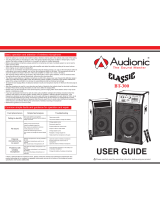Page is loading ...

User Manual
www.artis.in
Wireless Trolley
Speaker
BT912
Slim
Remote
Working
Distance
8
Meters
Wireless
Mic

BT912
Wireless Trolley
Speaker
In order to achieve the best performance of
your product, Please read this Instruction
manual prior to using this unit.
Attention
The product has been installed with battery, making it
applicable to the outdoor singing, advertisement, recreation
and other activities. Please charge the battery before using it
outdoors, so as to guarantee that the machine can be used
for a longer time outdoors.
The machine has been set with power switch circuit. When
you connect the adaptor to the power and insert the plug to
the charging interface, the machine will switch to the power
supplied by the adaptor automatically and charge the built-in
battery. When the adaptor interrupts the power, the machine
will intelligently switch to the built-in battery for work
continuously. When adaptor is used to charge the battery,
the integrated intelligent charging circuit within the machine
will give hints about charging and the charging indicator lamp
will light.
After charging is finished, the intelligent charging circuit will
give hint to that that the charge has been fully charged and
light the charging indicator lamp. At this moment you can
close the AC power of the adapter. If you still use adaptor in
the machine to work, the charging circuit will automatically
cut off the charging circuit and it is unnecessary for you to
worry about the charging breaking. You shall notice that the
battery has certain service life and it is beyond the warranty
scope of the company. Under general circumstances, the
built-in battery needs charging 8-10 hours. With more
charging times, the battery volume will change and full
charging time will reduce accordingly. When the battery is out
of charge after being used for a short time, please change the
built-in battery.
The user shall also notice that if the electricity quantity of the
battery is reduced when using the machine outdoors, please
close the power switch on the rear plate and charge the
built-in battery within 24hours. If the electricity quantity of
battery is totally consumed, the situation that the battery can
not be charged and the service life is expired will happen.
When you don't use the machine for a long time and leave it
alone, please charge the battery every six months, so as to
avoid the invalidity of battery.

• Digital karaoke, treble and bass independent
adjustment
• Built-in MP3 encoding supporting U disk
• Unique acoustic appearance design
• Professional treble and bass gain controlling circuit
• Built-in battery for outdoor activities
• Built-in professional wireless microphone system
• Professional high-effective loud-speaking unit
• Compatible to DVD/VCD/PC and other sound sources
• Suitable for adaptor and charging
• Intelligent power switch charging circuit
FEATURES
• Connect the supplied cable to 220V jack (2pin adapter included) to charge the built in battery.
• Please make sure battery is fully charged prior to initial use. For best results (or to charge faster) do not use the
unit
while charging.
• Use On/Off button to switch power ON | OFF on unit.
POWER SUPPLY FOR UNIT
• Short press “M” (Mode) button to switch between BT | USB | SD | FM | AUX
• On your smartphone, scan and select “BT Speaker ” to pair.
• Sound will depend on quality of your media file or distance of smartphone from speaker ( Distance should NOT be
more than 30Feet) or There should be no object blocking the Wireless Signal
• To change tracks Short Press (Previous Track) or (Next Track).
• To Pause or Release Pause Short Press “PL | PA”
BLUETOOTH MODE
• Plug in your USB Disk or TF Card in the slots provided. Please make sure you use the correct file format in your
media devices – MP3 FILES ONLY and correct mode has been selected.
• Short press “M” (Mode) button to switch between BT | USB | SD | FM | AUX. Please ensure that your speaker is fully
charged& that your files are MP3 format, and the correct source has been selected.
• To change tracks Short Press (Previous Track) or (Next Track).
• To Pause or Release Pause Short Press “PL | PA”
• Please remember to turn off the power of the Speaker before removing the USB Disk or SD Card.
USB / TF
• Short press “M” (Mode) button to switch between WIRELESS | USB | SD | FM | AUX. Please ensure that your
speaker is fully charged & correct source has been selected.
FM RADIO
• Plug in external device to Aux jack using supplied cable to listen audio through unit.
• Short press “M” (Mode) button to switch between BT | USB | SD | FM | AUX. Please ensure that your speaker is fully
charged & correct source has been selected
• Short Press “?||” to mute
• Tracks can only be changed from your connected external device.
AUX (LINE IN )

www.artis.in
MICROPHONE RECORDING FUNCTION (OPERATION STEP )
• insert wired microphone and USB | TF.
• Long press function button “?” for three seconds.
• Start talking to record.
• End and save the recording with short press the button “?” .
• Play recording sound: insert USB | TF and short press the PLAY button
MADE IN CHINA
BACK PANEL
11
12
13
Function Bottons
USB Jack & Tf Card
Aux In
Mic Volume
Mic Echo
Bass Volume
Treble Volume
Volume Adjustment
External DC 12V in
FM Antenna
Power on/off
DC15V In
Mic In
11
12
13
/